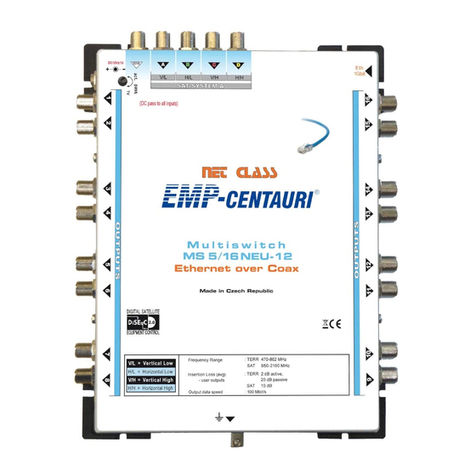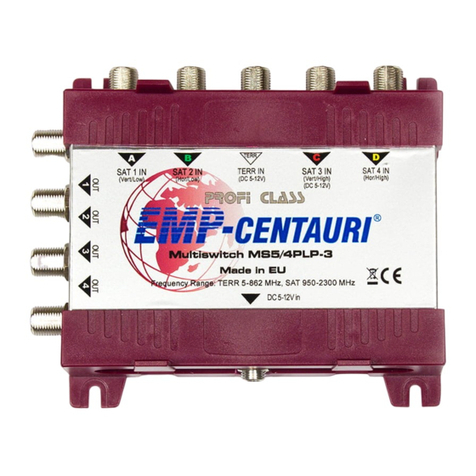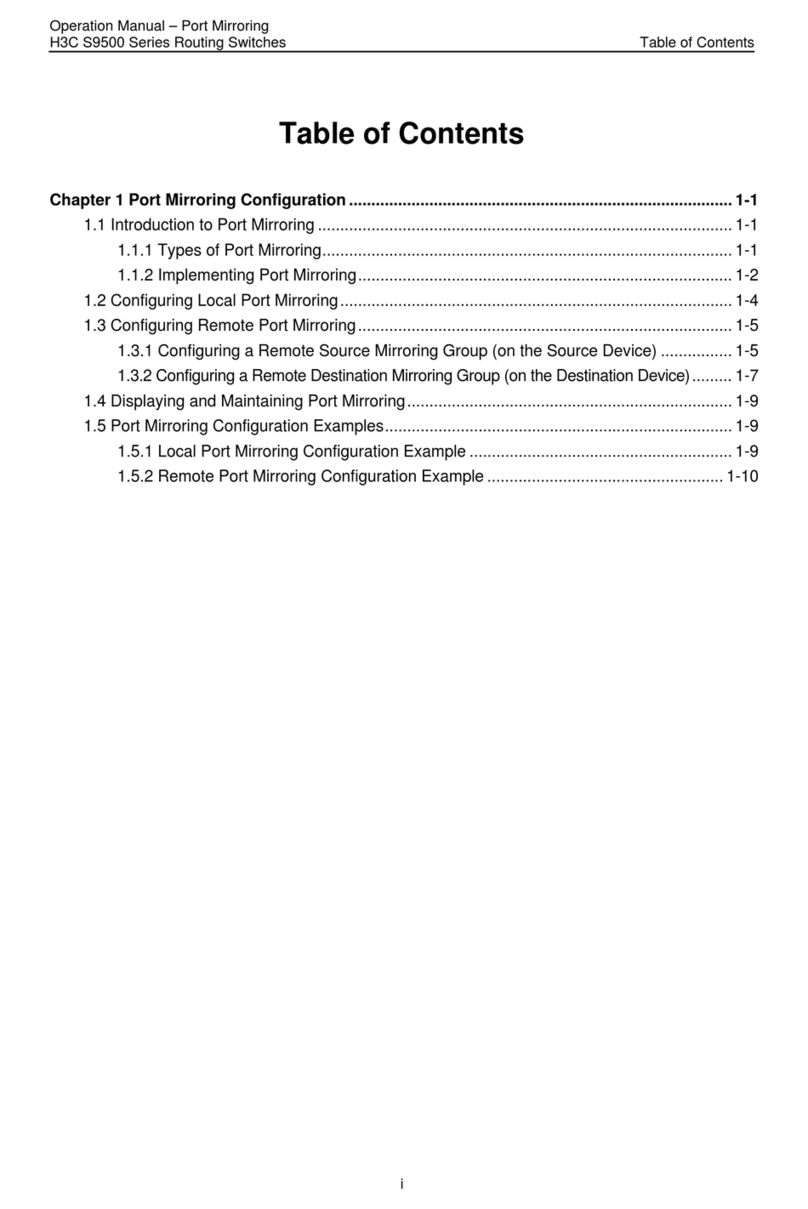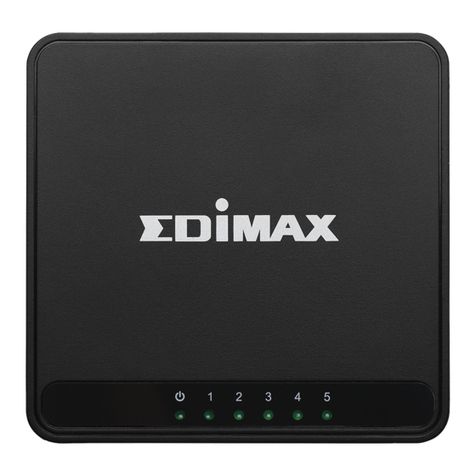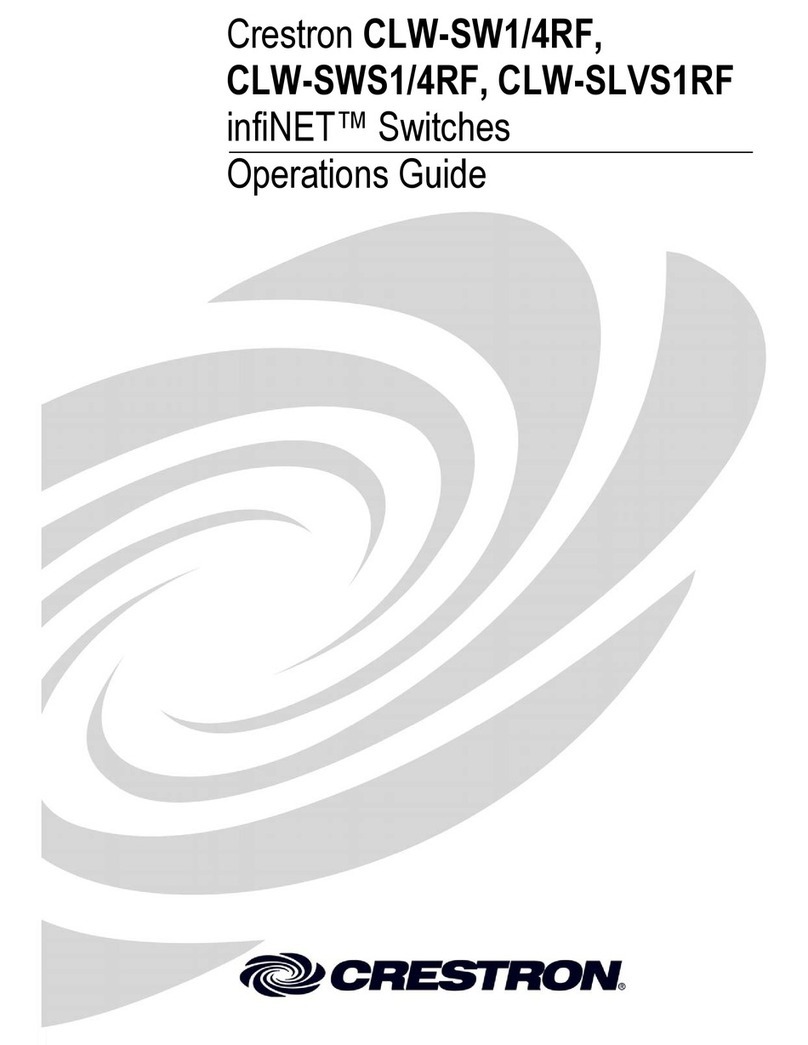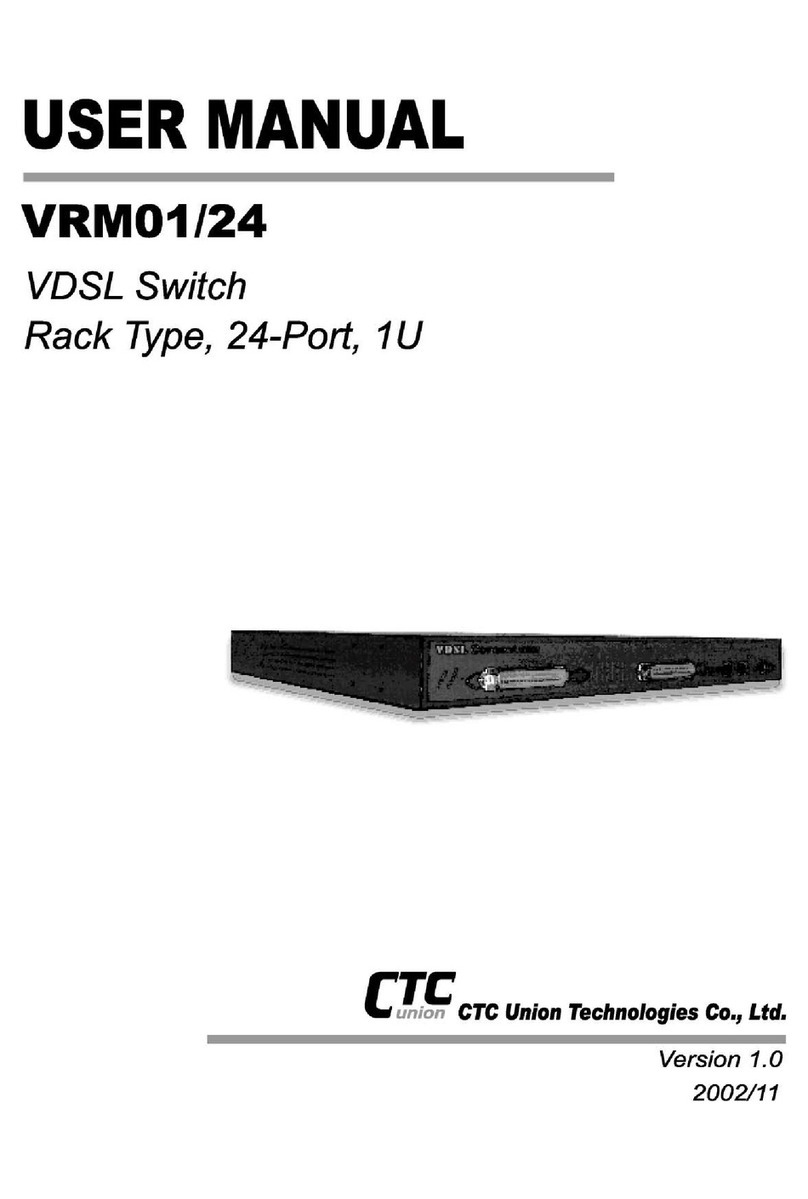EMP-Centauri MS5/5+12ECP5dB-4 User manual
Other EMP-Centauri Switch manuals

EMP-Centauri
EMP-Centauri P.162-IW User manual

EMP-Centauri
EMP-Centauri OMS5/10 User manual

EMP-Centauri
EMP-Centauri MS5/6NEU-4 User manual

EMP-Centauri
EMP-Centauri MS17/17+6ECP-4 User manual

EMP-Centauri
EMP-Centauri MS5/5+2PIP-4 User manual
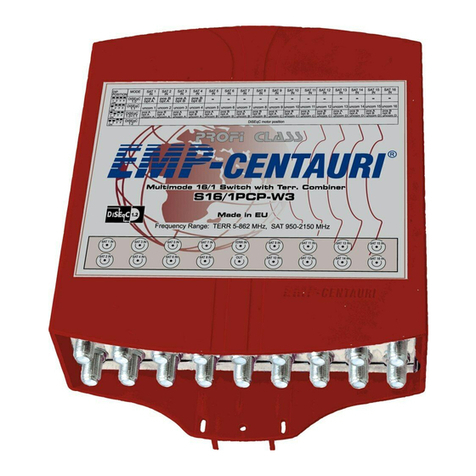
EMP-Centauri
EMP-Centauri S16/1PCP-W3 User manual

EMP-Centauri
EMP-Centauri T1/1+1ENP8dB-1 User manual

EMP-Centauri
EMP-Centauri MS5/12ELP-4 User manual

EMP-Centauri
EMP-Centauri S?16/1?PCP-W3 User manual

EMP-Centauri
EMP-Centauri MS5/32EEU-14 User manual
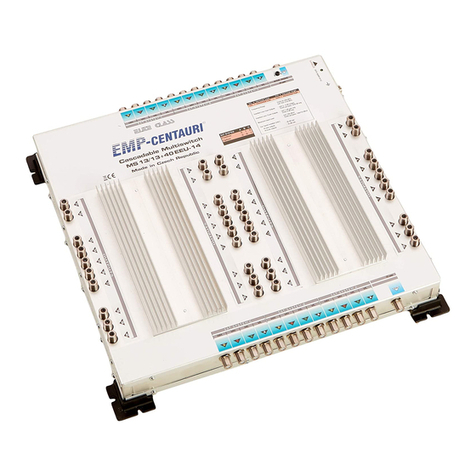
EMP-Centauri
EMP-Centauri MS13/13+32EEU-14 User manual
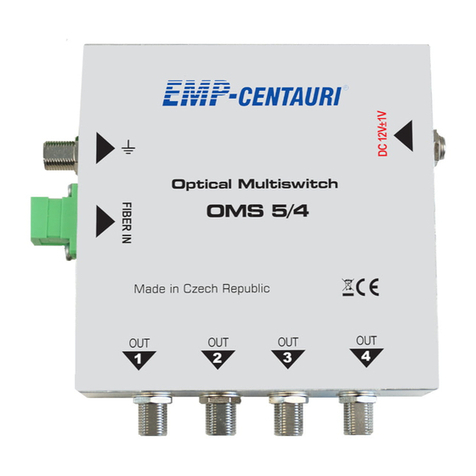
EMP-Centauri
EMP-Centauri OMS5/4 User manual

EMP-Centauri
EMP-Centauri MS9/4PIU-5 User manual
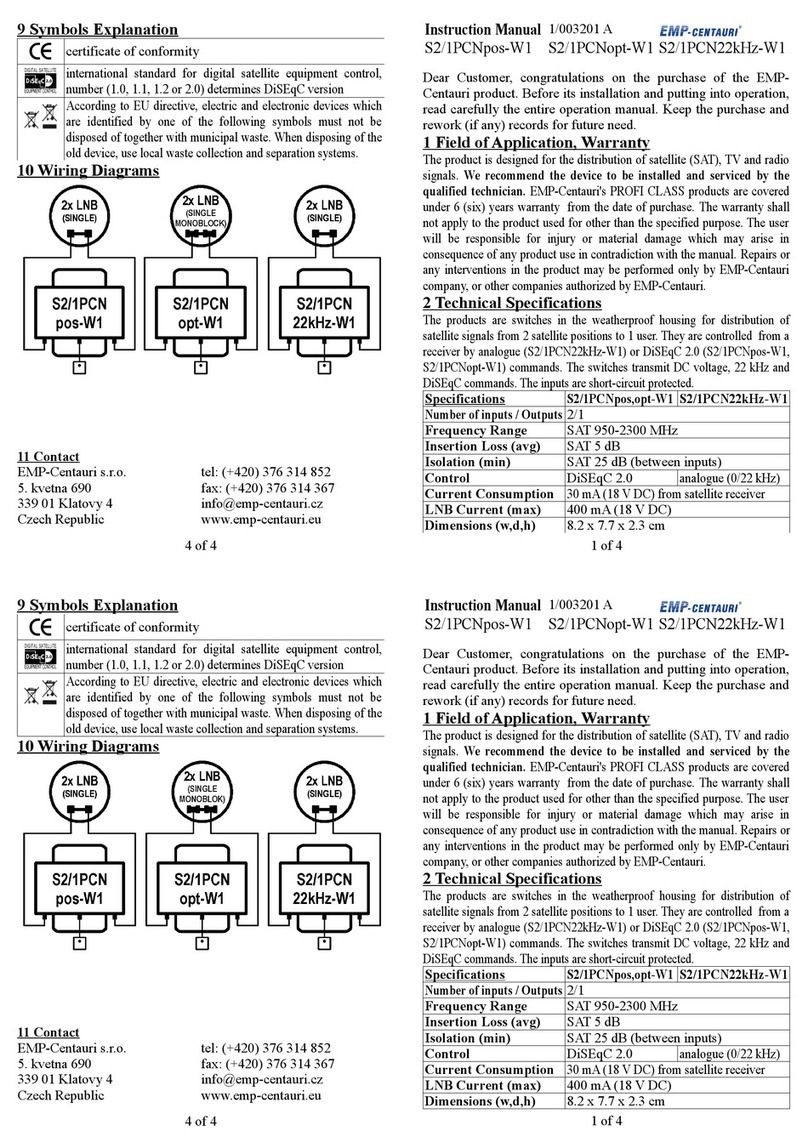
EMP-Centauri
EMP-Centauri S2/1PCNpos-W1 User manual
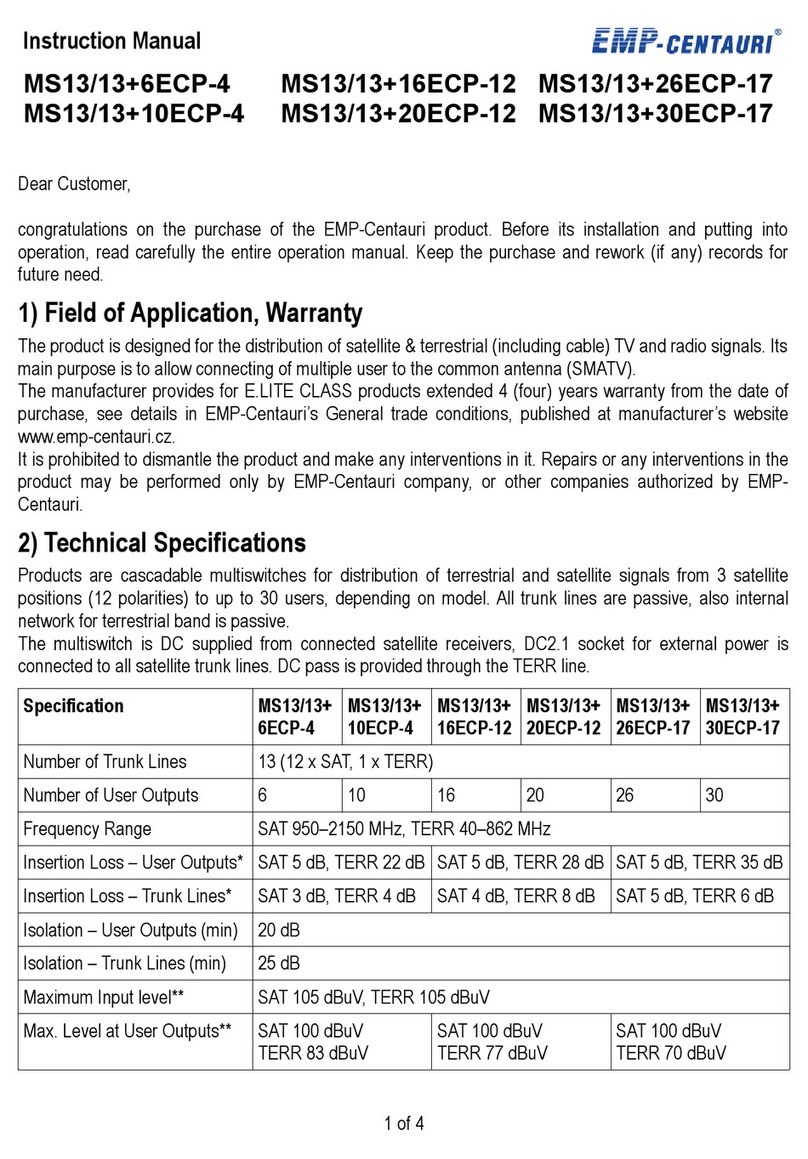
EMP-Centauri
EMP-Centauri MS13/13+6ECP-4 User manual
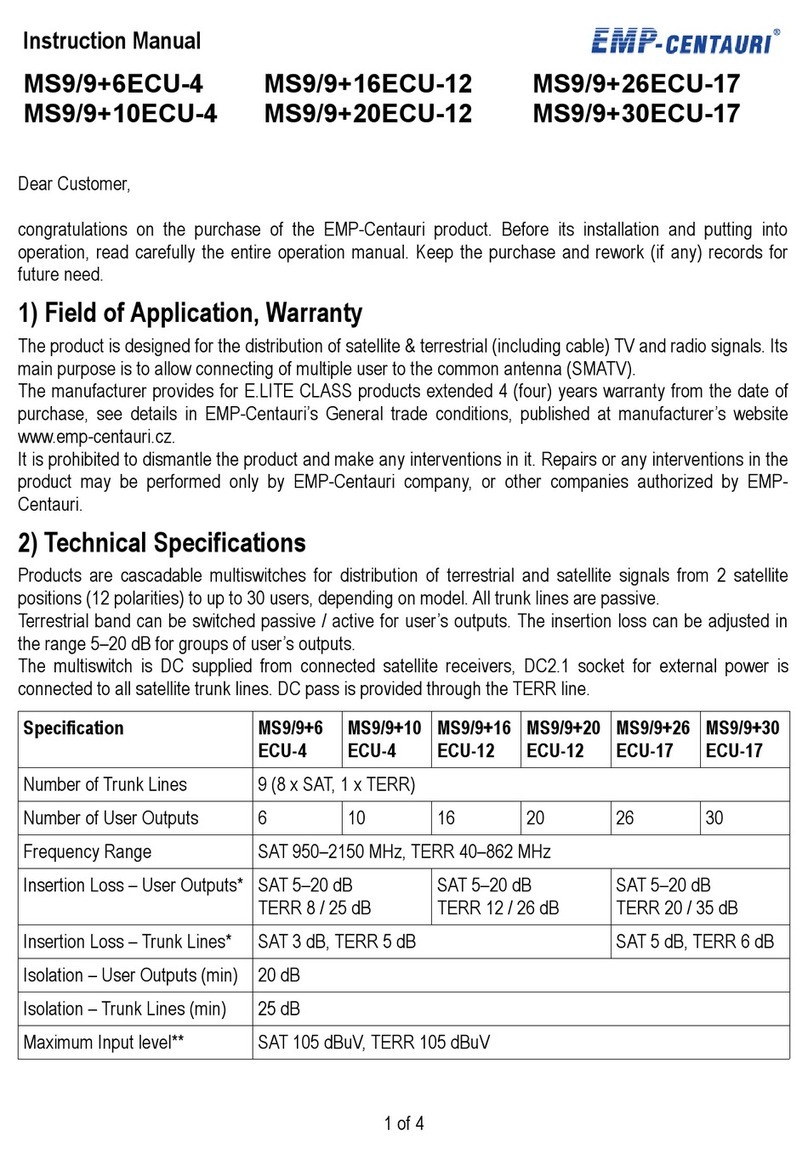
EMP-Centauri
EMP-Centauri MS9/9+6ECU-4 User manual

EMP-Centauri
EMP-Centauri P.169-TW User manual

EMP-Centauri
EMP-Centauri P.162-IW User manual
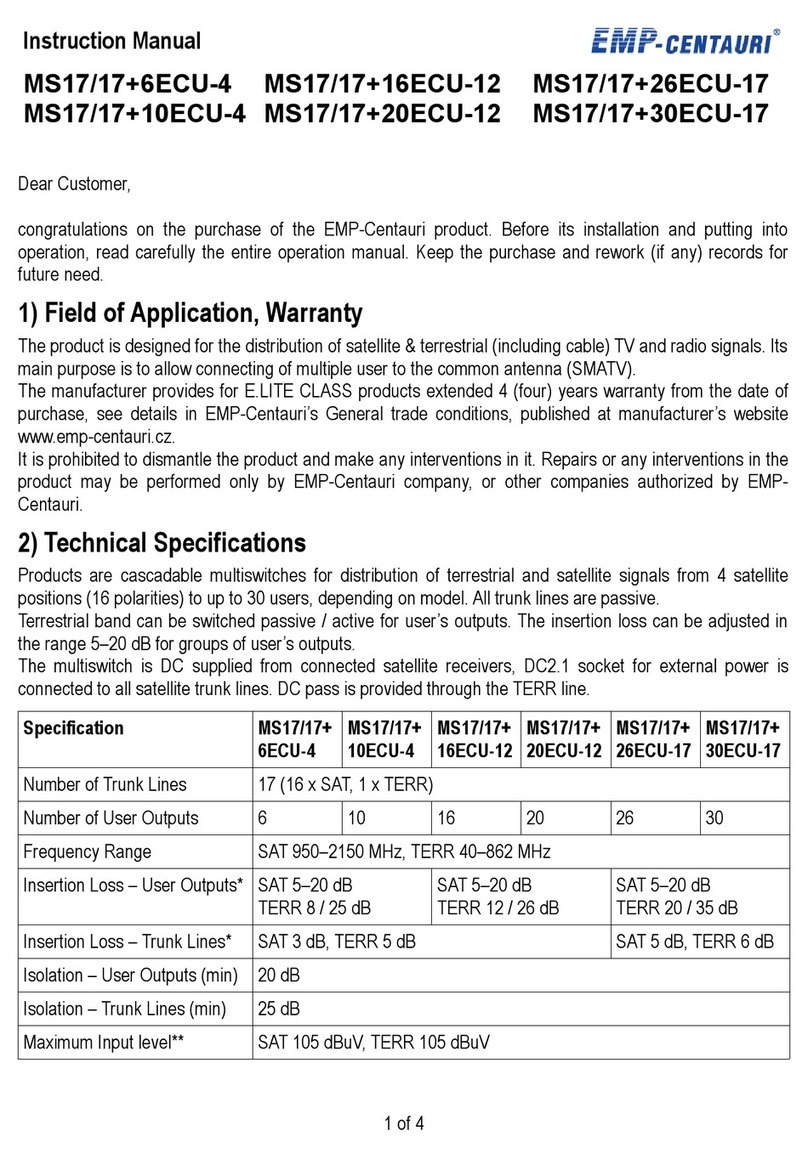
EMP-Centauri
EMP-Centauri MS17/17+6ECU-4 User manual

EMP-Centauri
EMP-Centauri S16/4PCN-W3 User manual
Popular Switch manuals by other brands
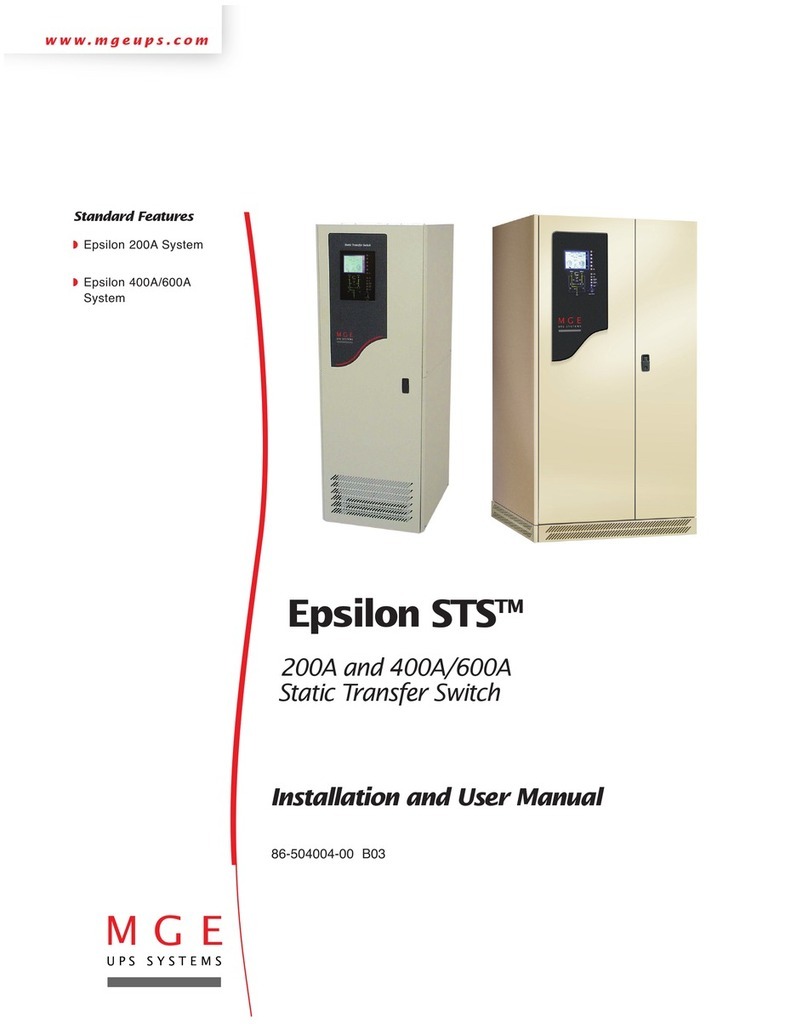
MGE UPS Systems
MGE UPS Systems Epsilon STS 200A Installation and user manual
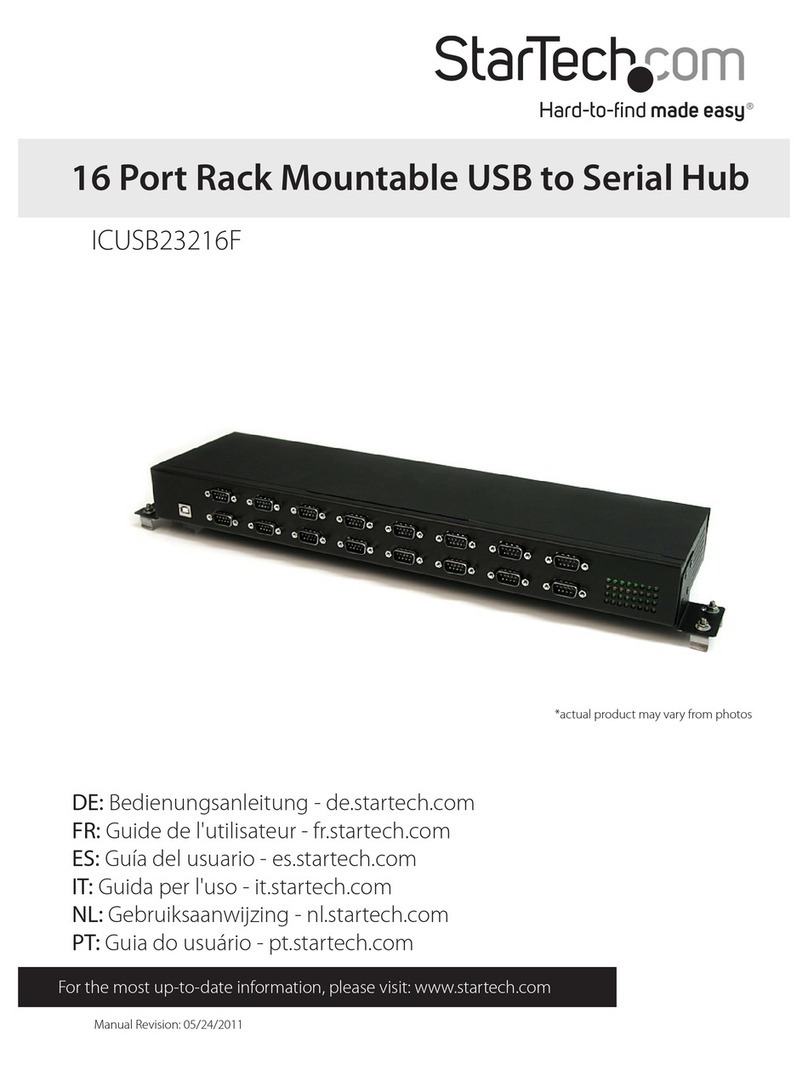
StarTech.com
StarTech.com ICUSB23216F user guide
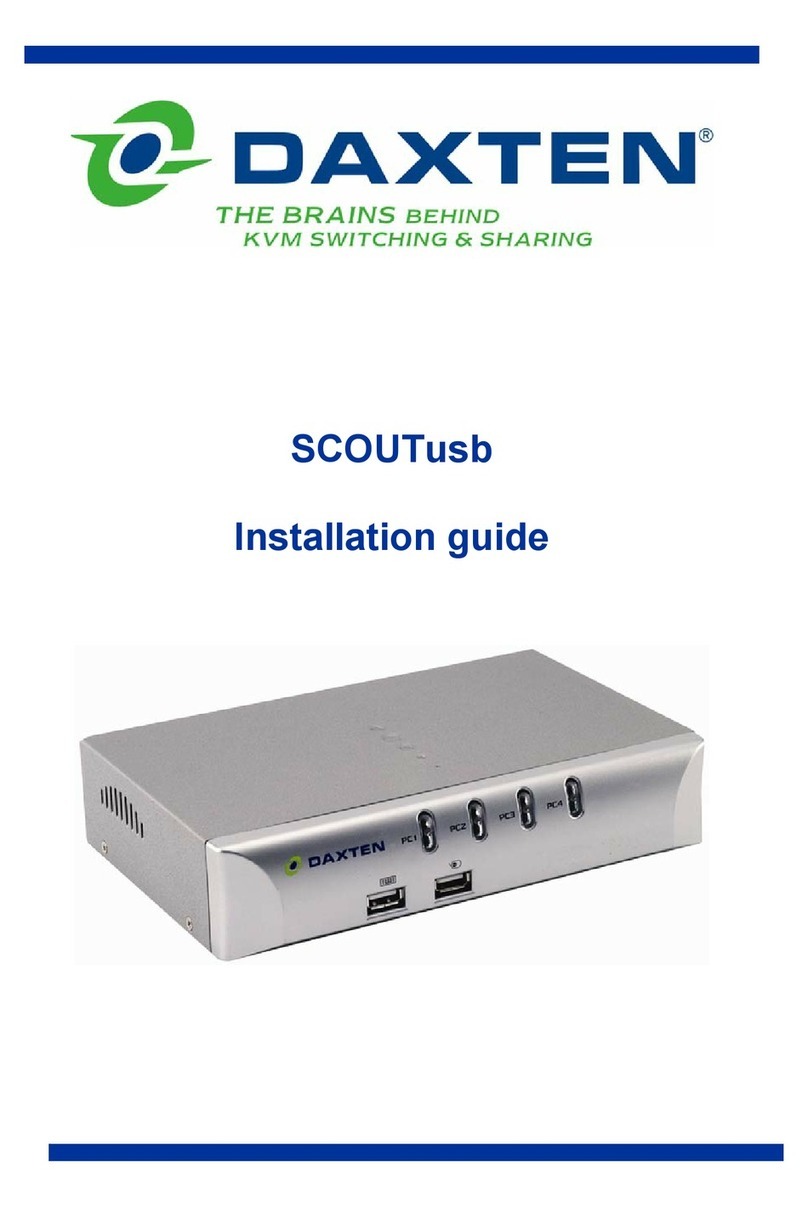
Daxten
Daxten SCOUTUSB installation guide

TRENDnet
TRENDnet TEG-160WS user guide

Avocent
Avocent SwitchView SC4 UAD Quick installation guide

3Com
3Com 3C16440 - SuperStack II Baseline Hub 12 datasheet