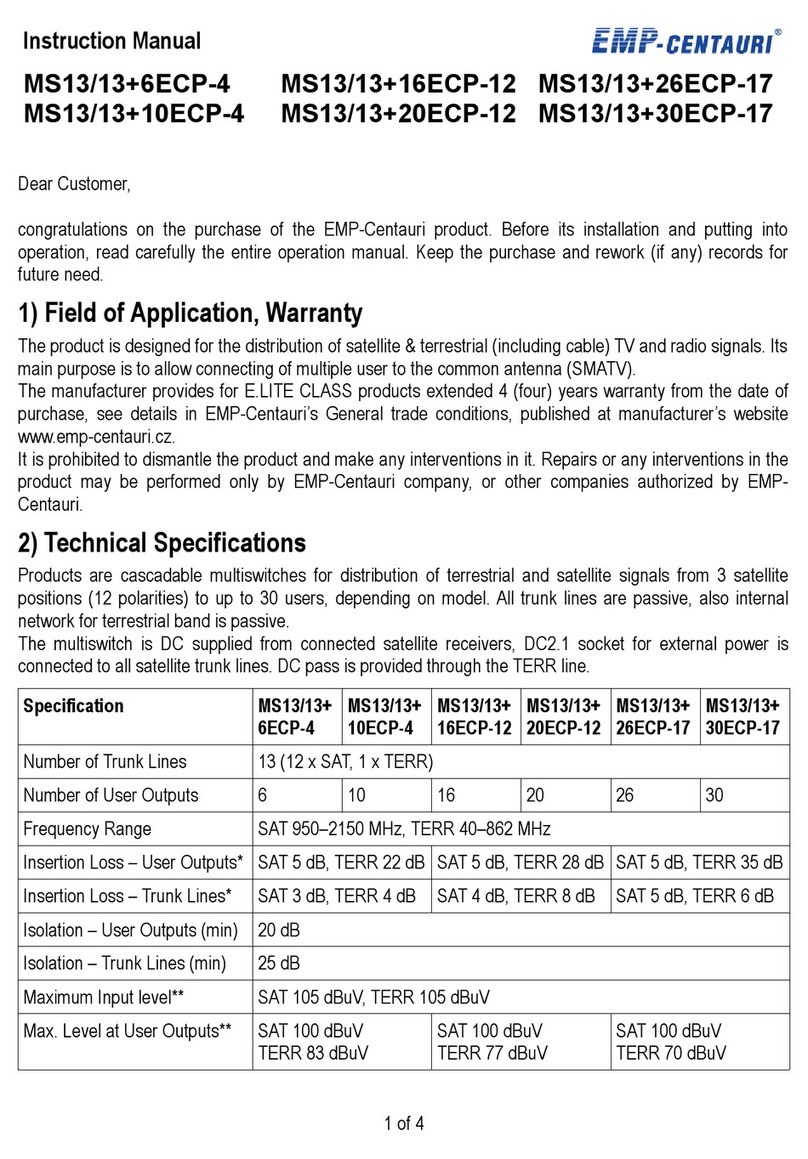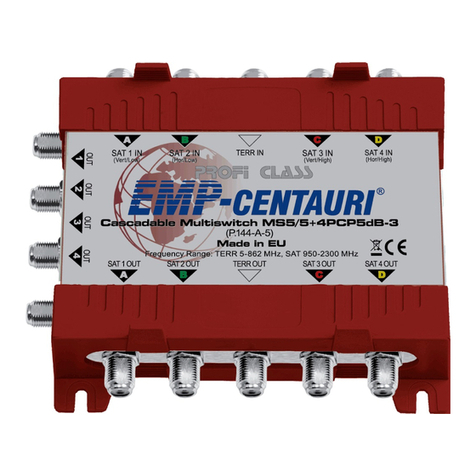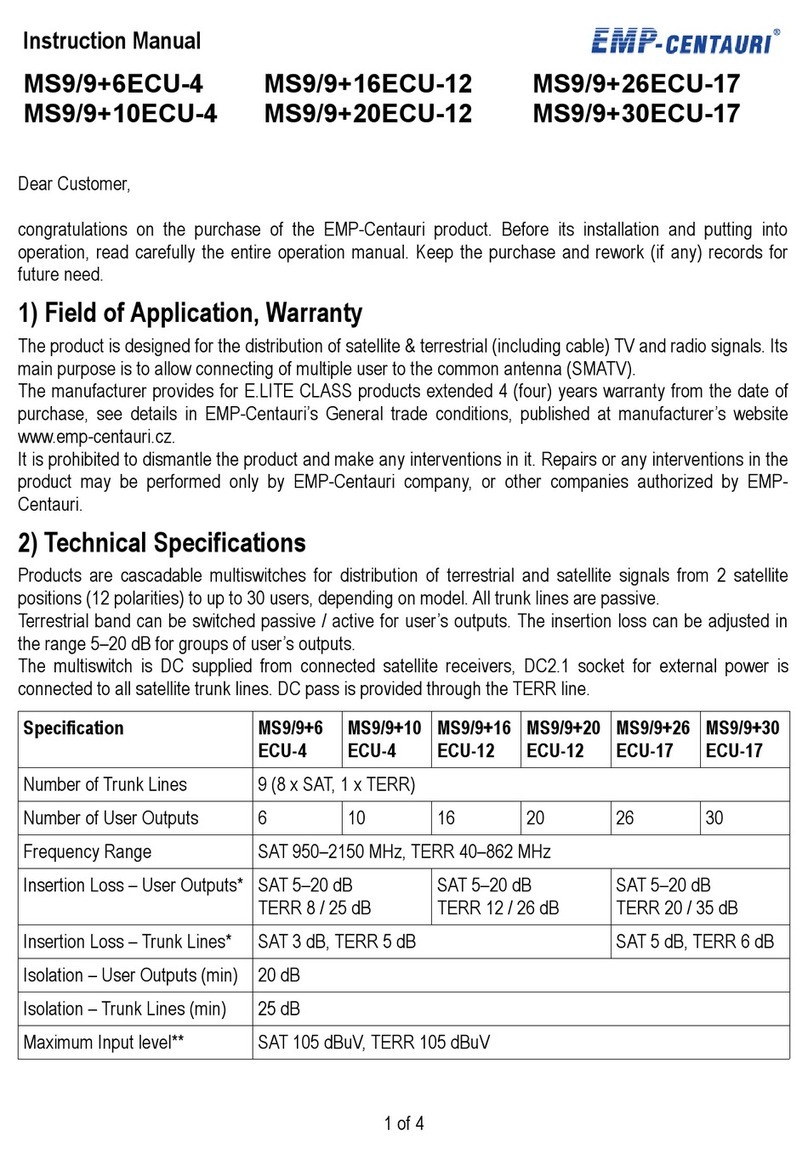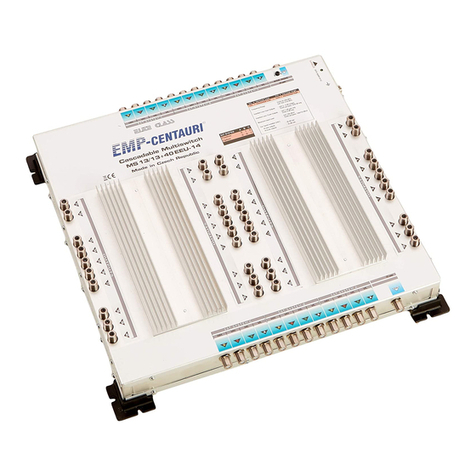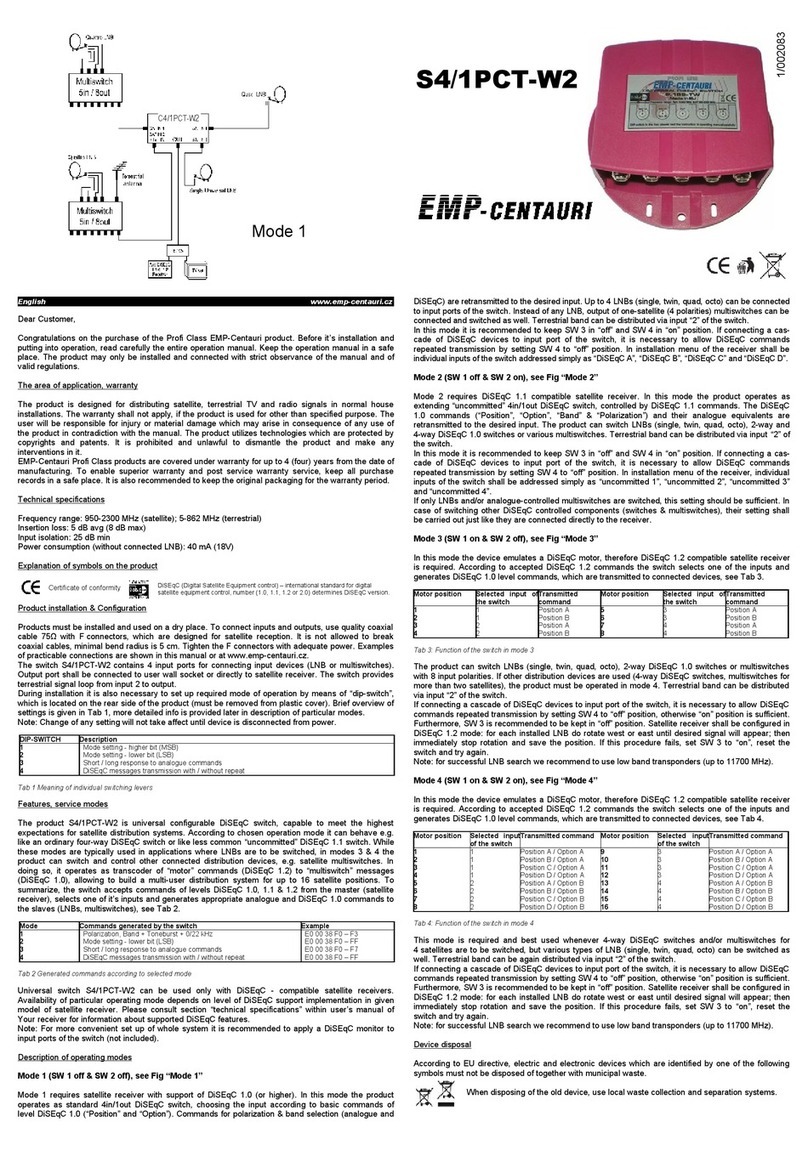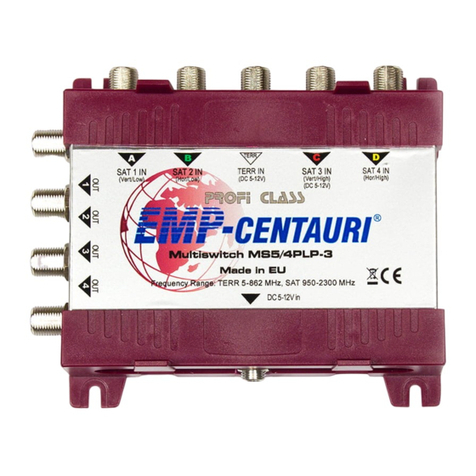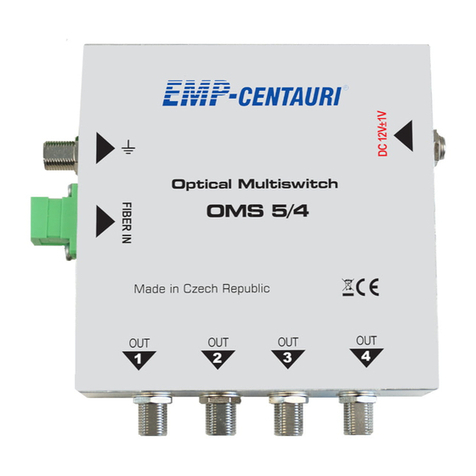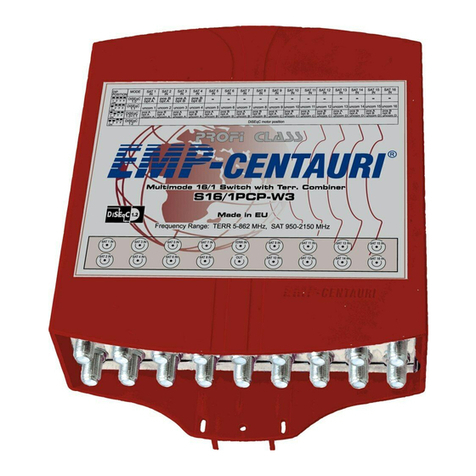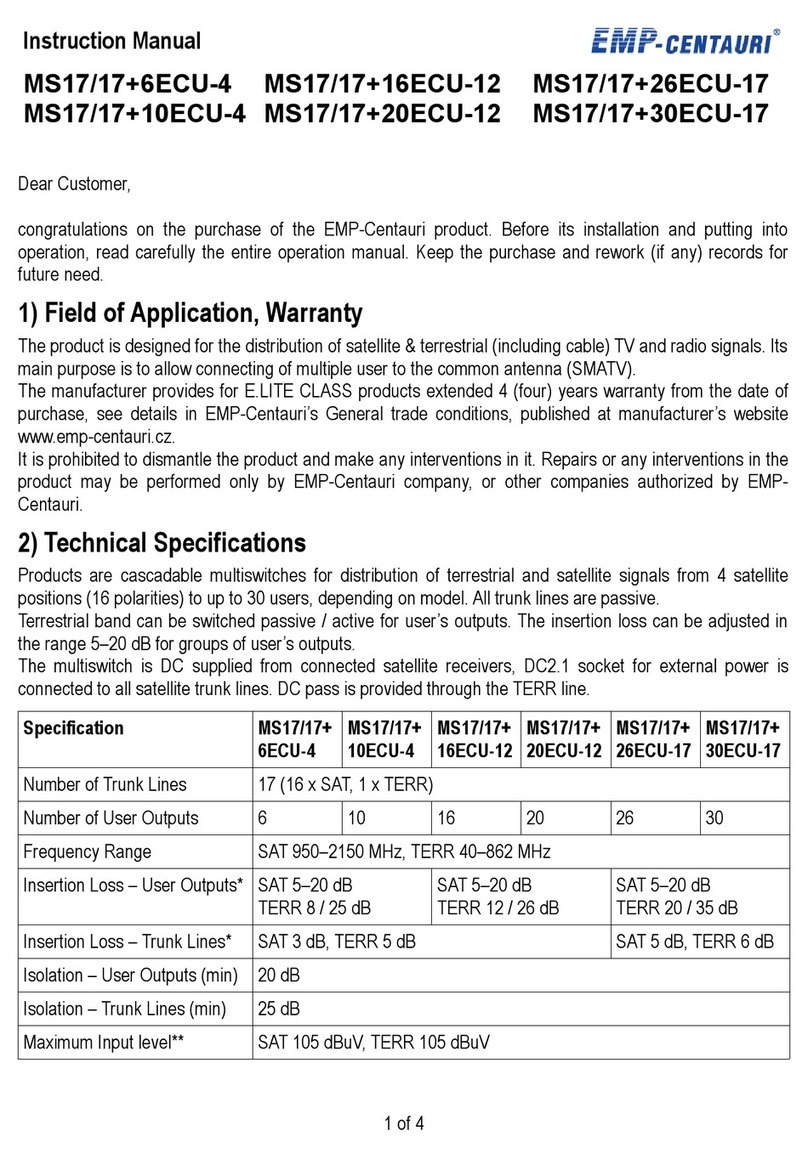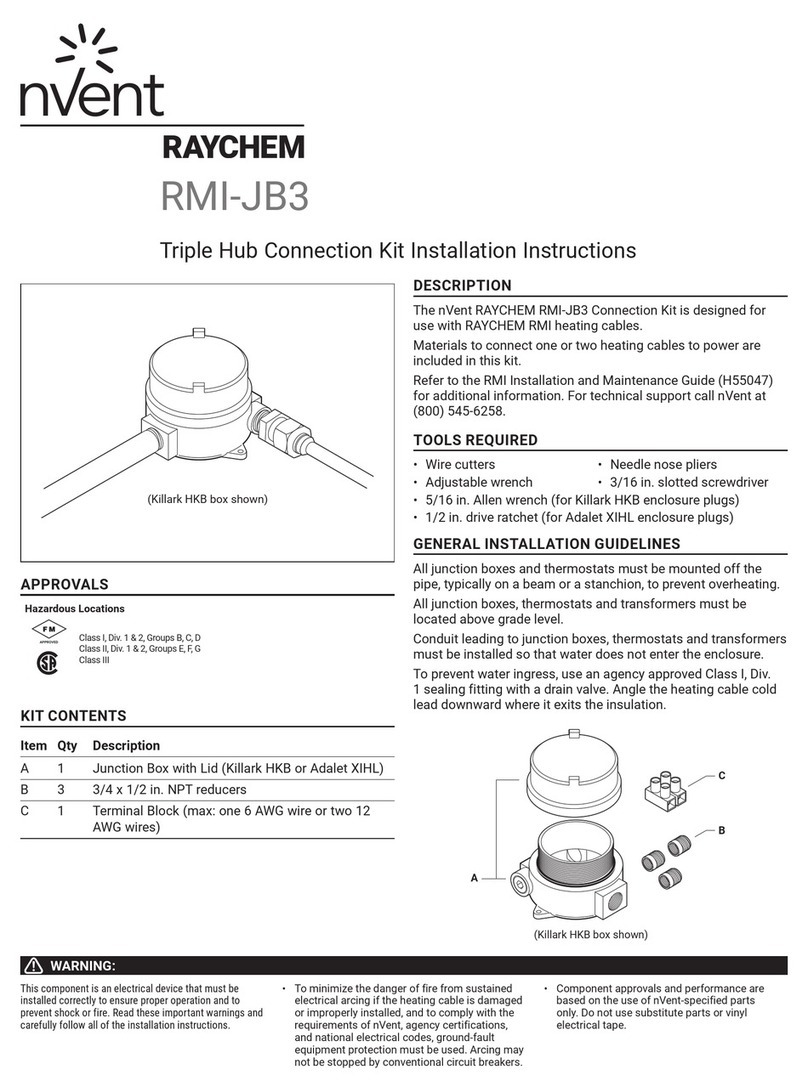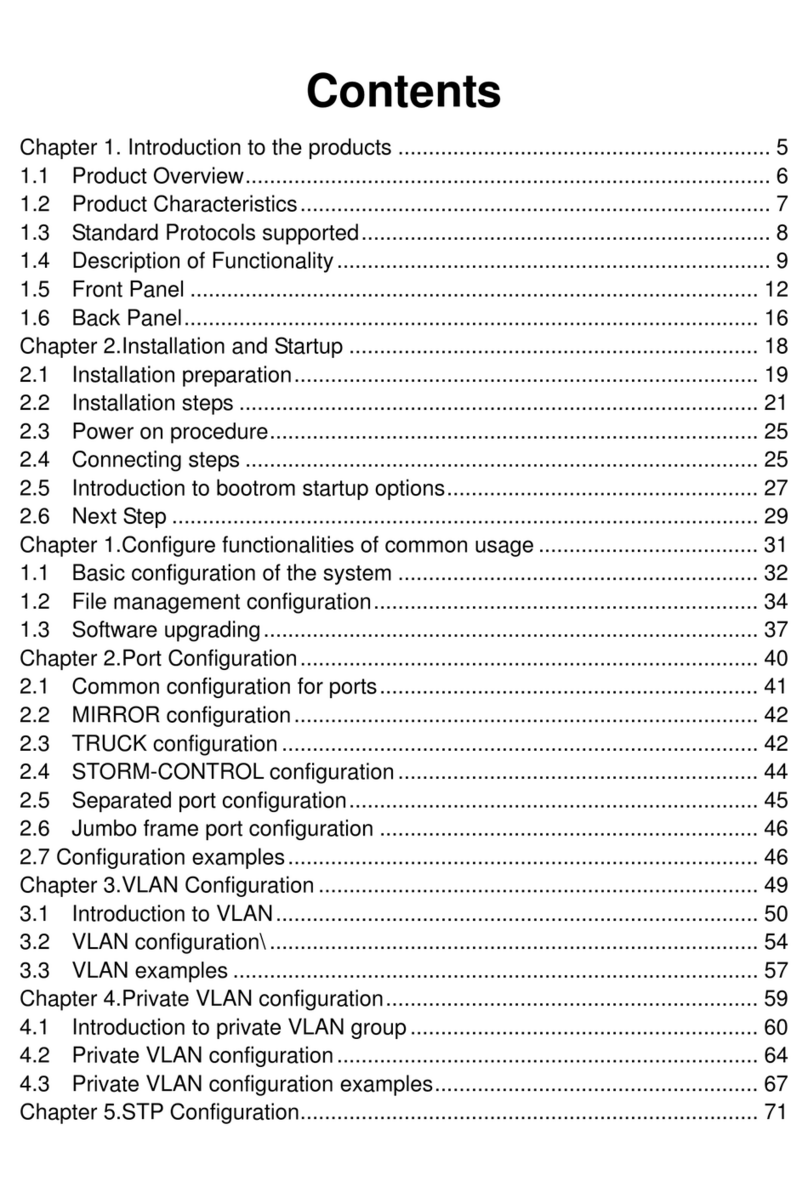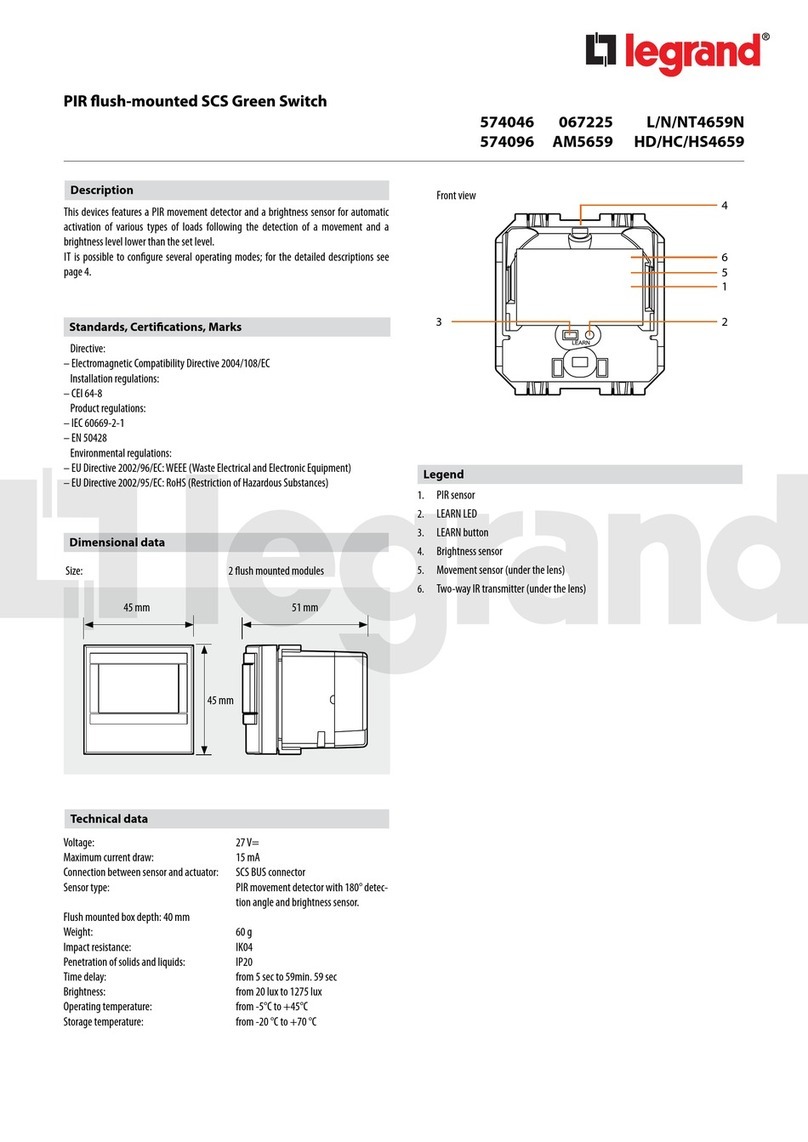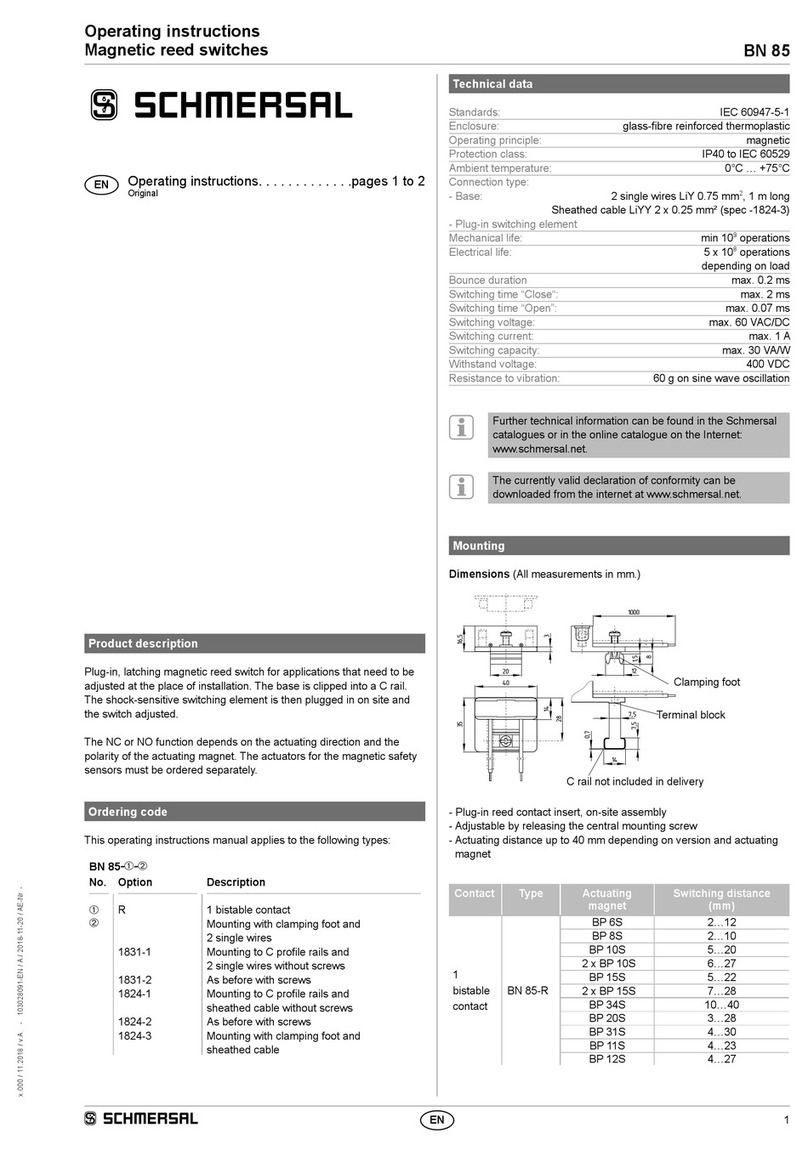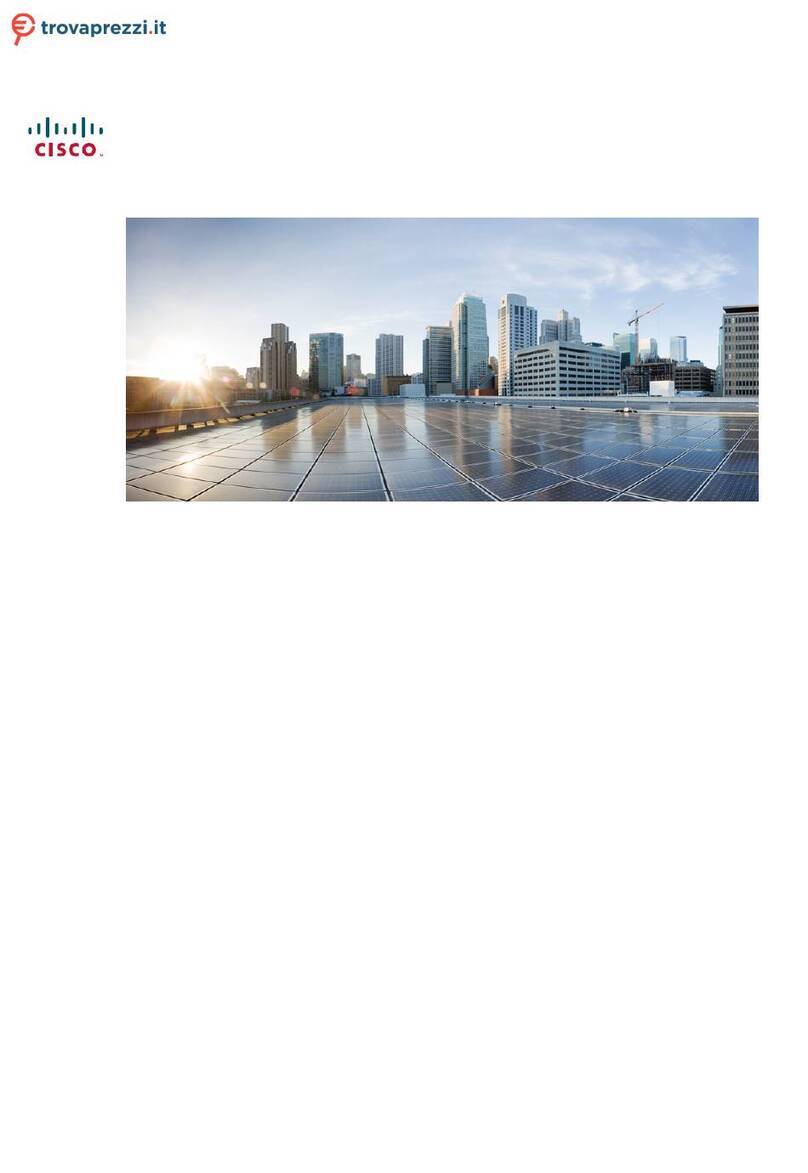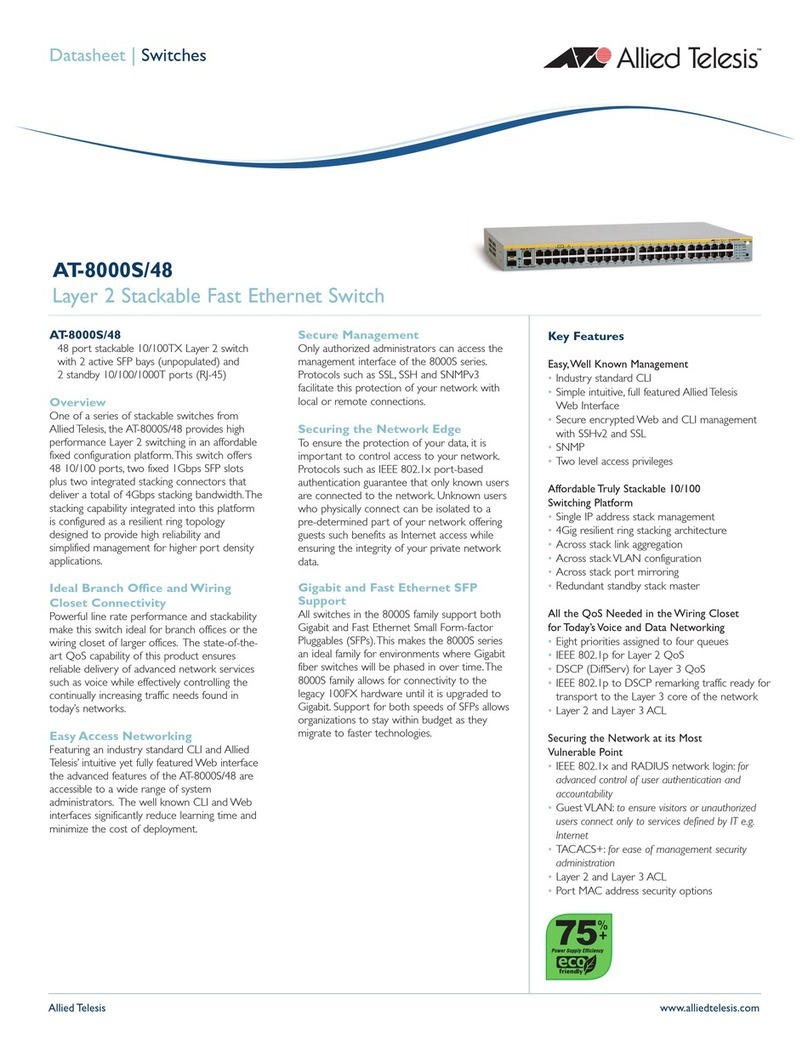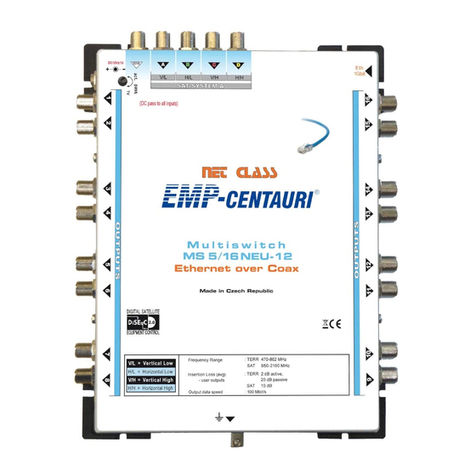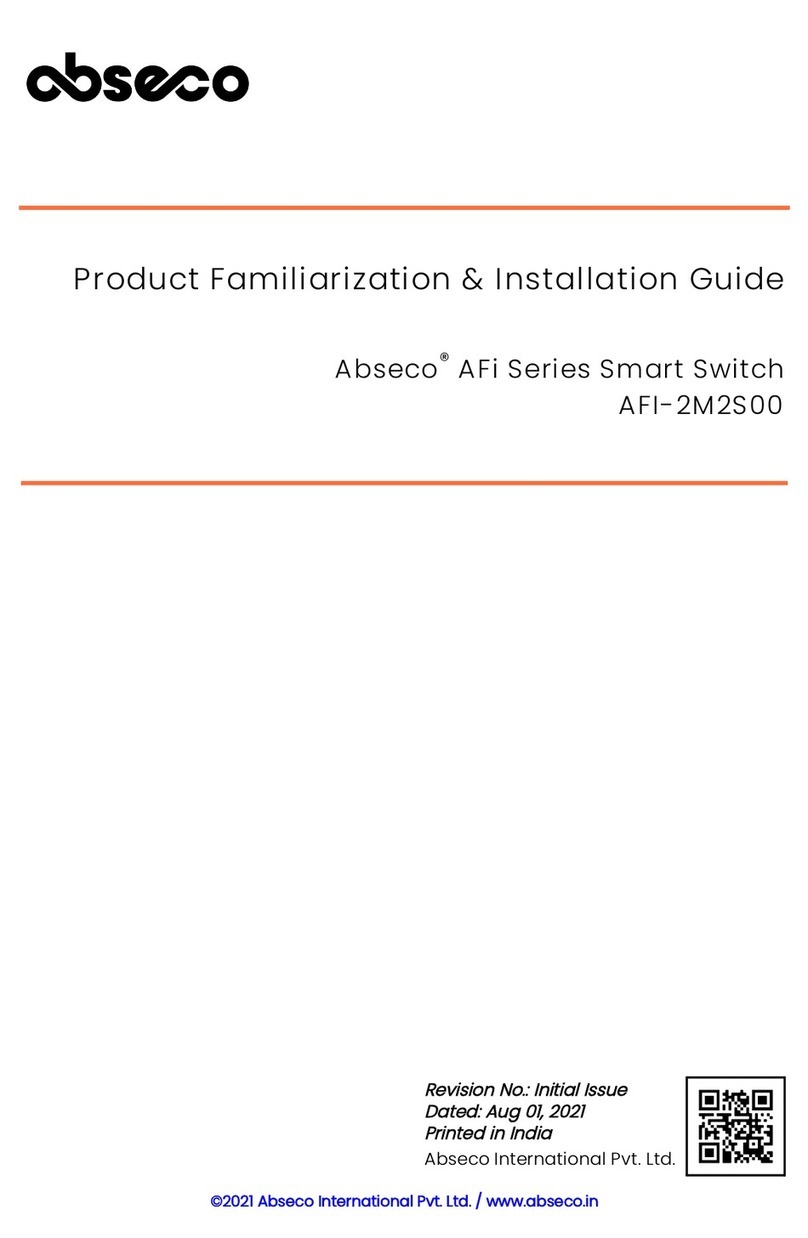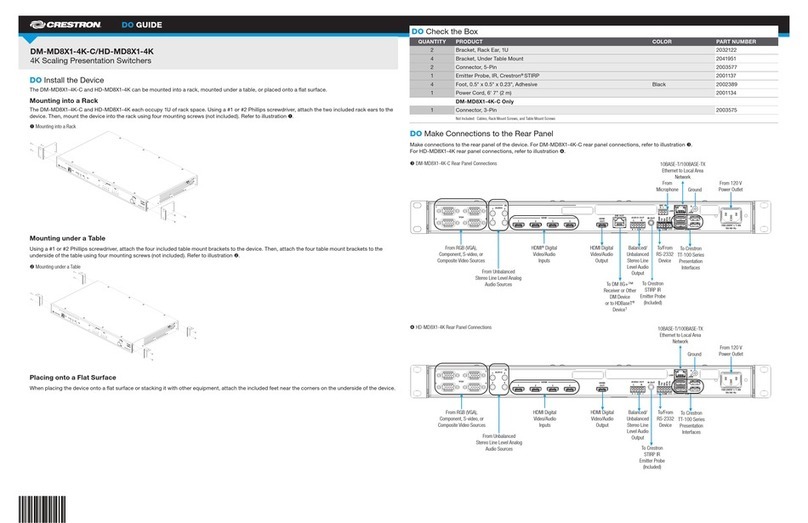Temperature Range -30°C - +70°C
avg - average value, there s ±3 dB tolerance n spec f ed range
m n - m n mum value, max - max mum value
3 Product Takeover
Make sure that the product s not damaged. Please contact your
dealer n the case of damage.
4 Product toring and Installation
The product must not be stored and nstalled, n the place w th excess ve
dust pollut on, mechan cal v brat ons or mpacts, n the place out of
temperature l m ts spec f ed n the sect on 2 Techn cal Spec f cat ons,
close to heat sources (rad ators or a r vent lators, etc.) and n the reach of
ch ldren. F x the product f rmly on a wall or another hard and nflammable
surface w th screws and dowels or f x t to the antenna mast w th fold ng
str p, the d rect on of F sockets s always downward. The product shall be
n no case held only by the connected cables. Do not place any conta ners
w th l qu ds (vases, glasses etc.) or naked flame sources (l ghted candle
etc.) on the product or near the product.
5 Product Connection
Connect the product n accordance w th th s manual and val d regulat on.
Use h gh-qual ty 75 Ω coax al cable des gned for satell te recept on. Mount
the F connectors (screw, cr mp or compress type) on the ends of coax al
cables. Connect the F connectors nto the F sockets of product and fasten
them w th an appropr ate force. The coax al cables shall not be broken, the
m n mum bend ng rad us should be 5 cm. Connect nput F sockets marked
SAT 1-2 IN w th s ngle convertors (LNBs) outputs. For S2/1PCNopt-W1,
monoblock s ngle LNBs can be used. Connect output F socket marked SAT
OUT w th other components n d str but on system (satell te rece ver, wall
socket etc.). The w r ng examples are shown n the sect on 10 W r ng
D agrams or at www.emp-centaur .eu.
6 Product ettings
Satell te rece ver must be set accord ng to follow ng table:
2/1PCNpos-W1
LNB connected to
input
Di EqC command for
switching into given LNB
satellite receiver
settings
SAT 1 IN Pos t on 0 D SEqC 1 (A)
SAT 2 IN Pos t on 1 D SEqC 2 (B)
2/1PCNopt-W1
LNB connected to
input
Di EqC command for
switching into given LNB
satellite receiver
settings
SAT 1 IN Opt on 0 D SEqC 1 (A)
SAT 2 IN Opt on 1 D SEqC 3 (C)
2/1PCN22kHz-W1
LNB connected to
input
command for switching
into given LNB
satellite receiver
settings
SAT 1 IN 0 kHz 0 kHz
SAT 2 IN 22 kHz 22 kHz
7
afety
Due to security reasons the product and wiring in which the
product is connected, must be grounded properly. Make sure the
antennas are grounded properly. Connect all devices to power grid
only after all connections are finished and checked. Never work on
the wiring (including satellite receivers, TVs) during or before a
storm. A lightning stroke into the antenna may cause dangerous
overvoltage in the product metallic parts.
8 Product Maintenance
Always disconnect the product from the wiring before performing
any maintenance of the product. If you have to enter places with a
risk of fall, pay attention to your safety.
Use only dry cloth to clean
the product and do not use any l qu d agents. Coax al cables nstalled
outdoors should be replaced once n a few years. Unscrew all F
connectors and clean connector contacts, resp. shorten the coax al
cable by approx. 2 cm, every 2 years.
Temperature Range -30°C - +70°C
avg - average value, there s ±3 dB tolerance n spec f ed range
m n - m n mum value, max - max mum value
3 Product Takeover
Make sure that the product s not damaged. Please contact your
dealer n the case of damage.
4 Product toring and Installation
The product must not be stored and nstalled, n the place w th excess ve
dust pollut on, mechan cal v brat ons or mpacts, n the place out of
temperature l m ts spec f ed n the sect on 2 Techn cal Spec f cat ons,
close to heat sources (rad ators or a r vent lators, etc.) and n the reach of
ch ldren. F x the product f rmly on a wall or another hard and nflammable
surface w th screws and dowels or f x t to the antenna mast w th fold ng
str p, the d rect on of F sockets s always downward. The product shall be
n no case held only by the connected cables. Do not place any conta ners
w th l qu ds (vases, glasses etc.) or naked flame sources (l ghted candle
etc.) on the product or near the product.
5 Product Connection
Connect the product n accordance w th th s manual and val d regulat on.
Use h gh-qual ty 75 Ω coax al cable des gned for satell te recept on. Mount
the F connectors (screw, cr mp or compress type) on the ends of coax al
cables. Connect the F connectors nto the F sockets of product and fasten
them w th an appropr ate force. The coax al cables shall not be broken, the
m n mum bend ng rad us should be 5 cm. Connect nput F sockets marked
SAT 1-2 IN w th s ngle convertors (LNBs) outputs. For S2/1PCNopt-W1,
monoblock s ngle LNBs can be used. Connect output F socket marked SAT
OUT w th other components n d str but on system (satell te rece ver, wall
socket etc.). The w r ng examples are shown n the sect on 10 W r ng
D agrams or at www.emp-centaur .eu.
6 Product ettings
Satell te rece ver must be set up accord ng to follow ng table:
2/1PCNpos-W1
LNB connected to
input
Di EqC command for
switching into given LNB
satellite receiver
settings
SAT 1 IN Pos t on 0 D SEqC 1 (A)
SAT 2 IN Pos t on 1 D SEqC 2 (B)
2/1PCNopt-W1
LNB connected to
input
Di EqC command for
switching into given LNB
satellite receiver
settings
SAT 1 IN Opt on 0 D SEqC 1 (A)
SAT 2 IN Opt on 1 D SEqC 3 (C)
2/1PCN22kHz-W1
LNB connected to
input
command for switching
into given LNB
satellite receiver
settings
SAT 1 IN 0 kHz 0 kHz
SAT 2 IN 22 kHz 22 kHz
7
afety
Due to security reasons the product and wiring in which the
product is connected, must be grounded properly. Make sure the
antennas are grounded properly. Connect all devices to power grid
only after all connections are finished and checked. Never work on
the wiring (including satellite receivers, TVs) during or before a
storm. A lightning stroke into the antenna may cause dangerous
overvoltage in the product metallic parts.
8 Product Maintenance
Always disconnect the product from the wiring before performing
any maintenance of the product. If you have to enter places with a
risk of fall, pay attention to your safety.
Use only dry cloth to clean
the product and do not use any l qu d agents. Coax al cables nstalled
outdoors should be replaced once n a few years. Unscrew all F
connectors and clean connector contacts, resp. shorten the coax al
cable by approx. 2 cm, every 2 years.