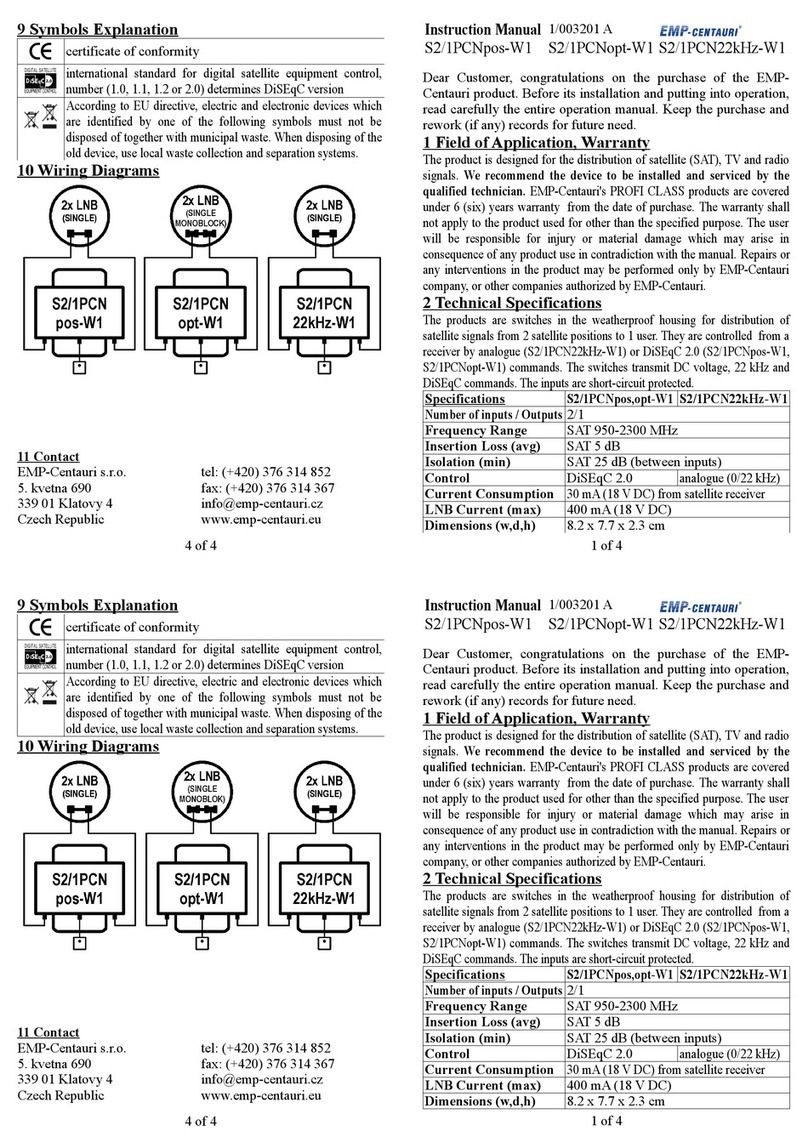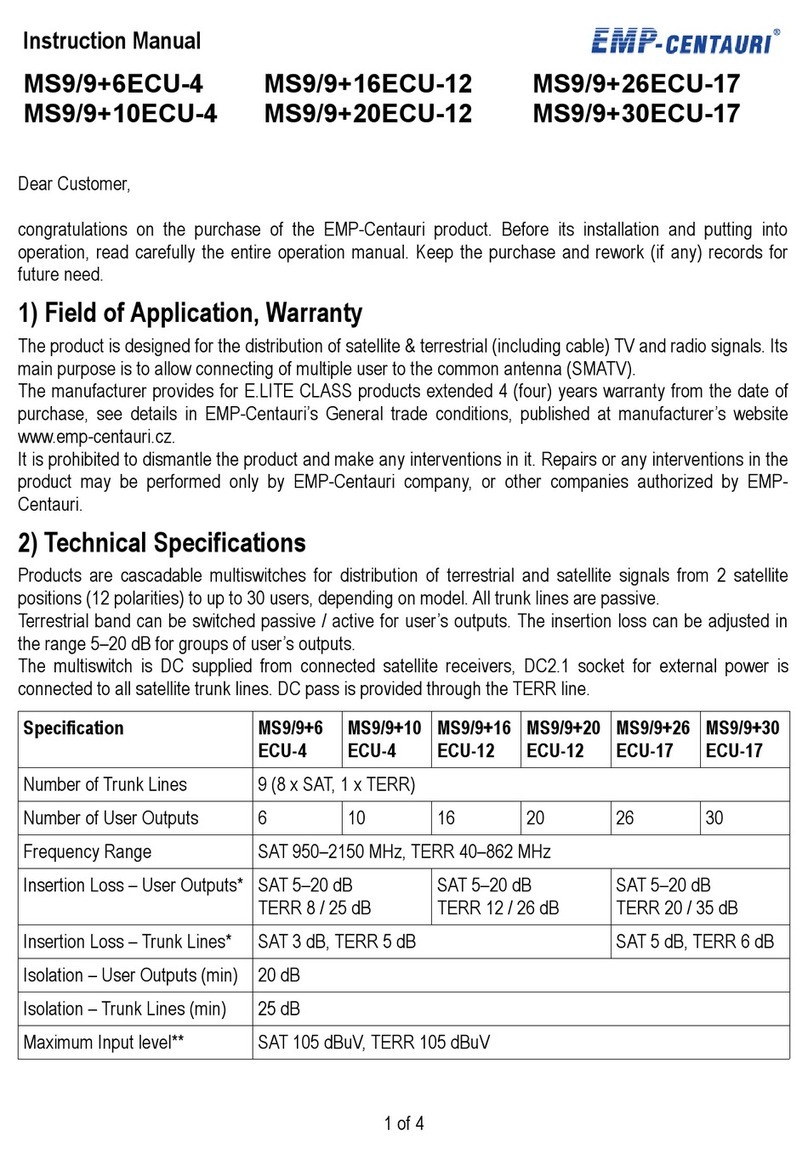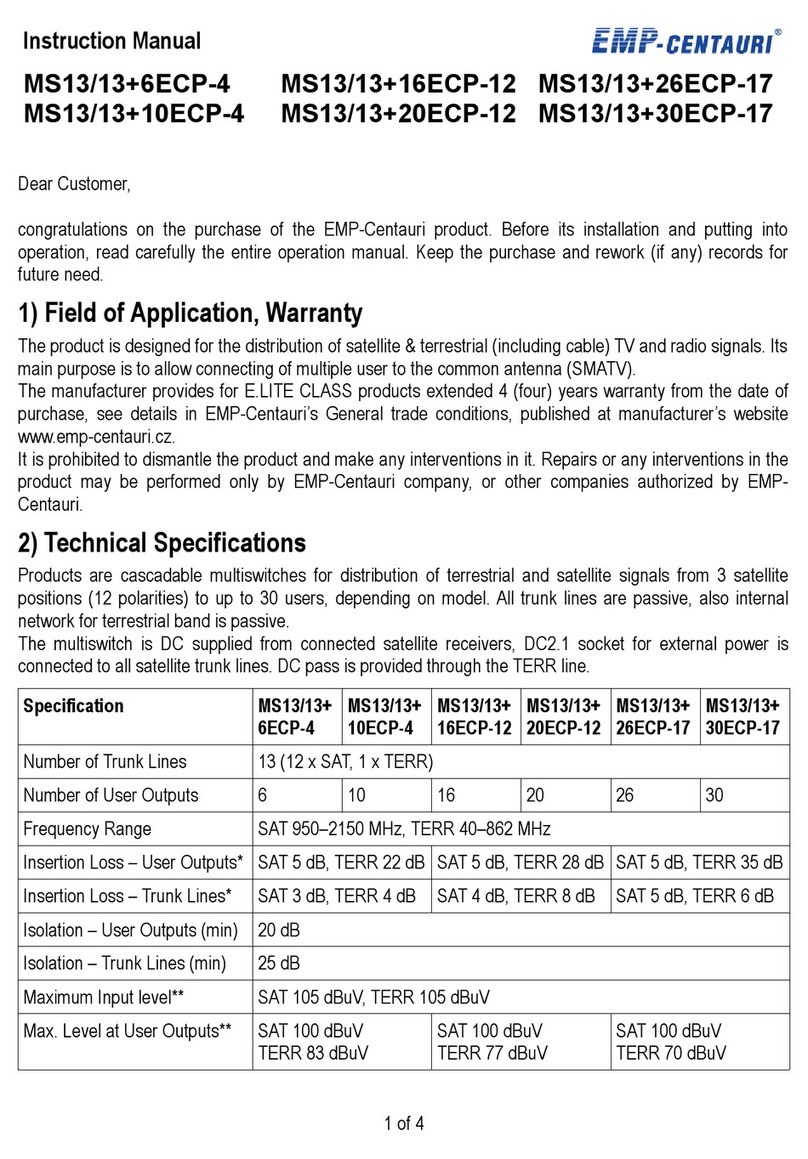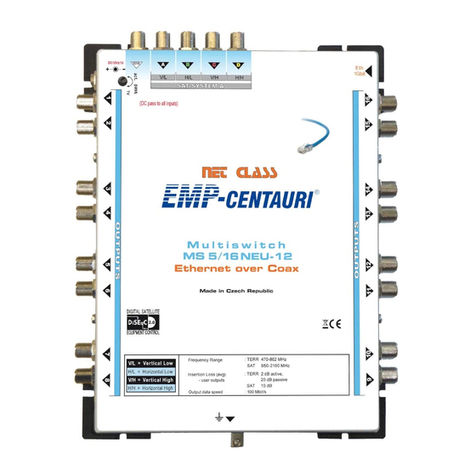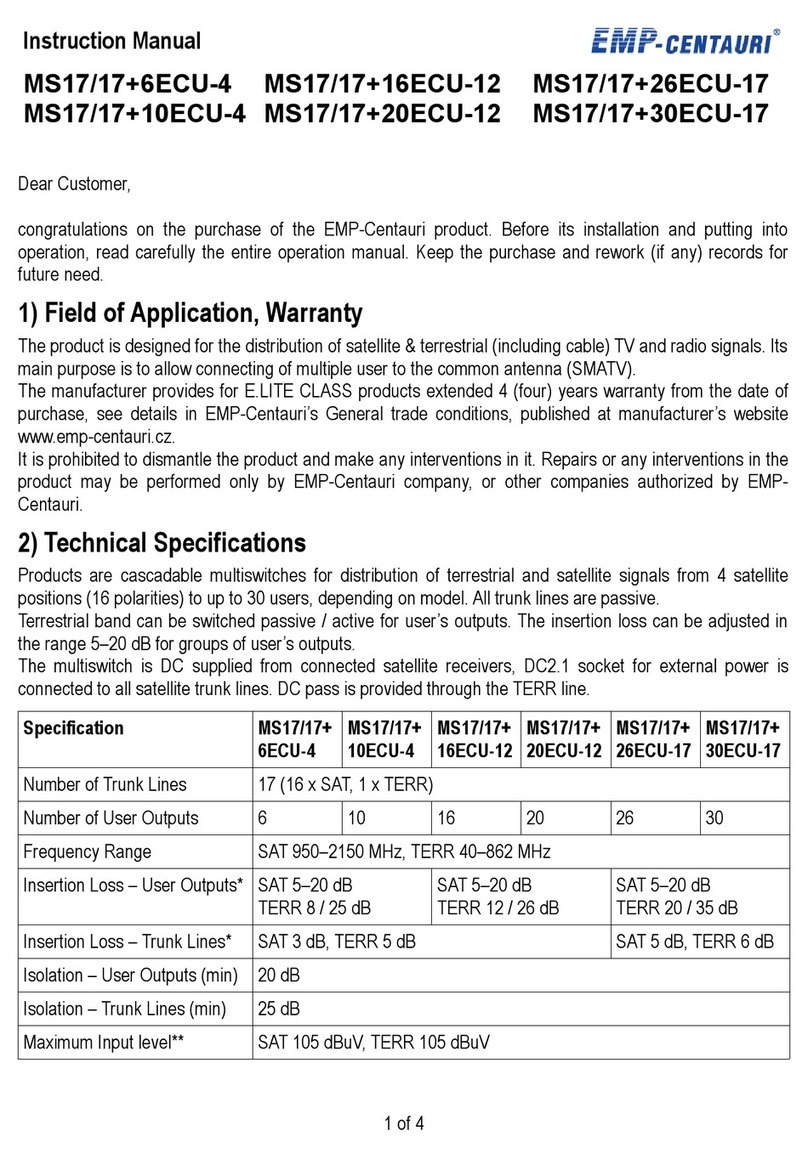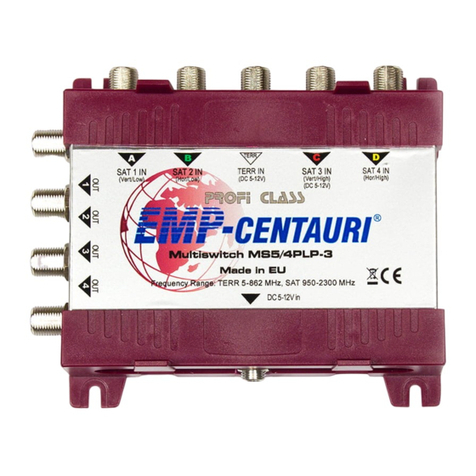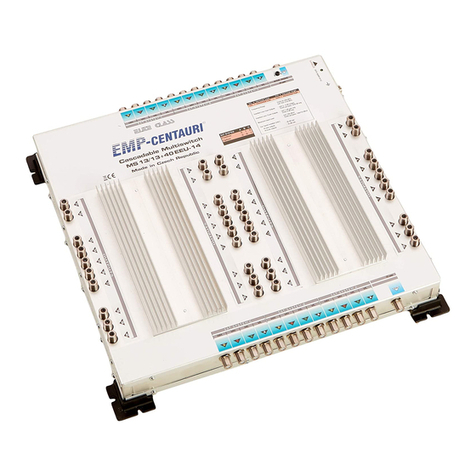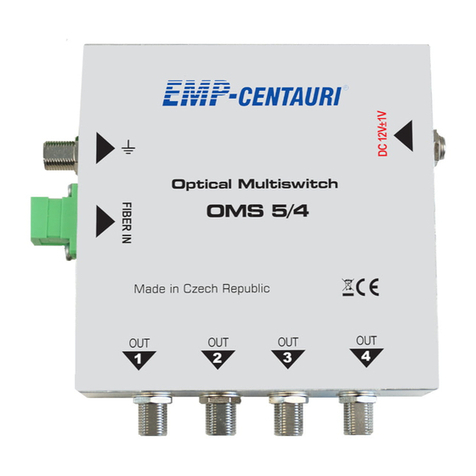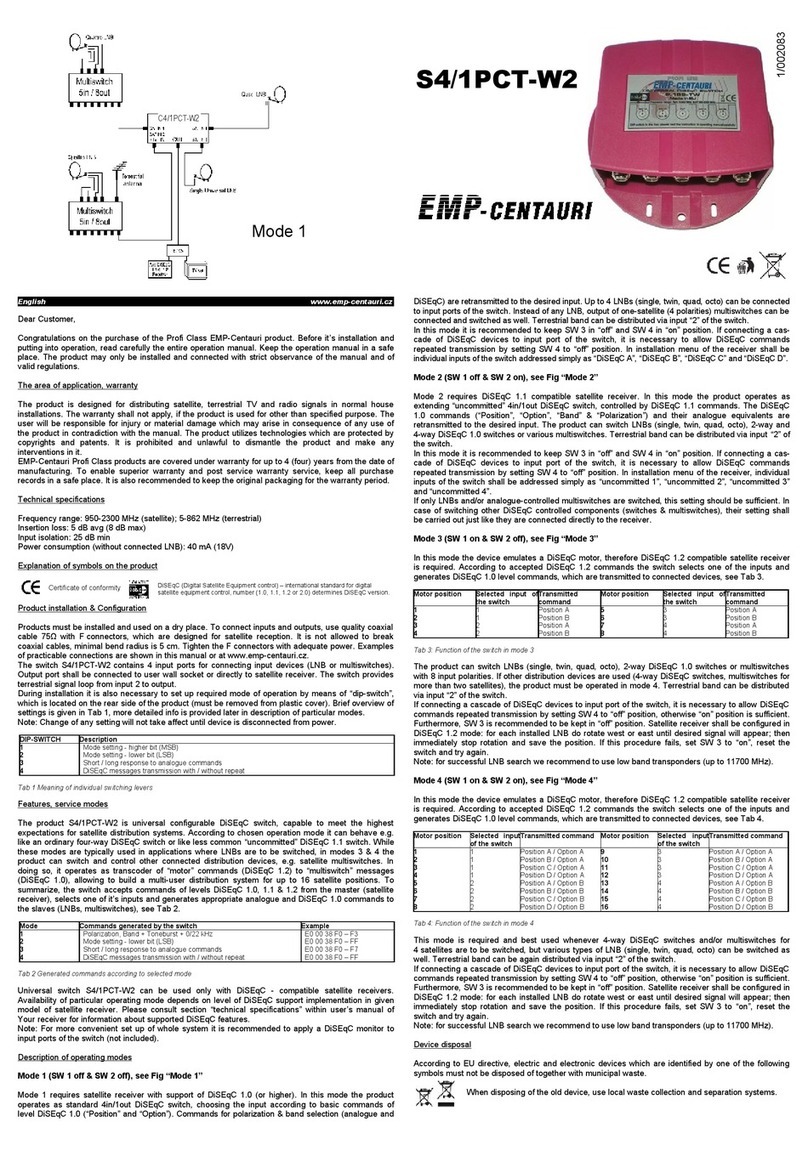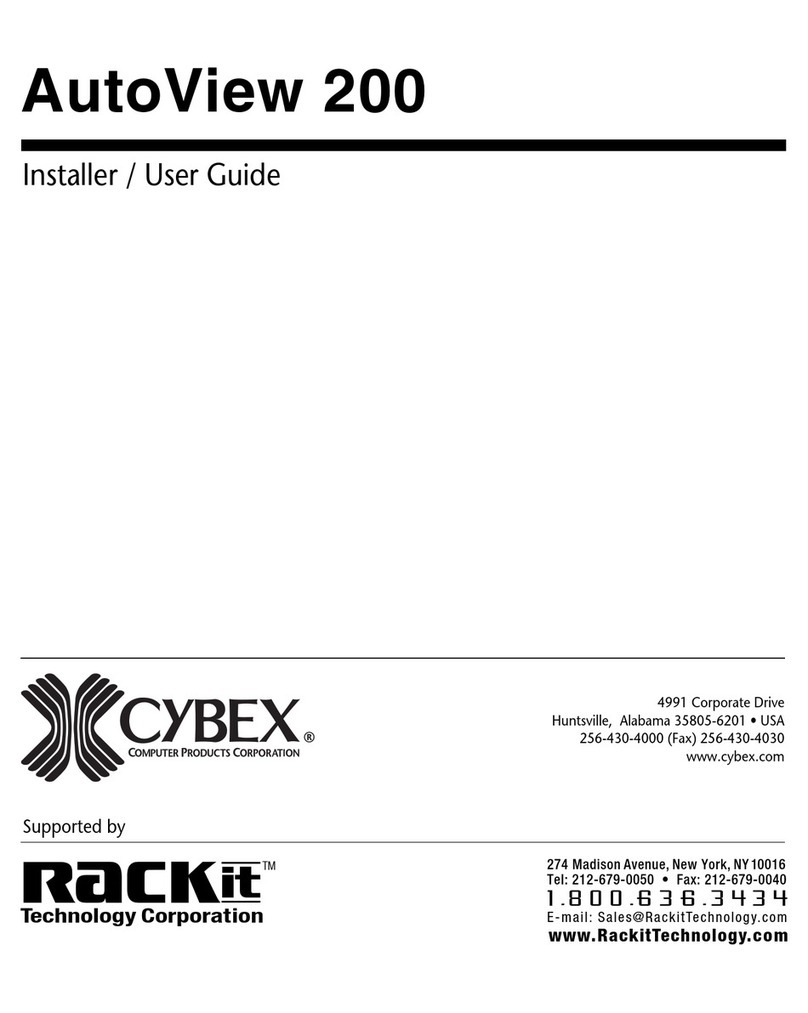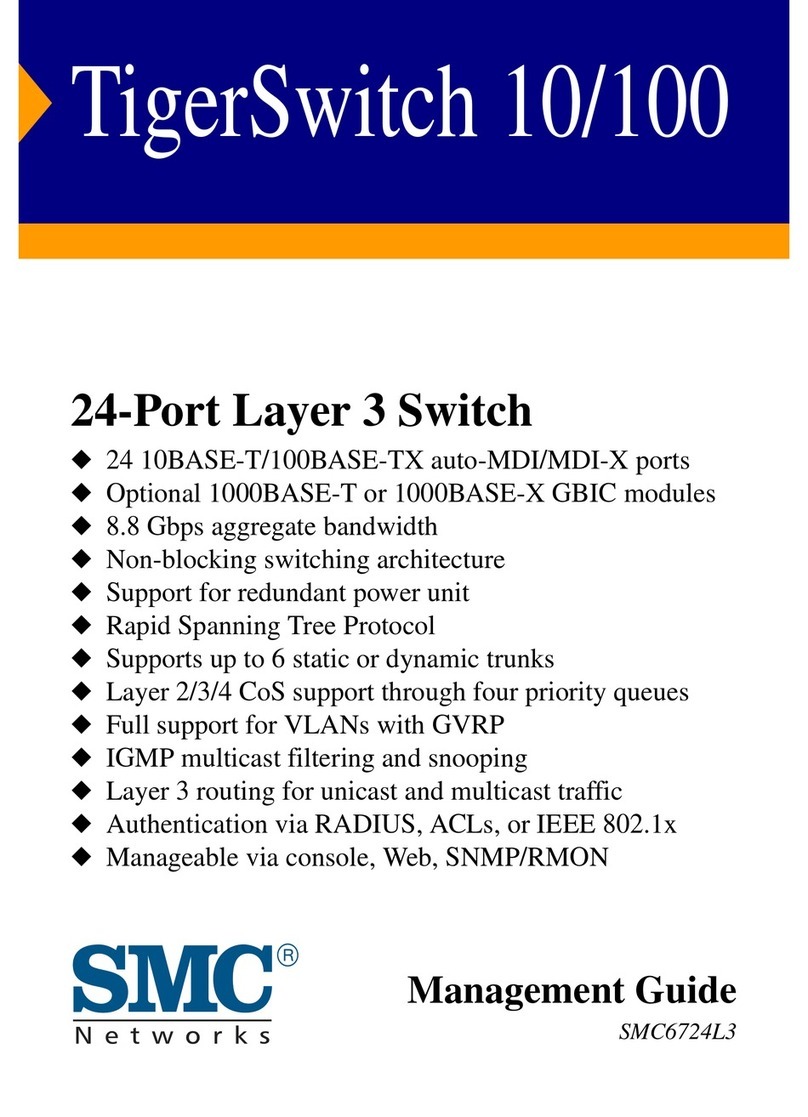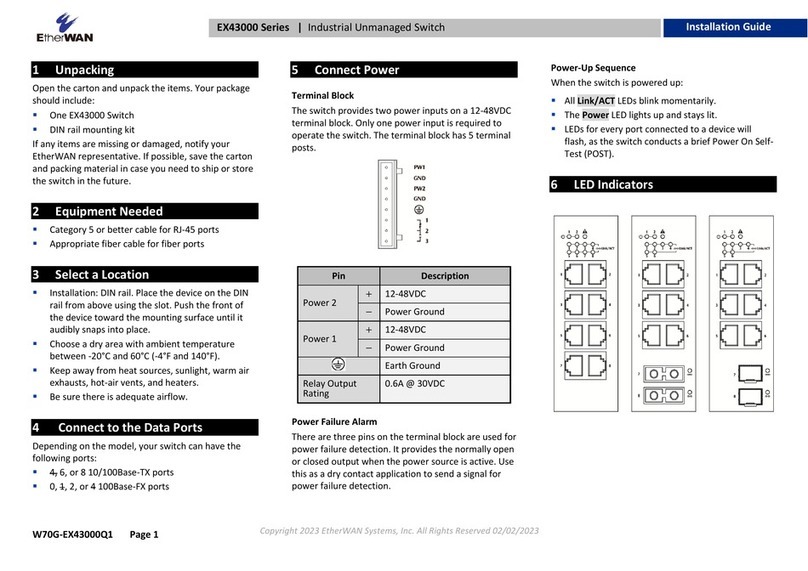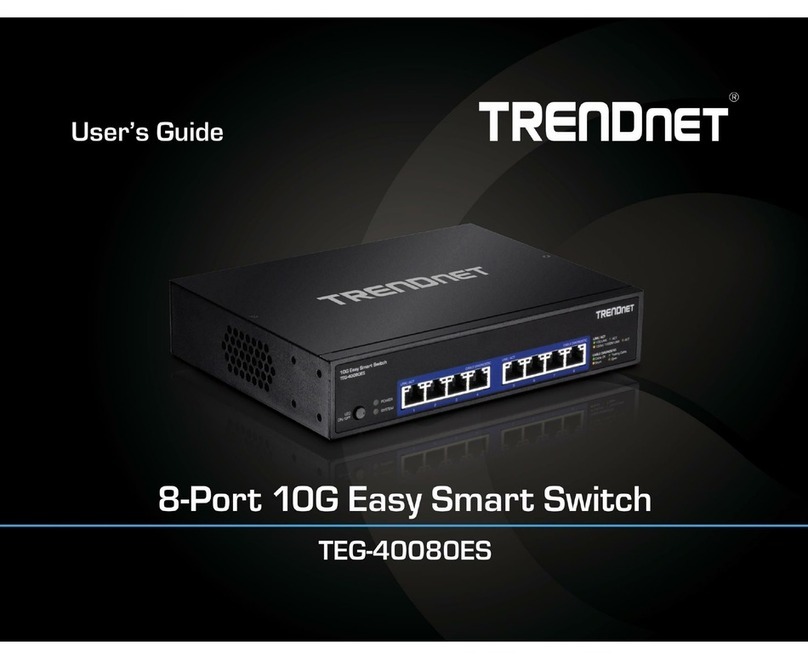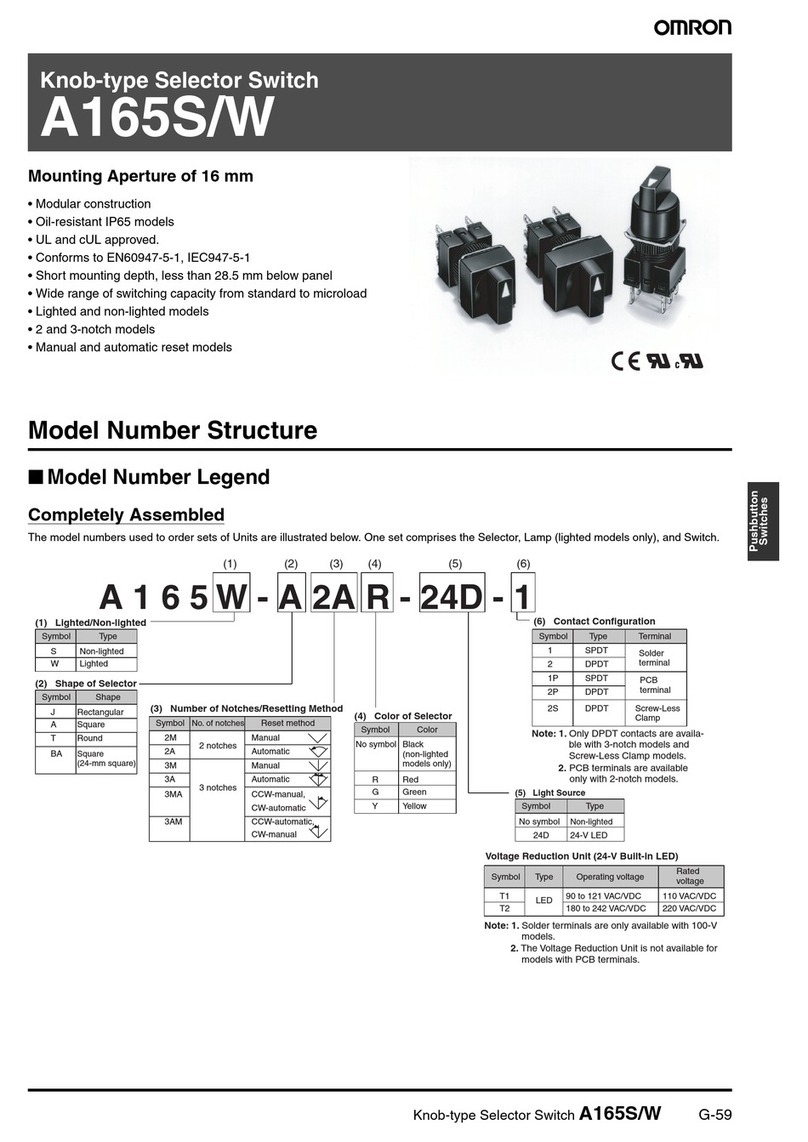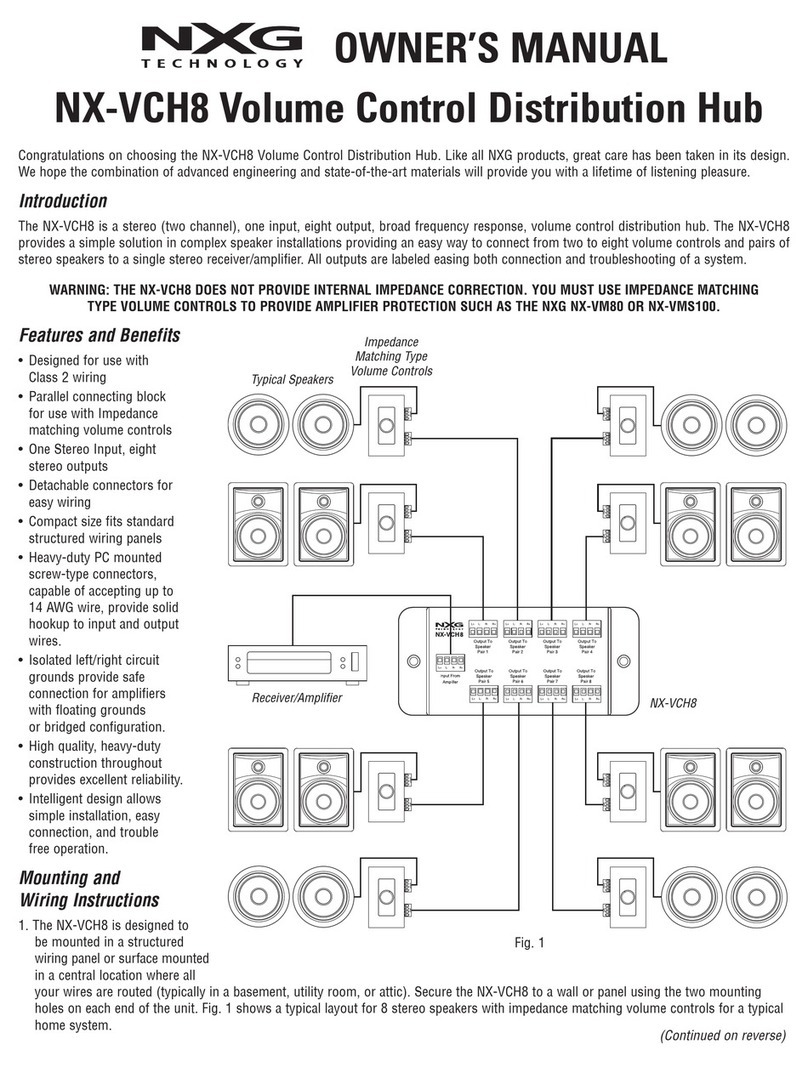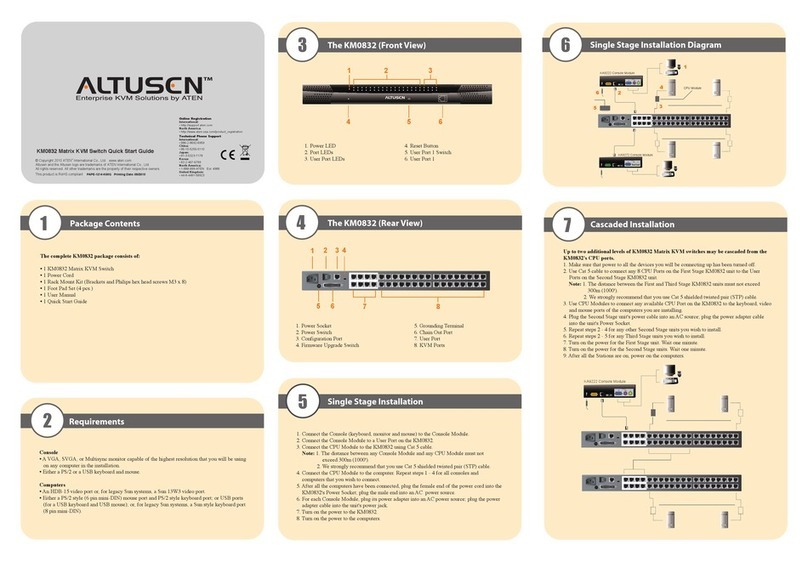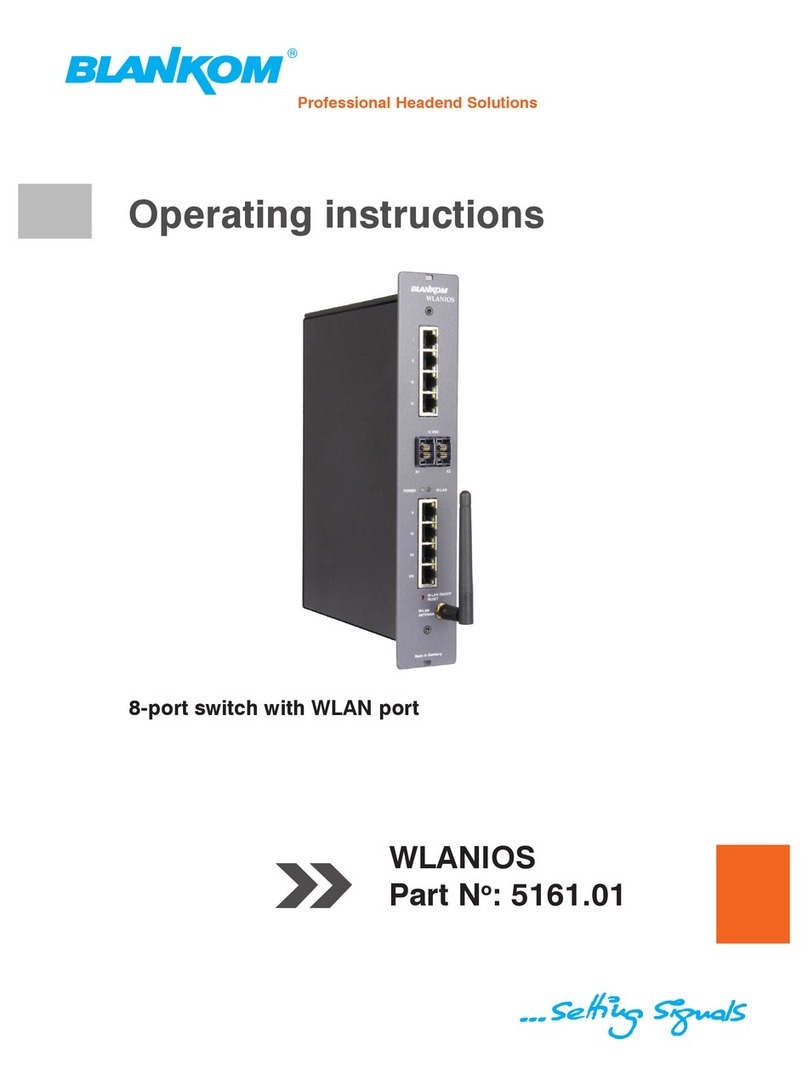7) Safety
Due to security reasons the product and wiring in which the product is connected must be grounded
Due to security reasons the product and wiring in which the product is connected must be grounded
properly. Use the earthing terminal identified with the symbol of grounding to ground the product. Make sure
properly. Use the earthing terminal identified with the symbol of grounding to ground the product. Make sure
the antennas are grounded properly.
the antennas are grounded properly.
Connect all devices to power grid only after all connections are finished and checked. If you have to enter
Connect all devices to power grid only after all connections are finished and checked. If you have to enter
places with a risk of fall, pay attention to your safety.
places with a risk of fall, pay attention to your safety.
Never work on the wiring including terrestrial receivers, TVs) during or before a storm. A lightning stroke
Never work on the wiring including terrestrial receivers, TVs) during or before a storm. A lightning stroke
into the antenna may cause dangerous overvoltage in the product metallic parts.
into the antenna may cause dangerous overvoltage in the product metallic parts.
The product should be disconnected from the wiring immediately if it gets into contact with liquids dropping
The product should be disconnected from the wiring immediately if it gets into contact with liquids dropping
water, spilled drinks etc.).
water, spilled drinks etc.).
The product works with the AC voltage, see section 2) Technical Specifications. Make sure, that the local
The product works with the AC voltage, see section 2) Technical Specifications. Make sure, that the local
AC voltage corresponds to the operating voltage of product. No objects can be placed on the mains cord for
AC voltage corresponds to the operating voltage of product. No objects can be placed on the mains cord for
prevent its damage or break. No hot objects should touch the mains cord. While disconnecting the product
prevent its damage or break. No hot objects should touch the mains cord. While disconnecting the product
from power grid, never pull the mains cord but the mains plug to prevent the mains cord damage. Pay
from power grid, never pull the mains cord but the mains plug to prevent the mains cord damage. Pay
attention that the mains plug holds tight in the mains socket. Loose mains plug or mains socket means the
attention that the mains plug holds tight in the mains socket. Loose mains plug or mains socket means the
danger of fire. Never disassemble the product connected to the power grid, you risk the danger of electrical
danger of fire. Never disassemble the product connected to the power grid, you risk the danger of electrical
shock.
shock.
8) roduct Maintenance
Always disconnect the product from the power grid and wiring before performing any maintenance of the
product. Use only dry cloth to clean the product and do not use any liquid agents.
Use only dry cloth to clean the product and do not use any liquid agents.
Coaxial cables installed outdoors should be replaced once in a few years. Unscrew all F connectors and
Coaxial cables installed outdoors should be replaced once in a few years. Unscrew all F connectors and
clean connector contacts, resp. shorten the coaxial cable by approx. 2 cm, every 2 years.
clean connector contacts, resp. shorten the coaxial cable by approx. 2 cm, every 2 years.
Check the state of power supply and its mains cord periodically. If the mains cord or the mains plug of
Check the state of power supply and its mains cord periodically. If the mains cord or the mains plug of
product is damaged, it must be replaced by manufacturer or qualified technician to prevent any dangerous
product is damaged, it must be replaced by manufacturer or qualified technician to prevent any dangerous
situation. Let the product to be serviced if the housing of power supply is damaged.
situation. Let the product to be serviced if the housing of power supply is damaged.
If not used for a prolonged period of time, disconnect the product from the power grid.
If not used for a prolonged period of time, disconnect the product from the power grid.
9) Troubleshooting
Always disconnect the product from the power grid before working on product, otherwise you risk the
electric hazard. Pay attention to your safety if you have to enter places with a risk of fall.
In the case the product does not work and LED of power supply is on:
•Check if the terrestrial and satellite antennas are correctly fixed, optimally set and connected to
the product, satellite and terrestrial receivers turned on, plugged on and correctly set.
•Check the connector connections. The inner conductor of coaxial cable must be in contact with
the inner conductor of F socket and the shielding of coaxial cable with F connector. Replace
broken or interrupted coaxial cable.
•Sometimes the reset of the multiswitch microprocessor is enough to fix the problem. Pull out the
power plug of the multiswitch and satellite receiver from power grid and then re-plug them a few
seconds later.
In the case the product does not work and LED of power supply is off or blinks:
•Check that the product is connected to the power grid with AC voltage. If not, connect the product
to the power grid with correct AC voltage.
•Disconnect the product from the power grid and check that there is no short-circuit on the input
satellite coaxial cables, which prevents the power supplying of LNBs. If yes, remove short-circuit
3 of 4