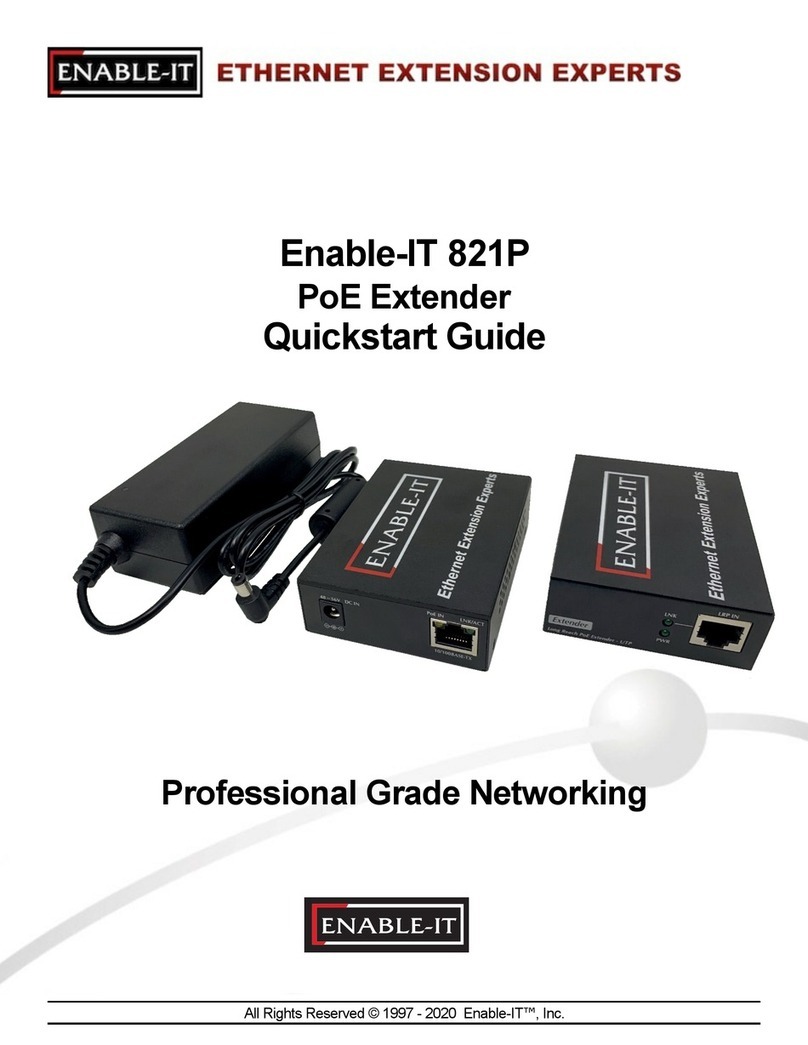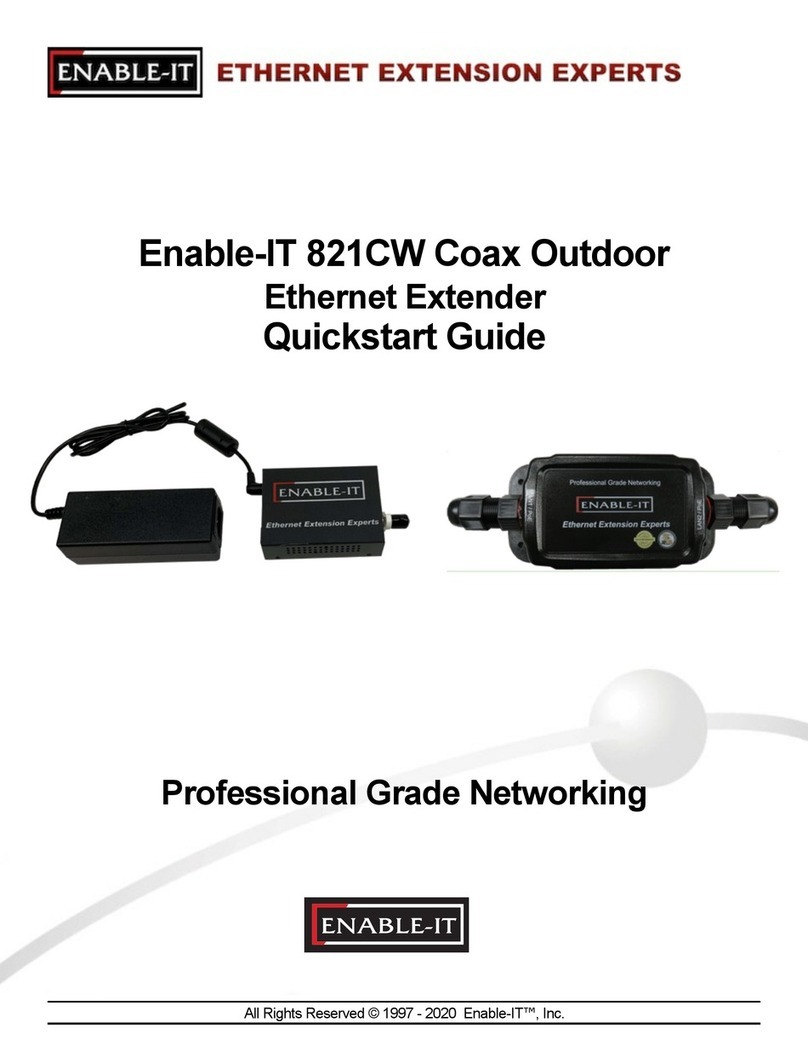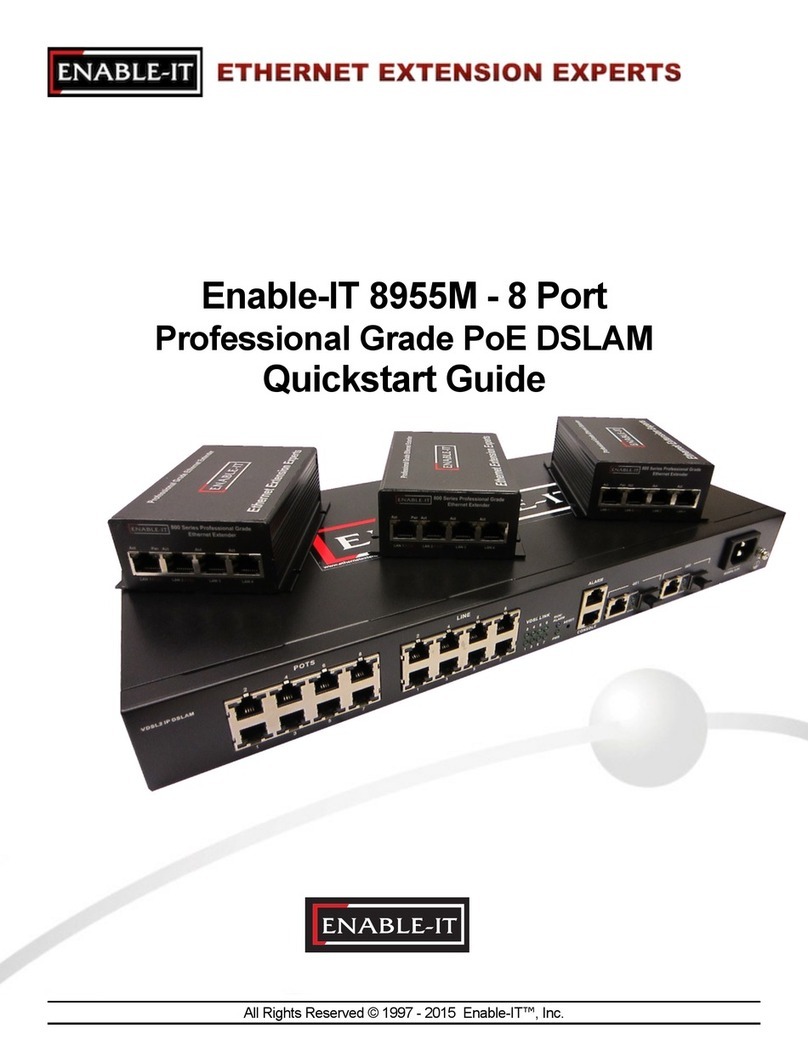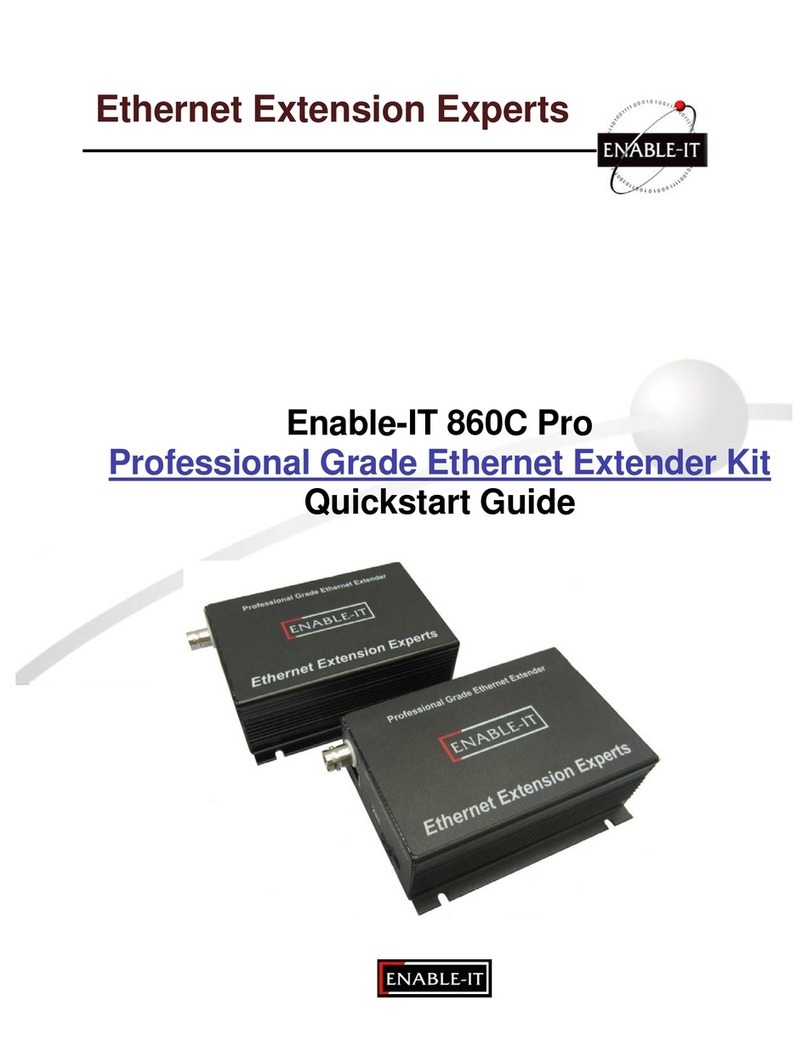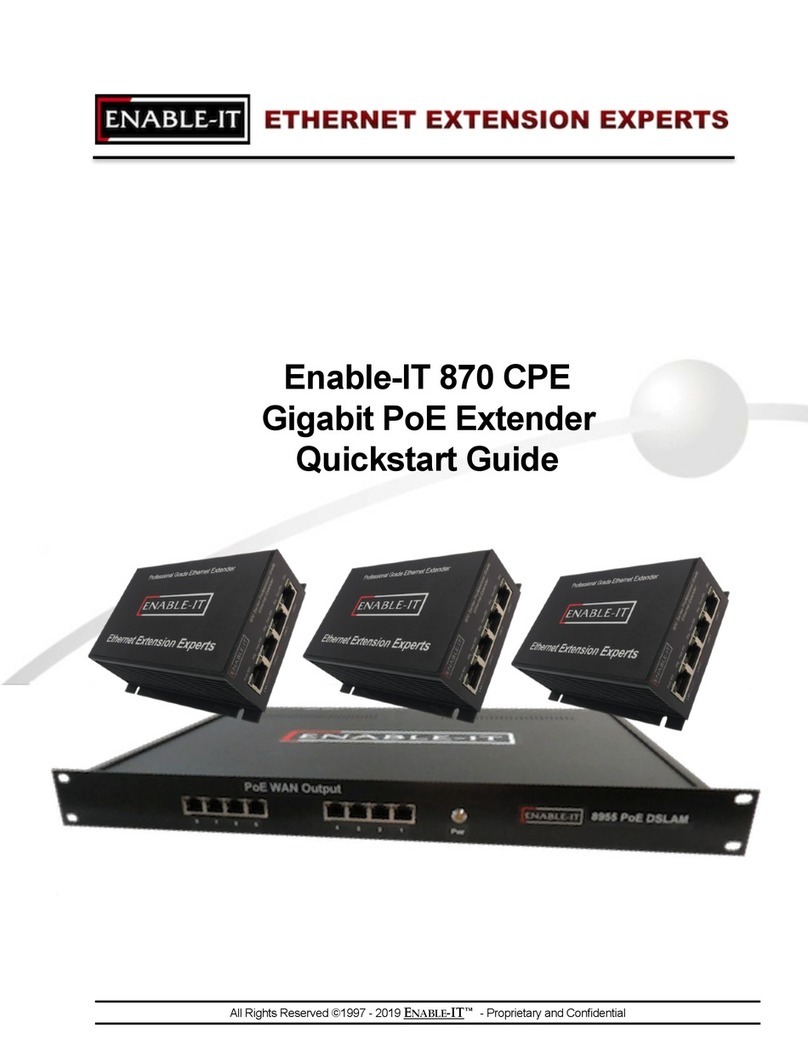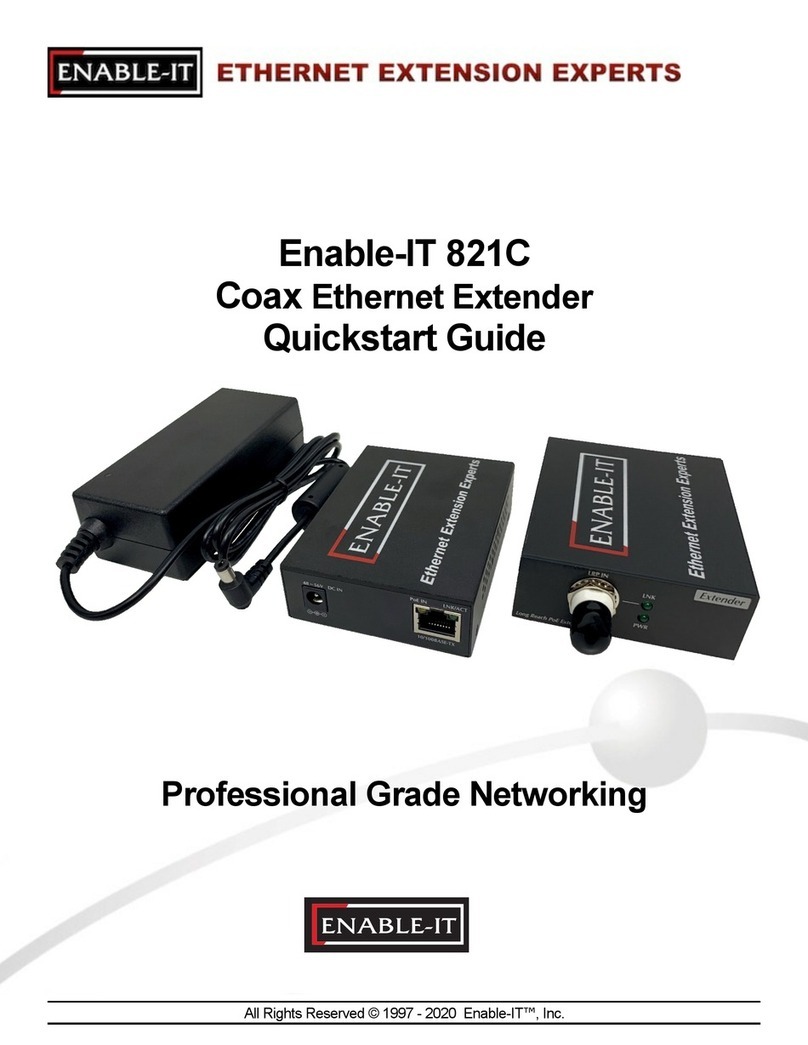Typical Use Applications
The Enable-IT, Inc. 864P Mini Extended Ethernet PoE DSLAM are usually installed into
telephone wiring infrastructures where extension of backbone services is required and
expensive fiber options are prohibitive. The 864P Mini Extended Ethernet PoE DSLAM
allows a standard Ethernet segment to be deployed quickly over existing 1-pair Telco
copper wiring in combination with existing POTS voice signals. The 864P Mini PoE
DSLAM Interlink ports (RJ-45 interface) carries this 1-pair signaling over the RJ-45 pins
1 & 2 - used as transport for both voice and data. If you use more than 1-pair of wiring,
such as a CAT5 segment, the RJ-45 (pins 3 & 4) are used for voice line 2, and the
remaining pins (4,5,7 & 8) can transport native 802.3af PoE, or are unused.Quad
switched RJ-45 10/100 auto-sensing ports allow the use of LAN devices without adding
an Ethernet hub or switch to either end. An optional RJ-45 dongle can be used in unison
with the RJ-45 Interlink wiring as DSL filters to clean up noise bleeding over your
cabling, as well as combined use for RJ-11 Telephone connections.
Installers have the convenience of a 100Mbps LAN Ethernet unit for peace of mind
connectivity and no device maintenance. Rapid installation allows for minimal
interruption, and the Broadband technology allows for investment protection up to 10 -15
years with no firmware or replacement issues. Bandwidth can be scaled according to
the Broadband access provider needs. The 864P Mini PoE DSLAM is a passive device
so interruption of Internet service does not affect POTS services. Carriers and access
providers can come and go, but the 864P Mini PoE DSLAM extended Ethernet
technologies continue to provide lasting value, such as other utilities like water, gas and
electricity.
The Enable-IT 864P Mini Extended Ethernet PoE DSLAM is suited for the following key
environments:
•Commercial Buildings (Multi-Tenant Units)
•Business Parks (Multi-Tenant Units)
•Apartments (Multi-Residential Units)
•Hotels (Multi-Hospitality Units)
•Business Suites (Multi-Hospitality Units)
•School Campuses (University, K-12)
•College Housing (Multi-Residential Units)
•Mining Operations – Quarries, Mine Shafts
•Nautical Infrastructure – Cruise Ships, Marinas, Dive Operations, Submarines
•Video Surveillance/Security
•WiFi Deployment – ISP’s, RV Parks, Construction Sites
•Manufacturing – Foundries, Pharmaceutical, Aerospace, Automotive,
Petroleum, Concrete Plants, etc.
•Retail POS – Department stores, Bars, restaurants, retail spaces
•Government – Naval ships, FEMA, Housing, USGS, National Parks, Forestry,
Research Stations, NASA, Utilities, etc.
•Education – Outdoor Camps, College & University Campuses
•Healthcare – Hospitals, Elder Care, Outpatient Facilities
•Entertainment – Movie theaters, Home Entertainment, Fairs, Outdoor Venues