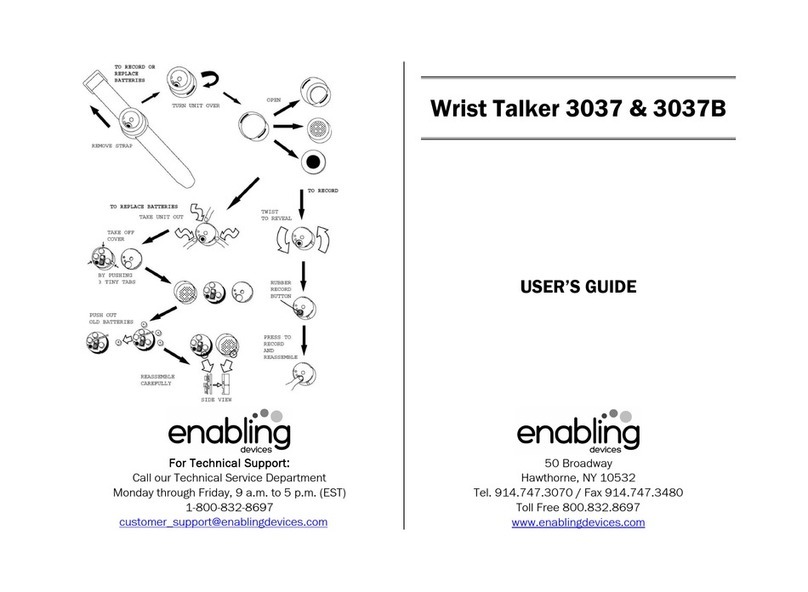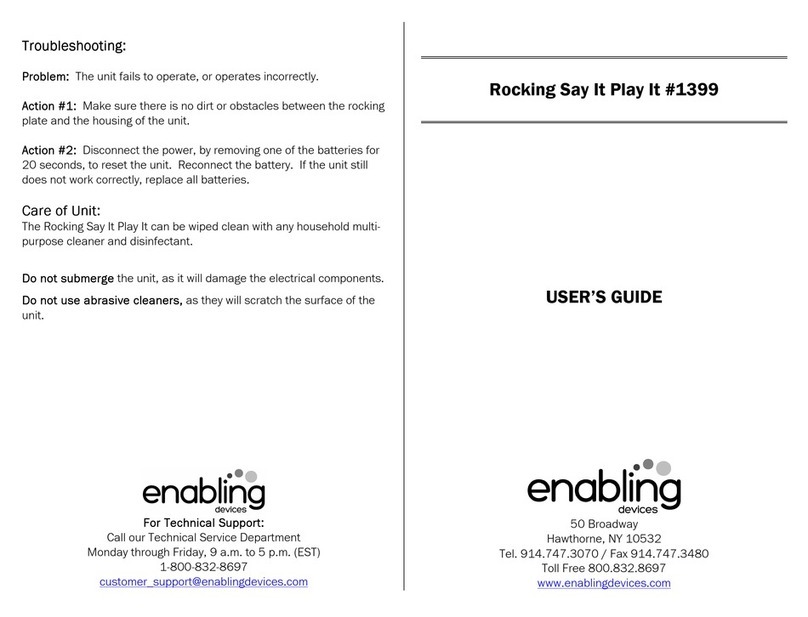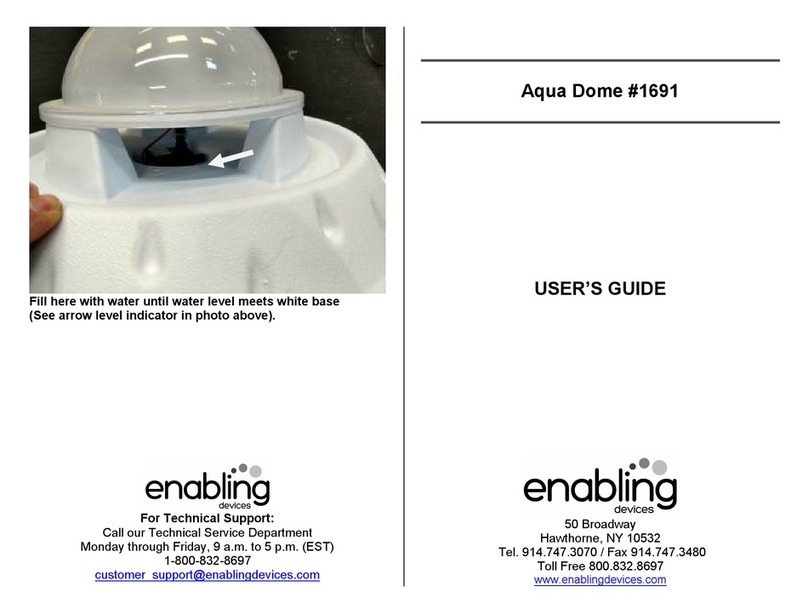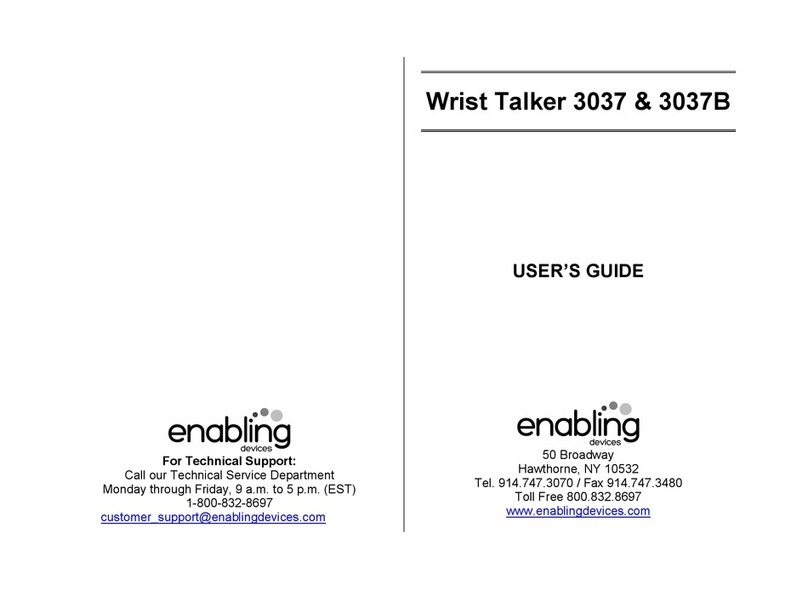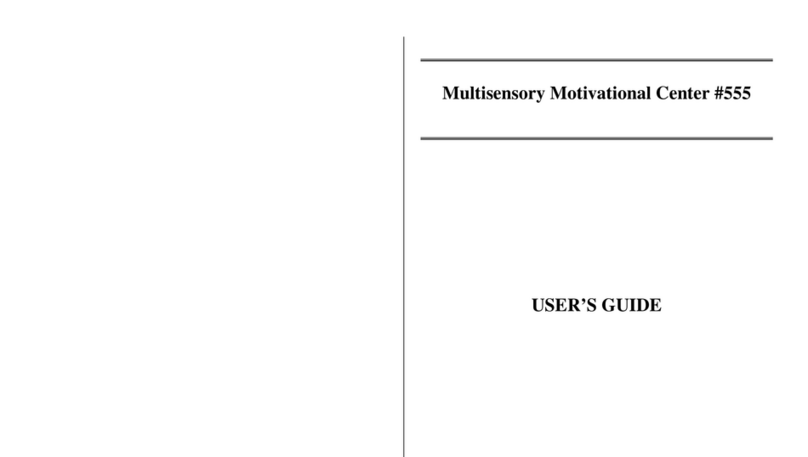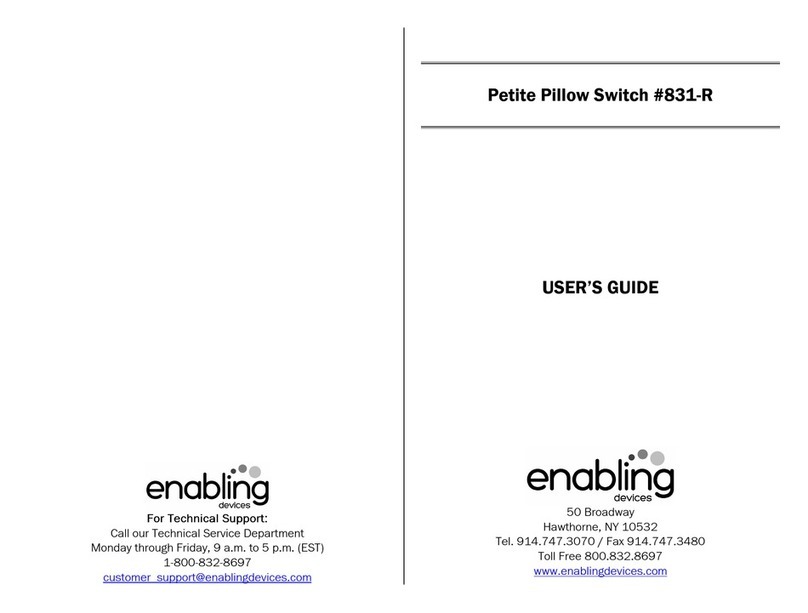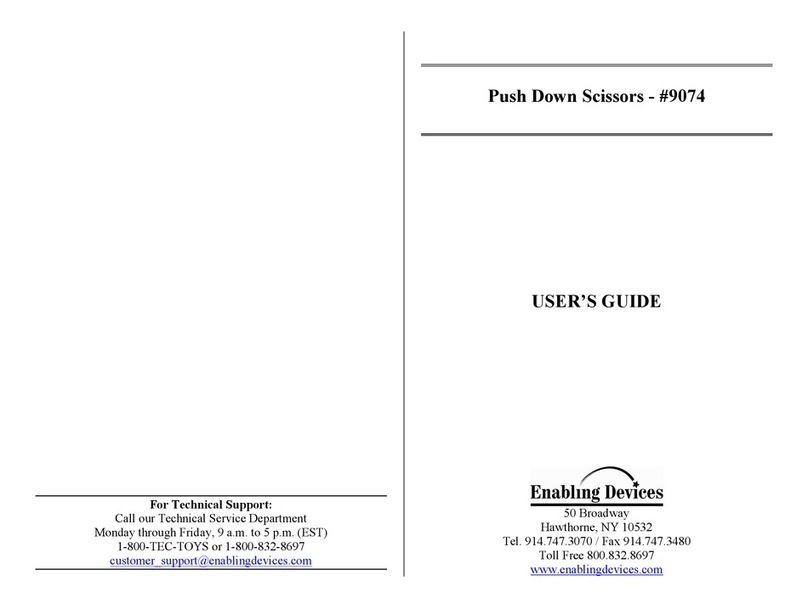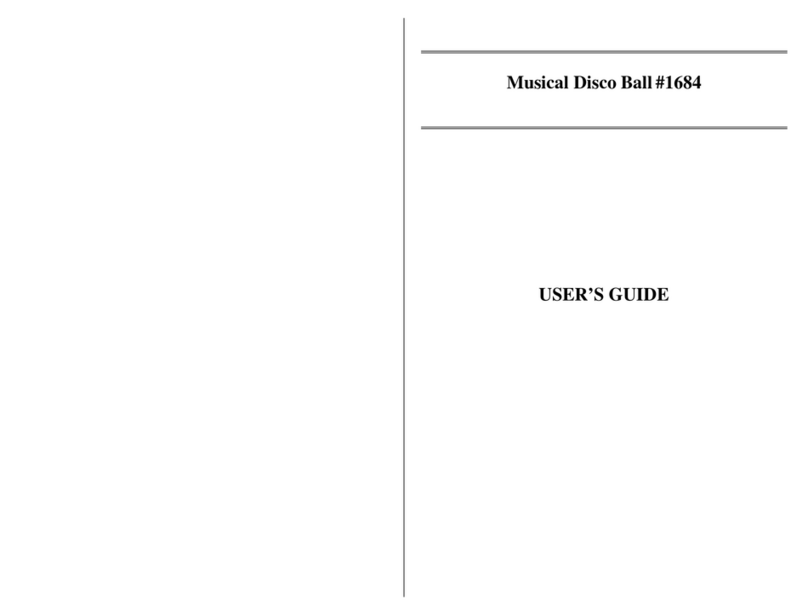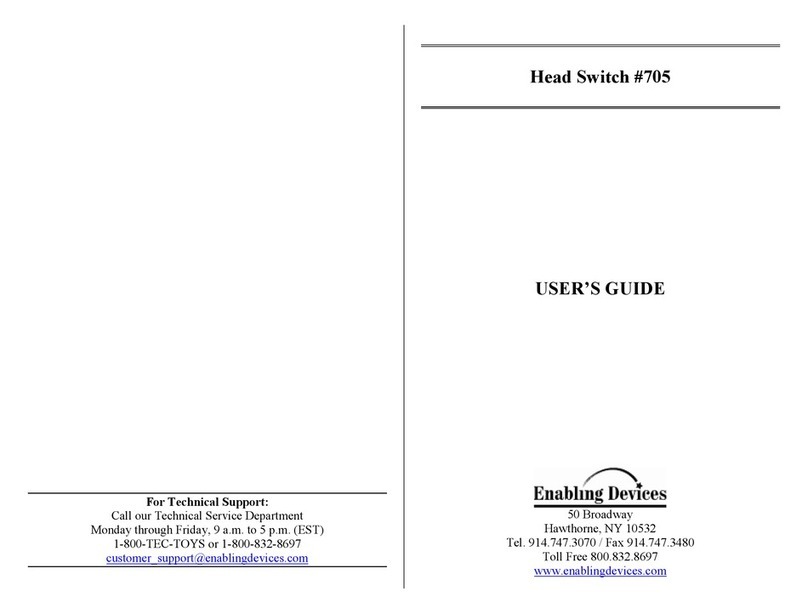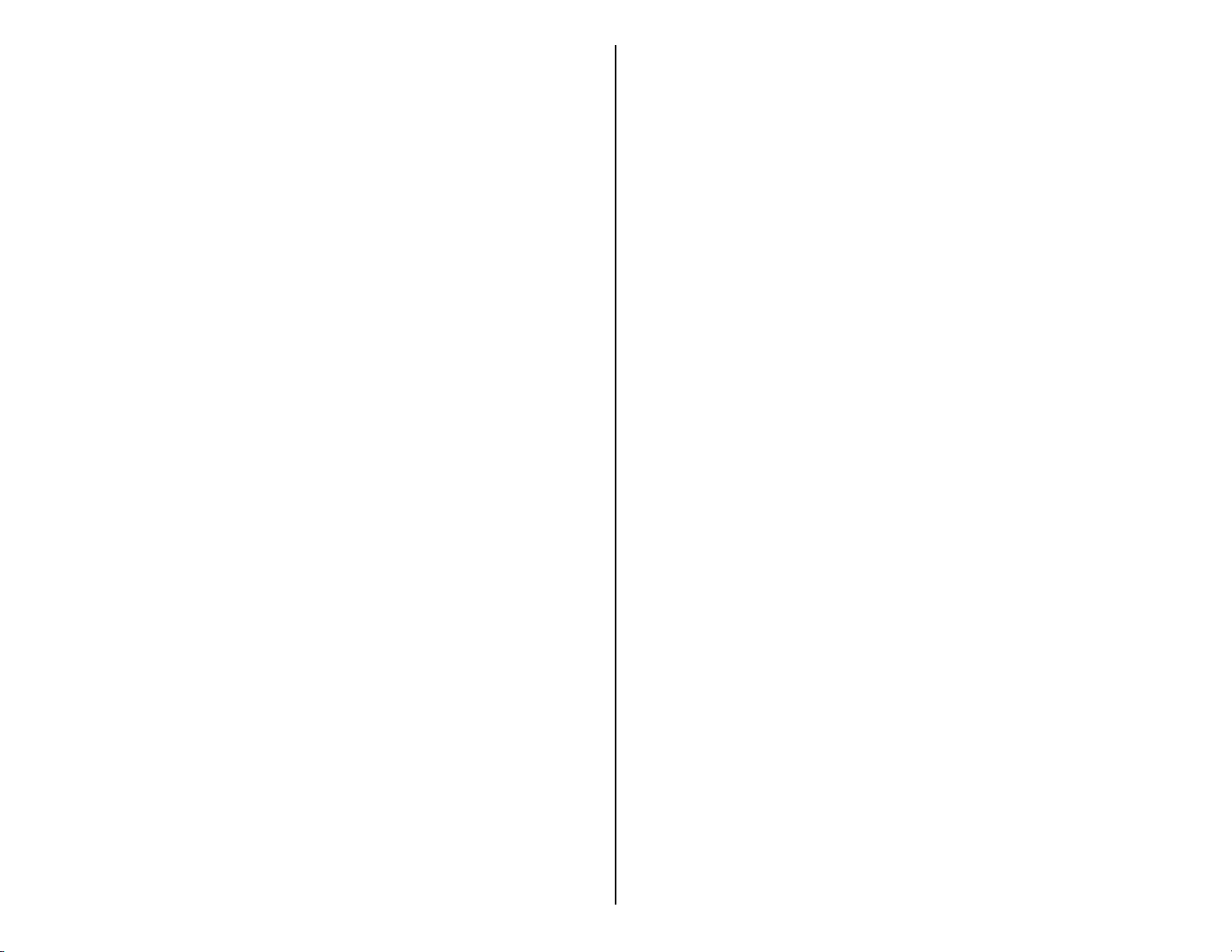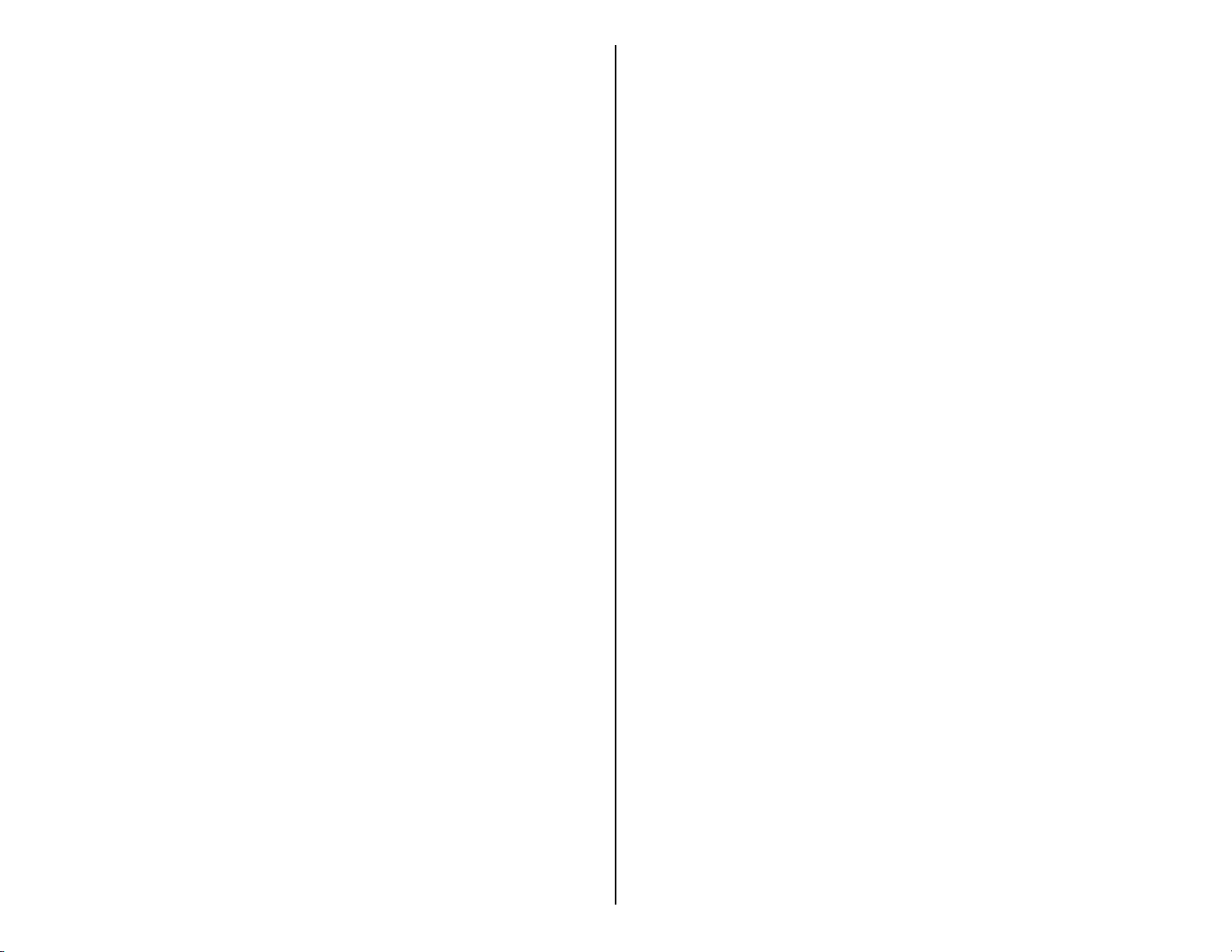
A high quality and dependable switch. Meets most needs of switch
users. It features a 2½ inch activation surface and is recommended for
all who can access a smaller target area. Provides extraordinary tactile
and audible feedback. Base has three holes for easy mounting. We have
also made the mounting plate detachable since many users do not need
the plate. Available in 5 colors. Size: 3¼" Base x ¾" High.
Operation:
1. The Gum Ball Switch does not require any batteries to operate.
2. The Gum Ball Switches come with a removable base. To remove
the base turn the switch over and unscrew the two Phillips Head
screws. Next pull the base ring off the switch.
3. Plug the Gum Ball Switch into the jack on your switch-adapted
toy/device.
4. If it is necessary for you to use an adapter, make sure that you use a
MONO adapter, not a STEREO adapter.
5. Make sure that the connection between the Gum Ball Switch and
your toy/device is tight. There should be no gaps.
6. Simply press anywhere on the Gum Ball Switch’s colored top to
activate your toy/device.
7. The toy/device will only remain activated while the Gum Ball
Switch continues to be actuated. Once you release the switch, the
toy/device will turn off.
Troubleshooting:
Problem: The Gum Ball Switch does not activate your toy/device.
Action #1: Make sure that the connection between the Gum Ball Switch
and your toy/device is tight. There should be no gaps. This is a
common error and an easy fix.
Action #2: Try a different switch with your toy/device to rule out the
toy/device as the source of the problem.
Action #3: Try a different adapter (if applicable) to rule this out as the
source of the problem.
Care of Unit:
The Gum Ball Switch can be wiped clean with any household multi-
purpose cleaner and disinfectant. We recommend Simple Green, which
is a non toxic biodegradable all-purpose cleaner.
Do not submerge the unit, as it will damage the contents and the
electrical components.
Do not use abrasive cleaners, as they will scratch the surface of the
unit.
Rev 7/28/10