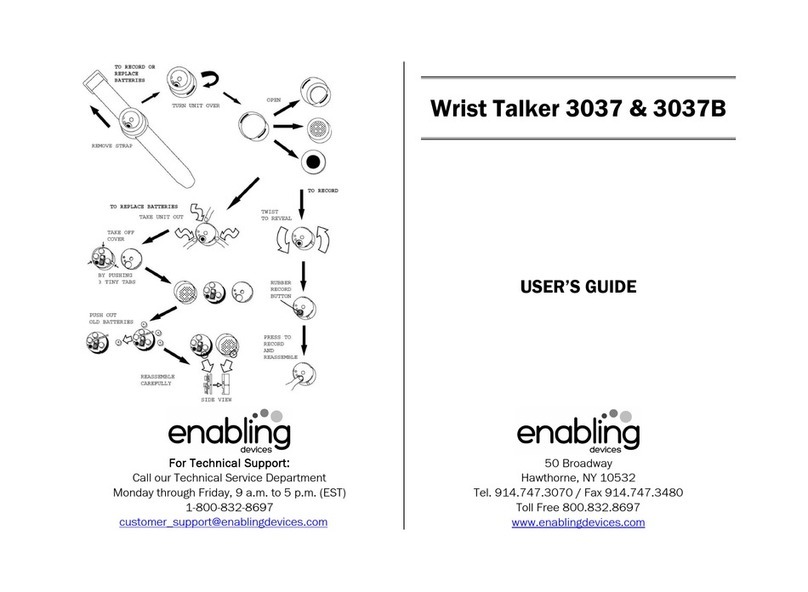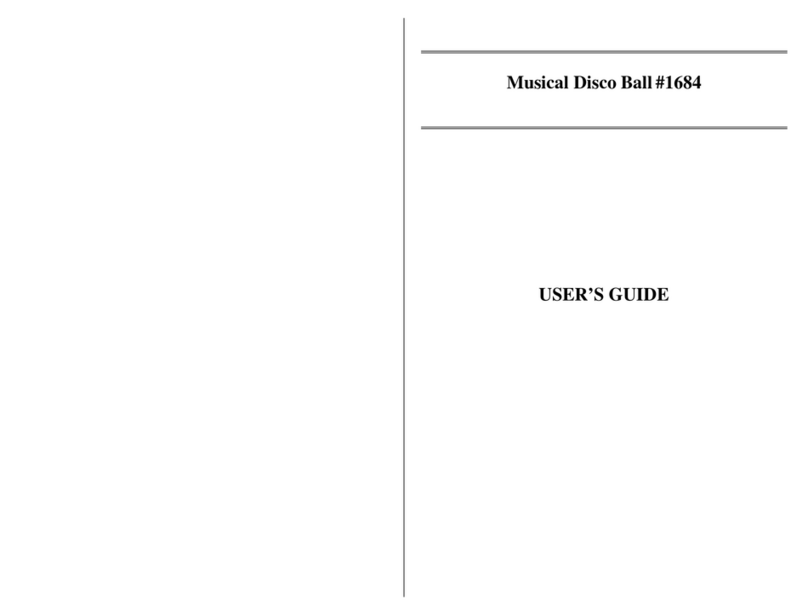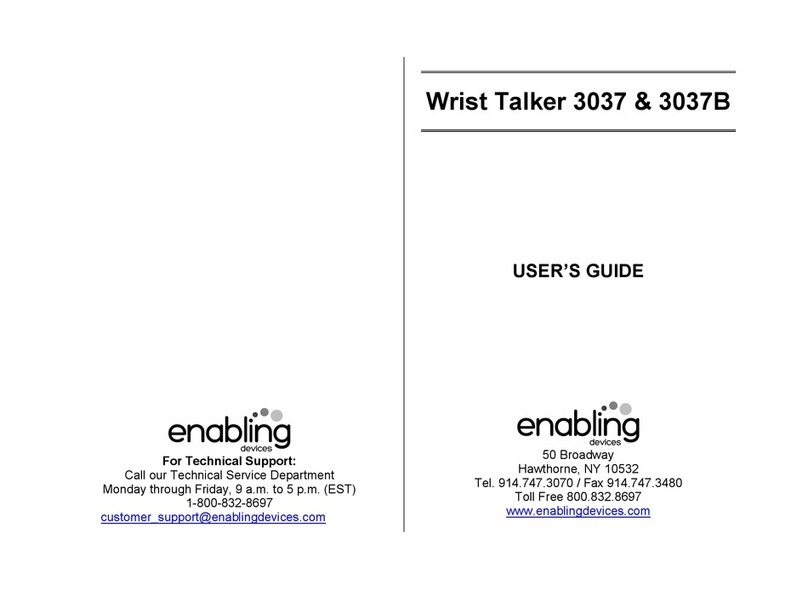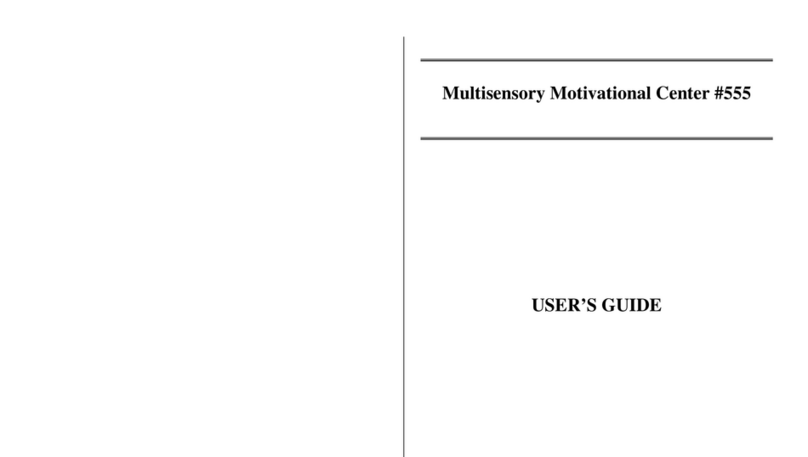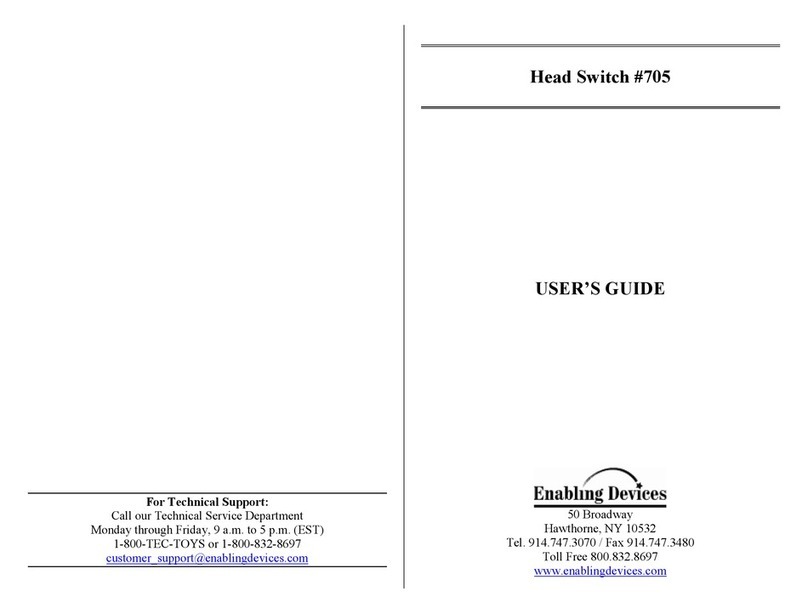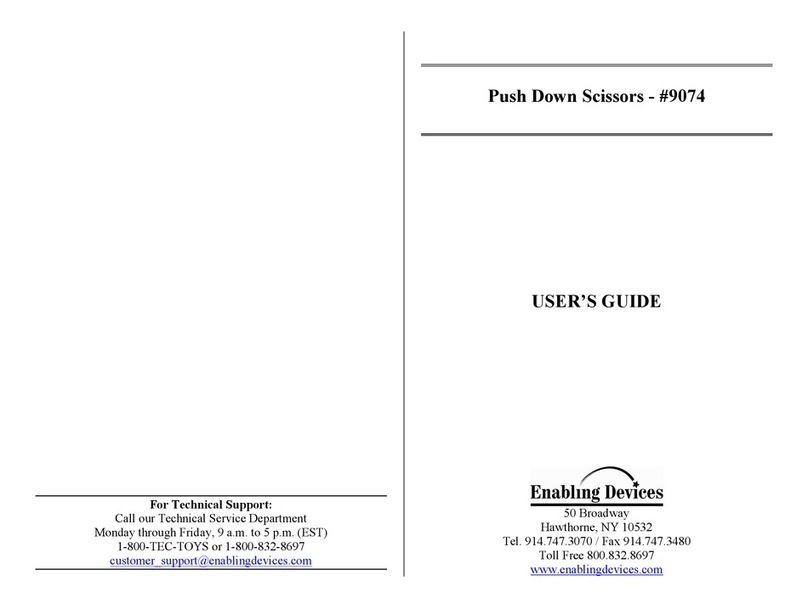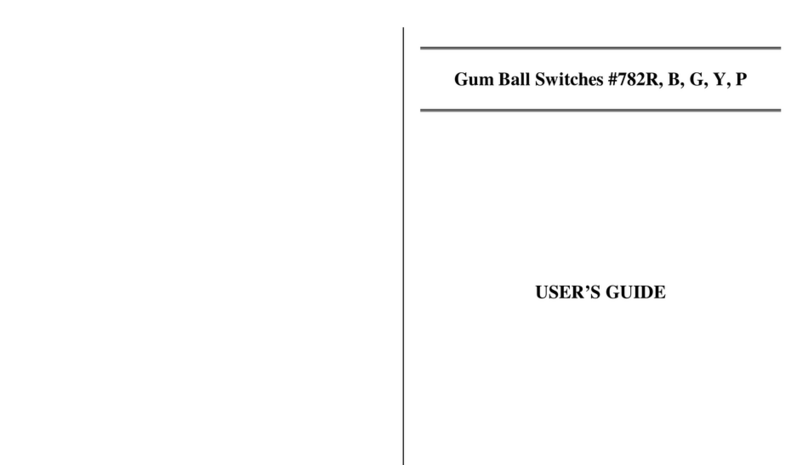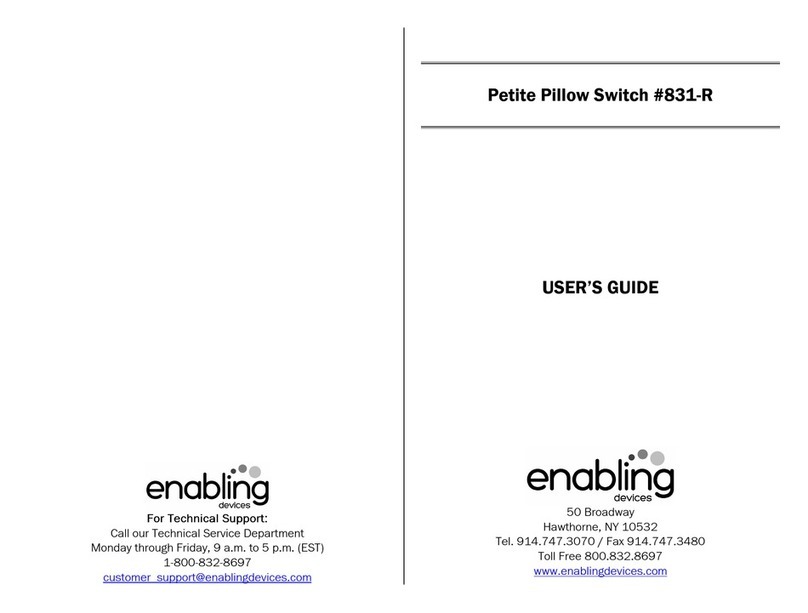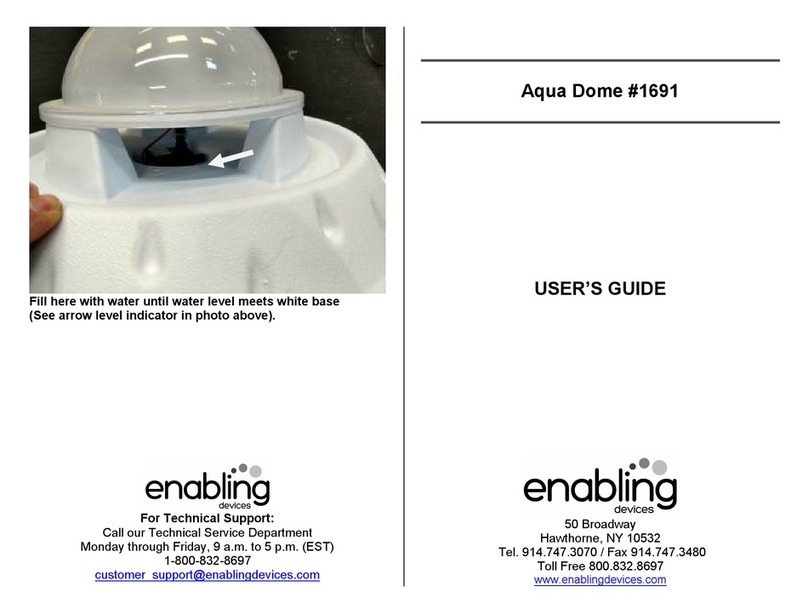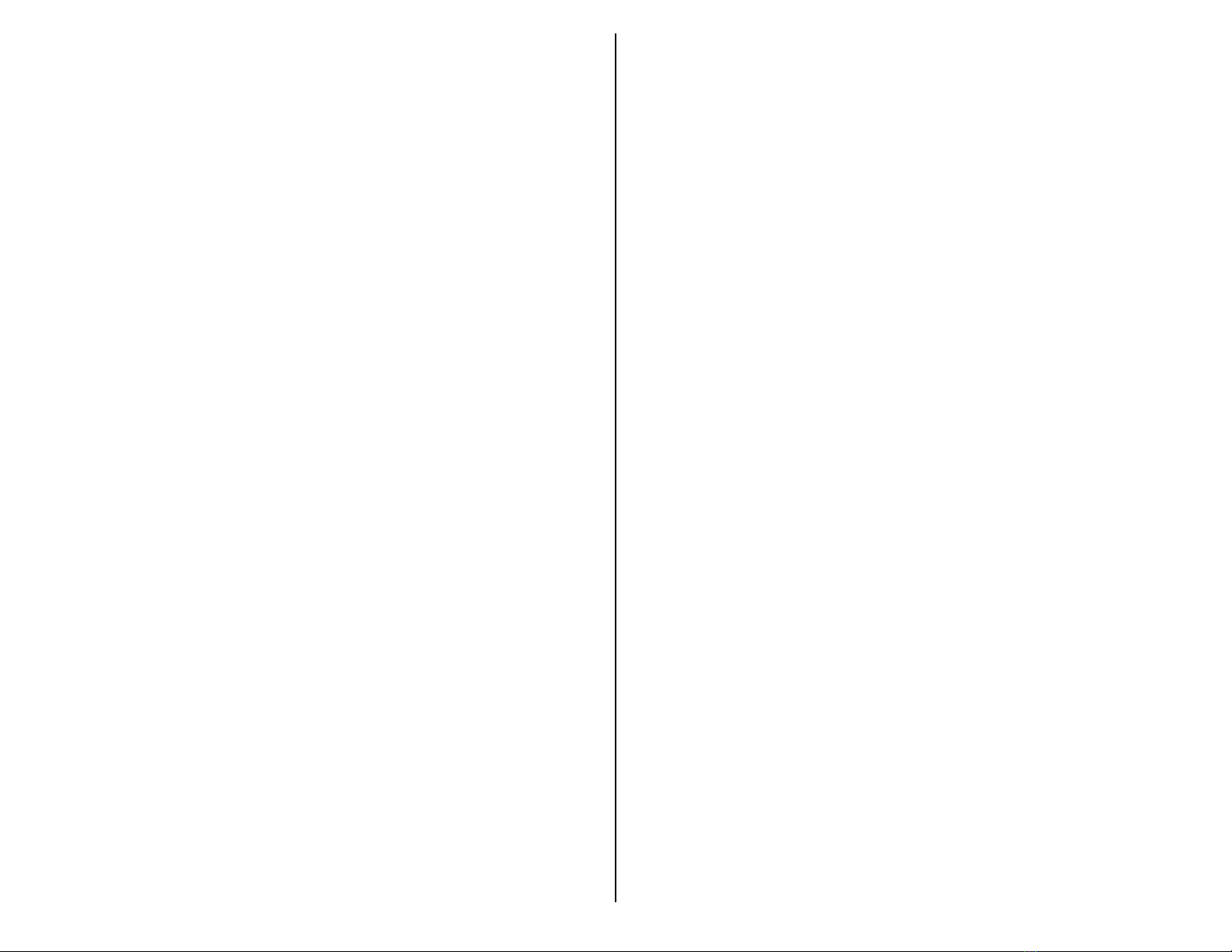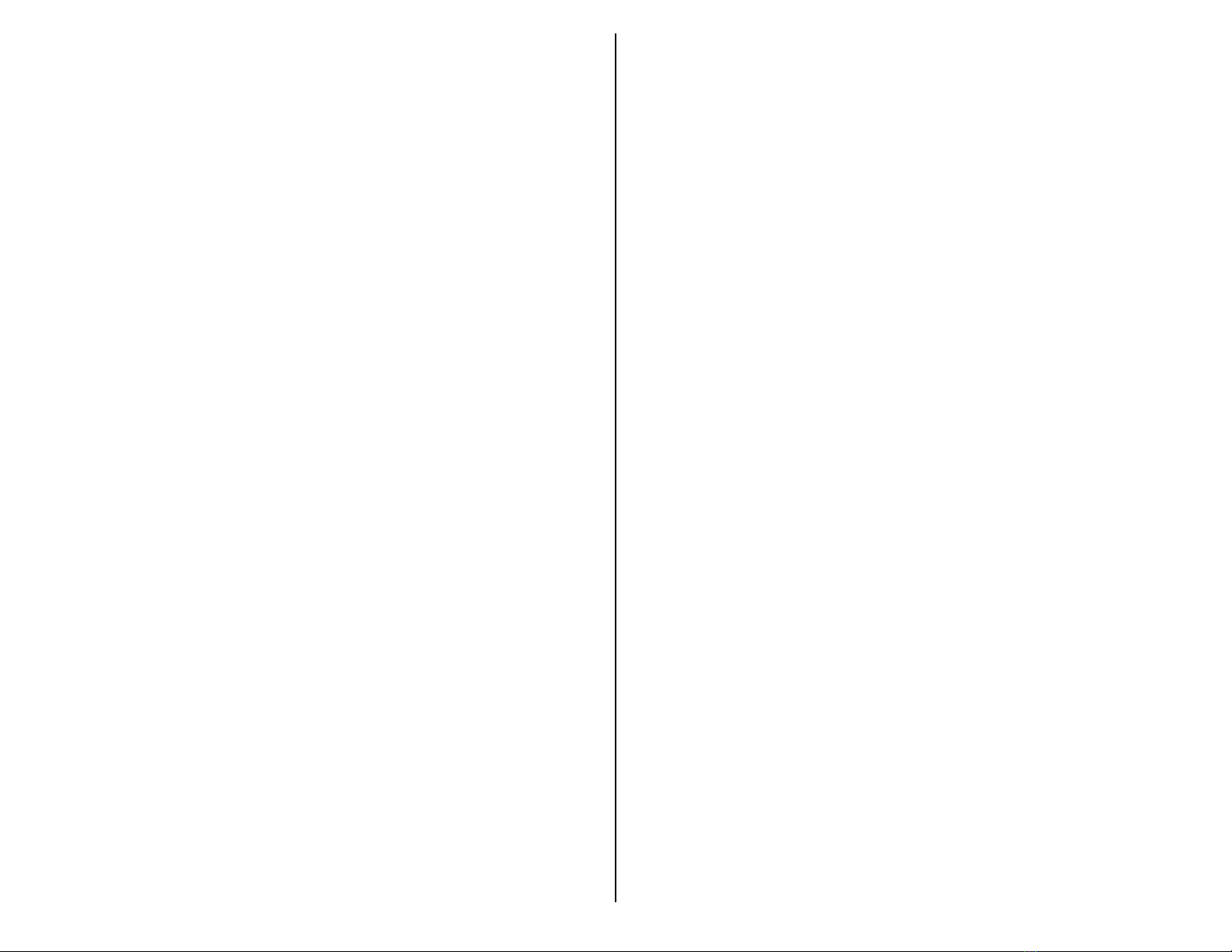
Simultaneousl
SimultaneouslSimultaneousl
Simultaneously activates toys and messages!
y activates toys and messages!y activates toys and messages!
y activates toys and messages!
Great for developing correlation between language and function. Our
Say It Play It plays two 10-second messages while simultaneously
activating two toys or devices using the cords (included). Size: 14"L x
6"W x ½"H. Requires 4 AA Batteries. Weight: 1¼ lbs.
Operation:
Operation:Operation:
Operation:
1. Carefully turn over unit and remove battery case cover to reveal
battery compartment. Observing polarity, install four AA size
batteries (Not included) into the holder. Alkaline batteries are
recommended because they last longer. Do not use rechargeable
batteries because they supply lower voltage and the unit may not
perform as well.
. The microphone and the red "RECORD" button are located on the
back panel of the unit. To record, depress and hold the red
"RECORD" button. At the same time, depress one side of the rocking
plate and speak into the microphone. Release both the plate and
the recording button when the
recording is over. Play back your
message by pressing and releasing the same side of the plate used
to
record. Program the other side of the plate in the same manner.
The unit will retain recorded information indefinitely, even if the
battery is disconnected. Previously stored information will be erased
only when a new recording is performed.
3. Playback volume can be adjusted using the "ON/OFF/VOLUME"
control knob located on the back panel of the unit.
4. The Rocking Say It Play it can be connected to one or two toys or
devices via the 1/8-inch jacks on the back panel of the unit. The
Rocking Say It Play It #1399 comes with 1/8- to 1/8-inch connector
cords for activating toys or devices with 1/8-inch jacks
Important Notes:
Important Notes:Important Notes:
Important Notes:
1. The memory of this unit is capable of holding up to a total of 0
seconds of speech information. This memory is divided into two
equal segments of 10 seconds each. The first segment is assigned
to the blue side of the plate, and the second segment, to the yellow
side. If recording of a longer (over 10 seconds) message is desired,
it can be performed using the blue side of the plate. The yellow
side,
however, will not be available for recording, in this case.
If message length exceeds available memory amount (e.g., 0
seconds for the blue side and 10 seconds for the yellow side), it will
wrap around over itself at its beginning.
. The Rocking Say It Play it will shut off automatically after playback,
to preserve battery life. However, the device still drains a very small
current in this "sleep" mode. Therefore, if the unit is not going to be
used for a few days, it is recommended that the unit be turned off,
to extend overall battery life. This can be done by turning the
“ON/OFF/VOLUME” switch counterclockwise, until it "clicks" off.
Rev
Rev Rev
Rev
/
//
/ 3
33
3/
//
/17
1717
17