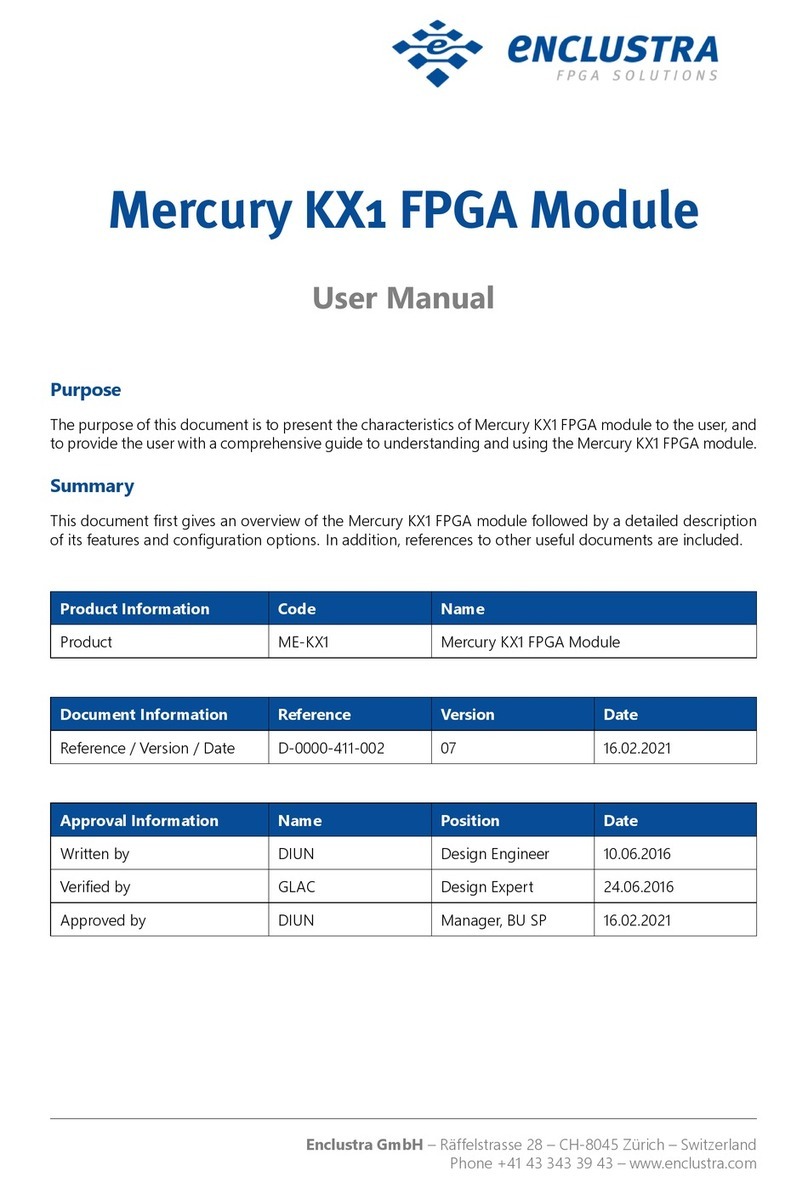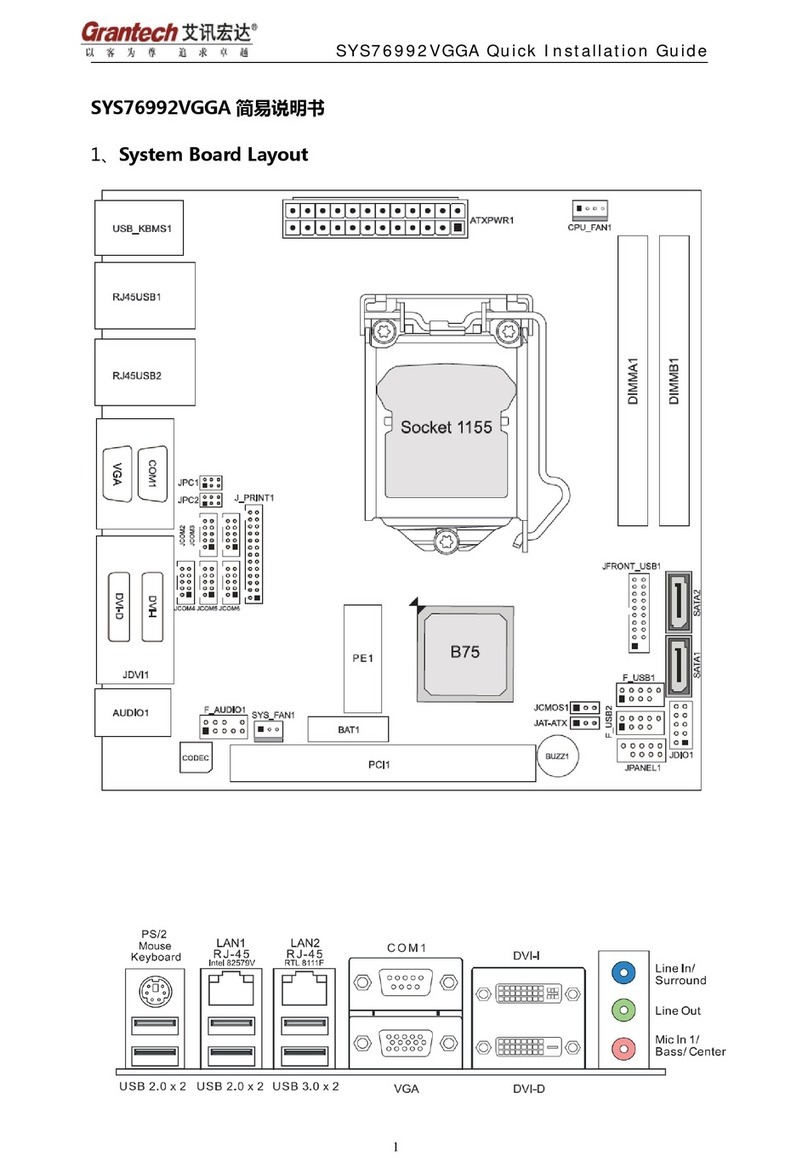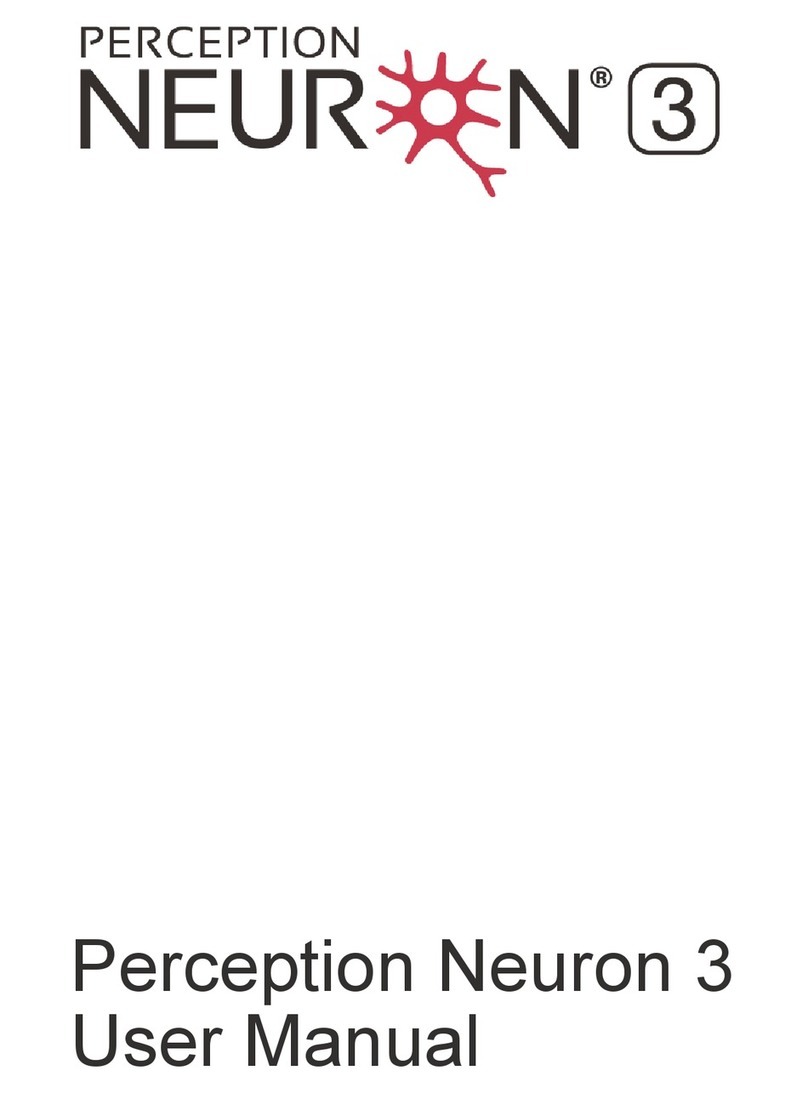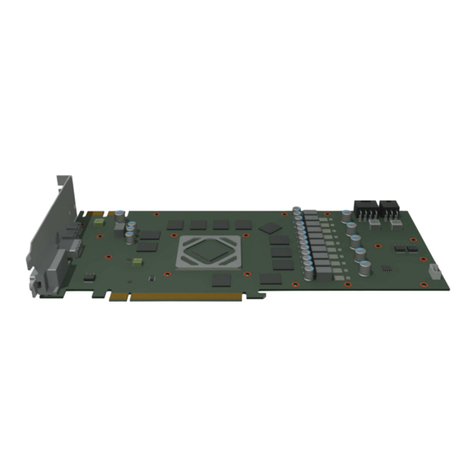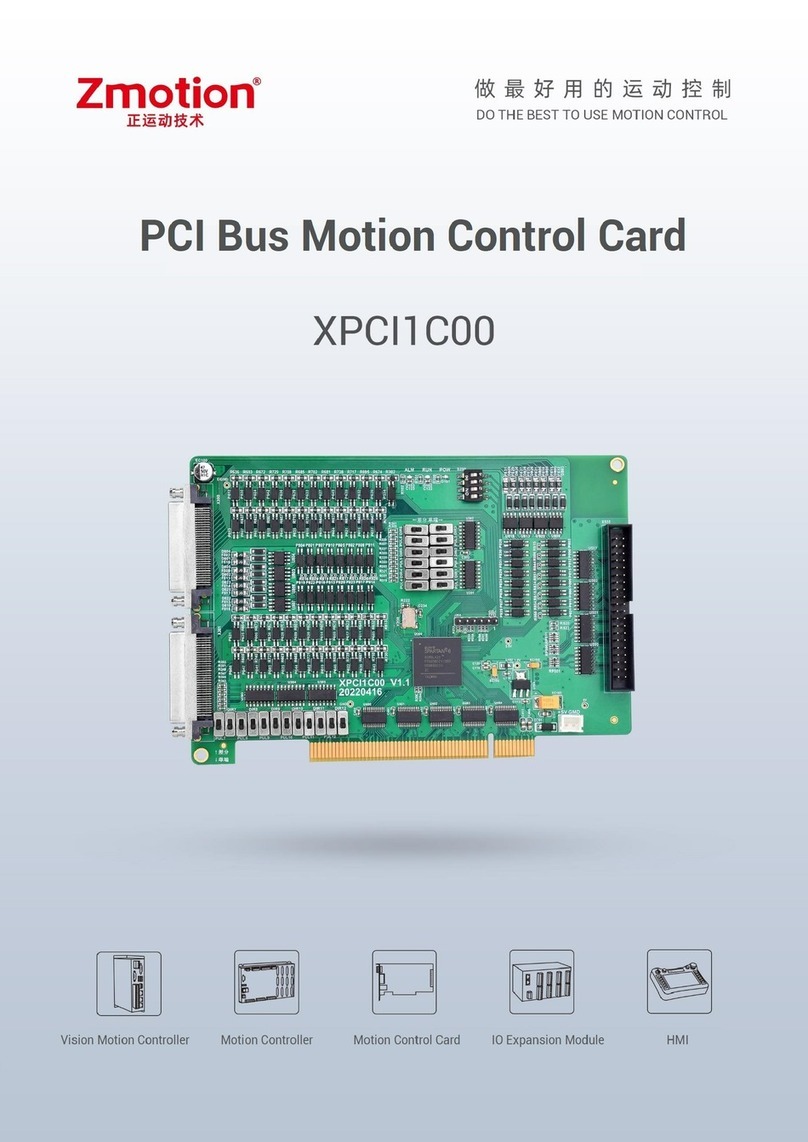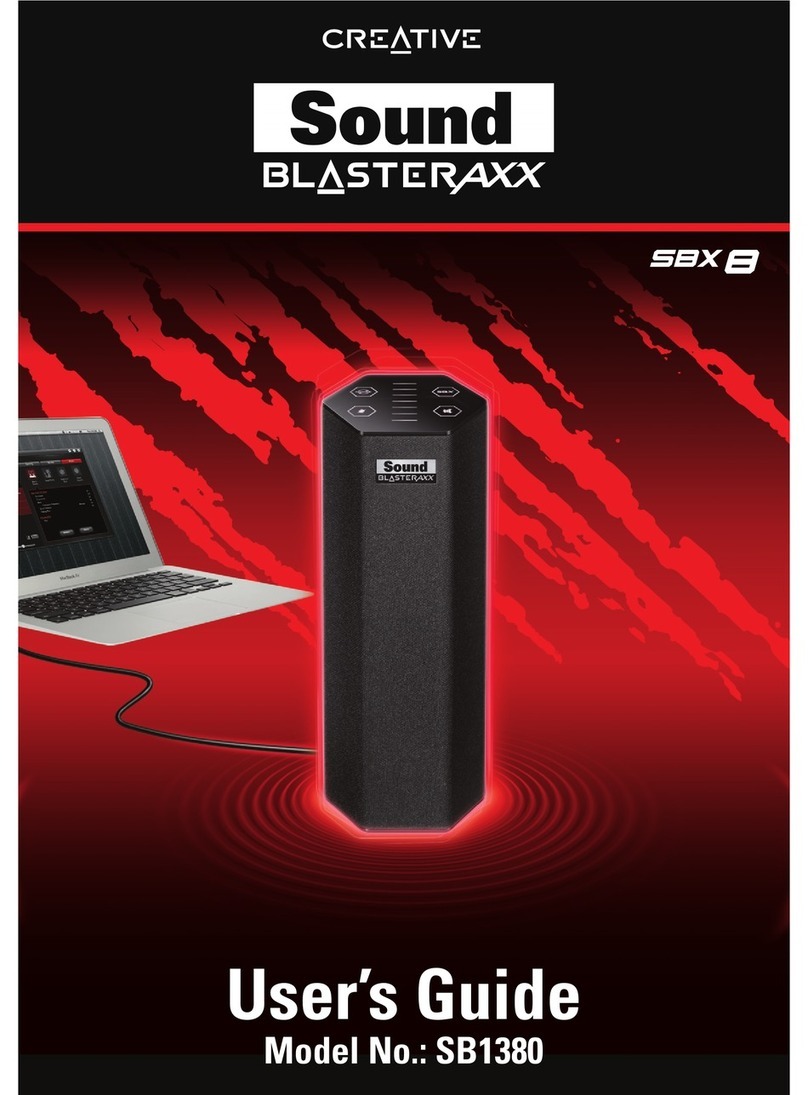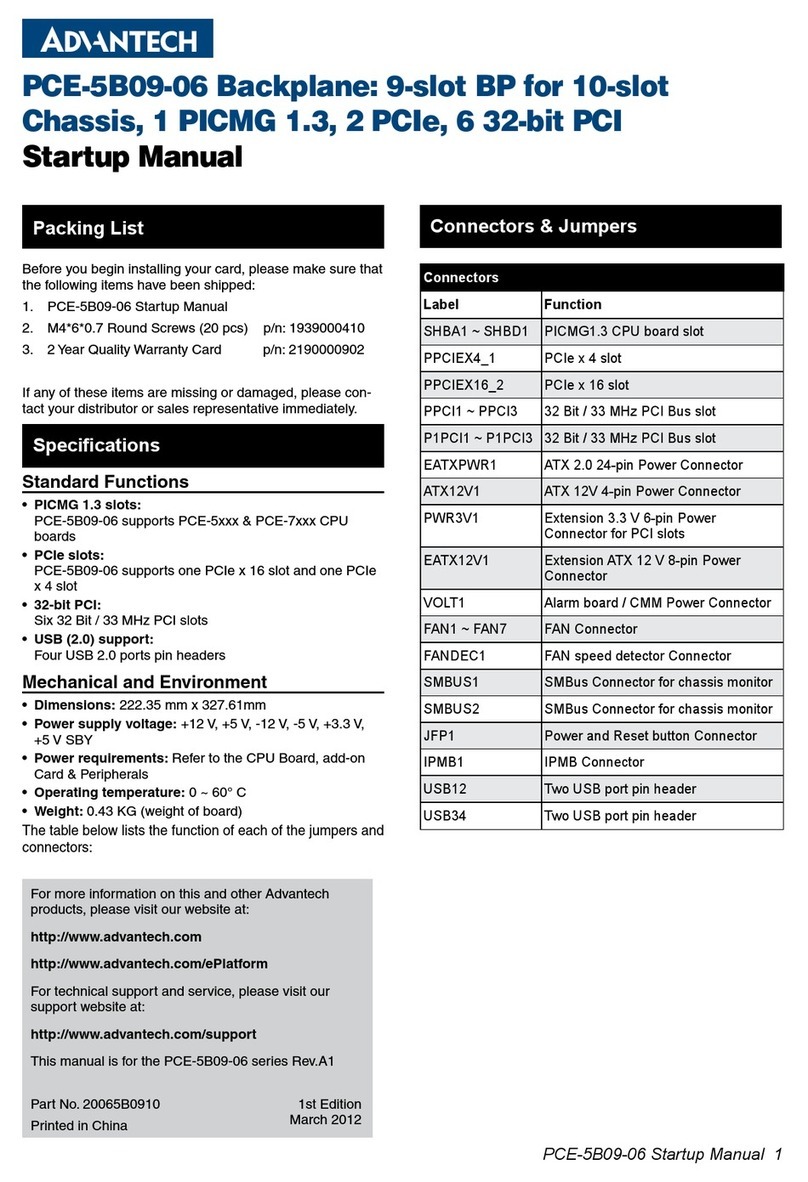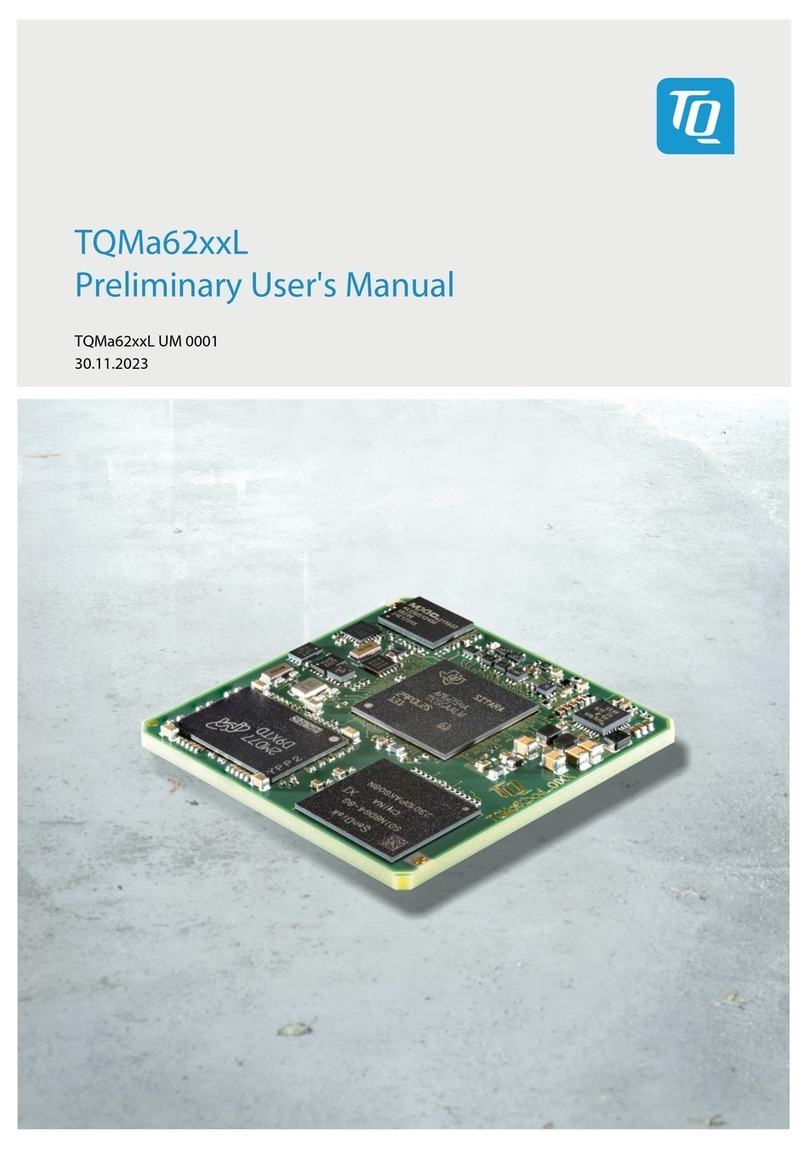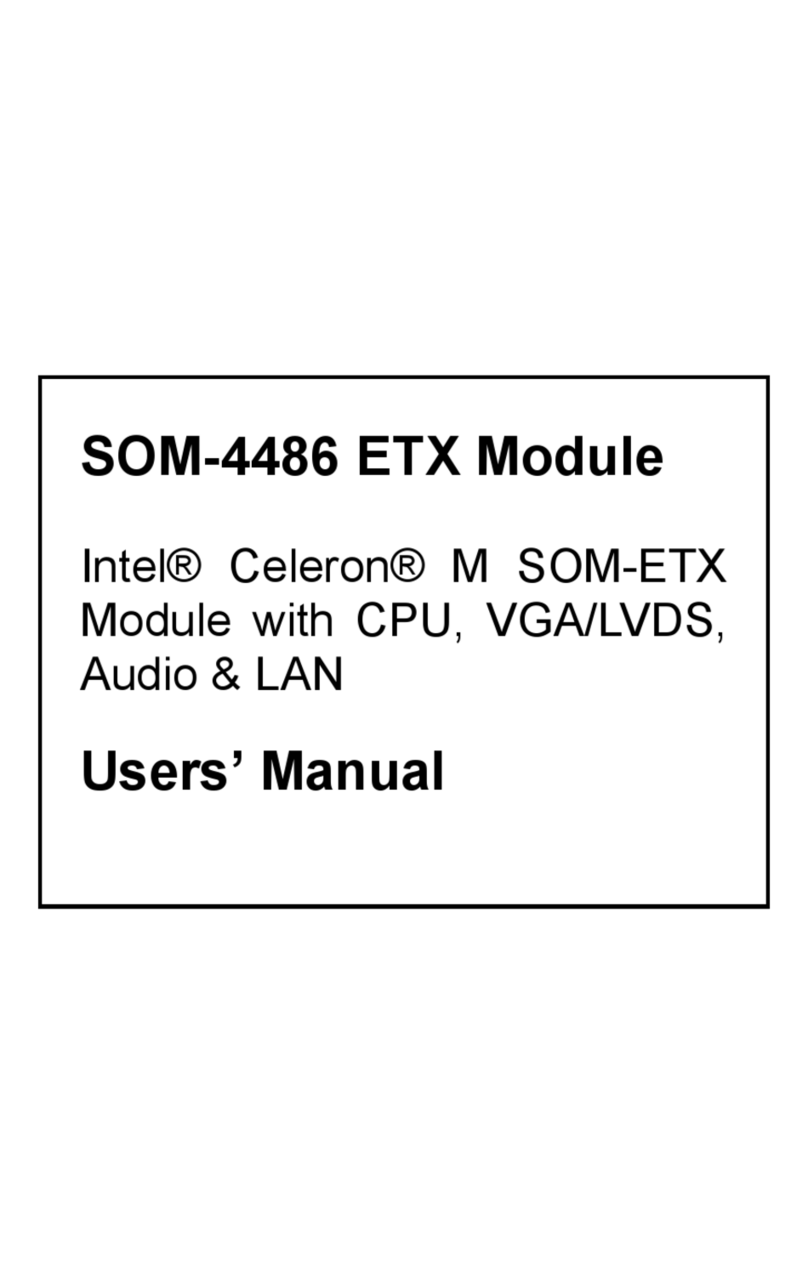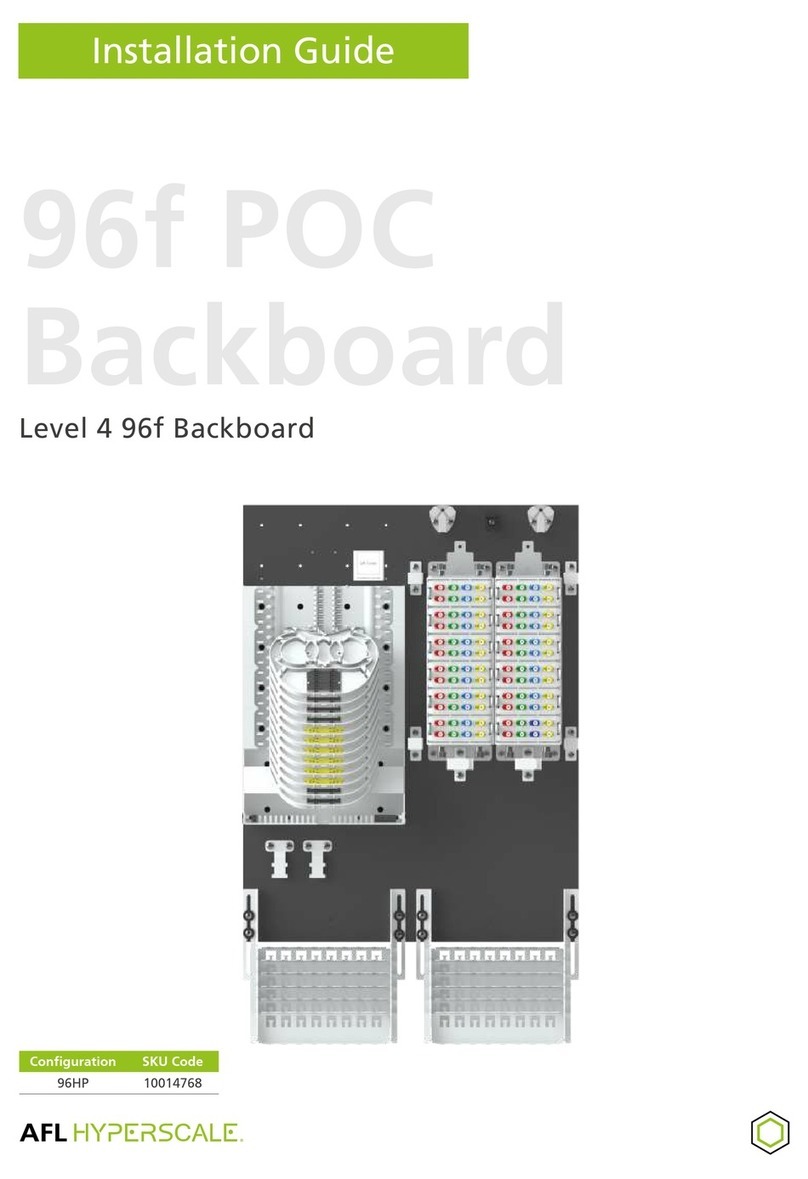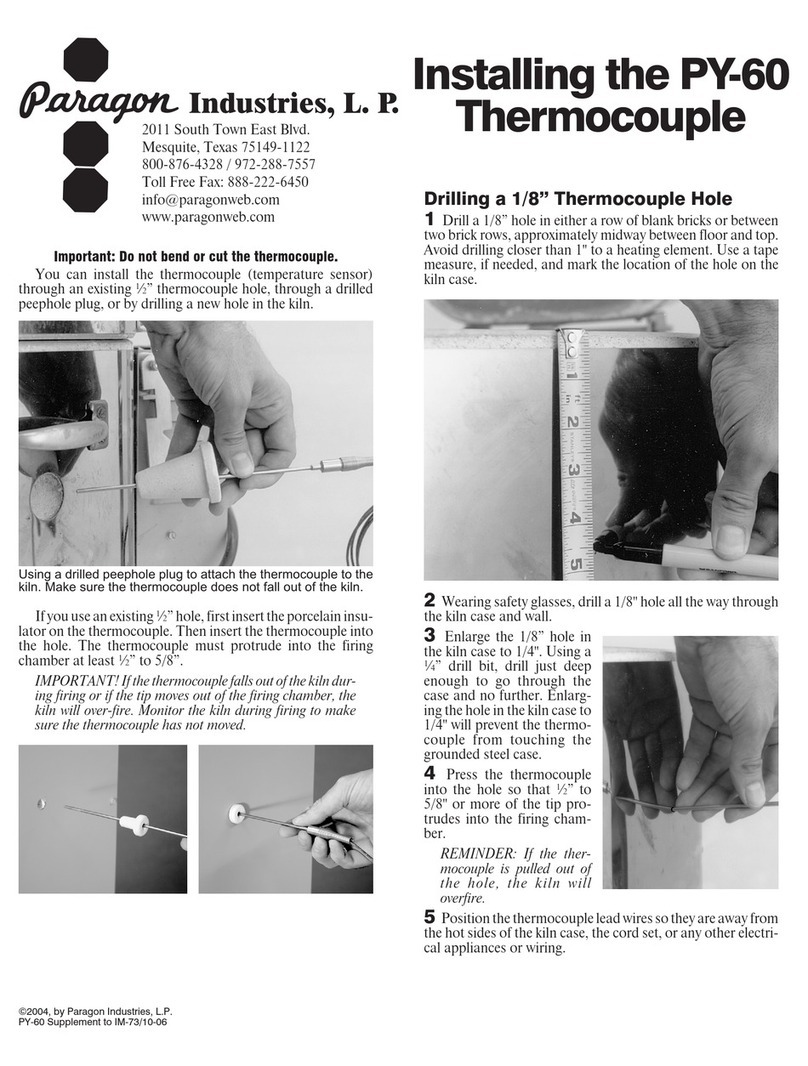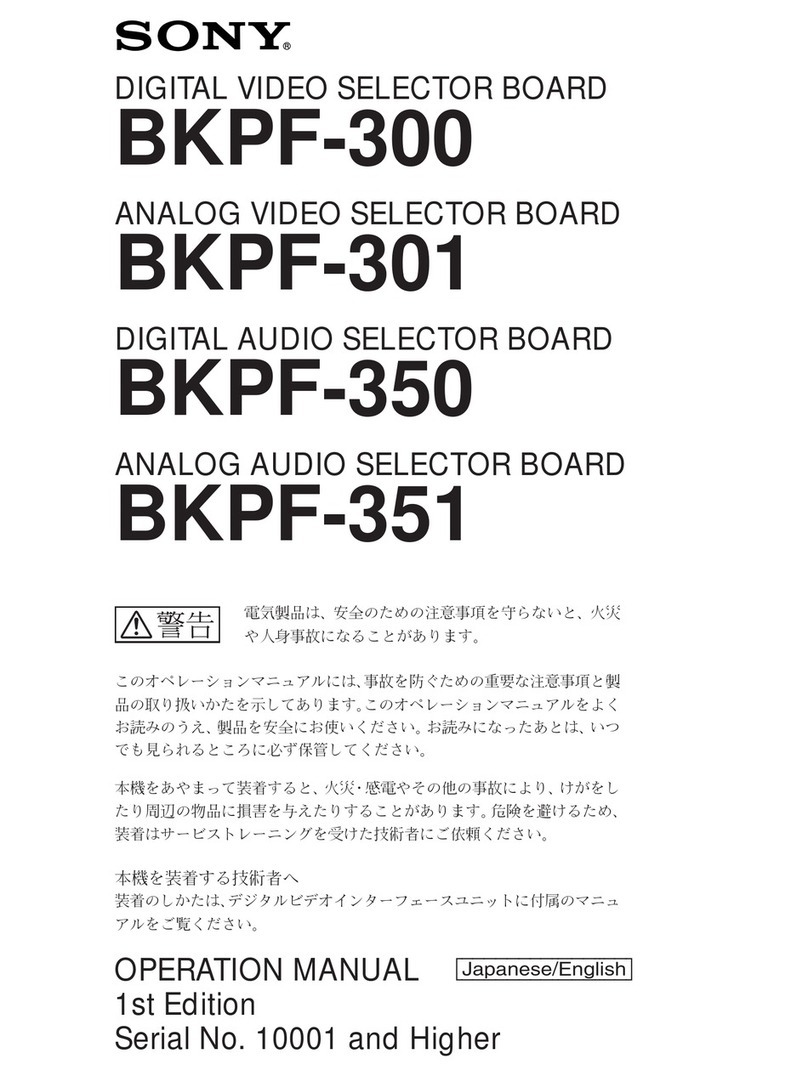Enclustra Mars EB1 Base Board User manual

Mars EB1 Base Board
User Manual
Purpose
The purpose of this document is to present the characteristics of Mars EB1 base board to the user, and to
provide the user with a comprehensive guide to understanding and using the Mars EB1 base board.
Summary
This document first gives an overview of the Mars EB1 base board followed by a detailed description of its
features and configuration options. In addition, references to other useful documents are included.
Product Information Code Name
Product MA-EB1 Mars EB1 Base Board
Document Information Reference Version Date
Reference / Version / Date D-0000-307-001 06 22.07.2021
Approval Information Name Position Date
Written by DIUN, GKOE Design Engineer 12.02.2016
Verified by GLAC, GKOE, GJER Design Expert 22.02.2016
Approved by DIUN Manager, BU SP 22.07.2021
Enclustra GmbH – Räffelstrasse 28 – CH-8045 Zürich – Switzerland
Phone +41 43 343 39 43 – www.enclustra.com

Copyright Reminder
Copyright 2021 by Enclustra GmbH, Switzerland. All rights are reserved.
Unauthorized duplication of this document, in whole or in part, by any means is prohibited without the prior
written permission of Enclustra GmbH, Switzerland.
Although Enclustra GmbH believes that the information included in this publication is correct as of the date
of publication, Enclustra GmbH reserves the right to make changes at any time without notice.
All information in this document is strictly confidential and may only be published by Enclustra GmbH,
Switzerland.
All referenced trademarks are the property of their respective owners.
Document History
Version Date Author Comment
06 22.07.2021 DIUN Added information on R2.5 boards and system controller firmware
05 16.02.2021 DIUN Cleaned-up product variants, added information on module connec-
tor type, other style updates
04 08.01.2019 DIUN Removed information on I2C connectivity on HDMI connector
03 05.05.2017 DIUN Minor corrections and clarifications, updated dimensions
02 27.12.2016 DIUN Minor style updates
01 24.03.2016 DIUN Version 01 (without system controller)
D-0000-307-001 2 / 39 Version 06, 22.07.2021

Table of Contents
1 Overview 5
1.1 General ................................................... 5
1.1.1 Introduction ................................................ 5
1.1.2 Warranty .................................................. 5
1.1.3 RoHS .................................................... 5
1.1.4 DisposalandWEEE ............................................ 5
1.1.5 Safety Recommendations and Warnings . . . . . . . . . . . . . . . . . . . . . . . . . . . . . . . . 5
1.1.6 ElectrostaticDischarge .......................................... 6
1.1.7 Electromagnetic Compatibility . . . . . . . . . . . . . . . . . . . . . . . . . . . . . . . . . . . . . . 6
1.2 Deliverables ................................................ 6
1.3 Accessories................................................. 6
2 Getting Started 7
3 Board Description 8
3.1 BlockDiagram............................................... 8
3.2 Features................................................... 9
3.3 Board Configuration and Product Models . . . . . . . . . . . . . . . . . . . . . . . . . . . . . . . 9
3.4 EN-NumbersandPartNames...................................... 10
3.5 TopandBottomViews .......................................... 11
3.5.1 TopView .................................................. 11
3.5.2 BottomView................................................ 12
3.6 Top and Bottom Assembly Drawings . . . . . . . . . . . . . . . . . . . . . . . . . . . . . . . . . . 13
3.6.1 TopAssemblyDrawing .......................................... 13
3.6.2 BottomAssemblyDrawing........................................ 14
3.7 BoardDimensions............................................. 15
3.8 MechanicalData.............................................. 16
3.9 MechanicalComponents......................................... 16
4 Connectors Description 17
4.1 12VExternalPower(J1300)........................................ 17
4.2 Fan/12 V Internal Power Connector (J1302) . . . . . . . . . . . . . . . . . . . . . . . . . . . . . . . 17
4.3 I/OVoltageSelection(J1200)....................................... 18
4.4 MarsModuleConnector(J200) ..................................... 18
4.5 USB2.0HostConnector(J400) ..................................... 18
4.6 Micro USB 2.0 Device Connectors (J401/J402) . . . . . . . . . . . . . . . . . . . . . . . . . . . . . 18
4.7 GigabitEthernetPort(J900) ....................................... 19
4.8 Mini Camera Link Connectors (J600/J700) . . . . . . . . . . . . . . . . . . . . . . . . . . . . . . . 19
4.9 HDMIConnector(J1000) ......................................... 19
4.10 microSDCardSlot(J800)......................................... 20
4.11 AniosI/OConnectorA(J1104)...................................... 20
4.12 PMOD I/O Connectors B, C (J1102/J1105) . . . . . . . . . . . . . . . . . . . . . . . . . . . . . . . . 20
4.13 I/OConnectorD(J1103).......................................... 21
4.14 BatteryHolder(J901) ........................................... 21
4.15 FPGAJTAGConnector(J1100) ...................................... 21
4.15.1 Xilinx JTAG over System Controller . . . . . . . . . . . . . . . . . . . . . . . . . . . . . . . . . . . 22
4.15.2 Intel JTAG over System Controller . . . . . . . . . . . . . . . . . . . . . . . . . . . . . . . . . . . . 22
4.16 ControlConnector(J1101)......................................... 22
5 Power 24
5.1 PowerInput ................................................ 24
5.2 PoweroverUSB .............................................. 24
5.3 PowerControl ............................................... 24
5.4 PowerSequencing............................................. 25
5.5 I/OVoltageSelection ........................................... 25
D-0000-307-001 3 / 39 Version 06, 22.07.2021

6 Board Function 27
6.1 LEDs..................................................... 27
6.2 Buttons ................................................... 28
6.3 DIPSwitches ................................................ 29
6.4 Ethernet................................................... 31
6.5 USB ..................................................... 32
6.5.1 USBOverview ............................................... 32
6.5.2 USB 2.0 Device Controller (FTDI) . . . . . . . . . . . . . . . . . . . . . . . . . . . . . . . . . . . . . 32
6.6 I2CCommunication............................................ 33
6.7 SystemMonitor/CurrentSense ..................................... 33
6.8 UserEEPROM ............................................... 34
6.9 SPINORFlash ............................................... 35
6.10 SystemController ............................................. 35
7 Operating Conditions 36
7.1 AbsoluteMaximumRatings ....................................... 36
7.2 Recommended Operating Conditions . . . . . . . . . . . . . . . . . . . . . . . . . . . . . . . . . 36
8 Ordering and Support 37
8.1 Ordering .................................................. 37
8.2 Support................................................... 37
D-0000-307-001 4 / 39 Version 06, 22.07.2021

1 Overview
1.1 General
1.1.1 Introduction
The Mars EB1 base board is equipped with a multitude of I/O connectors for use with Mars family FPGA and
SoC modules. The board is well-suited for rapid prototyping and for building FPGA systems, without the
need for developing custom hardware.
The board can also be used for production flash programming on Mars modules, or for educational pur-
poses.
This board is specially designed for image processing applications.
The main features of the Mars EB1 base board are:
•Support for USB 2.0 host
•FTDI USB 2.0 High-Speed device controller
•High-speed FPGA and flash programming over USB
•Versatile set of I/O connectivity options
•Ethernet RJ45 connector
•High-bandwidth and seamless operation with optional Enclustra FPGA Manager IP Solution [2]
•2×Mini Camera Link connectors1and HDMI 1.3 connector1ideal for image processing applications
•Easy fit with optional Enclustra Display Controller IP Core [3]
•microSD card slot
•Simple integration by using a single 12 V voltage supply
•Alternative power supply via USB device port
•Small solution size
1.1.2 Warranty
Please refer to the General Business Conditions, available on the Enclustra website [1].
1.1.3 RoHS
The Mars EB1 base board is designed and produced according to the Restriction of Hazardous Substances
(RoHS) Directive (2011/65/EC).
1.1.4 Disposal and WEEE
The Mars EB1 base board must be properly disposed of at the end of its life. If a battery is installed on the
board, it must also be properly disposed of.
The Waste Electrical and Electronic Equipment (WEEE) Directive (2002/96/EC) is not applicable for the Mars
EB1 base board.
1.1.5 Safety Recommendations and Warnings
Mars boards are not designed to be “ready for operation” for the end-user. Proper configuration of the
hardware before usage is required.
1Requires FPGA support (video protocol implementation)
D-0000-307-001 5 / 39 Version 06, 22.07.2021

Ensure that the power supply is disconnected from the board before inserting or removing a Mars module,
connecting interfaces, or connecting jumpers.
Touching the capacitors of the DC-DC converters can lead to voltage peaks and permanent damage; over-
voltage on power or signal lines can also cause permanent damage to the board and to the equipped
module.
1.1.6 Electrostatic Discharge
Electronic boards are sensitive to electrostatic discharge (ESD). Please ensure that the product is handled
with care and only in an ESD-protected environment.
1.1.7 Electromagnetic Compatibility
The Mars EB1 base board is a Class A product (as defined in IEC 61000-3-2 standard) and is not intended for
use in domestic environments. The product may cause electromagnetic interference, for which appropriate
measures must be taken.
1.2 Deliverables
•Mars EB1 base board
•Mars EB1 base board documentation, available via download:
•Mars EB1 Base Board User Manual (this document)
•Mars EB1 Base Board IO Net Length Excel Sheet [4]
•Mars EB1 Base Board User Schematics (PDF) [5]
•Mars EB1 Base Board Known Issues and Changes [6]
•Mars EB1 Base Board 3D Model (PDF) [7]
•Mars EB1 Base Board STEP 3D Model [8]
•Mercury Mars Module Pin Connection Guidelines [9]
1.3 Accessories
•Mars FPGA or SoC module
•12 V DC/2.5 A power supply
•USB 2.0 A to micro-B USB cable
D-0000-307-001 6 / 39 Version 06, 22.07.2021

2 Getting Started
This section contains essential information on using the Mars EB1 base board.
Electrostatic discharge (ESD) may damage the Mars EB1 base board partially or completely. Please follow
the relevant guidelines for ESD-safe handling when operating or assembling electronic components.
Before first use of the Mars EB1 base board with a Mars module, the following steps must be followed:
•Mount the module on the module slot on the base board, with the power switched off.
•Set the DIP switches correctly (refer to Section 6.3).
•Set the I/O voltage selection jumpers correctly (refer to Section 5.5).
•Power up the board (refer to Section 5 for power options).
The power supply of the base board must be turned off in the following situations:
•Before changing the position of the I/O voltage selection jumpers
•Before removing the Mars module
•Before connecting or disconnecting peripherals to ANIOS and I/O connectors
Before connecting peripherals, make sure that the corresponding VCC_IO voltage is properly set.
The operating conditions for the Mars EB1 base board and equipped module must conform to the values
given in Section 7, and in the relevant section from the Mars module user manual.
D-0000-307-001 7 / 39 Version 06, 22.07.2021

3.2 Features
Table 1 describes the features available on the Mars EB1 base board.
Feature Description
Form factor 120 ×80 mm
System features System controller
Built-in Xilinx JTAG (via USB connection)
System monitor
Power control
Current sense
Memory microSD card holder
User EEPROM
Connectors USB 2.0 host connector
2×micro USB device connectors (one connector is shared with the USB 2.0 host)
FTDI USB 2.0 High-Speed device controller
RJ45 Gigabit Ethernet connector
2×Mini Camera Link connectors2
HDMI 1.3 connector2
User I/Os 40-pin Anios pin header
3×12-pin pin headers (from which 2×Pmod™ compatible)
Supply voltage 12 V DC (internal, external)
USB-power (with restrictions)
Table 1: Base Board Features
Warning!
Please note that the available features depend on the equipped Mars FPGA/SoC module.
3.3 Board Configuration and Product Models
Table 2 describes the standard base board configurations. Custom configurations are available; please
contact Enclustra for further information.
2Requires FPGA support (video protocol implementation)
D-0000-307-001 9 / 39 Version 06, 22.07.2021

Product Model Features Temperature Range
MA-EB1-W Refer to Table 1 -25..+85◦C
Table 2: Standard Base Board Configurations
3.4 EN-Numbers and Part Names
Every board is uniquely labeled, showing the EN-number and serial number. An example is presented in
Figure 2.
Figure 2: Product Label
The correspondence between EN-number and part name is shown in Table 3. The part name represents the
product model, followed by the revision; the R suffix and number represent the revision number.
The revision changes and product known issues are described in the Mars EB1 Base Board Known Issues and
Changes document [6].
EN-Number Part Name
EN100785 MA-EB1-W-R1
EN100786 MA-EB1-C-R1
EN100861 MA-EB1-W-R2
EN100906 MA-EB1-C-R2
EN103052 MA-EB1-W-R2.5
Table 3: EN-Numbers and Part Names
D-0000-307-001 10 / 39 Version 06, 22.07.2021

3.8 Mechanical Data
Table 4 describes the mechanical characteristics of the Mars EB1 base board. A 3D model (PDF) and a STEP
3D model are available [7], [8].
Symbol Value
Size 120 ×80 mm
Component height top 14.4 mm
Component height bottom 4 mm
Weight 60 g
Table 4: Mechanical Data
3.9 Mechanical Components
Table 5 describes the mechanical components present on the Mars EB1 base board. The listed elements are
for reference only. Any other components that meet the requirements may be used.
Product Number Manufacturer Description
973080365 Würth Elektronik 4 ×plastic spacer bolt with female thread/clip, length 8 mm
Table 5: List of Mechanical Components
D-0000-307-001 16 / 39 Version 06, 22.07.2021

4 Connectors Description
4.1 12 V External Power (J1300)
This connector is used to supply the main VCC input voltage.
Apply only 12 V DC to this connector.
Pin Number Signal Name Description
1 (inner) VCC_12V_IN 12 V DC (nominal) input voltage
2 (outer) GND Ground
Table 6: J1300 - External Power Connector
Type Manufacturer
PJ-102AH CUI Inc.
Table 7: J1300 - External Power Connector Type
The inner and outer diameters of the mating plug are 2.0 mm and 5.5 mm respectively.
4.2 Fan/12 V Internal Power Connector (J1302)
The Mars EB1 base board can alternatively be powered through the internal power input connector. The 12
V DC power source connected to J1302 must be filtered by external power circuitry.
If the external power input is used, this connector can be used to equip a 12 V fan with a sense signal to the
Mars EB1 base board.
Pin Number Signal Name Description
1 GND Ground
2 VCC_MAIN 12 V DC (nominal) input voltage
3 SYSMON_TACHO Sense signal to determine fan speed. See Section 6.7 for details
Table 8: J1302 - Fan/Internal Power Connector
Type Manufacturer
61900311121 Würth Elektronik
Table 9: J1302 - Fan/Internal Power Connector Type
Warning!
Do not short circuit the 12 V power supply, and make sure the currents flowing through the pins of this
connector do not exceed 2.0 A. Otherwise, the PCB may be damaged.
D-0000-307-001 17 / 39 Version 06, 22.07.2021

Table 10 shows an example of a mating part for the fan/internal power connector.
Type Manufacturer
61900311621 Würth Elektronik
Table 10: Mating Part for the Fan/Internal Power Connector
4.3 I/O Voltage Selection (J1200)
The I/O voltage selection jumpers are used to configure the VCC_IO_A and VCC_IO_B voltages that power
the I/O banks of the SoC/FPGA device on the Mars module. Refer to Section 5.5 for details.
4.4 Mars Module Connector (J200)
A detailed pinout of the Mars module connector can be found in the Mars Master Pinout [10] and in the
Mars EB1 Base Board User Schematics [5].
Table 11 indicates the module connector type.
Height Type Type
5.2 mm TE 1565917-4 TE Connectivity
Table 11: Module Connector Type
Warning!
Only Enclustra Mars FPGA/SoC modules should be inserted into the Mars EB1 base board.
Warning!
The VCC_IO pins are directly connected to the FPGA/SoC device. Apply only compliant voltages to the
VCC_IO pins; any other voltage may damage the mounted Mars FPGA/SoC module, as well as other
devices on the Mars EB1 base board.
4.5 USB 2.0 Host Connector (J400)
If the mounted Mars module features a USB controller, the module’s USB signals can be connected to J400
via a multiplexer. Details on USB connections on the board are available in Section 6.5.
The power and data signals on this connector are ESD-protected.
4.6 Micro USB 2.0 Device Connectors (J401/J402)
There are two micro USB 2.0 device connectors on the Mars EB1 base board: one on the front panel and
one on the side.
D-0000-307-001 18 / 39 Version 06, 22.07.2021

The micro USB connector on the side can be connected to the on-board FTDI device, and the micro USB on
the front panel can be either connected to the FTDI device, or to the USB signals coming from the module
connector. The configuration is done by changing the position of the DIP switches - refer to Sections 6.5
and 6.3 for details.
The base board can be powered via any of the micro USB 2.0 device connectors; further information on USB
power is available in Section 5.2.
The power and data signals on J401/J402 connectors are ESD-protected.
4.7 Gigabit Ethernet Port (J900)
The Mars EB1 base board is equipped with a 10/100/1000 Mbit Ethernet port. The capability of the Ethernet
interface depends on the connected Mars module.
The RJ45 connector J900 is connected through magnetics directly to the Mars module connector. For details
on the Ethernet interface, refer to Section 6.4.
4.8 Mini Camera Link Connectors (J600/J700)
The Mars EB1 base board is equipped with two Mini Camera Link connectors. The signals available on these
connectors are routed directly to/from the FPGA banks on the SoC/FPGA device on the Mars module.
Power over Camera Link (POCL) for the two connectors can be activated via two enable signals: PWR_EN_CAM0
and PWR_EN_CAM1. These signals can be toggled by writing the corresponding registers in the system con-
troller - refer to section 6.10 for details. By default, the power over Mini Camera Link is not active.
The signals on the connectors have no termination resistors and they are ESD-protected.
The pinout on the J600/J700 connectors corresponds to the Mini Camera Link standard maintained by AIA
(Automated Imaging Association). In order to receive and transmit video signals through the links, FPGA
support is required (video protocol implementation).
4.9 HDMI Connector (J1000)
The Mars EB1 base board is equipped with an HDMI connector. The signals available on this connector are
routed directly to/from the FPGA banks on the SoC/FPGA device on the Mars module.
The power connection for the HDMI is activated by an enable signal: PWR_EN_HDMI. This signal can be
activated by writing the corresponding register in the system controller - refer to section 6.10 for details. By
default, the power over HDMI is not active.
The signals on this connector have 50 Ωtermination resistors to VCC_IO_B and are ESD-protected.
The I2C communication on the HDMI connector is currently not supported. The I2C connectivity circuits
present in the board schematics are intended for future use.
The pinout on the J1000 connectors corresponds to the HDMI standard. In order to receive and transmit
video signals through the links, FPGA support is required (video protocol implementation).
The Enclustra Display Controller IP Core [3] can be easily integrated into any user design and facilitates the
development of FPGA video applications.
D-0000-307-001 19 / 39 Version 06, 22.07.2021

4.10 microSD Card Slot (J800)
The enclosure of J800 is connected to GND.
The microSD card signals can be connected via a multiplexer with a built-in level shifter to the Mars module
SDIO signals. This signal path can be activated by setting the SDIO_SEL signal to logic high. This signal is
controlled by the DIP switch CFG A 3 or by the system controller. Refer to Sections 6.3 and 6.10 for details
on configuration.
4.11 Anios I/O Connector A (J1104)
The Anios I/O connector can be used for user applications: it provides 24 user I/Os, a differential clock
connection, connectivity to the I2C bus, and power supply connections. The clock, data and I2C signals are
routed to the module connector - for details, refer to the Mars EB1 Base Board User Schematics [5].
Warning!
The Anios I/O pins are connected directly to the FPGA/SoC device. Use only VCC_IO voltages compliant
with the equipped FPGA/SoC device; any other voltage may damage the mounted Mars FPGA/SoC
module, as well as other devices on the Mars EB1 base board.
4.12 PMOD I/O Connectors B, C (J1102/J1105)
The dual PMOD I/O connectors (2 ×6) can be used for user applications: each connector provides 8 user
I/Os and power supply connections. The signals on PMOD B are connected directly to the module connec-
tor, while the signals on PMOD C are connected via 100 Ωseries resistors to the module connector and in
parallel to the system controller and to the on-board user buttons. For details, refer to the Mars EB1 Base
Board User Schematics [5].
The PMOD I/O connector B is Digilent Pmod™ compatible when VCC_IO_B is 3.3 V.
The PMOD I/O connector C is Digilent Pmod™ compatible when VCC_IO_A is 3.3 V.
Warning!
The PMOD I/O pins are connected directly to the FPGA/SoC device. Use only VCC_IO voltages compli-
ant with the equipped FPGA/SoC device; any other voltage may damage the mounted Mars FPGA/SoC
module, as well as other devices on the Mars EB1 base board.
Warning!
Do not insert a PMOD module to these connectors if the corresponding VCC_IO_[x] supply is not 3.3 V,
as this may damage the mounted Mars FPGA/SoC module, as well as other devices on the Mars EB1
base board.
D-0000-307-001 20 / 39 Version 06, 22.07.2021
This manual suits for next models
1
Table of contents
Other Enclustra Computer Hardware manuals