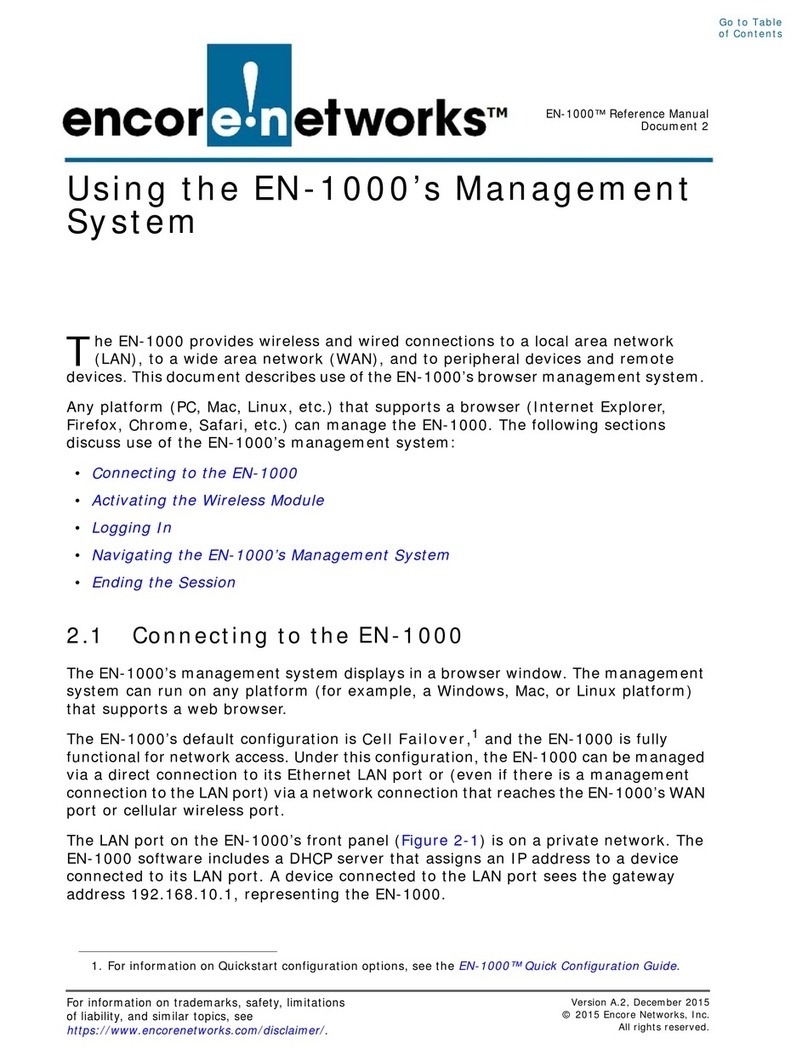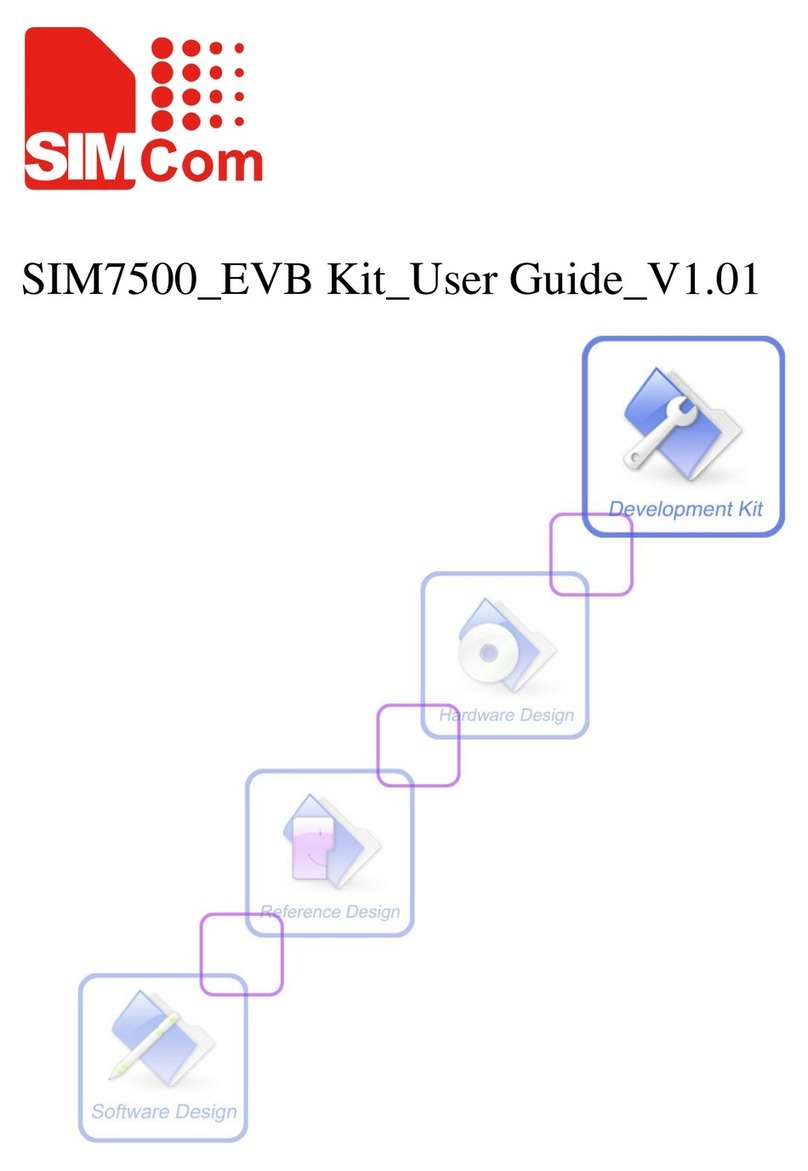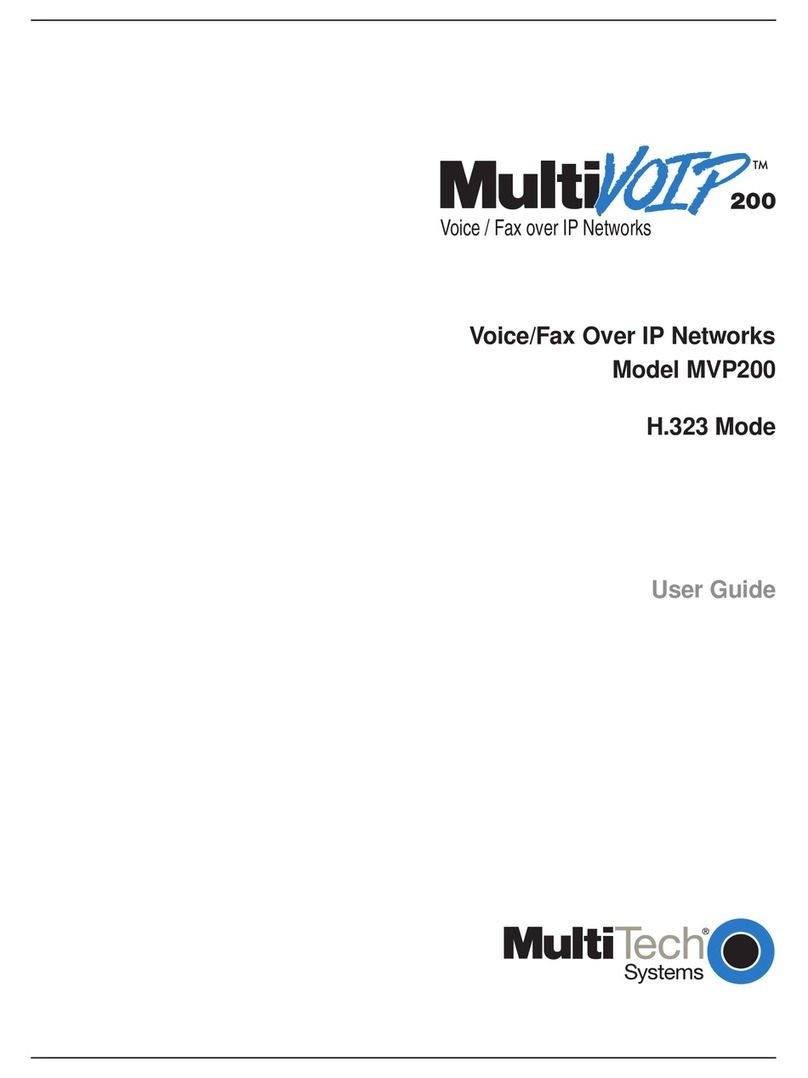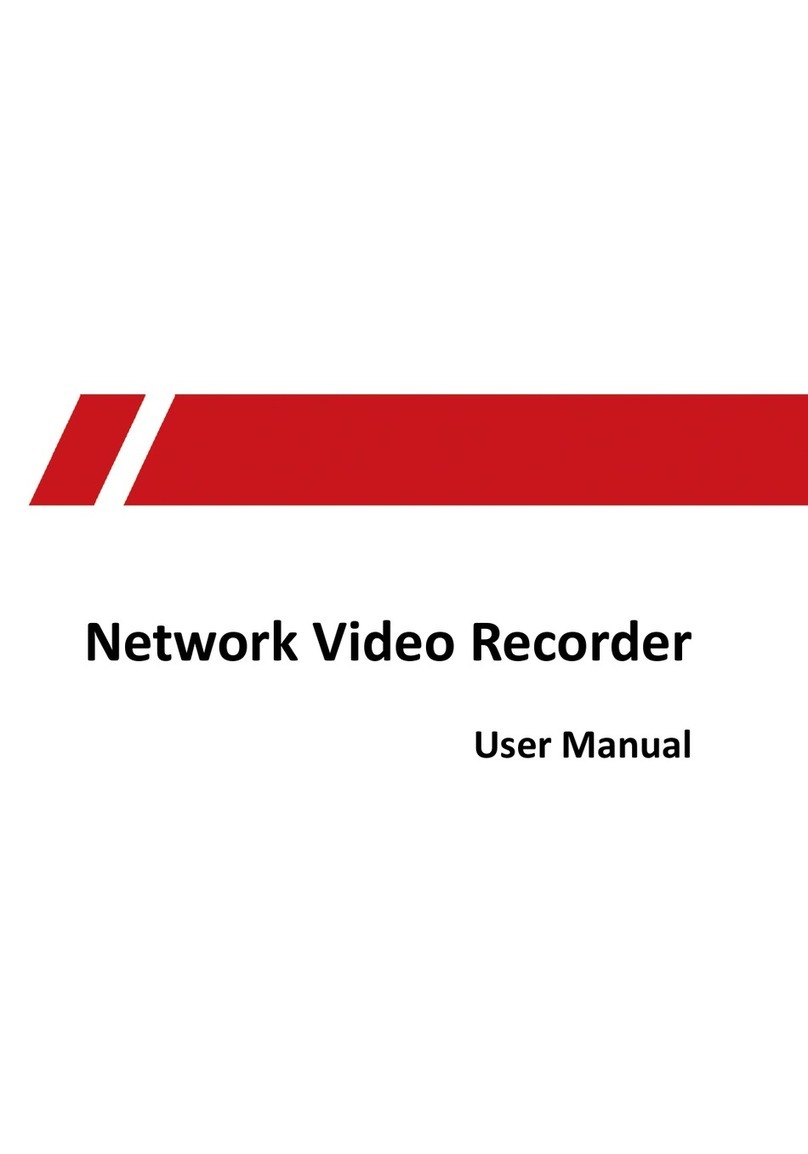Encore Networks BANDIT III User manual

encor etworks
TM
en
!
•
For information on trademarks, safety, limitations
of liability, and similar topics, see Notices.
Go to
Table of
Contents
G
o to
Top
Doc
Go to
List of
All Docs
BANDIT III Hardware Description
1
st
of 3 QuickStart Guides for the BANDIT III
his chapter provides information on the hardware for the BANDIT III™. The BANDIT III
is a high-end model in the BANDIT™ products, optimized for utility applications and
protocols.
The BANDIT III complies with the European Union's directive on restriction of hazardous
substances (ROHS). This directive places strict controls on pollutants, including the elimination
of lead in the manufacturing process.
The BANDIT III is available in a commercial chassis, with a standard hard plastic cover, or an
environmentally hardened chassis, with a metal cover. Hardened construction allows the
BANDIT III to operate over wide temperature ranges at remote sites that do not use
environmental control.
The BANDIT III, like all products in the BANDIT family, uses the ELIOS™ operating system.
In addition to its support of virtual private networks (VPNs) and its support of legacy protocols,
the BANDIT III can handle all variants of the Supervisory Control and Data Acquisition (SCADA)
protocol, both bit- and byte-oriented, with strong encryption of all traffic and complete remote
management capabilities after a simple plug-and-play installation.
Figure 1-1 shows the outer shell of a BANDIT III chassis. (Also see Section A.3.1, Physical
Specifications.)
Figure 1-1. BANDIT III Chassis
See the following sections:
•The BANDIT III Chassis
•Status LEDs
T
Home Module: BANDIT III Reference
Document 1
Version A.3, July 2014
© 2014 Encore Networks, Inc.
All rights reserved.

Page 2
BANDIT III Reference Module, Document 1
Go to
Table of
Contents
G
o to
Top
Doc
Go to
List of
All Docs
1.1 The BANDIT III Chassis
The BANDIT III is a full-featured tabletop model in the BANDIT family, providing both
IPsec/SLE VPNs and legacy-protocol support. The BANDIT III offers enhanced
performance features, a full choice of connections for the expansion port, and support of up
to 30 simultaneous VPN tunnels. Like other BANDIT VPN devices, the BANDIT III’s VPNs
support DES and 3DES; in addition, the BANDIT II, the BANDIT III, and the VSR-1200 can
also support AES.
Note: For chassis and port specifications, see BANDIT III Hardware Specifications.
The BANDIT III is available in a basic chassis, a chassis with an Ethernet Switch Module. or
an E&M Signaling chassis, each with one DB25 serial port. The BANDIT III is also available
in an expanded chassis with four additional DB25 serial ports. See the following:
•Standard BANDIT III Chassis
•BANDIT III Chassis with Ethernet Switch Module
•Expanded BANDIT III Chassis with Internal Data Unit
•BANDIT III E&M Signaling Chassis
1.1.1 Standard BANDIT III Chassis
The basic BANDIT III chassis (Figure 1-2) contains LED indicators for the following items:
•Power
•Alarmstate
• Network Activity for the port on a card in the expansion port
• Network Activity for port 2 of a two-port card in the expansion slot1
• Carrier detect (CD) and activity (ACT) on the DB25 serial port
• 10base-T/100base-T (10/100), CD/ACT, and half-duplex/full-duplex (HD/FD) on the
WAN port
• 10/100, CD/ACT, and HD/FD on three LAN ports
• CD/ACT on the internal (cellular) wireless card’s internal port
• CD/ACT on the modem
The BANDIT III can hold one or two wireless cards for CDMA, EVDO CDMA, GPRS GSM,
or EDGE GSM wireless networks. One card is internal; the other can be installed in the
external expansion slot. Each wireless card for the BANDIT III includes an antenna. (A
plastic chassis can use an internal antenna or an external antenna but not both; a metal
chassis uses only an external antenna.)
1. The Network Activity 2 LED applies only to the dual T1/E1 CSU/DSU port.

BANDIT III Hardware Description
Page 3
Go to
Table of
Contents
G
o to
Top
Doc
Go to
List of
All Docs
Figure 1-2. BANDIT III Chassis, Front Panel, Basic Model
The BANDIT III is also available in an expanded model, with four additional DB25 RS232
serial ports. The expanded model includes all features of the basic BANDIT III, plus an
Internal Data Unit (IDU) consisting of four DB25 serial ports. The IDU provides additional
support for legacy functionality without the need for a peripheral device.
Figure 1-3 shows the expanded model, with individual Link LEDs near the top of the
faceplate for the four DB25 serial ports of the IDU and with one set of Link and Activity LEDs
for the IDU as a whole.
Figure 1-3. BANDIT III Chassis, Front Panel, Expanded Model
The basic BANDIT III chassis is available for 110/220 volts AC input power (Figure 1-4), for
-24/-48 volts DC input power (Figure 1-5), or for -12/-24 volts DC input power (Figure 1-6).
When you order a BANDIT III, you specify the type of input power it will use.
Note: Each DC-powered BANDIT III chassis also has a port for AC input power; you can
choose to connect or not to connect an AC power supply to the AC port. If you connect
both the DC port and the AC port to input power sources, the chassis will use the power
source that you connect first as the primary power source. The other power connection
will be on standby; it will provide power only if the primary power source fails.
If the primary power source fails, the standby power source immediately provides
power to the chassis and becomes the new primary power source. When the original
primary power source is restored, it becomes the new standby power source.
Consult your network administrator to determine whether your BANDIT III DC-
powered chassis will use only a DC input power configuration or will use a failover DC
and AC input power configuration.

Page 4
BANDIT III Reference Module, Document 1
Go to
Table of
Contents
G
o to
Top
Doc
Go to
List of
All Docs
Figure 1-4. BANDIT III Chassis, Rear Panel, Basic Model,
110/220 VAC Input Power
Figure 1-5. BANDIT III Chassis, Rear Panel, Basic Model,
-24/-48 VDC Input Power
(or Failover -24/-48 VDC and 110/220 VAC Input Power)
Figure 1-6. BANDIT III Chassis, Rear Panel, Basic Model,
-12/-24 VDC Input Power
(or Failover -12/-24 VDC and 110/220 VAC Input Power)
The following items are on the back of the basic BANDIT III chassis (Figure 1-4, Figure 1-5,
or Figure 1-6):
• Two ports (labeled “Cellular”) for antennas for wireless cards, for connection to wireless
networks
• Two earth ground connection screws
• A DB9 supervisory port for management
• A connector for AC input power

BANDIT III Hardware Description
Page 5
Go to
Table of
Contents
G
o to
Top
Doc
Go to
List of
All Docs
• If you ordered a chassis for DC power: A connector for DC input power (in addition to a
connector for AC input power)
• A V.90/V.92 modem port
• Four RJ45 10/100-Base-T Ethernet ports:
- One WAN port, typically used as the network uplink to the host
- Three LAN ports, typically connected to local IP devices
Note: The three Ethernet LAN ports on the BANDIT III constitute a LAN switch; you can
use them to create a small network.
• An expansion slot for a card that provides an additional port. The expansion slot accepts
one of several expansion cards for specific interfaces:
- Ethernet port, for a DMZ LAN
- DB25 serial port, configurable as RS-232, RS-449, V.35, or X.21
- 56k CSU/DSU port
-T1/E1CSU/DSUport
- Dual-port T1/E1 CSU/DSU port, with drop-and-insert capability
- A second wireless card; this can be the same type (CDMA, EVDO CDMA, GPRS GSM,
or EDGE GSM) as the internal wireless card or a different type from the internal
wireless card.
Note: For more information about ports for the expansion slot, see Ports in the BANDIT
Products.
•Analarmport
• A DB25 serial port
1.1.2 BANDIT III Chassis with Ethernet Switch Module
The BANDIT III is also available with an Ethernet Switch Module (ESM) comprising six LAN
ports. This BANDIT III chassis is available for -12/-24 volts direct DC input power
(Figure 1-7) or for 5 volts DC input power via the AC power adapter. The DC chassis can use
a failover DC and AC input power configuration.
Figure 1-7. BANDIT III Chassis, Rear Panel, Basic Model,
with Ethernet Switch Module, -12/-24 VDC Input Power
(or Failover -12/-24 VDC and 110/220 VAC Input Power)

Page 6
BANDIT III Reference Module, Document 1
Go to
Table of
Contents
G
o to
Top
Doc
Go to
List of
All Docs
The BANDIT III chassis with an ESM provides all features of the standard BANDIT III
chassis, plus 6 additional LAN ports (the ESM).
The ESM ports are configured by selecting the LAN port in the menus for port configuration.
(See the Port Configuration Module.) The ESM functions as a unit, in conjunction with the
LAN DMZ switch.
1.1.3 Expanded BANDIT III Chassis with Internal Data Unit
As stated earlier, the BANDIT III is also available in an expanded model, with an Internal
Data Unit (IDU) comprising four DB25 serial ports, for additional VPN functionality. The
expanded BANDIT III chassis is available for 110/220 AC volts input power (Figure 1-8), for
-24/-48 volts DC input power (Figure 1-9), or for -12/-24 volts DC input power (Figure 1-10).
As stated earlier, each DC chassis can use a failover DC and AC input power configuration.
Figure 1-8. BANDIT III Chassis, Rear Panel, Expanded Model,
110/220 VAC Input Power
Figure 1-9. BANDIT III Chassis, Rear Panel, Expanded Model,
-24/-48 VDC Input Power
(or Failover -24/-48 VDC and 110/220 VAC Input Power)

BANDIT III Hardware Description
Page 7
Go to
Table of
Contents
G
o to
Top
Doc
Go to
List of
All Docs
Figure 1-10. BANDIT III Chassis, Rear Panel, Expanded Model,
-12/-24VDC Input Power
(or Failover -12/-24 VDC and 110/220 VAC Input Power)
In summary, there are two chassis models:
•Basic(Figure 1-2) or expanded (Figure 1-3). For each chassis model, there are:
- Three standard input-power port configurations (110/220 VAC, -24/-48 VDC, or
-12/-24 VDC). The three configurations for the basic model are shown in Figure 1-4,
Figure 1-5, and Figure 1-6. The three configurations for the expanded model (with four
IDU serial ports) are shown in Figure 1-8, Figure 1-9, and Figure 1-10. These total six
physical port configurations for the BANDIT III chassis.
- Two failover input-power configurations (-24/-48 VDC with 110/220 VAC or
-12/-24 VDC with 110/220 VAC). Each BANDIT III chassis that uses DC input
power—basic (Figure 1-4 and Figure 1-5) and expanded (Figure 1-9 and
Figure 1-10)—can instead use a failover DC and AC power option. This failover power
capability adds four power configuration options for the BANDIT III chassis.
• The six port configurations and the four additional power configurations total ten
standard port and power configurations for the BANDIT III chassis.
1.1.4 BANDIT III E&M Signaling Chassis
For information on this chassis and its functions, see The BANDIT III E&M Signaling Chassis.
1.1.5 BANDIT III Port and Power Configurations
Table 1-1 lists the BANDIT III’s standard port and power configurations.
Note: Also see The BANDIT III E&M Signaling Chassis.

Page 8
BANDIT III Reference Module, Document 1
Go to
Table of
Contents
G
o to
Top
Doc
Go to
List of
All Docs
Note: For chassis and port specifications, see BANDIT III Hardware Specifications.
Warning: Always follow safety procedures when working with electrical equipment.
See Basic Safety Guidelines.
1.1.6 Throughput
The BANDIT III chassis has the following system throughput:
• LAN to WAN, without encryption: 9,000 packets/second, with incoming and outgoing
traffic at 64 bytes/packet
• LAN to WAN, with encryption and decryption: 1,800 packets/second, with incoming
traffic at 50 bytes/packet and outgoing traffic at 100 bytes/packet
1.1.7 Power Supply
The BANDIT III is available in models that accept power from a DC power source (at
-24/-48 VDC or -12/-24 VDC) or in models that accept power from an industry-standard
autosensing 100/240 VAC adapter connected to an AC power source. A BANDIT III DC-
powered chassis will also accept input from an AC power supply. The BANDIT III’s AC
power supply converts the AC input power to 5 VDC at 3 amps output for use by the
BANDIT III chassis.
Table 1-1. BANDIT III Chassis Standard Port and Power Configurations
Chassis
Model
IDU Serial
Ports
Input Power
Configuration
Input Power Details
110/220 V
AC
-24/-48 V
DC
-12/-24 V
DC
Basic
and
ESM
AC •
DC •
•
Failover DC
and ACa
••
••
Expanded
•AC •
•DC •
••
•Failover DC
and ACb
••
•••
a. This is a basic DC chassis (-24/-48 VDC or -12/-24 VDC), with standby AC power.
b. This is an expanded DC chassis (-24/-48 VDC or -12/-24 VDC), with standby AC power.

BANDIT III Hardware Description
Page 9
Go to
Table of
Contents
G
o to
Top
Doc
Go to
List of
All Docs
1.1.8 Supervisory Port
A Supervisory cable connects the BANDIT III’s DB9 Supervisory port to the DB9 serial port
of a computer with a control console (such as a PC).
Note: If the Supervisory connection is through a Universal Serial Bus (USB) port on the
control console computer (such as a personal computer, PC), use an appropriate adapter—
for example, a DB9-to-USB adapter.
If you wish, you can give the BANDIT III an IP address; then you can configure and monitor
the BANDIT III over the LAN. This frees the DB9 Supervisory port for use as an additional
serial port for legacy applications.
For specifications of the DB9 serial port, see Section A.1.1, DB9 Supervisory Port, in BANDIT
III Hardware Specifications.
1.1.9 Standard Network Ports
The following sections discuss the BANDIT products’ port connections to network devices.
•Section 1.1.9.1, Ethernet Ports
•Section 1.1.9.2, Modem Port
•Section 1.1.9.3, Serial Port
•Section 1.1.9.4, Wireless Ports
Also see Section 1.1.10, Expansion Ports.
Note: The BANDIT’s data ports can be configured in the software. The data rates for
synchronous and asynchronous data ports are shown in Table A-10 and Table A-11.
1.1.9.1 Ethernet Ports
The BANDIT III has one WAN Ethernet port and three LAN Ethernet ports. The external
expansion slot can hold an additional Ethernet port. Each 10/100-Base-T Ethernet connection
is implemented over unshielded twisted-pair (UTP) wire, using a standard RJ45 connector.
Figure A-3 shows the RJ45 connector pins. Table A-3 lists the RJ45 pin configuration.
See the following sections:
•Section 1.1.9.1.1, The WAN Ethernet Port
•Section 1.1.9.1.2, The LAN Ethernet Port
•Section 1.2.1, Ethernet DMZ Port for the Expansion Slot
1.1.9.1.1 The WAN Ethernet Port
Table 1-2 lists the WAN port’s interface options.
Table 1-2. WAN Port Interface Options
Standard
• BANDIT III: 10/100-Base-T, with an RJ45 connector

Page 10
BANDIT III Reference Module, Document 1
Go to
Table of
Contents
G
o to
Top
Doc
Go to
List of
All Docs
1.1.9.1.2 The LAN Ethernet Port
Table 1-3 shows the interface options for the LAN port.
The LAN Port has the following IP features:
• Static routing
• Standard RIP V1, V2 routing
• Prioritization on Layers 2 and 3
• DiffServ marking and classification for end-to-end prioritization
• IP Quality of Service
• Dynamic bandwidth allocation
• 802.1q VLAN tagging
• VRRP (RFC 3768)
• Fragmentation and reassembly (MTU) LAN
• DHCP server, client, relay; Bootp
• SNMP, MIB II
•ARP;ProxyARP
• Routing over VPN tunnels
1.1.9.2 Modem Port
An internal modem resides in the BANDIT III. Connect the modem port to an RJ11 telephone
jack.
1.1.9.3 Serial Port
The BANDIT III uses a DB25 serial port.
Table 1-4 lists the BANDIT III’s DB25 serial port interface options. Table 1-5 lists the BANDIT
III’s DB25 serial port protocol options. For the BANDIT III’s DB25 serial port pin
configuration, see Table A-5. Use the BANDIT III software to set the DB25 serial port as DCE
or DTE.
Table 1-3. LAN Port Interface Options
Standard
• BANDIT III: 10/100-Base-T, with an RJ45 connector
Table 1-4. BANDIT III DB25 Serial Port Interface Options
Standard
• Serial:
- RS-232 (256 kbps sync, 230 kbps async)

BANDIT III Hardware Description
Page 11
Go to
Table of
Contents
G
o to
Top
Doc
Go to
List of
All Docs
1.1.9.4 Wireless Ports
The BANDIT III has one internal wireless port, and you can put a second wireless card into
the BANDIT III’s expansion slot. (Although that second card will be in the external
expansion slot, its wireless port is internal.)
The BANDIT III can use CDMA, EVDO, GSM HSPA, GSM GPRS, or GSM EDGE wireless
cards, in any combination of two cards. For more information, see Wireless Cards for BANDIT
Products.
1.1.10 Expansion Ports
For information on the expansion ports available in the BANDIT III, see Ports in the BANDIT
Products. If the expansion port is for a wireless connection, also see Wireless Cards for BANDIT
Products.
1.2 Status LEDs
Light-emitting diodes (LEDs) on the front of the BANDIT III indicate the status of
connections. The following sections describe the LEDs. See the following:
•General Status LEDs
•Protocol Status LEDs
Table 1-5. Serial Port Protocols
Protocol
Features Supported
Frame Relay • Link Management
- LMI, CCITT, Q.933 Annex A;
- ANSI T1.617 Annex D
•IPoverFrameRelay
• CIR Enforcement
• Fragmentation FRF12
• Fast Connection
• Prioritization
•Unicasting
•Multicasting
PPP, Multilink PPP • Sync PPP
• Async PPP
•PAP
•CHAP
• IP over PPP
IP • All standard IP features
X.25 • All standard X.25 features

Page 12
BANDIT III Reference Module, Document 1
Go to
Table of
Contents
G
o to
Top
Doc
Go to
List of
All Docs
1.2.1 General Status LEDs
The following general rules apply to the BANDIT products’ LEDs:
• A lit green Power LED indicates that the unit is being supplied with power.
• A lit red Alarm LED indicates that the BANDIT has detected an alarm.
• A lit green Link LED indicates that there is a connection to another device.
• A flashing green Activity LED on an Ethernet WAN, LAN, or DMZ port indicates that
data is being received.
• A flashing green Activity LED on a serial port, modem port, 56/64 kbps CSU/DSU port,
or T1/E1 CSU/DSU port indicates that data is being exchanged.
On the expanded version of the BANDIT III, the Module Link LED indicates that the
BANDIT III’s four additional serial ports (sometimes called the BANDIT III’s RDU ports) are
up. The Module Activity LED indicates that there is communication between the BANDIT
III’s motherboard and its RDU ports. Each RDU Link LED (1, 2, 3, and 4) indicates that the
connection is up between that serial port and its connected device.
Table 1-6 describes the BANDIT III’s LEDs.
Table 1-6. BANDIT III General Status LED Definitions
(Sheet 1 of 3)
LED
Location
(from left
side)1Color Description
Power First Green Unit is receiving power.
Off Unit is not receiving power.
Network
Alarm
Second Red Cellular (wireless) port has an alarm.
Off Cellular (wireless) port has no alarm.
Network Port 1
Activity
2
Third Green flashing Data is being transmitted or received
over the port on the expansion card.
Network Port 2
Activity
3
Fourth Green flashing Data is being transmitted or received
over the second port on the expansion
card.
3
Serial Port
Carrier Detect
Fifth Green Connection to device has been made.
Off Connection to device has failed.
Serial Port
Activity
Sixth Green flashing Data is being transmitted or received.
WAN
10/100
Seventh Green 100Base-T
Off 10Base-T
WAN Carrier
Detect/
Activity
Eighth Green Connection to WAN gateway has been
made.
Off Connection to WAN gateway has failed.
Green flashing
4
Data is being transmitted or received.
WAN Half
Duplex/Full
Duplex
Ninth Green Full Duplex
Off Half Duplex

BANDIT III Hardware Description
Page 13
Go to
Table of
Contents
G
o to
Top
Doc
Go to
List of
All Docs
LAN 10/100
(Three ports:
LAN1, LAN2,
and LAN3)
LAN1: Tenth,
LAN2:
Thirteenth,
LAN3:
Sixteenth
Green 100Base-T
Off 10Base-T
LAN Carrier
Detect/
Activity
LAN1:
Eleventh,
LAN2:
Fourteenth,
LAN3:
Seventeenth
Green Connection to LAN has been made.
Off Connection to LAN has failed.
Green flashing Data is being transmitted or received.
LAN Half
Duplex/Full
Duplex
LAN1: Twelfth,
LAN2:
Fifteenth,
LAN3:
Eighteenth
Green Full Duplex
Off Half Duplex
Cellular
Carrier
Detect/
Activity
Nineteenth Green Connection has been made to a cellular
wireless carrier.
(Flashing) The LED flashes one to five times to
show signal strength. The number of
flashes in a set is equivalent to the same
number of bars displaying signal
strength on a mobile phone.
Flashes display in one of the following
patterns:
• A set of short flashes followed by a
longer final flash indicates that
connection to a cell tower has been
authenticated. Sample flash pattern:
• A set of short flashes followed by a
pause indicates that there is a signal
from a cell tower but that the
connection has not been
authenticated. The device may need
to be activated. Sample flash pattern:
The number of short flashes in a set
indicates the signal strength. A long
flash is not counted as part of the signal
strength.
Off Not activated. The device has not been
authenticated for a wireless carrier and
is not receiving a signal.
Table 1-6. BANDIT III General Status LED Definitions
(Sheet 2 of 3)
LED
Location
(from left
side)1Color Description
_
`
__
__
`
__
____
_
_
`
__
__
`
__
____
_

Page 14
BANDIT III Reference Module, Document 1
Go to
Table of
Contents
G
o to
Top
Doc
Go to
List of
All Docs
1.2.2 Protocol Status LEDs
In addition to indicating general status, each port’s Activity LED indicates conditions for the
protocol configured on that port. Table 1-7 describes the LEDs for protocols the BANDIT
supports.
Modem
Carrier Detect/
Activity
Twentieth Green Connection has been made to carrier.
Off Connection to carrier has failed.
Green flashing Data is being transmitted or received.
Module Link
5
Top row, first
from left
Green Connection has been made.
Off Connection has failed.
Module
Activity
5
Top row,
second from
left
Green flashing Data is being transmitted between the
Internal Data Unit (IDU) ports and the
BANDIT III base system (the lower row
of ports).
Link for IDU
Port 1
5
Top row, third
from left
Green Connection has been made to carrier.
Off Connection to carrier has failed.
Link for IDU
Port 2
5
Top row,
fourth from left
Green Connection has been made to carrier.
Off Connection to carrier has failed.
Link for IDU
Port 3
5
Top row, fifth
from left
Green Connection has been made to carrier.
Off Connection to carrier has failed.
Link for IDU
Port 4
5
Top row, sixth
from left
Green Connection has been made to carrier.
Off Connection to carrier has failed.
1. LEDs are on the base (bottom) row unless otherwise indicated.
2. This LED functions only for the BANDIT’s expansion-port cards.
3. This LED functions only for the dual T1/E1 CSU/DSU port.
4. If the transmit and receive pairs are accidentally reversed at the service provider’s connector, the WAN
port’s Activity LED stays on (not flashing). This is because the reversed connection reverses the sealing
current and sends the unit into test mode (i.e., analog loopback).
5. This LED is only for a BANDIT III chassis with an Internal Data Unit (IDU).
Table 1-7. BANDIT III Protocol Status LED Definitions
(Sheet 1 of 2)
Protocol Green Activity LED
Frame Relay If a Frame Relay Management protocol connection is up, the
LED lights after 15–20 seconds. (If there is no connection, the
Activity LED remains unlit.)
Async Encapsulation Characters, bidirectional TD/RD
Bit Sync Encapsulation Frames in either direction
Table 1-6. BANDIT III General Status LED Definitions
(Sheet 3 of 3)
LED
Location
(from left
side)1Color Description

BANDIT III Hardware Description
Page 15
Go to
Table of
Contents
G
o to
Top
Doc
Go to
List of
All Docs
Async/Sync PPP Frames to/from port
SLIP Frames to/from port
SDLC Emulation—
Terminal
1
Sending or receiving data
SDLC Emulation—Host
1
The host has a transport layer connection with a terminal listed
in the device table.
SDLC Routing Frames to/from port
Annex G Good frames are passing through.
Byte Sync Encapsulation Good frames are passing through.
X.25 Level II connection exists.
Telnet Terminal Data transfer in either direction
1. When using spoofed protocols such as SDLC, both LEDs can light up at the same time. On a terminal
unit, both LEDs may be lit if some terminals are responding and some are not. On a host unit, both LEDs
may light up if some terminals are being polled and some are not.
Table 1-7. BANDIT III Protocol Status LED Definitions
(Sheet 2 of 2)
Protocol Green Activity LED

Page 16
BANDIT III Reference Module, Document 1
Go to
Table of
Contents
G
o to
Top
Doc
Go to
List of
All Docs
Table of contents
Other Encore Networks Network Hardware manuals
Popular Network Hardware manuals by other brands
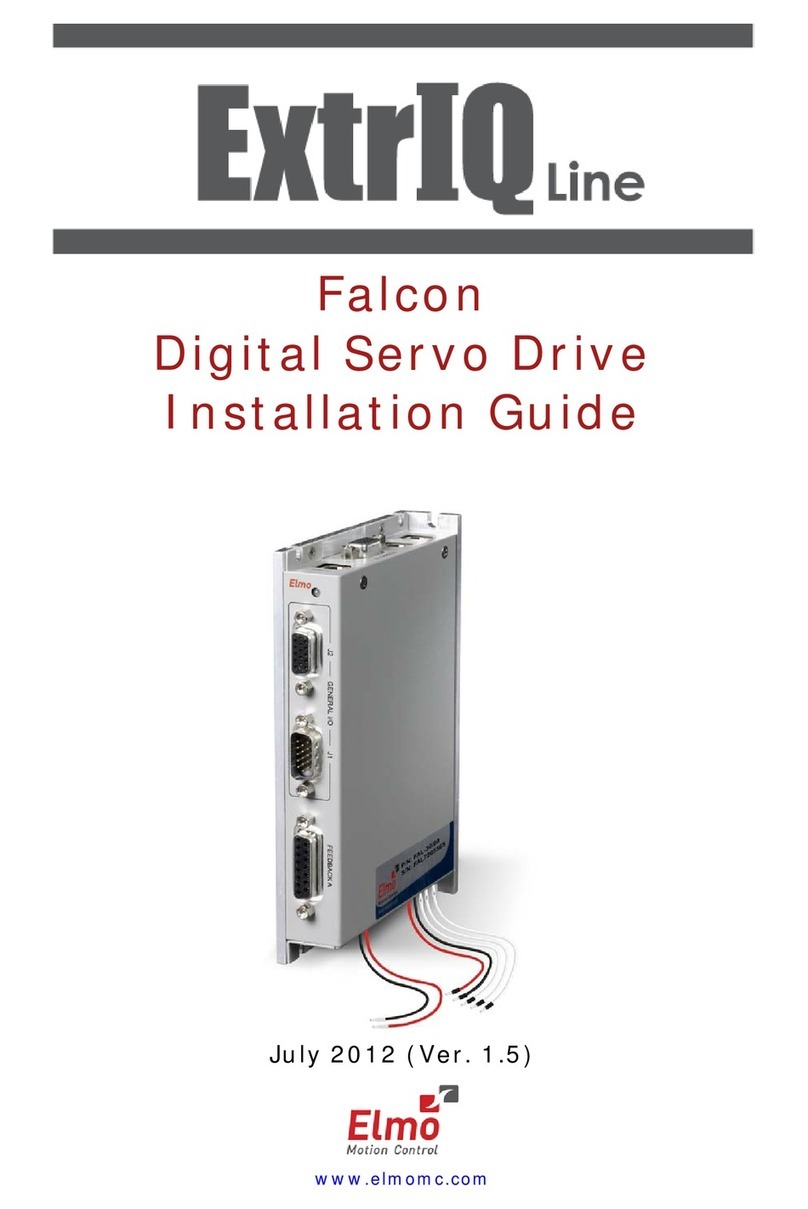
Elmo
Elmo ExtrIQ line installation guide

ICRealtime
ICRealtime 1U POE NVR Series user manual
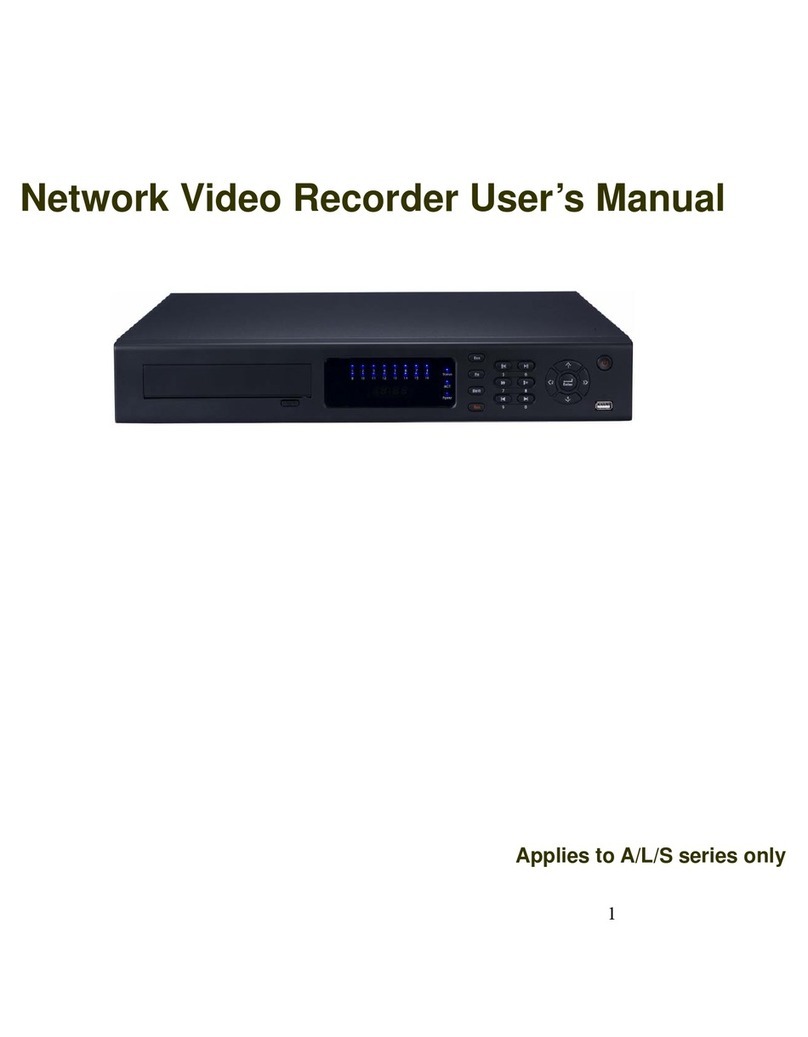
ICRealtime
ICRealtime Network Video Recorder user manual
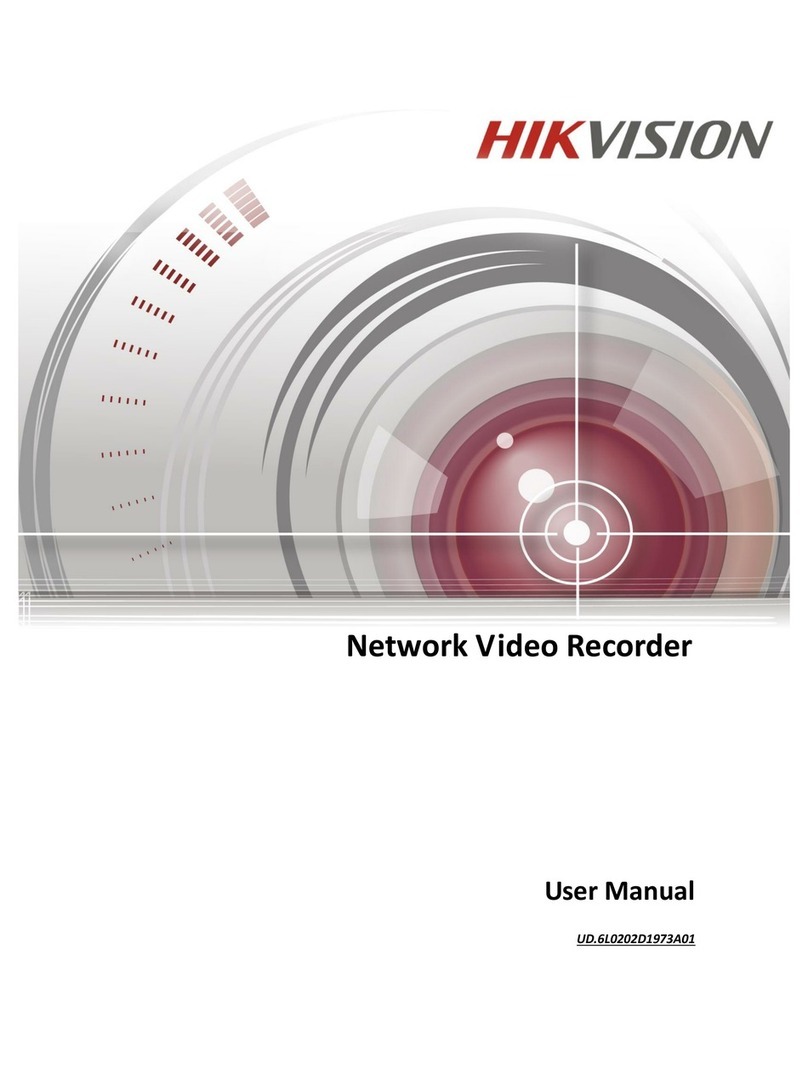
HIK VISION
HIK VISION DS-96128NI-H16DS-96128NI-H16/HDS-96128NI-H16/IDS-96128NI-H16/H/IDS-96128NI-F16DS-96128NI-F16/HDS-96128NI-F16/IDS-96128NI user manual

UeeVii
UeeVii CPE880 user manual

ICRealtime
ICRealtime NVR-7508K user manual

Checkpoint
Checkpoint 770 Getting started guide
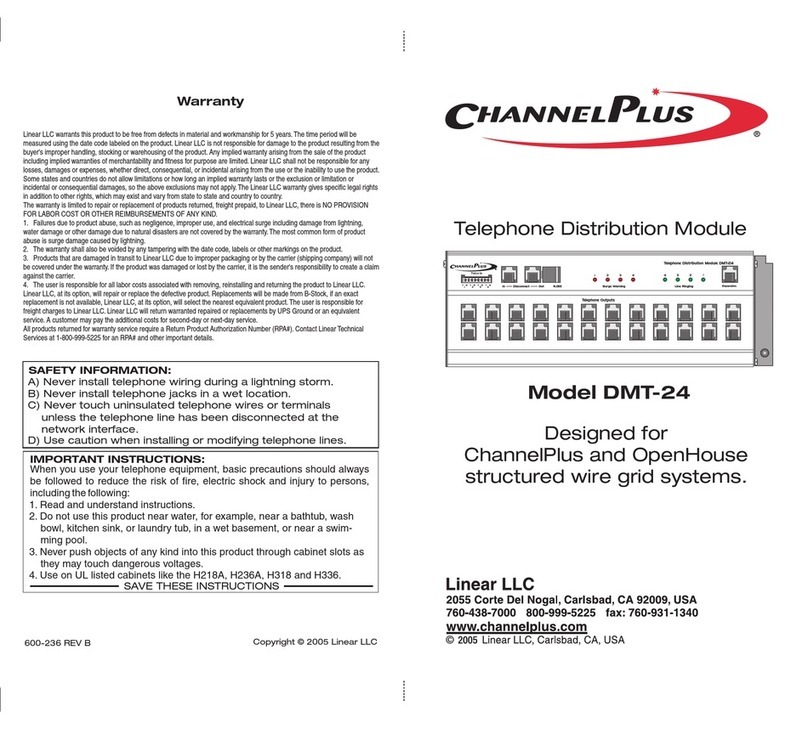
Channel Plus
Channel Plus DMT-24 supplementary guide
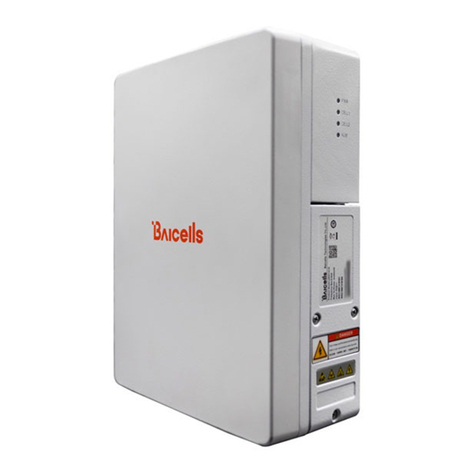
Baicells
Baicells Nova430i quick guide

CoolAutomation
CoolAutomation CooLinkBridge Series user manual
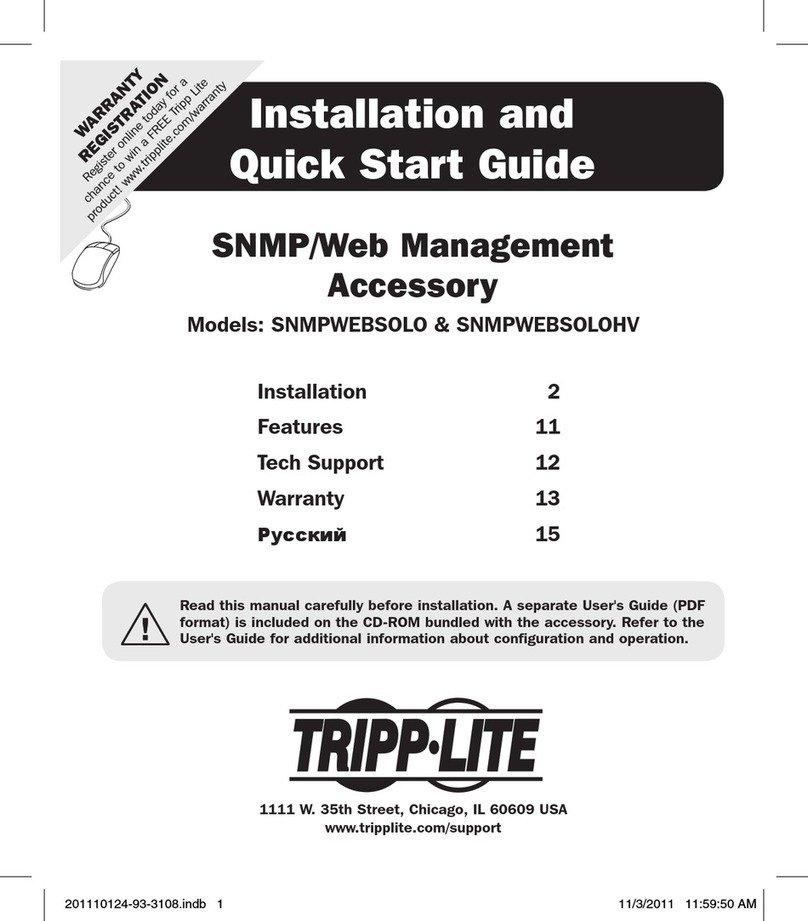
Tripp Lite
Tripp Lite SNMPWEBSOLO Installation and quick start guide
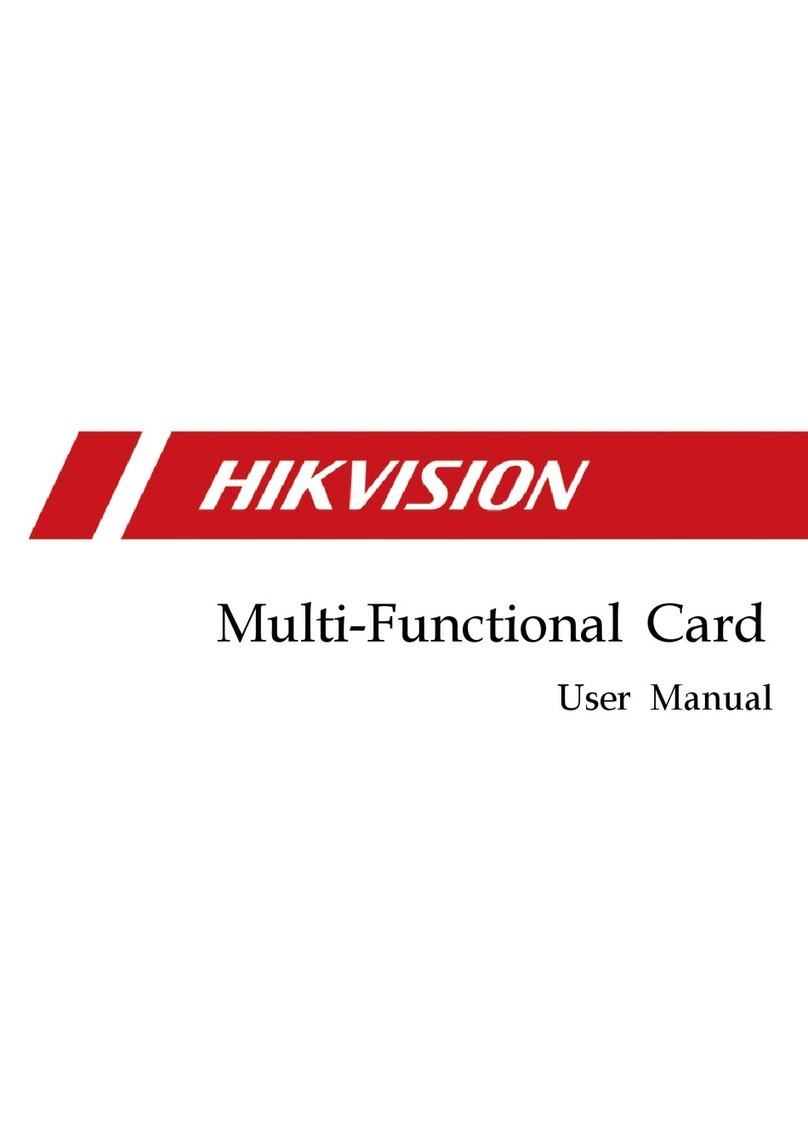
HIK VISION
HIK VISION DS-D42AM2 user manual