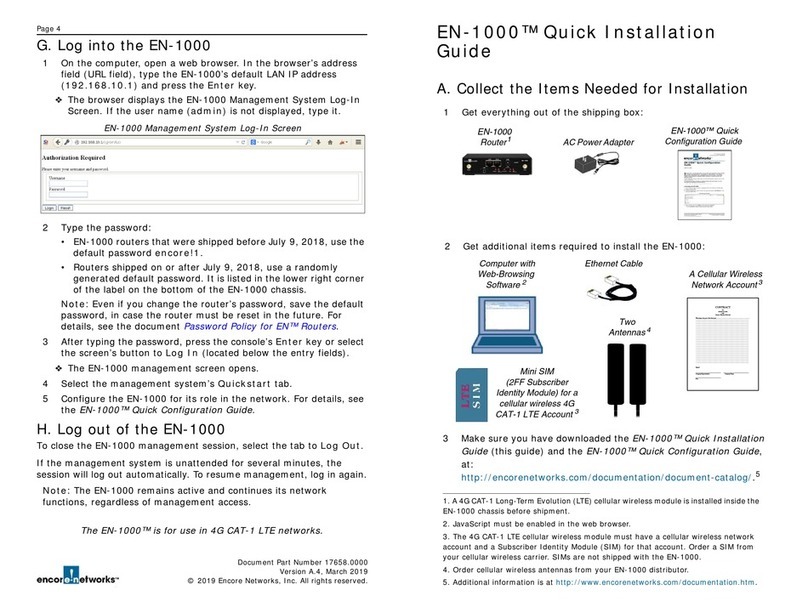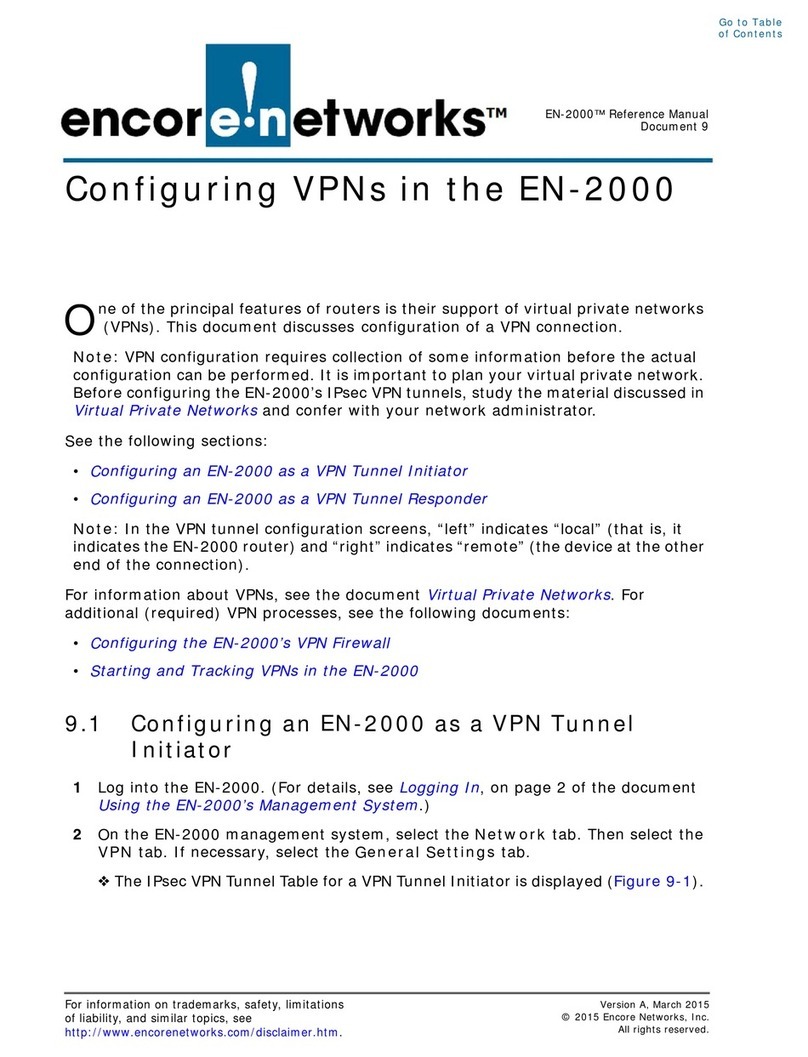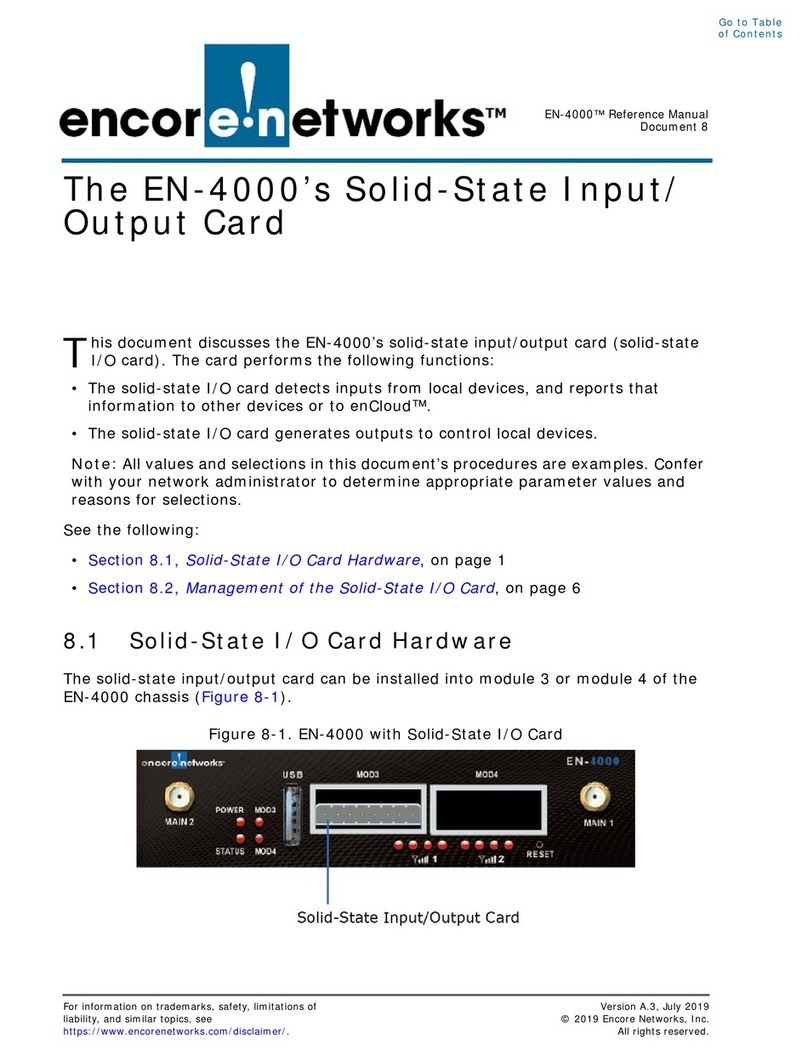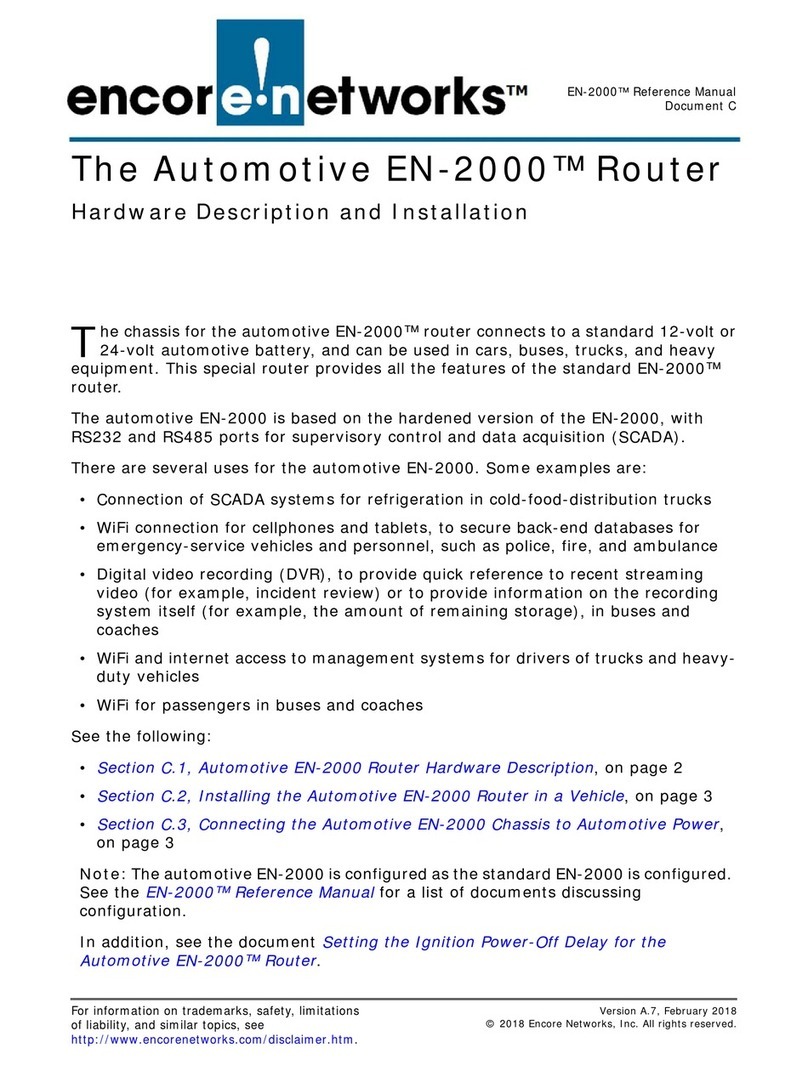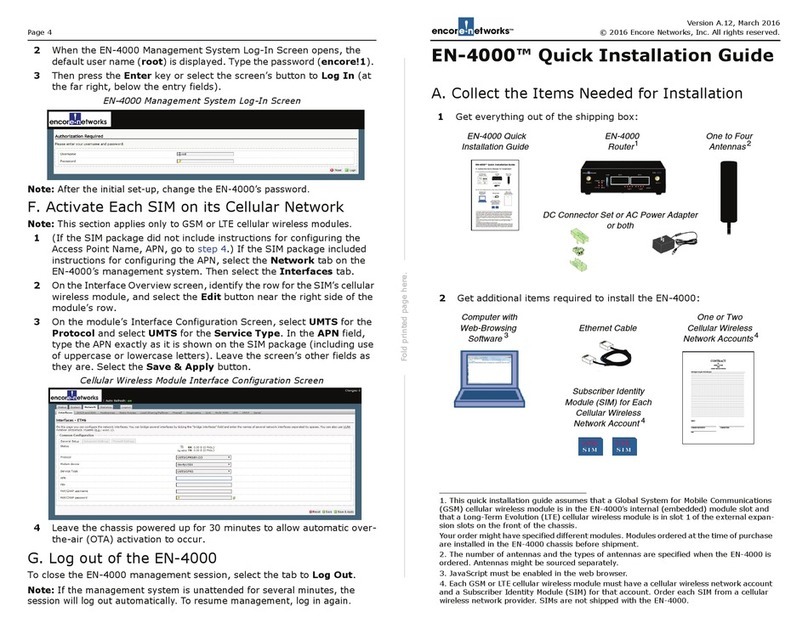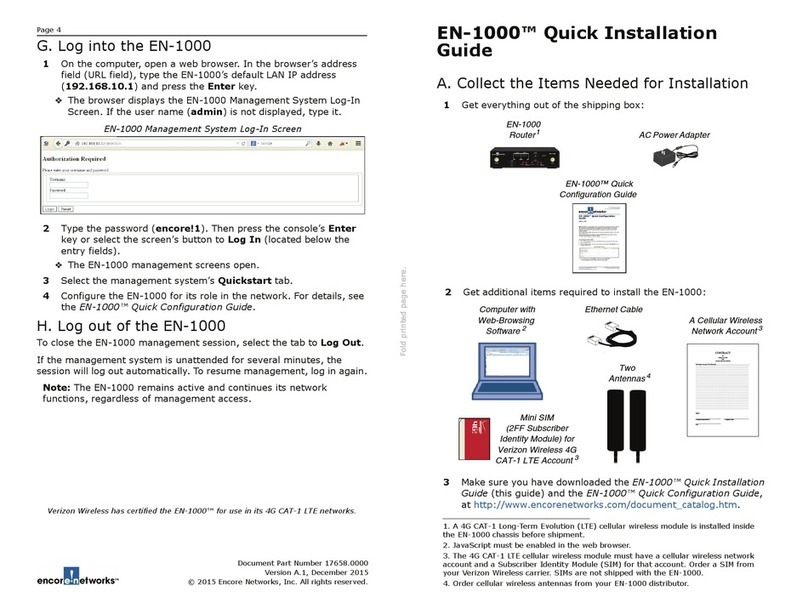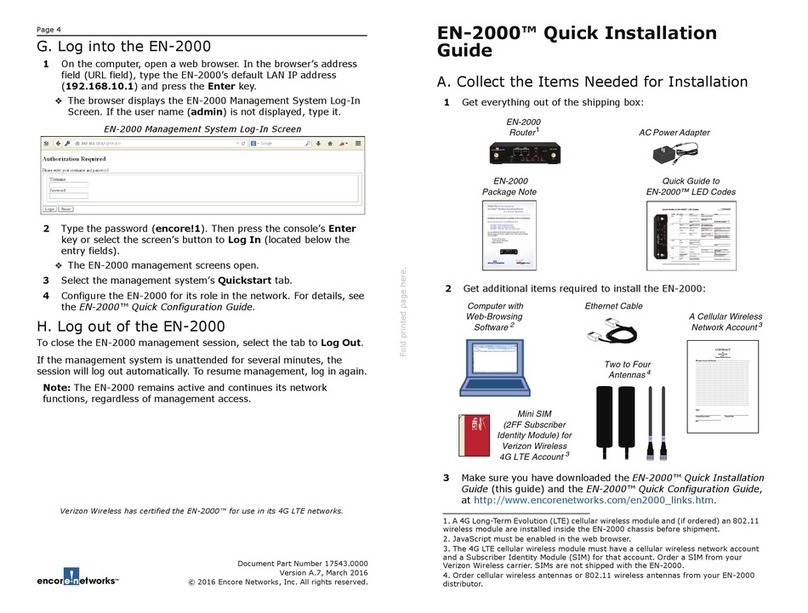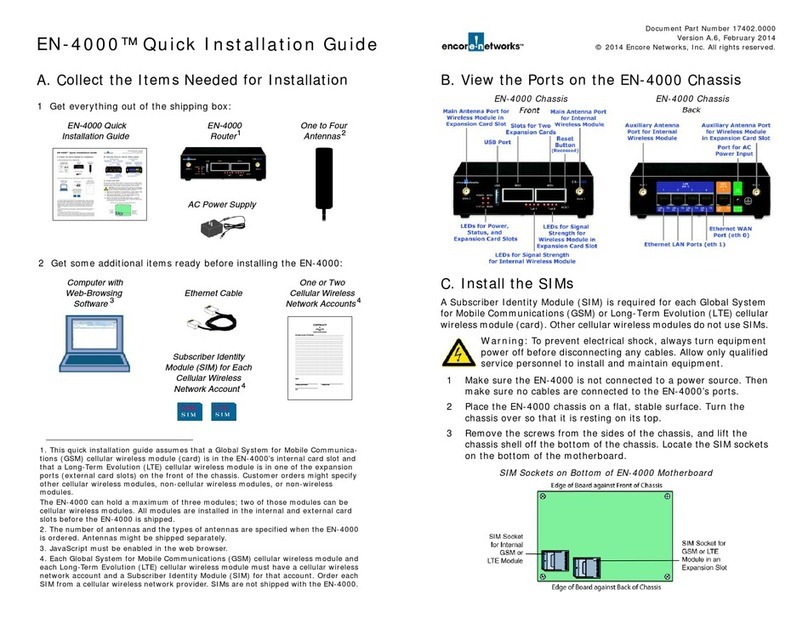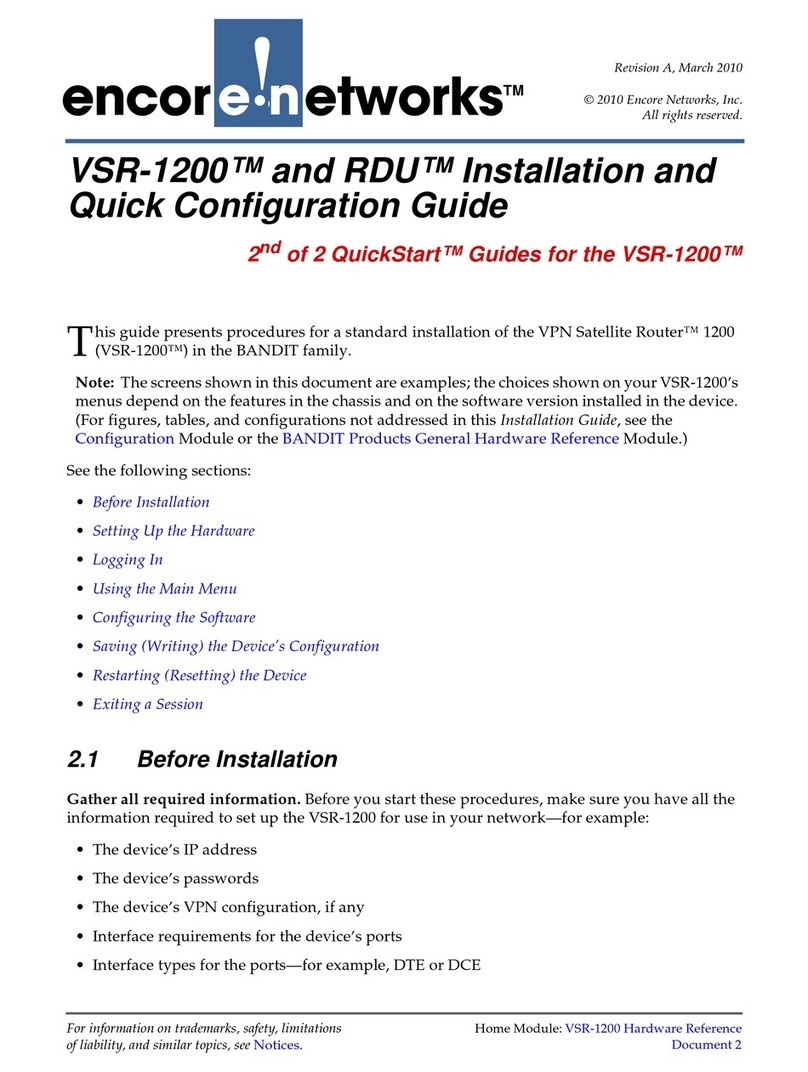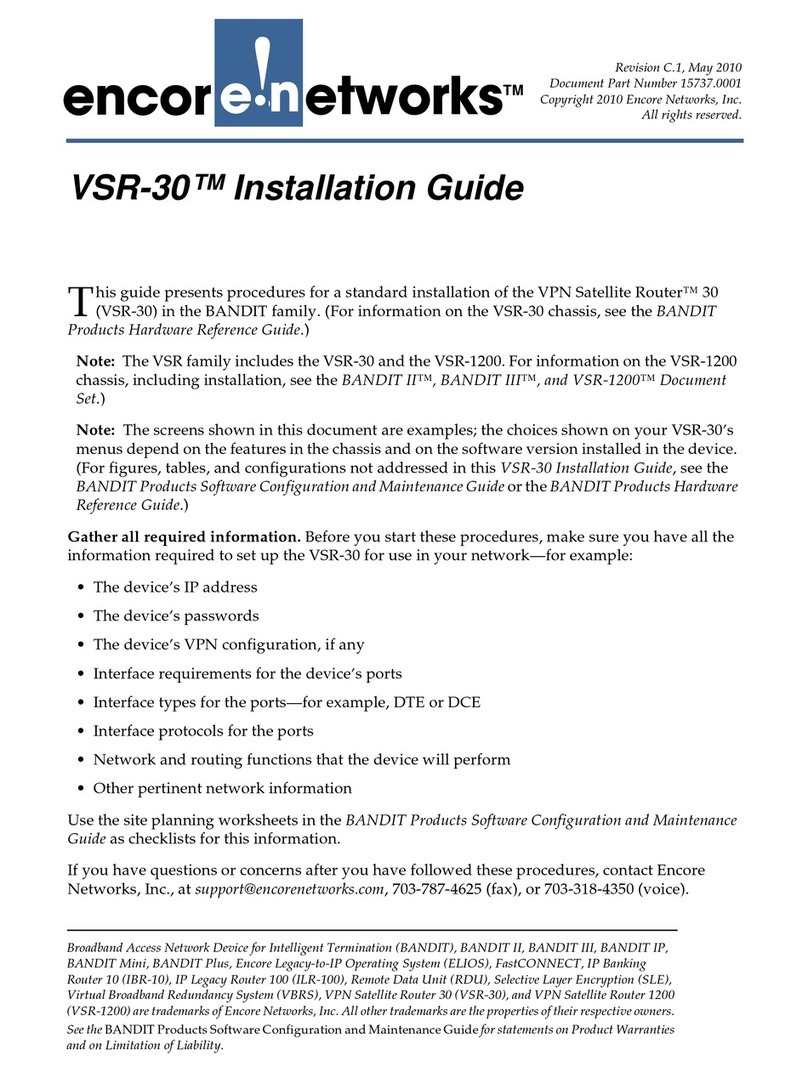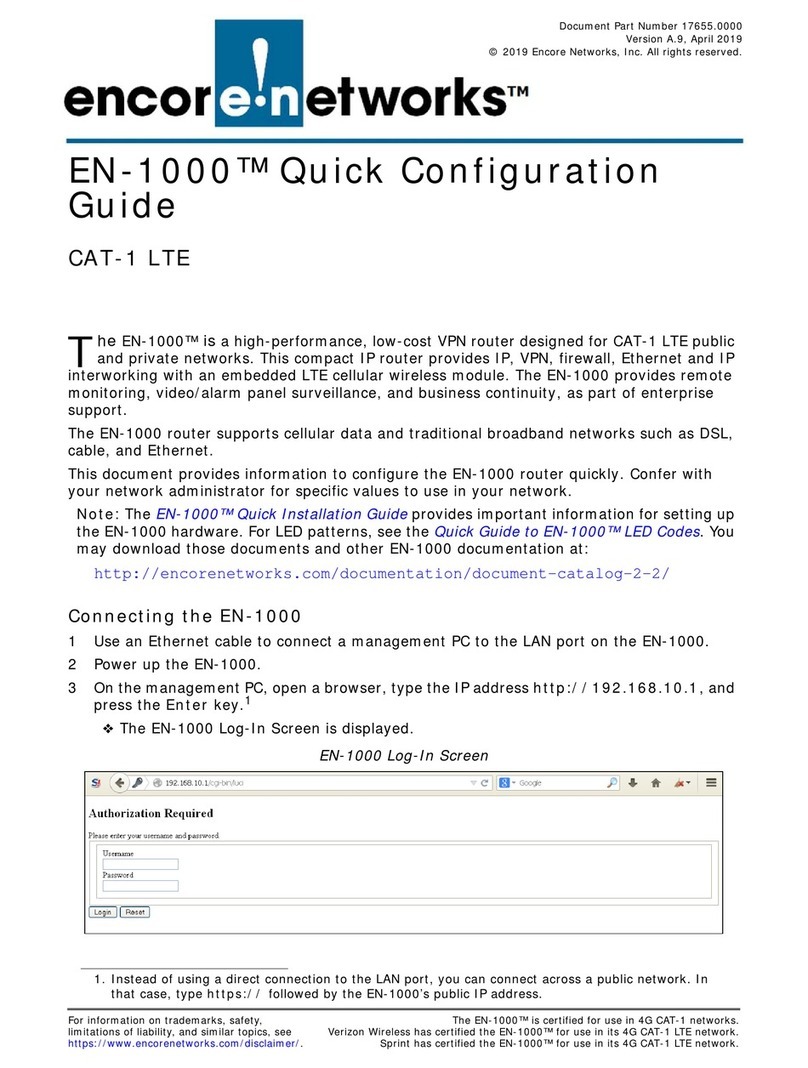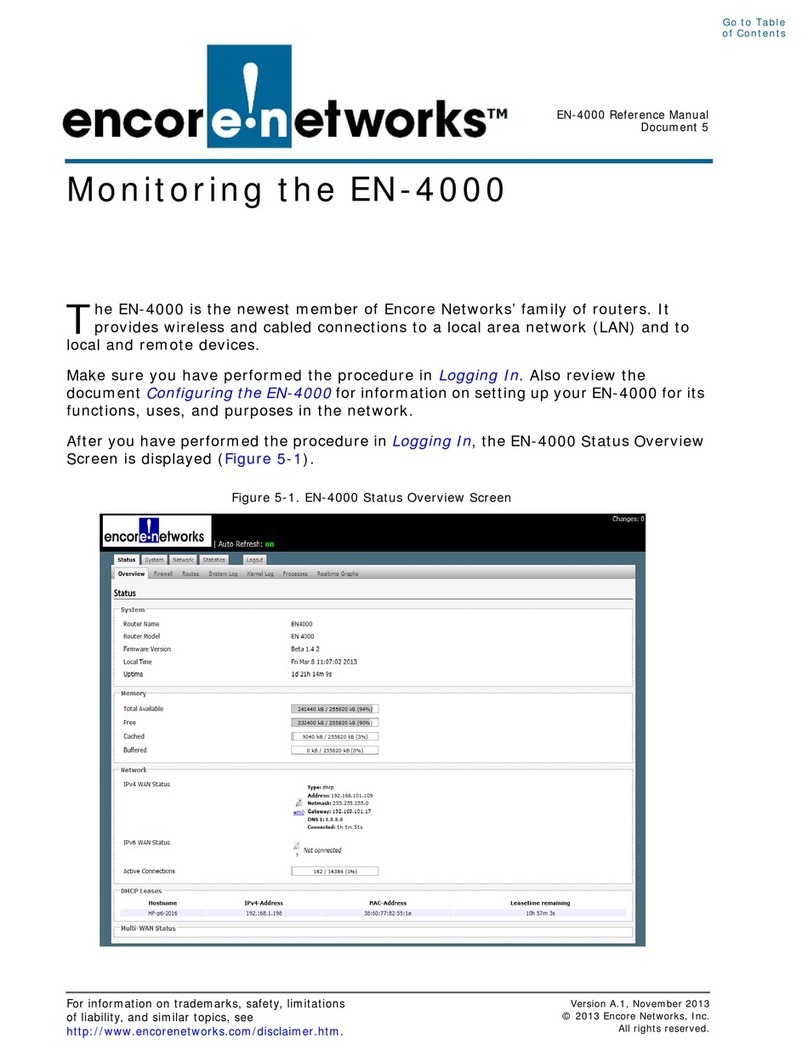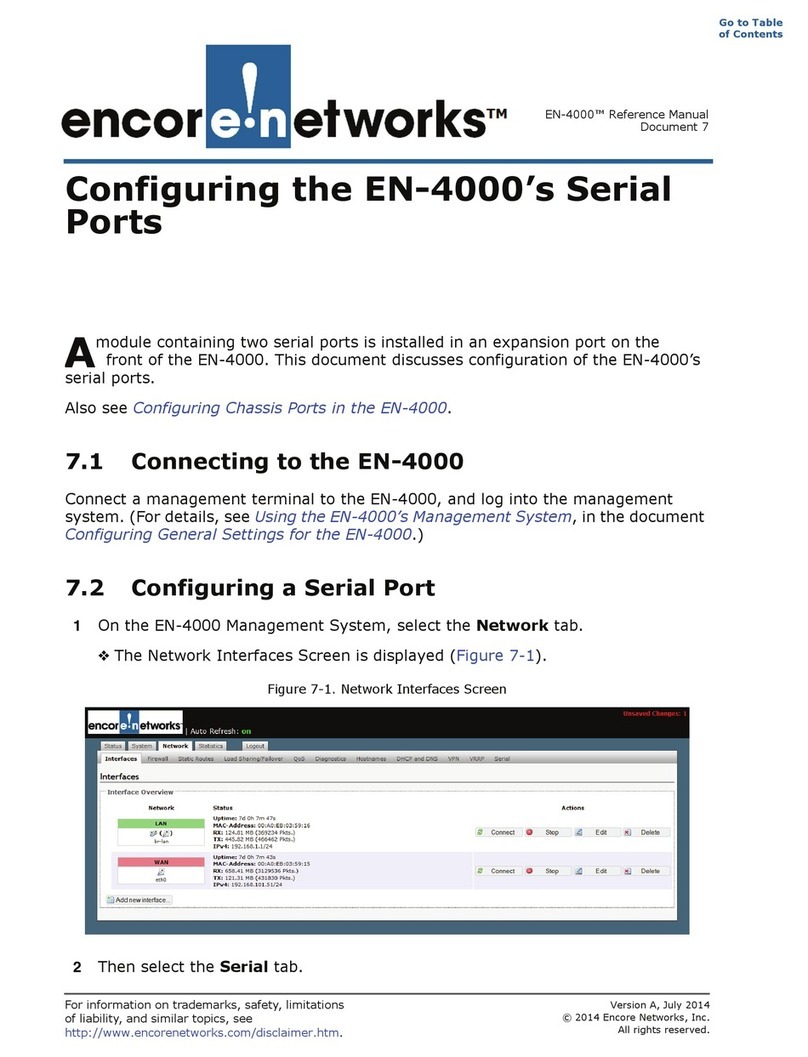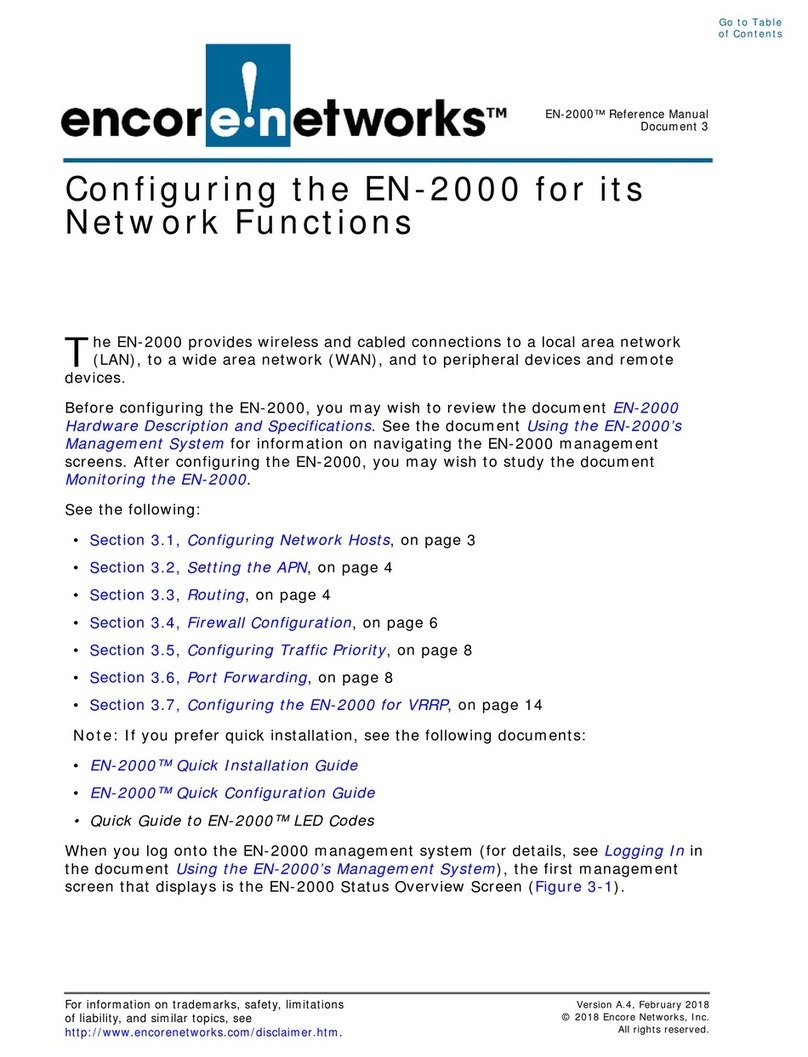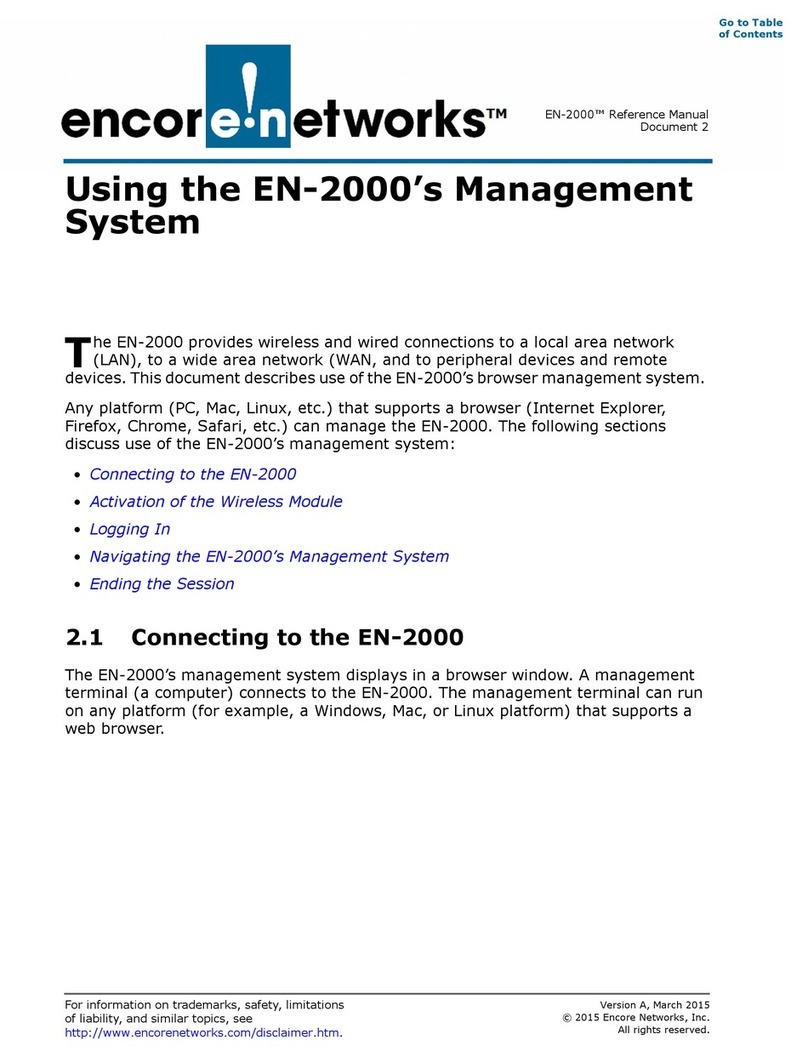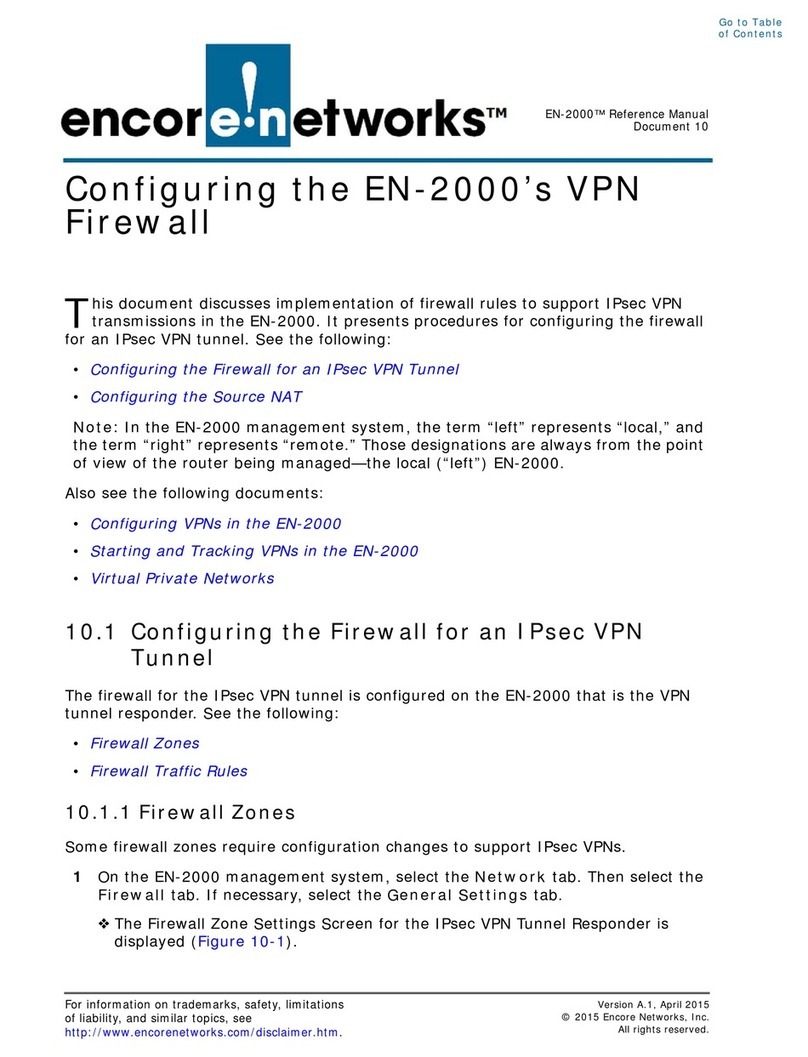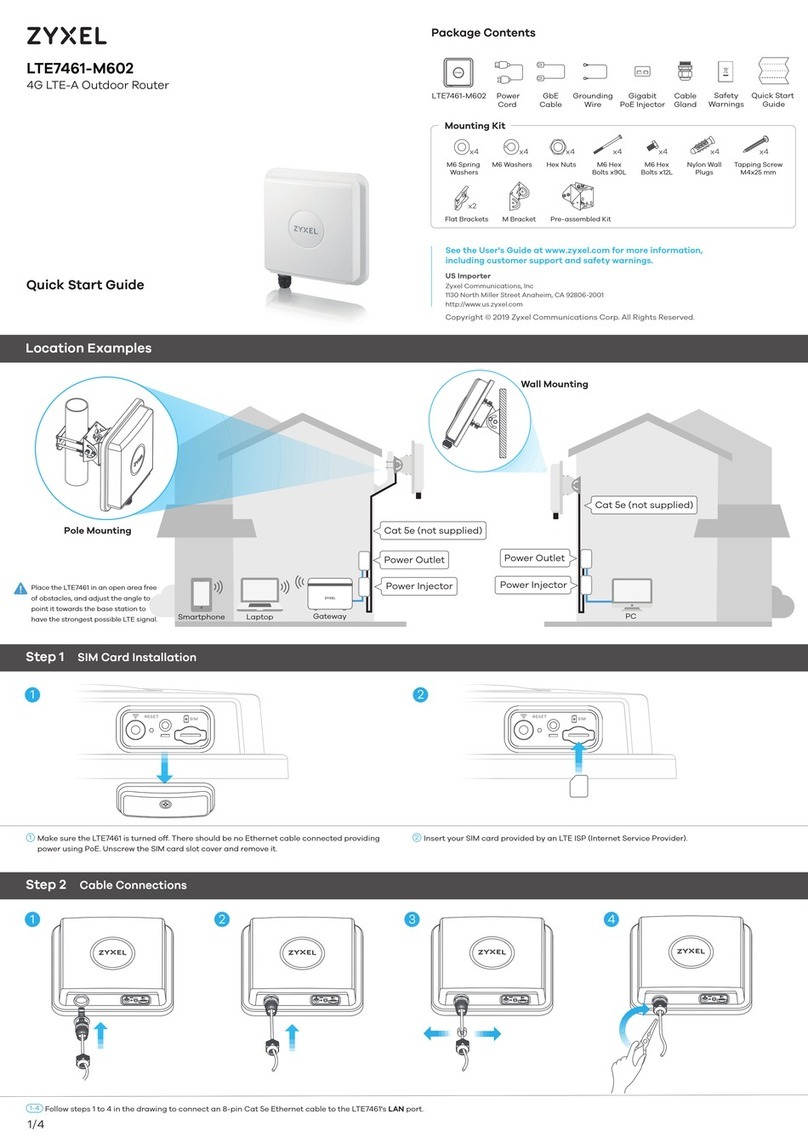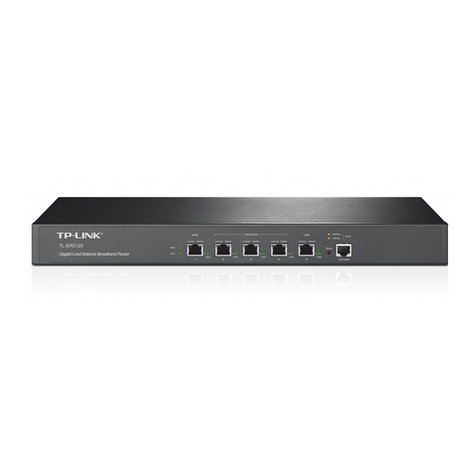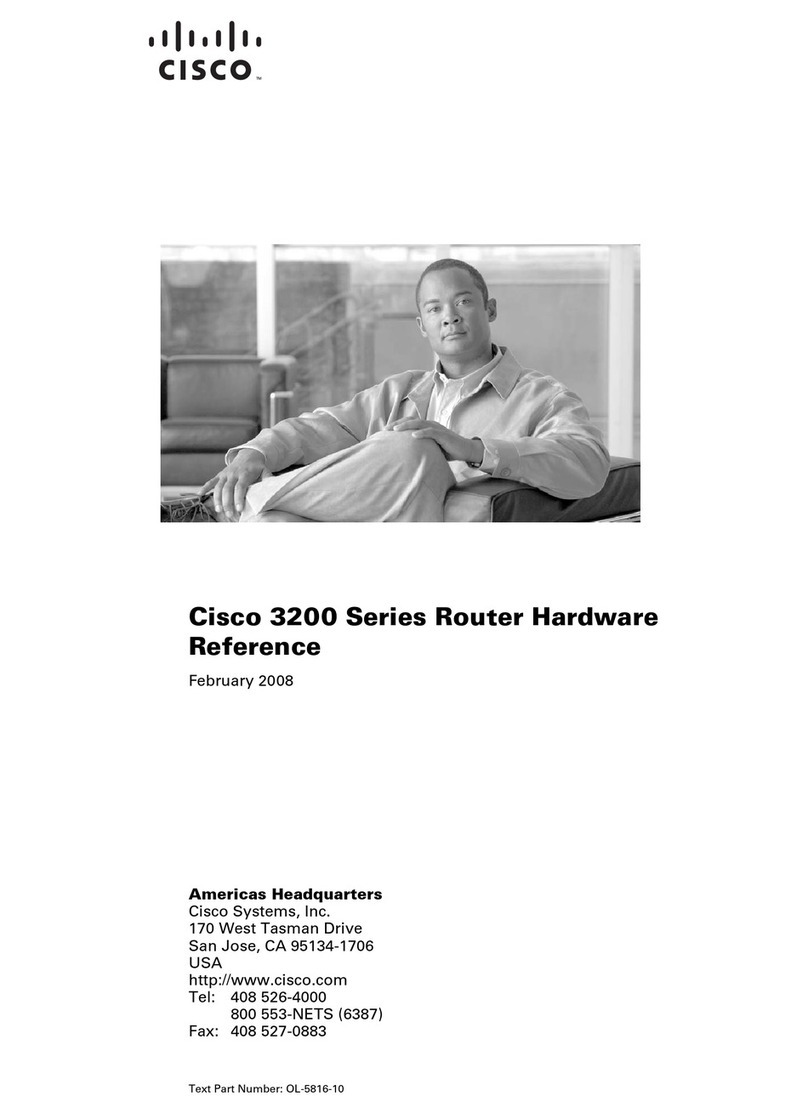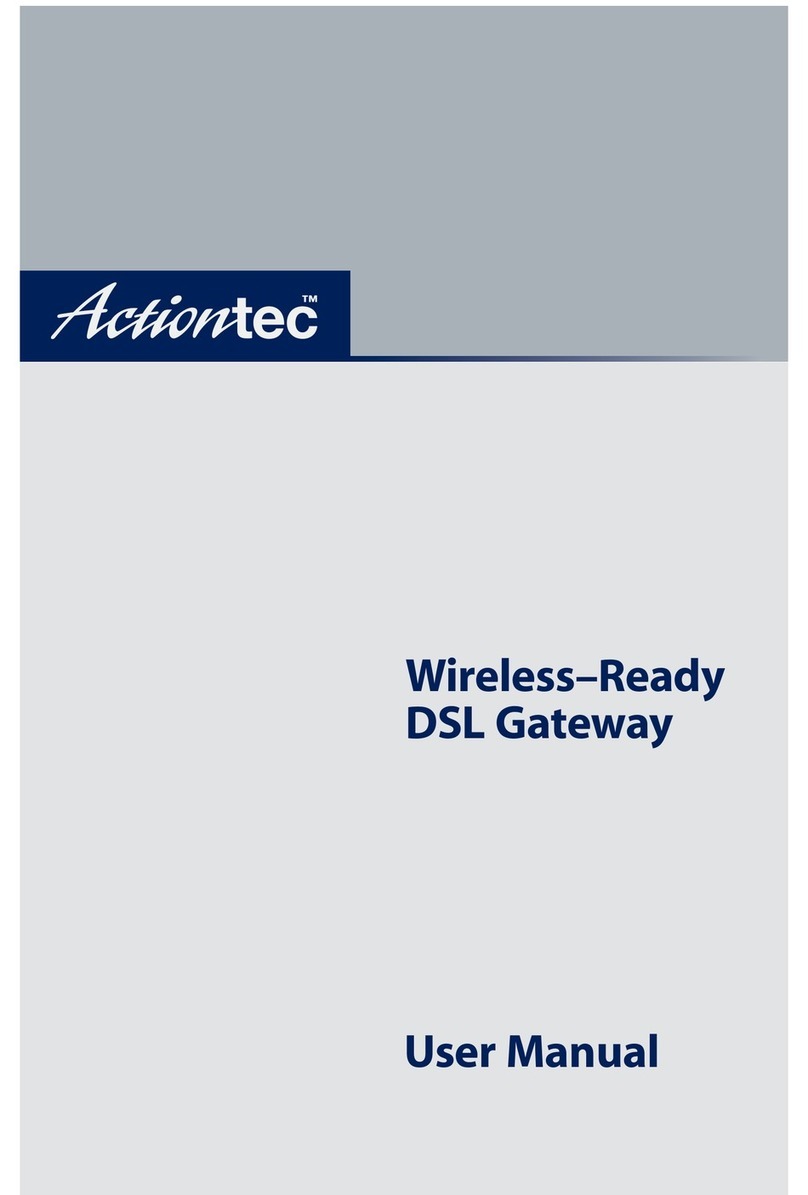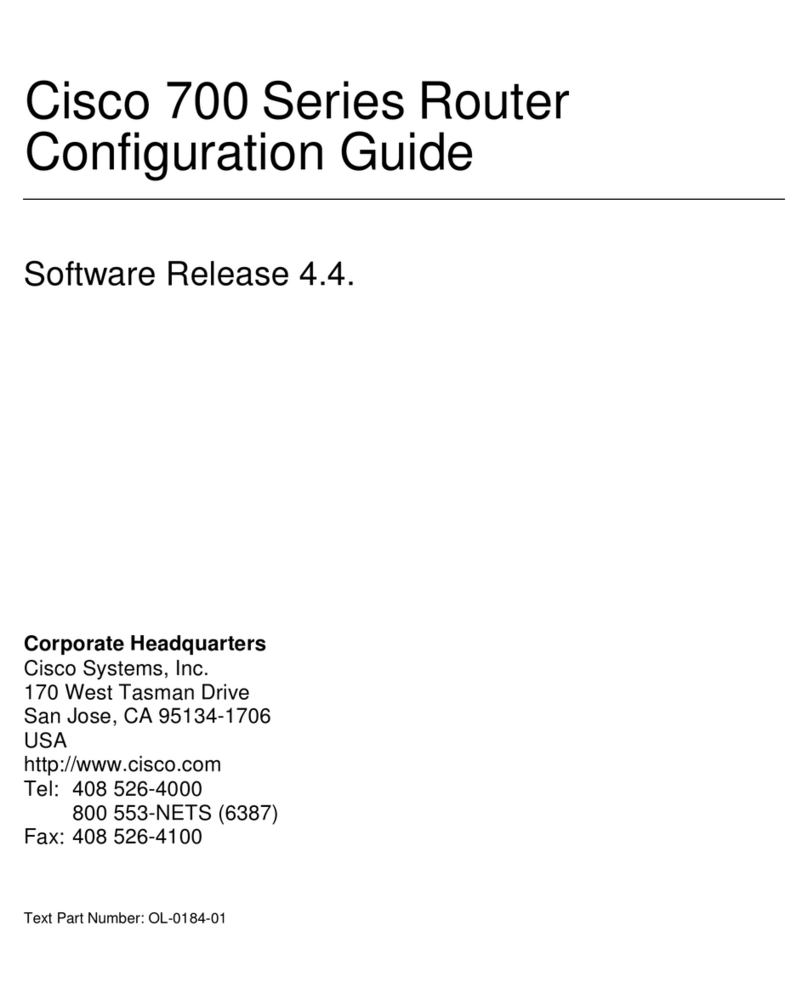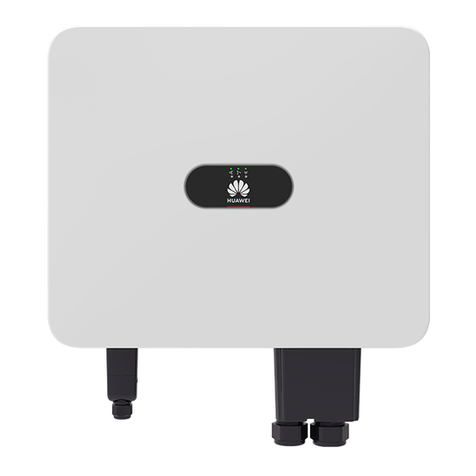%Fold printed page here.
EN-2000™ Quick Installation
Guide
A. Collect the Items Needed for Installation
3Make sure you have downloaded the EN-2000 Quick Installation
Guide (this guide) and the EN-2000 Quick Configuration Guide, at
http://www.encorenetworks.com/en2000_links.htm.
1. A 4G Long-Term Evolution (LTE) cellular wireless module is installed inside the
EN-2000 chassis before shipment.
2. JavaScript must be enabled in the web browser.
3. The 4G LTE cellular wireless module must have a cellular wireless network account
and a Subscriber Identity Module (SIM) for that account. Order a SIM from your
Verizon Wireless carrier. SIMs are not shipped with the EN-2000.
4. Order antennas from your EN-2000 distributor.
1Get everything out of the shipping box:
EN-2000
Router
1
AC Power Adapter
EN-2000
Introduction Note
Quick Guide to
EN-2000™ LED Codes
CONTRACT
for
Annual Account
with
Generic WirelessNetw ork
Whereupon, the part of the fiirst part, ...............................................................................................
........................................................................................................................................................
........................................................................................................................................................
........................................................................................................................................................
........................................................................................................................................................
........................................................................................................................................................
........................................................................................................................................................
........................................................................................................................................................
........................................................................................................................................................
........................................................................................................................................................
........................................................................................................................................................
........................................................................................................................................................
........................................................................................................................................................
........................................................................................................................................................
........................................................................................................................................................
........................................................................................................................................................
........................................................................................................................................................
........................................................................................................................................................
........................................................................................................................................................
........................................................................................................................................................
........................................................................................................................................................
........................................................................................................................................................
........................................................................................................................................................
........................................................................................................................................................
........................................................................................................................................................
........................................................................................................................................................
........................................................................................................................................................
........................................................................................................................................................
Signed
____________________________________ ____________________________________
Company Representative Company Name
____________________________________
Date
2Get additional items required to install the EN-2000:
Computer with
Web-Browsing
Software
2
Ethernet Cable
A Cellular Wireless
Network Account
3
Mini SIM
(2FF Subscriber
Identity Module) for
Verizon Wireless
4G LTE Account
3
Two
Antennas
4
Verizon Wireless has certified the EN-2000™ for use in its 4G LTE networks.
Page 4
Document Part Number 17543.0000
Version A.2, December 2014
© 2014 Encore Networks, Inc. All rights reserved.