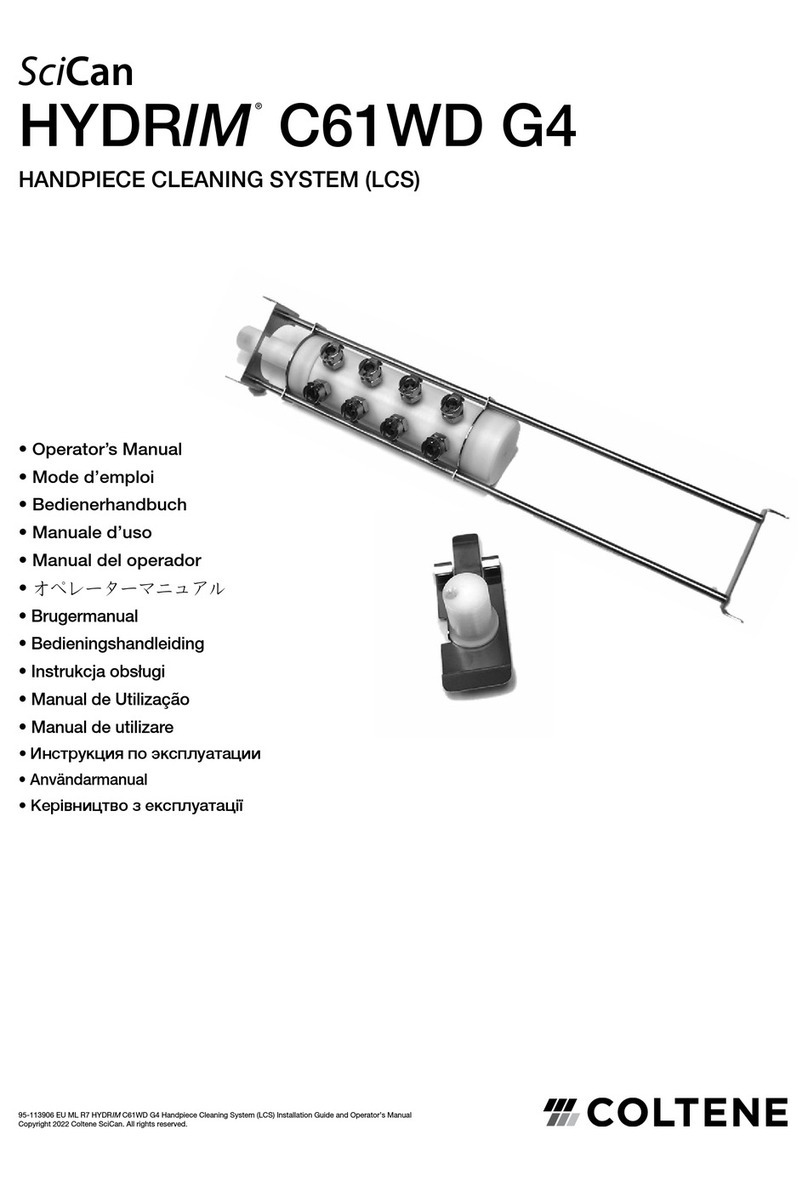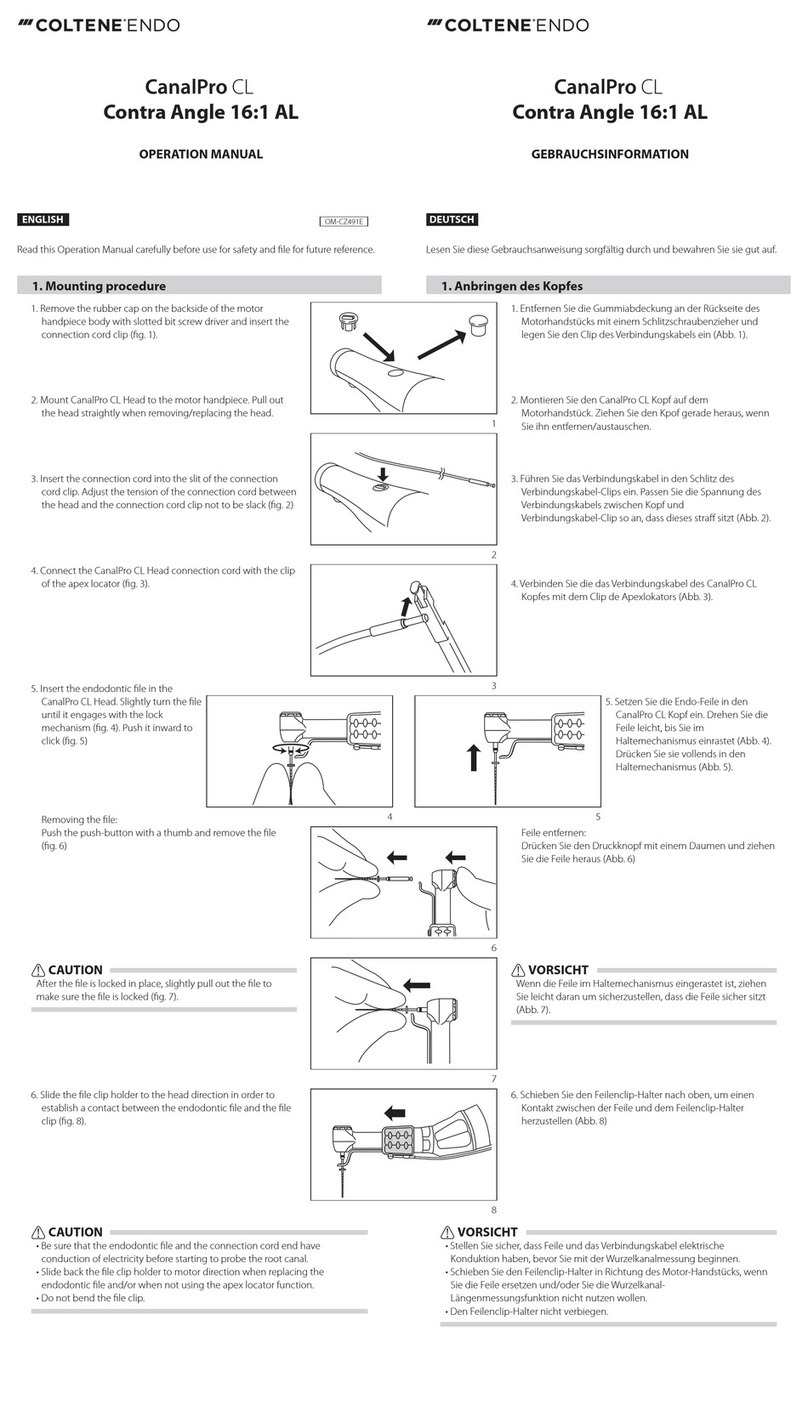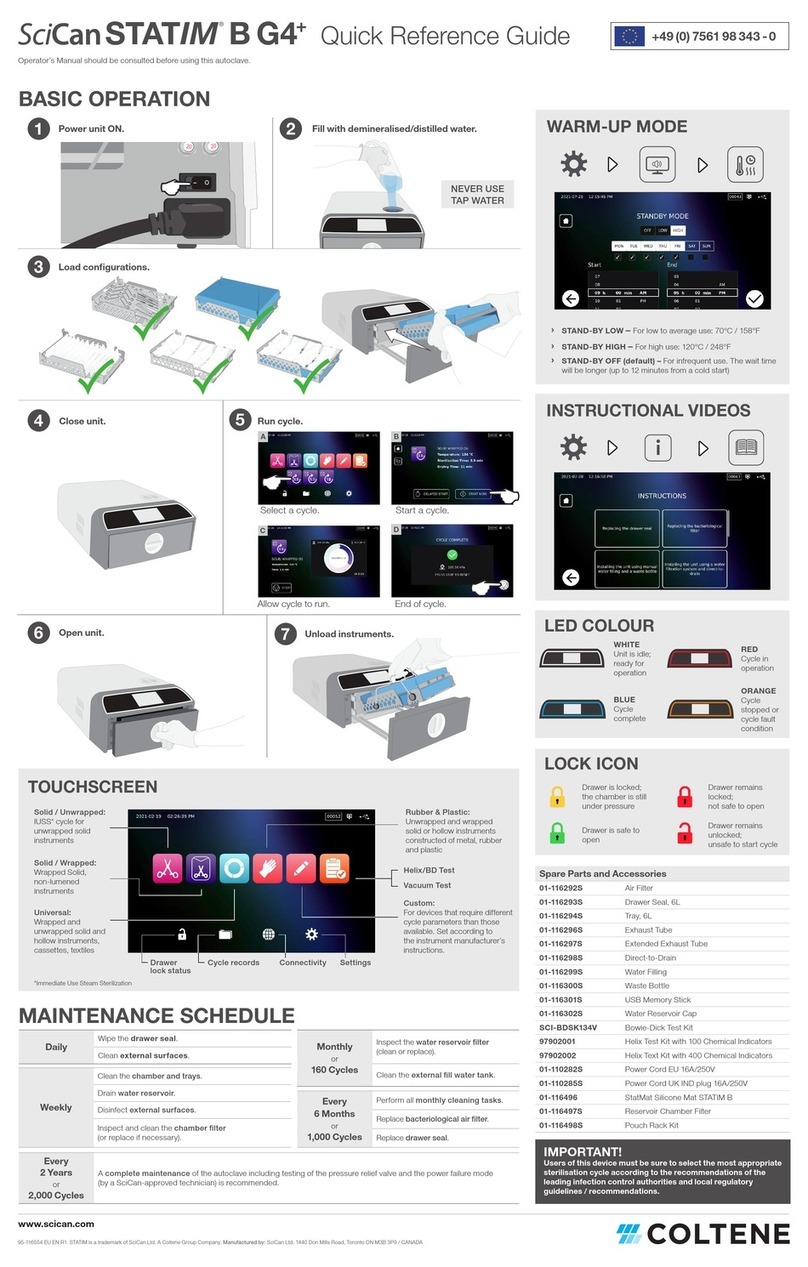Coltene CanalPro User manual
Other Coltene Dental Equipment manuals

Coltene
Coltene CanalPro Jeni User manual

Coltene
Coltene ParaPost XT P-680T User manual
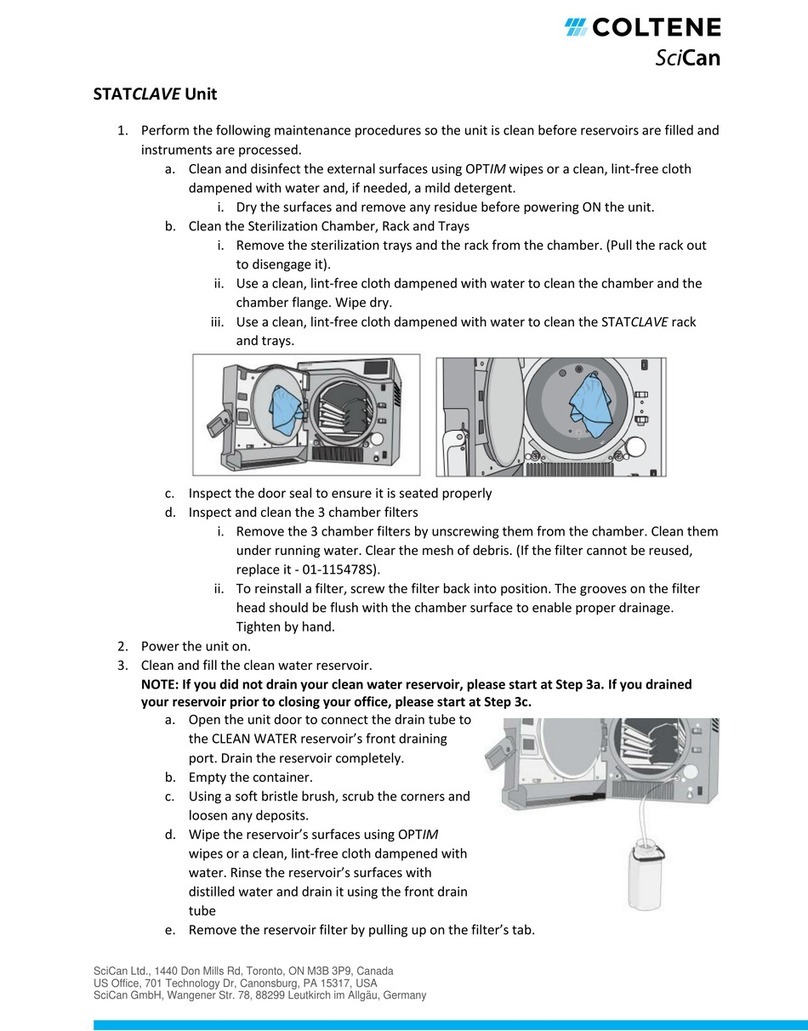
Coltene
Coltene STATCLAVE User manual

Coltene
Coltene CanalPro Apex Locator Compact User manual

Coltene
Coltene CanalPro Jeni User manual

Coltene
Coltene SciCan BRAVO G4 User manual
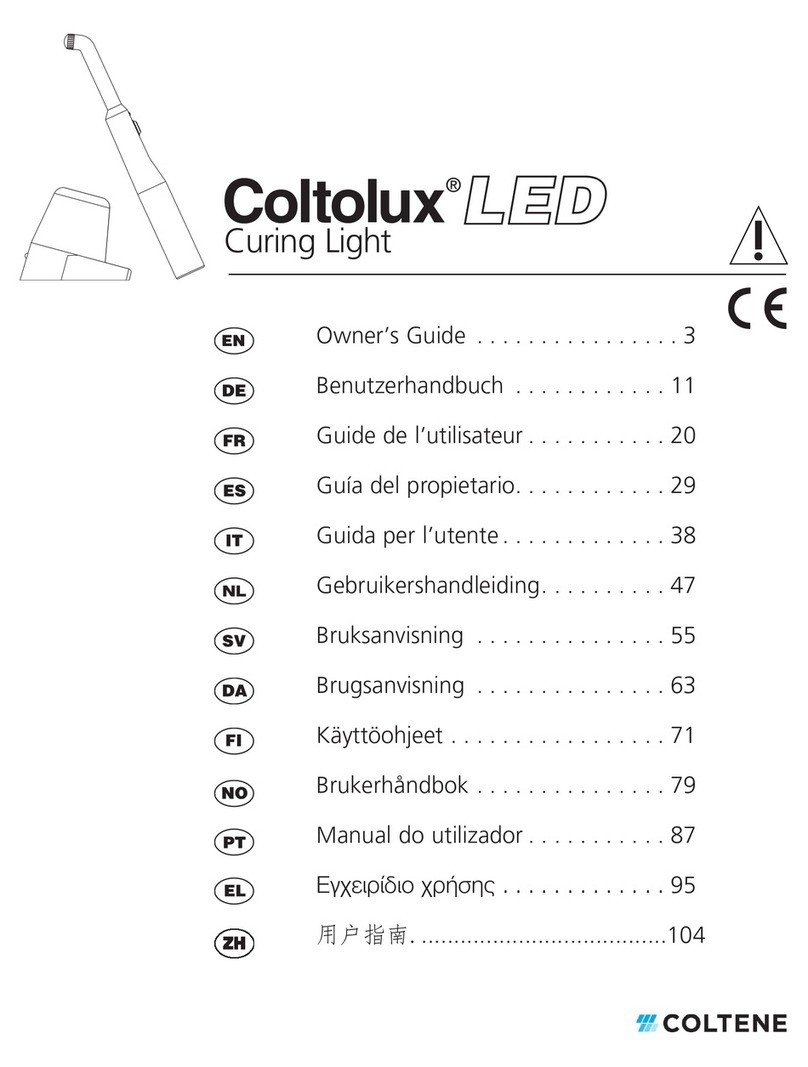
Coltene
Coltene Coltolux LED User manual

Coltene
Coltene CanalPro CL2 User manual

Coltene
Coltene SciCan BRAVO G4 User manual
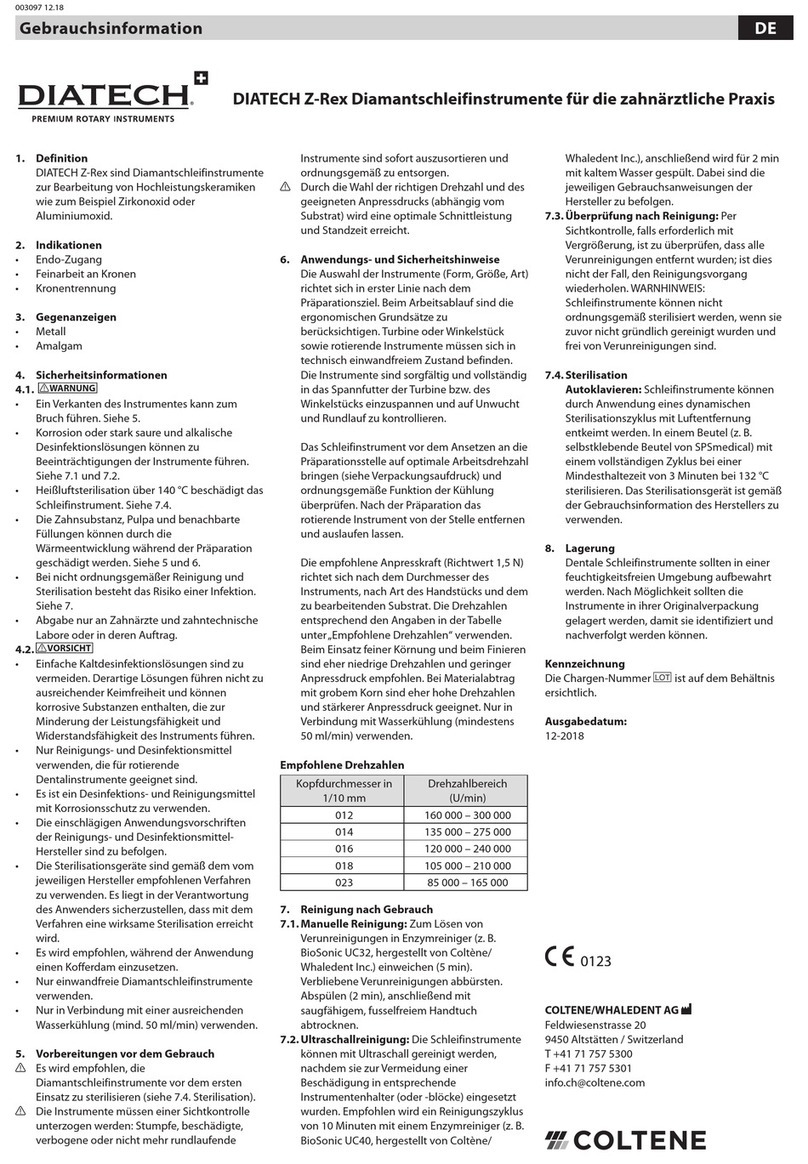
Coltene
Coltene DIATECH Z-Rex Diamond User manual