Eneo VKCD-1332SM/3.8 User manual
Other Eneo Security Camera manuals

Eneo
Eneo NTC-4151/PP User manual

Eneo
Eneo IED-63F0037M0A User manual

Eneo
Eneo IPB-73M2812MWA User manual
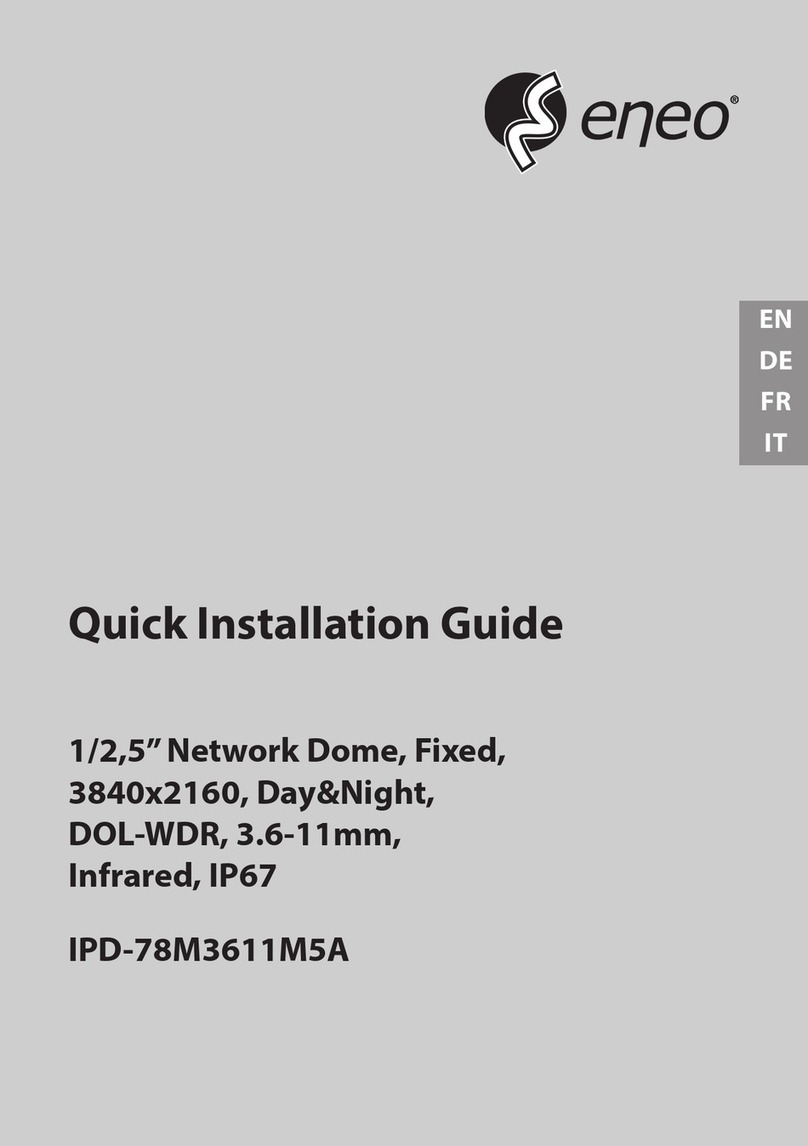
Eneo
Eneo IPD-78M3611M5A User manual
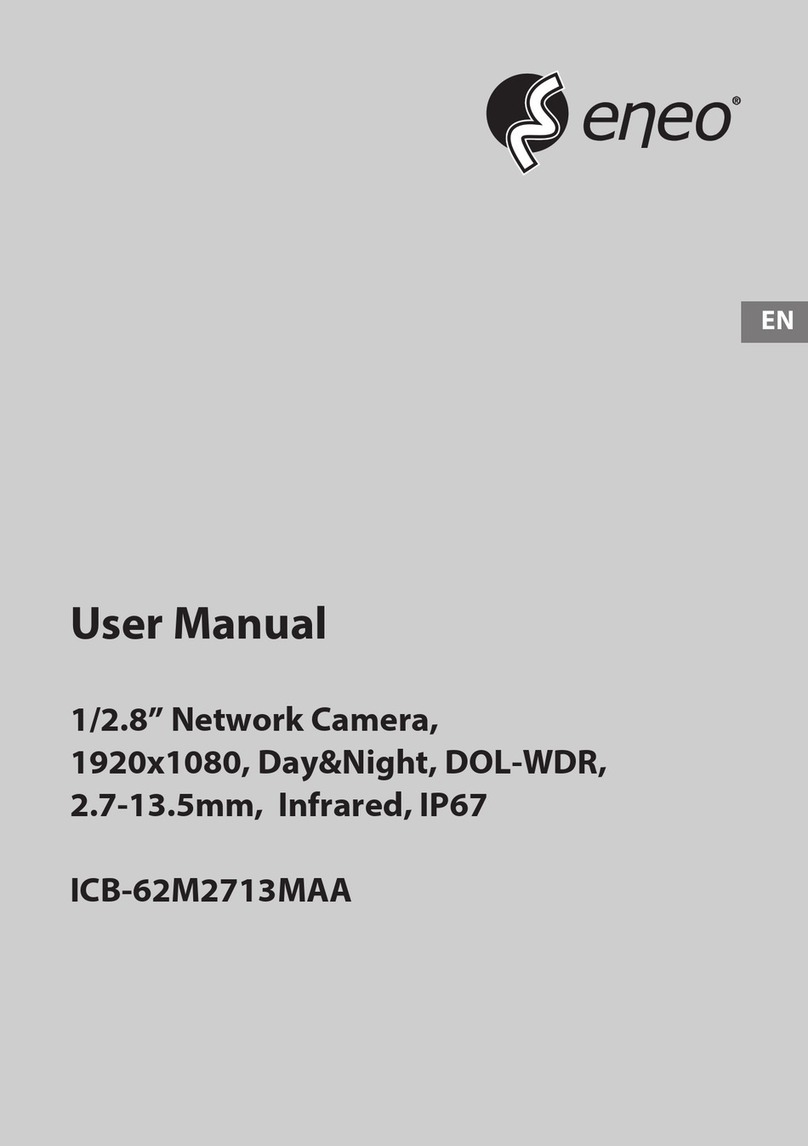
Eneo
Eneo ICB-62M2713MAA User manual
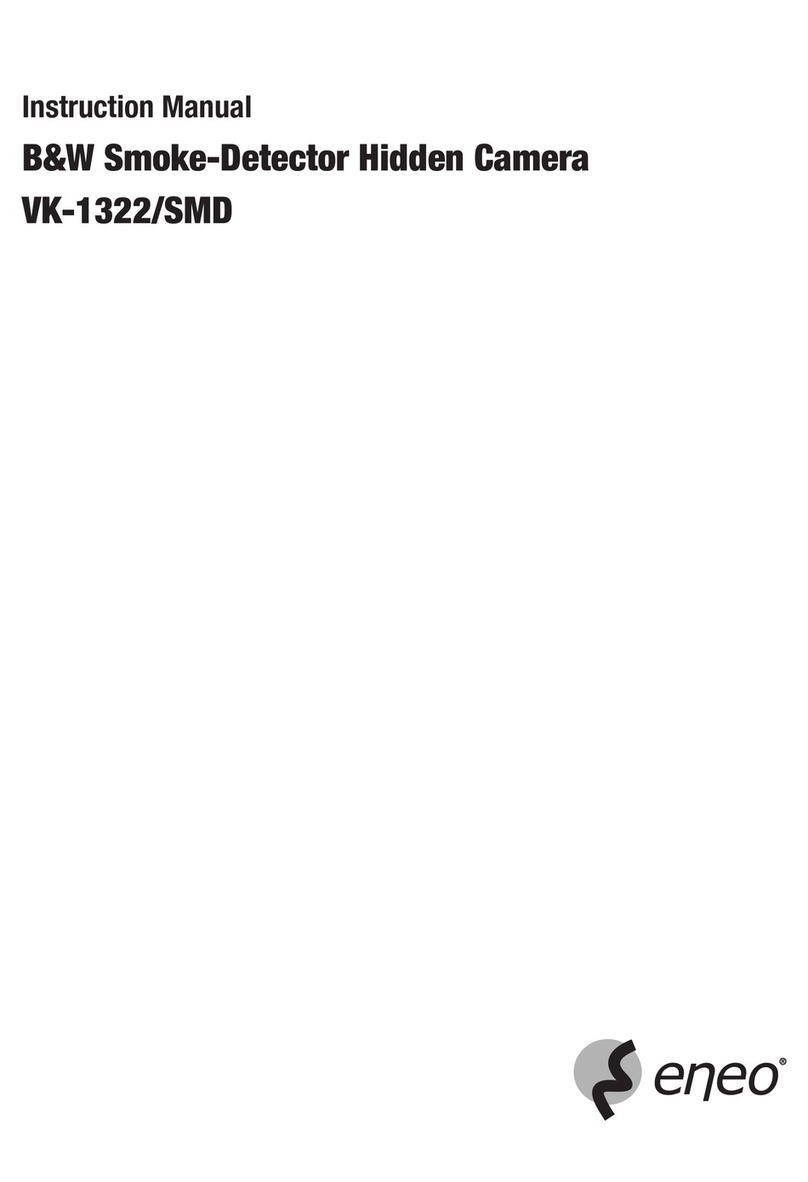
Eneo
Eneo VK-1322 User manual

Eneo
Eneo PXD-2030PTZ1080 Installation instructions

Eneo
Eneo IPP-62A0012M0A User manual
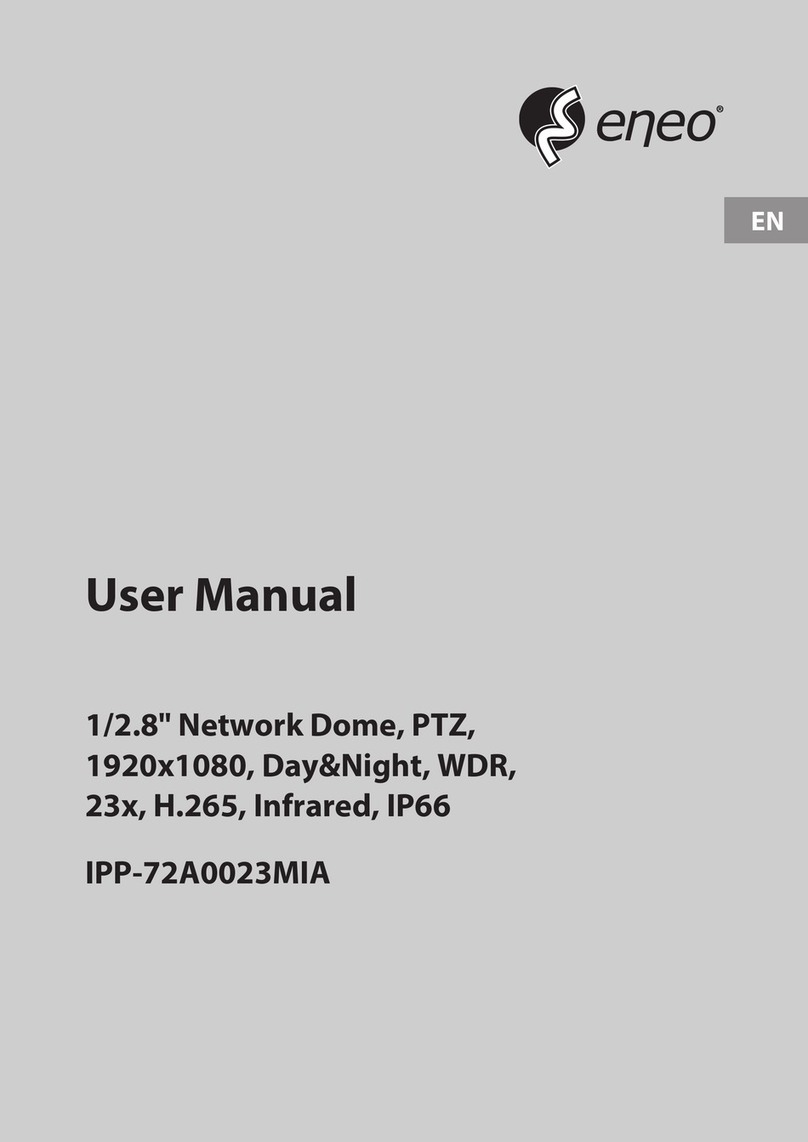
Eneo
Eneo IPP-72A0023MIA User manual
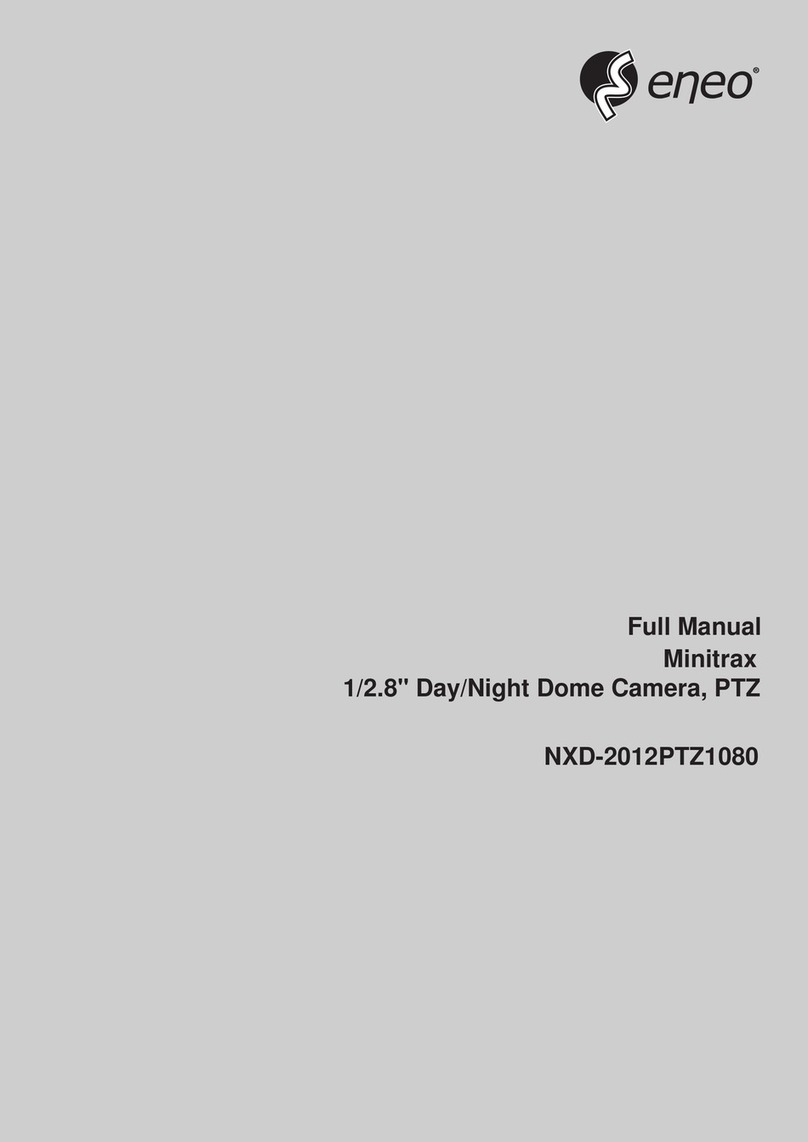
Eneo
Eneo NXD-2012PTZ1080 B Installation instructions
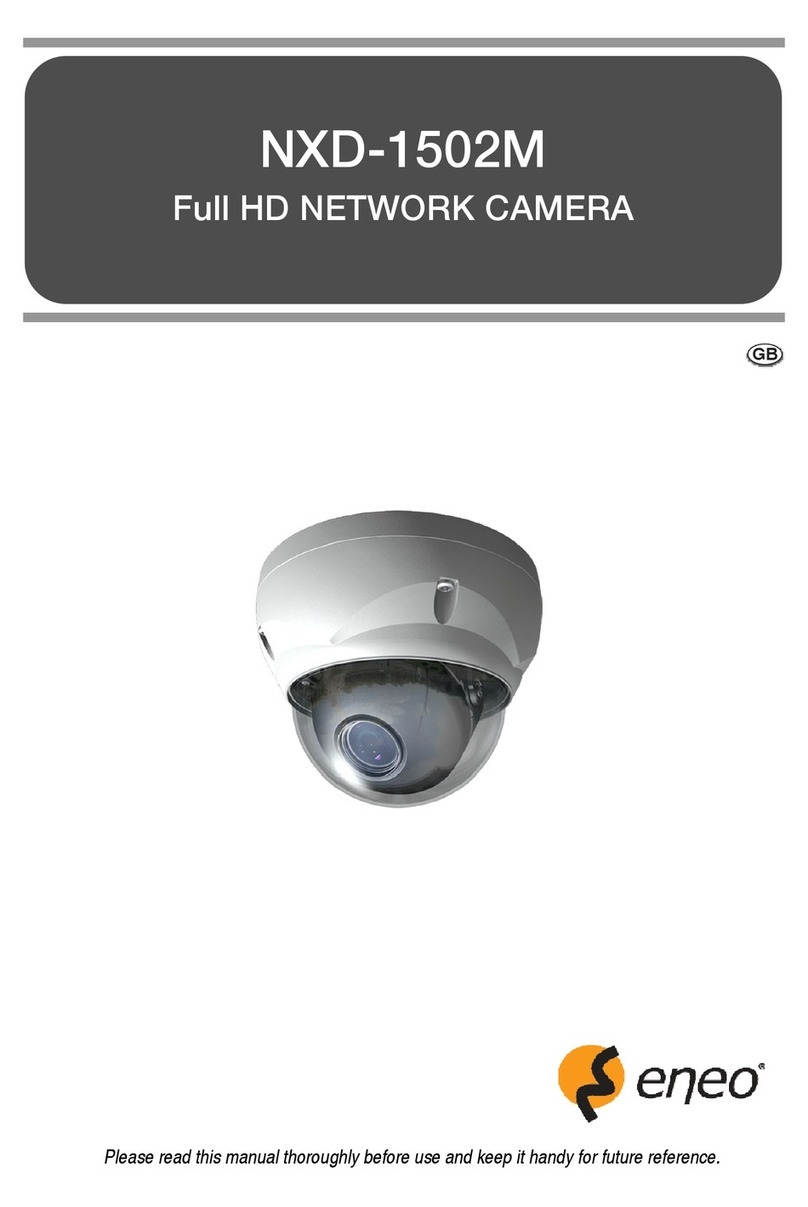
Eneo
Eneo NXD-1502M User manual

Eneo
Eneo VKC-1425 User manual

Eneo
Eneo IPD-62M2713MAA User manual
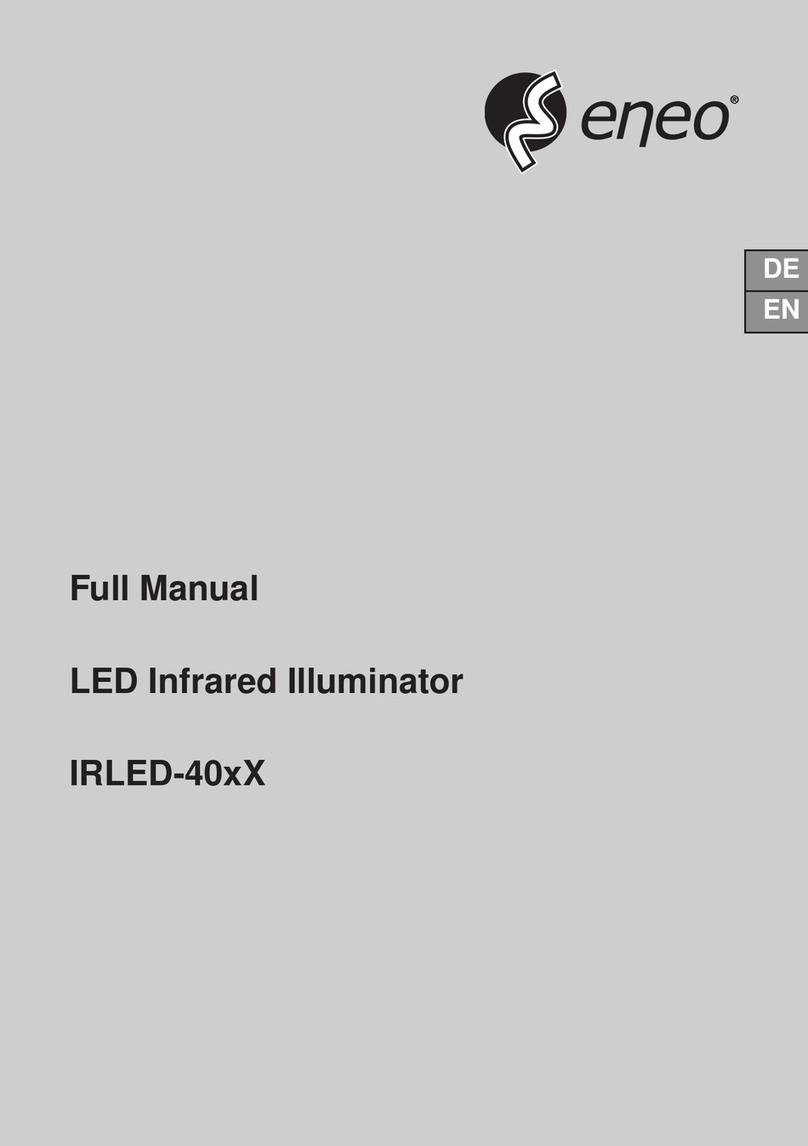
Eneo
Eneo IRLED-40 Series Installation instructions

Eneo
Eneo VK-1321/PIR User manual

Eneo
Eneo PXB-080Z03B User manual

Eneo
Eneo 213013 User manual

Eneo
Eneo VKCD-1326/IR User manual

Eneo
Eneo ICB-62M0550MAA User manual

Eneo
Eneo TPP-82A0030MIA User manual






























