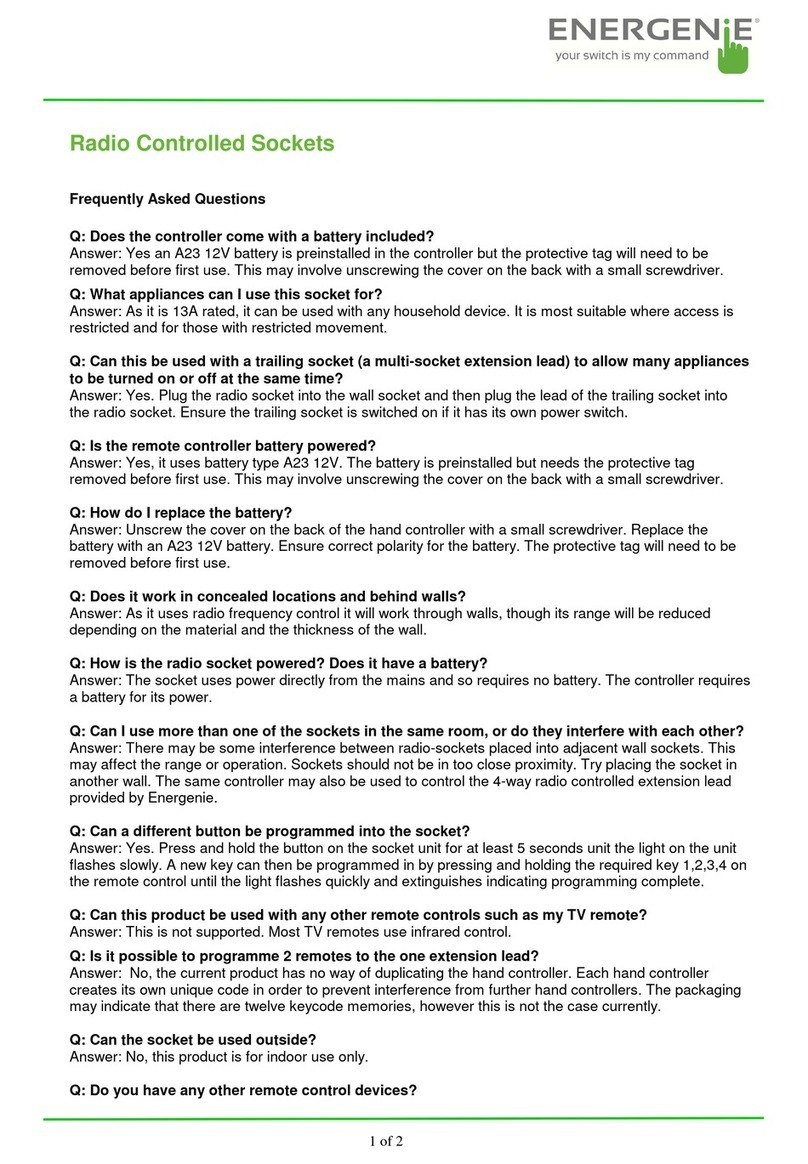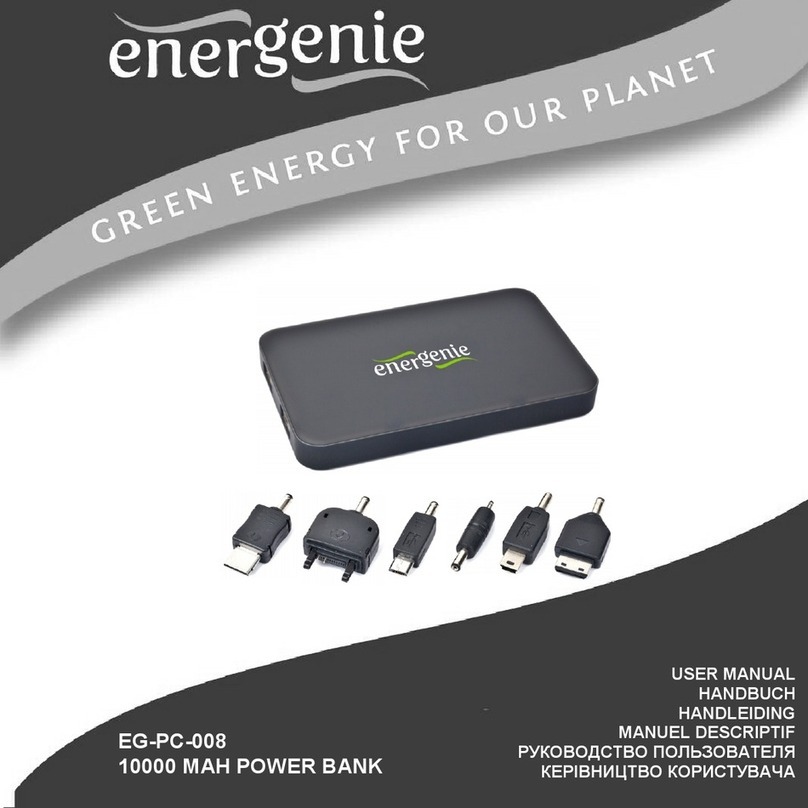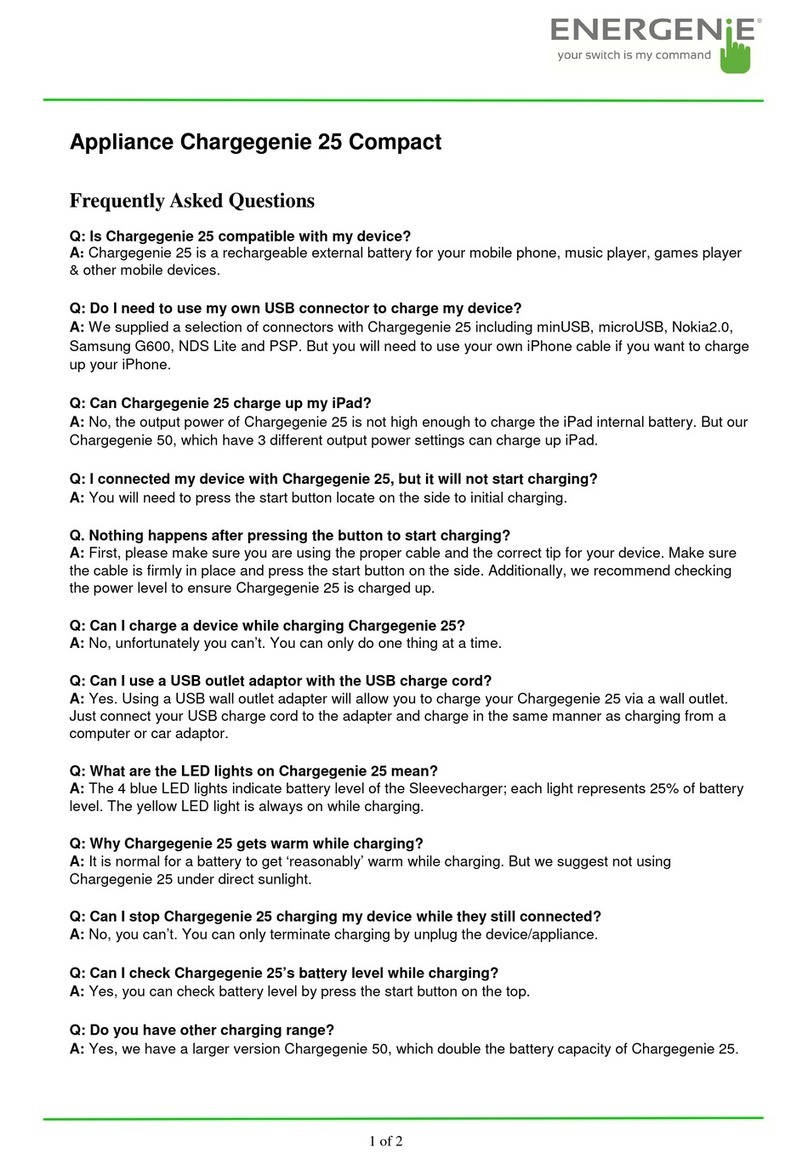Radio Controlled Multiplug
4 individually controlled sockets
Energenie is a trading name of Sandal plc, Claremont House, Deans
Court, Bicester, UK, OX26 6BW
If you have questions, please visit us at www.energenie4u.co.uk
• Radio controlled extension lead with controller for use
with domestic appliances.
• Conveniently switch o appliances to reduce Standby usage
and save money
• The remote control does not require direct line-of-sight to
operate. It can work even when the socket is hidden behind
furniture or in an adjacent room.
• Individual 4 channel remote control with all On/O buttons.
• Dual controller option
• Works with the MiHome Gateway* for control via MiHome app
• 13 Amp rated sockets to BS5733, indoor use only (Max
3000W for whole Multiplug)
*MiHome Gateway available to purchase separately
Setting up
1. Insert Battery into Hand Controller
2. Insert the plug into a mains wall socket and switch the wall socket on. The red
indicator light near the ON/OFF button should ash at 1 second intervals indicating it is
ready to learn a key code from the hand controller.
If the light is not ashing, ensure the Multiplug is o, then press and hold the green
button on the front of the Multiplug for 6 seconds or so until it starts to ash at 1
second intervals.
3. Point the hand controller at the device and press and hold briey any one of the on
buttons. The red indicator light on the extension lead will ash quickly and then turn o
to indicate the Multiplug was successfully paired.
4. Simply plug the appliances you want to control into the Multiplug and you can use
the hand controller button pairs to control the corresponding sockets on the unit.
Using the hand controller to switch the sockets
• Use the remote controller numbered button pairs to switch the required
socket ON or OFF
• Use the ALL button pair to switch all sockets ON or OFF at the same time.
Using the green button on the housing to switch the sockets
• Press the Green ON/OFF button on the Multiplug to turn all sockets On/O.
Add a new hand controller
Put the Multiplug into learning mode again as indicated in the Setting up procedure
and follow the same procedure for the new hand controller.
NOTE: The Mulitplug is compatible with the MiHome Gateway, which allows remote
switching and timer settings from the MiHome smart phone app.
Factory Reset
The device memory can be erased by factory reset:
1. Turn the device OFF
2. Press and hold the Green button on the extension lead until the LED light ashes
quickly - the Red LED light will ash at 1 second intervals rst then ash quickly
indicating a full reset. 140722
d
u
a
l
c
o
n
t
r
o
l
l
e
r
o
p
t
i
o
n
General:
Radio Frequency: 433.92Mhz
Range: Ca. 25 metres in open area
Remote controller:
4 separate channels + all ON/OFF
Battery: replaceable 3V CR2032
Transmission indicator lamp: red=ON
Data protocol: simplex one way
Transmitter output: -7.70 dBm (0.169mW)
Product Code: ENER002-C
Extension Lead:
Rating: 240V~ 50Hz, 13A, 3kW max.
Power consumption in standby: < 0.5W
Mains cable length: 1.8 Meter
Number of sockets: 4
Socket LED: red = ON, o = OFF
Socket button:
• Single press to toggle power ON/OFF
• Long press for 6 seconds: learning
mode (slow ash)
• Long press > 6 seconds: factory reset
• SRD receiver classication: Class 3 (Non
Critical)
Product Code: ENER010
Applications: Domestic appliances with a
standard UK plug. Indoor use only
Dual Controller Option
The extension lead can be controlled by
two remote controllers. Additional
remote controllers can be purchased
through our website.
When an attempt is made to link a third
controller with a socket, it will automati-
cally overwrite the memory of the rst
controller.