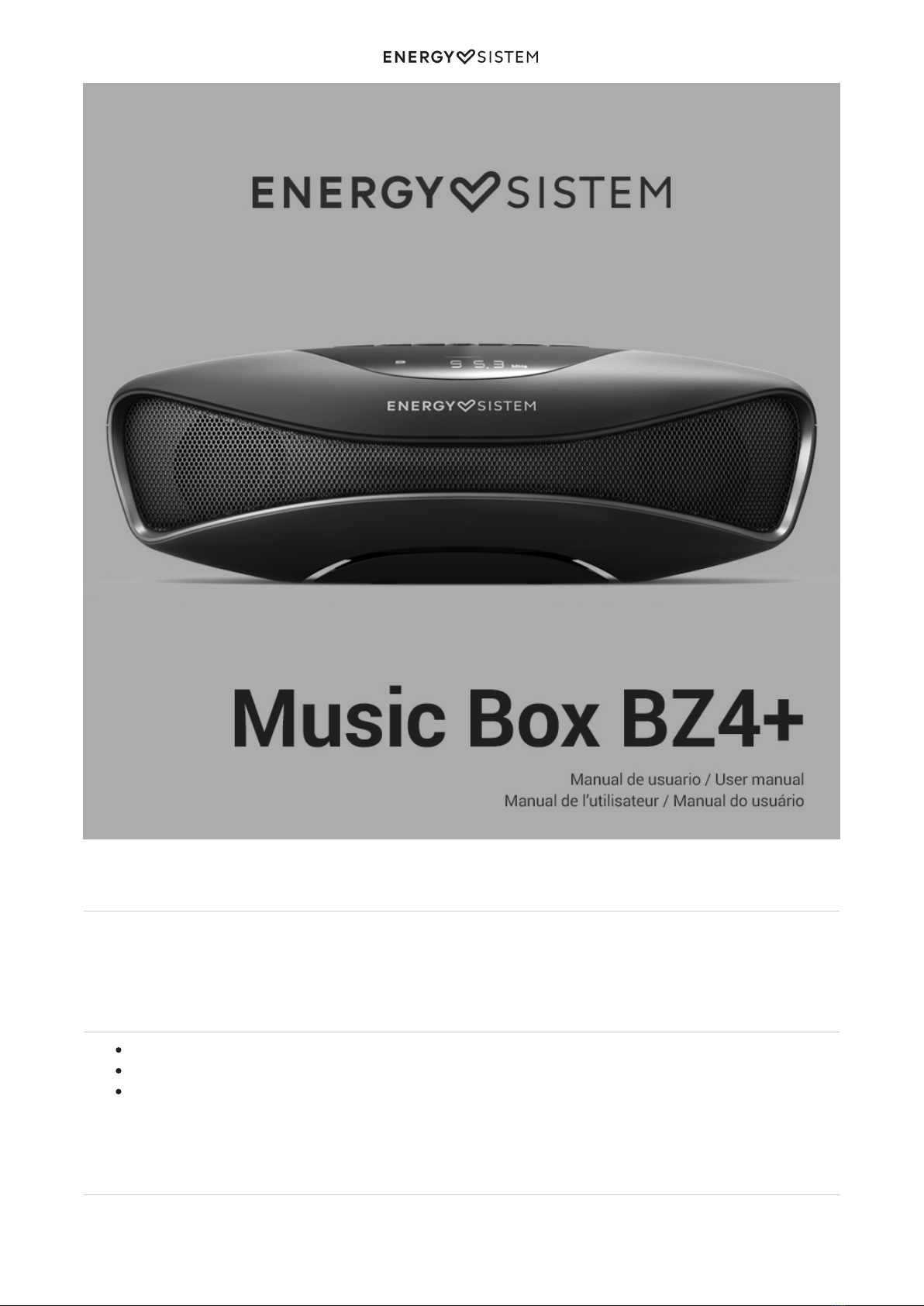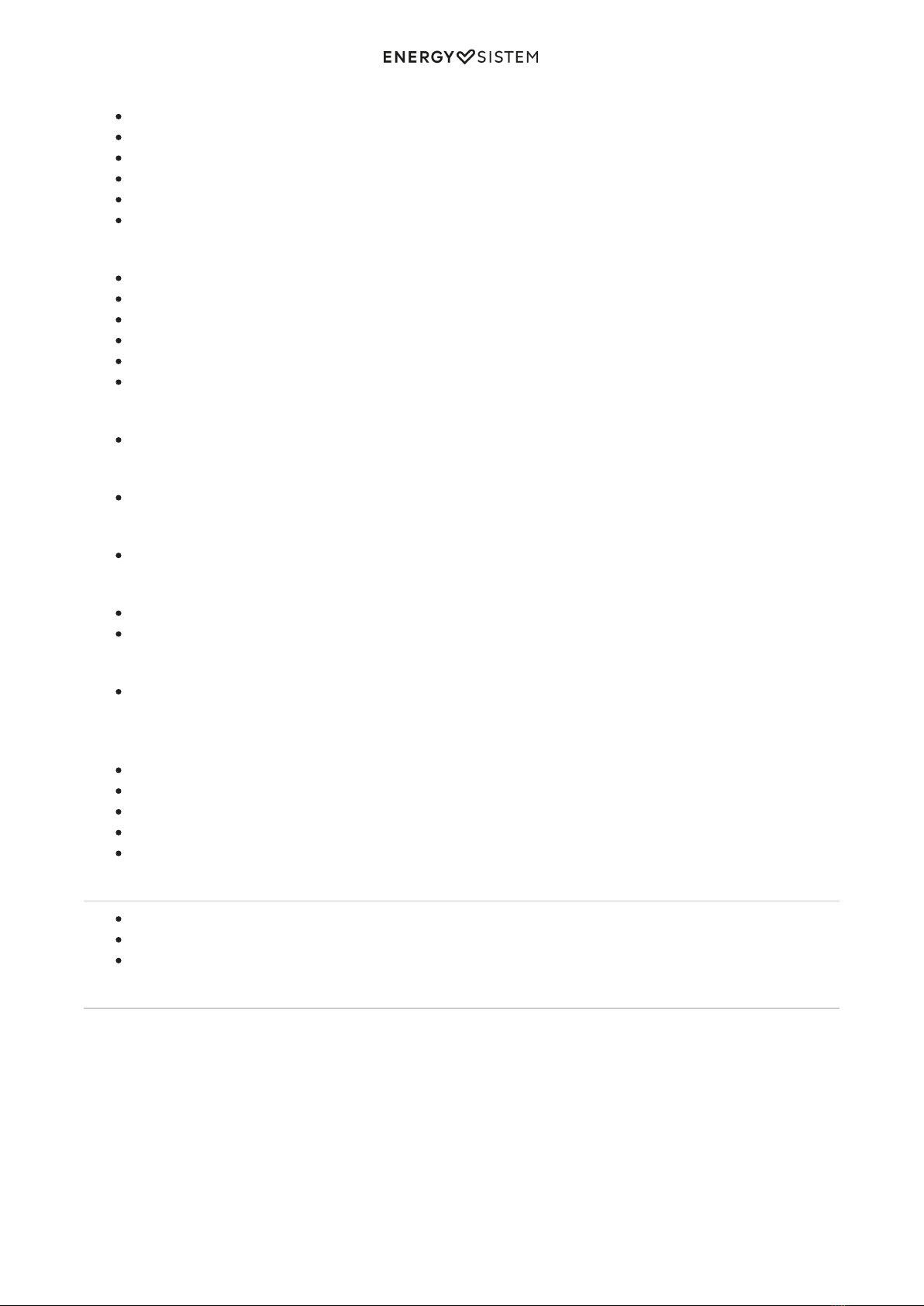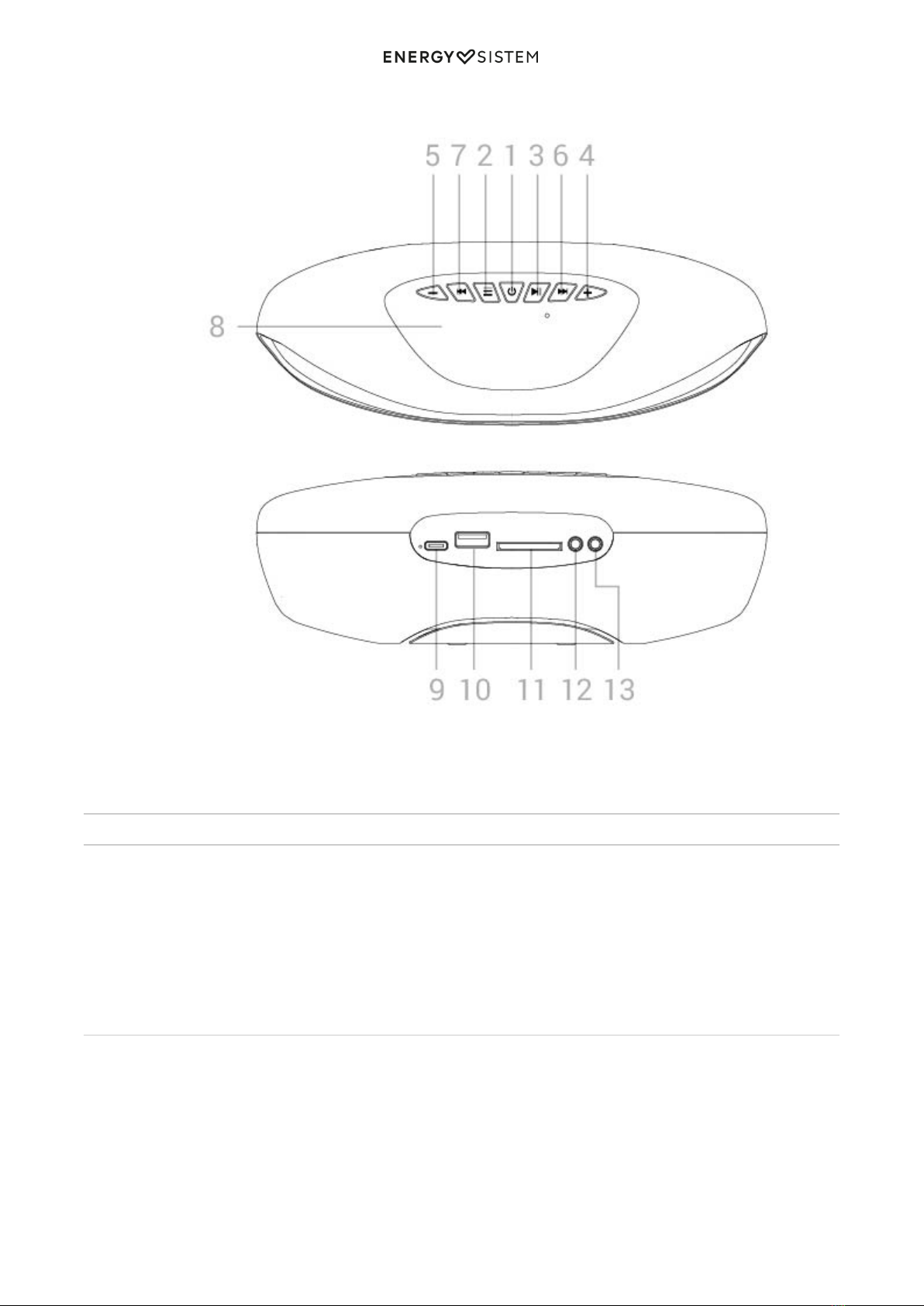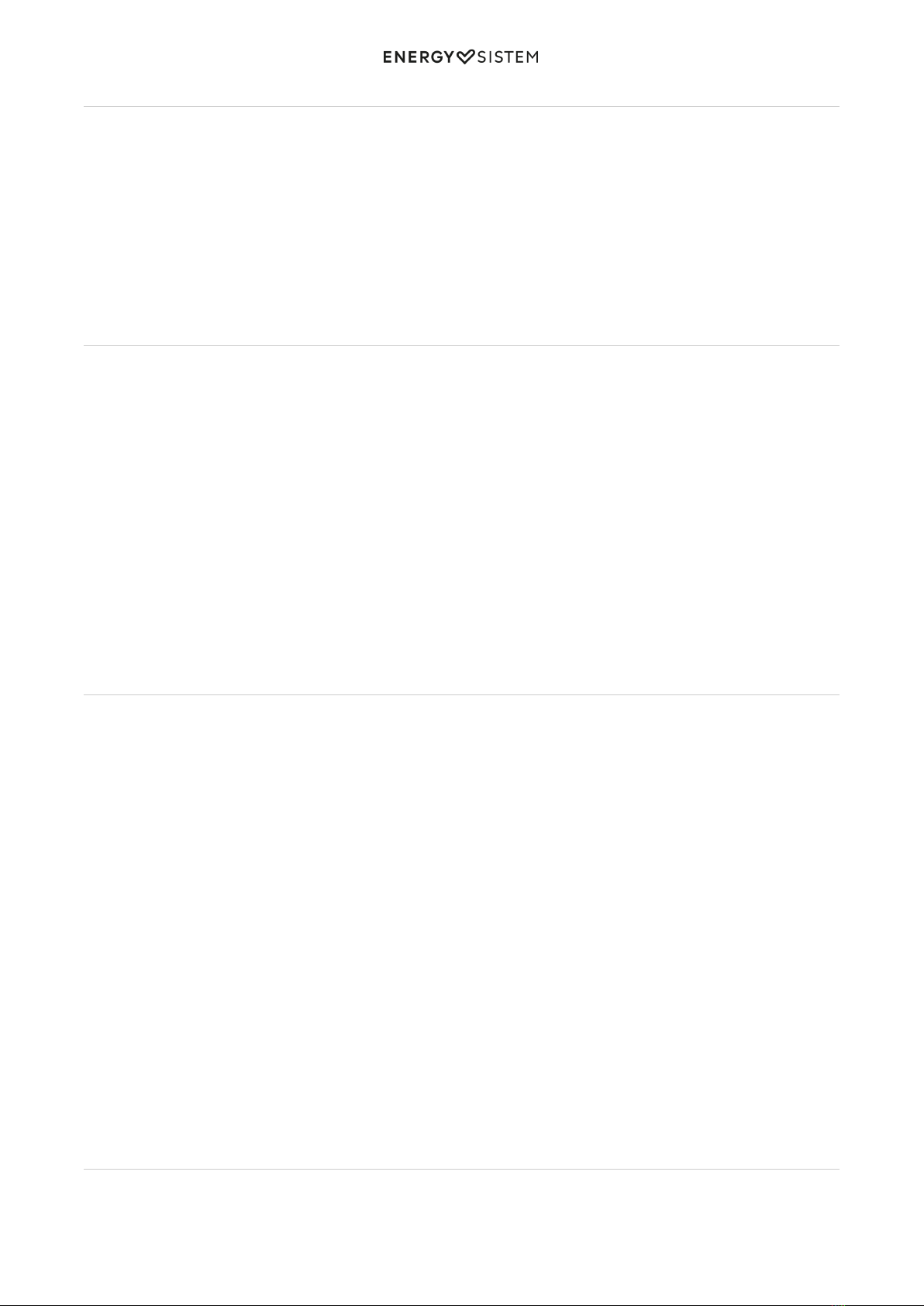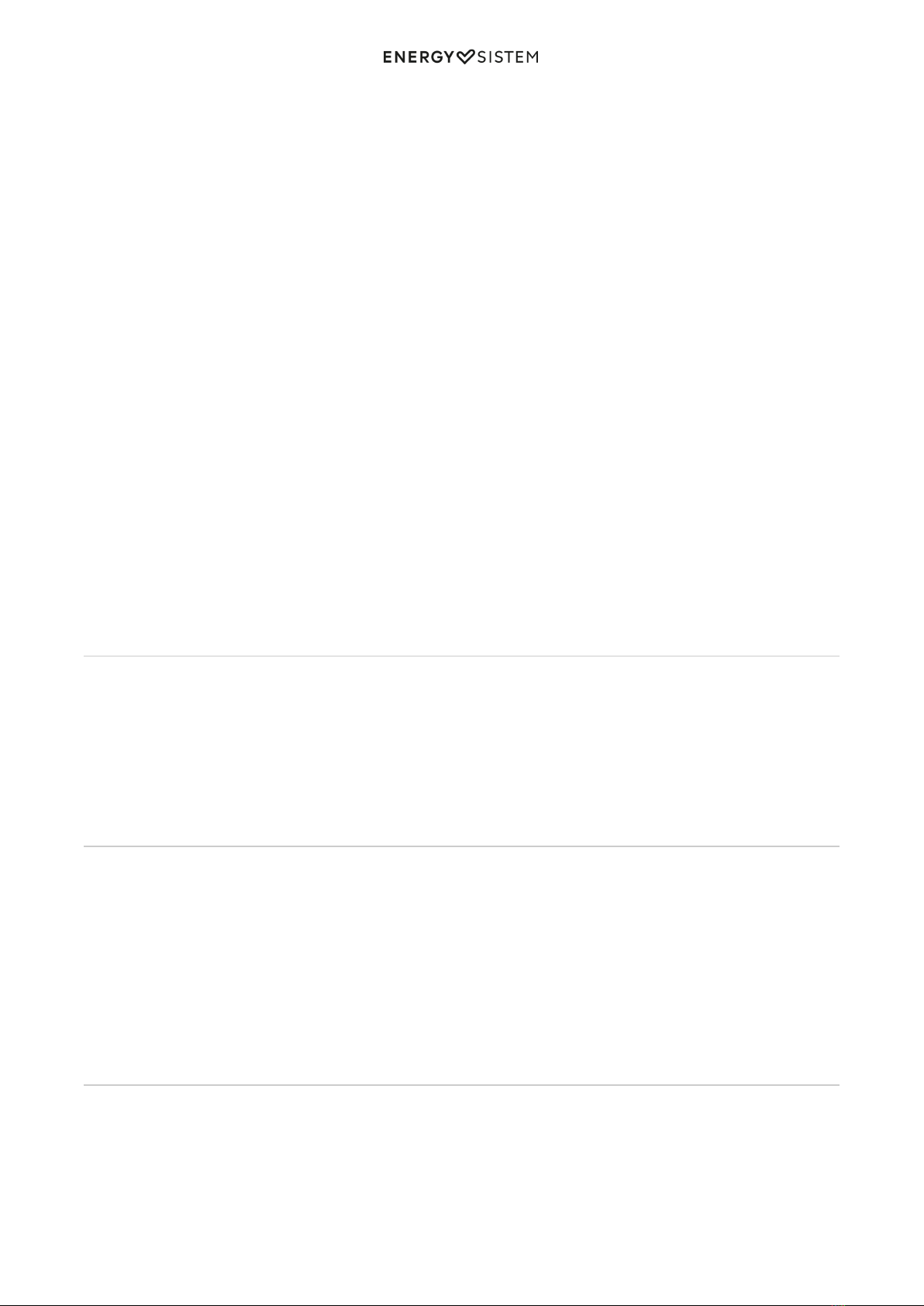1/10 energysistem.com
ENGLISH
Introduction 3 .....................................................................................................................................................................
Care and maintenance 3 ...................................................................................................................................................
Technical specifications 3 .................................................................................................................................................
Audio 4 ...........................................................................................................................................................................
Wireless connectivity 4 ...................................................................................................................................................
TWS technology compatible with 4 ................................................................................................................................
Audio input 4 ..................................................................................................................................................................
Audio output 4 ................................................................................................................................................................
FM radio 4 .......................................................................................................................................................................
SD and USB playback 4 ..................................................................................................................................................
Battery 4 ........................................................................................................................................................................
Product content 4 ...............................................................................................................................................................
General overview 4 ............................................................................................................................................................
Main Functions 5 ................................................................................................................................................................
Switching on and off the device 5 ...................................................................................................................................
Playback modes 5 ..............................................................................................................................................................
Bluetooth --> SD --> USB --> Radio --> AUX 5 .............................................................................................................................
Playback control 6 ..............................................................................................................................................................
Bluetooth (BT) 6 .................................................................................................................................................................
True Wireless Stereo (TWS) 6 ..........................................................................................................................................
Removable USB sticks/SD cards 6 ...................................................................................................................................
FM radio 7 ............................................................................................................................................................................
Auxiliary audio input 8 ......................................................................................................................................................
Equaliser 8 ...........................................................................................................................................................................
Battery life and charging the battery 8 ..........................................................................................................................
Resetting the device 9 ......................................................................................................................................................
Firmware update 9 .............................................................................................................................................................
Warranty 9 ...........................................................................................................................................................................
Declaration of conformity 9 ..............................................................................................................................................
UKCA Declaration of conformity 10 .................................................................................................................................