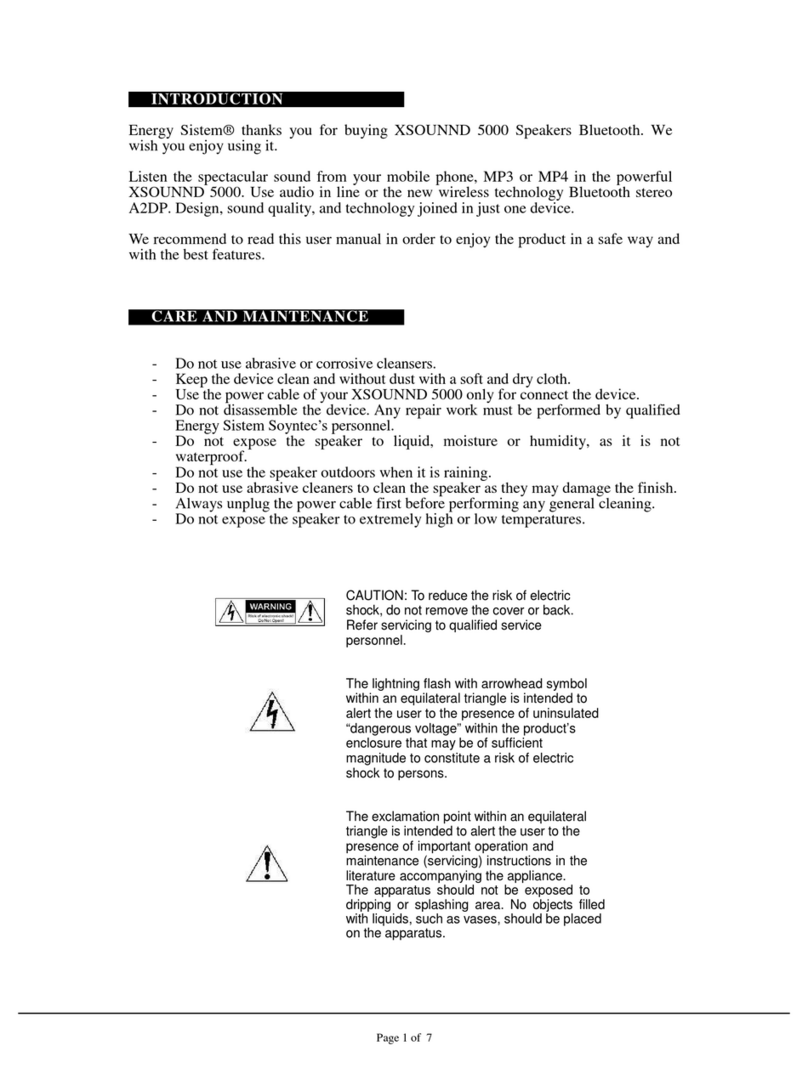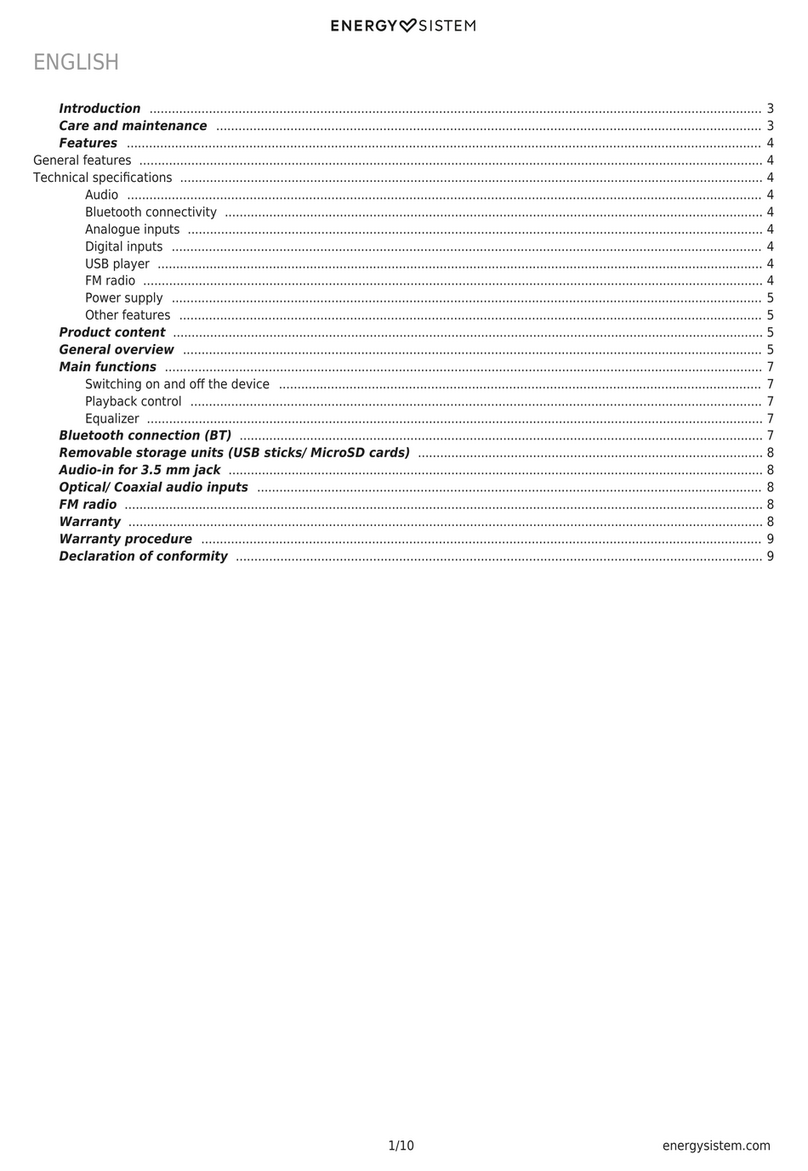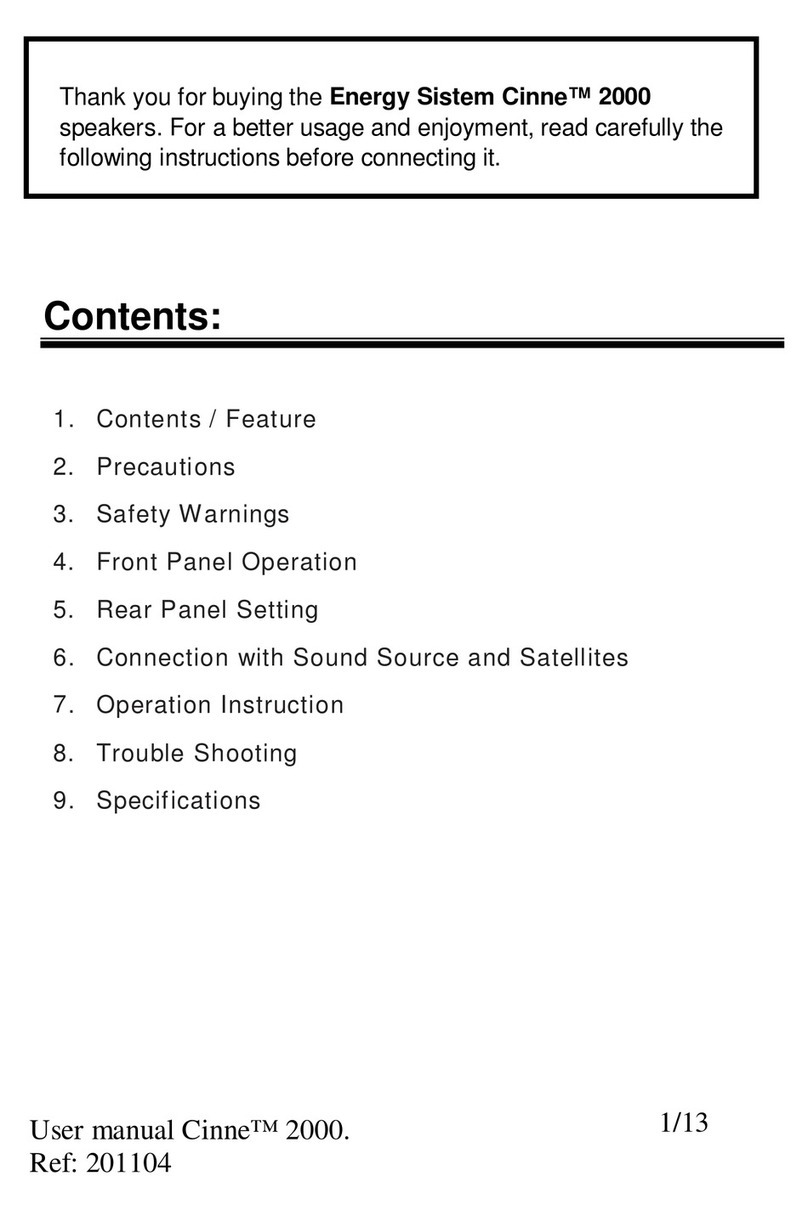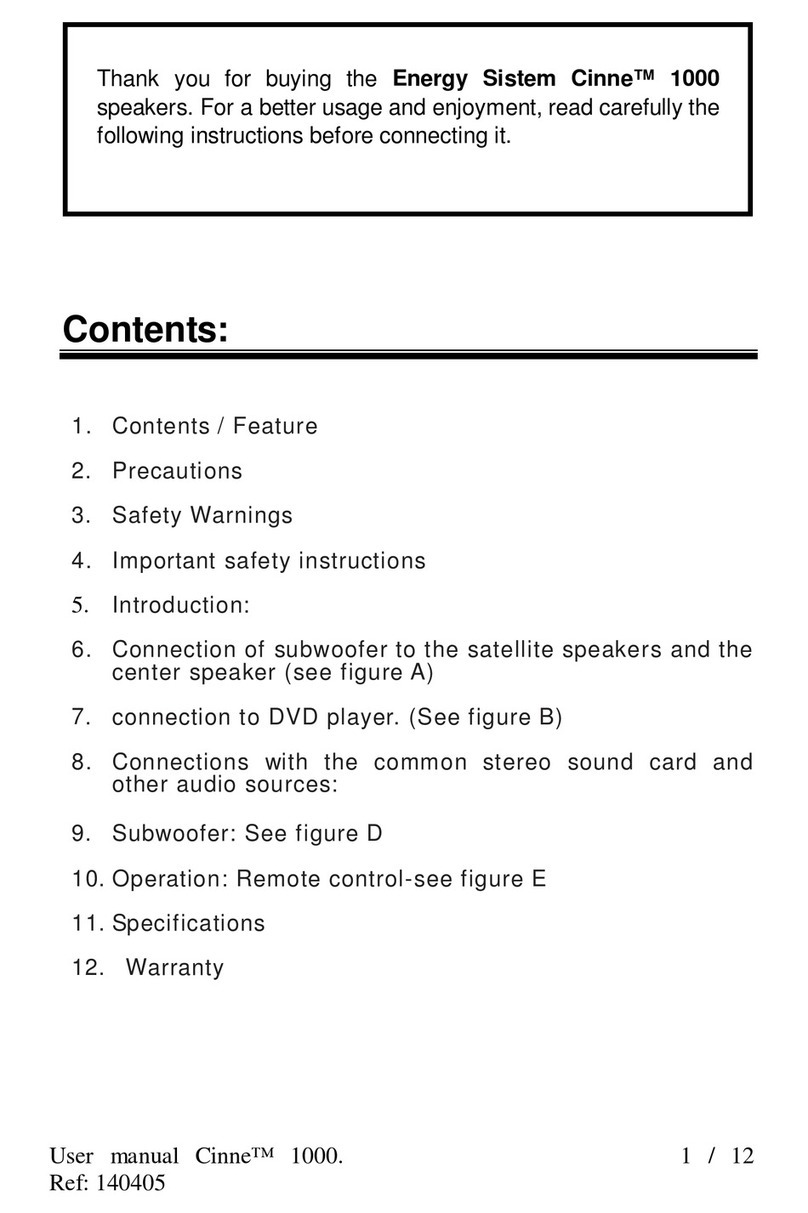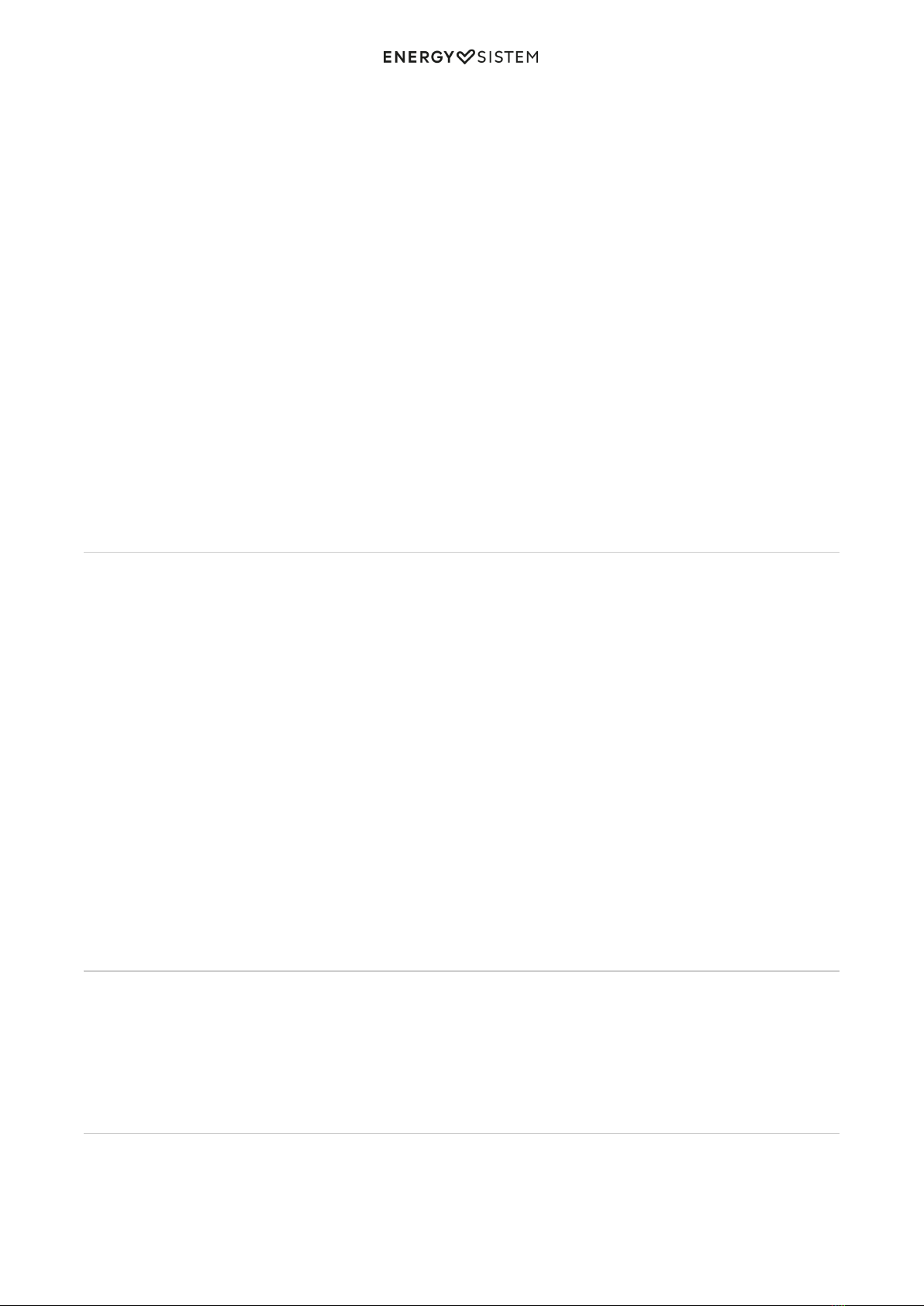7/9 energysistem.com
Your Urban Box 4 BassTube will be automatically paired when you switch it on once again, provided that the Bluetooth
connection on your smartphone or tablet is enabled.
Press and hold Volume -/ Back (3) and Volume +/ Next (5) at the same time if you want to disconnect the source device
and start a new device search. / Retroceso (3) y Volumen + / Avance (5)*.
Note: Your Urban Box 4 BassTube turns off automatically after 5 minutes if Bluetooth® mode is enabled and not
synchronized with any device.
Call control (Hands-free function)
You can control your calls from the speaker itself. To do so, pair the Urban Box 4 BassTube with your smartphone.
When receiving a call, the song you are listening to stops and the ringing tone sounds instead. Press Play/ Pause/ Call
control/ TWS (4) to answer an incoming call and press it once again to hang up. The song will automatically resume
afterwards.
Press and hold Play/ Pause/ Call control/ TWS (4) when receiving an incoming call to reject it.
Note: If you receive an incoming call while TWS mode is enabled, you will only hear the voice of the person who calls
through the speaker connected to your smartphone (left channel).
TWS (True Wireless Stereo)
This option makes it possible to wirelessly connect another Urban Box 4 to get twice as much power and create a stereo
sound system made up of two different channels: left and right.
To do this, switch on both Urban Box 4 BassTube and press the On/ Off/ Change function/ TWS button (2) on any of
them twice. Both speakers synchronize automatically after a few seconds. You will hear a confirmation sound.
Access your smartphone settings and select "Urban Box 4" to connect your smartphone to the master speaker via
Bluetooth.
From that moment on, you can start Bluetooth playback to hear music through both speakers at the same time.
Press and hold Volume -/ Back (3) and Volume +/ Next (5) at the same time if you want to disable this function. /
Retroceso (3) y Volumen + / Avance (5)* en uno de los dos altavoces y ambas unidades se desincronizarán.
Switch to the next/ previous track and adjust volume from any speaker while TWS mode is enabled. If you turn up the
volume of any of the speakers, you will be turning up the volume of both of them at the same time.
Note: This is only possible if Bluetooth mode is enabled. In all other playback modes (microSD or line-in) a TWS
connection is not possible.
Auxiliary audio input
This device also features an Audio-in (AUX) (8) for mini jack to connect your external devices using the provided audio
cable.
Note: It is not possible to control music playback from the speaker while using this mode. You will have to use the
music player to control playback functions.
MicroSD player
The device plays .mp3 and .wav files from microSD cards of up to 128 GB. Once the microSD card has been inserted,
the Function indicator (1) starts blinking green. This means that the device is reading the memory card and the
contents will play automatically after a few seconds.