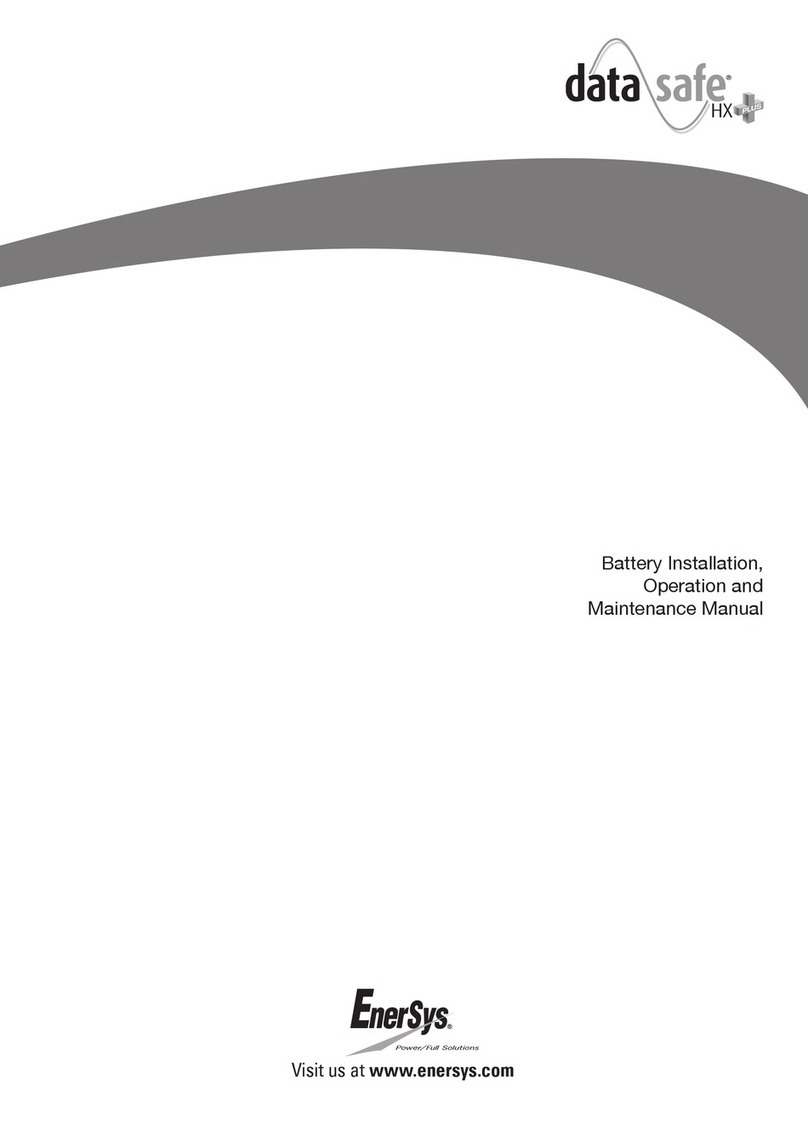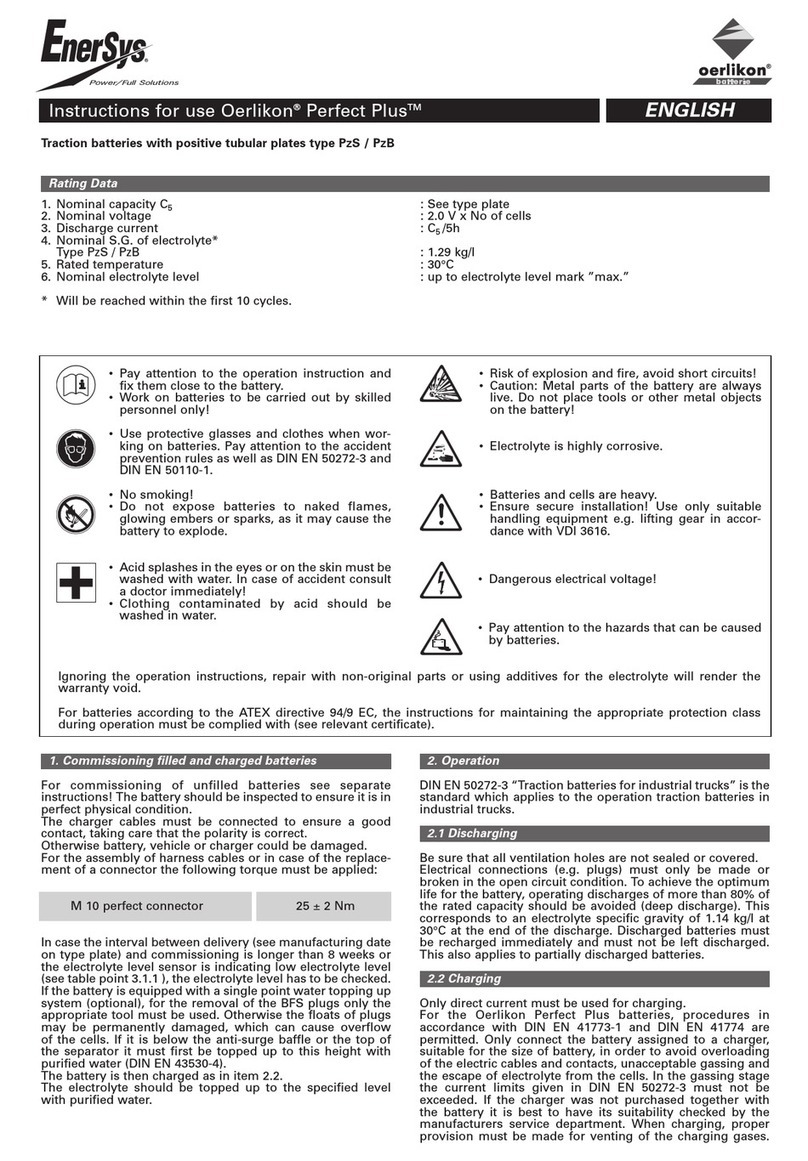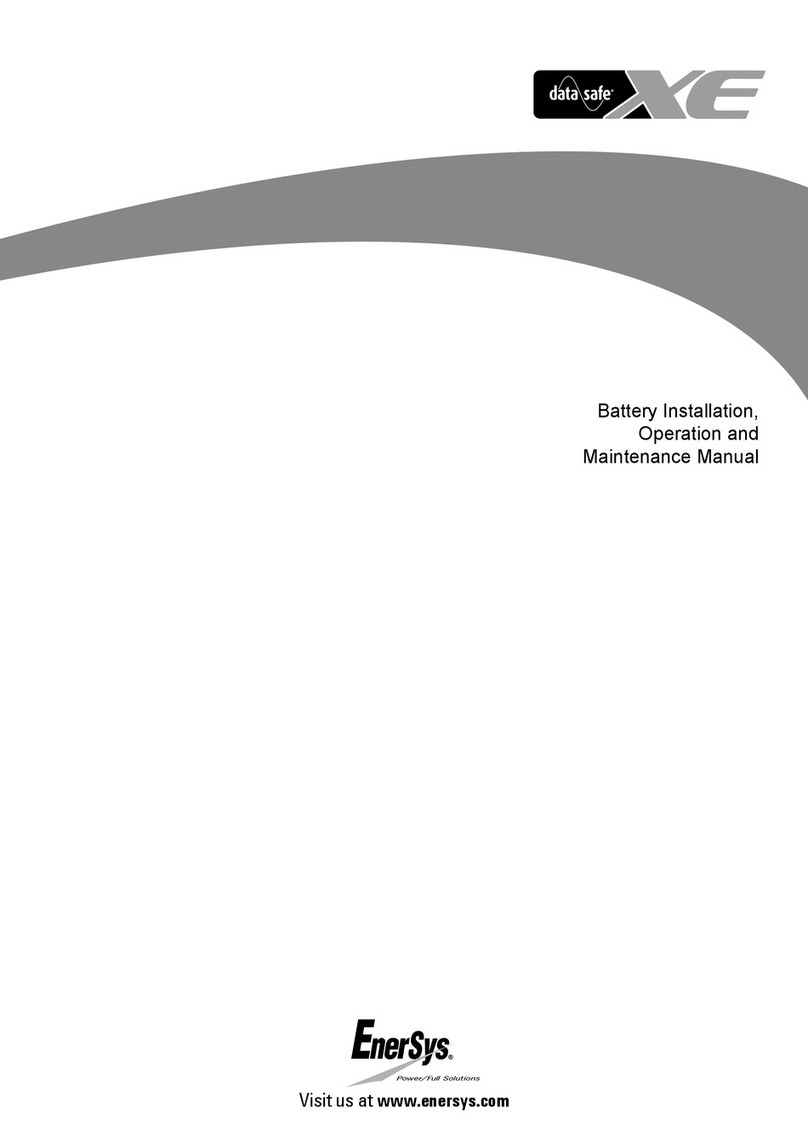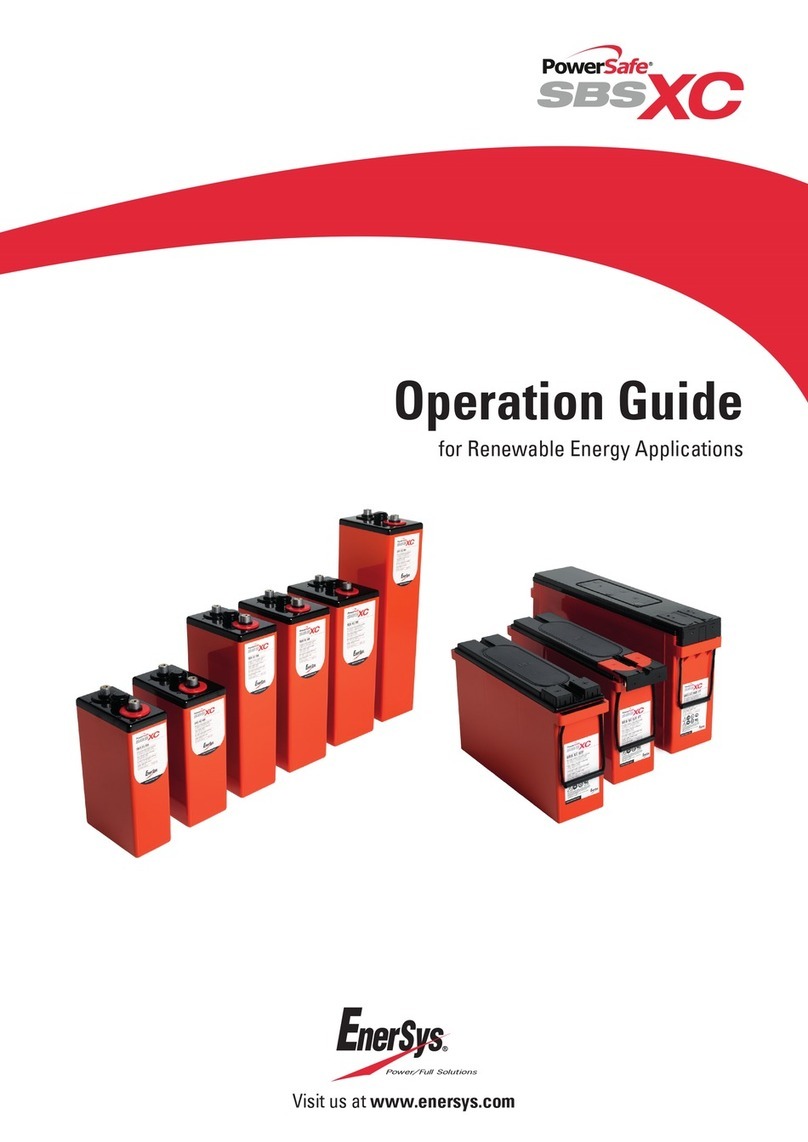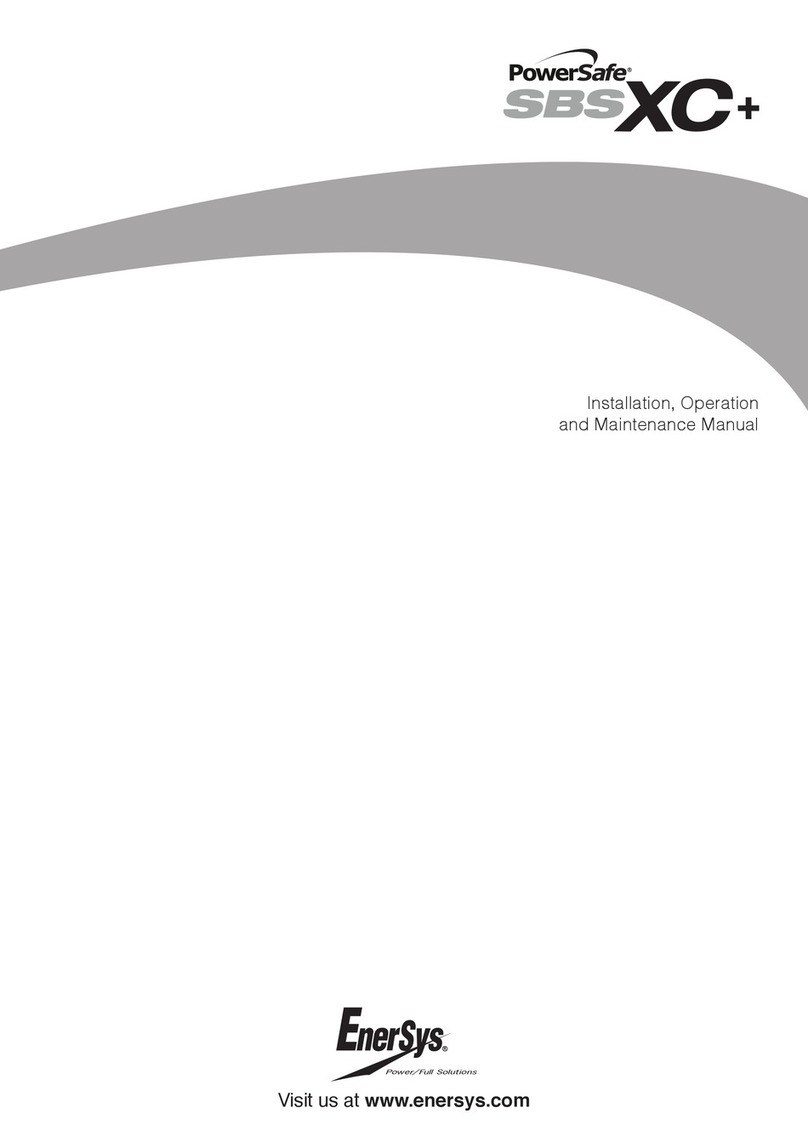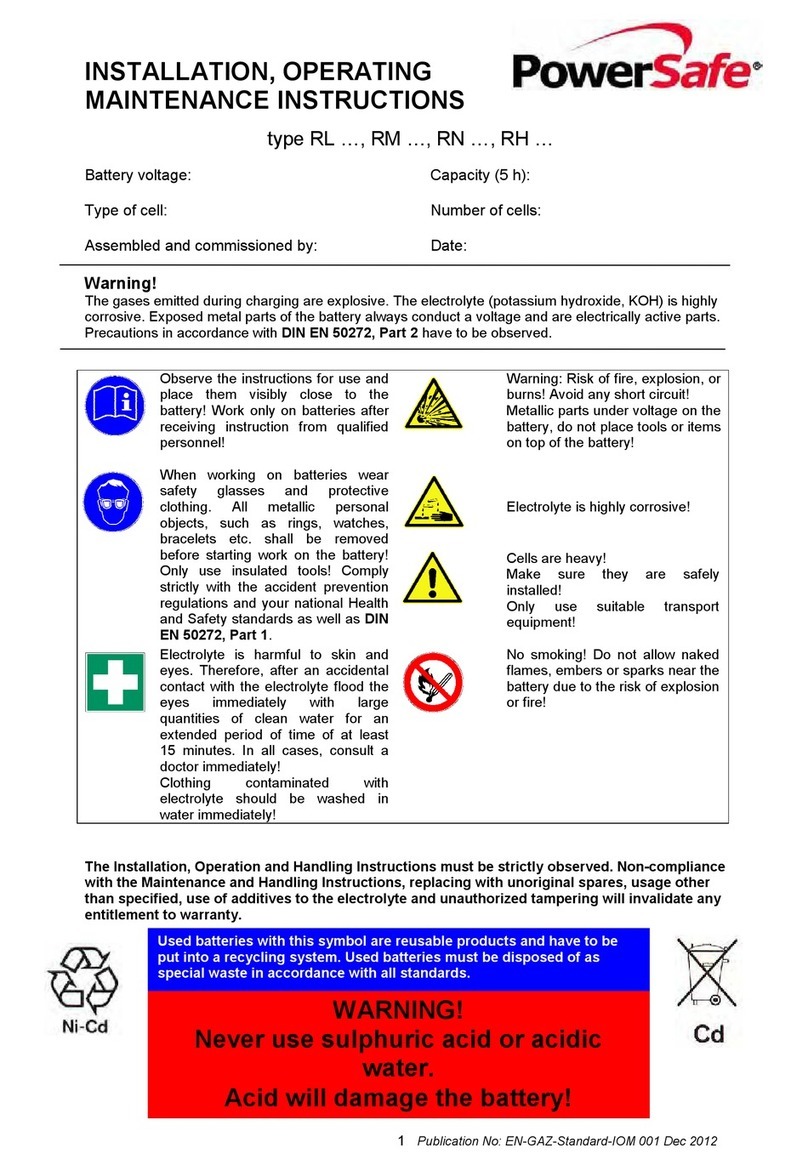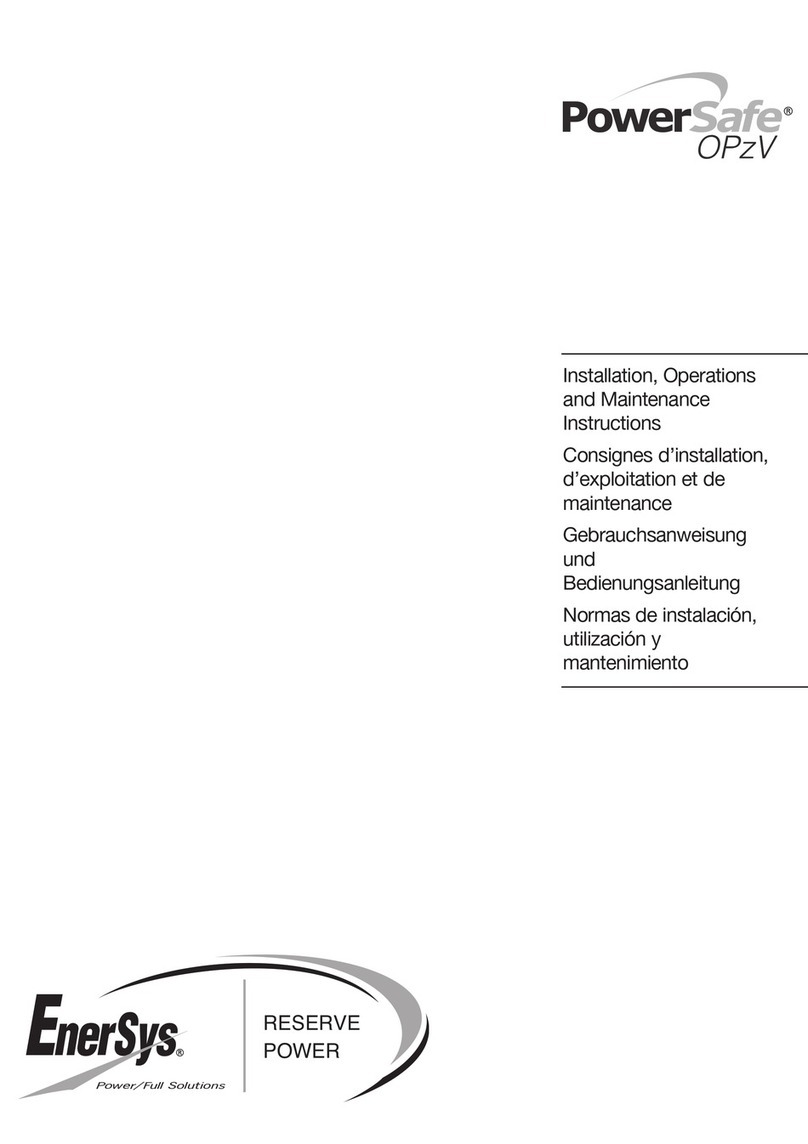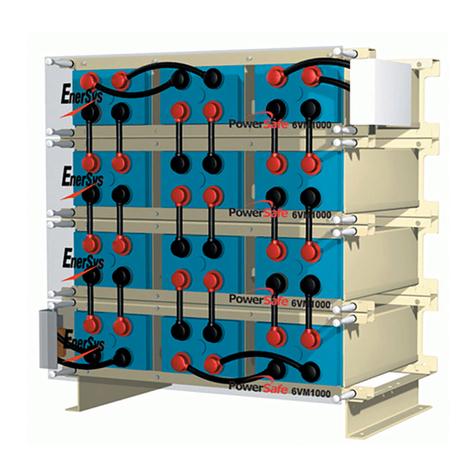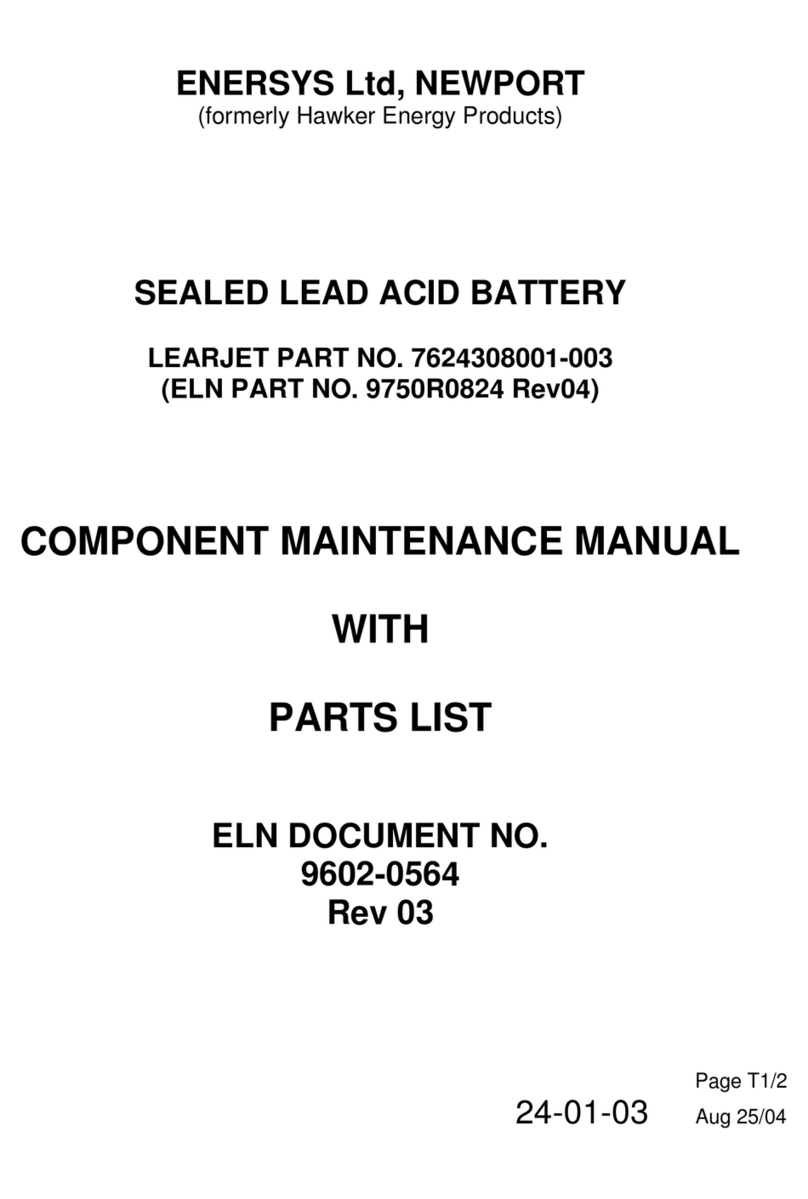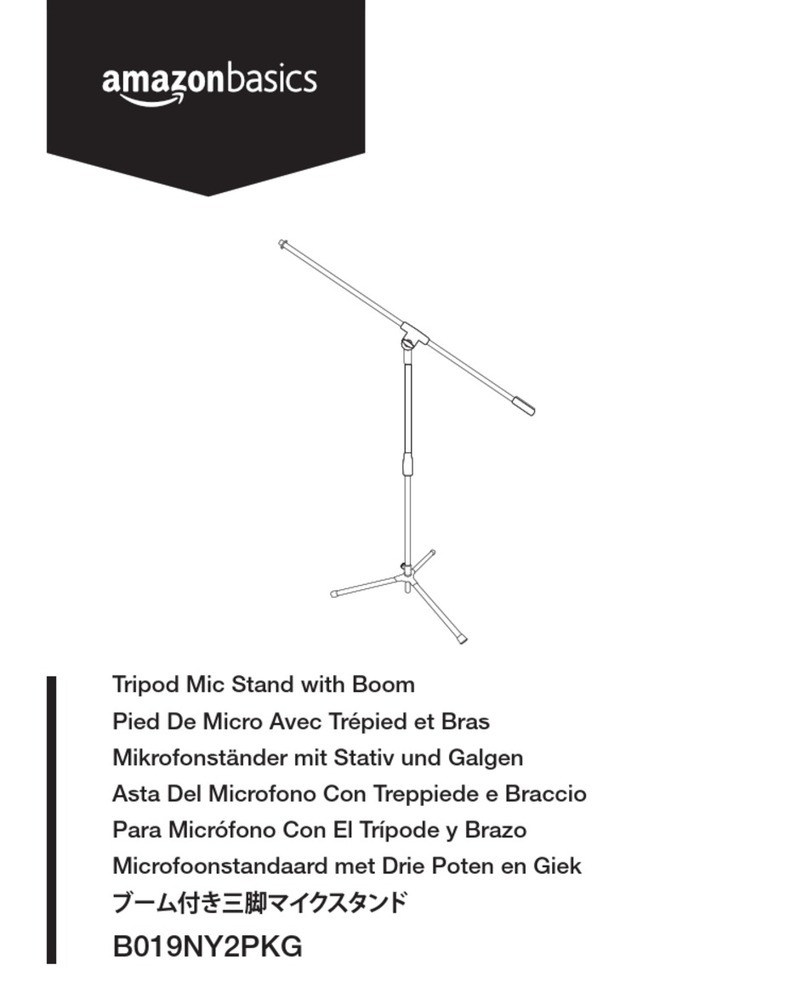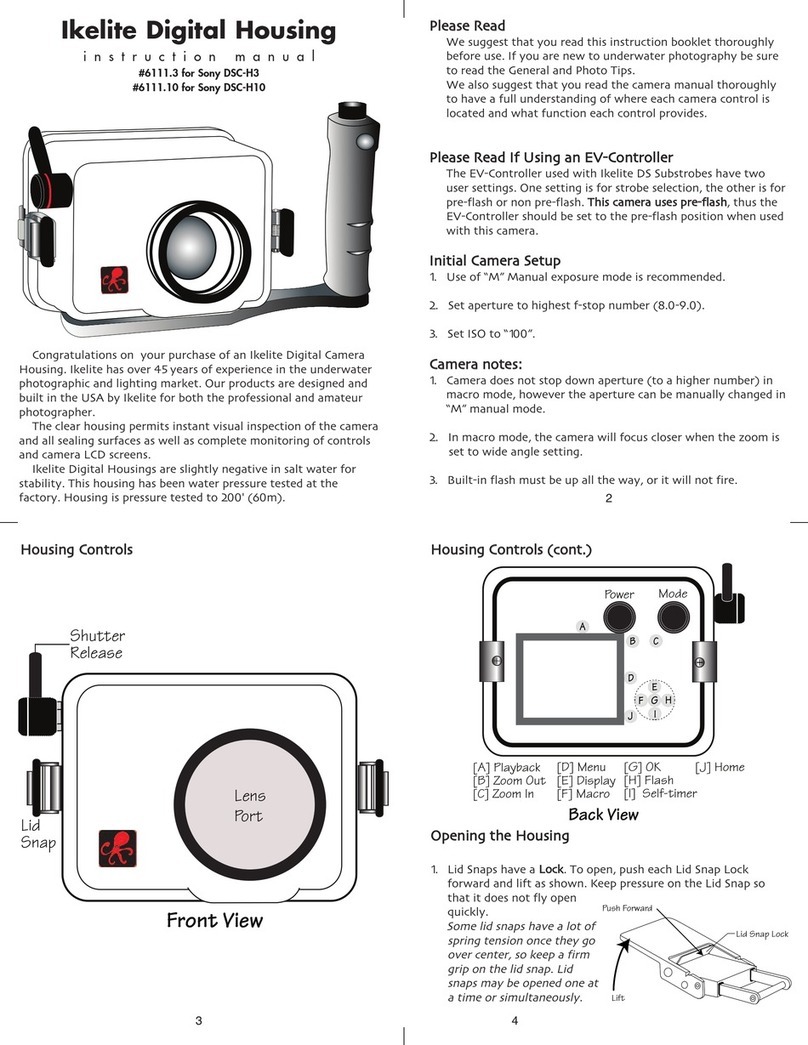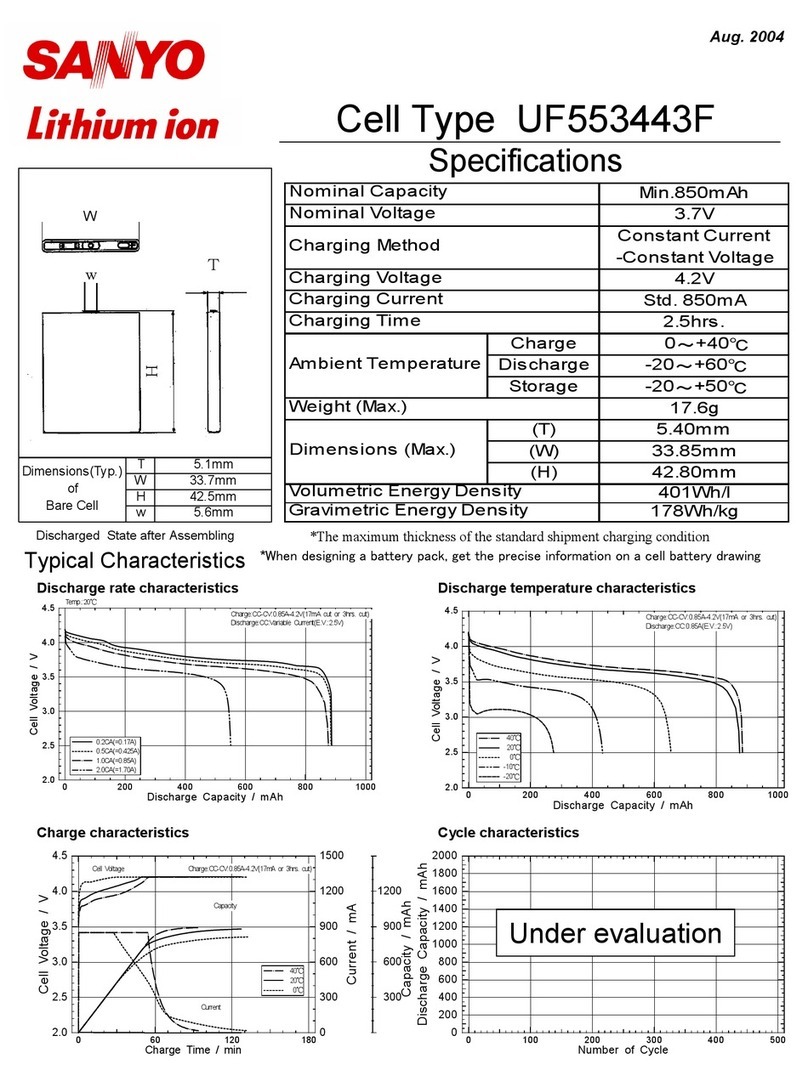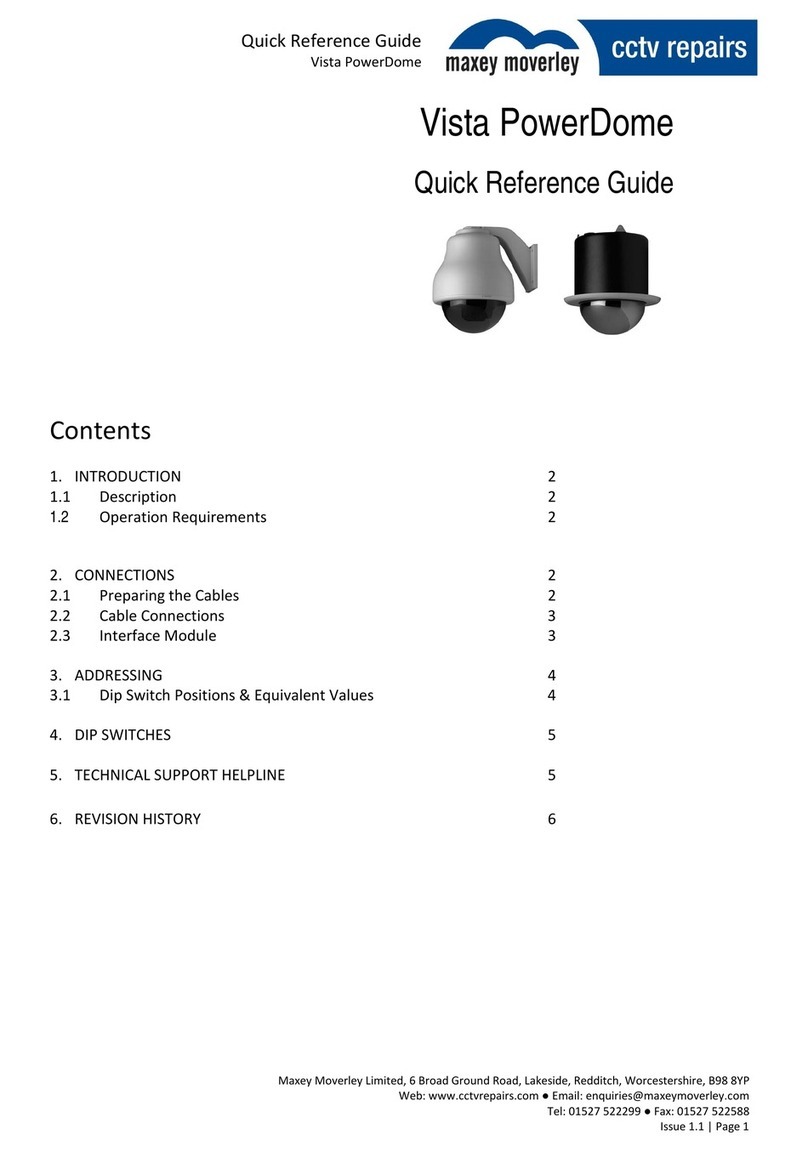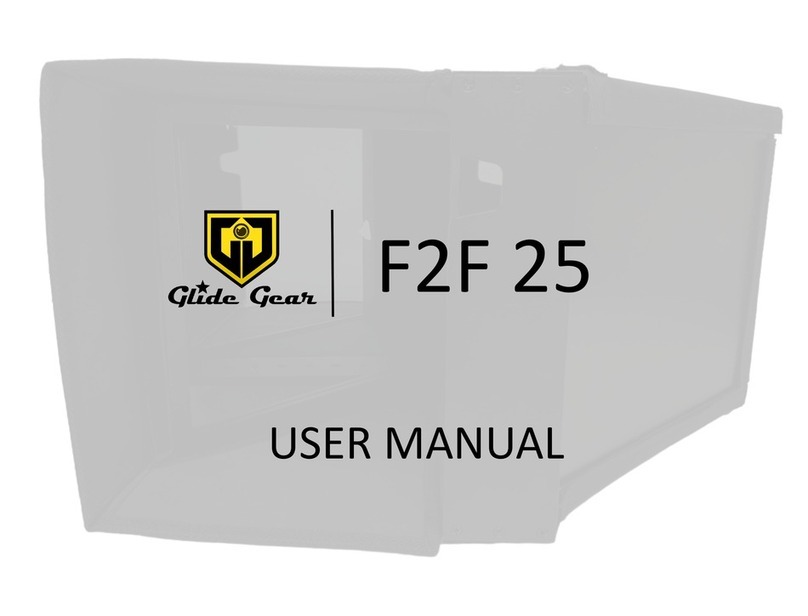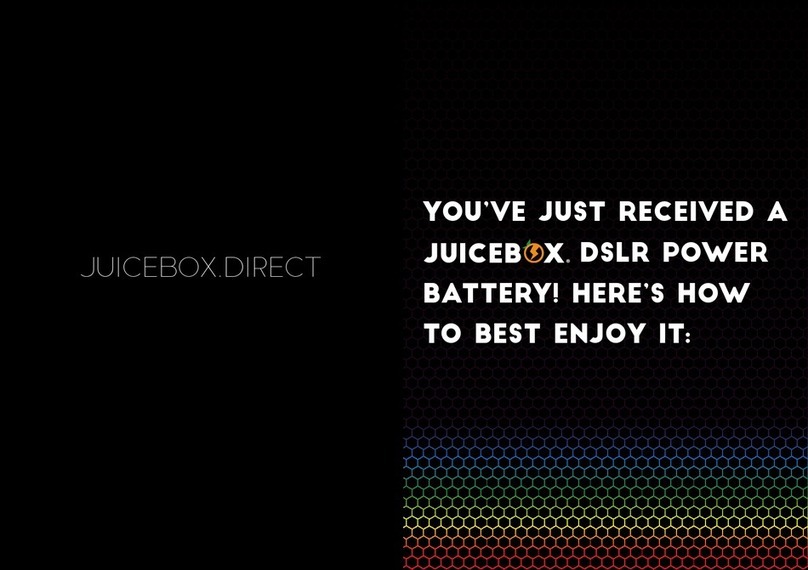Ensure the battery terminals, interconnect straps and cable lugs are clean and
free of corrosion. If the environment is corrosive, a light coating of NO-OX can be
applied to the battery terminals prior to installing the connectors to the terminals.
Install connectors to the battery with the specied torque:
Battery Model Terminal Torque
13EP and XE13 50 in-lbs (5.6 Nm)
16EP and XE16 50 in-lbs (5.6 Nm)
26EP and XE30 60 in-lbs (6.8 Nm)
42EP and XE40 60 in-lbs (6.8 Nm)
70EP, XE60 and XE70 60 in-lbs (6.8 Nm)
200EP 44 in-lbs (5.0 Nm)
4.Operation
4.1 Temperature
Avoid placing batteries in areas of high temperature or in direct sunlight. The
optimal temperature range for best performance and service life of the Genesis
battery is 68°F (20°C) to 77°F (25°C). These batteries can, however be used at
temperatures ranging from -40°F (-40°C) to 176°F (80°C) when fitted with a metal
jacket.
4.2 Ventilation
Under normal operating conditions the gas emission from the Genesis battery
is very low. Natural ventilation is adequete for cooling and to prevent buildup
of hydrogen gas. This is why the Genesis battery may be used safely in ofces,
hospitals and other human environments.
When installing batteries in cabinets or other enclosures, care must be taken to
ensure they are not sealed enclosures. UNDER NO CIRCUMSTANCES SHOULD
THESE BATTERIES BE CHARGED IN A SEALED ENCLOSURE/CONTAINER.
Handling
Genesis®Thin Plate Pure Lead (TPPL) batteries are
supplied in a charged condition and are capable of
extremely high short circuit currents. Take care to
avoid short-circuiting terminals of opposite polarity.
Important
Please read this manual immediately on receipt of the battery before unpacking and installing. Failure to comply with these instructions will render any
warranties null and void.
Care for your safety
2 www.enersys.com
Keep flames away
In case of accidental overcharge a ammable gas
can leak off the safety vent.
Discharge any possible static electricity from clothes
by touching an earth connected part.
Tools
Use tools with insulated handles.
Do not place or drop metal objects on the battery.
Remove rings, wristwatch and articles of clothing with metal
parts that may come into contact with the battery terminals.
No smoking,
no naked ames,
no sparks
Shield
eyes
Read
instructions
Electrical
hazard Danger
Recycle scrap
batteries.
Contains lead
Electrolyte is
corrosive
Clean all acid splash in eyes or on skin
with plenty of clean water. Then seek
medical help. Acid on clothing is to be
washed with water
Warning: Risk of re, explosion, or burns. Do not
disassemble, heat above 60°C (140°F), or incinerate.
Avoid any short circuit. Metallic parts under voltage on the
battery, do not place tools or items on top of the battery
1. Receiving
Upon the receipt of the shipment, check the contents for damage and
against the packing slip. Immediately inform EnerSys®of any damaged
or missing items. EnerSys is not responsible for shipment damage or
shortages that the receiver does not report to the carrier.
2. Storage
2.1. Storage Conditions and Time
If a battery cannot be immediately installed it should be stored in a clean,
cool and dry area. During storage monoblocs lose capacity through self-
discharge. High temperatures increase the rate of self-discharge and reduce
the storage life.
Although these batteries are shipped fully charged and may be stored for
up to two years at 77°F (25°C) periodic checks of their open circuit voltages
are recommended. The warmer the storage environment, the more frequent
the voltage check should be performed. The batteries must be given a
freshening charge once every two years or when OCV drops to 12.00V,
whichever occurs earlier. Failure to observe these conditions may result in
greatly reduced capacity and service life. FAILURE TO CHARGE AS NOTED
VOIDS THE BATTERY WARRANTY.
2.2 Freshening Charge
The freshening charge should be for 96 hours at 13.62V at 77°F (25°C) or
until the charge current does not vary over a three hour period. Alternatively,
the freshening charge can be set at 14.4V for 16 to 24 hours or until the
charge current does not vary over a three hour period.
3. Installation
Install the batteries in accordance with the instructions and/or layout
drawing, take care to ensure correct terminal location and polarity. On each
bloc, the positive and negative terminals are identied with “+” and “-”
symbols. Do not handle the batteries by the terminals as this can damage
the terminal seals.
California Proposition 65 Warning - Battery posts, terminals, and related accessories contain lead and lead compounds, chemicals known to the State of California to
cause cancer and reproductive harm. Wash hands after handling.
DANGER
Contains: Lead, Sulfuric Acid (Electrolyte), Lead Compounds.
Harmful if swallowed, inhaled, or in contact with skin. Acid causes severe skin burns
and eye damage. May damage fertility or the unborn child if ingested or inhaled.
May cause harm to breast-fed children. May cause cancer if ingested or inhaled.
Causes skin irritation, serious eye damage. Contact with internal components may
cause irritation or severe burns. Causes damage to central nervous system, blood
and kidneys through prolonged or repeated exposure if ingested or inhaled. Irritating
to eyes, respiratory system, and skin. May form explosive air/gas mixture during
charging. Extremely ammable gas (hydrogen). Explosive, re, blast or projection
hazard.
Obtain special instructions before use. Do not handle until all safety precautions
have been read and understood. Wash thoroughly after handling. Do not eat drink
or smoke when using this product. Avoid contact during pregnancy/while nursing.
Wear protective gloves/protective clothing, eye protection/face protection. Use
only outdoors or in a well-ventilated area. Avoid contact with internal acid. Do not
breathe dust/fume/gas/mist/vapors/spray. Keep away from heat/sparks/open ames/
hot surfaces. No smoking. IF SWALLOWED OR CONSUMED: rinse mouth. Do NOT
induce vomiting. Call a poison center/doctor if you feel unwell. IF ON CLOTHING OR
SKIN (or hair): Remove/Take off immediately all contaminated clothing and wash it
before reuse. Rinse skin with water/shower. IF INHALED: Remove person to fresh air
and keep comfortable for breathing. Immediately call a POISON CENTER or doctor/
physician. IF IN EYES: Rinse cautiously with water for several minutes. Remove
contact lenses, if present and easy to do. Continue rinsing. If exposed/concerned, or
if you feel unwell seek medical attention/advice. Store locked up, in a well-ventilated
area, in accordance with local and national regulation. Dispose of contents/container
in accordance with local and national regulation. Keep out of reach of children.
BCI Warning