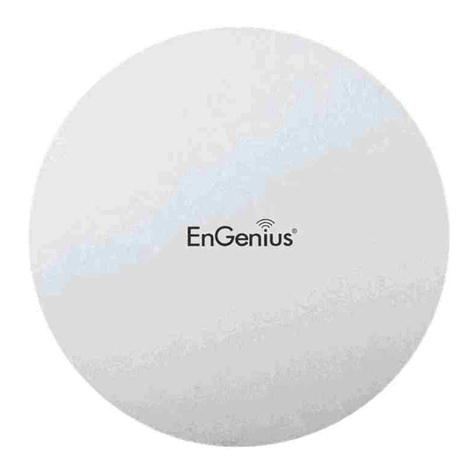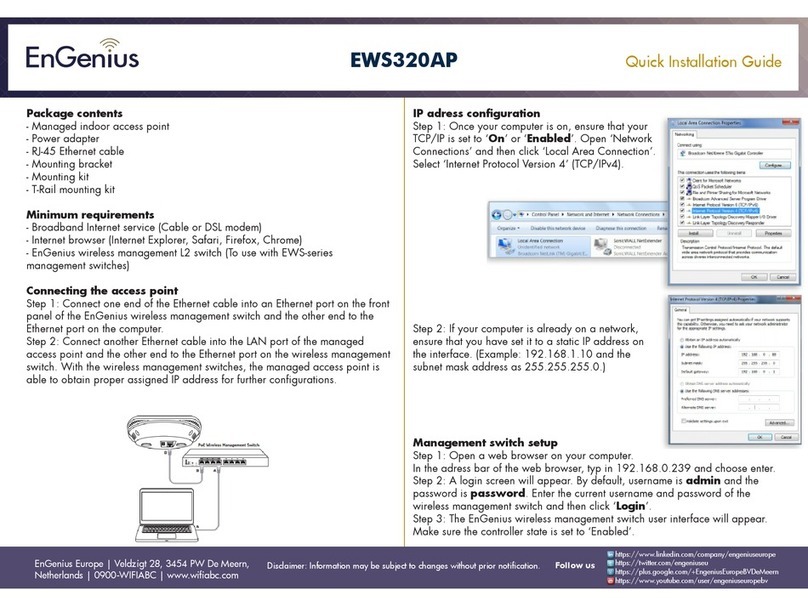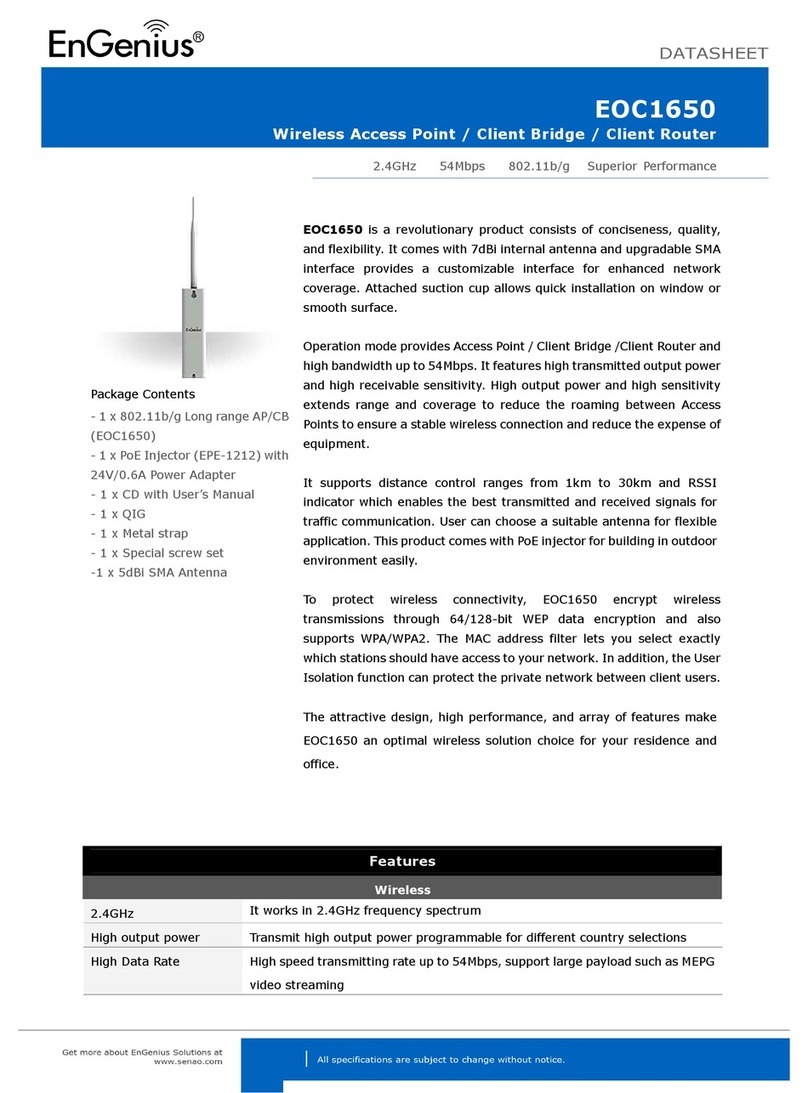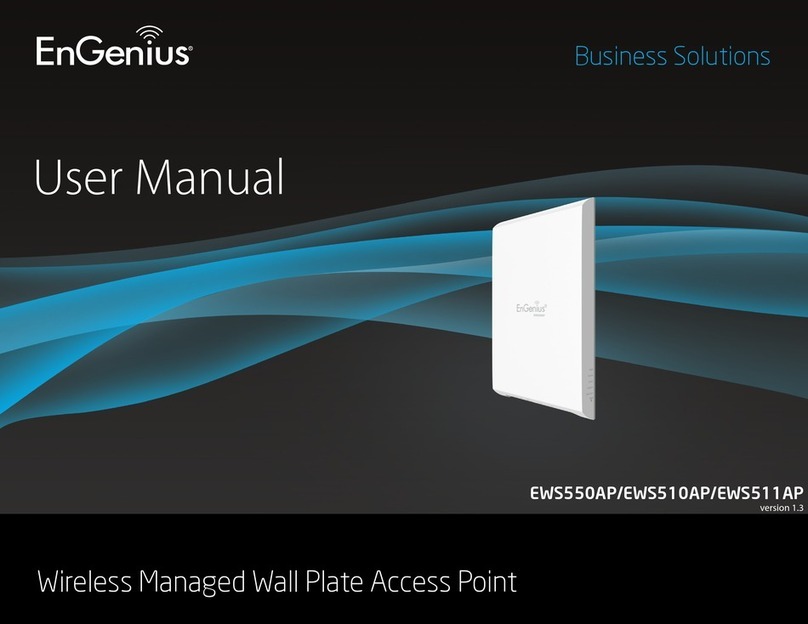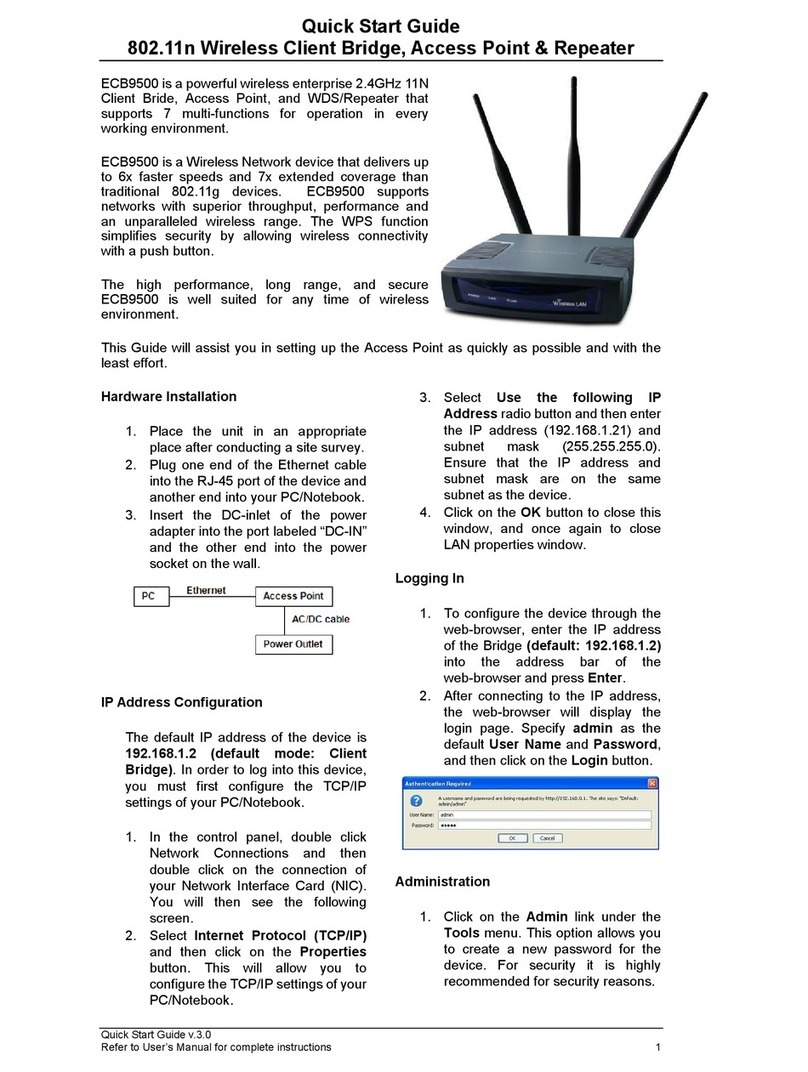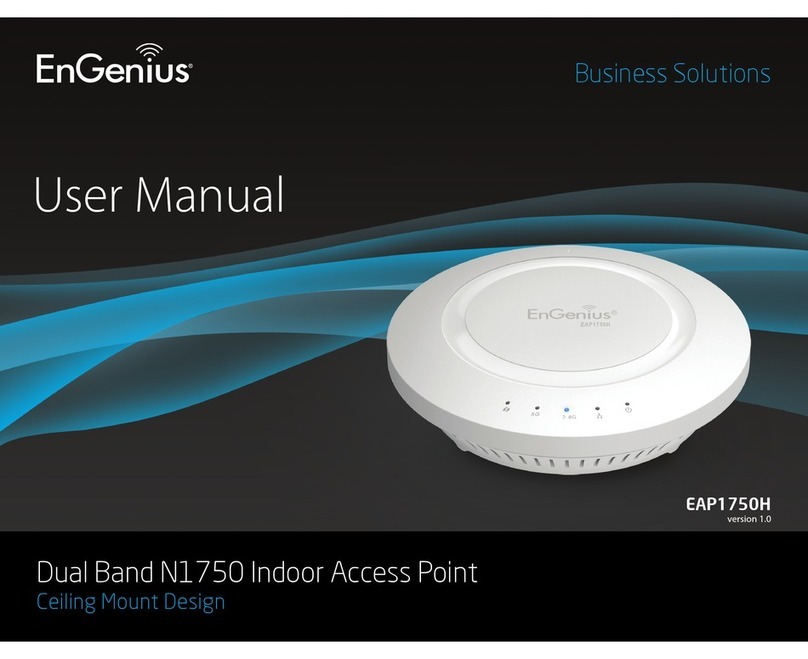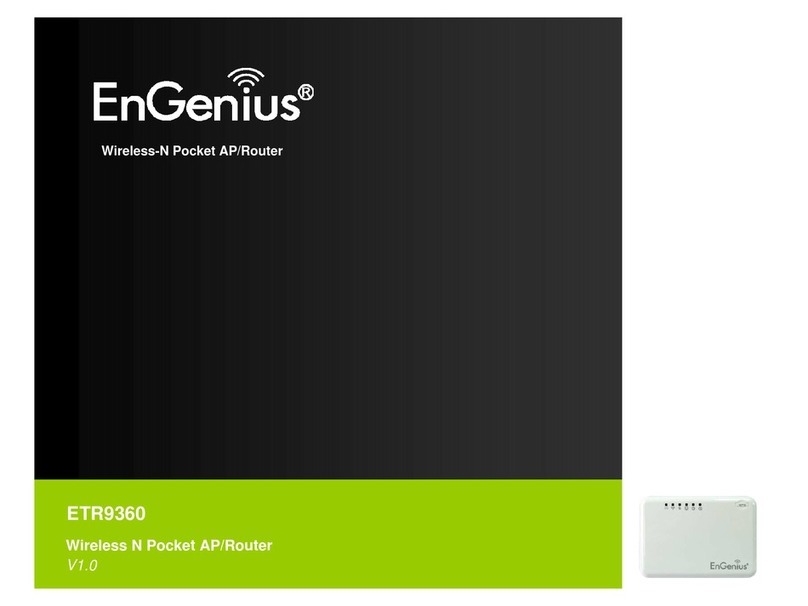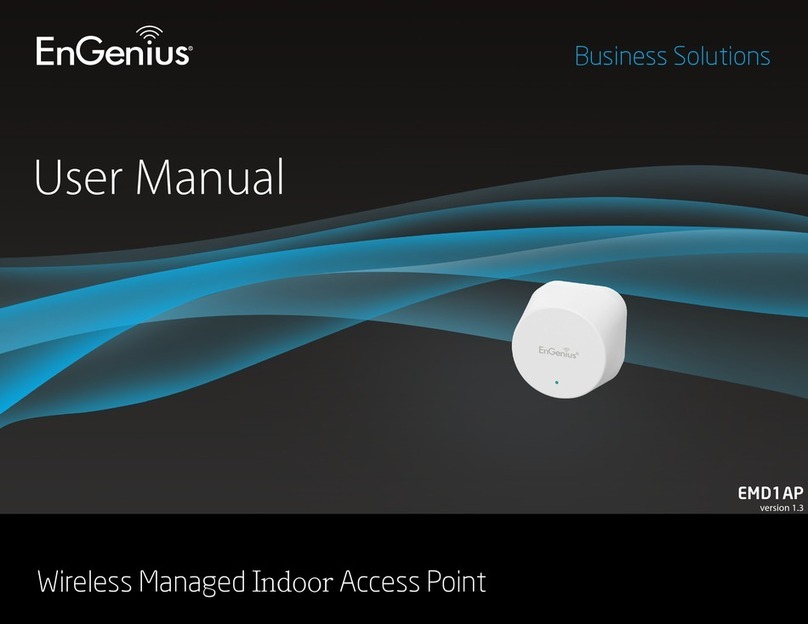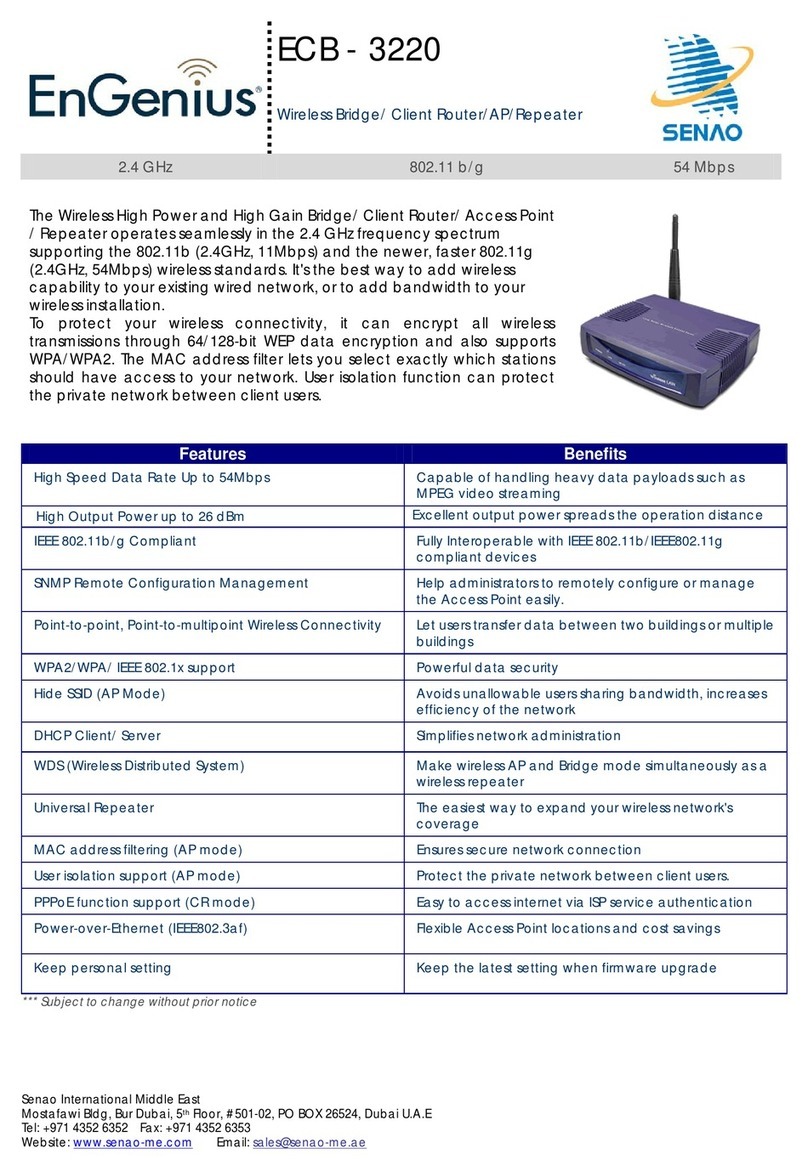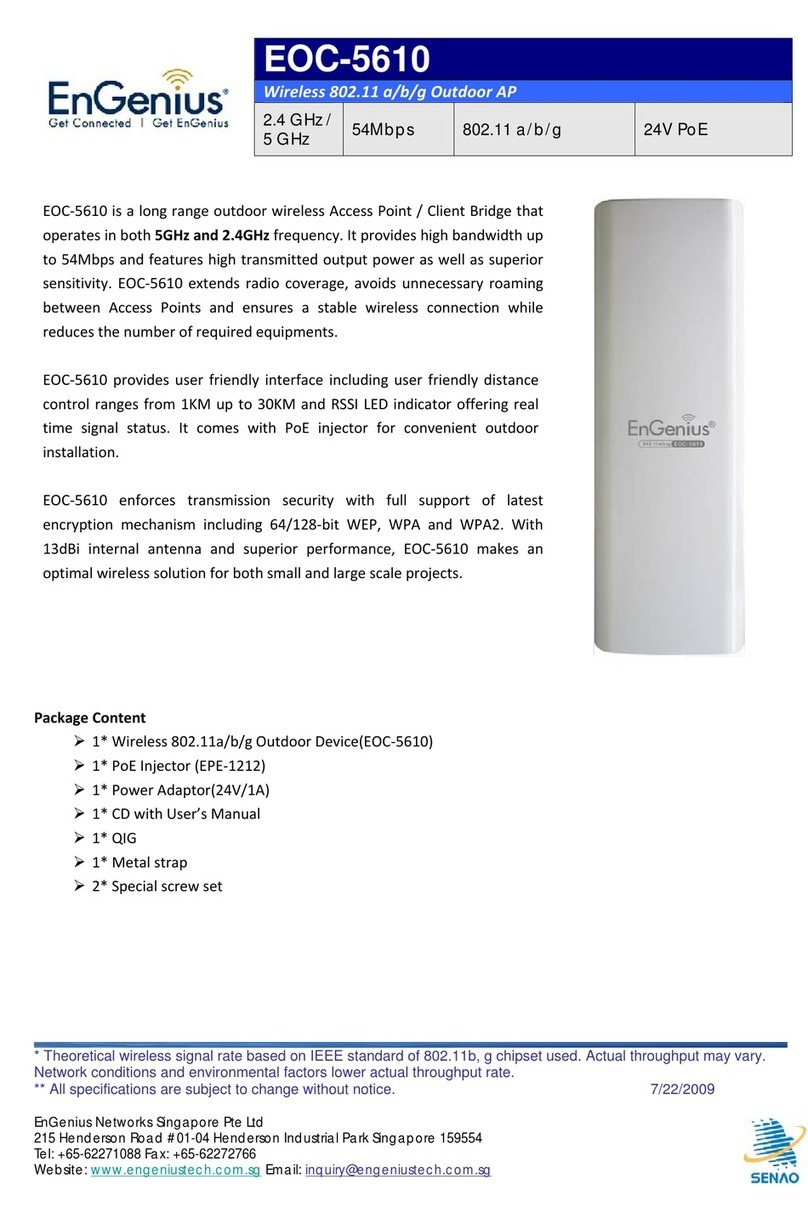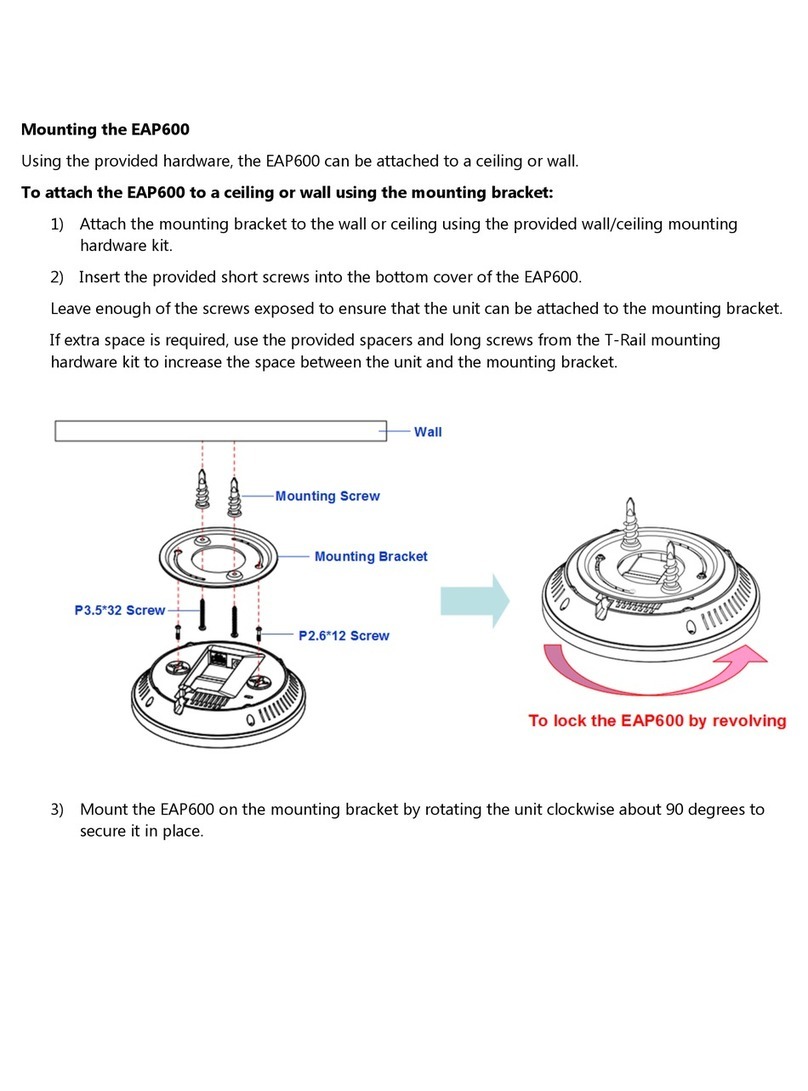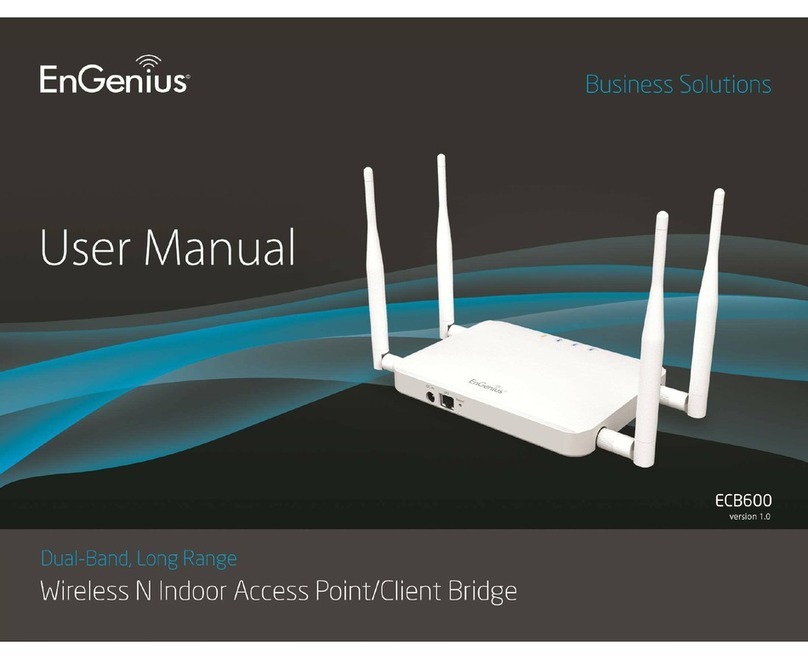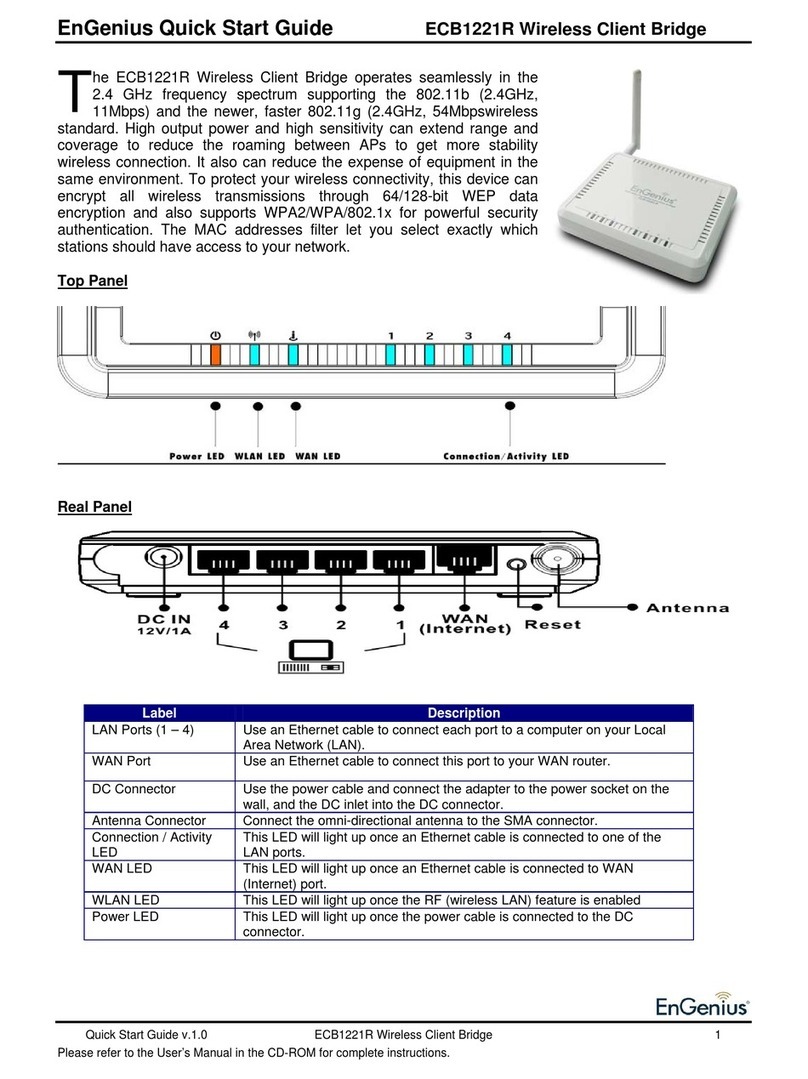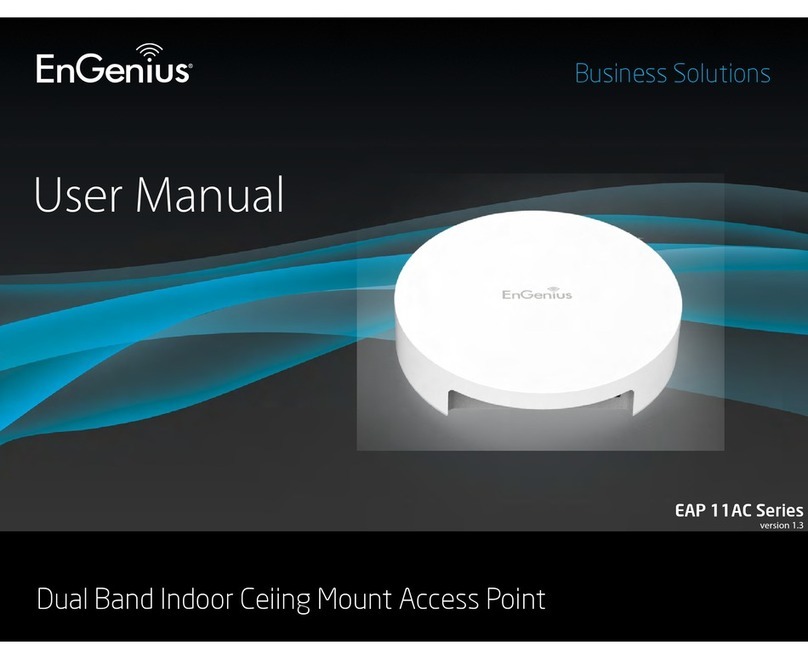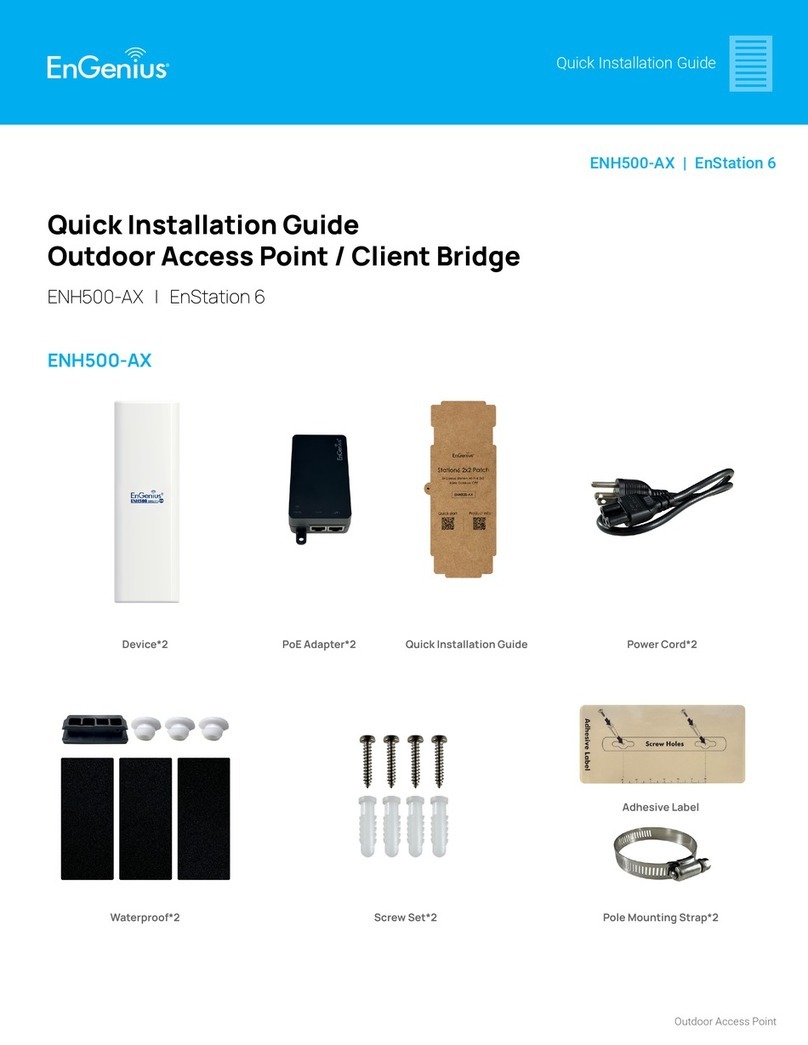EAP-3660
Wireless High power Multi-function AP
2.4GHz Super G 108Mbps Access Point/ WDS/Universa Repeater
Package Contents
- 1* High power mu ti-function
AP (EAP-3660)
- 1* 12V/1A Power Adapter
- 1* CAT5 UTP Cab e
- 1*QIG
- 1*CD (User’s Manua )
- 1* wa mount screw set
The EAP-3660 is a smoke detector ooking Wire ess Access
Point / Universa Repeater / WDS that operates seam ess y
in the 2.4 GHz frequency spectrum supporting the 802.11b
(2.4GHz, 11Mbps) and Super high speed of 802.11g
(2.4GHz, 108Mbps) wire ess standards. It's the best way to
add wire ess capabi ity to your existing wired network, or to
add bandwidth to your wire ess insta ation.
EAP-3660 features high transmitted output power and high
receivab e sensitivity a ong with antenna diversity. High
output power and high sensitivity can extend range and
coverage to reduce the roaming between Access Points to
get a more stab e wire ess connection. It a so reduces the
expense of equipment in the same environment.
To protect your wire ess connectivity, it can encrypt a
wire ess transmissions through 64/128-bit WEP data
encryption and a so supports WPA/WPA2. The MAC address
fi ter ets you se ect exact y which stations shou d have
access to your network. In addition, the User Iso ation
function can protect the private network between c ient
users.
The attractive design, high performance, and array of features
make EAP-3660 a suitab e wire ess so ution for your residence or
office.
Features
Features Benefits
Super G so ution up to 108Mbps
Capab e of hand ing heavy data pay oads such as MPEG, video
streaming, arge fi e transfer and VoIP
High Output Power up to 28 Extended exce ent Range and Coverage (fewer APs)