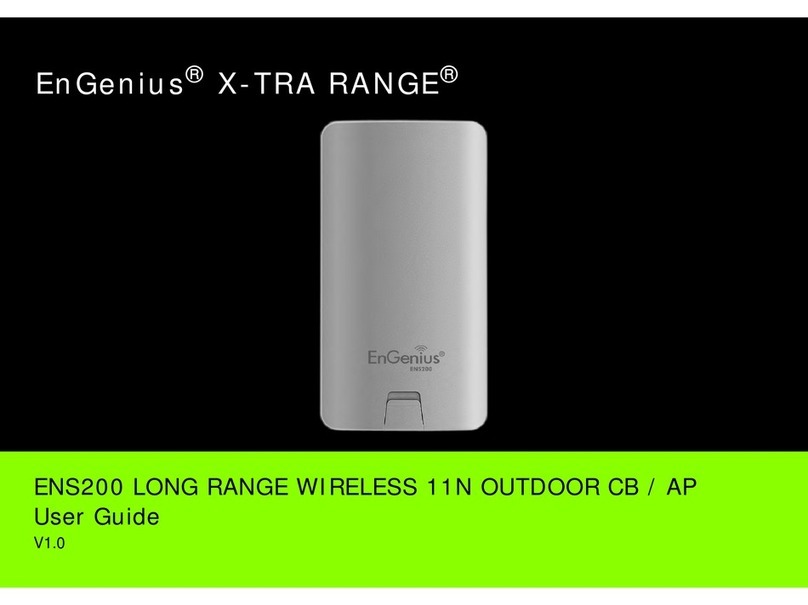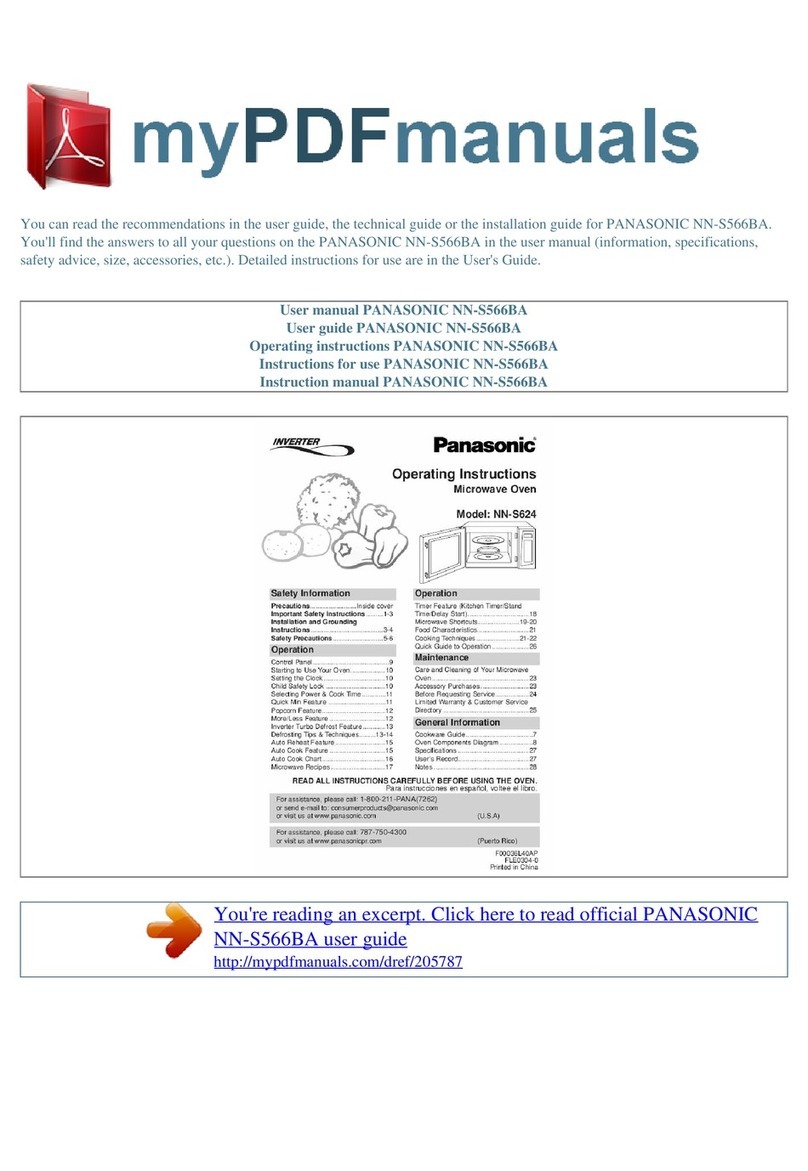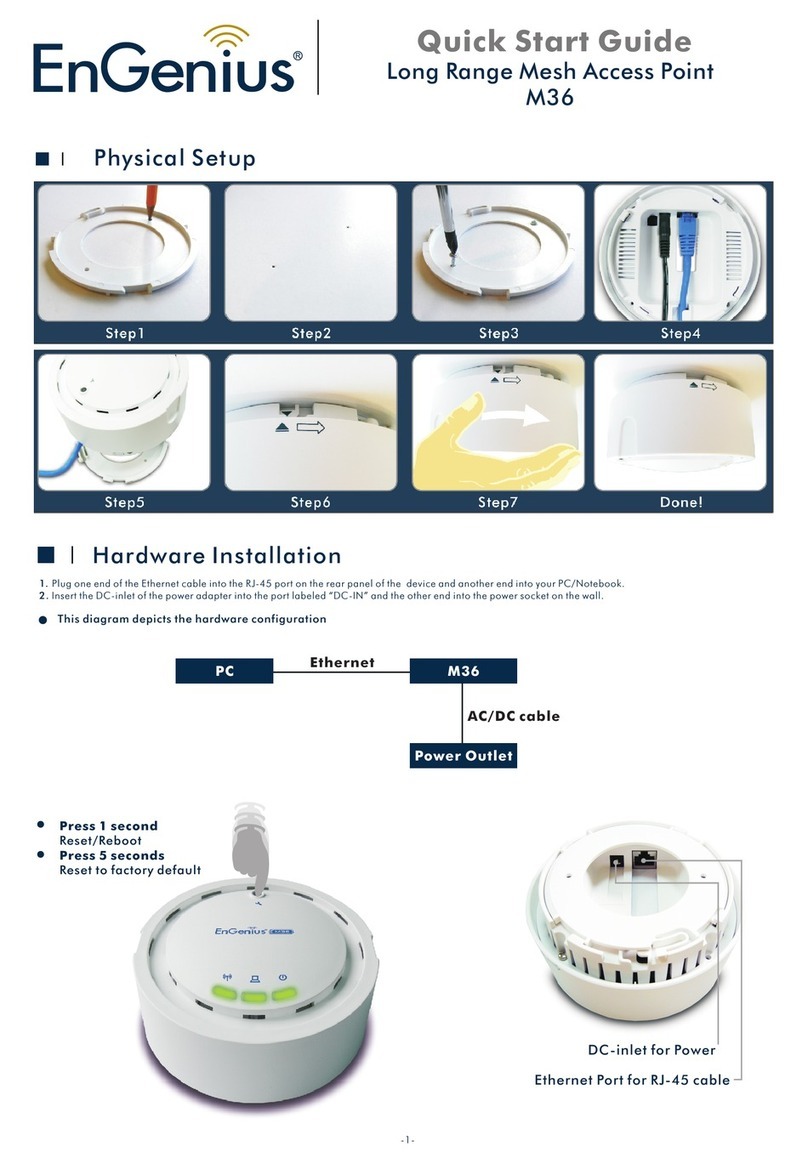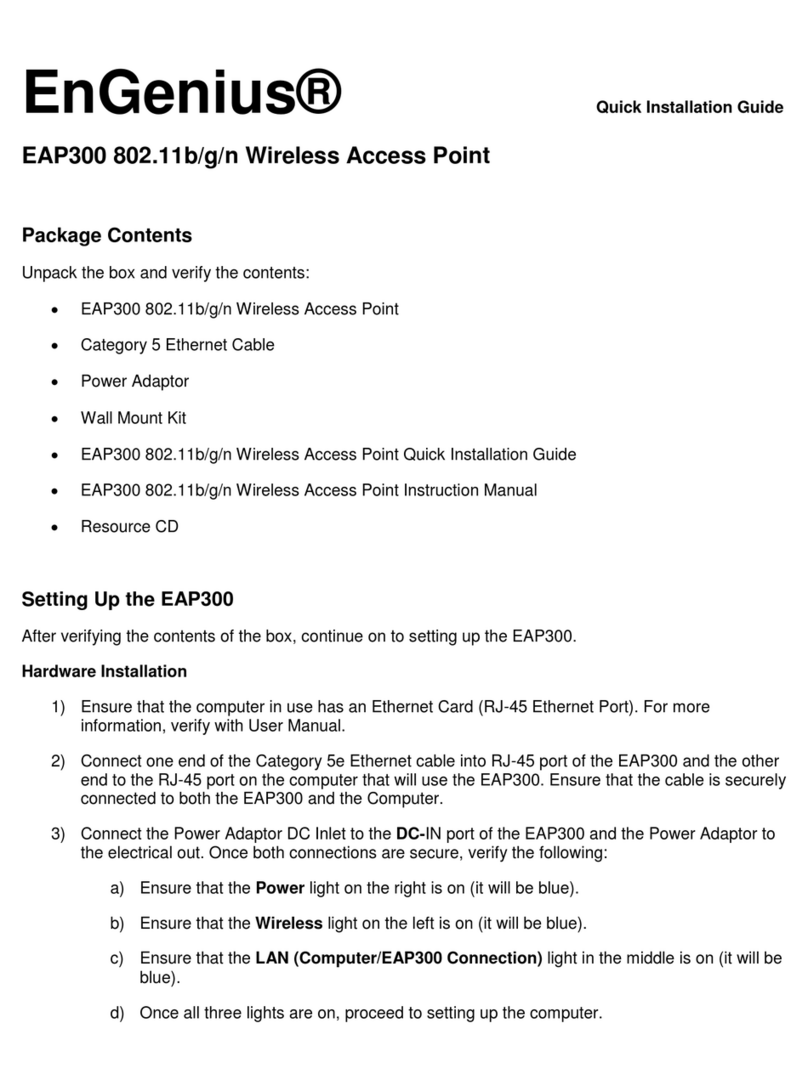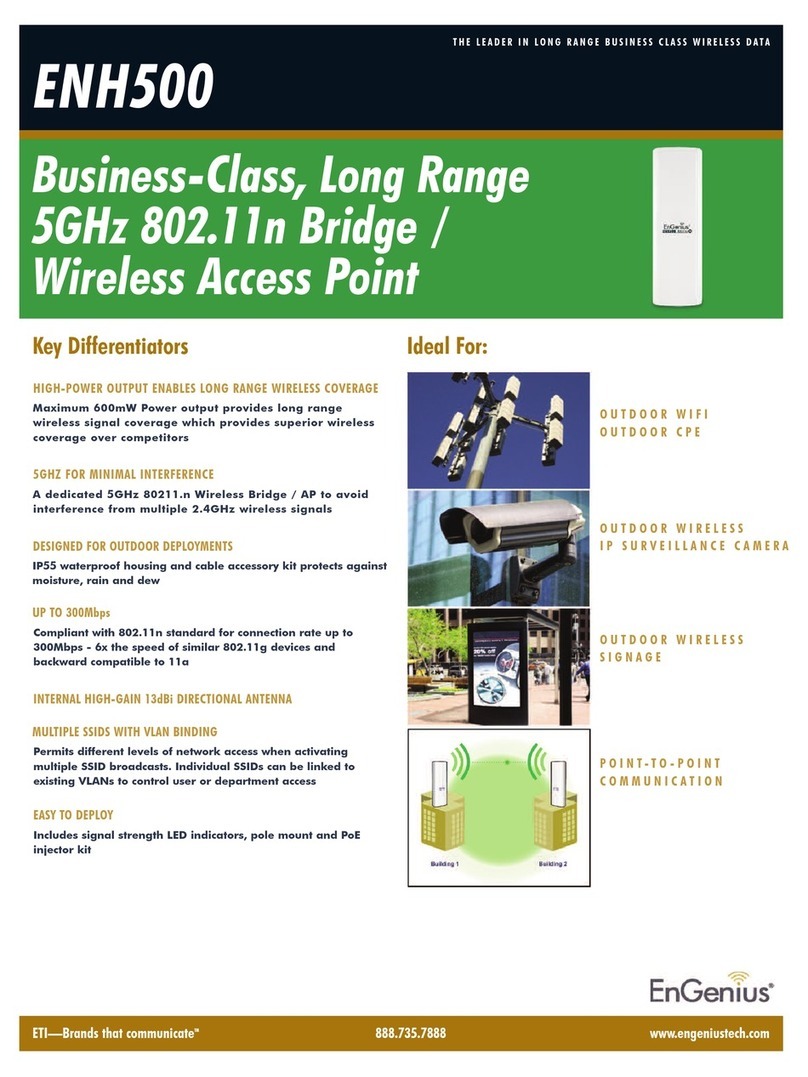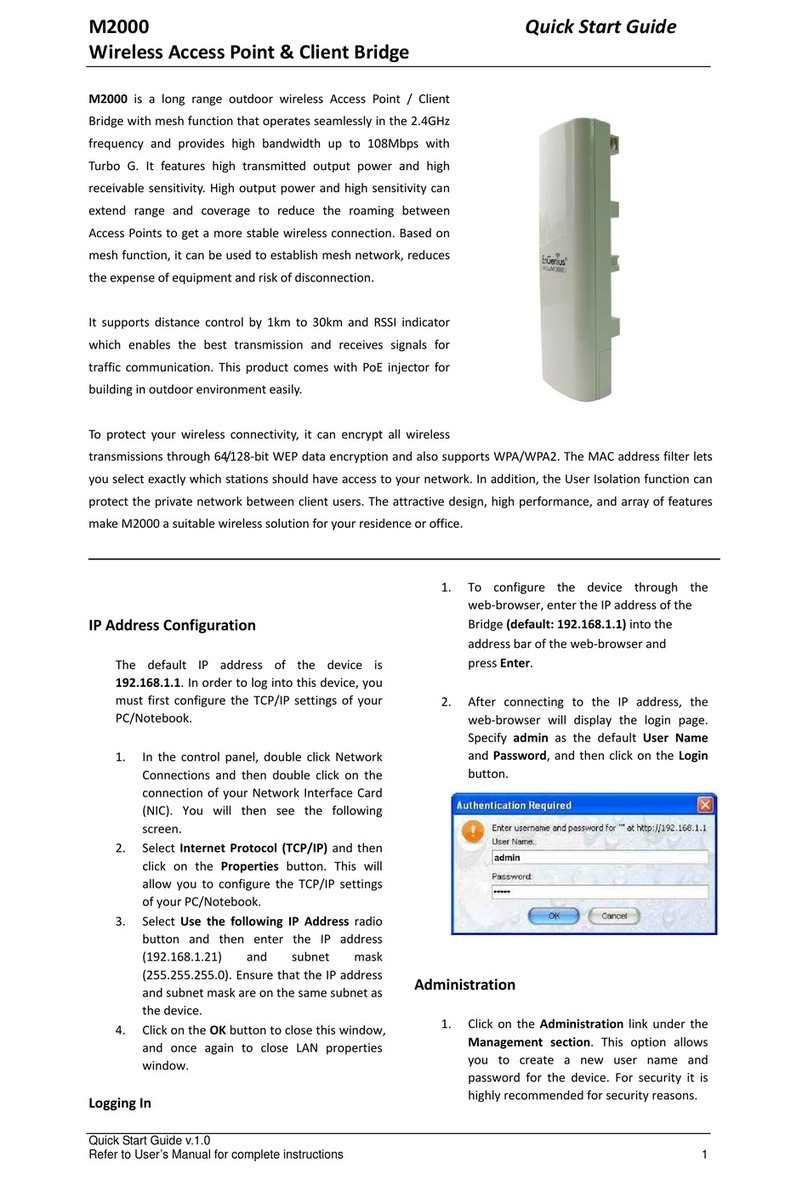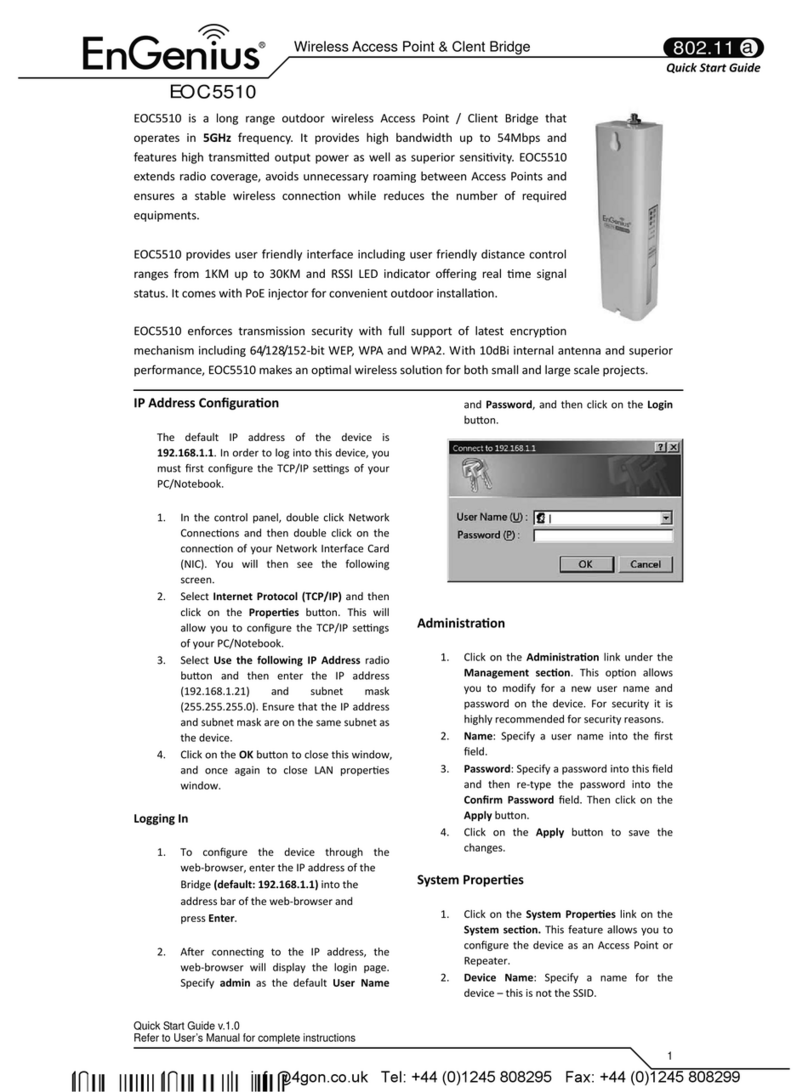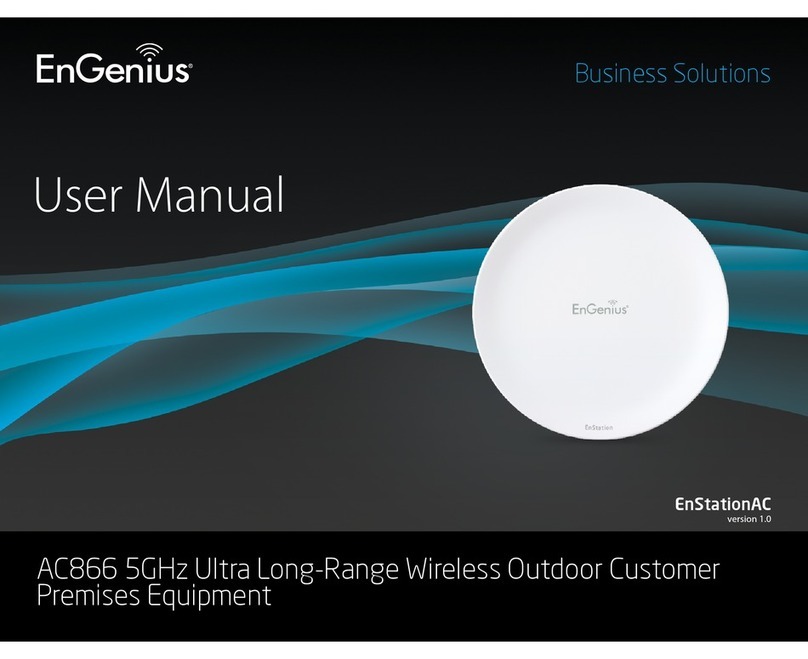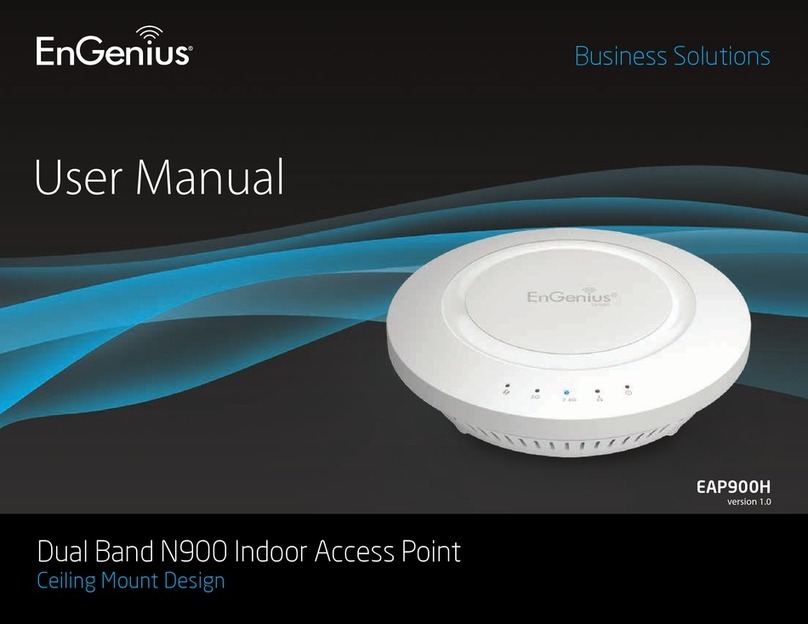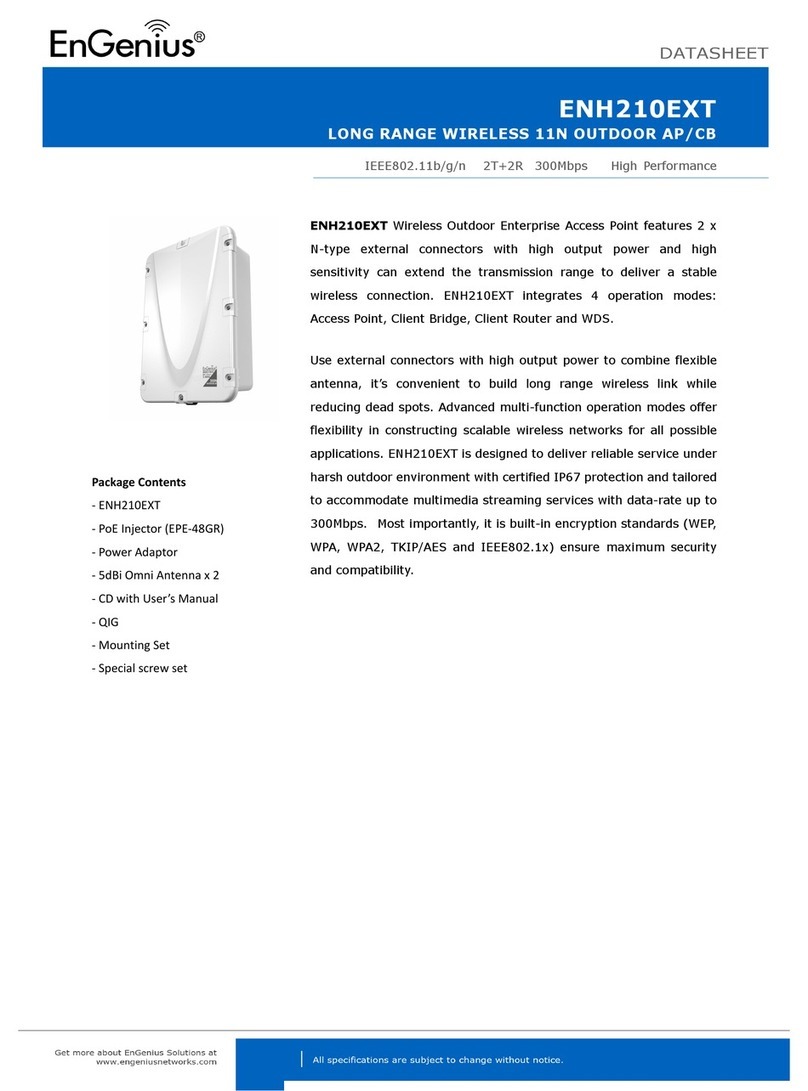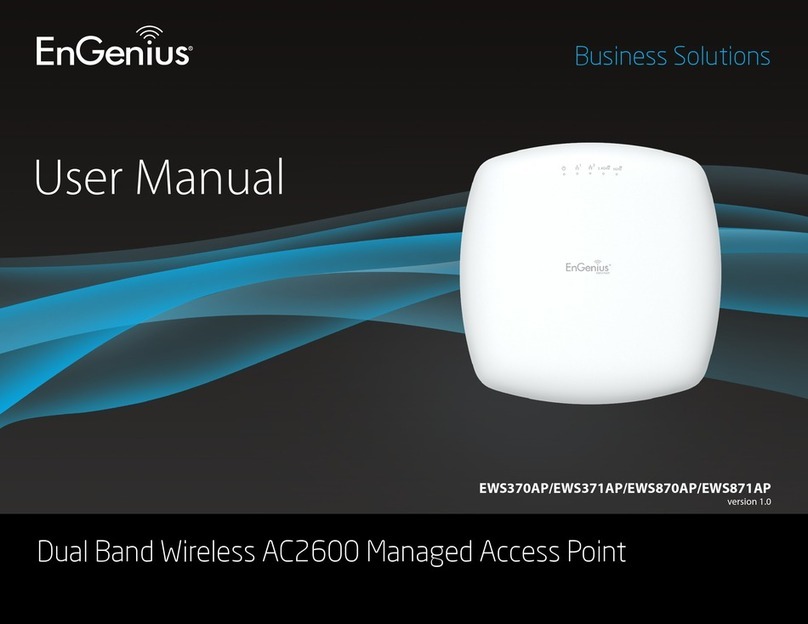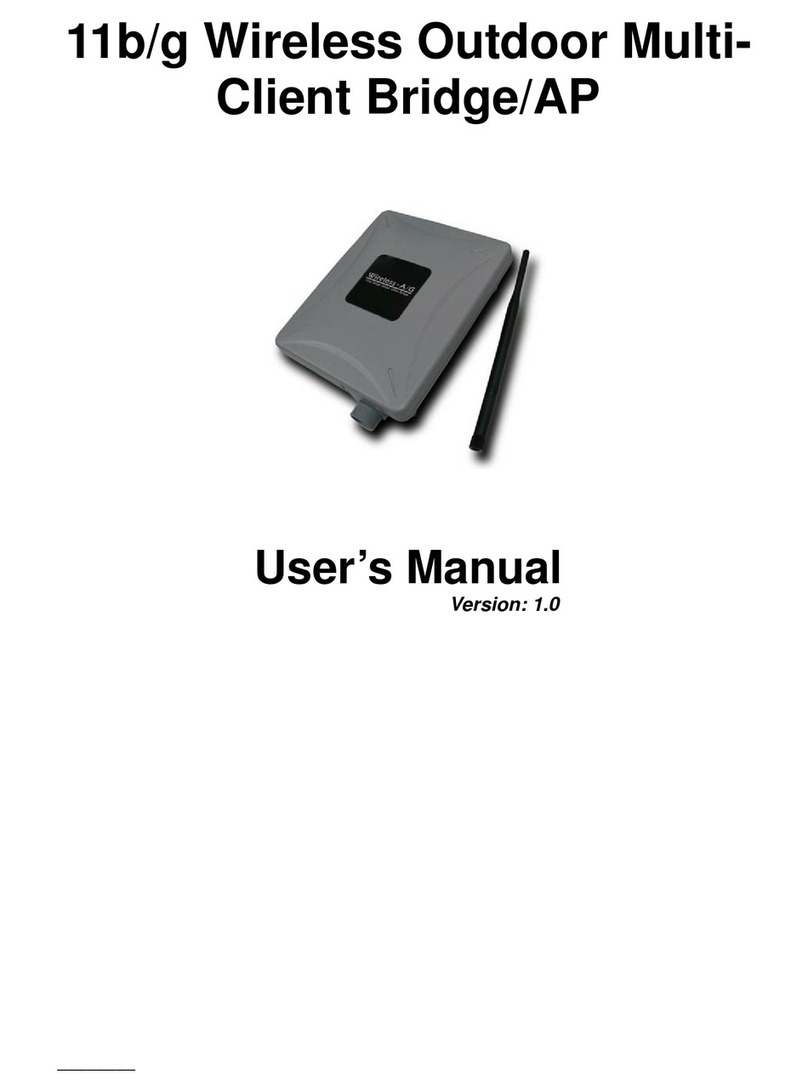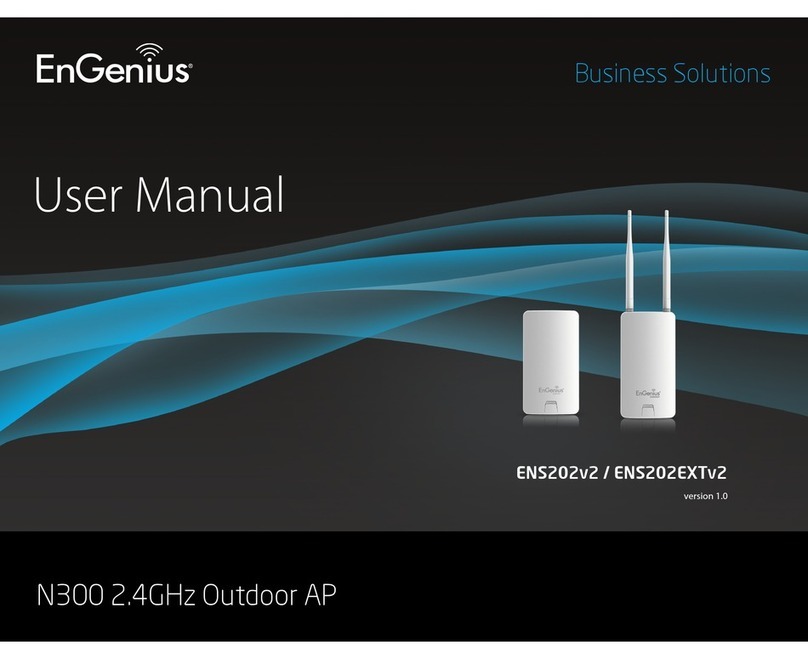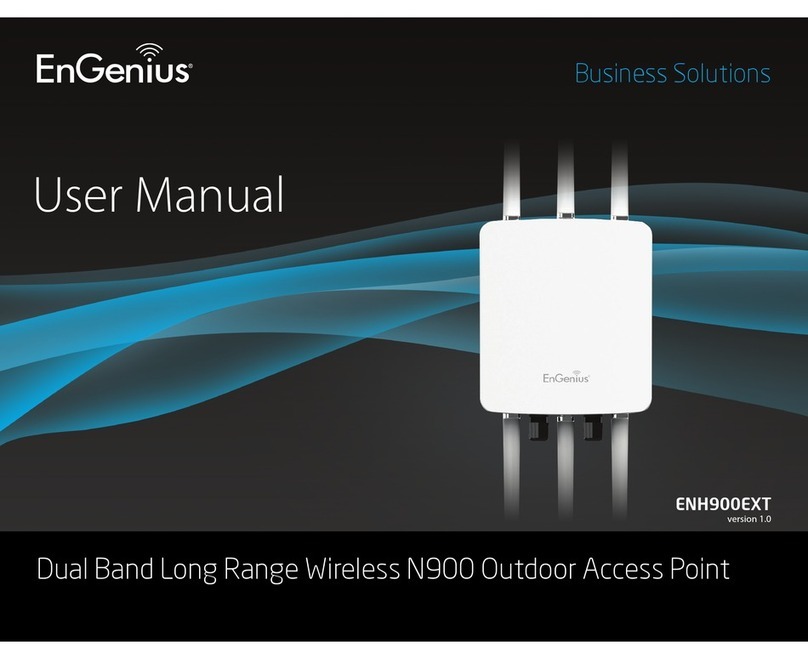2
5.5 System Log ............................................................................................................................ 2
6 System ..................................................................................................................................... 25
6.1 Operation Mode .................................................................................................................... 25
6.2 IP Settings .............................................................................................................................. 26
6.3 Spanning Tree Settings .......................................................................................................... 26
7 2.4G Wireless and 5G Wireless .................................................................................................. 27
7.1 Access Point Mode ................................................................................................................ 28
7.1.1 Wireless Network .......................................................................................................... 29
7.1.2 SSID Profile .................................................................................................................... 30
7.1.3 Wireless MAC Filter ....................................................................................................... 30
7.1.4 Wireless Advanced Settings ........................................................................................... 32
7.2 Client Bridge .......................................................................................................................... 33
7.2.1 Wireless Network .......................................................................................................... 33
7.2.2 Wireless Advanced Settings ........................................................................................... 3
7.3 WDS ....................................................................................................................................... 36
7.3.1 WDS Station ................................................................................................................... 36
7.3.2 WDS Link Settings .......................................................................................................... 36
8 Wireless Security Settings ......................................................................................................... 38
8.1 WPA-PSK, WPA2-PSK, or WPA-PSK Mixed ............................................................................. 38
8.2 WPA, WPA2, or WPA Mixed .................................................................................................. 39
8.3 WEP ....................................................................................................................................... 0
9 Management ............................................................................................................................ 42
9.1 Administration ...................................................................................................................... 2
9.2 Management VLAN ............................................................................................................... 3
9.3 Wireless Traffic Shaping ........................................................................................................
9.4 SNMP Settings .......................................................................................................................
9.5 Backup / Restore Settings ..................................................................................................... 5
9.6 Auto Reboot Settings............................................................................................................. 5
9.7 Firmware Upgrade ................................................................................................................. 6
9.8 Time Settings ......................................................................................................................... 7
9.9 Log ......................................................................................................................................... 8
9.10 Diagnostics ............................................................................................................................ 8