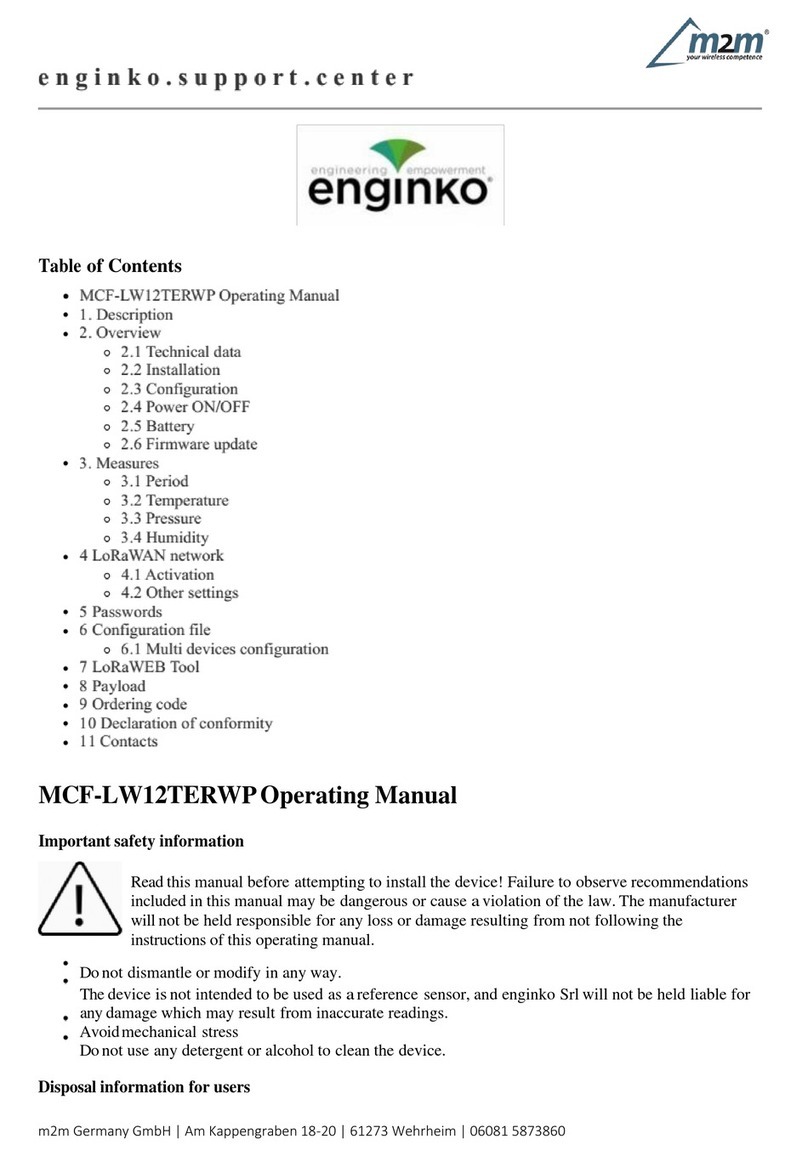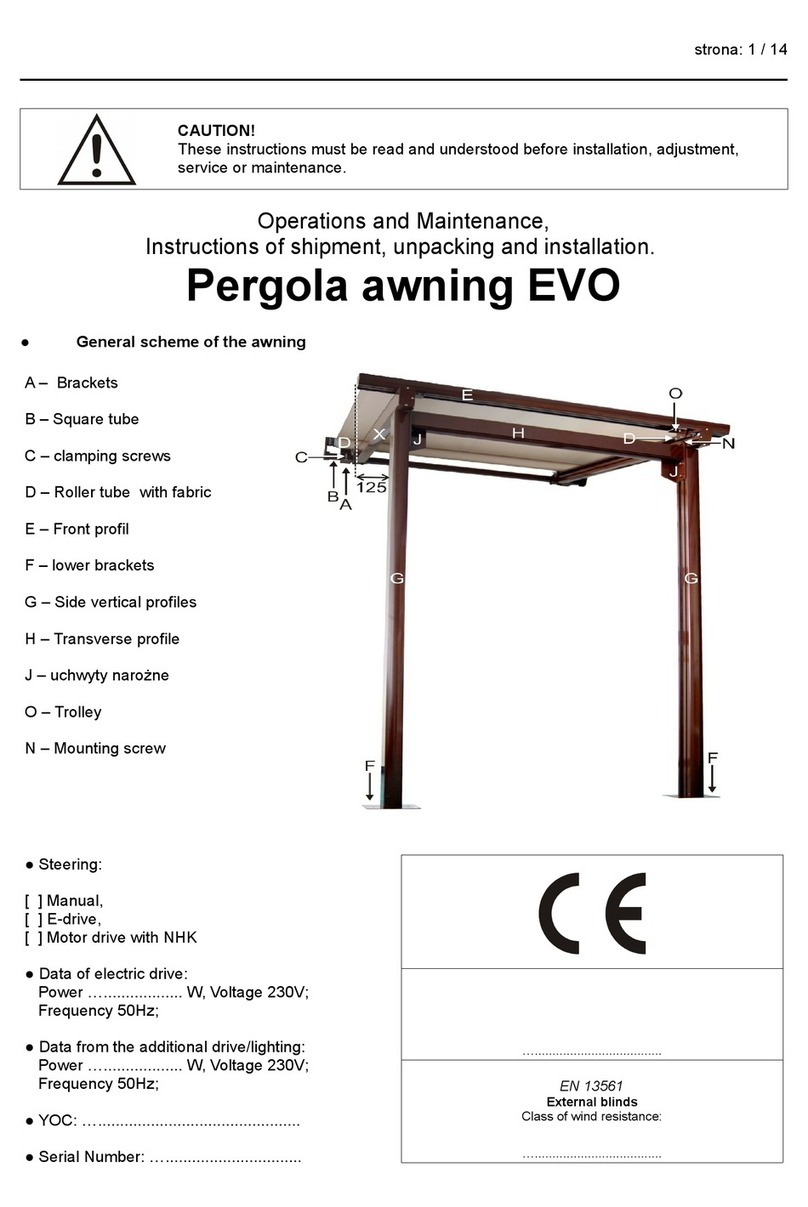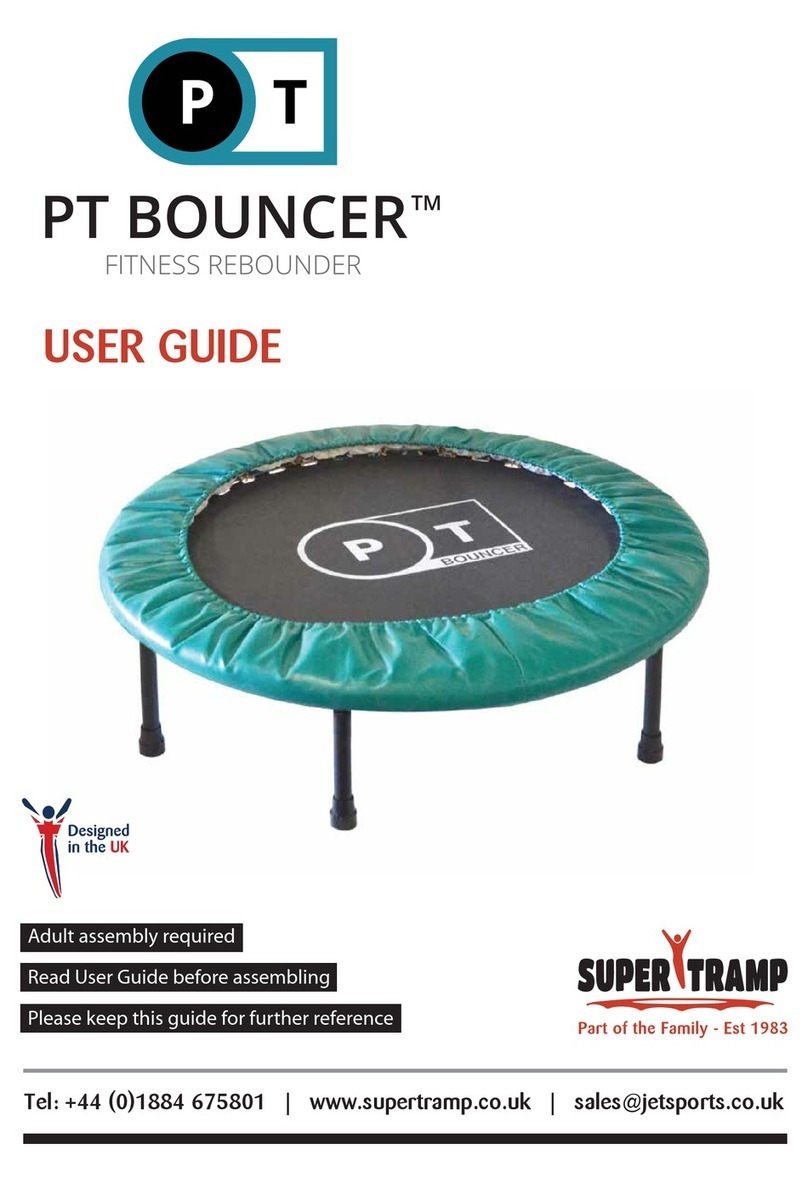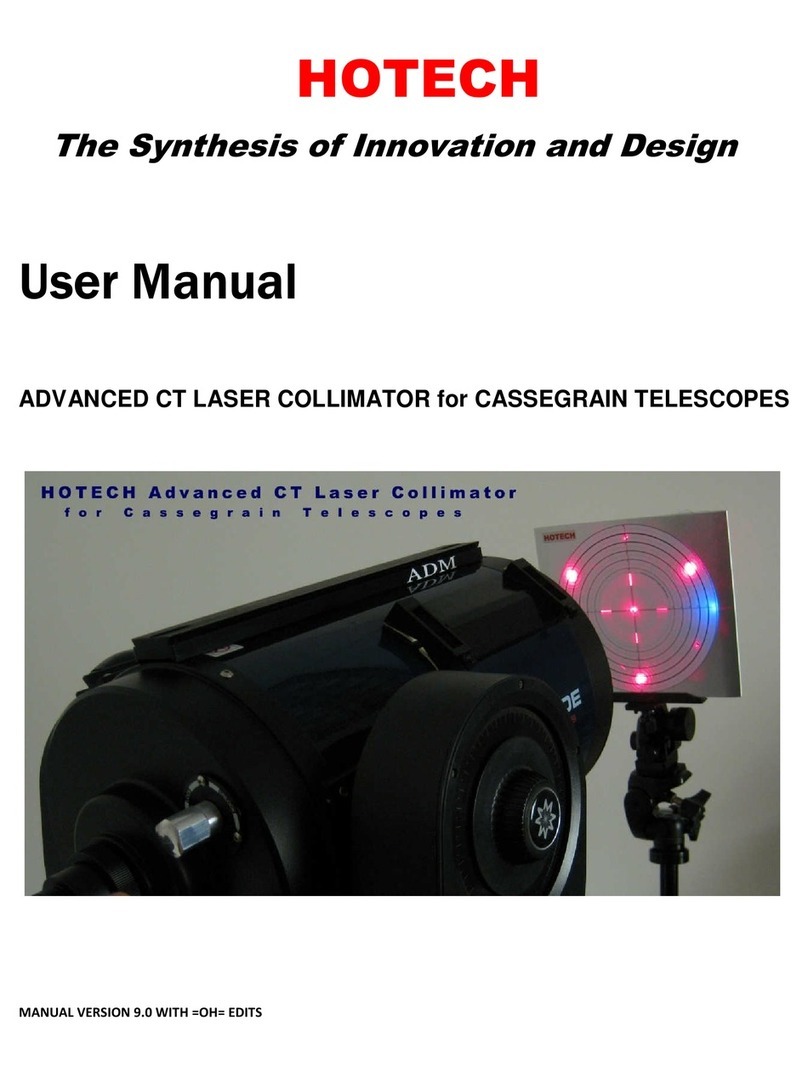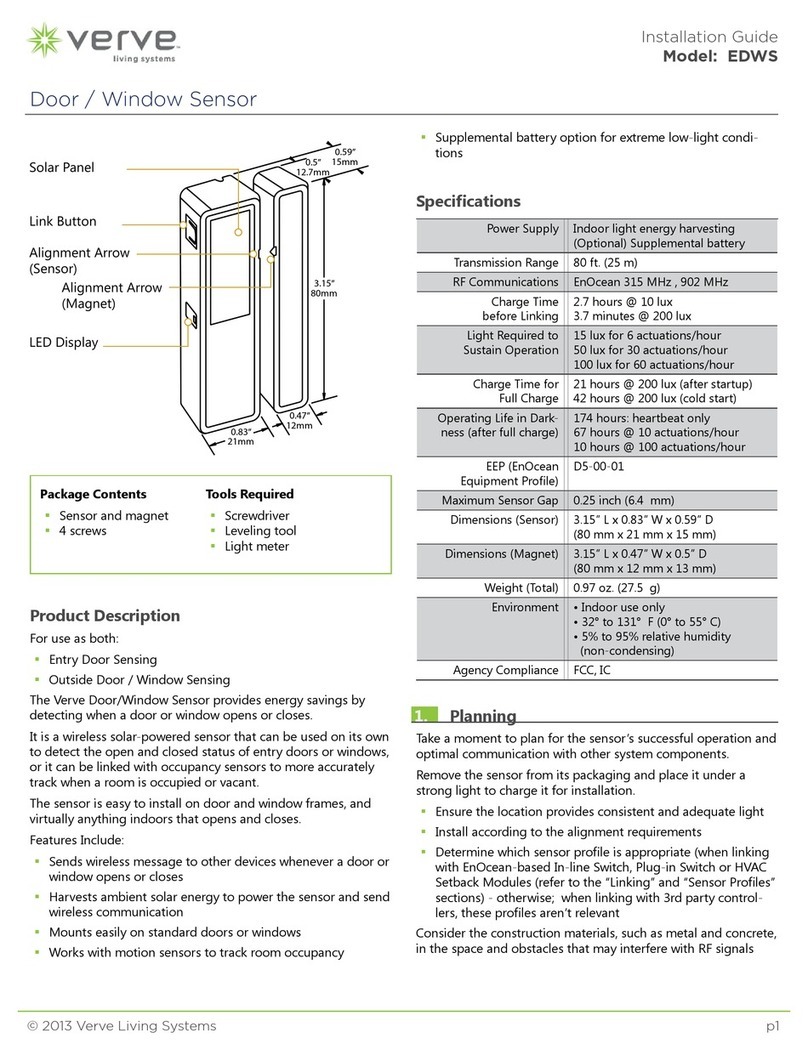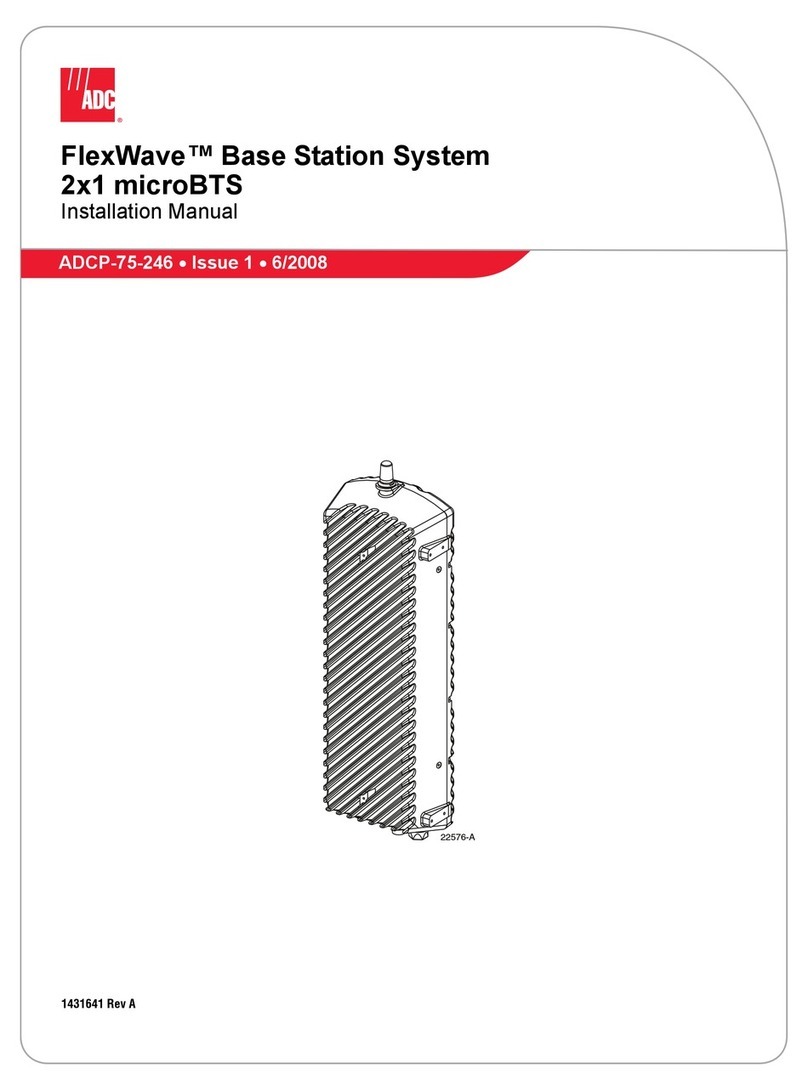Enginko MCF-LW12CO2E User manual

2022/05/21 05:34 1/2 manual_mcf-lw12co2e
e n g i n k o . s u p p o r t . c e n t e r - http://enginko.com/support/
Table of Contents
MCF-LW12CO2E Operating Manual 1 ............................................................................................
1. Description 1 ................................................................................................................................
2. Overview 2 ....................................................................................................................................
2.1 Technical data 2 .........................................................................................................................
2.2 Installation 3 ..............................................................................................................................
2.3 Power ON/OFF 4 .........................................................................................................................
2.4 System leds 6 .............................................................................................................................
2.5 Battery 6 ....................................................................................................................................
2.6 Firmware update 10 ...................................................................................................................
3 LEDs 10 ...........................................................................................................................................
3.1 Brightness 10 .............................................................................................................................
4. Measures 11 ..................................................................................................................................
4.1 Period 12 ....................................................................................................................................
4.2 Temperature 12 .........................................................................................................................
4.3 Pressure 13 ................................................................................................................................
4.4 Humidity 13 ...............................................................................................................................
4.5 Lux 13 ........................................................................................................................................
4.6 VOC 13 .......................................................................................................................................
4.7 CO2 15 .......................................................................................................................................
4.8 Thresholds 16 ............................................................................................................................
5 LoRaWAN network 18 ...................................................................................................................
5.1 Activation 19 ..............................................................................................................................
5.2 Other settings 20 .......................................................................................................................
6 Passwords 21 .................................................................................................................................
7 Configuration file 24 .....................................................................................................................
7.1 Multi devices configuration 25 ...................................................................................................
8 LoRaWEB Tool 26 ...........................................................................................................................
9 Payload 27 ......................................................................................................................................
10 Declaration of conformity 27 ....................................................................................................
11 Contacts 27 ..................................................................................................................................

Last update: 2022/03/30 11:14 manual_mcf-lw12co2e http://enginko.com/support/doku.php?id=manual_mcf-lw12co2e
http://enginko.com/support/ Printed on 2022/05/21 05:34
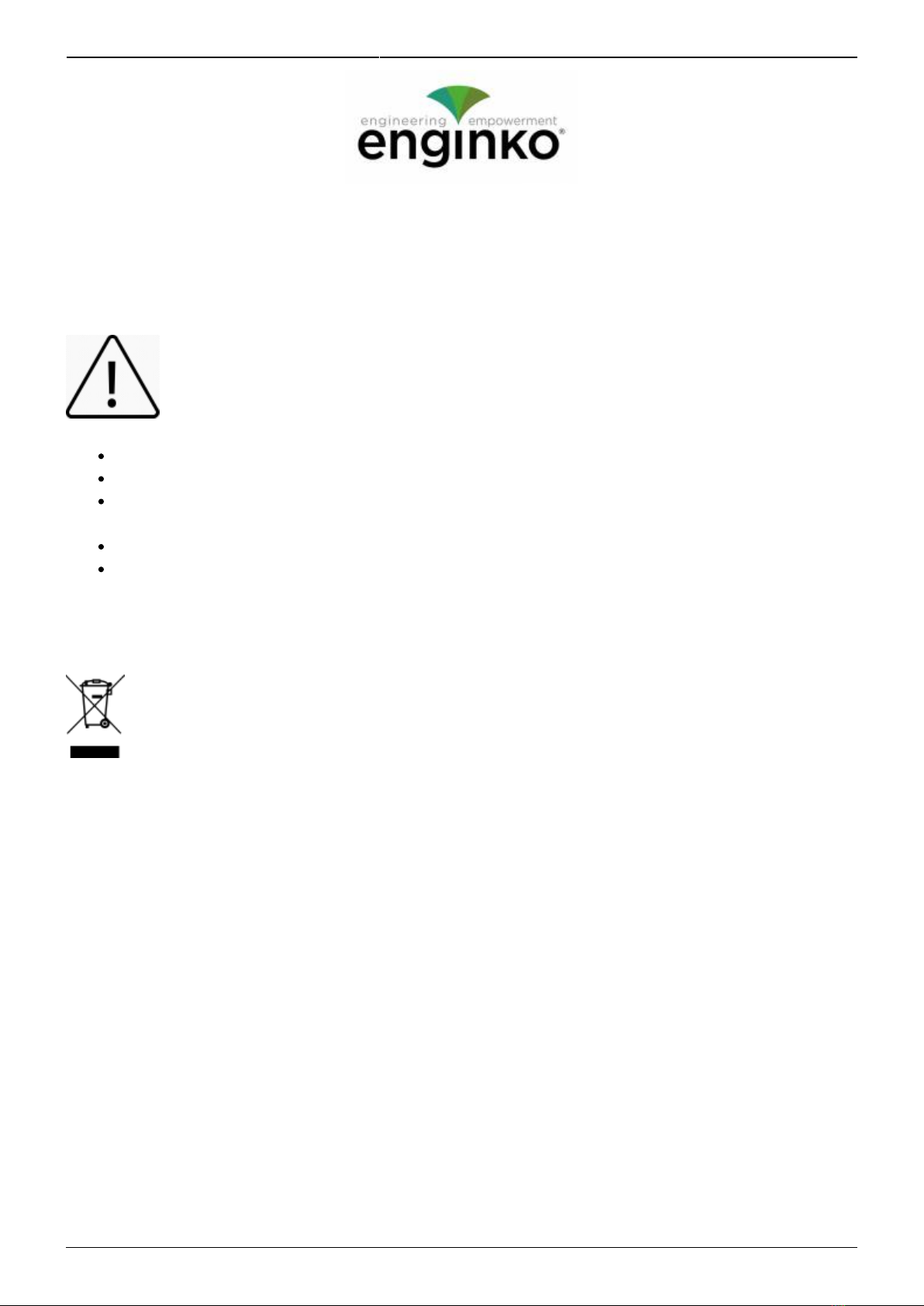
2022/05/21 05:34 1/27 manual_mcf-lw12co2e
e n g i n k o . s u p p o r t . c e n t e r - http://enginko.com/support/
MCF-LW12CO2E Operating Manual
Important safety information
Read this manual before attempting to install the device! Failure to observe
recommendations included in this manual may be dangerous or cause a violation of the
law. The manufacturer will not be held responsible for any loss or damage resulting from
not following the instructions of this operating manual.
Do not dismantle or modify in any way.
The device is only intended for indoor use. Do not expose it to moisture.
The device is not intended to be used as a reference sensor, and enginko Srl will not be held
liable for any damage which may result from inaccurate readings.
Avoid mechanical stress
Do not use any detergent or alcohol to clean the device.
Disposal information for users
Pursuant to and in accordance with Article 14 of the Directive 2012/19/EU of the
European Parliament on waste electrical and electronic equipment (WEEE), and
pursuant to and in accordance with Article 20 of the Directive 2013/56/EU of the
European Parliament on batteries and accumulators and waste batteries.
The barred symbol of the rubbish bin shown on the equipment indicates that, at the end of its useful
life, the product must be collected separately from other waste.
Please note that the lithium batteries must be removed from the equipment before it is given as
waste and disposed separately. To remove the batteries refer to the specifications in the user manual.
For additional information and how to carry out disposal, please contact the certified disposal service
providers.
1. Description
The MCF-LW12CO2E is a battery powered sensor for indoor applications that reads temperature,
relative humidity, pressure, ambient light, IAQ air quality index and CO2. The device sends collected
data over the LoRaWAN® network. Ideally suited for a wide range of applications such as home
buildings, air quality monitoring and energy saving applications.
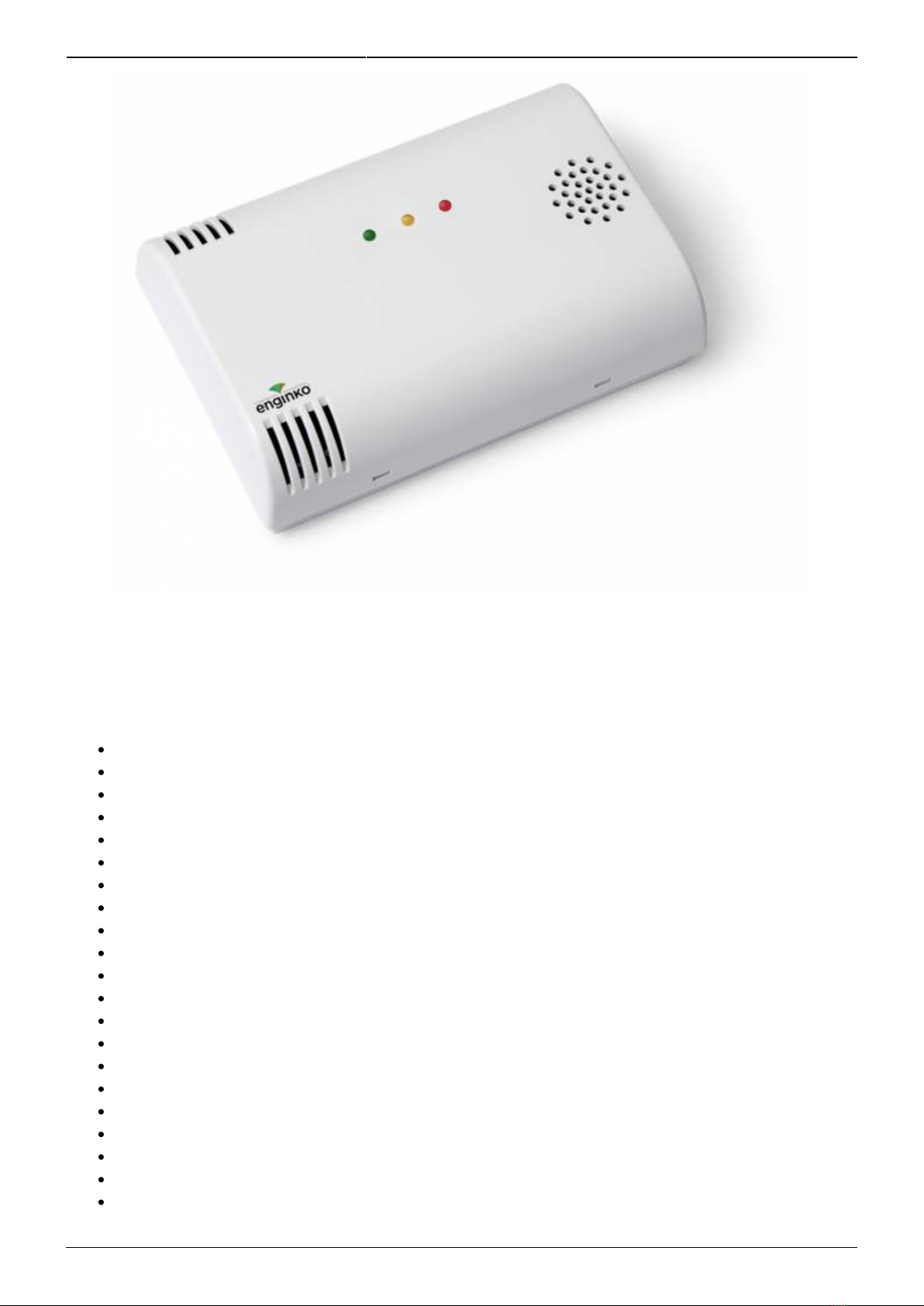
Last update: 2022/03/30 11:14 manual_mcf-lw12co2e http://enginko.com/support/doku.php?id=manual_mcf-lw12co2e
http://enginko.com/support/ Printed on 2022/05/21 05:34
2. Overview
2.1 Technical data
Cortex M0 + CPU
EEProm 32Kb
64k flash
AES 128 bit encryption
LoRaWAN® stack class A 1.0.2 EU868, AS923, AU915 and US915
Temperature -10 ÷ 60°C (± 0.5°C)
Humidity 0 ÷ 100% (20 ÷ 80% ± 3% @ 25°C, 0 ÷ 20% * 80 ÷ 100% ± 5% @ 25°C)
Pressure 300 ÷ 1100hPa (± 1hPa)
Light sensor 0.01 ÷ 80000 lux (± 15%)
IAQ index 0 ÷ 500
bVOC 500ppb ÷ 16'700ppm (sensor to sensor deviation ± 15%)
CO2 300 ÷ 5000 ppm (± 50ppm ± 3% of reading)
3 traffic light LEDs for air quality display (CO2, bVOC or both) with adjustable brightness
4 configurable thresholds for LEDs driving and real time measurement message
Battery powered with 4 years of battery life (SF = 12, 10 minutes reading period)
Battery capacity (included) 21600mAh
NFC for node configuration, FW update and data reading
Indoor installation
Storage temperature -20 + 80°C
Operating temperature -10 + 60°C
Dimensions: 120x80x25mm
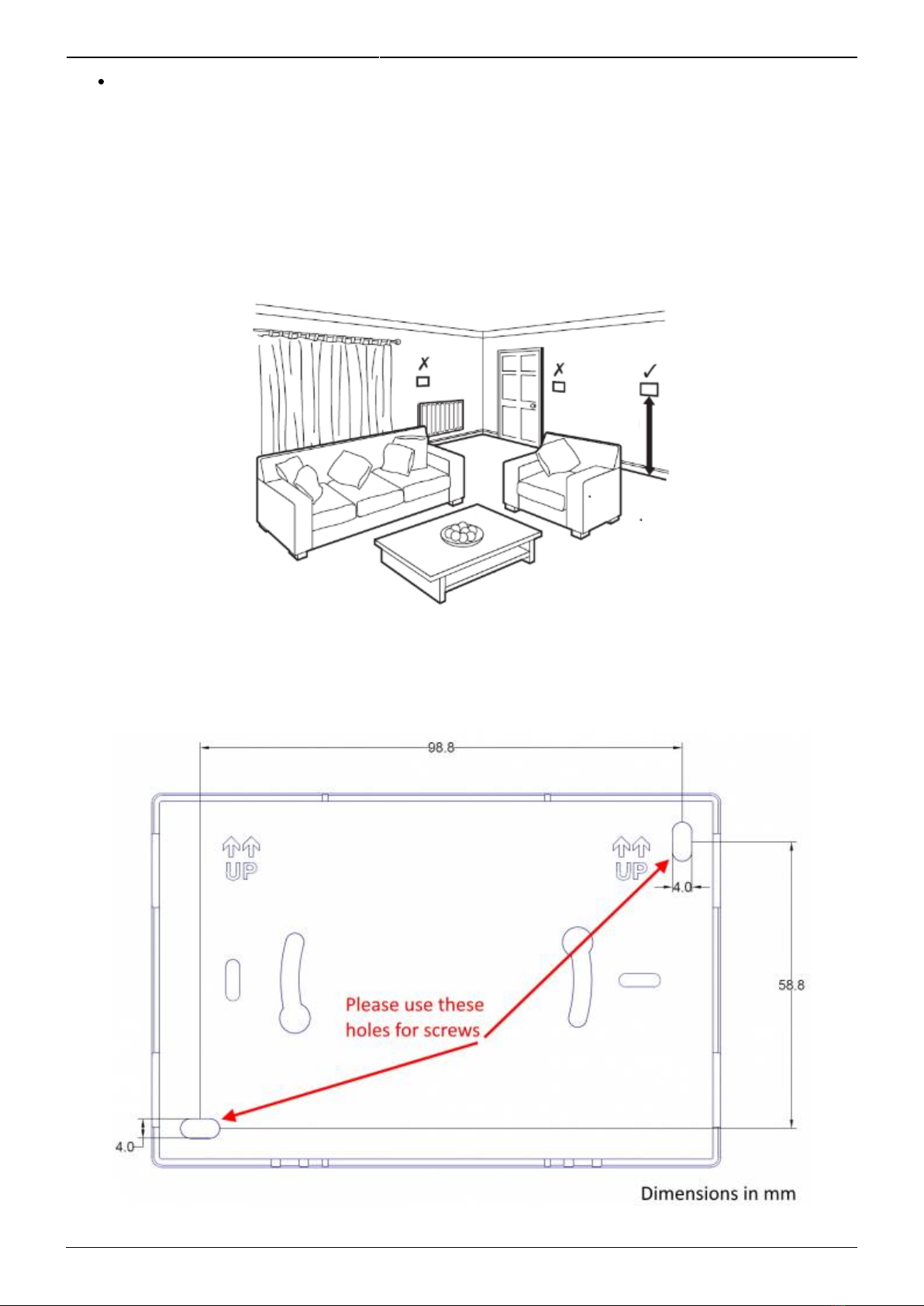
2022/05/21 05:34 3/27 manual_mcf-lw12co2e
e n g i n k o . s u p p o r t . c e n t e r - http://enginko.com/support/
Weight ~ 225g
2.2 Installation
To ensure correct operation and reliable and consistent measurements, install the MCF-LW12CO2E
sensor away from direct sunlight and heating sources like radiators, conveyors, TV, lights etc. and far
away from doors and windows.
The device must be placed where the LoRaWAN® signal coverage is good (SF = 7 optimal, SF = 12
weak). The sensor must be installed vertically on a wall at about 1.5mt height. It must be at least
30cm away from metal objects, and 1mt away from electronic devices.

Last update: 2022/03/30 11:14 manual_mcf-lw12co2e http://enginko.com/support/doku.php?id=manual_mcf-lw12co2e
http://enginko.com/support/ Printed on 2022/05/21 05:34
2.2.1 LoRa Tool
To deploy the sensor, download the latest LoRa Tool Android App to setup LoRaWAN credentials and
other preferences :
Always validate your settings by reading the NFC data after the sensor has restarted.
2.3 Power ON/OFF
The sensor is shipped completely off to prevent battery consumption during storage. It is therefore
necessary to carry out a first power-on prior to commissioning.
There are two ways to power on the sensor:
With NFC: Move the NFC antenna of the mobile (the exact position varies depending on the
model of the smartphone) to the sensor antenna, in the area shown in the figure:
Mechanical power on:
Open the case using a screw driver as follow:
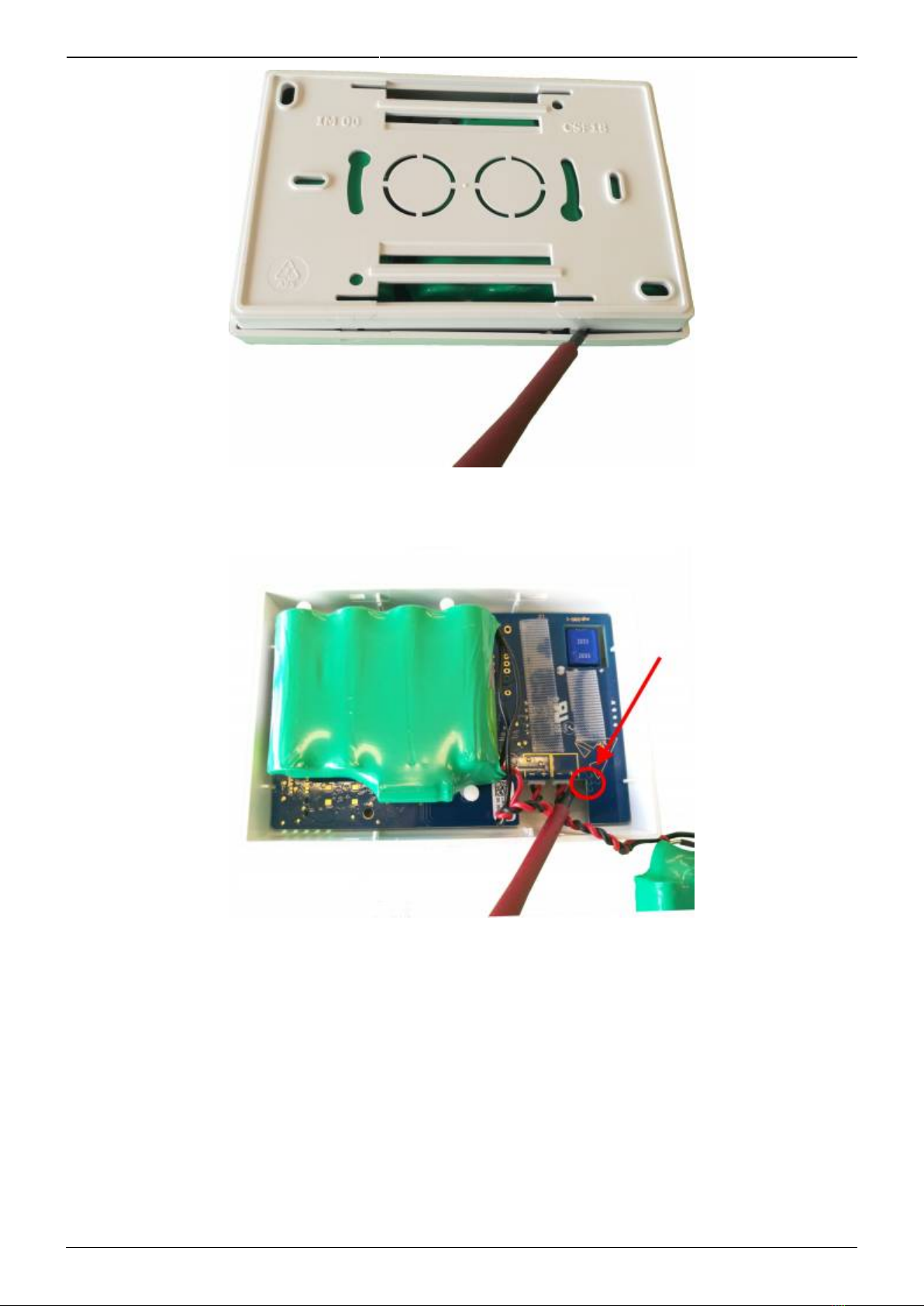
2022/05/21 05:34 5/27 manual_mcf-lw12co2e
e n g i n k o . s u p p o r t . c e n t e r - http://enginko.com/support/
By using a screw driver push button for 1s as follow, moving right:
Close the plastic case. Switch-on is visible by flashing of red and green leds.
At the first power-on, sensor will take from 1 to 3 minutes to give an effective measure of CO2.
In case of long period inactivity, if necessary, is possible to shut-off again the sensor to prevent
battery consumption, via downlink or with LoRa Tool App:
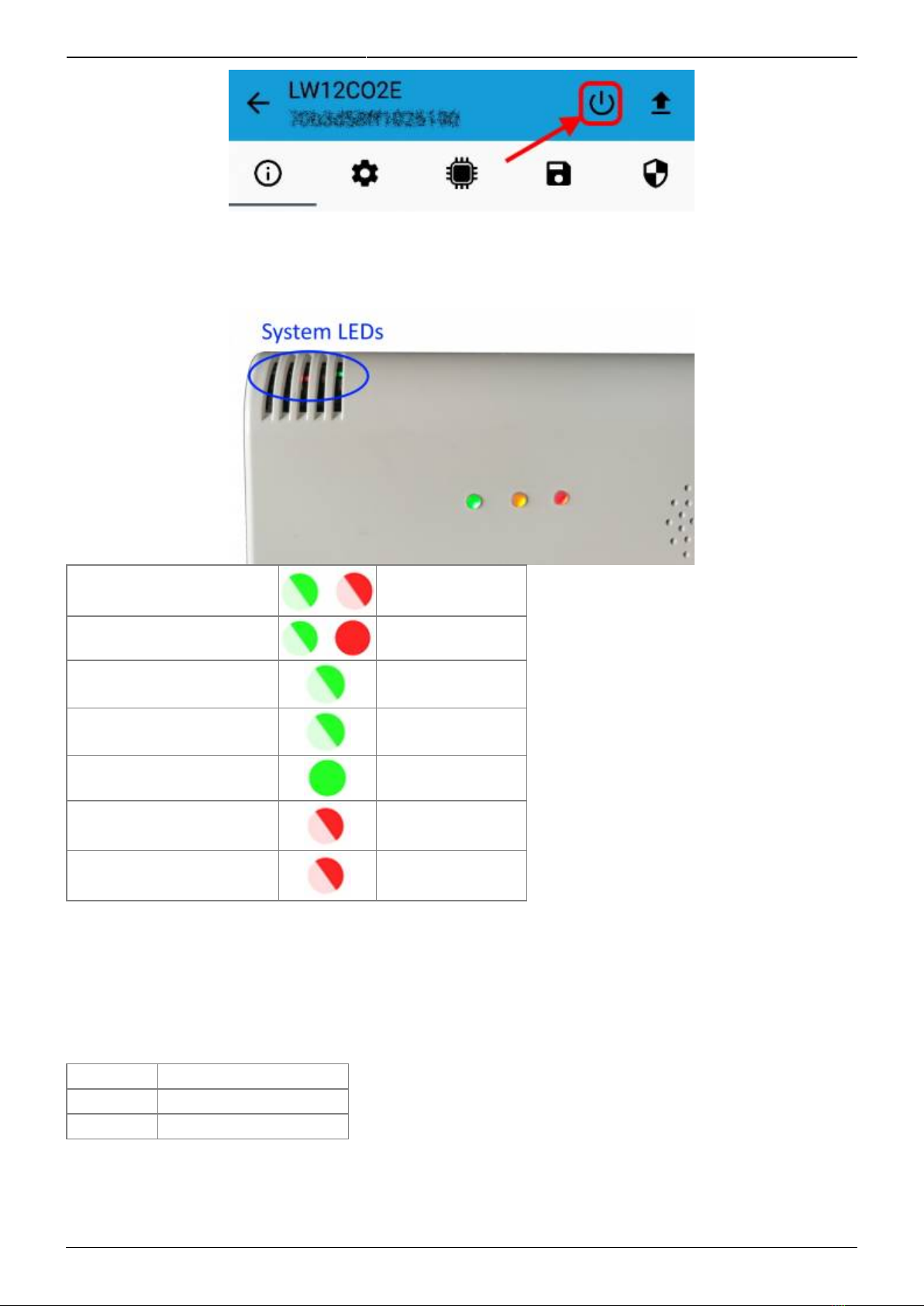
Last update: 2022/03/30 11:14 manual_mcf-lw12co2e http://enginko.com/support/doku.php?id=manual_mcf-lw12co2e
http://enginko.com/support/ Printed on 2022/05/21 05:34
2.4 System leds
LoRaWAN® not configured Slow flashing
Joining Quick flashing
Sending Quick flashing
Receiving Quick flashing
Steady state Fixed
Data error Flashing 2 seconds
Connection error Flashing 1 second
2.5 Battery
This sensor contains lithium battery, which must be disposed of separately.
MCF-LW12CO2E is provided with two Li-SOCl2 battery packs:
Code Description
MCF-1S4PE 14400mAh battery pack
MCF-1S2PE 7200mAh battery pack
Sensor needs both battery packs, otherwise performance and battery life are not guarantee.
This is the estimated battery life (in years) in the worst conditions:

2022/05/21 05:34 7/27 manual_mcf-lw12co2e
e n g i n k o . s u p p o r t . c e n t e r - http://enginko.com/support/
10min reading 15min reading 30min reading
SF12 4,06 5,08 6,78
SF7 6,46 7,36 8,55
2.5.1 Battery replacement
Battery packs must be replaced together, do not let the sensor run with battery packs with different
levels of charge.
remove the back panel of the sensor with a small screwdriver:
detach the batteries from the electronic board (batteries are secured with dual locking tape)
and disconnect both from the connectors:
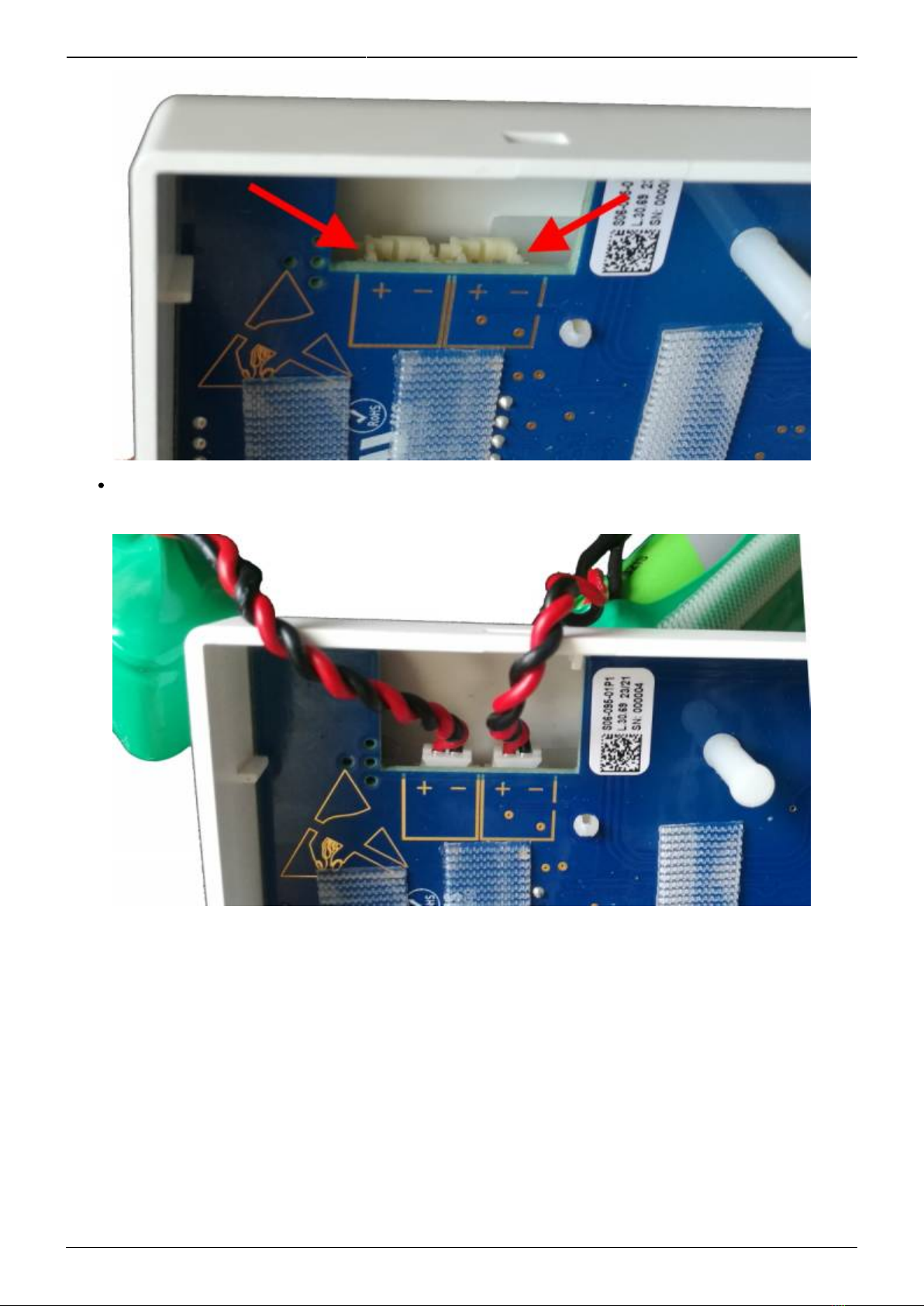
Last update: 2022/03/30 11:14 manual_mcf-lw12co2e http://enginko.com/support/doku.php?id=manual_mcf-lw12co2e
http://enginko.com/support/ Printed on 2022/05/21 05:34
Connect the new batteries and put them in place (replace the tape if needed):
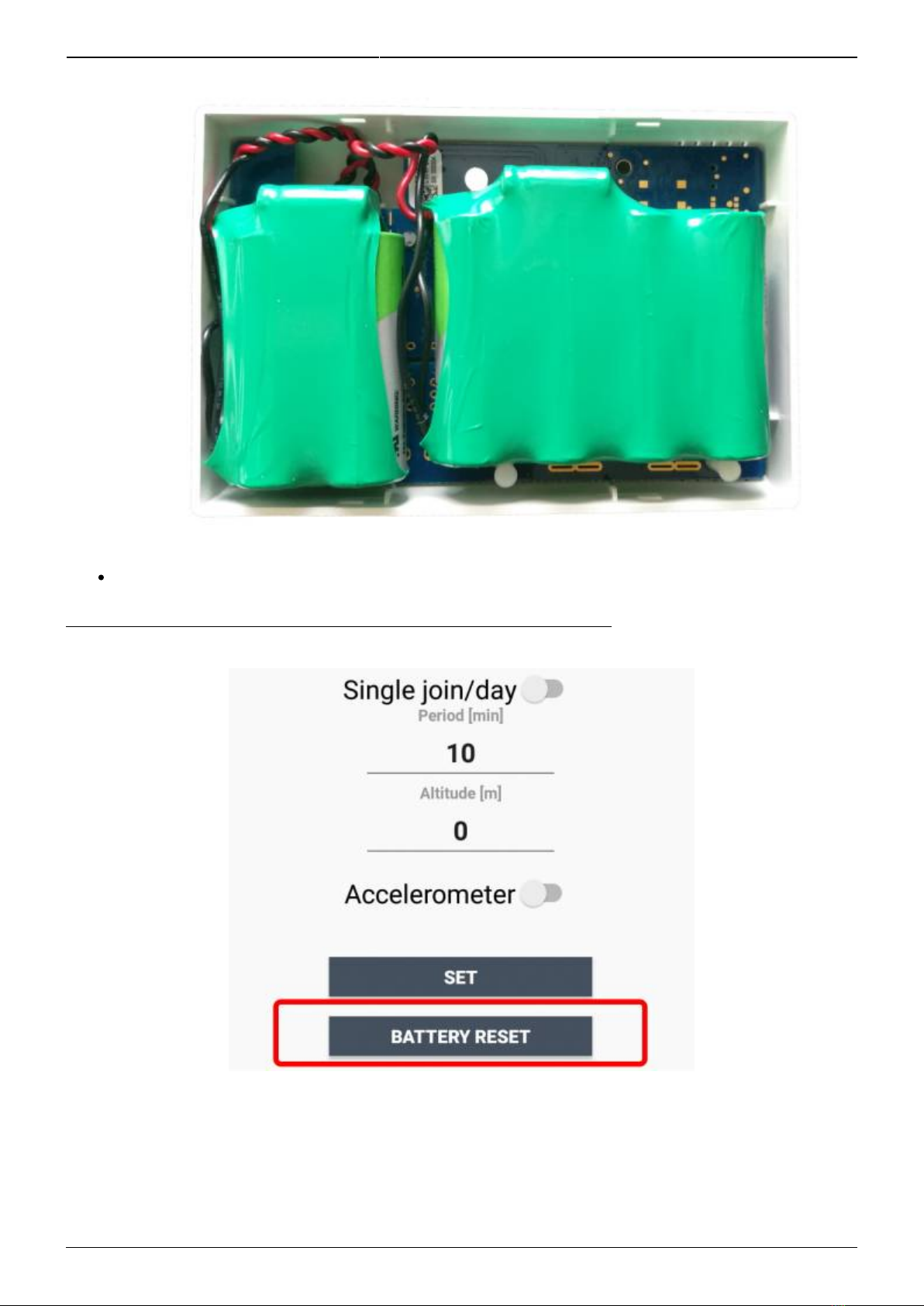
2022/05/21 05:34 9/27 manual_mcf-lw12co2e
e n g i n k o . s u p p o r t . c e n t e r - http://enginko.com/support/
Place the rear panel paying attention to the wires.
After the batteries replacement, internal counters need to be resetted.
To perform the operation, you need a unique reset code that must be requested to enginko (please
provide the DevEUI of the sensor when you ask for that code):
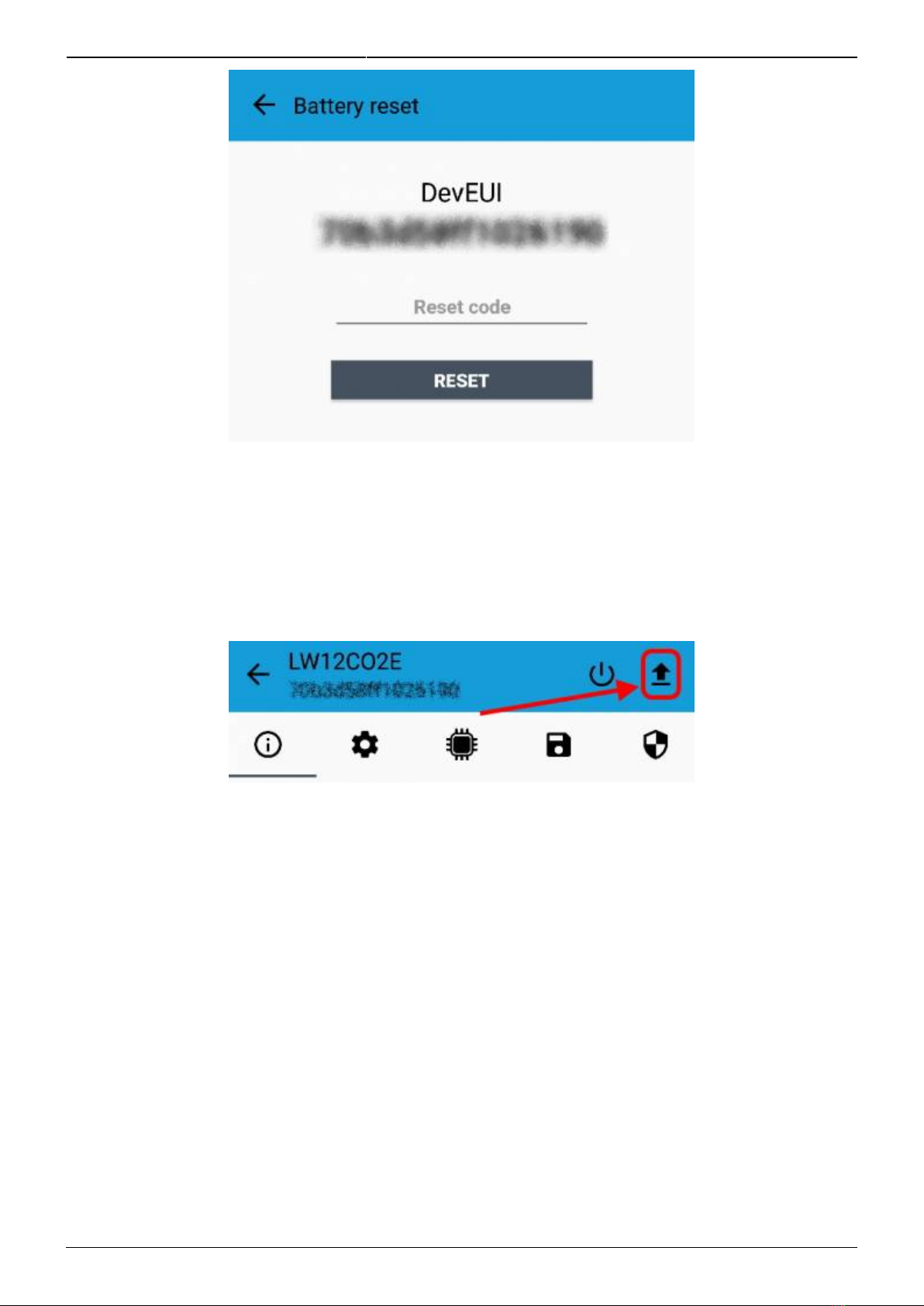
Last update: 2022/03/30 11:14 manual_mcf-lw12co2e http://enginko.com/support/doku.php?id=manual_mcf-lw12co2e
http://enginko.com/support/ Printed on 2022/05/21 05:34
At the end of the procedure the battery level displays 100%.
2.6 Firmware update
Save the firmware file (.FW) on the smartphone, and upload it with LoraTool App:
During the update, do not move the smartphone untill the end message.
3 LEDs
On the MCF-LW12CO2E there are three indicators in the front of the device, green, yellow and red.
Light status is related to the values of CO2 only, bVOC only or both, depending on enabled thresholds.
3.1 Brightness
By App, led brightness can be set as High, Low (default), or Off. When set as OFF, if thresholds are
enabled the sensor still sends I/O messages with expected led status:
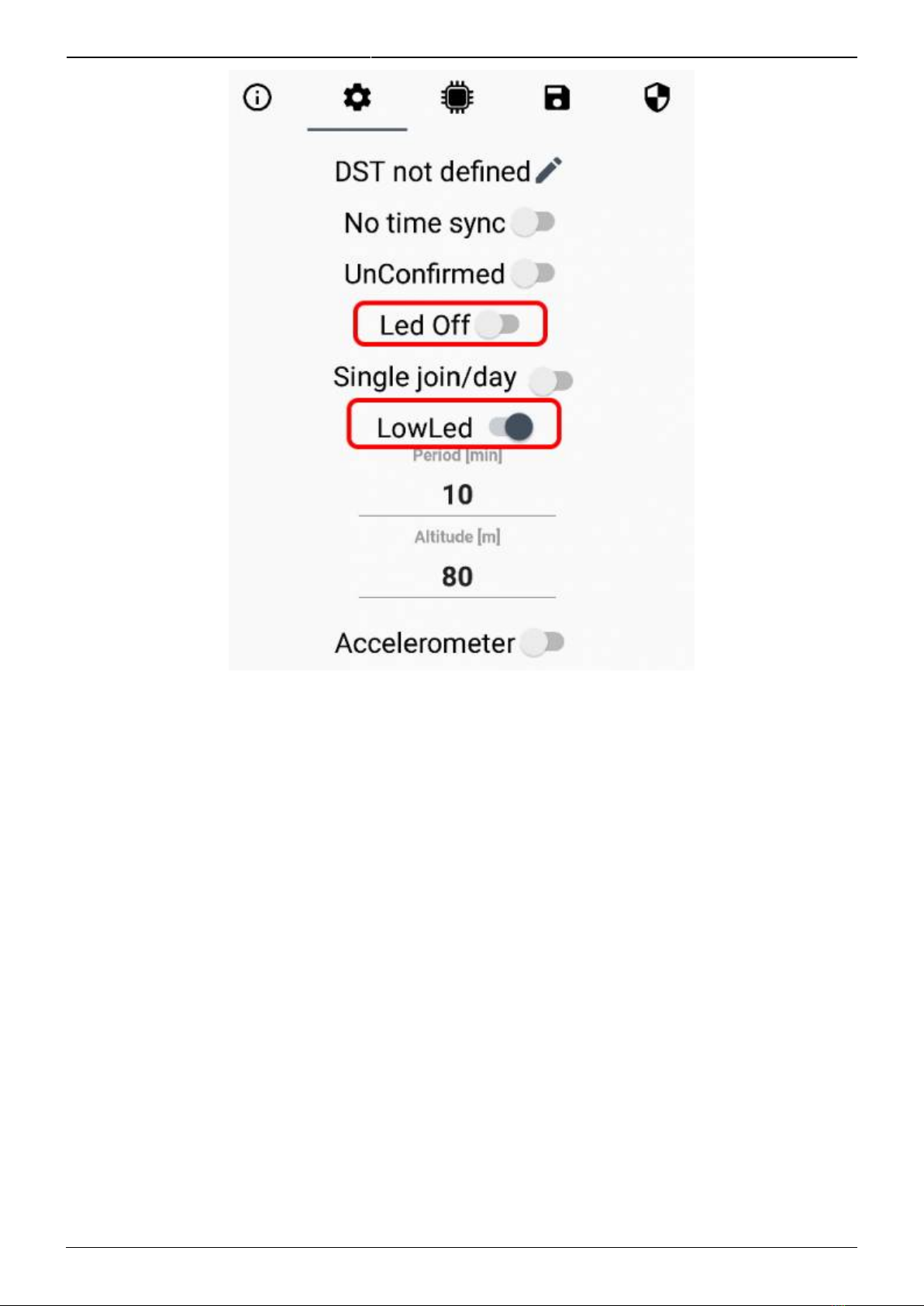
2022/05/21 05:34 11/27 manual_mcf-lw12co2e
e n g i n k o . s u p p o r t . c e n t e r - http://enginko.com/support/
4. Measures
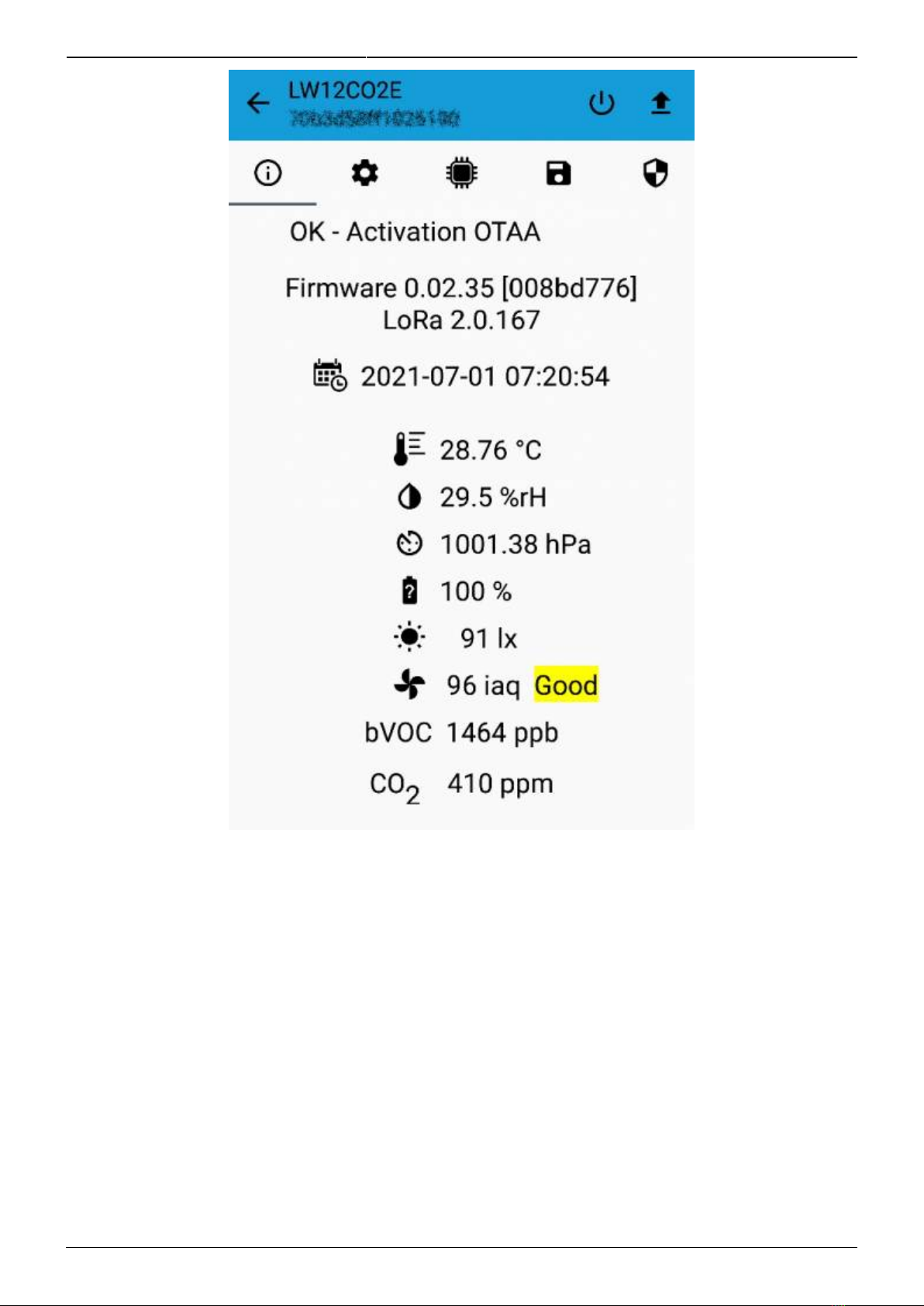
Last update: 2022/03/30 11:14 manual_mcf-lw12co2e http://enginko.com/support/doku.php?id=manual_mcf-lw12co2e
http://enginko.com/support/ Printed on 2022/05/21 05:34
4.1 Period
Period is the interval (in minutes) between one measure and the next one. The sensor sends two
measures for every transmission (each one with its own timestamp), so the messages interval is twice
the period value. Value can be between 10 and 65535 minutes.
Period interval can be set with App or with downlink command.
The device sends extra reports when the measurement changes in accordance with the set
thresholds.
4.2 Temperature
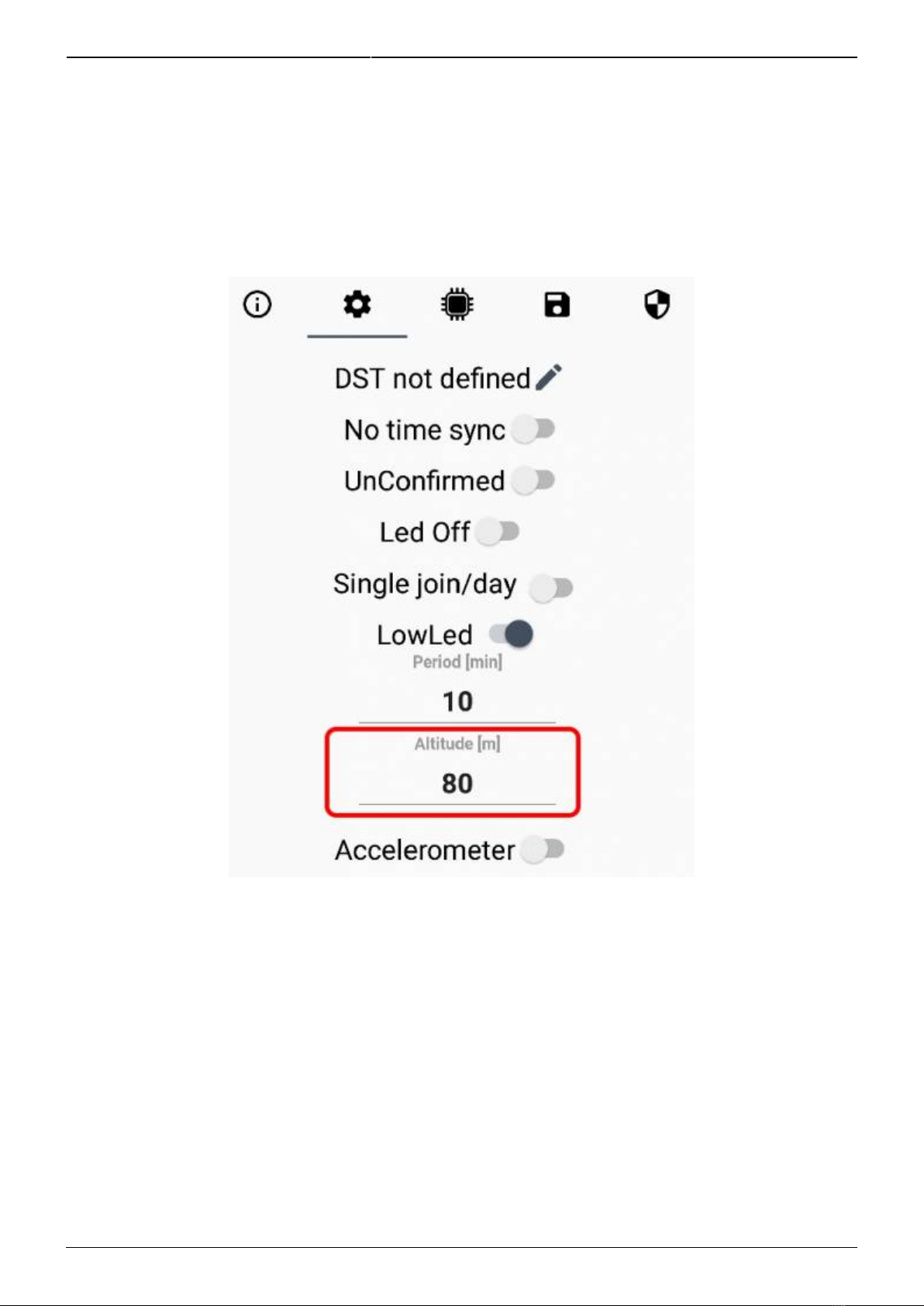
2022/05/21 05:34 13/27 manual_mcf-lw12co2e
e n g i n k o . s u p p o r t . c e n t e r - http://enginko.com/support/
4.3 Pressure
4.3.1 Altitude compensation
When the sensor is not installed at the sea level, the reading of barometric pressures at other
elevations must be compensated. Set the right altitude value with LoRa Tool app:
Value can be from -300 to 3000 meters.
Altitude can also be set with downlink command.
4.4 Humidity
4.5 Lux
4.6 VOC
As default, the device expresses the VOC value as IAQ index:
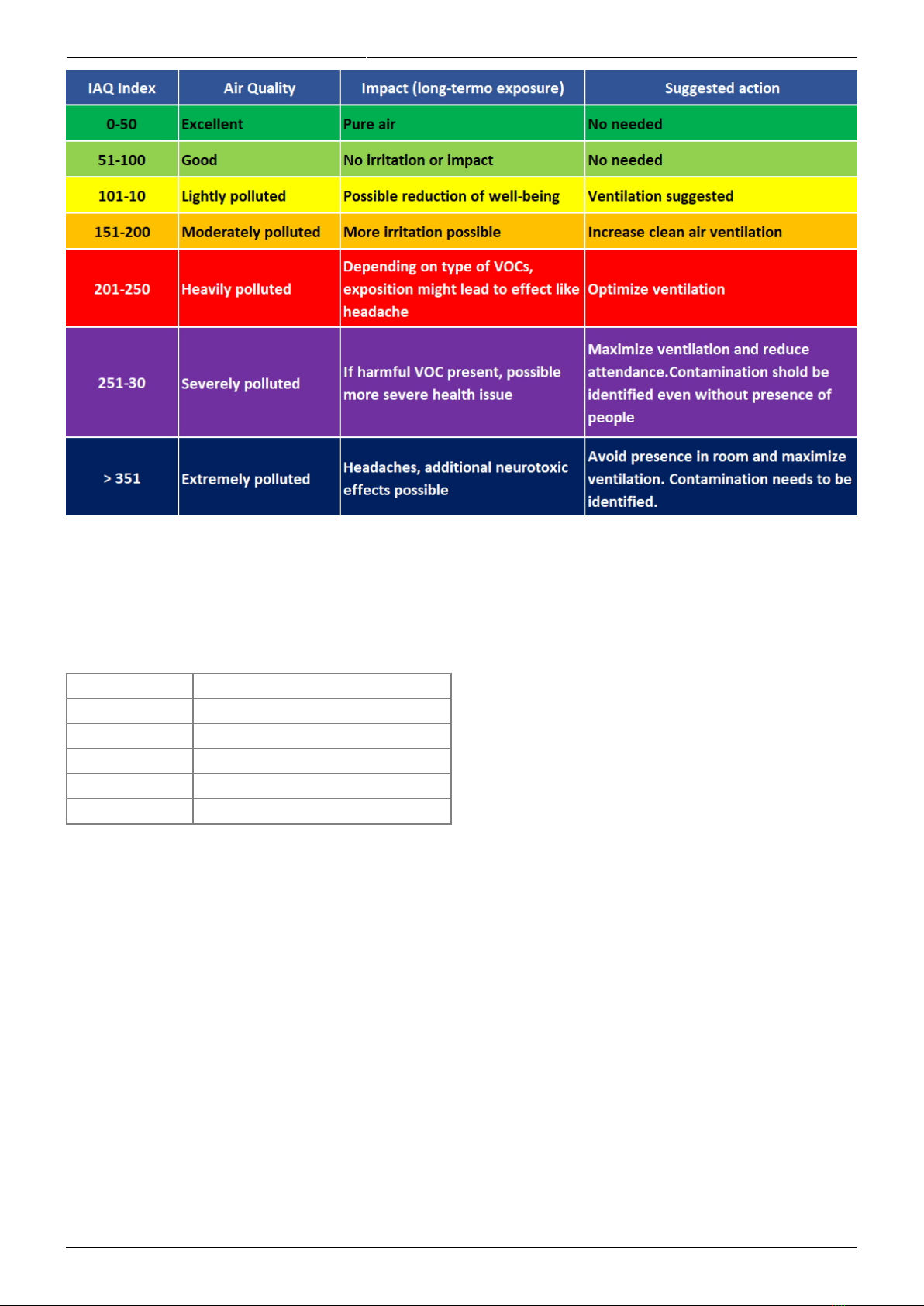
Last update: 2022/03/30 11:14 manual_mcf-lw12co2e http://enginko.com/support/doku.php?id=manual_mcf-lw12co2e
http://enginko.com/support/ Printed on 2022/05/21 05:34
1)
2)
or as ppbv value of a VOC mixture (named bVOC - breath VOC, not biogenic), calibrated as in the
table:
Molar fraction Compound
5 ppm Ethane
10 ppm Isoprene/2-methyl-1,3 Butadiene
10 ppm Ethanol
50 ppm Acetone
15 ppm Carbon Monoxide
(Carrier gas: Nitrogen)
4.6.2.1 Extended ppb
As default, VOC values can vary from 499 to 65 000ppb (2 bytes).
If needed, VOC readings can be extended up to 16 777 215ppb (equal to 16 777ppm), extended to 3
bytes:
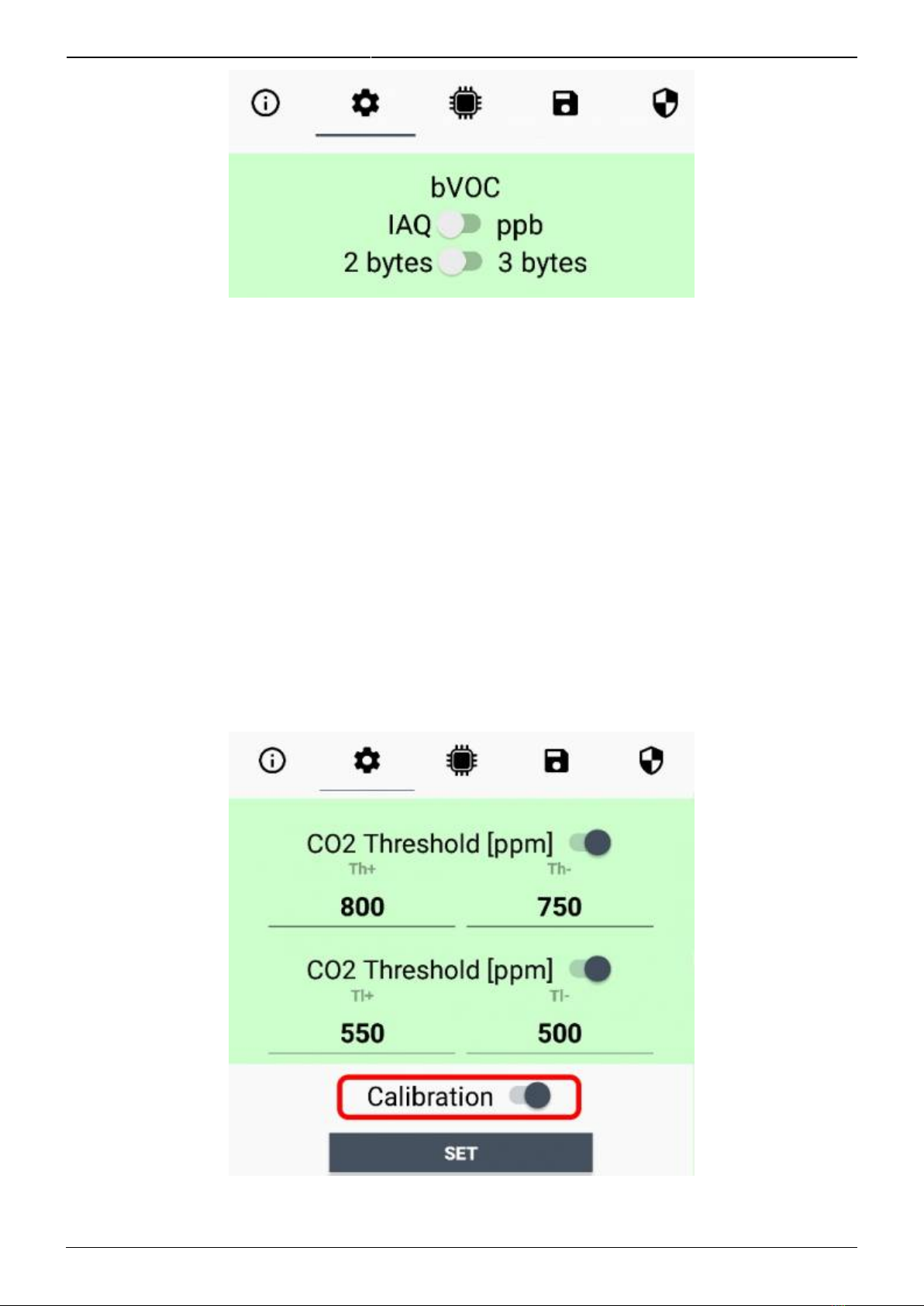
2022/05/21 05:34 15/27 manual_mcf-lw12co2e
e n g i n k o . s u p p o r t . c e n t e r - http://enginko.com/support/
4.7 CO2
The MCF-LW12CO2E device performs a 100% 1 week in-house running test before shipping.
During this test, the CO2 sensor undergoes a full calibration cycle, to provide true values from the
very first power-on.
4.7.1 Calibration
Due to the internal automatic calibration algorithm (enabled as default), the sensor must be exposed
to true fresh air environment at least once a week.
If such an environment can never be expected to occur, either by sensor locality or ever-presence of
CO2 emission sources (for example green-house), or exposure to even lower concentrations than the
natural fresh air baseline, the automatic calibration must be disabled with LoRa Tool app:
Calibration can also be forced with special downlinks commmands (available on request).
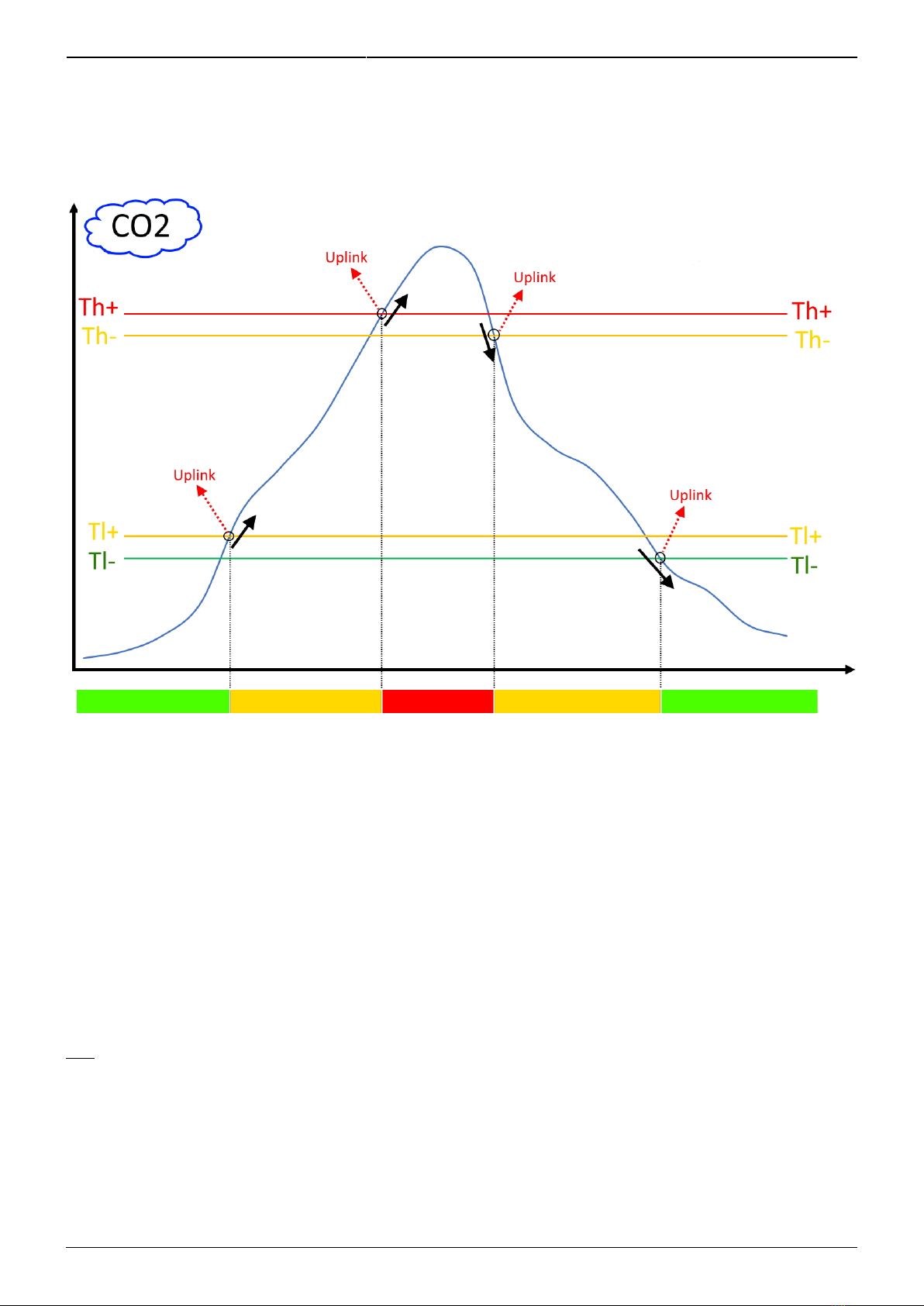
Last update: 2022/03/30 11:14 manual_mcf-lw12co2e http://enginko.com/support/doku.php?id=manual_mcf-lw12co2e
http://enginko.com/support/ Printed on 2022/05/21 05:34
4.8 Thresholds
On the MCF-LW12CO2E is possible to set 4 thresholds to configure the lights lighting:
Th+ = Threshold High Rising
Th- = Threshold High Falling
Tl+ = Threshold Low Rising
Tl- = Threshold Low Falling
When target values are rising and exceed the positive thesholds, leds change and the device sends
an uplink with the new leds status and the latest measures.
When values are falling below the negative thresholds, leds change accordingly and the device sends
a new uplink with the new leds status and the latest measures.
Thresholds can be enabled, disabled and set via NFC with LoRa Tool App or with downlinks.
If only CO2 or VOC thresholds are enabled, LEDs will reflect the relative status. If thresholds for CO2
and VOC are enabled, LED will reflect the status of the higher thresholds exceeded of the two
measurements.
With downlink is also possible to ask the sensor for the actual leds status.
4.8.1 CO2 thresholds
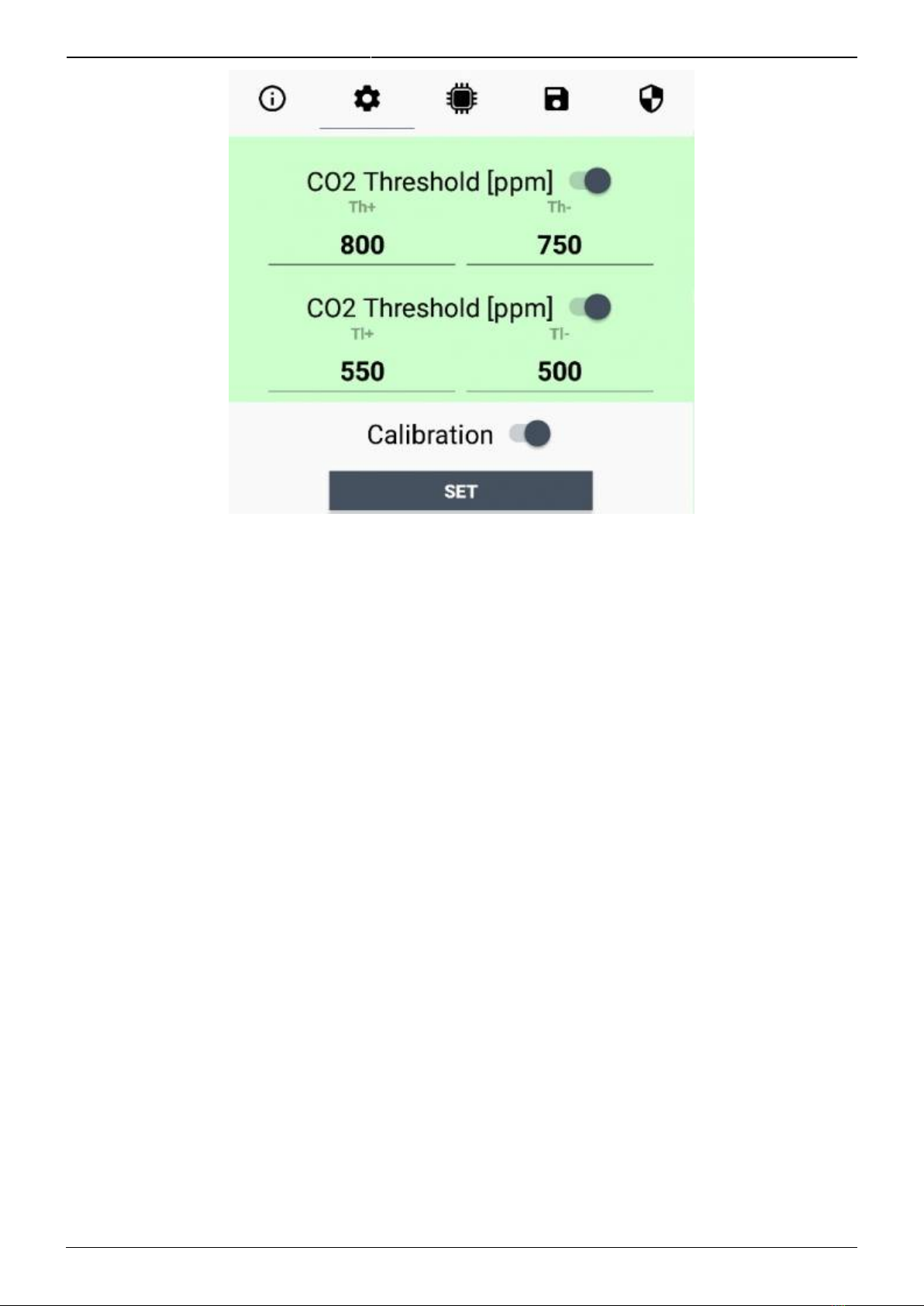
2022/05/21 05:34 17/27 manual_mcf-lw12co2e
e n g i n k o . s u p p o r t . c e n t e r - http://enginko.com/support/
Default:
Th+ = 1500ppm
Th- = 1450ppm
Tl+ = 1000ppm
Tl- = 950ppm
4.8.2 IAQ thresholds
Air quality can be expressed as IAQ index or ppb, and thresholds unit of measurement will change
accordingly.
For IAQ, values can be set from 0 to 500:
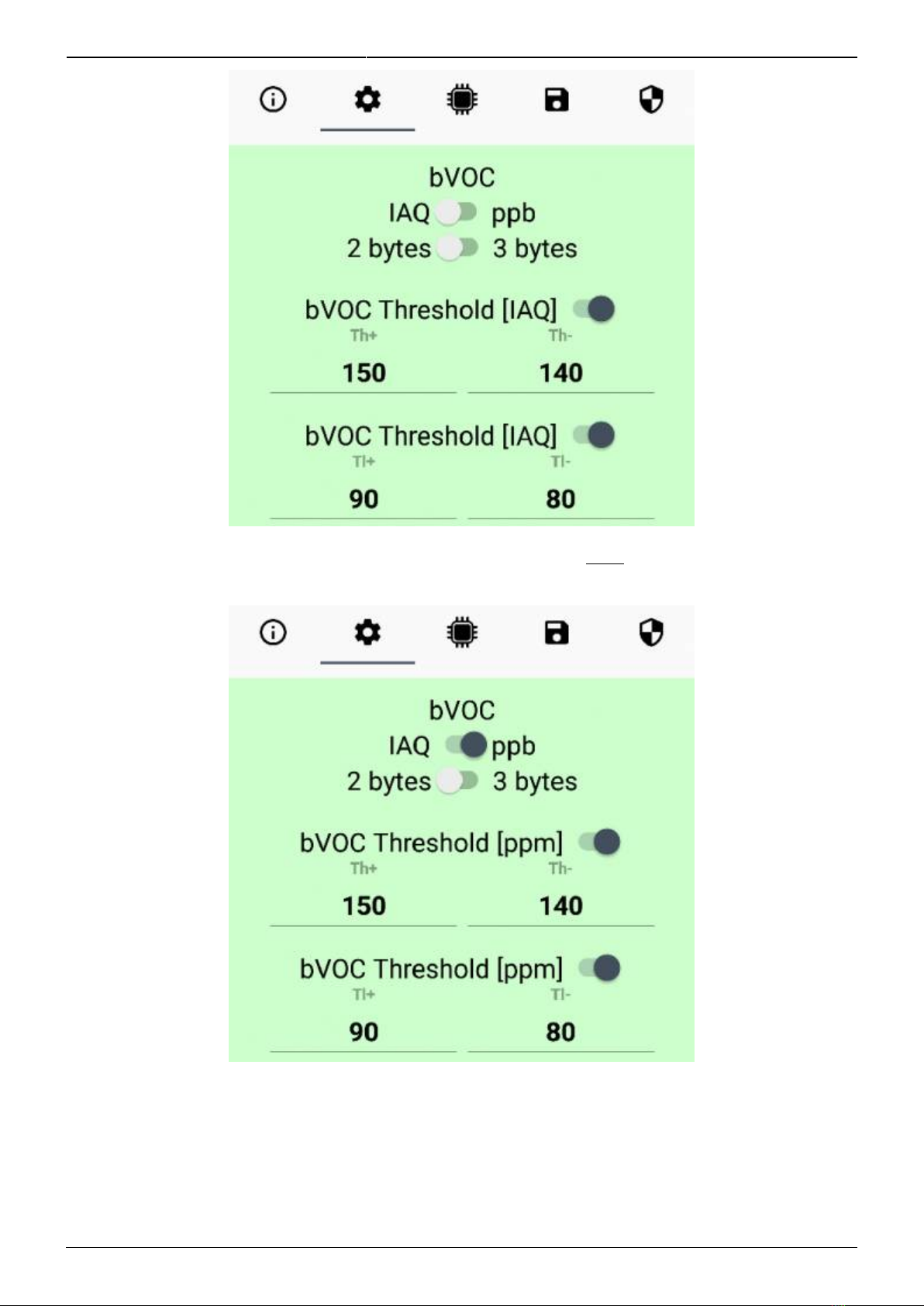
Last update: 2022/03/30 11:14 manual_mcf-lw12co2e http://enginko.com/support/doku.php?id=manual_mcf-lw12co2e
http://enginko.com/support/ Printed on 2022/05/21 05:34
When the unit of measurement is ppb, thresholds are expressed in ppm (ppb * 1000):
5 LoRaWAN network
The sensor is compliant with LoRaWAN® specification 1.0.2, regional 1.0.2b.
Table of contents
Other Enginko Accessories manuals