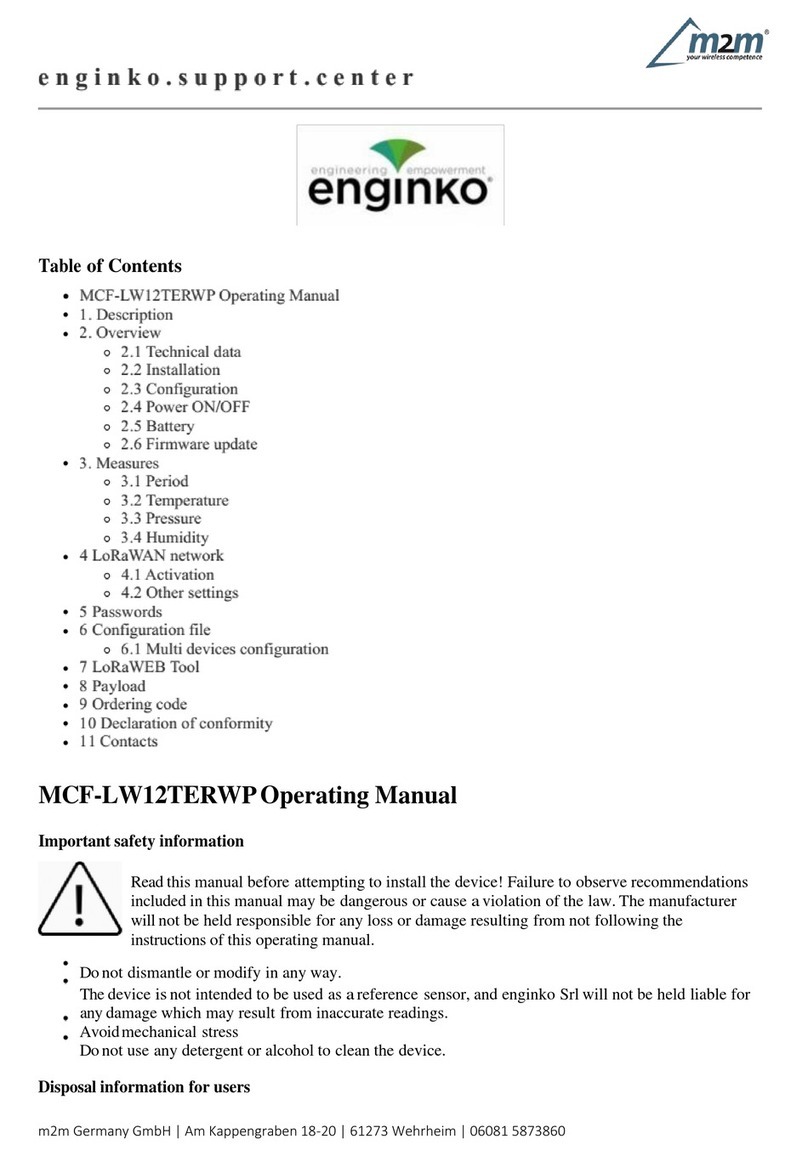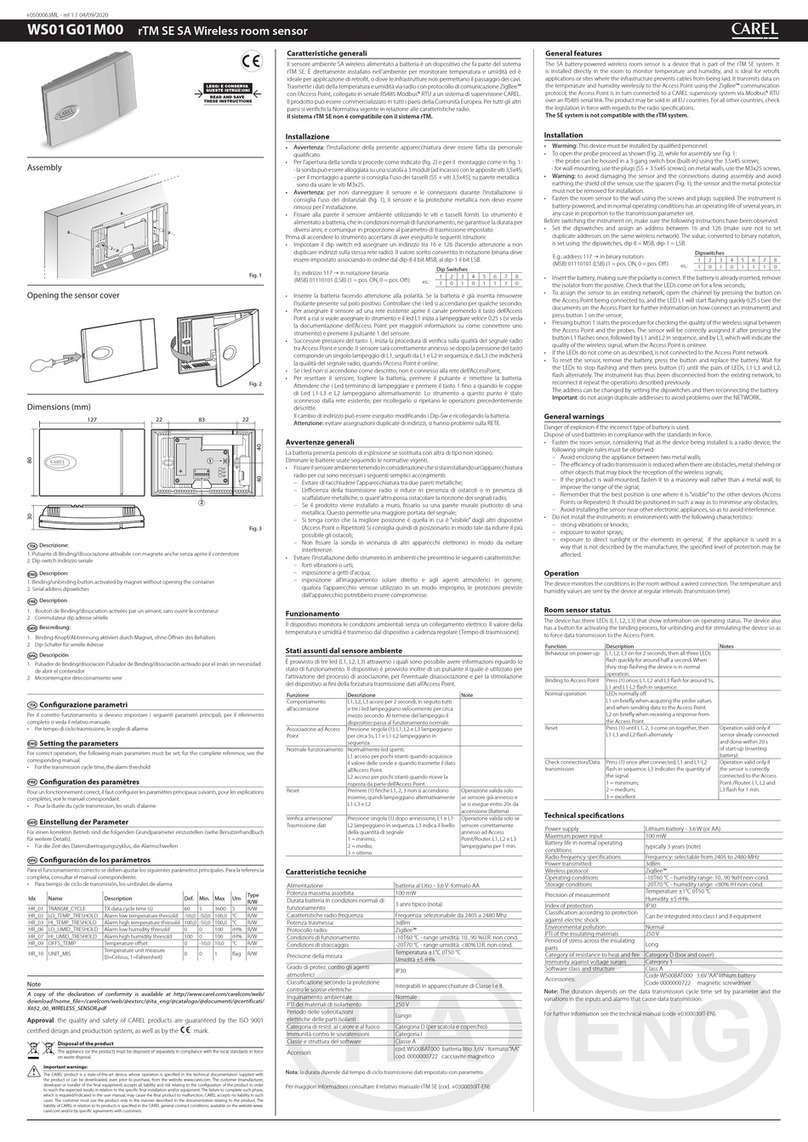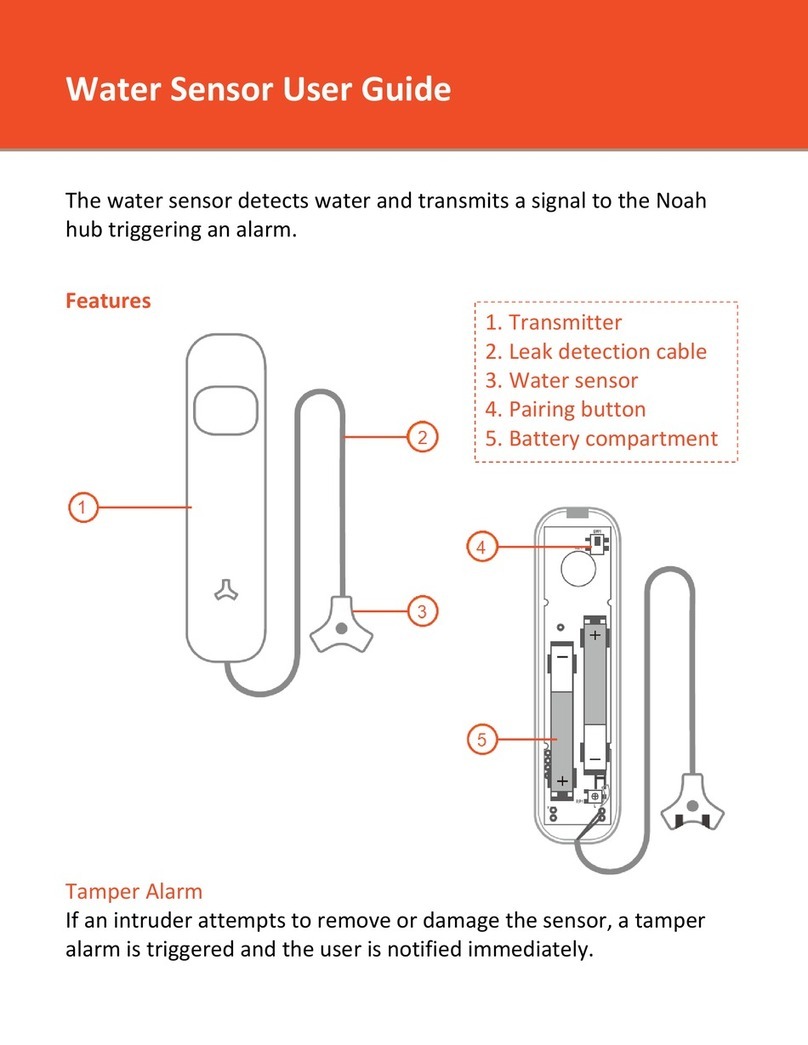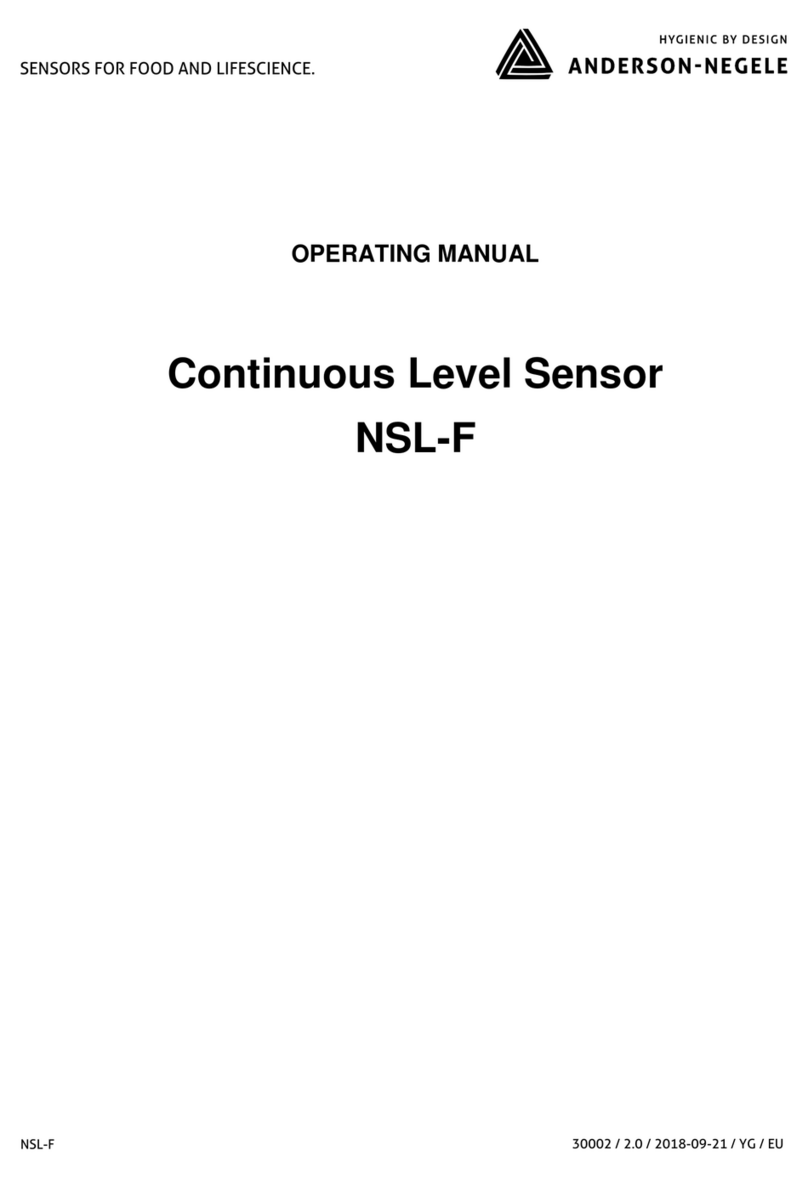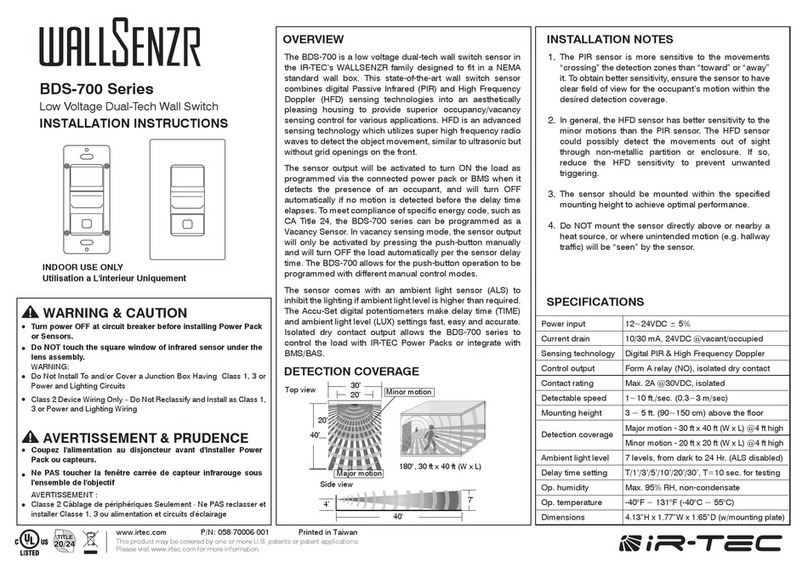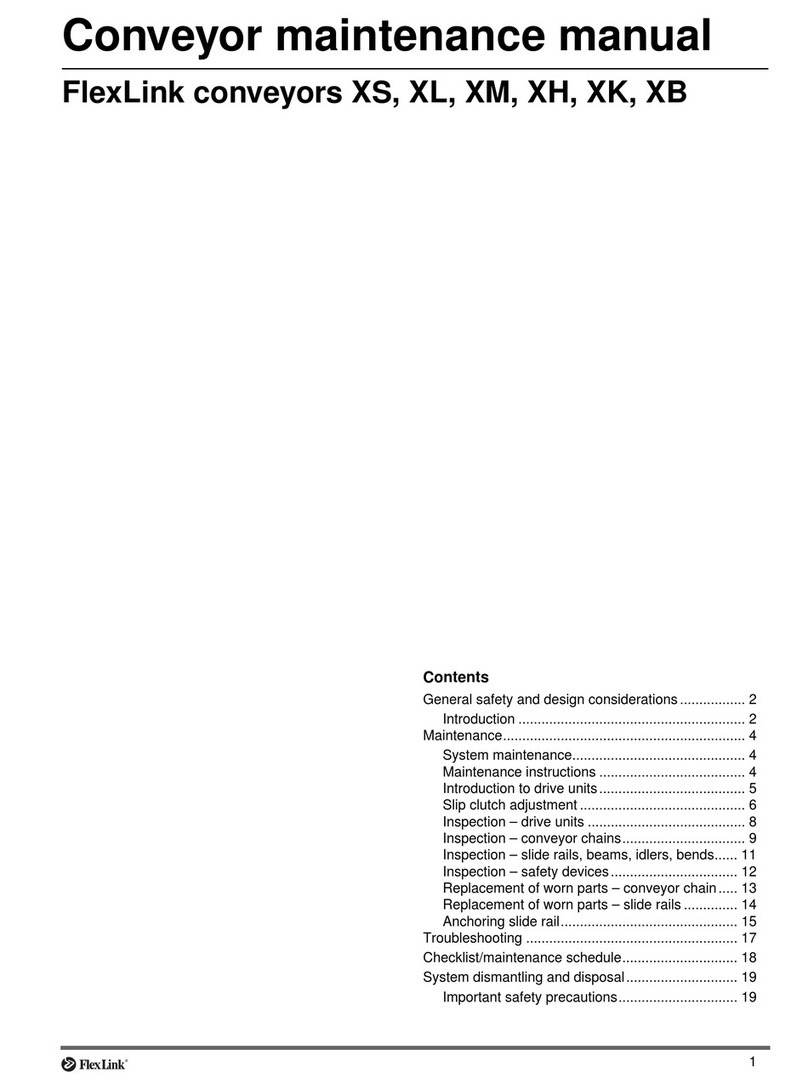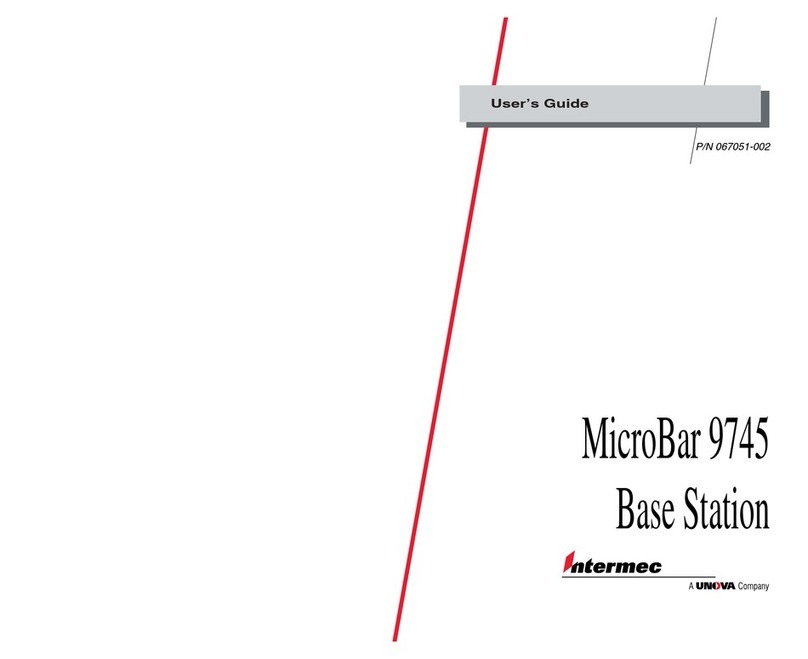Enginko EGK-LW20L00 User manual

2022/12/08 23:13 1/2 manual_egk-lw20l00
e n g i n k o . s u p p o r t . c e n t e r - http://www.enginko.com/support/
Table of Contents
EGK-LW20L00 Operating Manual 1 ................................................................................................
1. Description 1 ................................................................................................................................
2. Overview 2 ....................................................................................................................................
2.1 Technical data 2 .........................................................................................................................
2.2 Installation 3 ..............................................................................................................................
2.3 Power ON/OFF 6 .........................................................................................................................
2.4 System leds 8 .............................................................................................................................
2.5 Battery 8 ....................................................................................................................................
2.6 Firmware update 12 ...................................................................................................................
3. Measures 12 ..................................................................................................................................
3.1 Level settings 13 ........................................................................................................................
4 LoRaWAN network 18 ...................................................................................................................
4.1 Activation 19 ..............................................................................................................................
4.2 Other settings 20 .......................................................................................................................
5 Passwords 22 .................................................................................................................................
6 Configuration file 24 .....................................................................................................................
6.1 Multi devices configuration 25 ...................................................................................................
7 LoRaWEB Tool 26 ...........................................................................................................................
8 Payload 27 ......................................................................................................................................
9 Ordering code 27 ...........................................................................................................................
10 Declaration of conformity 27 ....................................................................................................
11 Contacts 27 ..................................................................................................................................

Last update: 2022/05/17 11:56 manual_egk-lw20l00 http://www.enginko.com/support/doku.php?id=manual_egk-lw20l00&rev=1652781405
http://www.enginko.com/support/ Printed on 2022/12/08 23:13

2022/12/08 23:13 1/27 manual_egk-lw20l00
e n g i n k o . s u p p o r t . c e n t e r - http://www.enginko.com/support/
EGK-LW20L00 Operating Manual
Important safety information
Read this manual before attempting to install the device! Failure to observe
recommendations included in this manual may be dangerous or cause a violation of the
law. The manufacturer will not be held responsible for any loss or damage resulting from
not following the instructions of this operating manual.
Do not dismantle or modify in any way.
The device is not intended to be used as a reference sensor, and enginko Srl will not be held
liable for any damage which may result from inaccurate readings.
Avoid mechanical stress
Do not use any detergent or alcohol to clean the device.
Disposal information for users
Pursuant to and in accordance with Article 14 of the Directive 2012/19/EU of the
European Parliament on waste electrical and electronic equipment (WEEE), and
pursuant to and in accordance with Article 20 of the Directive 2013/56/EU of the
European Parliament on batteries and accumulators and waste batteries.
The barred symbol of the rubbish bin shown on the equipment indicates that, at the end of its useful
life, the product must be collected separately from other waste.
Please note that the lithium batteries must be removed from the equipment before it is given as
waste and disposed separately. To remove the batteries refer to the specifications in the user manual.
For additional information and how to carry out disposal, please contact the certified disposal service
providers.
1. Description
The EGK-LW20L00 is a battery powered sensor intended for level measurement up to 7 meters. The
device sends collected data over the LoRaWAN® network.

Last update: 2022/05/17 11:56 manual_egk-lw20l00 http://www.enginko.com/support/doku.php?id=manual_egk-lw20l00&rev=1652781405
http://www.enginko.com/support/ Printed on 2022/12/08 23:13
2. Overview
2.1 Technical data
CPU ARM Cortex M4
Class A LoRaWAN® 1.0.2 , EU868
OTAA/ABP activation
Level range 350 ÷ 7000mm, resolution 1mm, accuracy TBD
Field of View: ±15°
Non contact level detection up to 7mt
Embedded antenna
Magnetic start-up
Time interval based or thresholds based uplink 1)
Embedded accelerometer for tilt status 2)
Primary battery with no harmful substances, replacement possible
Pole or surface mount
5 years life time with SF12 and max Tx power, 48 Uplinks messages per day
Transmission @ 868 MHZ, 14dBm max.
BLE 5.0 interface for configuration, data reading and FW upgrade
Remote configuration 3)
Storage temperature -30°C ÷ +80°C
Working temperature -30°C ÷ +70°C
Dimensions: 64.5×58.5×44.7mm
Protection grade: IP67
Weight: 95g

2022/12/08 23:13 3/27 manual_egk-lw20l00
e n g i n k o . s u p p o r t . c e n t e r - http://www.enginko.com/support/
2.2 Installation
To ensure correct operation and reliable and consistent level measurements, install the EGK-LW20L00
sensor in front of the target whose distance need to be measured. Screws are provided. Mounting
could be vertical or horizontal, depending on the application.
The device measures the distance to the closest target on its field of view. It works with different
materials, for example water level in rivers or flooded streets, snow height, waste or grains level in
bins or silos.
The measure is performed periodically according to parameter Period [min].
Custom brackets available on request.
2.2.1 Wall mount
For mounting onto wall, use the provided plate:

Last update: 2022/05/17 11:56 manual_egk-lw20l00 http://www.enginko.com/support/doku.php?id=manual_egk-lw20l00&rev=1652781405
http://www.enginko.com/support/ Printed on 2022/12/08 23:13
2.2.2 Pole mount
For installation on poles, pillars or posts use the included bracket and fasteners:
2.2.3 LoRa Tool
To deploy the sensor, download the latest LoRa Tool Android App to setup LoRaWAN® credentials
and other preferences :

Last update: 2022/05/17 11:56 manual_egk-lw20l00 http://www.enginko.com/support/doku.php?id=manual_egk-lw20l00&rev=1652781405
http://www.enginko.com/support/ Printed on 2022/12/08 23:13
2.3 Power ON/OFF
The sensor is shipped completely off to prevent battery consumption during storage. It is therefore
necessary to carry out a first power-on prior to commissioning.
To power on the sensor: lay the magnet at the bottom of the provided tool into the area shown in the
figure:

2022/12/08 23:13 7/27 manual_egk-lw20l00
e n g i n k o . s u p p o r t . c e n t e r - http://www.enginko.com/support/
Successful power on is signaled by the flashing of the 3 LEDs.
In case of long period of inactivity, if necessary, is possible to shut-off again the sensor to prevent
battery consumption, via downlink or with LoRa Tool App:

Last update: 2022/05/17 11:56 manual_egk-lw20l00 http://www.enginko.com/support/doku.php?id=manual_egk-lw20l00&rev=1652781405
http://www.enginko.com/support/ Printed on 2022/12/08 23:13
2.4 System leds
LoRaWAN® not configured Slow flashing
Joining Quick flashing
Sending Quick flashing
2.5 Battery
This sensor contains lithium battery, which must be disposed of separately.
EGK-LW20L00 is provided with a battery pack:
Code Description
EGK-1S2PCR 4800mAh battery pack
This is the estimated battery life (in years) in the worst conditions:

2022/12/08 23:13 9/27 manual_egk-lw20l00
e n g i n k o . s u p p o r t . c e n t e r - http://www.enginko.com/support/
10min reading 15min reading 30min reading
SF12 2 3 5
SF7 4 5 8
2.5.1 Battery replacement
remove the front panel of the sensor with a small screwdriver:
remve the PCB batteries pack from the main board (PCB board is secured with two small
screws):

Last update: 2022/05/17 11:56 manual_egk-lw20l00 http://www.enginko.com/support/doku.php?id=manual_egk-lw20l00&rev=1652781405
http://www.enginko.com/support/ Printed on 2022/12/08 23:13
Place the new PCB batteries pack and put them in place with the screws:

2022/12/08 23:13 11/27 manual_egk-lw20l00
e n g i n k o . s u p p o r t . c e n t e r - http://www.enginko.com/support/
Place the front panel and fix it with the 4 screws.
After the batteries replacement, internal counters need to be resetted.
To perform the operation, you need a unique reset code that must be requested to enginko (please
provide the DevEUI of the sensor when you ask for that code):

Last update: 2022/05/17 11:56 manual_egk-lw20l00 http://www.enginko.com/support/doku.php?id=manual_egk-lw20l00&rev=1652781405
http://www.enginko.com/support/ Printed on 2022/12/08 23:13
At the end of the procedure the battery level displays 100%.
2.6 Firmware update
Save the firmware file (.FW) on the smartphone, and upload it with LoraTool App:
3. Measures
On each reading of the sensor by LoraTool, the measured distance is shown on the main page:

2022/12/08 23:13 13/27 manual_egk-lw20l00
e n g i n k o . s u p p o r t . c e n t e r - http://www.enginko.com/support/
Once provisioned on a LoRaWAN® network, the device sends the distance & timestamp to the server
via uplink.
3.1 Level settings
Level measurements are carried out according to few parameter settings. A target over the defined
range cannot be detected. Read and write of parameters can be done using LoRaTool App. They have
a default value and can be modified to be tailored on the specific use case.
Meaning of parameters is related to following diagram. The “REFERENCE” (distance=0mm) is the top
surface of the sensor:

Last update: 2022/05/17 11:56 manual_egk-lw20l00 http://www.enginko.com/support/doku.php?id=manual_egk-lw20l00&rev=1652781405
http://www.enginko.com/support/ Printed on 2022/12/08 23:13
3.1.1 Start [mm]
Starting point of the measurement (in mm from “REFERENCE” point).
Values can be set from 350 to 6650:

2022/12/08 23:13 15/27 manual_egk-lw20l00
e n g i n k o . s u p p o r t . c e n t e r - http://www.enginko.com/support/
Default: 350
A target within the “Start [mm]” distance will result at a “Start” distance.
The “Start [mm]” value is also related to other level parameters. Contact enginko in case of
assistance.
3.1.2 Lenght [mm]
Range of measure (in mm, from “Start” point).
Values can be set from 0 to (7000 - “Start [mm]”):

Last update: 2022/05/17 11:56 manual_egk-lw20l00 http://www.enginko.com/support/doku.php?id=manual_egk-lw20l00&rev=1652781405
http://www.enginko.com/support/ Printed on 2022/12/08 23:13
Default: 6650
3.1.3 Signal threshold
Minimum target detection threshold.
Values can be set from 1 to 20000:

2022/12/08 23:13 17/27 manual_egk-lw20l00
e n g i n k o . s u p p o r t . c e n t e r - http://www.enginko.com/support/
Default: 200
3.1.4 Power
Power setting for target detection.
Values can be set from 1 to 5:

Last update: 2022/05/17 11:56 manual_egk-lw20l00 http://www.enginko.com/support/doku.php?id=manual_egk-lw20l00&rev=1652781405
http://www.enginko.com/support/ Printed on 2022/12/08 23:13
Default: 3
4 LoRaWAN network
The sensor is compliant with LoRaWAN® specification 1.0.2.
Table of contents
Other Enginko Accessories manuals