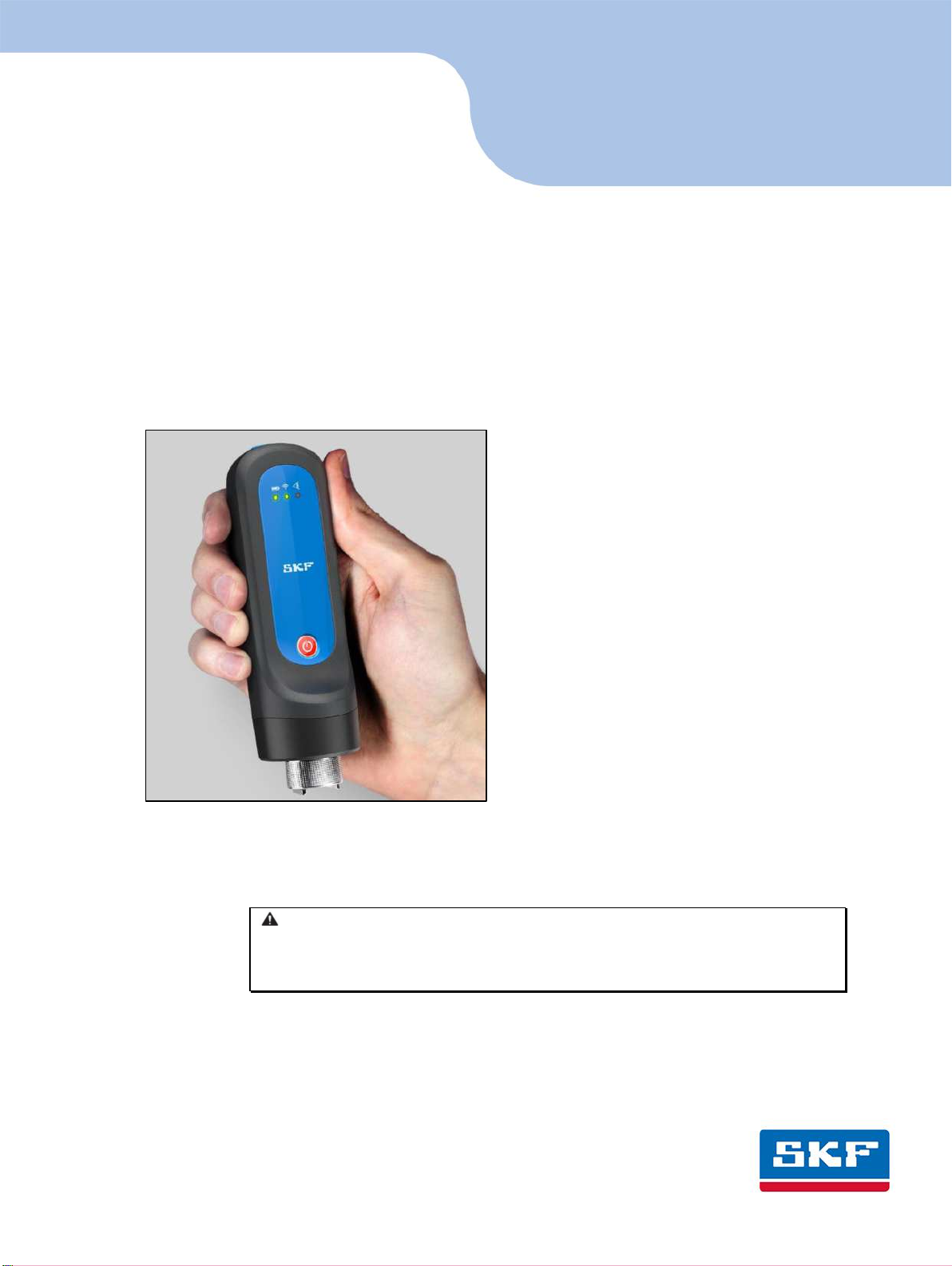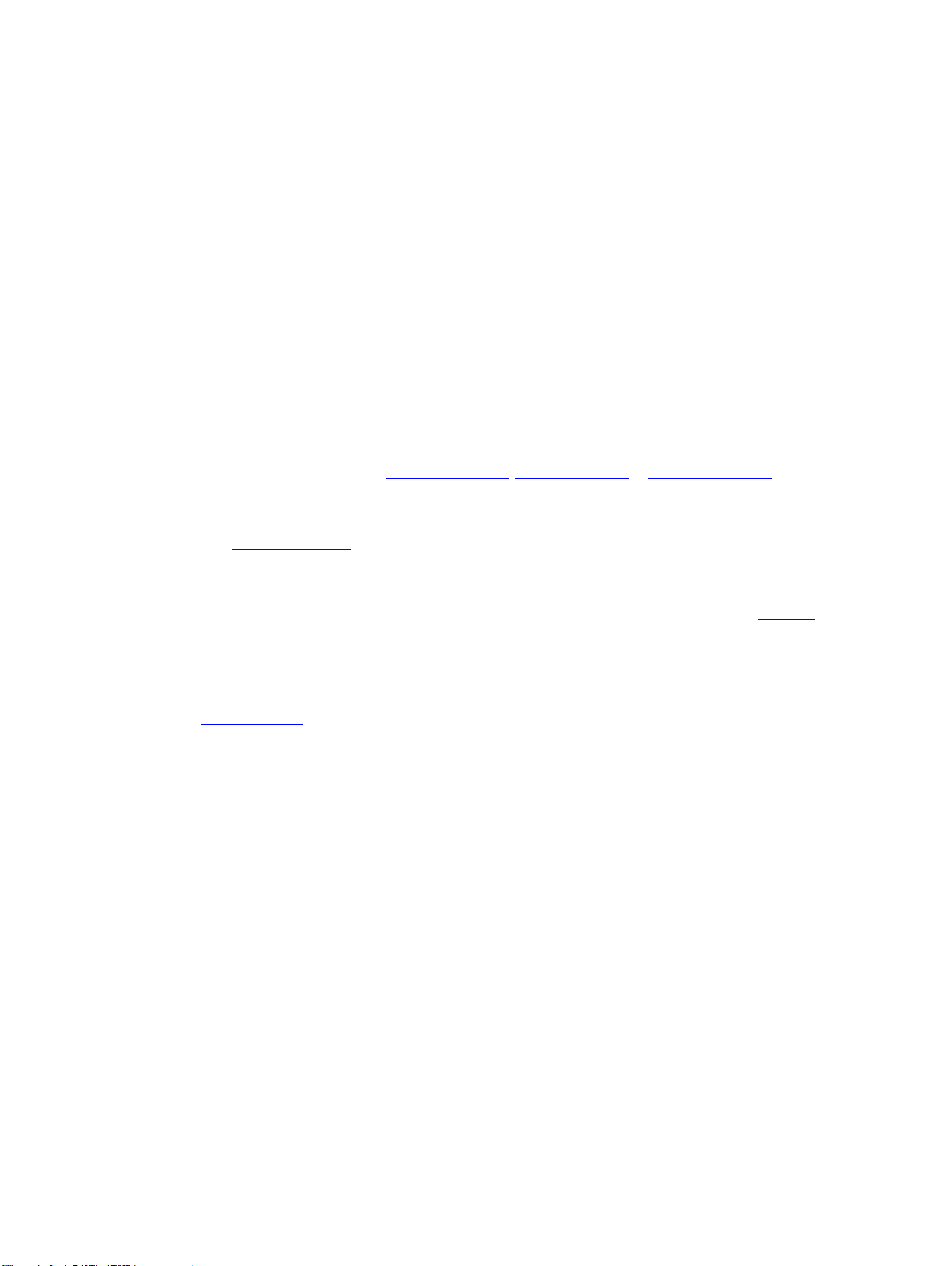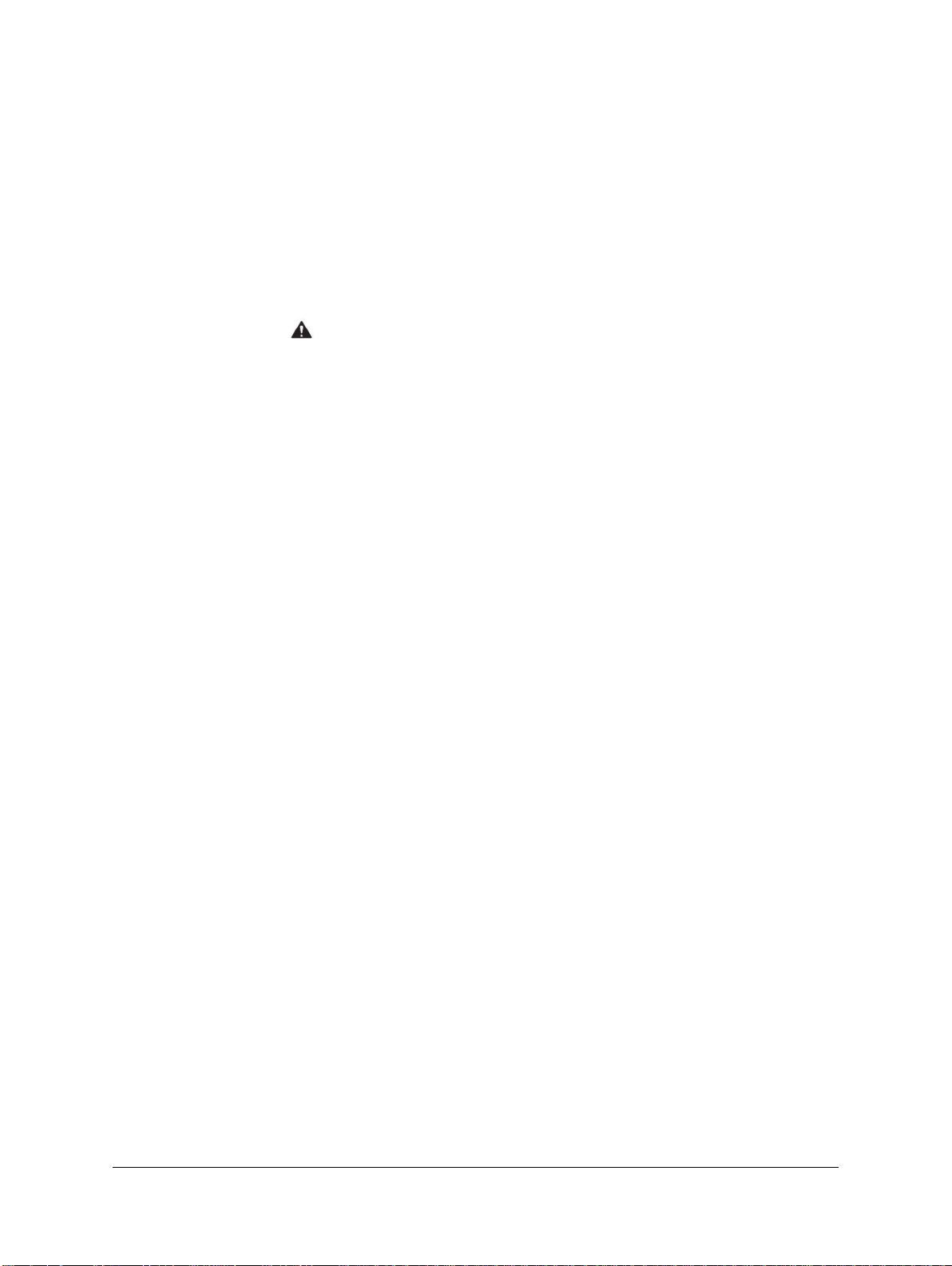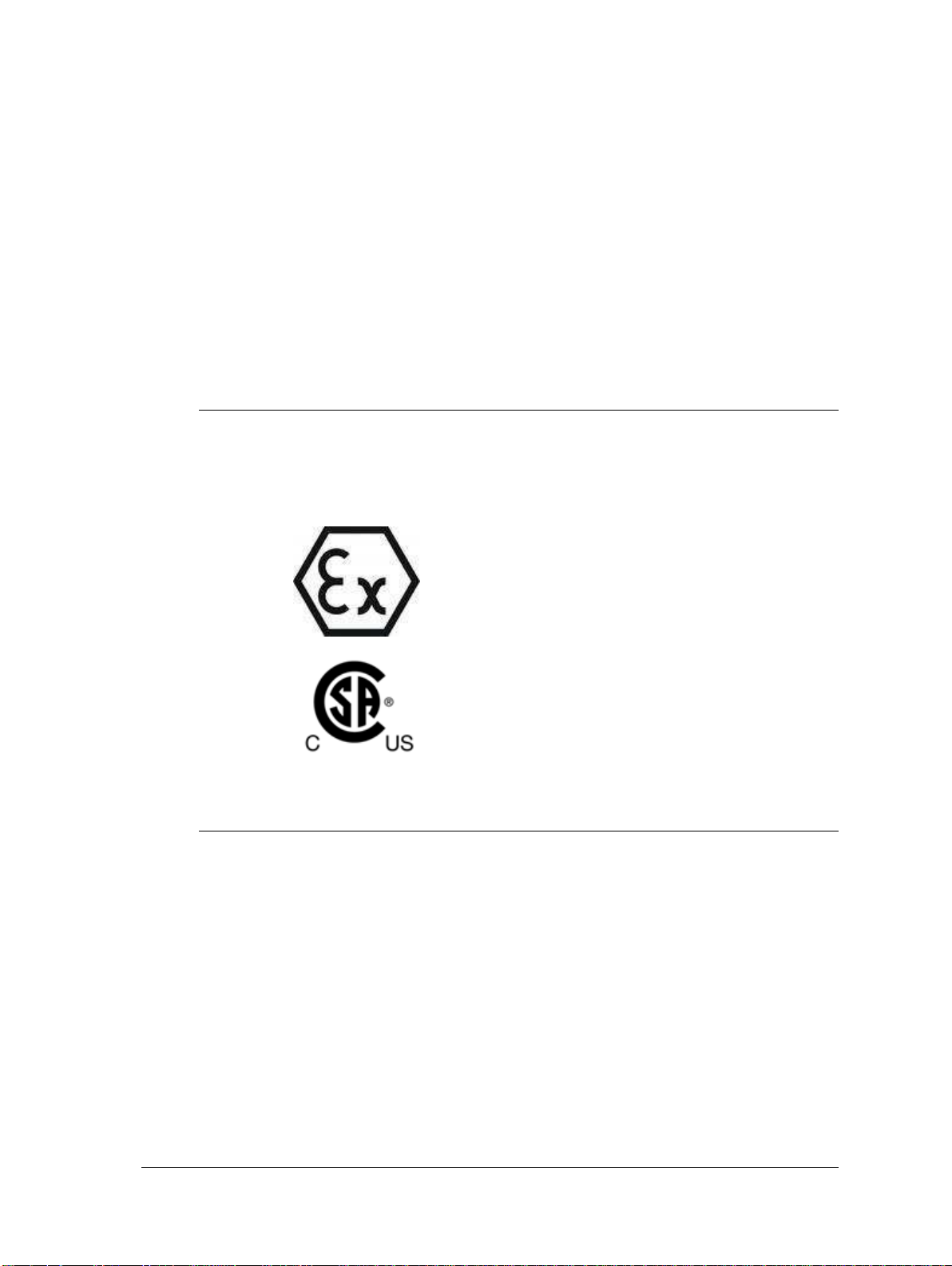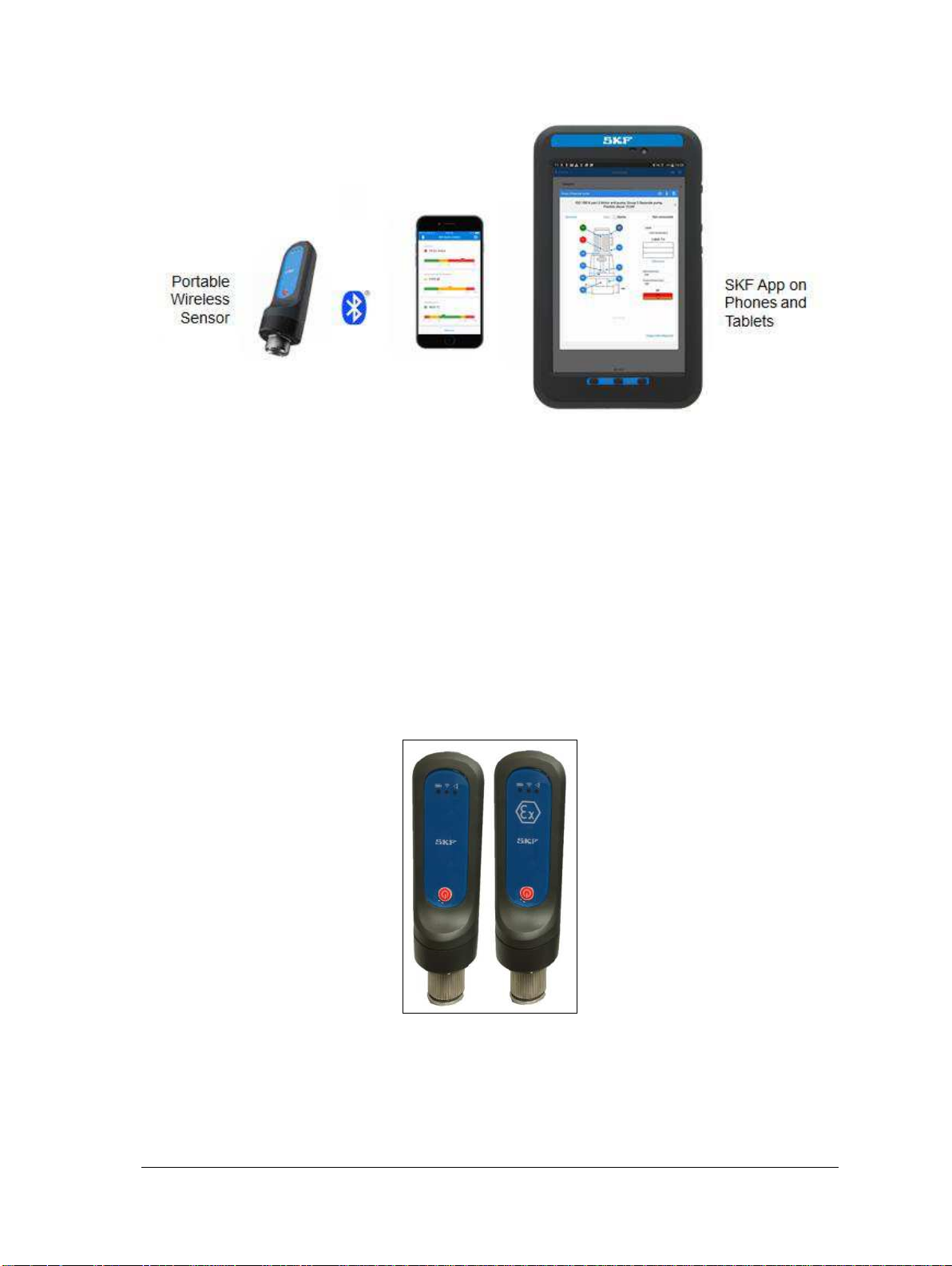QuickCollect CMDT 391 / CMDT 391-Ex 1 - 1
User Manual –Revision B
1
Introduction
Safety Messages
WARNING! Your safety is extremely important. Read and follow all warnings in
this document before handling and operating the equipment. Failure to observe
the safety warnings may result in personal injury and/or damage to the
equipment and data loss.
WARNING! - Warning messages are used to highlight an operating procedure, practice,
condition or statement that must be strictly observed to prevent equipment damage or
destruction, or corruption to or loss of data.
IMPORTANT: Important messages means that there is a risk of product or property
damage if the instruction is not heeded.
Personnel Safety
Dress properly. Do not wear loose clothing or jewellery. Keep hair, clothing and gloves
away from moving parts.
Do not overreach, always maintain proper footing and balance when placing or
retrieving the sensor.
Use safety equipment. Always wear eye protection. Non-slip safety shoes, hard hat and
hearing protection must be used in the appropriate settings.
Do not repair or adjust energised equipment alone, under any circumstances. Someone
capable of providing first aid must always be present for your safety.
Persons working on or near high-voltage equipment should be familiar with approved
industrial first-aid methods.
Never open or work on energised electrical systems unless authorised by a responsible
authority. Energised electrical systems are dangerous and electric shocks from energised
systems can be fatal. Always ensure that the necessary permission or permit to work has
been obtained before commencing any work.
Always obtain first aid or medical attention immediately after sustaining an injury. Never
neglect an injury, no matter how superficial it initially seems.
Device Safety
If the sensor has been dropped, check for damage before using. Sensors must only be
serviced by qualified SKF repair personnel.
Use only accessories recommended or provided by SKF or the manufacturer. The
magnet must only be attached by hand, no mechanical advantage is to be used. Be
aware that the use of excessive torque when attaching the magnet can damage the
sensor. The recommended torque is 2.9 Nm.