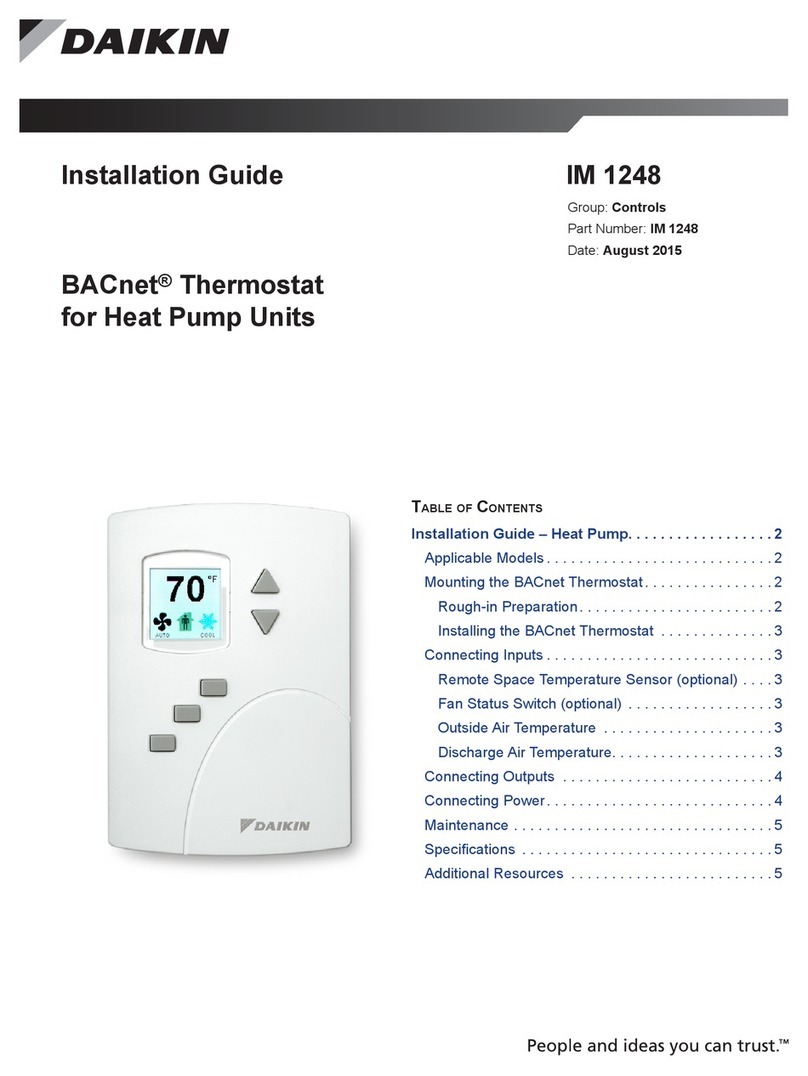ENGO CONTROLS E10W230WIFI User manual








Other manuals for E10W230WIFI
1
Table of contents
Other ENGO CONTROLS Thermostat manuals

ENGO CONTROLS
ENGO CONTROLS E10W230WIFI Installation instructions
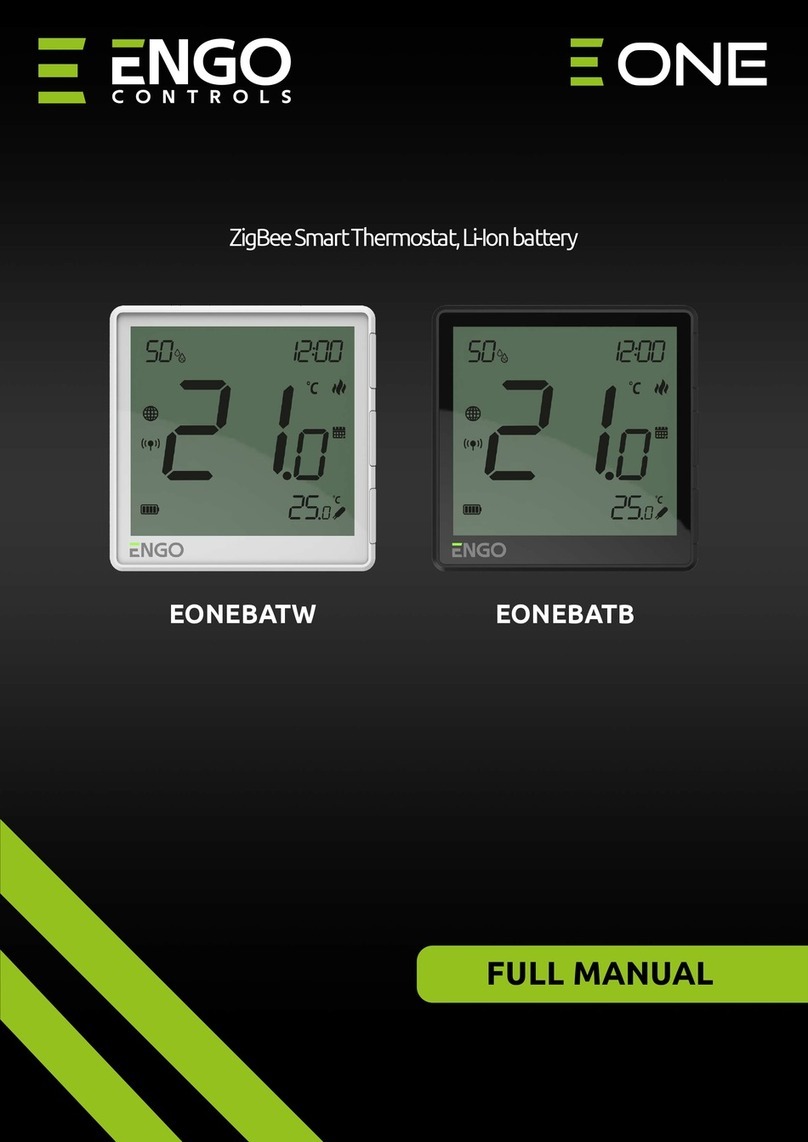
ENGO CONTROLS
ENGO CONTROLS EONEBATW Installation instructions

ENGO CONTROLS
ENGO CONTROLS E901 Installation instructions

ENGO CONTROLS
ENGO CONTROLS E901WIFI User manual

ENGO CONTROLS
ENGO CONTROLS E901RF Installation instructions

ENGO CONTROLS
ENGO CONTROLS E901RF User manual

ENGO CONTROLS
ENGO CONTROLS SIMPLE User manual
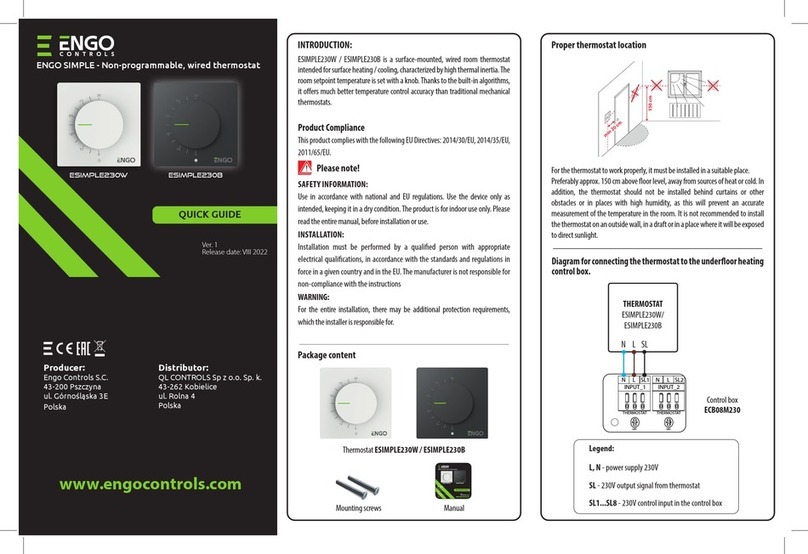
ENGO CONTROLS
ENGO CONTROLS ESIMPLE230W User manual

ENGO CONTROLS
ENGO CONTROLS E901WIFI Installation instructions

ENGO CONTROLS
ENGO CONTROLS EASY230W User manual
Popular Thermostat manuals by other brands
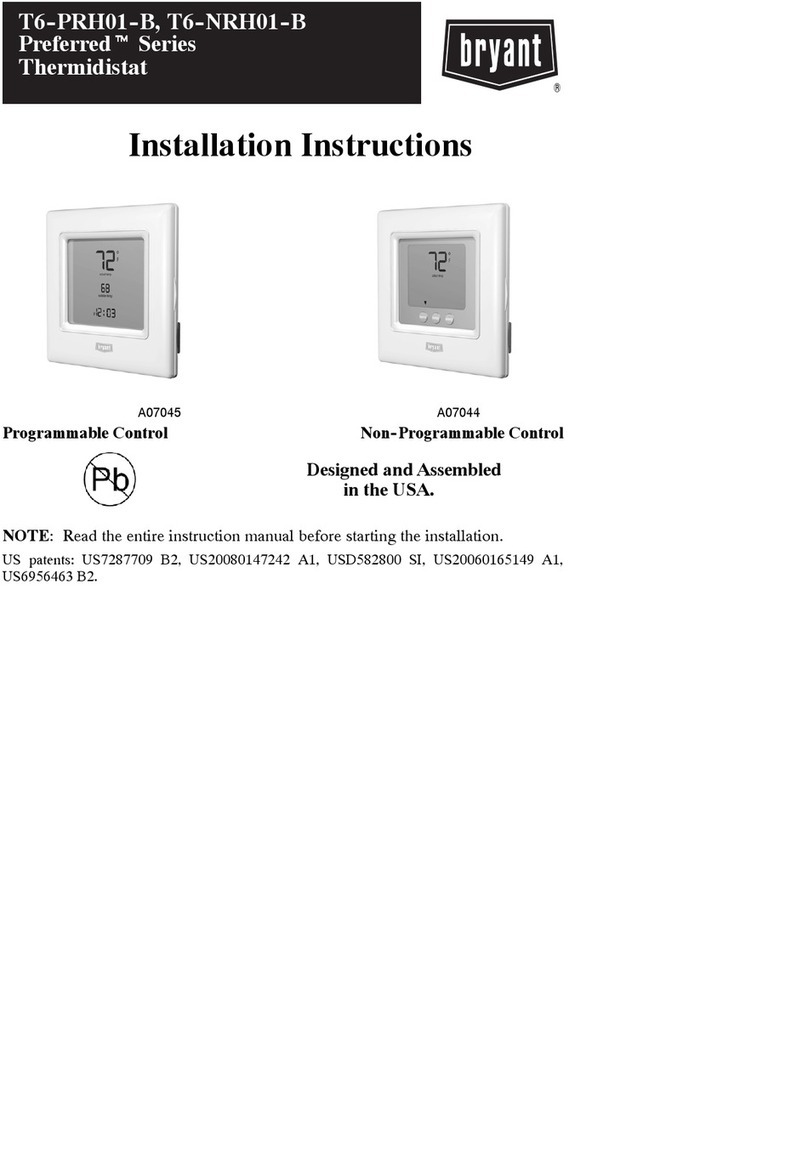
Bryant
Bryant Preferred T6-PRH01-B installation instructions

AKO Electronica
AKO Electronica AKO-13012 manual

Lutron Electronics
Lutron Electronics LR-HVAC-230-S Installation

HYSEN
HYSEN HY06RF-BW quick start guide
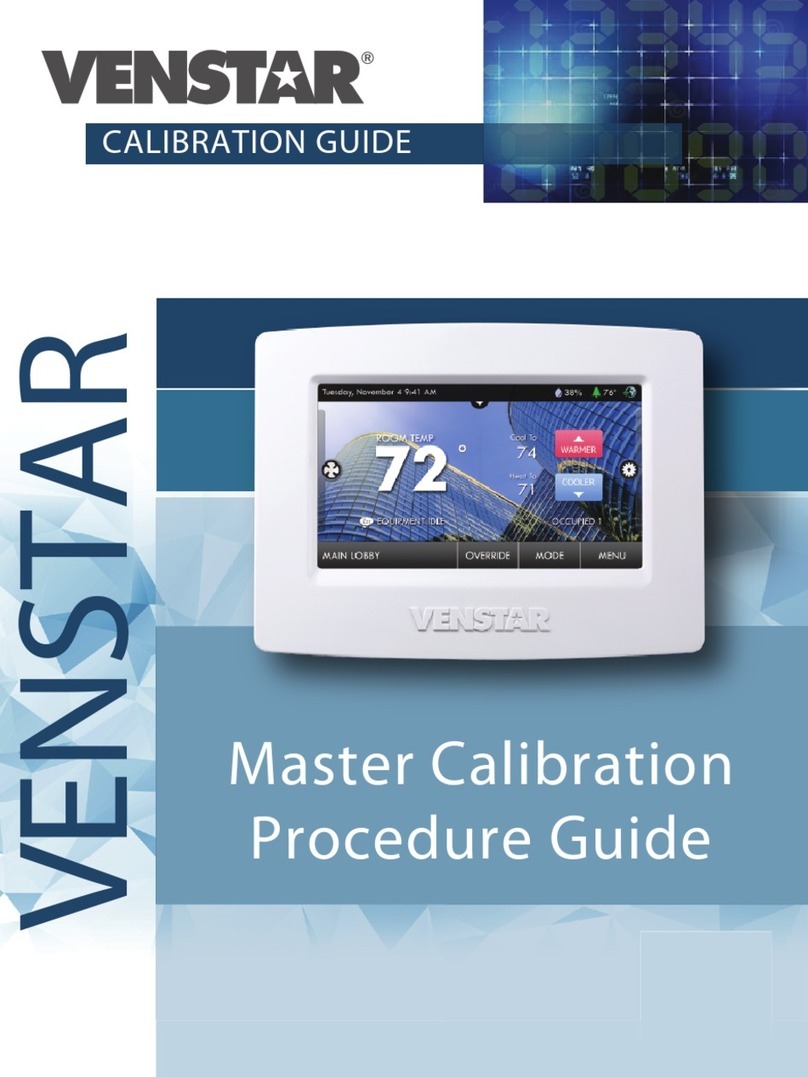
Venstar
Venstar ColorTouch T5800 Calibration guide

Aube Technologies
Aube Technologies TH209 user manual

Kohler
Kohler Mira Sport J03In Installation and user guide
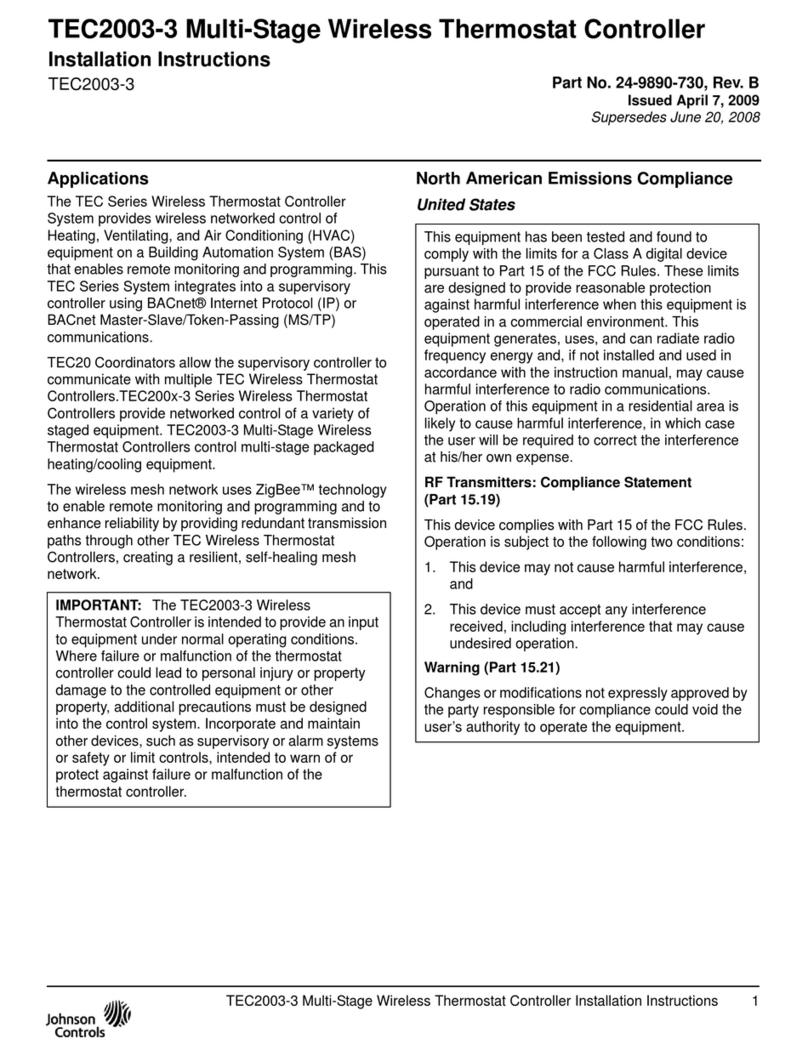
Johnson Controls
Johnson Controls TEC2003-3 installation guide

sisel
sisel Enda EDT5412A quick start guide

Nethix
Nethix Xilon Lite user manual
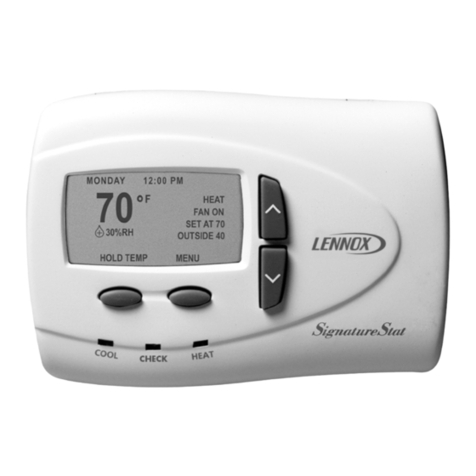
Lennox
Lennox SignatureStat 81M26 Quick start installation manual

Efergy
Efergy air control quick start guide