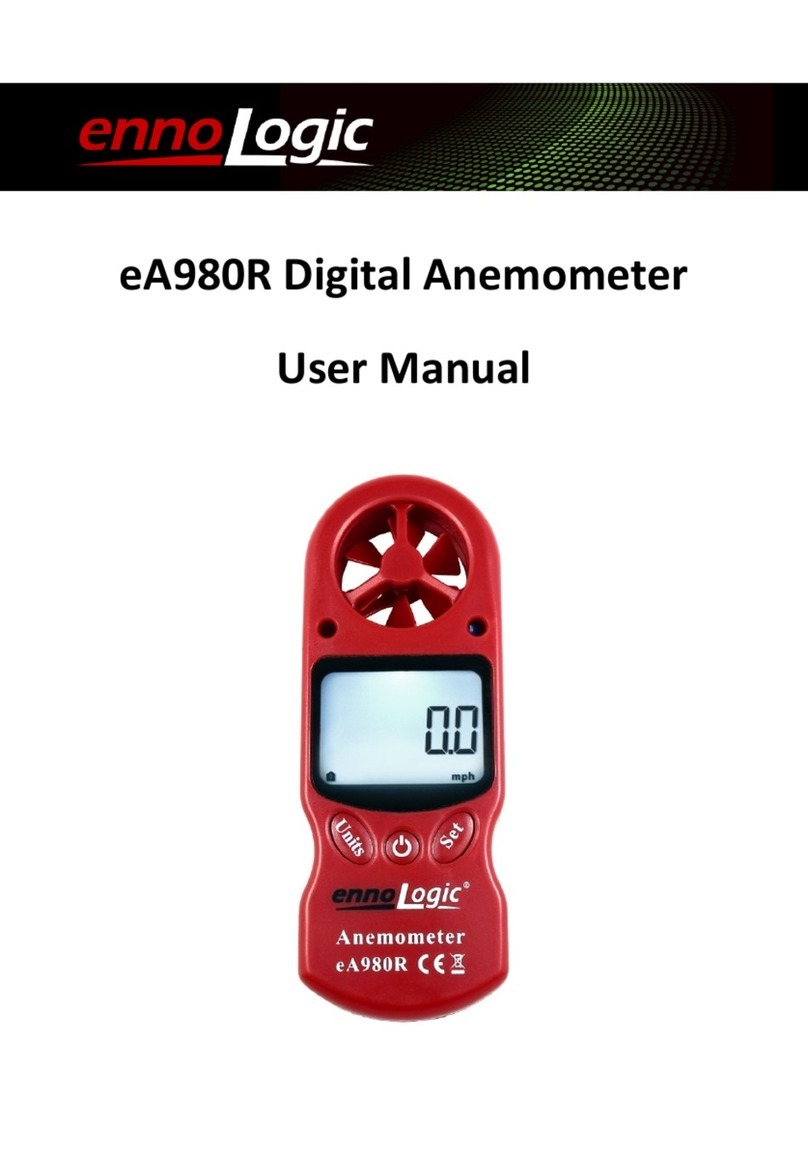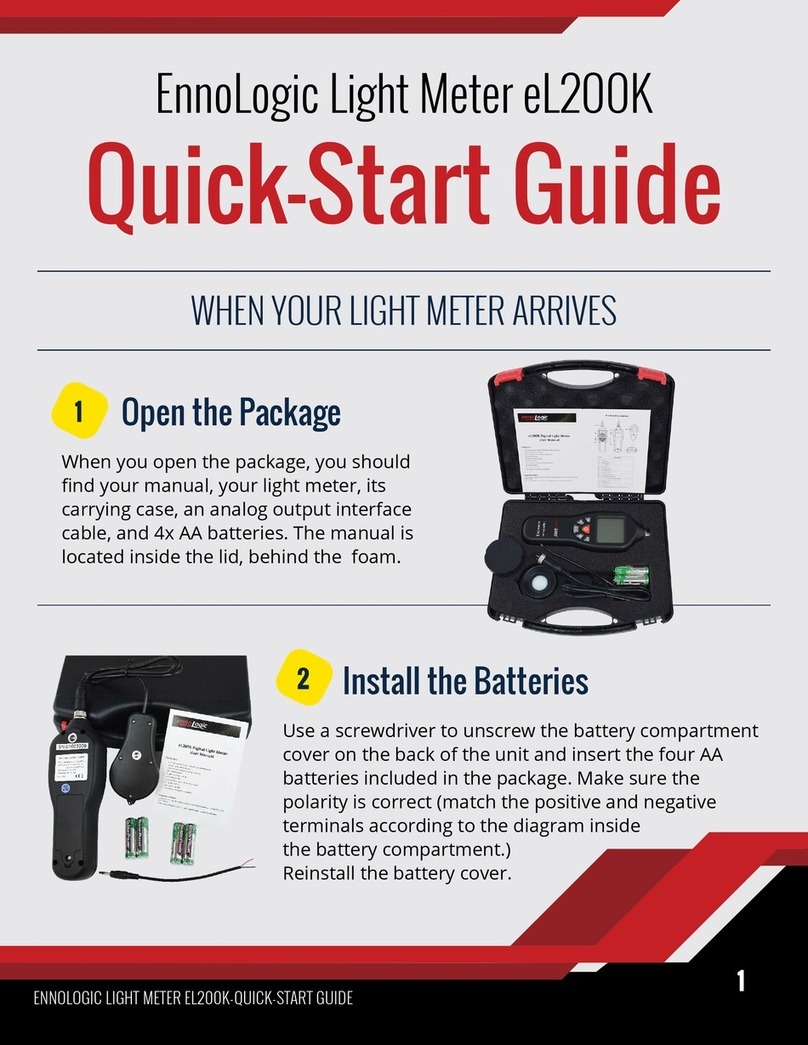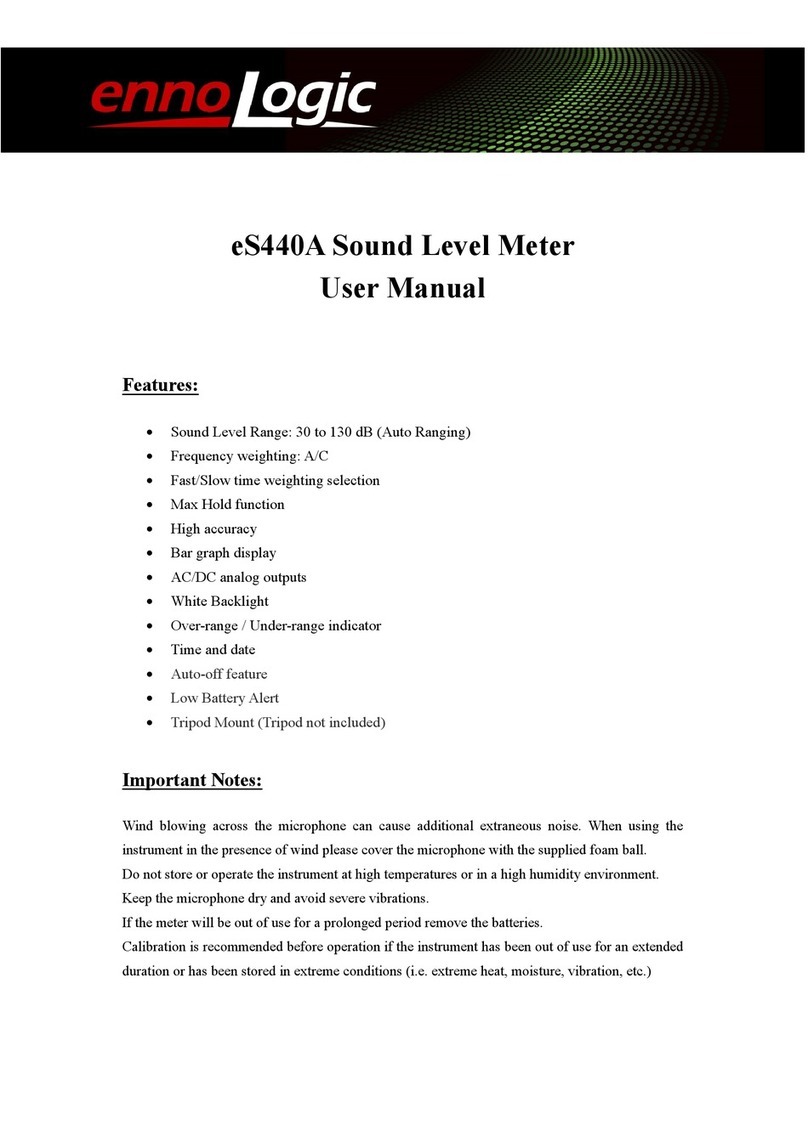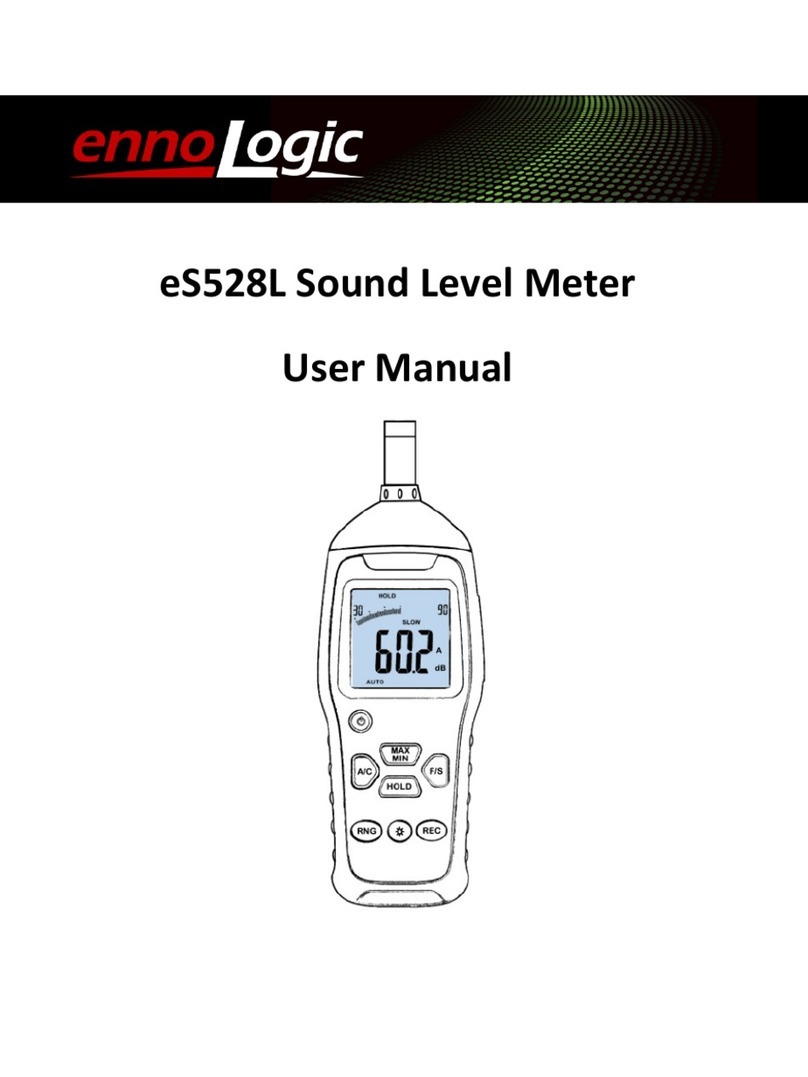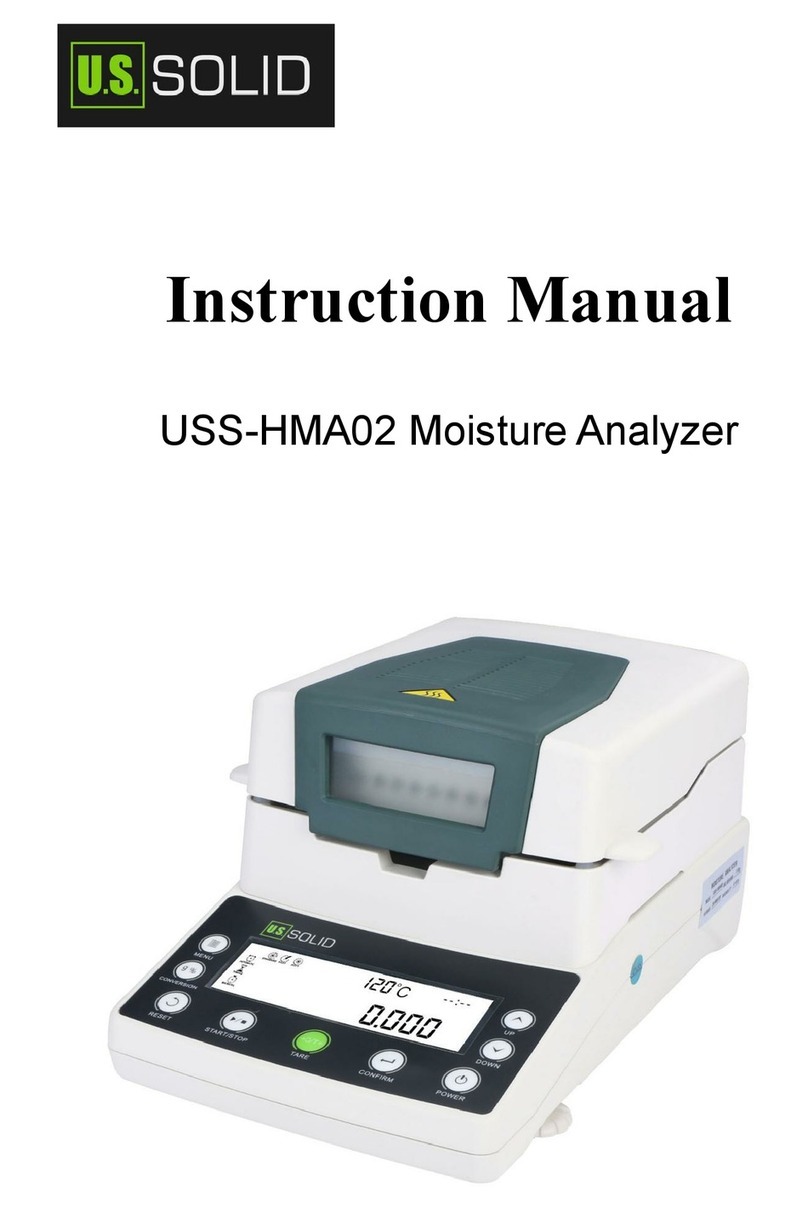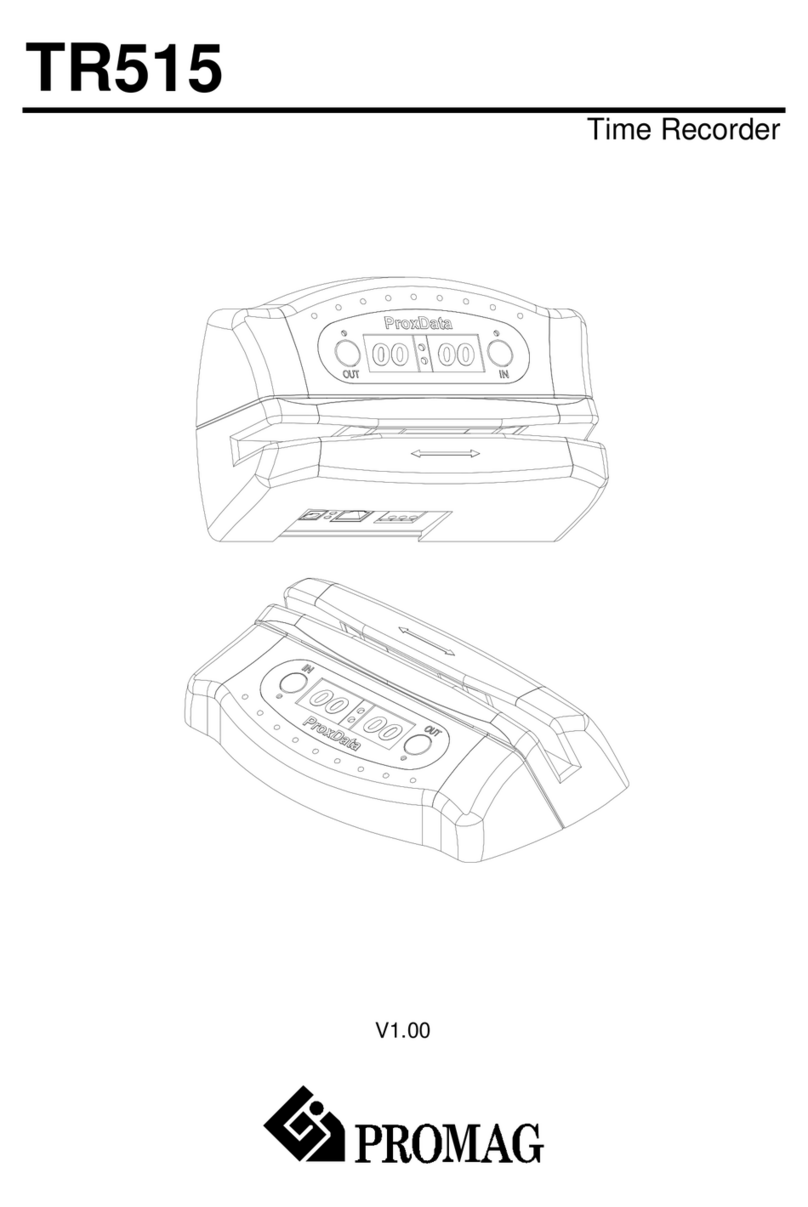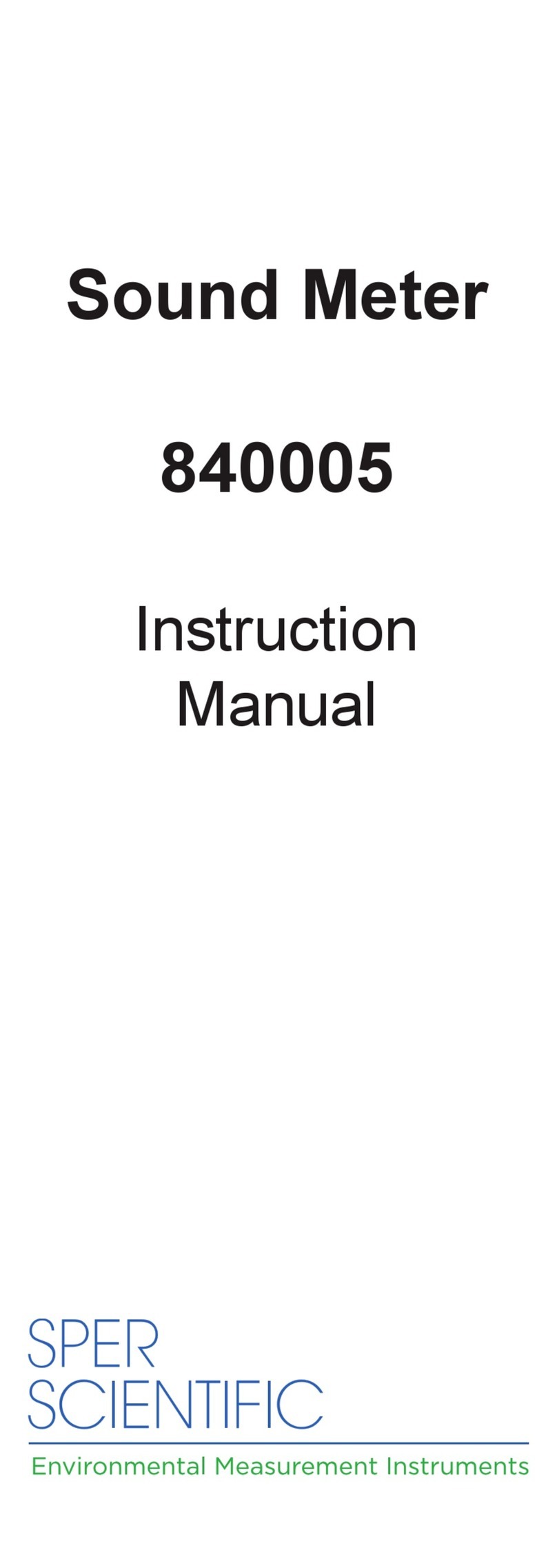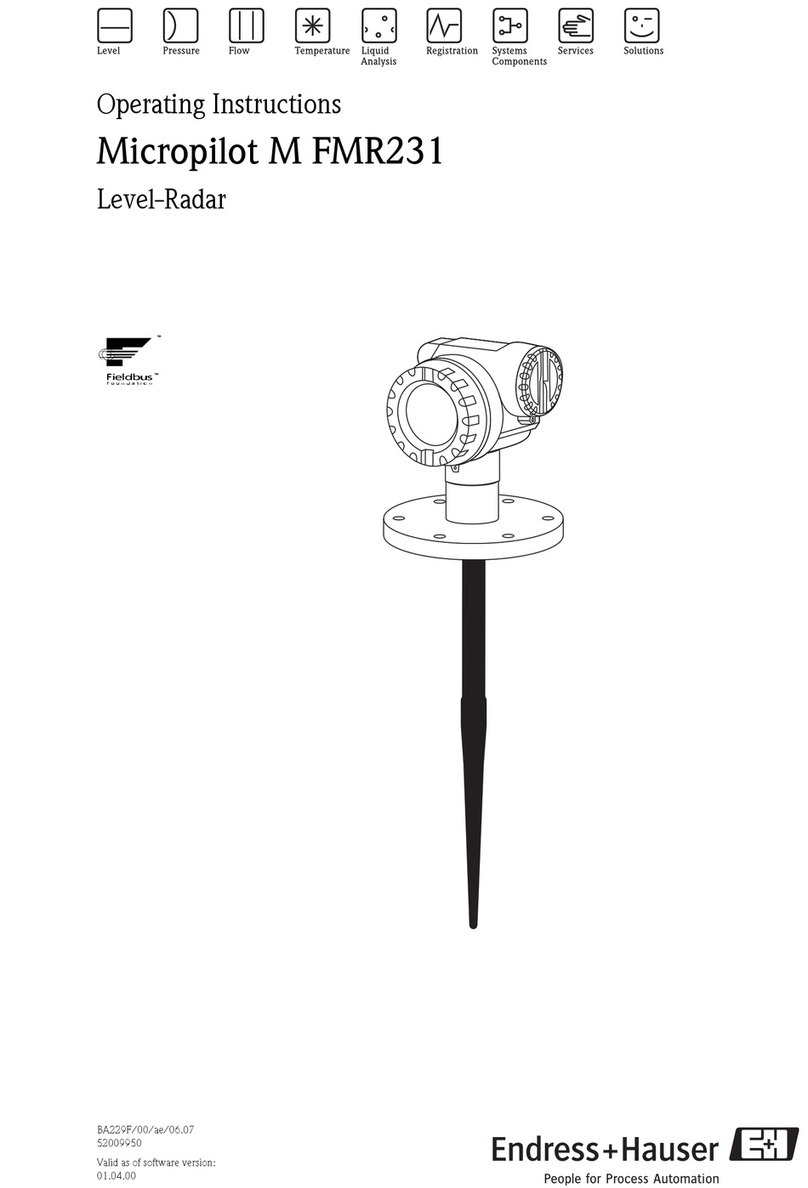ennoLogic eA980R User manual
Other ennoLogic Measuring Instrument manuals
Popular Measuring Instrument manuals by other brands

Siemens
Siemens SITRANS FX330 operating instructions

HT Italia
HT Italia HT7052 user manual
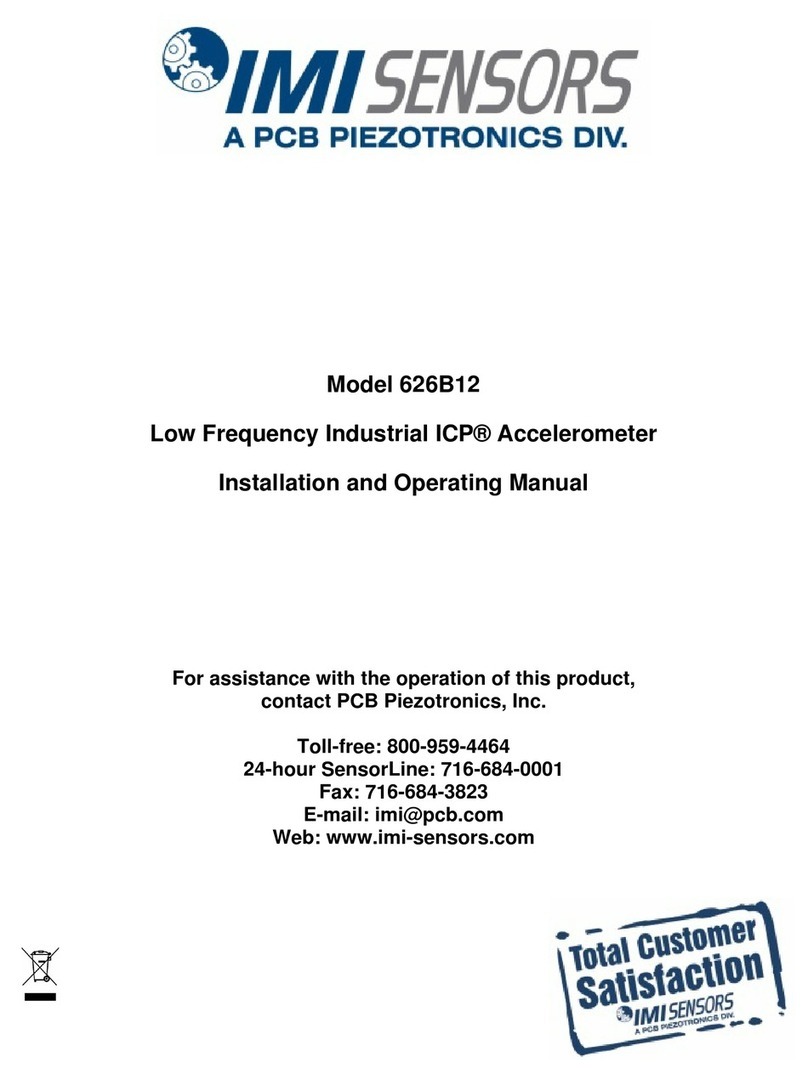
PCB Piezotronics
PCB Piezotronics IMI SENSORS 626B12 Installation and operating manual

NexSens Technology
NexSens Technology WQ-DO user manual

VWR
VWR DO-230 Instruction Manual and Troubleshooting

HT Instruments
HT Instruments F3000U user manual

TSI Instruments
TSI Instruments ALNOR MicroManometer AXD 550 owner's manual

Graetz
Graetz GammaTwin Operation manual

aquilar
aquilar AquiWave AQW-SK Installation & operation instructions

Foxwell
Foxwell BT705 user manual

KLS Martin group
KLS Martin group MCO25plus operating instructions

HEIDENHAIN
HEIDENHAIN LS 603 C Mounting instructions