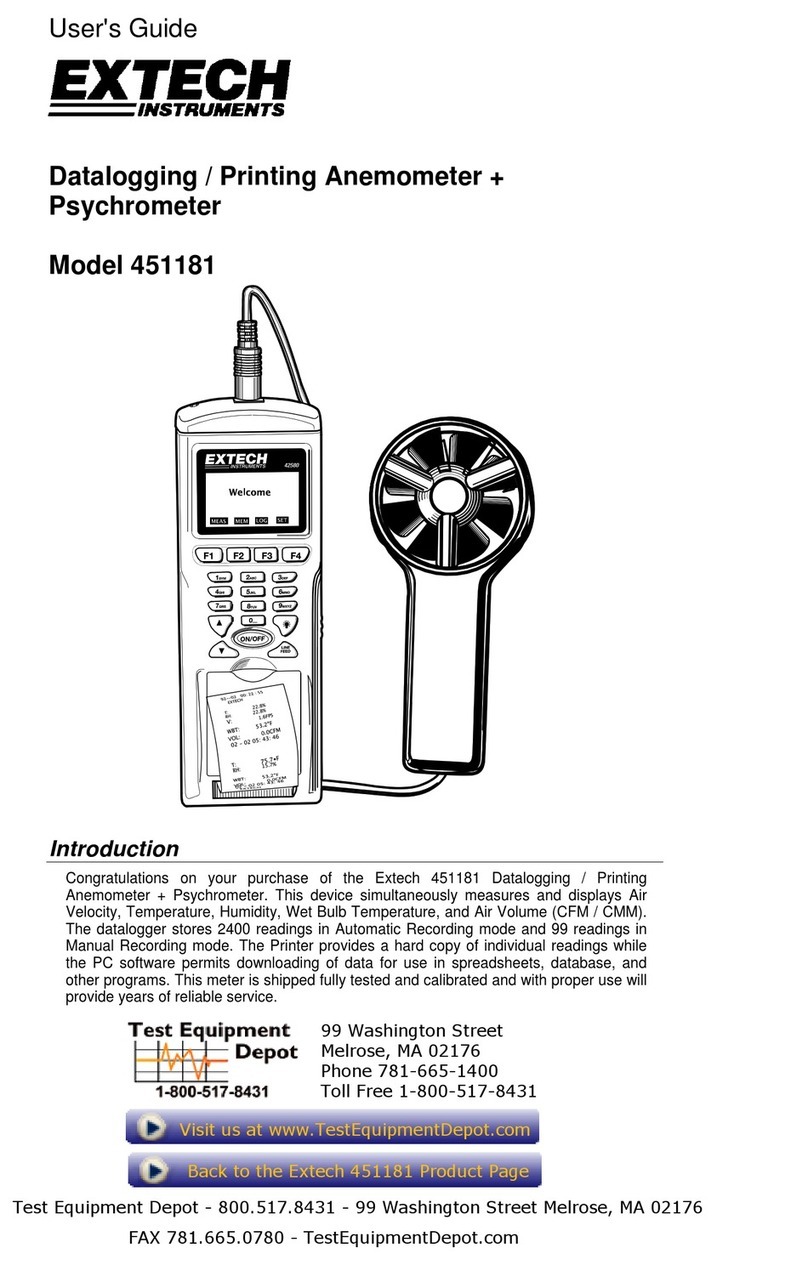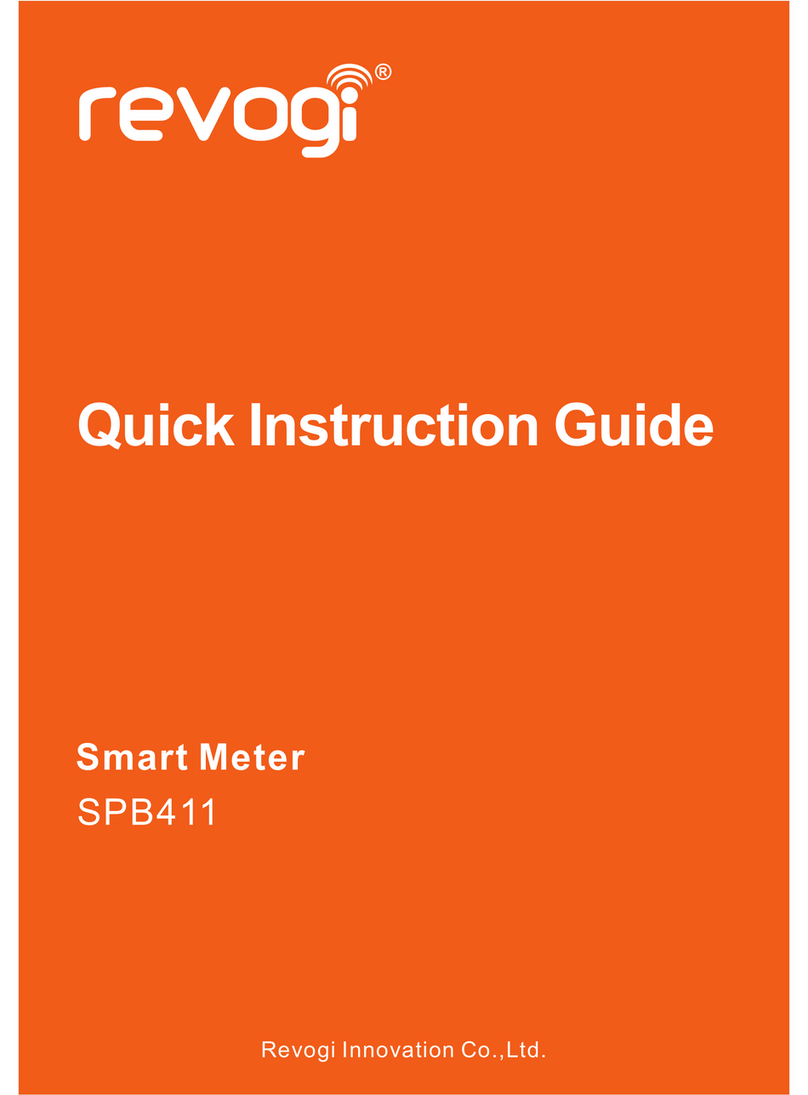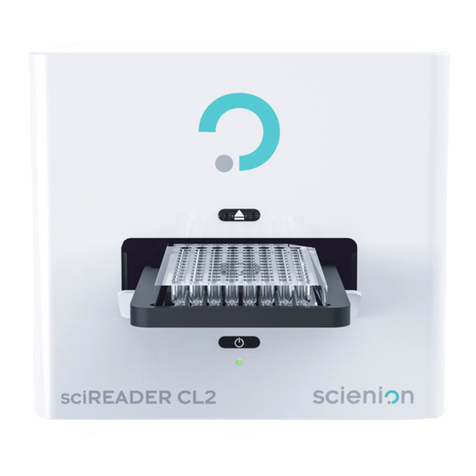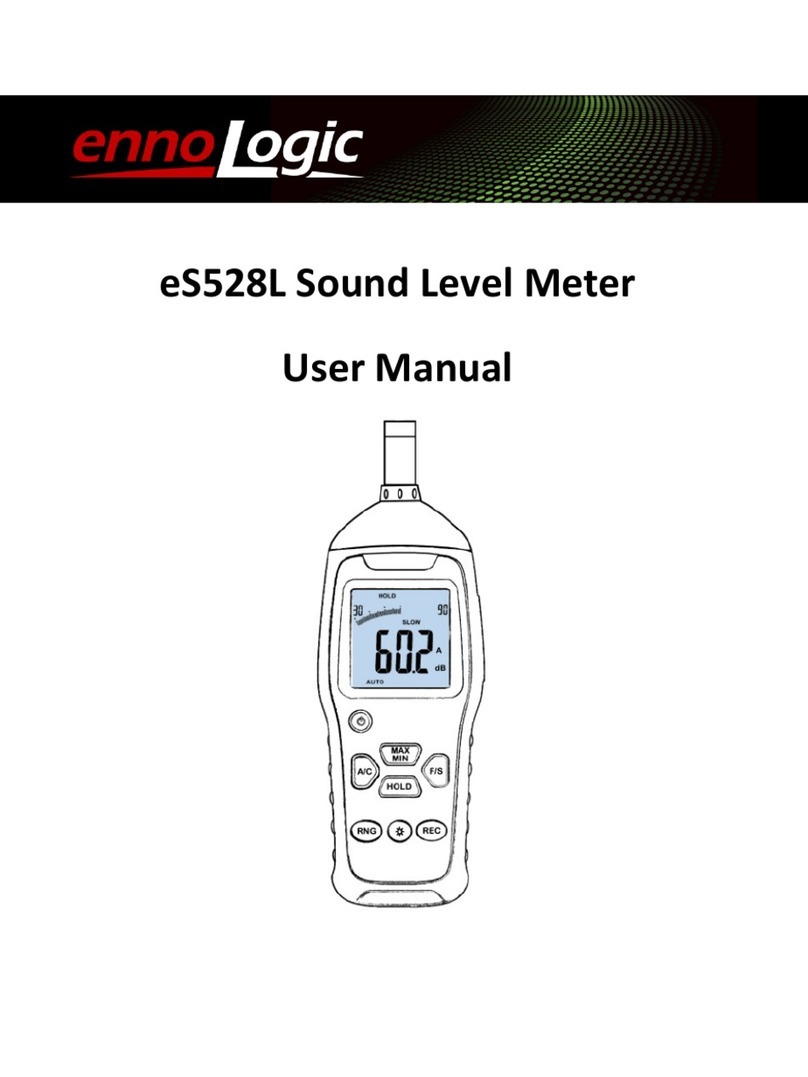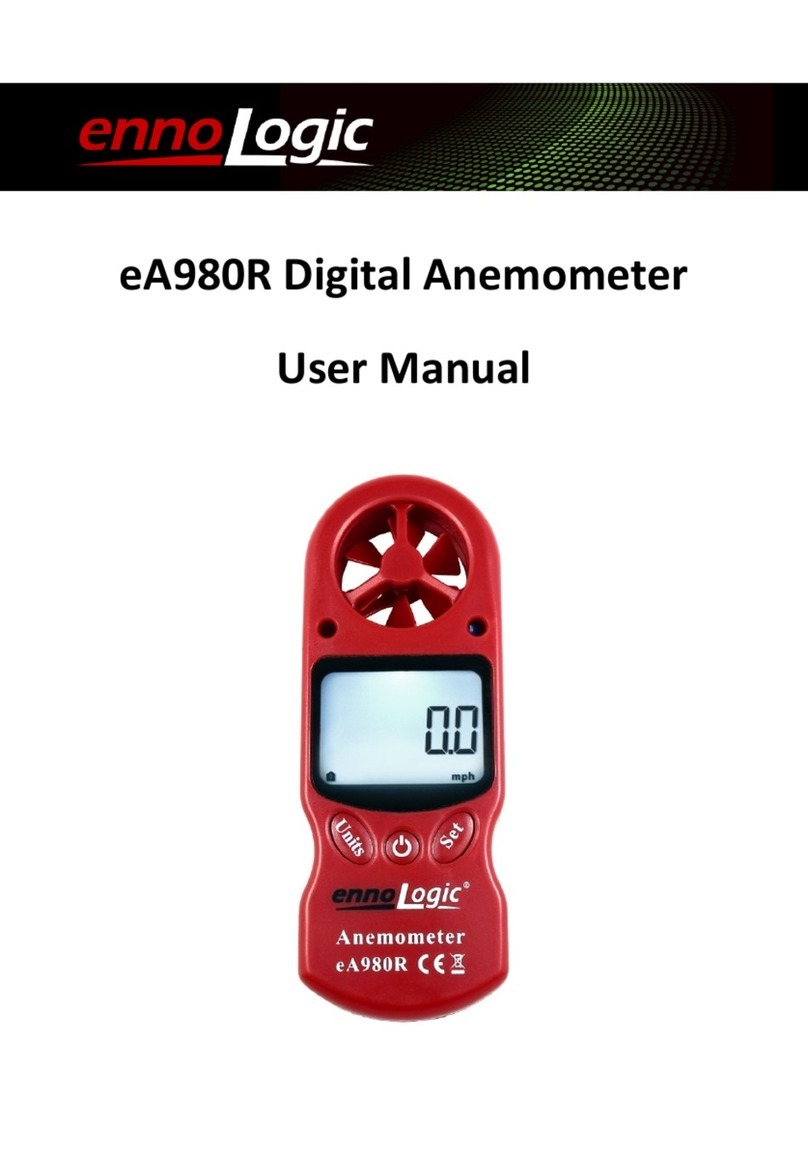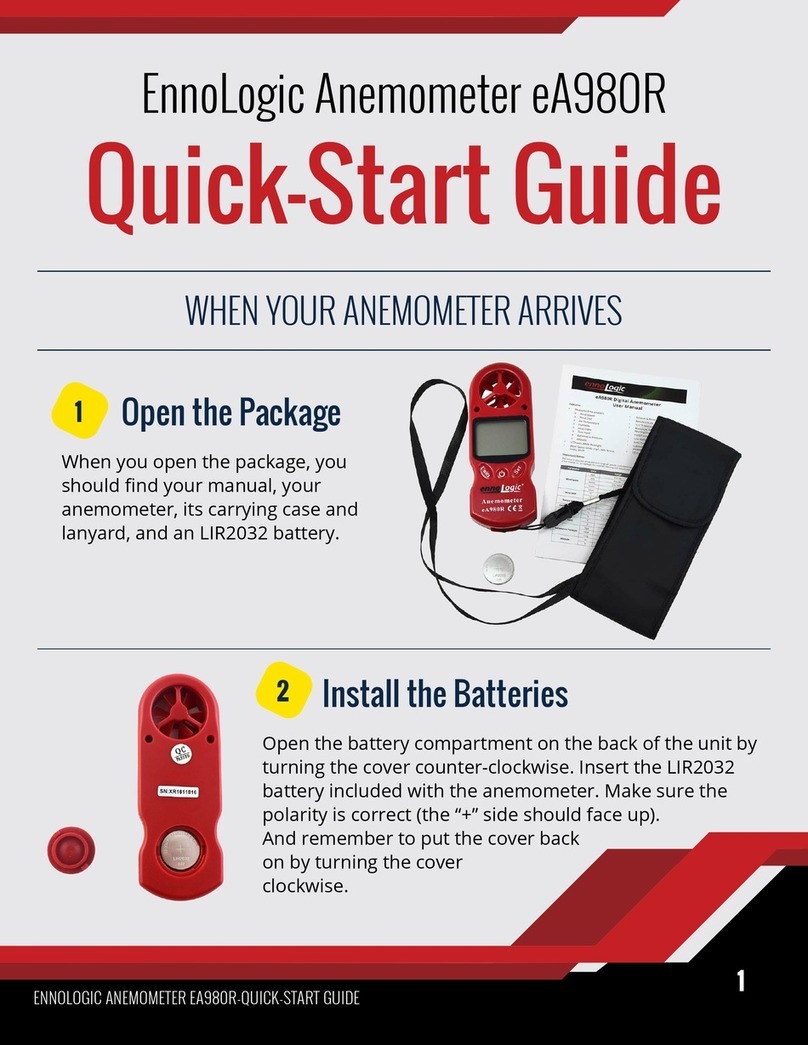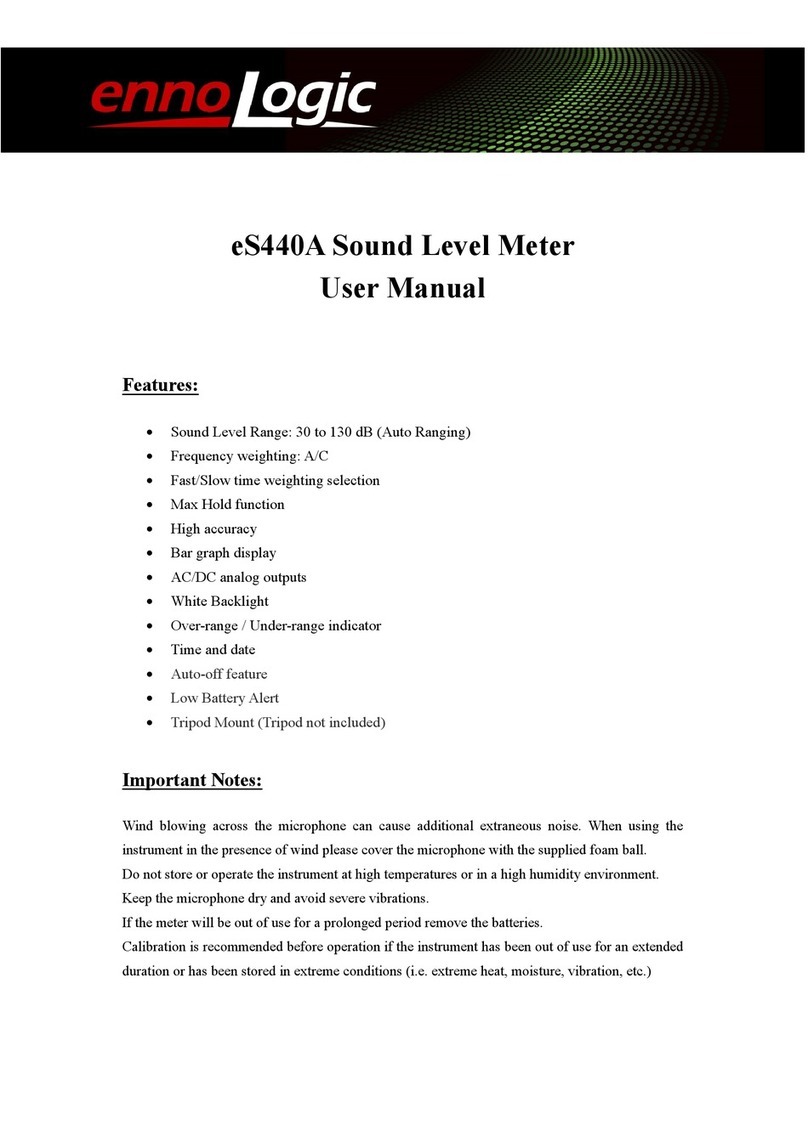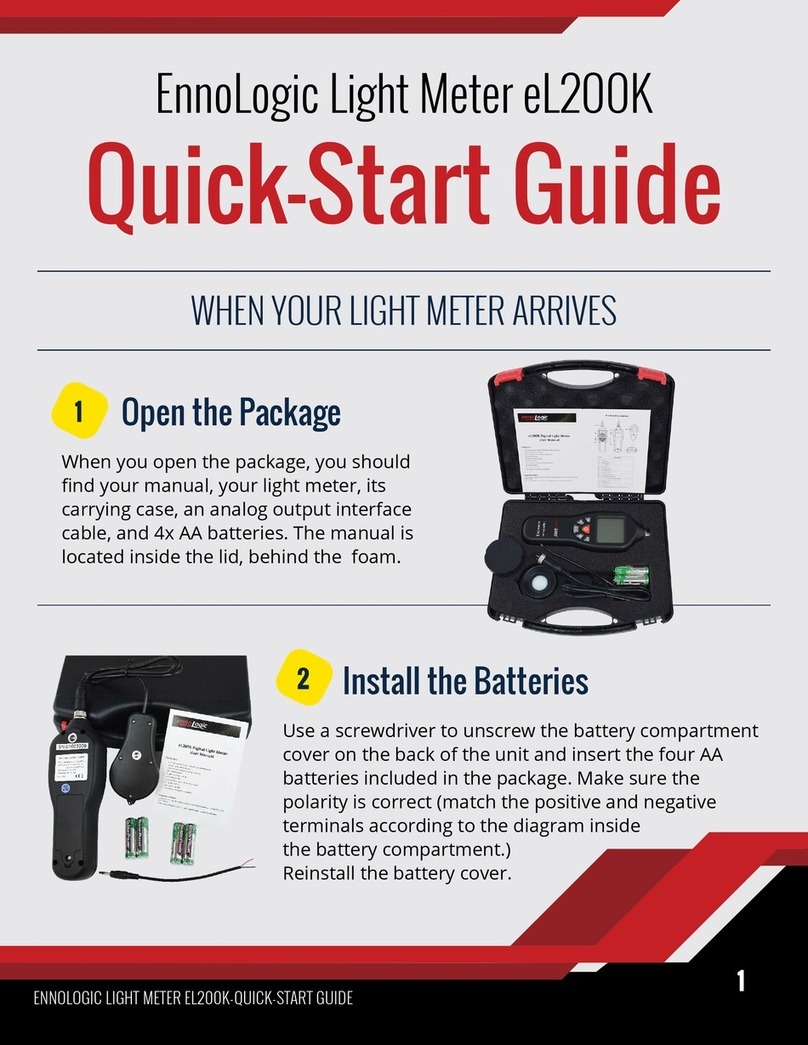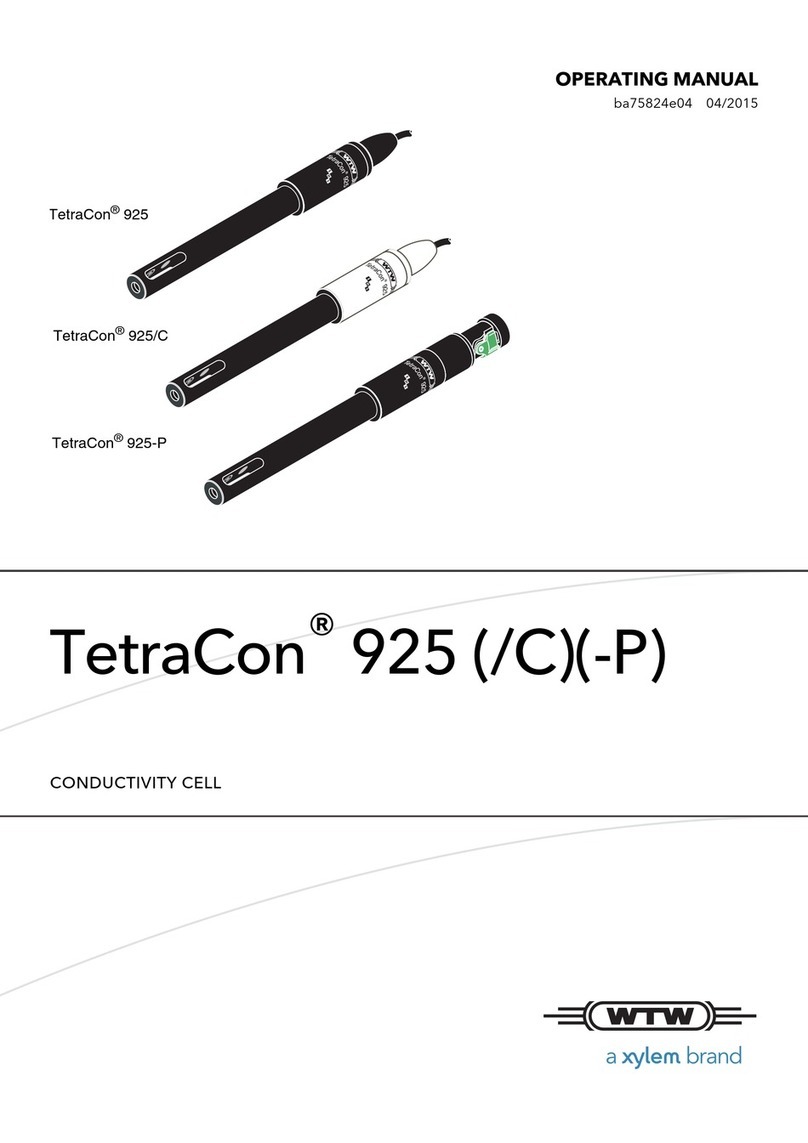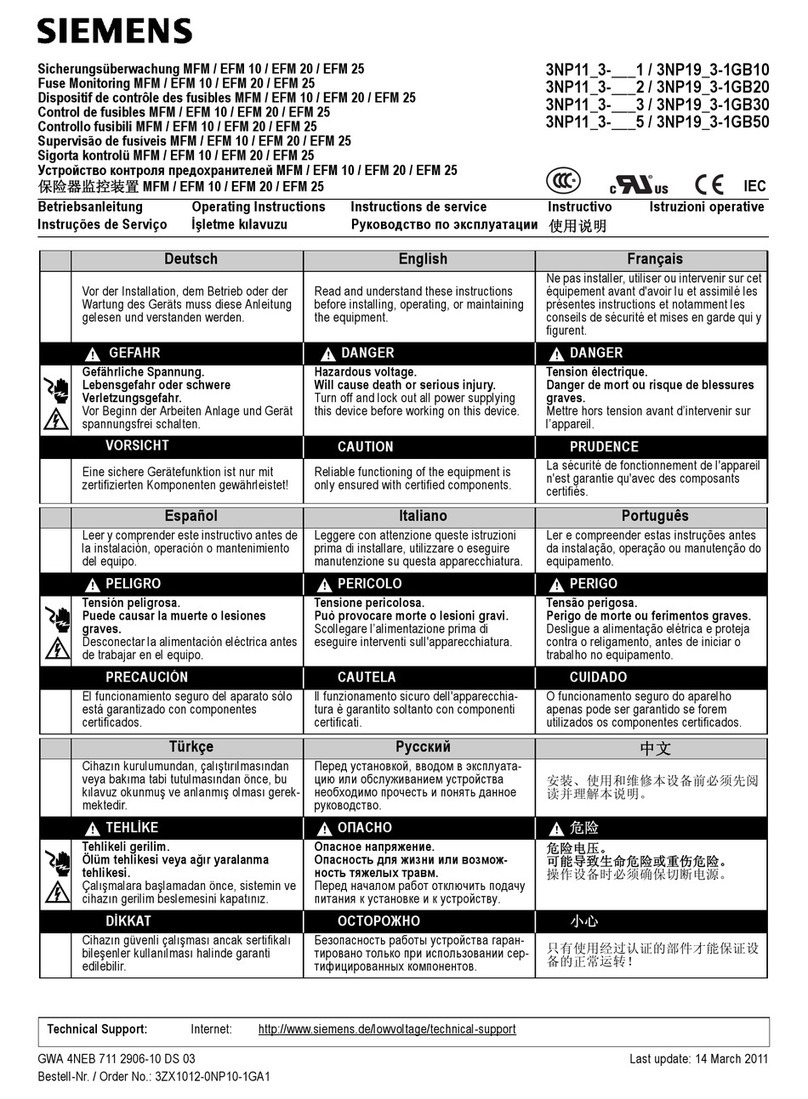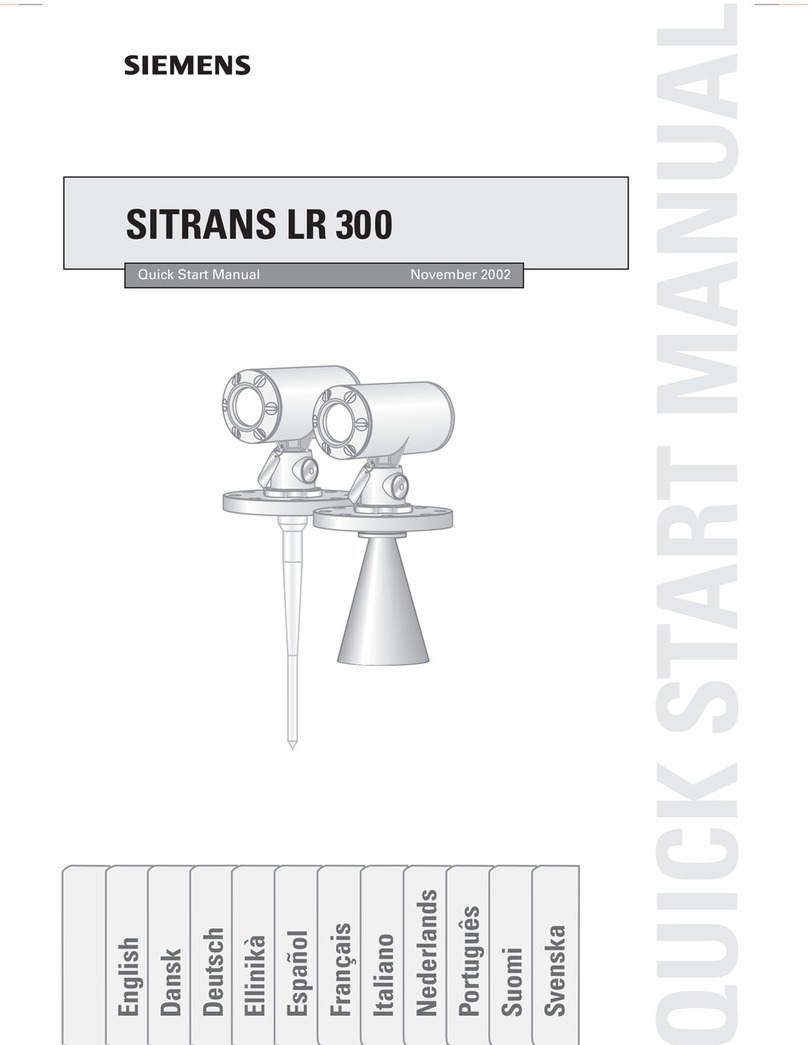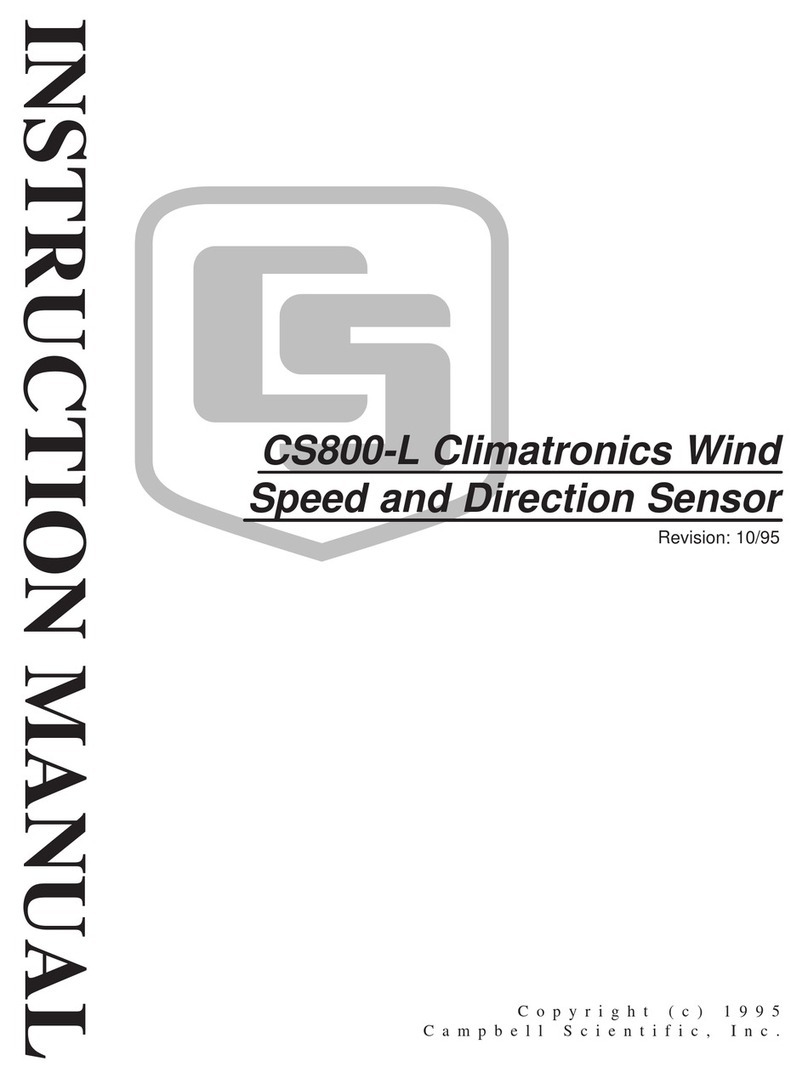3. MAX Value Measurement Function
Press the MAX button to capture the maximum light intensity. The reading will remain
unchanged until a higher reading is detected. Press the MAX button again to exit this mode.
4. Switching Units
Press the Units button to switch between Fc (foot candle) and Lux.
5. Backlight
Press the Backlight button to turn the backlight on or off.
6. Date and Time
Press the Date and Time button to switch between date and time display.
To Set Date and Time: Start by turning the meter off. Hold down the Hold button, then briefly
press the Power button and release both Power and Hold buttons at about the same time. This
will cause the meter to enter date and time setup mode. Only the time will appear on the display
and the first digit will flash. Use the Hold button (left) and Units button (right) to choose the
digit to set. Use the Max button (-) and Backlight button (+) to adjust the value. You can set
both time and date this way. When done, press the Time button to store the time and date you
have selected.
Battery Replacement:
If the meter does not power on properly or the low battery icon appears on the LCD display,
replace the batteries as soon as possible. Use a screwdriver to unscrew the battery compartment
cover on the back of the unit and insert four new 1.5V AA batteries. Make sure the polarity is
correct (match the positive and negative terminals according to the diagram inside the battery
compartment.) Reinstall the battery cover.
Please make sure to properly recycle the old batteries in an environmentally friendly manner.
External Power:
The unit can be powered with the USB cable provided, connected to a standard USB power
adapter or port.