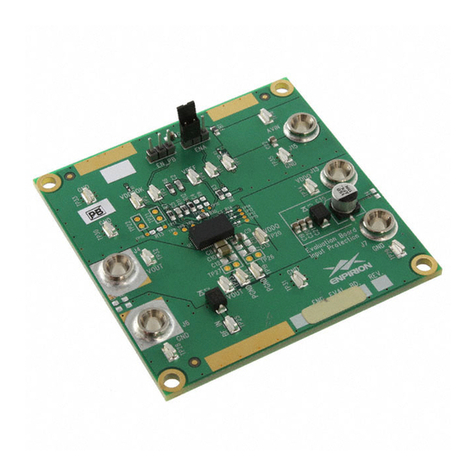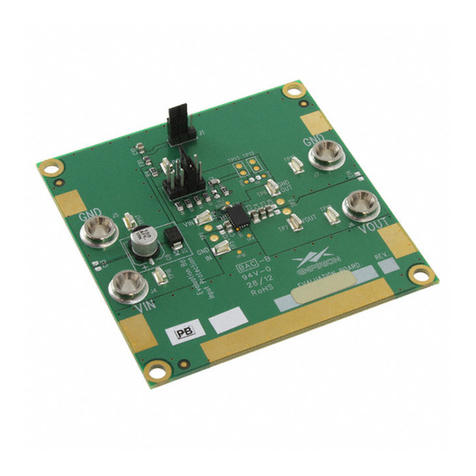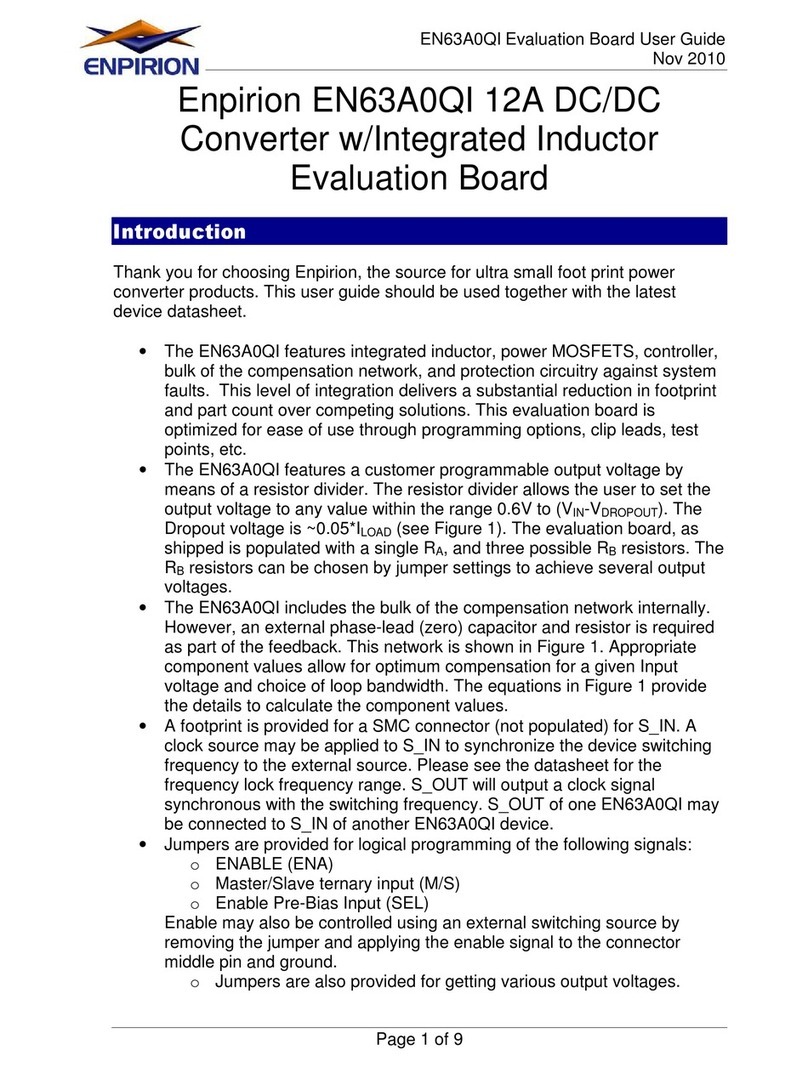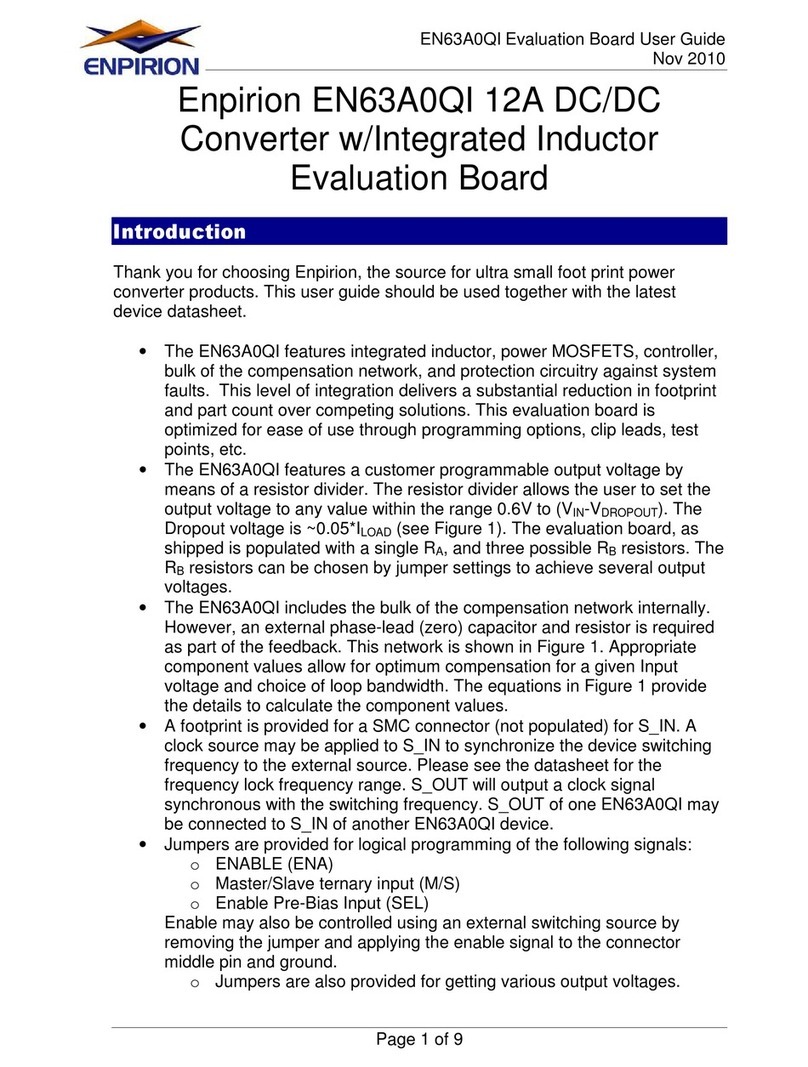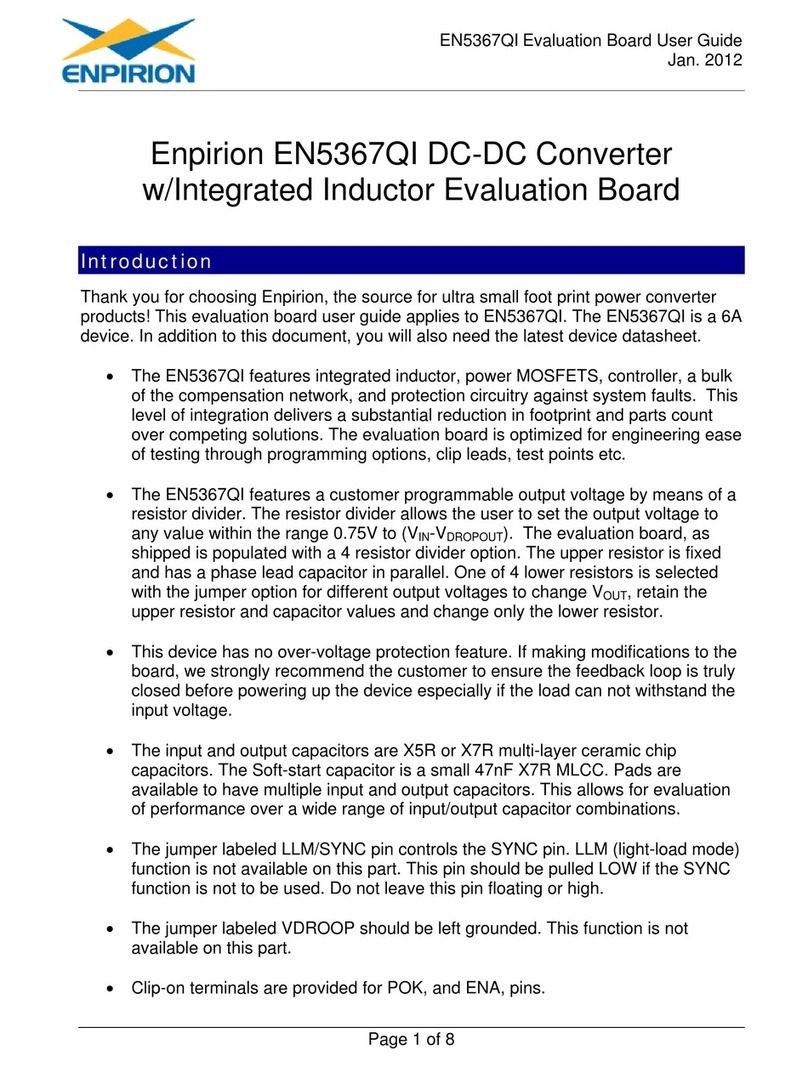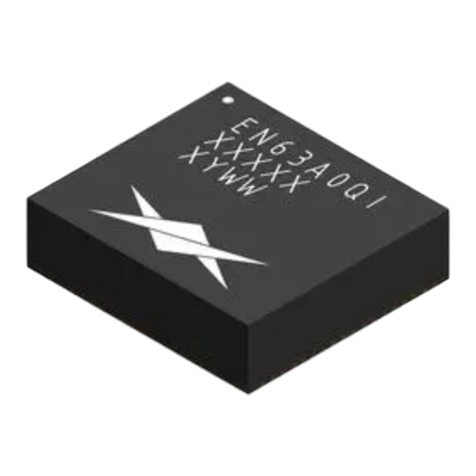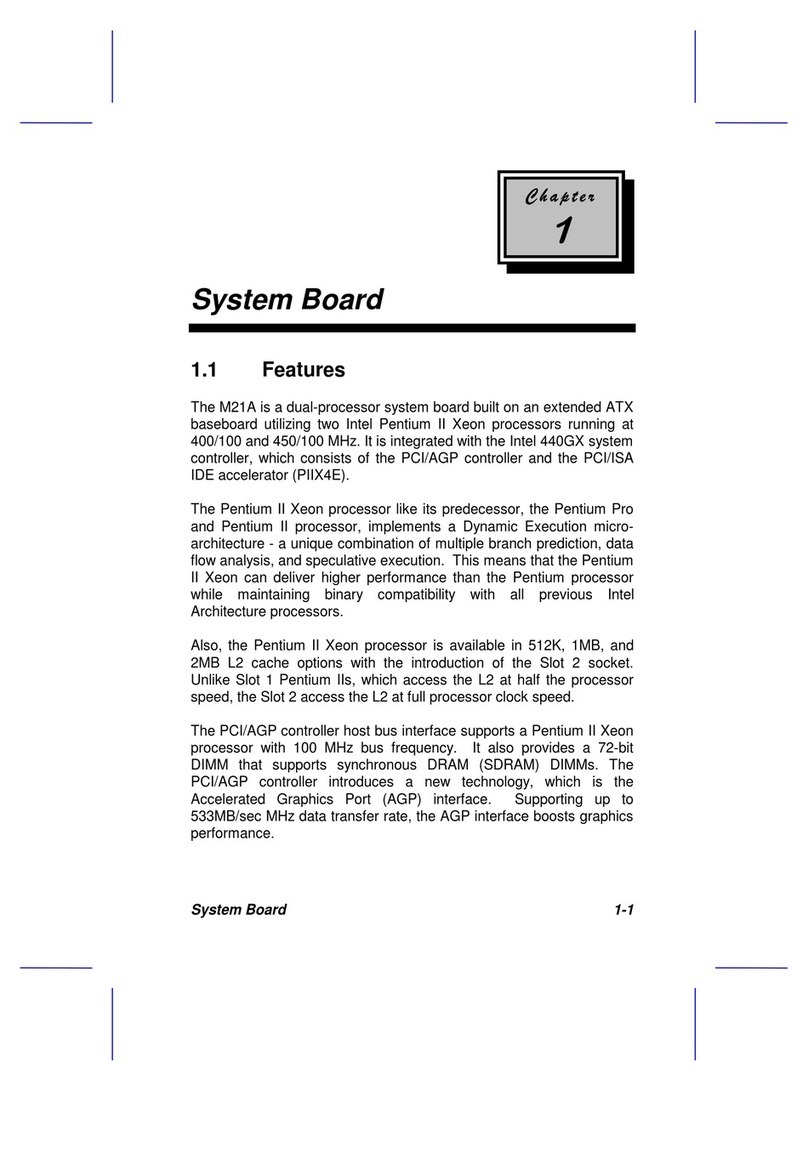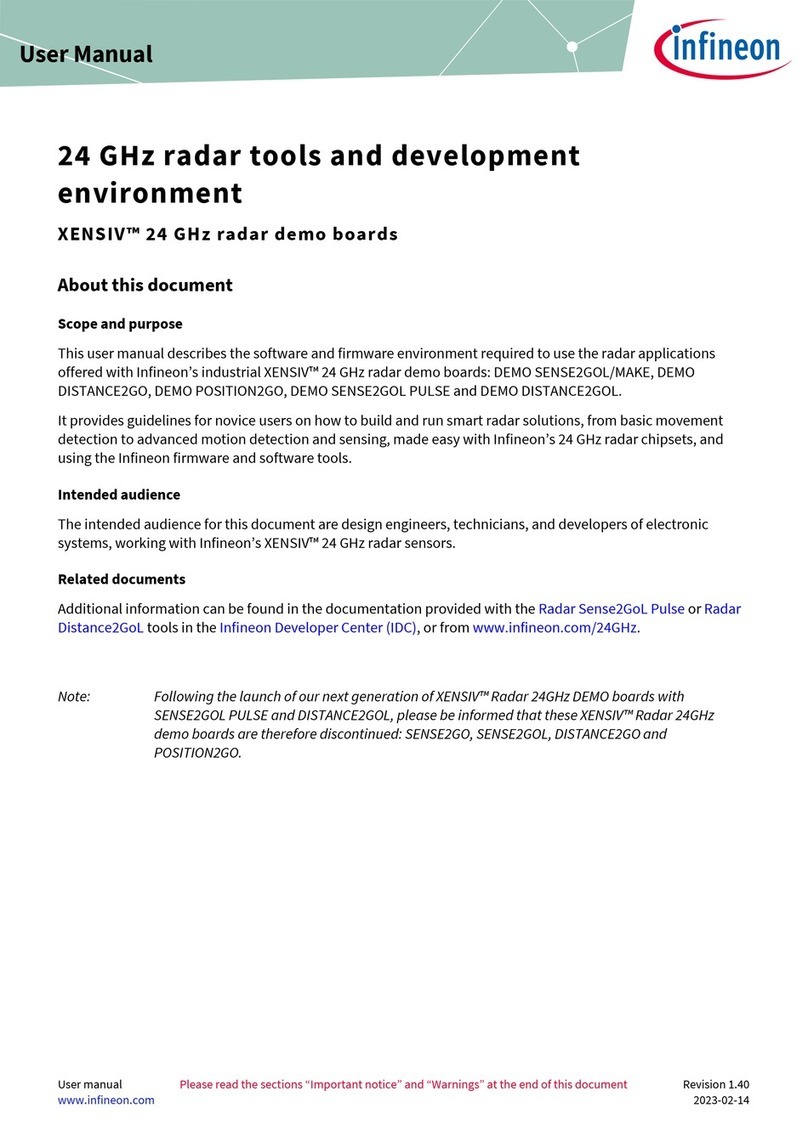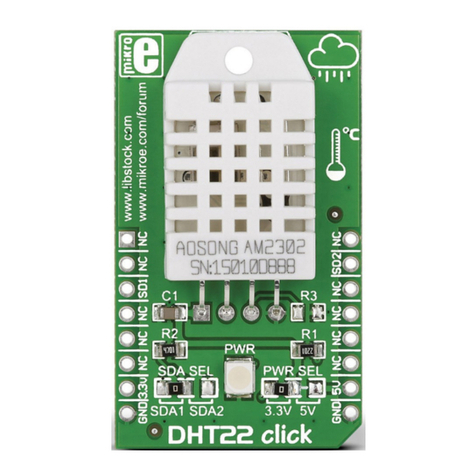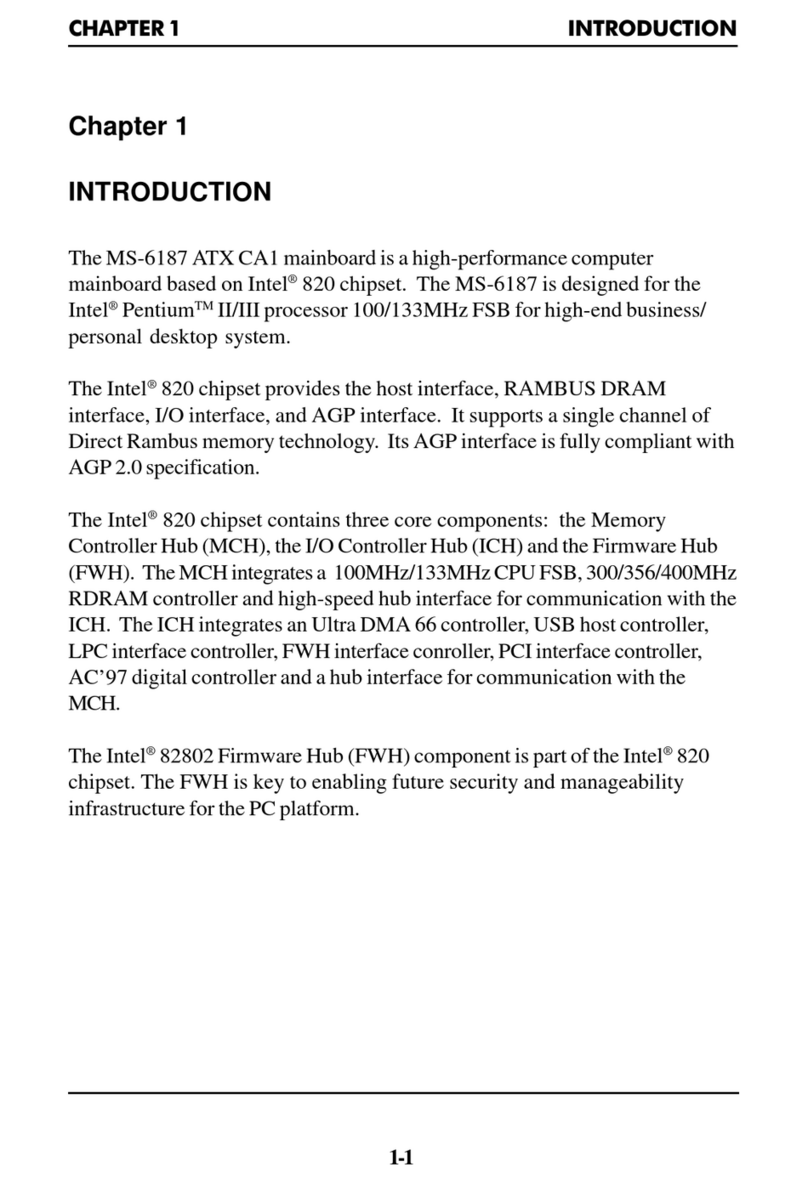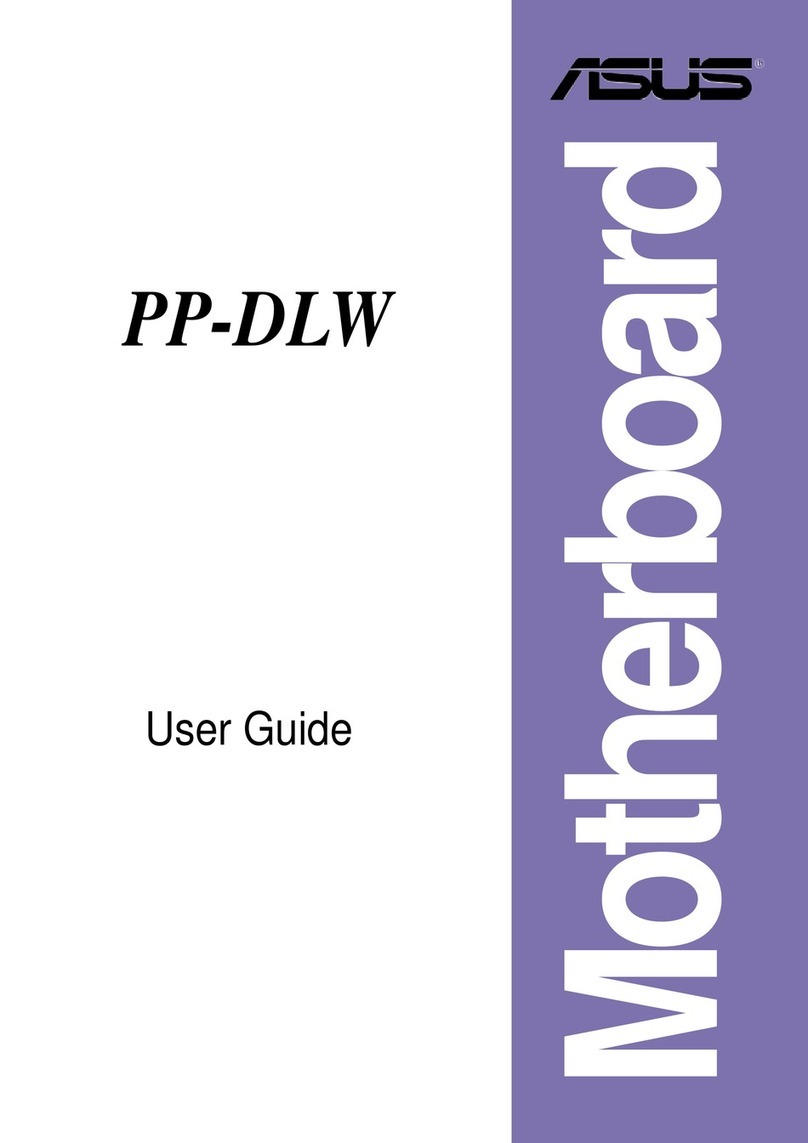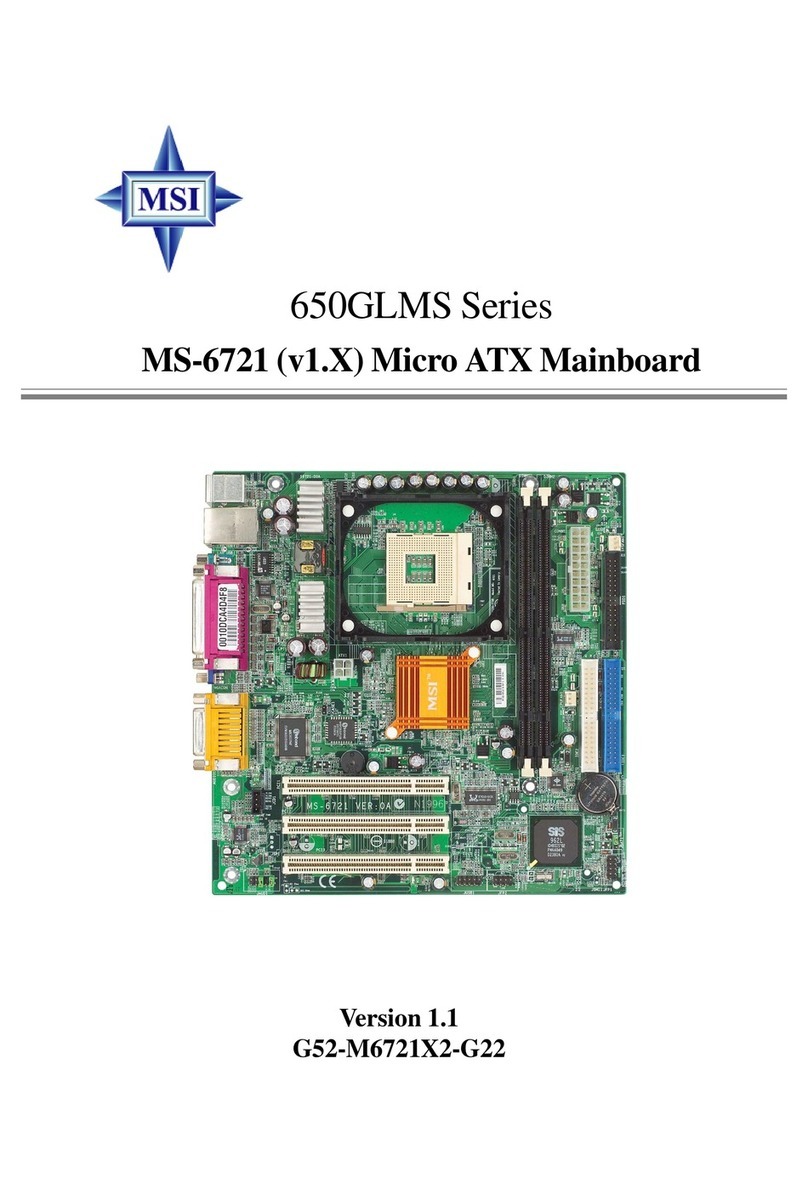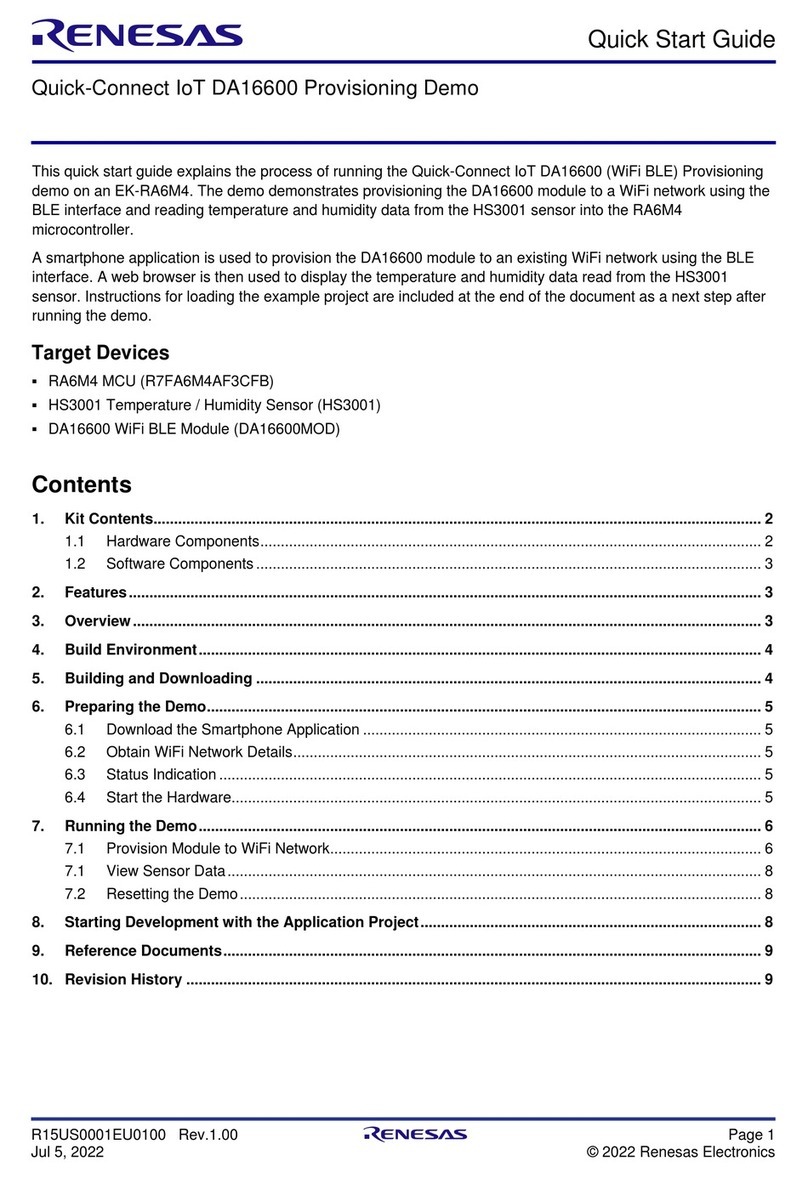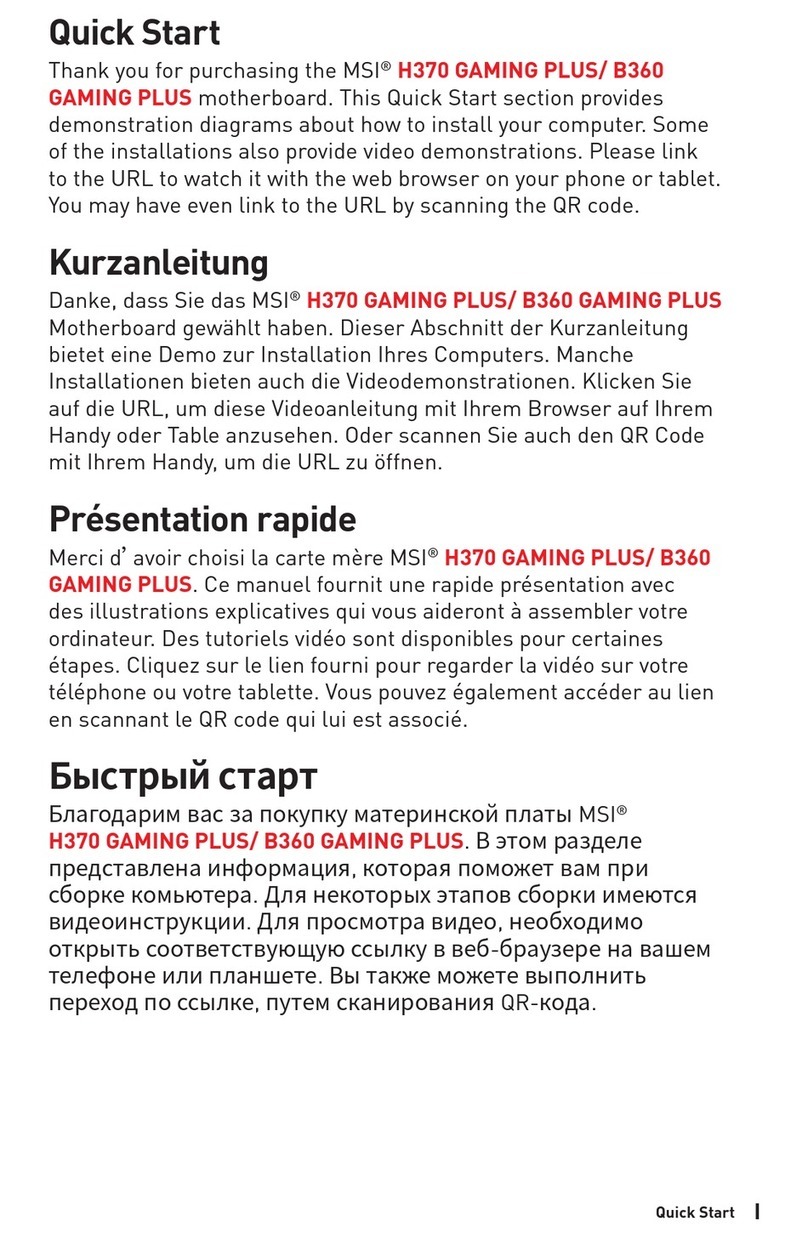Enpirion EN5319QI User manual
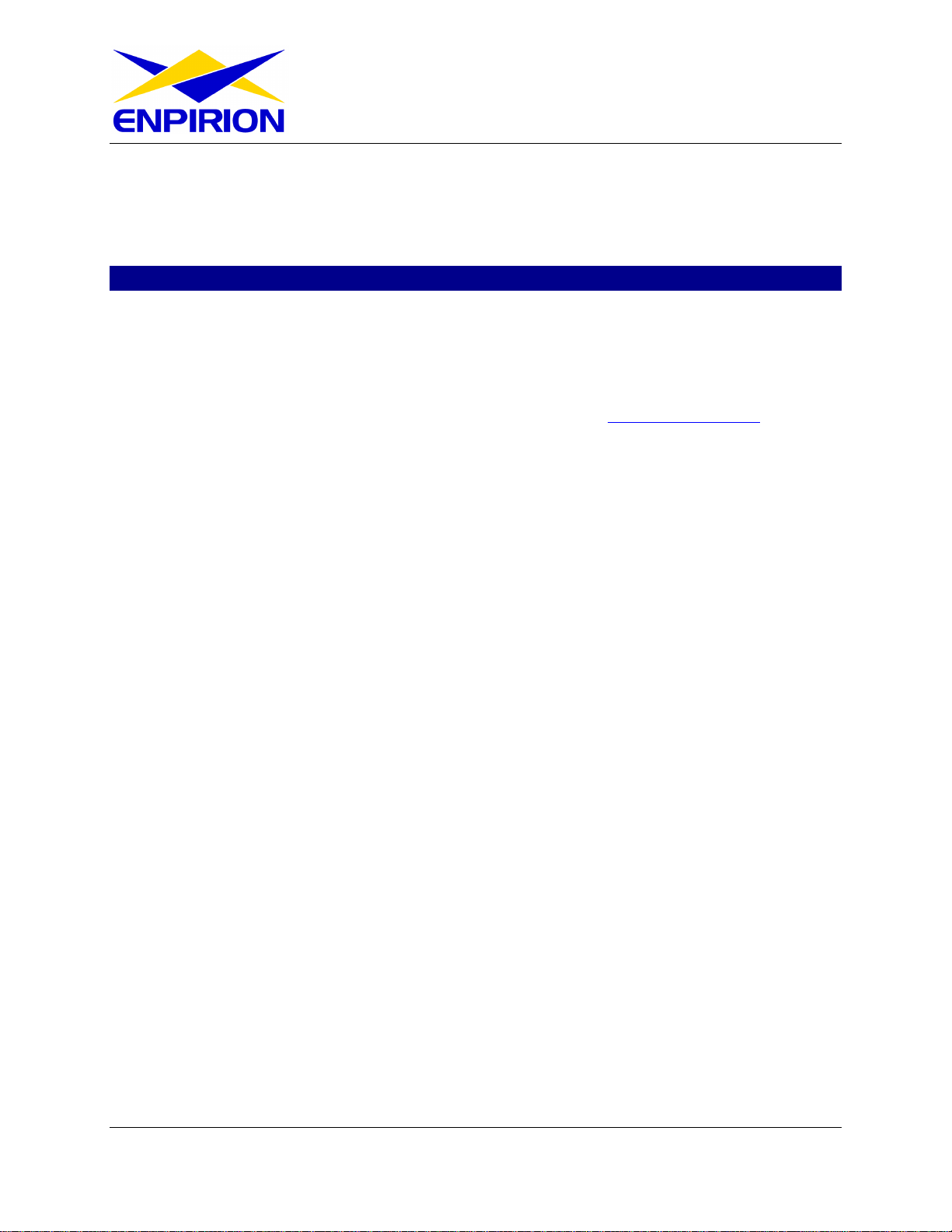
EN5319QI
Evaluation Board User Guide
April 2013 R1.0
Page 1 of 6
Enpirion 2013 all rights reserved, E&OE www.enpirion.com
EN5319QI 1.5A Synchronous DC/DC Converter
Evaluation Board User Guide
Introduction
Thank you for choosing Enpirion, the source for ultra small foot print power converter
products that offer true ease of design with no compromise on performance. This
evaluation board user guide applies to the EN5319 devices mounted on PCB’s with the
part number 08251 rev A on the backside. This user guide should be used together with
the latest device datasheet. The datasheet can be found at www.enpirion.com.
Following are the features of this evaluation board.
•Populated with one EN5319QI 1.5A PowerSoC with integrated inductor.
•Pre-tinned pads are available for a wide range of input and output capacitor
configurations.
•There are four positions available for the output capacitors. The first position,
closest to the IC, can accommodate a 1206, 0805, or 0603 case size while the
other three positions can accommodate either 0805 or 0603 capacitor case
sizes.
•The base output capacitor configuration is 2 x 22uF 0603 MLCC. Refer to the
product datasheet for output capacitor requirements.
•There are two positions for the input capacitors. The first position, closest to the
IC, can accommodate an 0805 or 0603 case size while the other position can
accommodate an 0805 case size. The base input capacitor configuration is a
single 10uF 0805 MLCC. Refer to the product datasheet for input capacitor
requirements.
•Output voltage programming is accomplished via a simple resistor divider.
Jumpers are provided for 4 pre-configured output settings. These settings are as
follows:
•1.0V, 1.2V, 1.5V, 1.8V
•Easy jumpers are provided for the following signals:
•Enable
•Numerous test points are provided as well as clip leads for input and output
connections
•The board comes with input decoupling and reverse polarity protection.

EN5319QI
Evaluation Board User Guide
April 2013 R1.0
Page 2 of 6
Enpirion 2013 all rights reserved, E&OE www.enpirion.com
Quick Start Guide
Figure 1 shows a photograph of the evaluation board. Please refer to this figure while
configuring the board for evaluation.
STEP 1: Set the “ENABLE” jumper to the Disable Position.
STEP 2: Select the desired VOUT voltage setting by placing the jumper J2 on the
correct jumper pin. Figure below shows the VOUT jumper options and their
nominal voltages. Note that depending on the tolerance of the resistors
populated on the board, each output voltage setting may have a larger
tolerance than just the VFB pin as specified in the datasheet. Please see
Figure 3 and the Bill of Materials section. Multiple jumpers can be populated to
get other output voltages not listed below. With the resistors shown below, if all
4 jumper positions are populated, the output voltage will be approximately
3.7V. Note that for any VOUT higher than 3.3V, the output capacitors need to
be changed to 2 x 22uF/0805.
CAUTION:the VOUT jumper settings can only be changed when the device is
off. Failure to follow this guideline may result in damage to the part.
Please note: The loop compensation circuit for this evaluation board has been
chosen for a wide range of VIN and V
OUT
values. In order to optimize the loop for
any specific VIN/V
OUT
operating point, please see the compensation table in the
datasheet. See Figures 1 and 3.
DISABLEENABLE

EN5319QI
Evaluation Board User Guide
April 2013 R1.0
Page 3 of 6
Enpirion 2013 all rights reserved, E&OE www.enpirion.com
STEP 3: Connect a Power Supply to the input power connectors, VIN (J4) and GND
(J5). DO NOT turn the power supply on yet.
CAUTION:Be mindful of the input voltage magnitude and polarity. Even though
the evaluation board comes with reverse polarity protection diodes, it may not
protect the device under all conditions.
STEP 4: Connect an electronic load, or load board to the load to the output connectors
VOUT (J6) and GND (J7).
STEP 5: Turn on the input supply, and move the ENABLE jumper to the enabled
position. The EN5319QI is now powered up.
Figure 1. Evaluation Board top view.
J2 VOUT Jumpers C9 = Ca
ENABLE
Output Capacitors
Input Capacitor
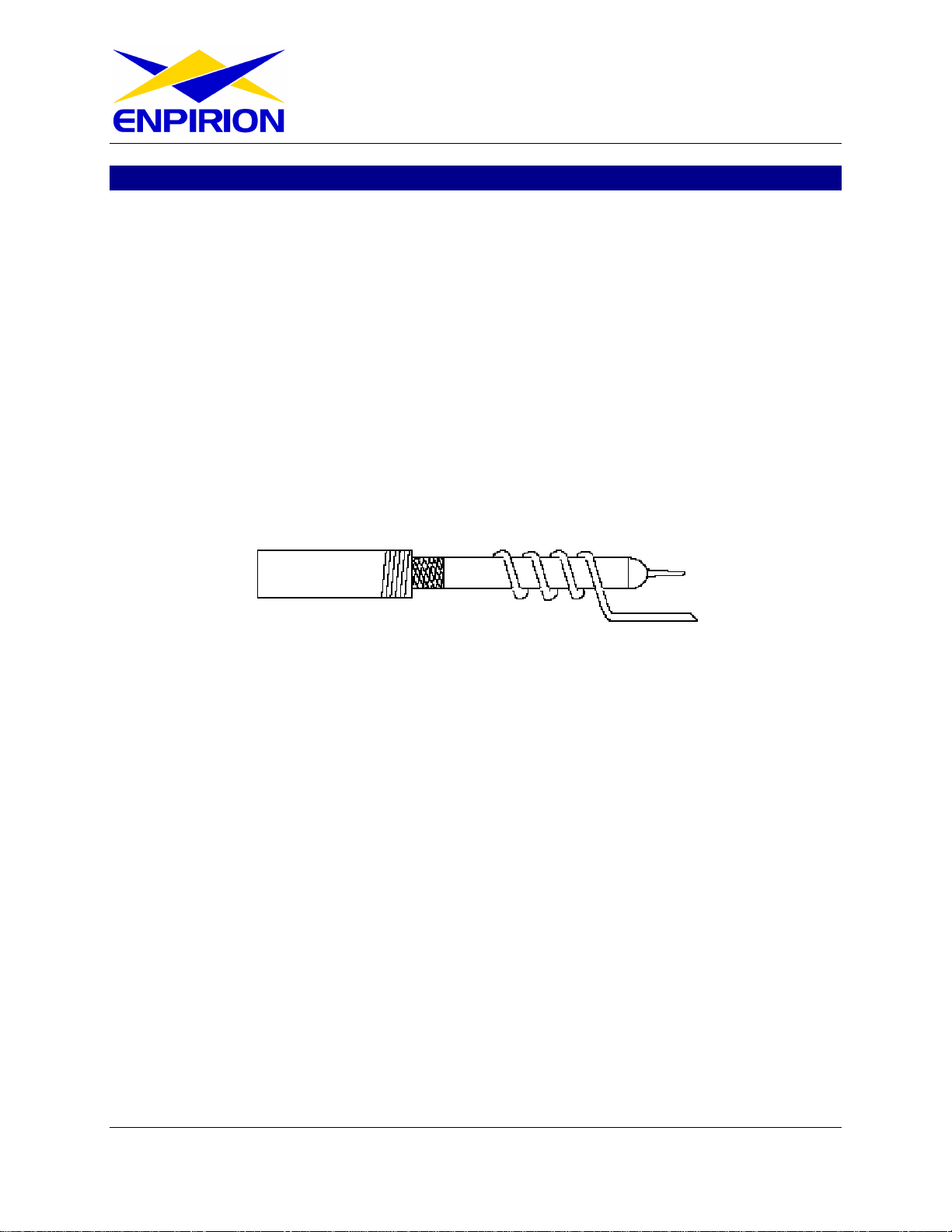
EN5319QI
Evaluation Board User Guide
April 2013 R1.0
Page 4 of 6
Enpirion 2013 all rights reserved, E&OE www.enpirion.com
Test Recommendations
To guarantee measurement accuracy, the following precautions should be observed:
Make all input and output voltage measurements at the board using the test
points provided (TP5 to TP8). This will eliminate voltage drop across the line and
load cables that can produce false readings.
Measure input and output current with series ammeters or accurate shunt
resistors. This is especially important when measuring efficiency.
Use a low-loop-inductance scope probe tip similar to the one shown in Figure 2
to measure switching signals and input / output ripple to avoid noise coupling into
the probe ground lead. Input ripple, output ripple, and load transient deviation are
best measured near the respective input / output capacitors. For more accurate
ripple measurement, please see Enpirion App Note regarding this subject.
Figure 2. Recommended probe configuration.
If you need to measure radiated EMI, place a 10uF/0805, X7R capacitor at the
input and output edges of the PCB (C13 and C14 positions), and connect the
PVIN power and the load to the board at or near these capacitors. The added
capacitor at the input edge is for high-frequency decoupling of the input cables.
The one added at the output edge is meant to represent a typical load decoupling
capacitor.

EN5319QI Evaluation Board User Guide
April 2013 R1.0
Page 5 of 6
Enpirion 2013 all rights reserved, E&OE www.enpirion.com
Evaluation Board Schematic
TP12
1
2
TP13
1
2
R8
C11
0603
TP14 TP15
Short across R8 when all
other routing completed
SCH 06783
PCB 08251
C3
C1
C4
C10
C5
C6
FB1
TP2
1
2
TP1
1
2
VOUT
Vin
Vin
TP5 1
TP6 1
TP7 1
TP81
ENABLE
R1
R2
+
C8
Vin
Input Protection
1206
0805
0805
0805
0805
0805
C9
0805
0805
0805
0805
0805
0805
C13
C14
VOUT
C12
J4
J6
J5
J7
0805
TP16
TP17
TP18
TP19
VOUT
VIN
PGND
POK
GND
GND
VOUT
VIN
TP10
1
TP31
TP4 TP11
J1
1
2
3
D1
U1
EN53x9
NC(SW)1
1
PGND
2
PGND
3
VOUT
4
VOUT
5
VOUT
6
VOUT
7
PGND
8
PGND
9
TST2
10
TST1
11
TST0
12
AVIN 16
AGND 15
VFB 14
NC(13) 13
NC(SW)24 24
NC(SW)23 23
NC(SW)22 22
NC(SW)21 21
PVIN 20
PVIN 19
ENABLE 18
POK 17
J2
1
3
5
2
4
6
87
R3
R5
R6
R4
R7
TP9
1
C1, C4-6 should be
combination 0805/0603.
C3 should be combination
1206/0805/0603.
Figure 3. Engineering Evaluation board schematic.
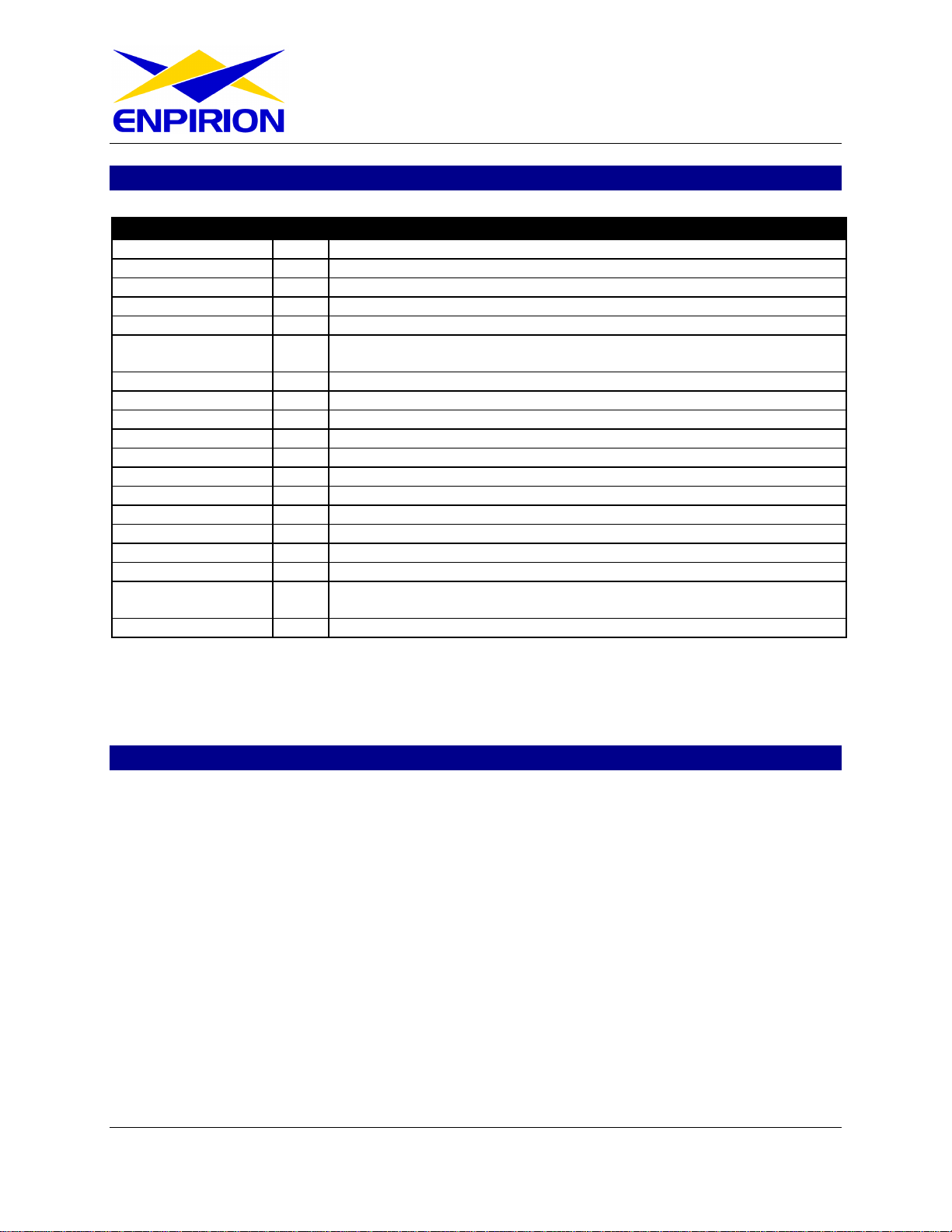
EN5319QI
Evaluation Board User Guide
April 2013 R1.0
Page 6 of 6
Enpirion 2013 all rights reserved, E&OE www.enpirion.com
Bill of Materials
Designator
Qty
Description
C1, C10 2 CAP CER 10UF 10V 10% X7R 0805
C3, C4 2 CAP CER 22UF 6.3V X5R 0603
C8 1 CAPACITOR, SMT ELECTROLYTIC, 150UF, 20%, 10V
C9 1 CAP CERM 6.8PF 50V NP0 0805
C11 1 CAPACITOR CER 1UF 10V X5R 0603
C5, C6, C12-C14,
R8 6 NOT USED
D1 1 TVS UNIDIRECT 600W 6.5V SMBJ6.5A
FB1 1 SMT FERRITE BEAD 4A 0805, Wurth Electronik 742792012
J1 1 CONNECTOR HEADER, 3 POSITION, Samtec ASP-121920-02
J2 1 CONNECTOR HEADER, 8 POSITION Dual, Samtec TSW-104-24-T-D
J4-J7 4 BANANA JACK, KEYSTONE 575-4
R1, R3 2 RES 348K OHM 1/8W 1% 0805
R2 1 RES 523K OHM 1/8W 1% 0805 SMD
R4 1 RES 100K OHM 1/8W 1% 0805 SMD
R5 1 RES 232K OHM 1/8W 1% 0805 SMD
R6 1 RES 174K OHM 1/8W 1% 0805 SMD
R7 1 RES ZERO OHM 1/8W 5% 0805 SMD
TP5-TP9,
TP16-TP19 9 TEST POINT SURFACE MOUNT, KEYSTONE 5016
U1 1 EN5319QI QFN 1.5A
Contact Information
Enpirion, Inc.
Perryville III
53 Frontage Road Suite 210
Hampton, NJ 08827
Phone: +1 908-894-6000
Fax: +1 908-894-6090
Enpirion reserves the right to make changes in circuit design and/or specifications at any time without notice.
Information furnished by Enpirion is believed to be accurate and reliable. Enpirion assumes no responsibility for its
use or for infringement of patents or other third party rights, which may result from its use. Enpirion products are not
authorized for use in nuclear control systems, as critical components in life support systems or equipment used in
hazardous environment without the express written authority from Enpirion.
Table of contents
Other Enpirion Motherboard manuals