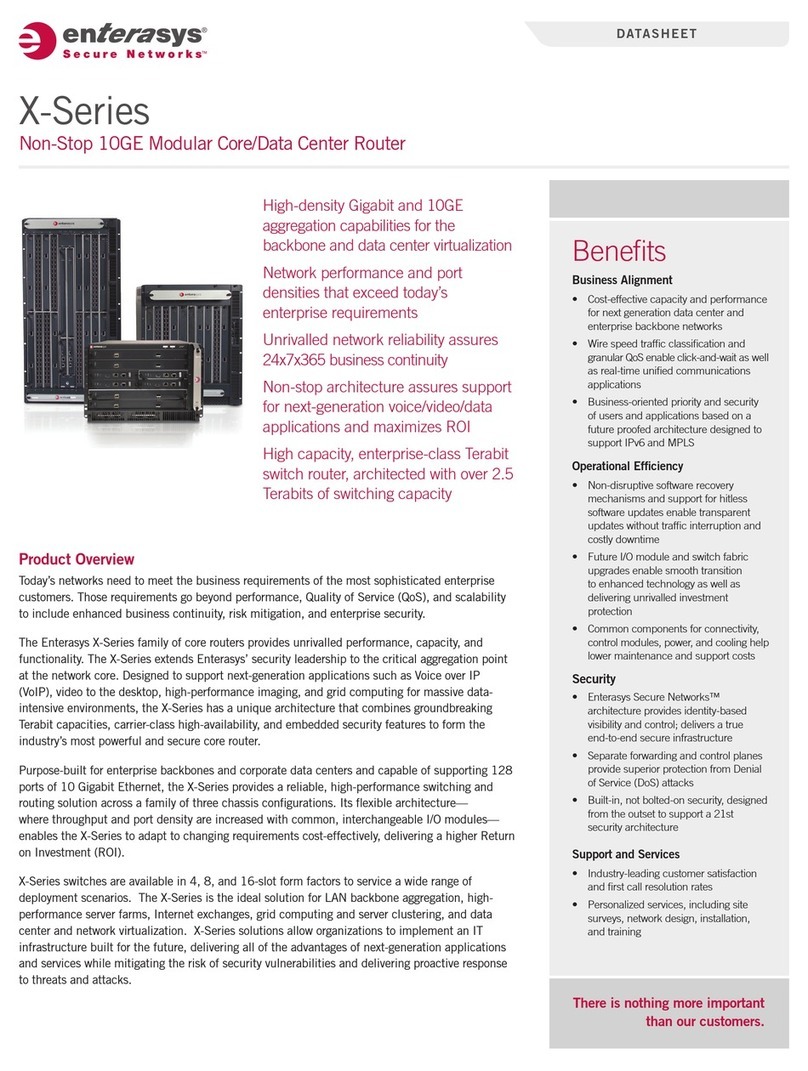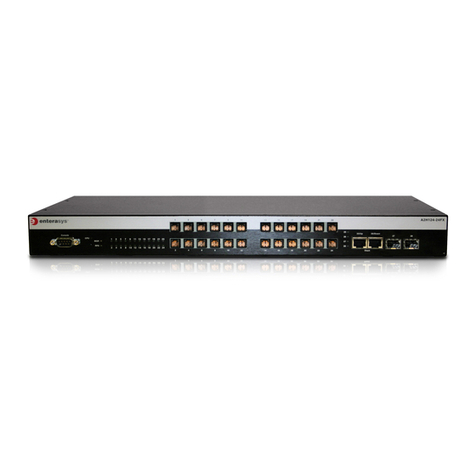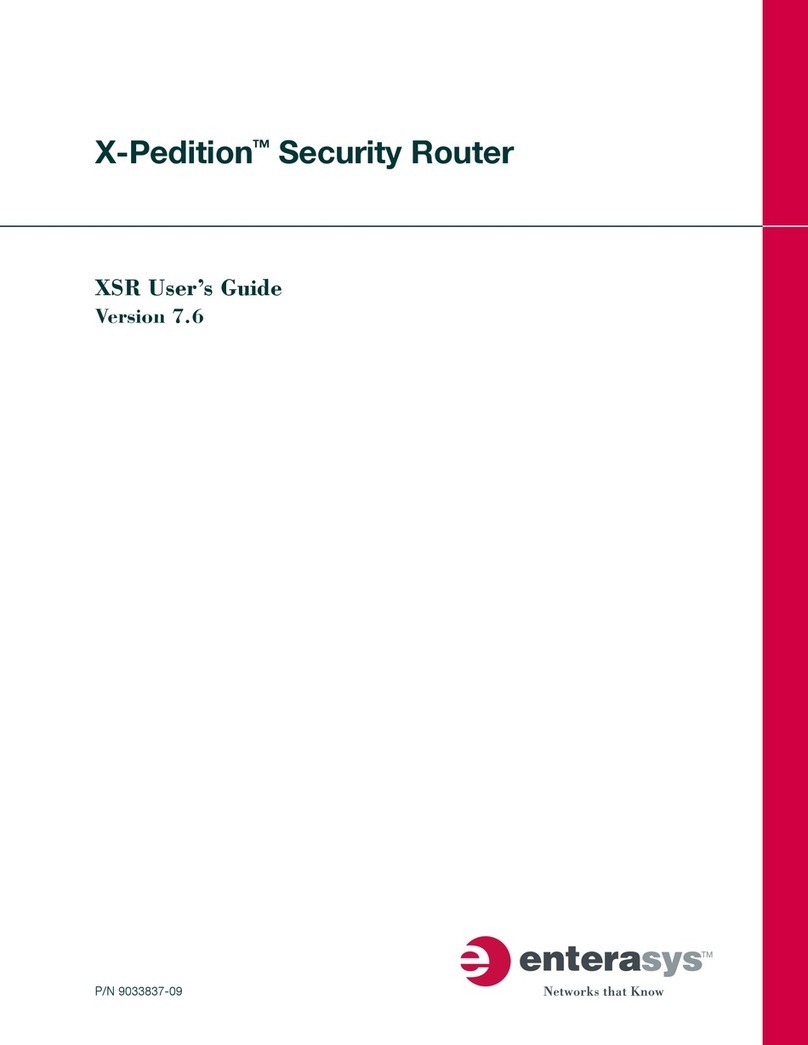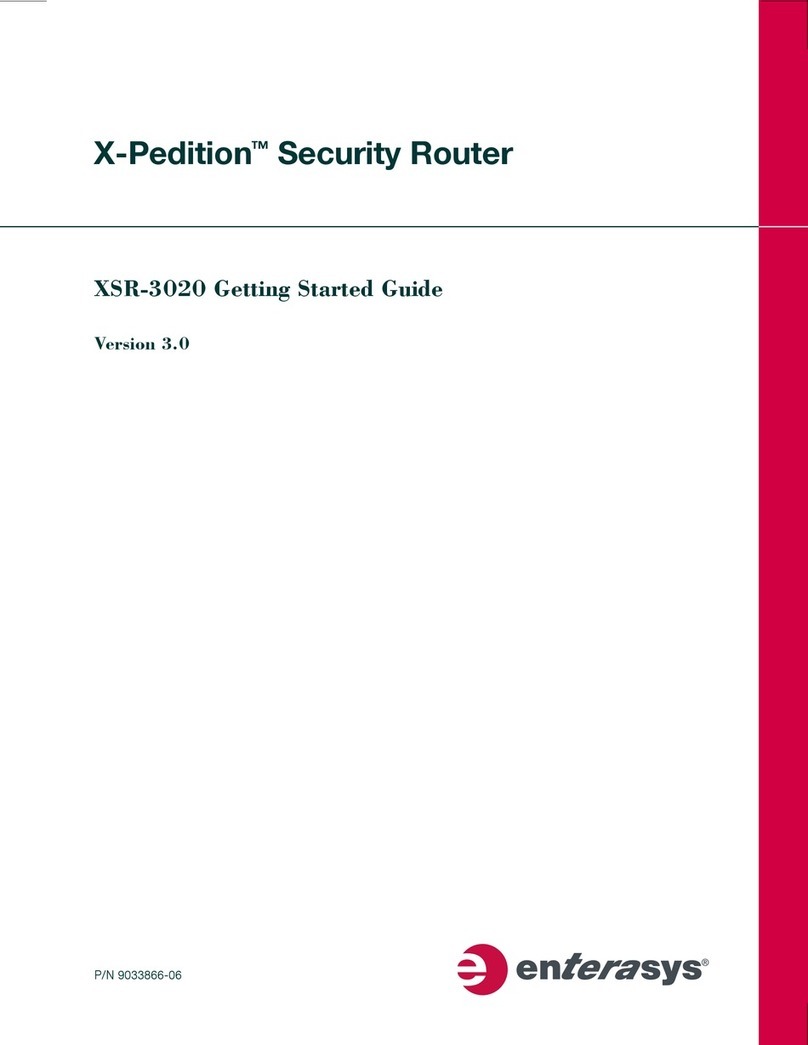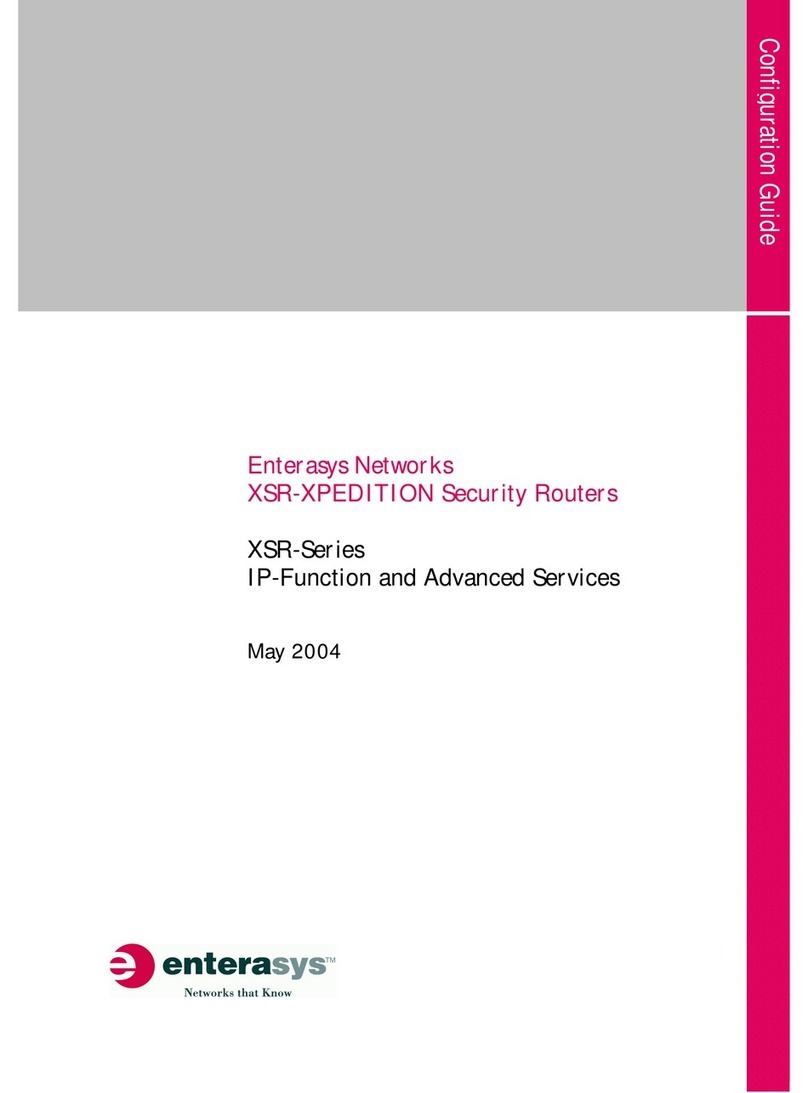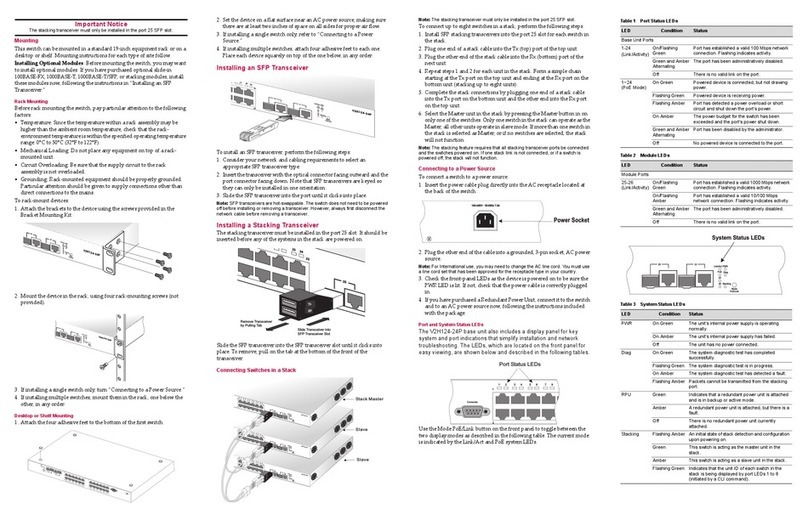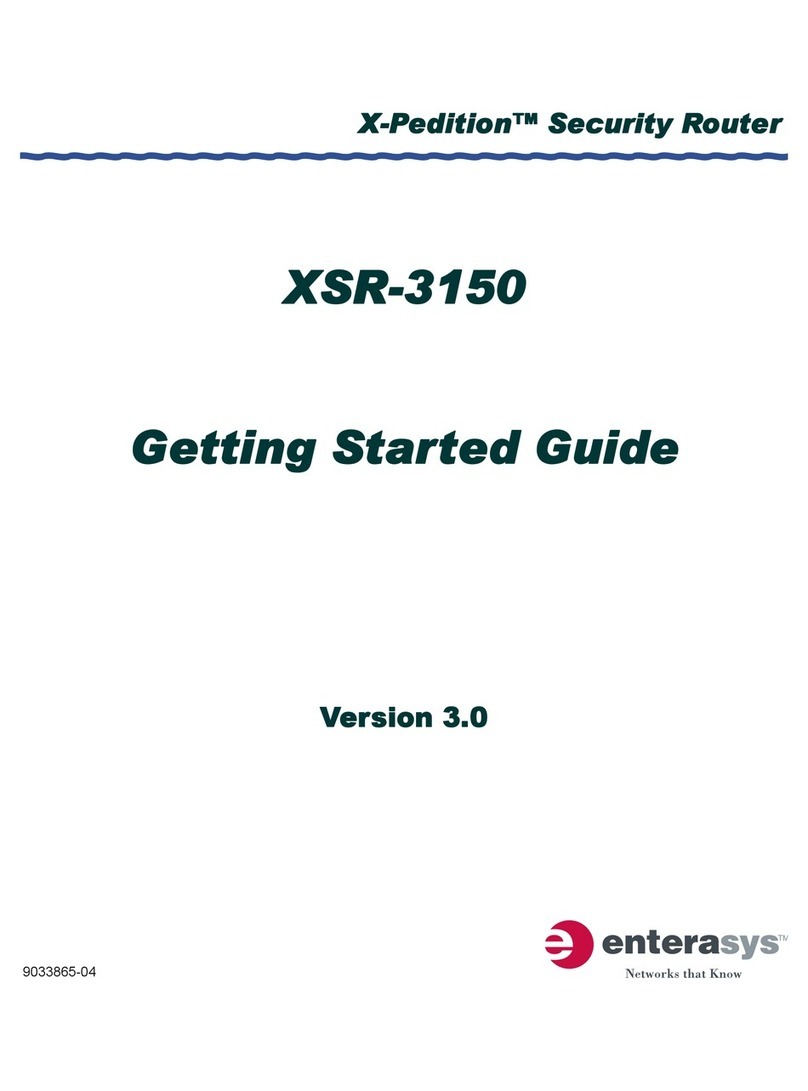Installing the Module
UsethisQuickReferencetoinstallorreplaceanIOM
(Input/OutputModule)intoanavailableslotofanEnterasys
G‐Seriesswitch.RefertotheEnterasysG‐SeriesHardware
InstallationGuidefortheproceduretodisconnectpowerand
removetheswitchfromarack.
Handling the IOM
Topreventelectrostaticdamage,observethefollowingguidelines:
•AttachanESDwriststraptoyourwrist.
•RemovetheIOMfromitspackagingonlywhenreadytoinstall.
•DonottouchIOMpins,connectors,orcomponents.
•HoldtheIOMbyitsedgesorfrontpanelonly.
•StoreortransporttheIOMonlyinanti‐staticpackaging.
Tools
ThisinstallationrequiresaPhillipsscrewdriver.
Optional PoE Installation Procedure (G3G-24TX IOM only)
IfyouhavepurchasedanoptionalPoEmodule(G3G‐POE),you
caninstallitbeforeinstallingtheG3G‐24TXIOMintotheG‐Series
basesystemchassis.Youcanalsoinstallitatanytimebyfirst
removingtheIOMmoduleasdescribedinthisdocument.
TheG‐SeriesPoEmodulewillbeshippedinaseparatepackage.
UnpackandinstallthePoEcardintheIOMasfollows:
1. GentlyplugthePoEmoduleintotheIOMbyfittingthe
standoffsintothePoEboardmountingholesasshownin
Figure 1.Thereshouldbeadirectverticaltranslationof
standoffstoPoEmountingholes.
Figure 1 Installing a PoE Module in the G3G-24TX
2. UsingthescrewsshippedwiththePoEmodule,firmlyattach
thePoEmoduletotheIOM.
Electrical Hazard: Only qualified personnel should perform
installation procedures.
Caution: The IOM can be damaged by electrostatic discharge.
Note: This procedure applies only to the G3G-24TX IOM for which an
optional Power over Ethernet (PoE) module has been purchased separately
from Enterasys Networks.
1Fastening screws 4IOM connector
2PoE daughter card module 5G3G-24TX IOM module
(motherboard)
3IOM to PoE connector
IOM Installation Procedure
1. Removethecoverplatefromtheslot.
2. InserttheIOMintheguiderailoftheslot.Gentlyslidethe
moduleintotheslot,asshowninFigure 2,untiltheIOM
engagestheconnectoronthebackplaneandthemodulelocks
intoplaceandisflushwithadjoiningcoverplates.
3. Tightenthetwocaptivescrews.
Figure 2 Installing the IOM (G3G-24TX with optional PoE shown)
4. Toinstalladditionalmodules,removethecoverplate(s)from
theslot(s)andrepeattheearliersteps.Savecoverplatesfor
optionalfutureuse.
5. Aftercompletingallmoduleinstallation,besuretoinstall
coverplate(s)overanyunusedIOMslot(s)tocontainEMI
radiationandensureproperaircirculation.
IOM Removal Procedure
1. Disconnectanycablingfromthemodule.
2. Loosenthemodule’stwocaptivescrews.
3. Pressthepoweroffbuttoncorrespondingtotheslotfrom
whichyouwanttoremovetheIOMasshowninFigure 3.
1IOM slot 2 4Optional PoE module
2IOM handle 5IOM module
3Captive screw
Note: You must reboot the system before hot-inserted IOM modules will be
recognized. Once rebooted, module LEDs will display as described later in
this document.
Caution: Do not attempt to remove an IOM module from the G-Series
switch when power is on to the switch without performing the following
procedure.
Figure 3 Chassis LEDs
4. Whentheslot’sPOWEROFFstatusLEDturnsamber,gently
slidethemoduleoutoftheslot.
5. Replacetheslot’scoverplatetocontainEMIradiationand
ensureproperaircirculation.
Specifications
TheG3G‐24TXandG3G‐24SFPIOMscanbeinstalledinthe
G‐SeriesEthernetswitch.
Interfaces
G3G-24TX
24RJ45100BASE‐TXports
TwocomboSFPports
G3G-24SFP
24SFPports
Dimensions
Size:4.1Hx20.5Wx32Dcm(handleincluded)
Weight:G3G‐24TX=1.1kg(2.43lb);G3G‐24SFP=1.4kg(3.09lb)
Power Consumption and Mean Time Between Failure
Power: G3G‐24TX=119BTU/HR;G3G‐24SFP=78BTU/HR
MTBF: G3G‐24TX=354,653hours;G3G‐24SFP=394,524hours
Temperature and Humidity
Operating: 0°to50°C(32°to122°F)
Storage: ‐40°to70°C(‐40°to158°F)
Operatingrelativehumidity:5%to95%(non‐condensing)
Optical Specifications
1Power Supply LEDs 3IOM power off buttons (Slot 2, 3 and 4)
2SYSTEM LED 4IOM power off status LEDs (Slot 2, 3 and 4)
Caution: Use caution when removing an IOM on which you have optional
PoE installed to avoid damaging the PoE module.
Note: Each combo SFP port on the G3G124-24, G3G124-24P or
G3G-24TX supports the installation of Mini-GBICs for 1000Base-SX,
1000Base-LX, or 100Base-FX SFP transceivers.
Each combo SFP port in use on these 10/100/1000 base systems or the
G3G-24TX module eliminates the availability of one RJ45 port. In other
words, only 24 ports can be active at any given time on components
equipped with a combination of RJ45 and SFP interfaces. When an SFP
transceiver (Mini-GBIC) SFP port 23 establishes a link, RJ45 port 23 is
disabled. When an SFP transceiver (Mini-GBIC) in SFP port 24 establishes
a link, RJ45 port 24 is disabled.
Item 62.5 µm MMF 50 µm MMF
Transmit Power (minimum) -9.5 dBm -9.5 dBm
Receive Sensitivity -17 dBm -17 dBm
Link Power Budget 7.5 dBm 7.5 dBm
Operating Range
LEDs
TheG3IOMsprovideoneLEDperport,asdescribedinthe
followingtableanddisplayedinFigure 4.
Figure 4 IOM LEDs (G3G-24TX shown)
Getting Help
Related Documents
•EnterasysG‐SeriesHardwareInstallationGuide
•EnterasysG‐SeriesConfigurationGuide
DocumentationURL:http://www.enterasys.com/support/manuals
Item Modal Bandwidth @ 850 nm Range
62.5 µm MMF 160 MHz/km 2-220 Meters
62.5 µm MMF 200 MHz/km 2-275 Meters
50 µm MMF 400 MHz/km 2-500 Meters
50 µm MMF 500 MHz/km 2-550 Meters
Display Status
Off No link established.
Solid Green Ethernet link established without activity. For combo
SFP ports, this indicates power up.
Blinking Green Ethernet link established with activity.
Solid Amber
(RJ45 only)
Link established without activity and failure to provide
power to powered devices. For RJ45 ports, this
indicates power up.
Blinking Amber
(RJ45 only)
Link established with activity and failure to provide
power to powered devices.
1RJ45 port LED 2Combo SFP port LED
World Wide Web www.enterasys.com/support/
Phone 1-800-872-8440 (toll-free in U.S. and Canada)
or 1-978-684-1000
To find the Enterasys Networks Support toll-free
number in your country:
www.enterasys.com/support/
To expedite your message, type [Switching] in the
subject field of your message.
Latest image and
release notes
www.enterasys.com/support/downloads/
Documentation www.enterasys.com/support/manuals/
To send comments concerning this document to the Technical
Please include the document Part Number in your email message.