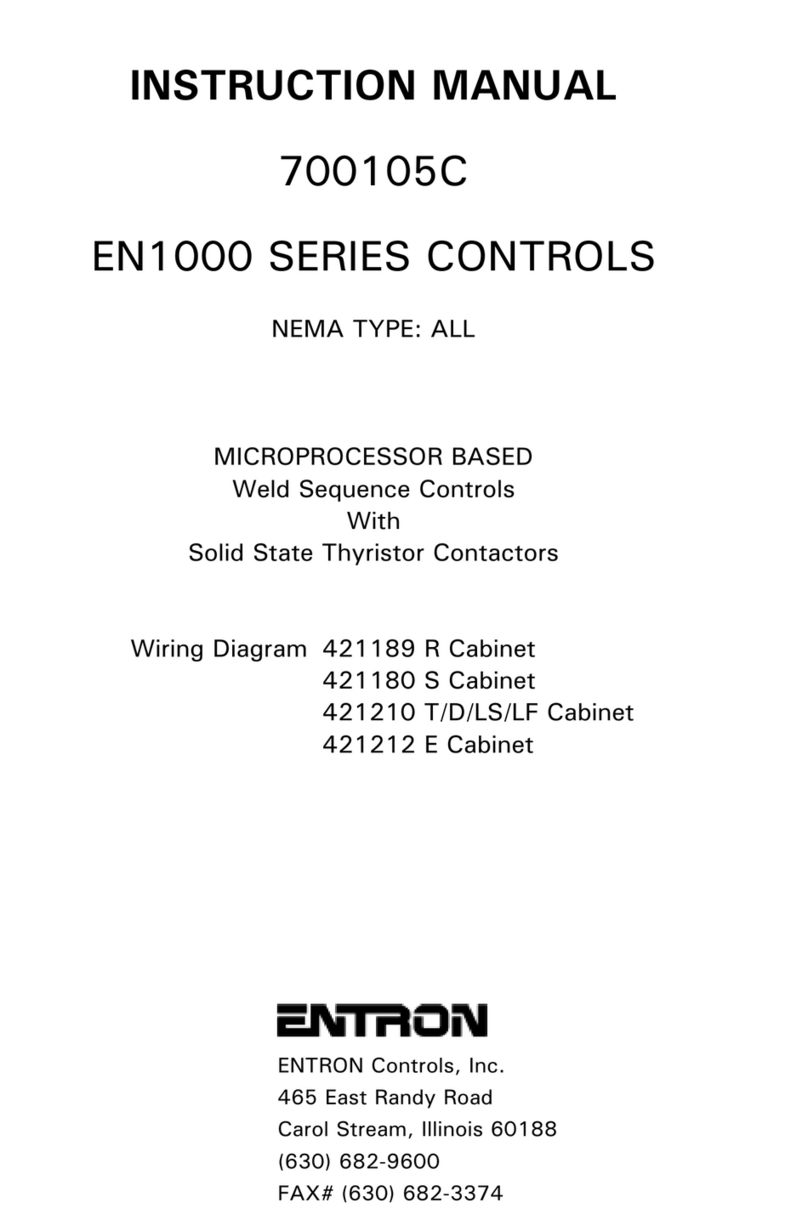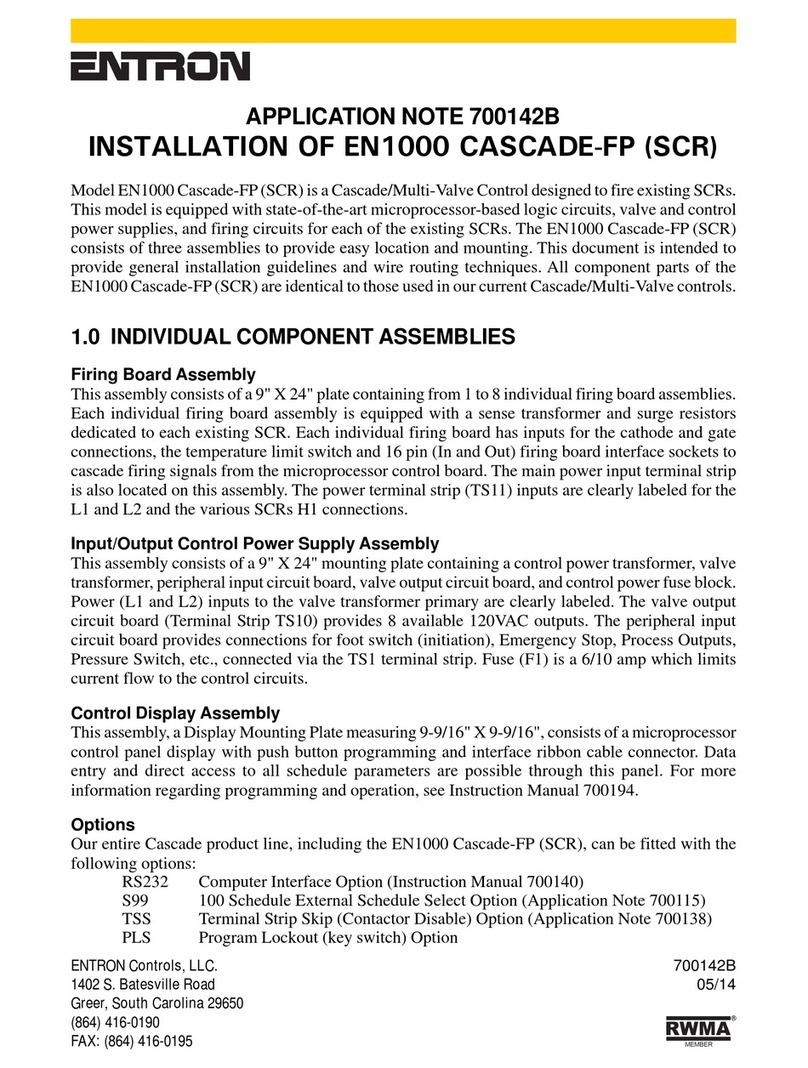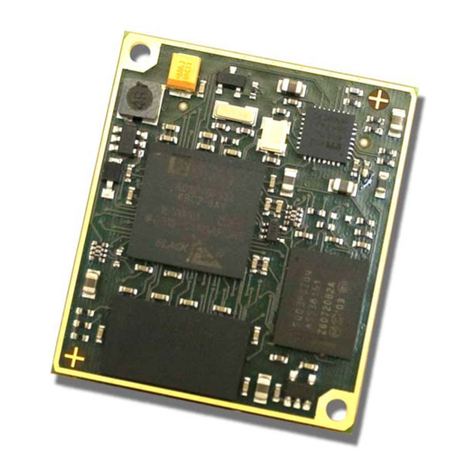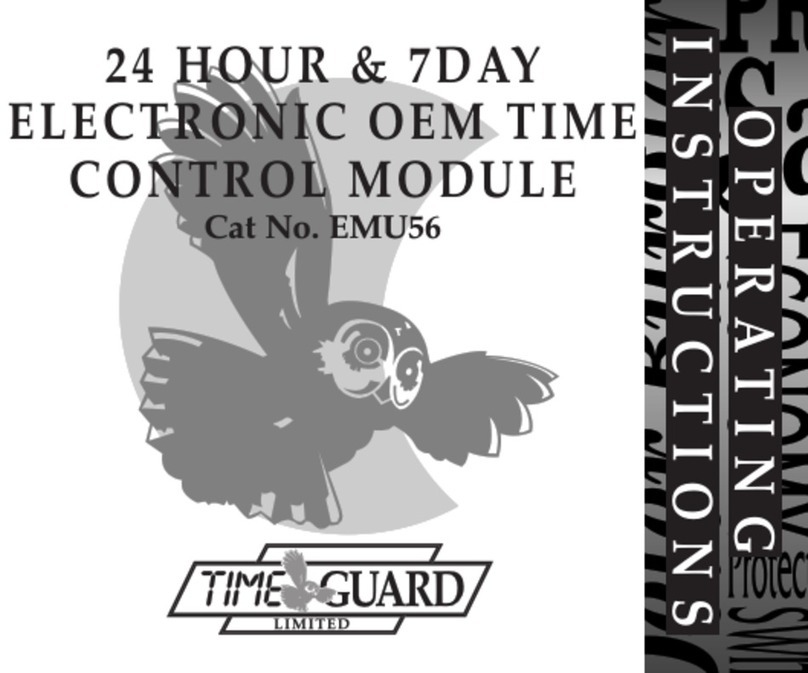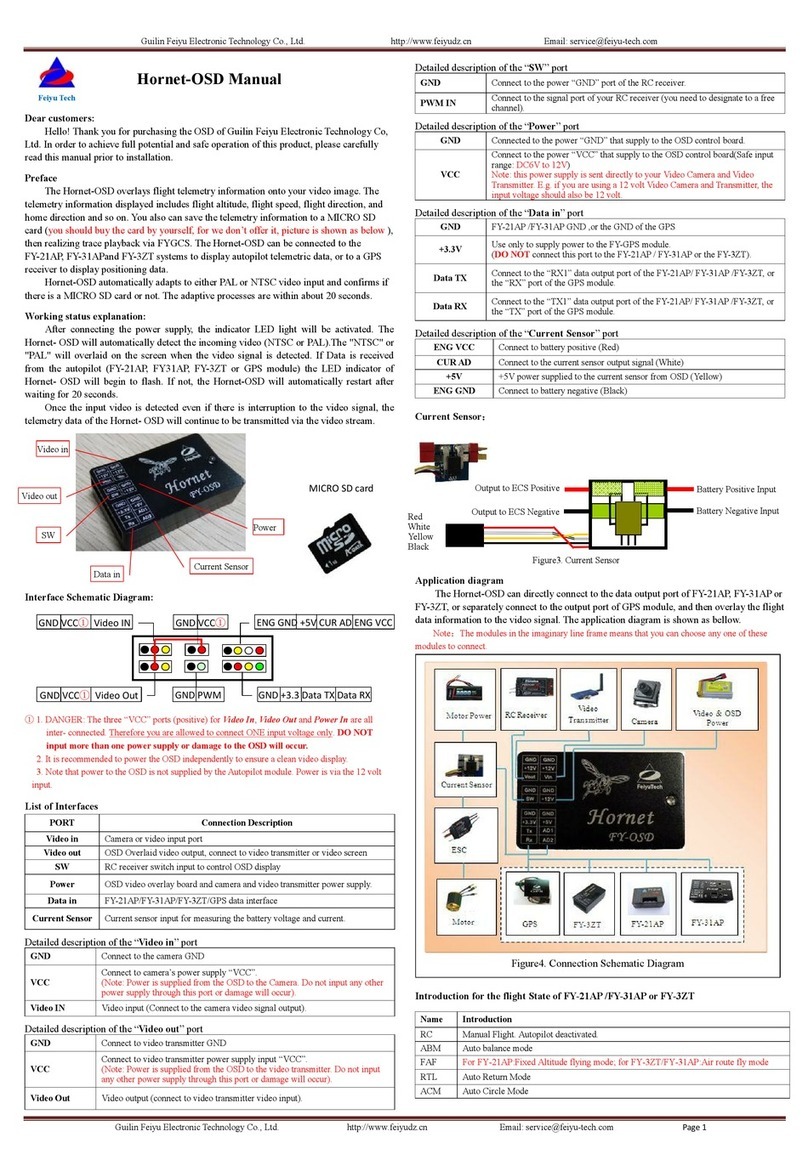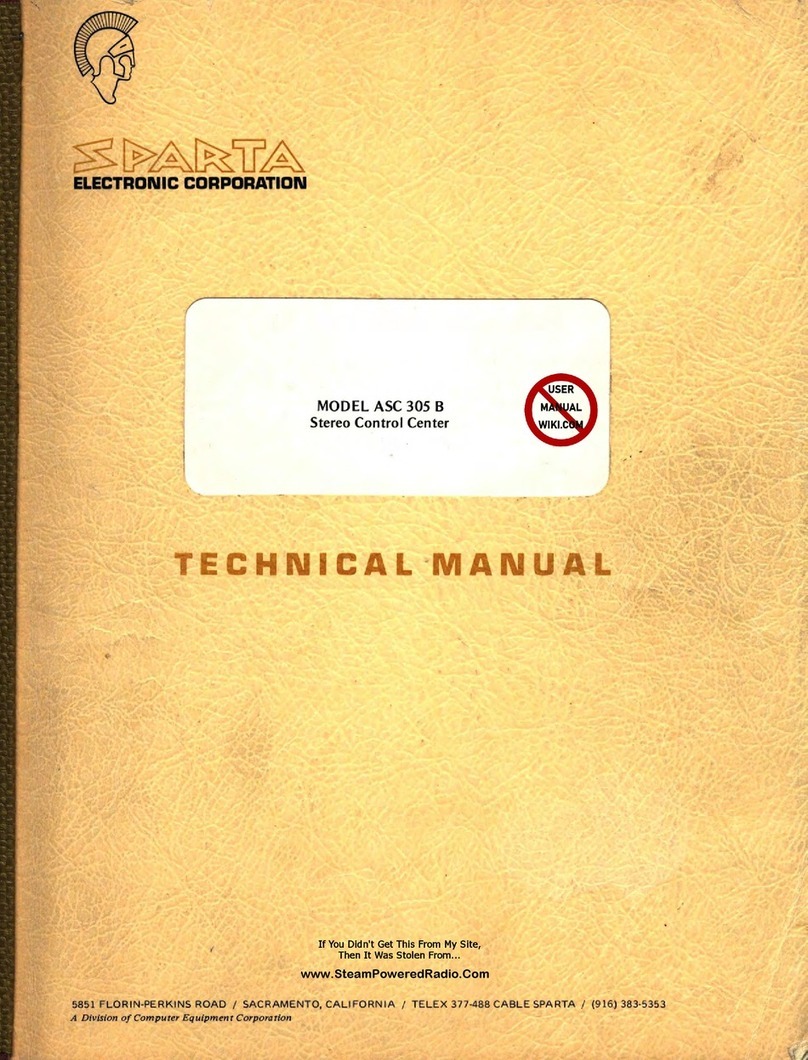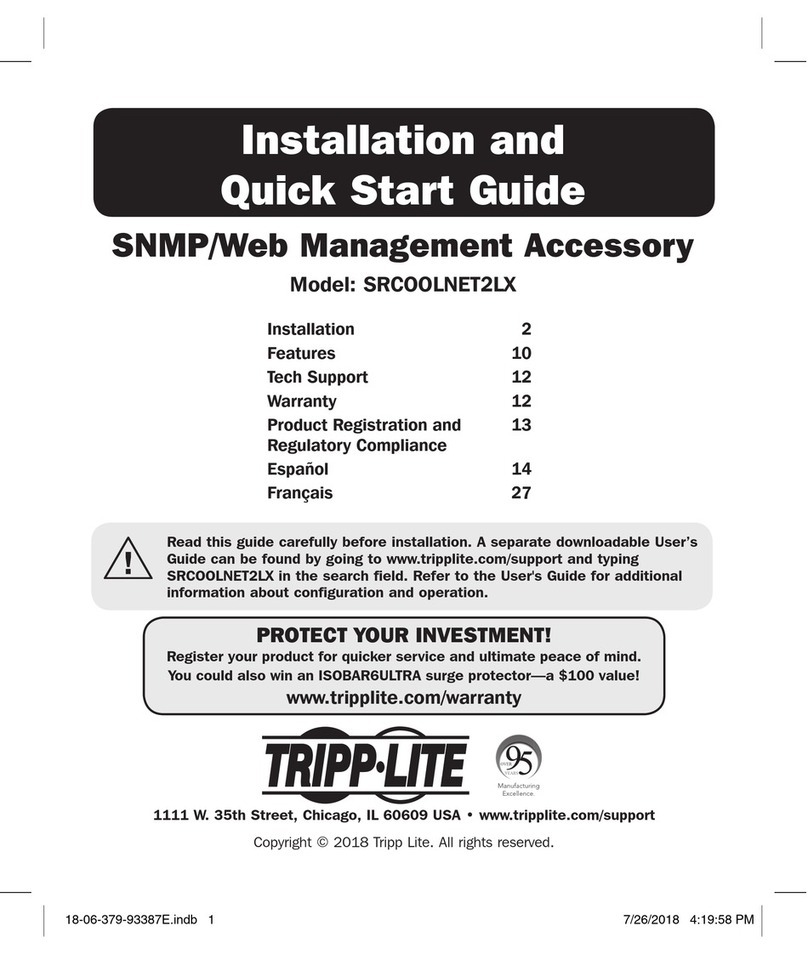Entron EN7000 Installation and operating instructions

Application Note
EN7000 CT Sensitivity Setting
All Versions
January 22
Document no. 700254-0
Firmware Version

2 | P a g e
Copyright © 2021 BF ENTRON and/or its affiliates. All rights reserved
Product Model: EN7000
January 22 | Doc No. 700254-0
DISCLAIMER
Information contained in this document is believed to be accurate and reliable. The manufacturer does not provide any
representations or warranties, expressed or implied, as to the accuracy or completeness of such information and shall
have no liability for the consequences of use of such information. The manufacturer reserves the right to make changes
to information published in this document, including without limitation specifications and product descriptions, at any
time and without notice.
BF ENTRON accepts no liability for any injury, loss or damage caused by improper installation, use or application of its
products. The user shall only use the product for purposes that are proper and in accordance with all applicable laws,
rules, and regulations.
Copyright © 2022 by [BF ENTRON, Ltd.]
All rights reserved. No part of this publication may be reproduced, distributed, or transmitted in any form or by any
means, including photocopying, recording, or other electronic or mechanical methods, without the prior written
permission of the publisher.
TRADEMARKS
BR ENTRON and/or its affiliates’ trademarks may not be used in connection with any product or service that is not BF
ENTRON’s, in any manner this is likely to cause confusion among customers or in any manner that disparages or
discredits BF ENTRON. All other trademarks not owned by BF ENTRON are the property of their respective owners, who
may or may not be affiliated with, connected to, or sponsored by BF ENTRON.

3 | P a g e
Copyright © 2021 BF ENTRON and/or its affiliates. All rights reserved
Product Model: EN7000
January 22 | Doc No. 700254-0
Document Revisions
Languages
This document is only published in the English language.
Date
Document
Number
Approved
By
Document Changes
27-01-2022
700254-0
Sean
Simmons
Initial release of EN7000 CT Sensitivity application note

4 | P a g e
Copyright © 2021 BF ENTRON and/or its affiliates. All rights reserved
Product Model: EN7000
January 22 | Doc No. 700254-0
Table of Contents
1BACKGROUND .................................................................................................................................................. 5
1.1 Description of the User .............................................................................................................................. 5
1.2 Conventions Used in This Manual.............................................................................................................. 5
1.3 Explanation of Symbols.............................................................................................................................. 6
1.4 Important Safety Instructions.................................................................................................................... 6
2INTRODUCTION................................................................................................................................................ 7
2.1 Scope.......................................................................................................................................................... 7
2.2 Product....................................................................................................................................................... 7
2.3 Main Component Overview ....................................................................................................................... 7
2.4 Tools Required ........................................................................................................................................... 8
2.5 Instructions to Set the CT Sensitivity.......................................................................................................... 8
2.5.1 Determine the Burden Resistor in your Control...................................................................................................9
2.5.2 Program the CT Sensitivity value ........................................................................................................................10
2.5.3 NetFlash™ Software............................................................................................................................................13
2.5.4 WSP3 Handheld Pendant....................................................................................................................................15
3Technical Support........................................................................................................................................... 17
3.1.1 Internet...............................................................................................................................................................17
3.1.2 Documentation Request.....................................................................................................................................17
3.1.3 Service and Technical Support............................................................................................................................17

BACKGROUND
Description of the User
5 | P a g e
Copyright © 2021 BF ENTRON and/or its affiliates. All rights reserved
Product Model: EN7000
January 22 | Doc No. 700254-0
1BACKGROUND
1.1 Description of the User
This application note is intended for anyone intending to calibrate the EN7000 control using the Primary CT provided in
the weld control. This is typically a PLC programmer, Weld Engineer or Maintenance technician with the appropriate
skills and tools necessary to carry out the calibration.
1.2 Conventions Used in This Manual
The following style conventions are used in this document:
Bold Italics type font is used for emphasis
•Bulleted lists generic lists and do not define a sequence or procedures
1) Numerical lists define a sequence or procedures
Courier text is used for system output, such as an error message or script
URLs, complete paths, filenames, prompts, and syntax

BACKGROUND
Explanation of Symbols
6 | P a g e
Copyright © 2021 BF ENTRON and/or its affiliates. All rights reserved
Product Model: EN7000
January 22 | Doc No. 700254-0
1.3 Explanation of Symbols
This section defines the symbols used throughout this document.
DANGER!
Danger indicates a hazard with a high level of risk which, if not avoided, will result in
immediate, serious personal injury or loss of life. Examples are: exposed high voltage;
exposed fan blades.
WARNING!
The Warning symbol indicates a hazard with a potential hazard which could result in
personal injury or loss of life. Examples are: not using proper personal protect; removal
of guards.
1.4 Important Safety Instructions
Before installing, starting up, or operating the [EN7000. All models produced in the USA], carefully read all safety
instructions to ensure safe use of the product.
SAVE THESE INSTRUCTIONS
The safety instructions are part of the product. Keep the instructions in a safe and easily accessible place near
the product.
Never open the enclosure door when the breaker is in the ON position.
Always disconnect power before servicing or establishing electrical connections with the
product.

INTRODUCTION
Scope
7 | P a g e
Copyright © 2021 BF ENTRON and/or its affiliates. All rights reserved
Product Model: EN7000
January 22 | Doc No. 700254-0
2INTRODUCTION
2.1 Scope
All EN7000 AC controls are shipped with a Primary CT that measures primary current. The Primary CT has a Burden
Resistor connected to it. The Burden Resistor is connected parallel to the Primary CT. Within the Primary CT there is a
sensitivity parameter which will allow you to change the sensitivity value. The CT sensitivity value must be set to match
the Burden Resistor value. All controls shipped from the factory should already have the correct CT sensitivity set.
For field installations of EN7000 weld timers, check the sensitivity parameter within the Primary CT is at the correct
sensitivity value before calibration.
2.2 Product
This note applies to: All EN7000 AC, EN7000 Cascade and EN7000 3 Phase DC controls.
2.3 Main Component Overview
The Primary CT and Burden Resistor are shown in Figure 1.
Figure 1 Primary CT and Burden Resistor
Never open the enclosure door when the breaker is in the ON position.

INTRODUCTION
Tools Required
8 | P a g e
Copyright © 2021 BF ENTRON and/or its affiliates. All rights reserved
Product Model: EN7000
January 22 | Doc No. 700254-0
The EN7000 can be supplied with two different types of Burden Resistors. Both Burden Resistor’s have different values.
Depending on the value of the Burden Resistor the CT sensitivity value must be changed to match the Burden Resistor
value. This is shown in Table 1.
Figure 2 Standard Burden Resistor value R39
Item
Burden Resistor value
Description
CT Sensitivity value
1
R39
Burden Resistor 0.390 Ohm
1950 mV/kA
2
R33
Burden Resistor 0.330 Ohm
1650 mV/kA
Table 1 CT Sensitivity Values
2.4 Tools Required
The CT Sensitivity value can be modified using the programming tools below.
1) EN7000TS –Touchscreen interface on the weld timer
2) NetFlash™ Software – the software can be connected to a PC through an Ethernet cable
3) WSP3 –handheld pendant
2.5 Instructions to Set the CT Sensitivity
The CT Sensitivity value in the EN7000 control must be set as a function of the burden resistor installed in the product.
The factory sets the CT Sensitivity parameter during final test. However, a factory reset or field installation of the
EN7000 weld timer may result in the CT Sensitivity value being improperly set.
To set the CT Sensitivity a user must use the following steps:
1) Determine which Burden Resistor is installed in the control
2) Set the CT Sensitivity parameter in the control based on the burden resistor value
Multiple Ways to Promgram CT Sensitivity value
The CT Sensitivity value can be programmed using various interfaces to the
EN7000 weld timer. The options are the touchscreen, NetFlash™ software, or
the WSP3 pendant. The user should use their preferred method.

INTRODUCTION
Instructions to Set the CT Sensitivity
9 | P a g e
Copyright © 2021 BF ENTRON and/or its affiliates. All rights reserved
Product Model: EN7000
January 22 | Doc No. 700254-0
2.5.1 Determine the Burden Resistor in your Control
The user must identify which Burden Resistor is installed with the control. Identifying which Burden Resistor is installed
will allow the user to determine the correct sensitivity value to program into the EN7000 weld timer.
All instructions below are for a SINGLE electrode set up. For a MULTI electrode set up, please repeat instructions set out
for the SINGLE set up below for each electrode so they are set to the same value. For more information on a MULTI
electrode set up please refer to EN7000 User Guide.
STEP
INSTRUCTION
1
Never open the enclosure
door when the breaker is in
the ON position.
2
With the POWER OFF, open cabinet and locate the CT and
Burden Resistor.
3
Identify if the Burden Resistor value is R39 or R33.
4
Write down the CT sensitivity value for the Burden Resistor
value found.
Burden Resistor value
CT Sensitivity value
R39
1950 mV/kA
R33
1650 mV/kA
5
Go to the instructions to program the CT sensitivity for your
preferred programming method.

INTRODUCTION
Instructions to Set the CT Sensitivity
10 | P a g e
Copyright © 2021 BF ENTRON and/or its affiliates. All rights reserved
Product Model: EN7000
January 22 | Doc No. 700254-0
2.5.2 Program the CT Sensitivity value
The CT Sensitivity value can be programmed using your preferred method of programming. The options to program are
as follows:
1) EN7000TS –Touchscreen interface on the weld timer
2) NetFlash™ Software – the software can be connected to a PC through an Ethernet cable
3) WSP3 –handheld pendant
The instructions to set the CT sensitivity value for each interface method is defined below.
2.5.2.1 EN7000TS Models –Touchscreen
If your EN7000 has a touchscreen interface, you can follow the instructions below to set the CT sensitivity value.
STEP
INSTRUCTION
SCREEN
TOUCH MENU SELECTION
1
On the STARTUP Screen,
Press the Home button
2
On the Main Menu, scroll
down to find the
CONFIGURE button
Press the CONFIGURE
BUTTON
3
When configure is
selected a warning box will
show.
To progress select the
checkmark.
4
In the CONFIGURATION
menu:
Confirm the Sensor is set
to C.T.

INTRODUCTION
Instructions to Set the CT Sensitivity
11 | P a g e
Copyright © 2021 BF ENTRON and/or its affiliates. All rights reserved
Product Model: EN7000
January 22 | Doc No. 700254-0
5
Press the HOME Key to return
to Main menu
6
In the Main Menu:
Press the Electrode menu
7
In the Electrode menu:
Press the Current cal.
button
8
In the Calibrate
current menu:
Press the CT field to edit CT
value
9
Adjust CT Value as follows:
If using R33 set 1650 mV/kA
If using R39 set 1950 mV/kA
Press the check mark to
accept
10
When timer is configured to
MULTI all electrodes 0-7
must use the same value.

INTRODUCTION
Instructions to Set the CT Sensitivity
12 | P a g e
Copyright © 2021 BF ENTRON and/or its affiliates. All rights reserved
Product Model: EN7000
January 22 | Doc No. 700254-0
11
If any changes have been
made during this set up then
you will need to do a
complete CT calibration.
Refer to EN7000 User Guide
for the CT calibration
procedure.
The latest version of the EN7000
user guide can be found on our
website.
Click the link below.
ENTRON Document Library -
Entron Controls
Table 2 Instructions Using EN7000TS Touch Screen

INTRODUCTION
Instructions to Set the CT Sensitivity
13 | P a g e
Copyright © 2021 BF ENTRON and/or its affiliates. All rights reserved
Product Model: EN7000
January 22 | Doc No. 700254-0
2.5.3 NetFlash™ Software
If you have the NetFlash™ software, a PC, and an ethernet cable to connect to the EN7000 timer, you can follow the
instructions below to set the CT Sensitivity value for all EN7000 models.
s
1
Open Net Flash Software and
select CONFIGURATION tab.
2
In Configure Tab:
Confirm parameter is set to
Sensor CT
3
Select CALIBRATE
CURRENT Tab

INTRODUCTION
Instructions to Set the CT Sensitivity
14 | P a g e
Copyright © 2021 BF ENTRON and/or its affiliates. All rights reserved
Product Model: EN7000
January 22 | Doc No. 700254-0
4
Adjust Primary CT
Sensitivity
If using R33 set 1650 mV/kA
If using R39 set 1950 mV/kA
When timer is configured to
MULTI all electrodes 0-7 must
use the same value.
5
If any changes have been
made during this set up then
you will need to do a complete
CT calibration.
Refer to EN7000 User Guide
for the CT calibration
procedure.
The latest version of the EN7000 user
guide can be found on our website.
Click the link below.
ENTRON Document Library - Entron
Controls
Table 3 Instructions using NetFlash PC Software

INTRODUCTION
Instructions to Set the CT Sensitivity
15 | P a g e
Copyright © 2021 BF ENTRON and/or its affiliates. All rights reserved
Product Model: EN7000
January 22 | Doc No. 700254-0
2.5.4 WSP3 Handheld Pendant
If you have the WSP3 Handheld pendant, you can set the CT Sensitivity value on all EN7000 models by following the
instructions below.
Step
Description
Screen / Parameters
Key Inputs
1
Turn ON the EN7000 Weld
Control
2
The Status Screen will be
displayed on the WSP3
3
Press the Fkey to navigate
to the <<Main Menu>>
4
Scroll down to find
EDIT CONFIGURATION
5
Open the
CONFIGURATION menu
Press and hold enter key
then press the F key
6
Scroll down to find
SENSOR confirm is set to
C.T.
7
Return to Main Menu
8
Use arrows to scroll and
then select
EDIT ELECTRODE
Ready
▌-- 0 A PROG 0
-▌-11.7 kA 5.66 kN
-- ▌0 A ~30.5%
<<< MAIN MENU >>>
USE PROGRAM 0
EDIT PROGRAM
EDIT ELECTRODE
FIELDBUS I/O STATUS
ANALOG I/O STATUS
SYSTEM INFORMATION
EDIT CONFIGURATION
<<< CONFIGURE >>>
14 JAN 2022 11.07.55
FEATURES: EXTENDED
WELD TYPE: SPOT
2ND STAGE:
SENSOR: C.T.
TOROID TEST: OFF
FREQUENCY: 60 Hz
<<< MAIN MENU >>>
USE PROGRAM 0 EXT
EDIT PROGRAM
EDIT ELECTRODE
<<< MAIN MENU >>>
USE PROGRAM 0
EDIT PROGRAM
EDIT ELECTRODE

INTRODUCTION
Instructions to Set the CT Sensitivity
16 | P a g e
Copyright © 2021 BF ENTRON and/or its affiliates. All rights reserved
Product Model: EN7000
January 22 | Doc No. 700254-0
9
Use arrows to scroll and
then select CALIBRATE
CURRENT menu
10
Adjust CT Sensitivity to:
1650mV/kA if using R33
1950mV/kA if using R39
11
Refer to EN7000 User Guide
1.23 Section 4.3, P34:
Current Calibration.
Proceed to calibrate weld
control from this point.
The latest version of the
EN7000 user guide can be
found on our website.
Click the link below.
ENTRON Document Library -
Entron Controls
Table 4 Instructions using WSP3 Hand Held Pendant
<<<ELECTRODE >>>
EDIT COUNTER
EDIT STEPPER
CALIBRATE CURRENT
<<<CURRENT CAL >>>
POWER FACTOR:0.86
CT: 1650 mV/kA
TURNS RATIO: 50:1

Technical Support
Instructions to Set the CT Sensitivity
17 | P a g e
Copyright © 2021 BF ENTRON and/or its affiliates. All rights reserved
Product Model: EN7000
January 22 | Doc No. 700254-0
3Technical Support
3.1.1 Internet
The latest version of the documentation and other helpful resources in the ENTRON Document Library page found in the
Resource section of the ENTRON website: https://www.entroncontrols.com
3.1.2 Documentation Request
Documentation, user instructions and technical information can be requested by emailing ENTRON Controls at
customerservice@entroncontrols.com or support@bfentron.co.uk
Please include your name and email
3.1.3 Service and Technical Support
For service and technical support, we request that customers fill out the Technical Support Form found on our website
at link below:
TECHNICAL SUPPORT FORM LINK
https://www.entroncontrols.com/resources/technical-support.html
After the web form has been completed, your case will be assigned to one of our technical specialists who will contact
you directly.
and service sites is shown in the table below. Please contact the site for your specific region.
Manufacturing Site
Country
Phone
Email
Regions Supported
ENTRON UK
England
+44-1384-455401
Europe, Asia, Africa, Rest of
World
ENTRON US
USA
+1-864-416-0190
USA, Canada
ENTRON MX
Mexico
+52-844-415-9081
Mexico, Central America
Other manuals for EN7000
1
Table of contents
Other Entron Control Unit manuals
Popular Control Unit manuals by other brands

Keyautomation
Keyautomation CT-724S Instructions and warnings for installation and use

Paradox
Paradox ZX16D quick start guide
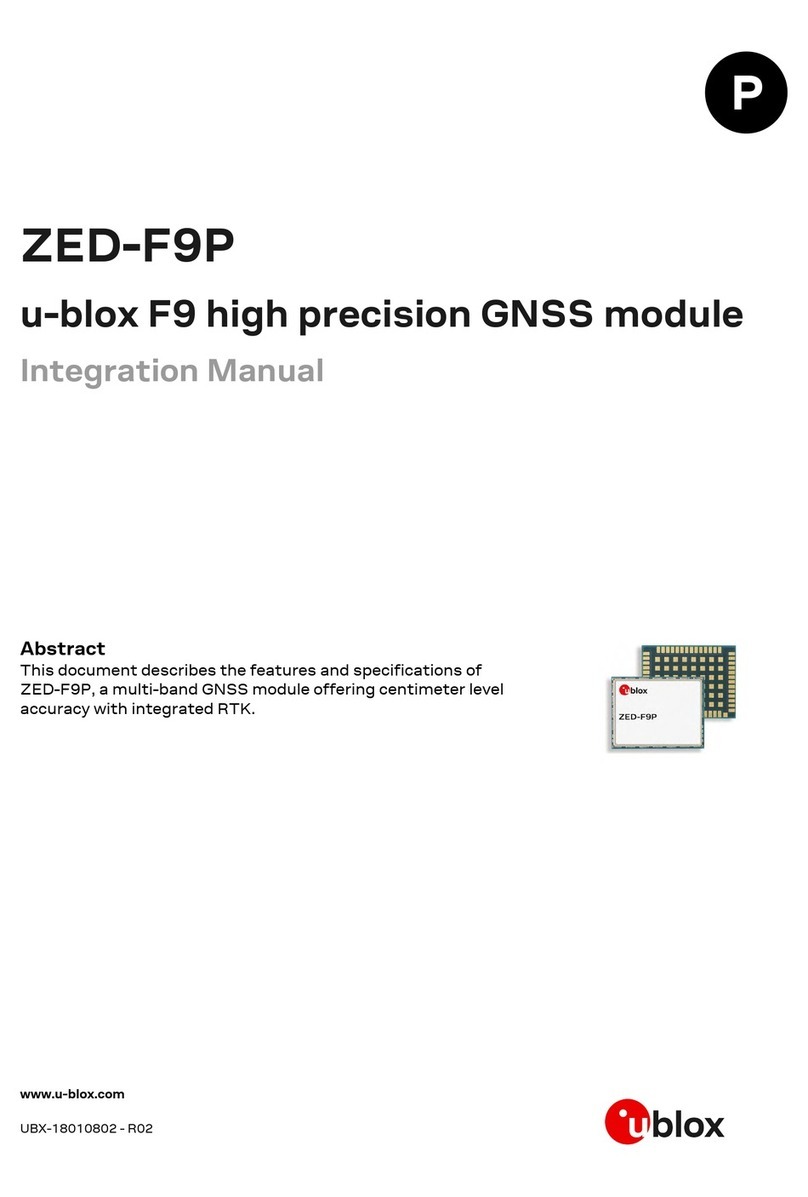
Ublox
Ublox ZED-F9P Integration manual
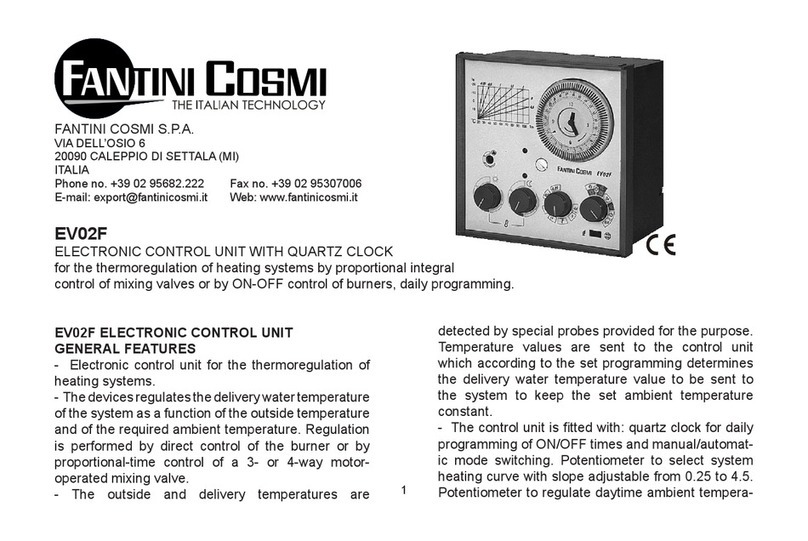
Fantini Cosmi
Fantini Cosmi EV02F manual
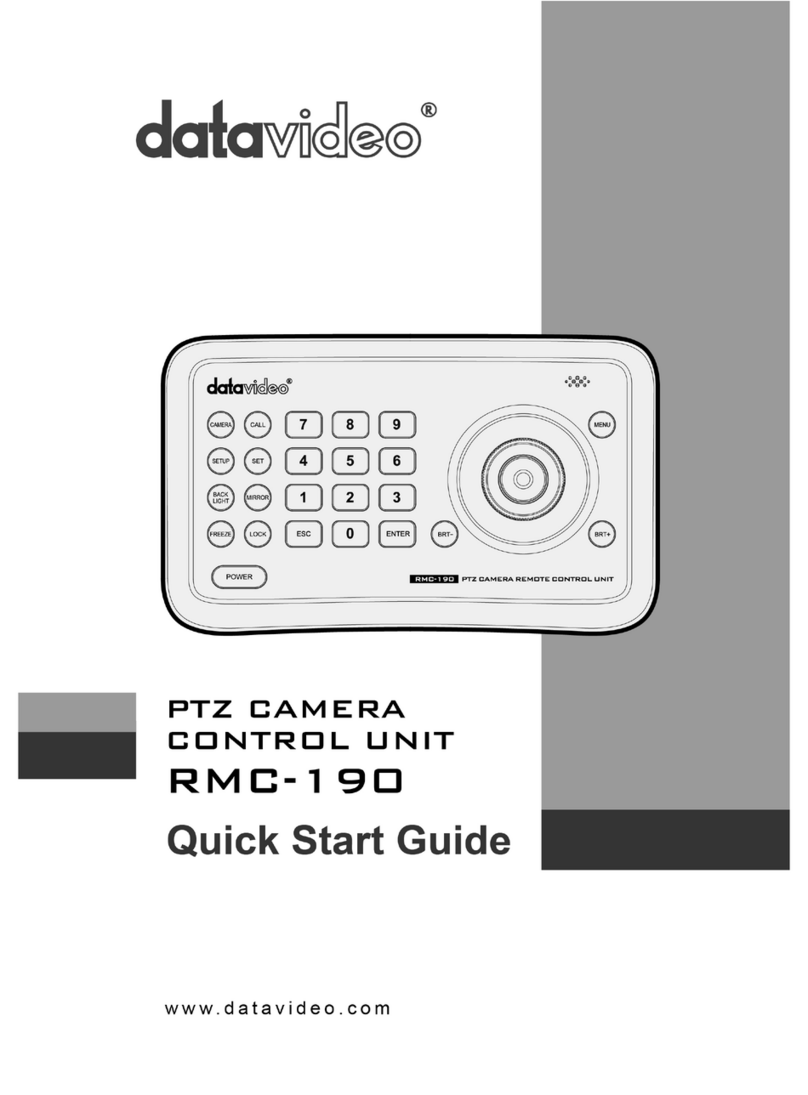
Data Video
Data Video RMC-190 quick start guide
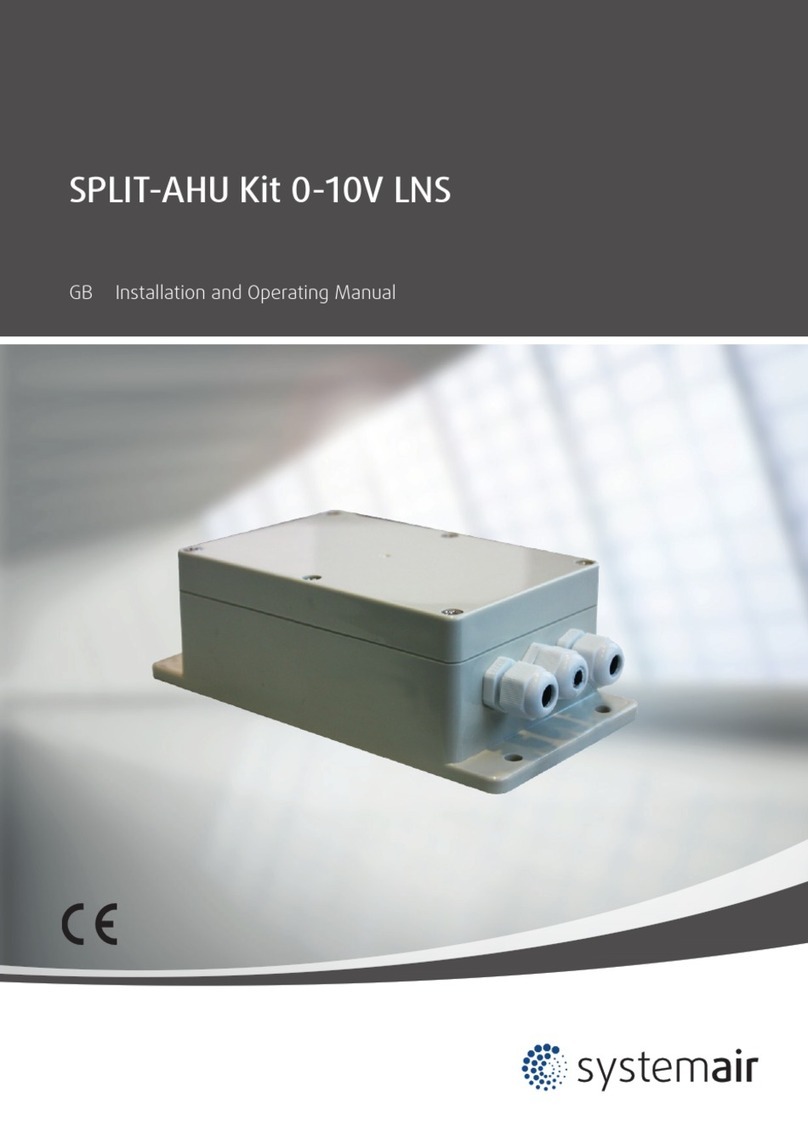
System air
System air SPLIT-AHU Kit 0-10V LNS Installation and operating manual