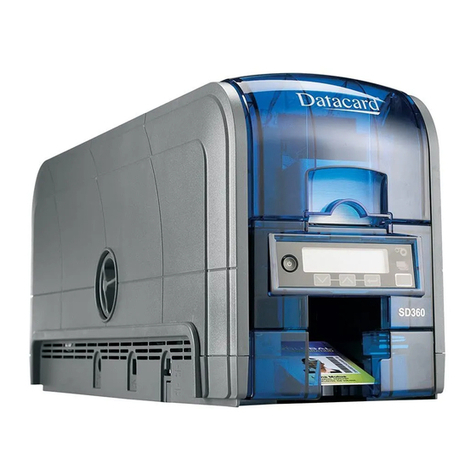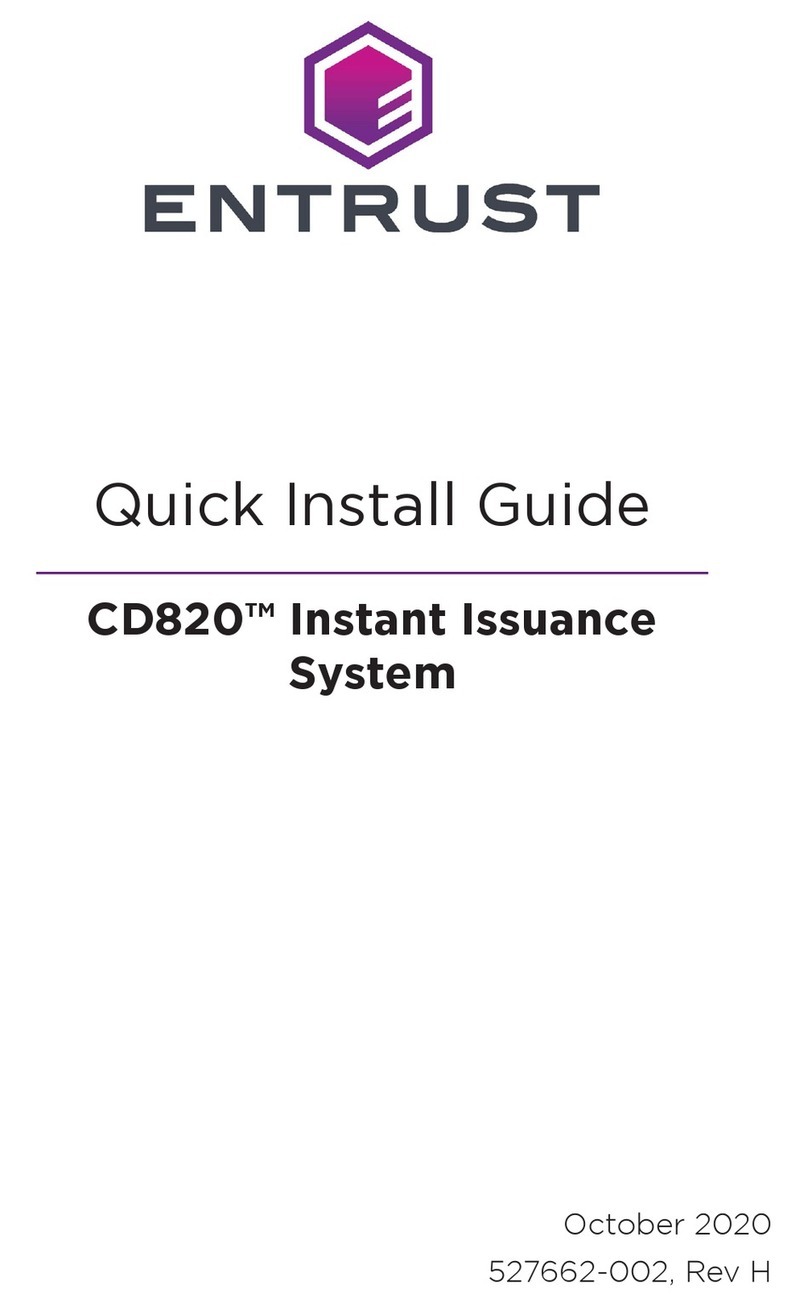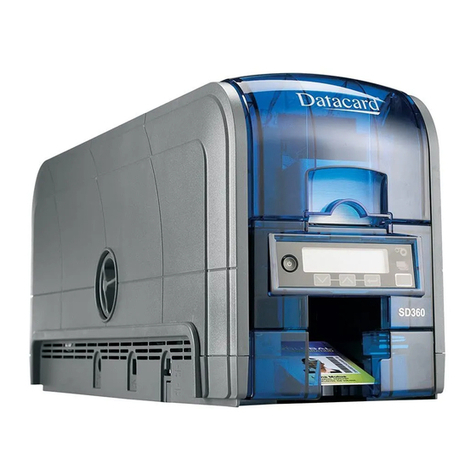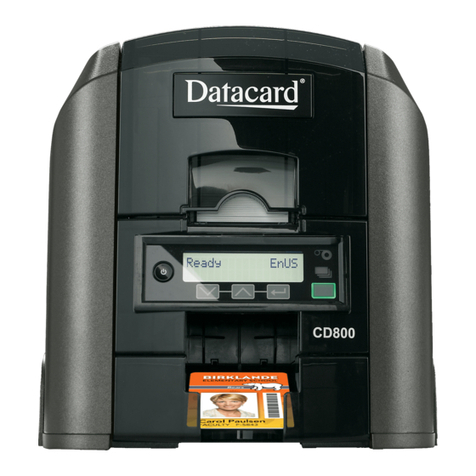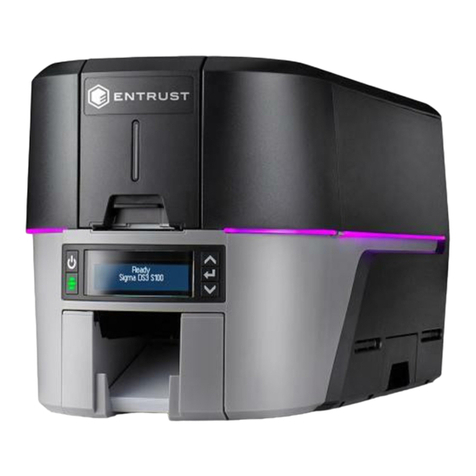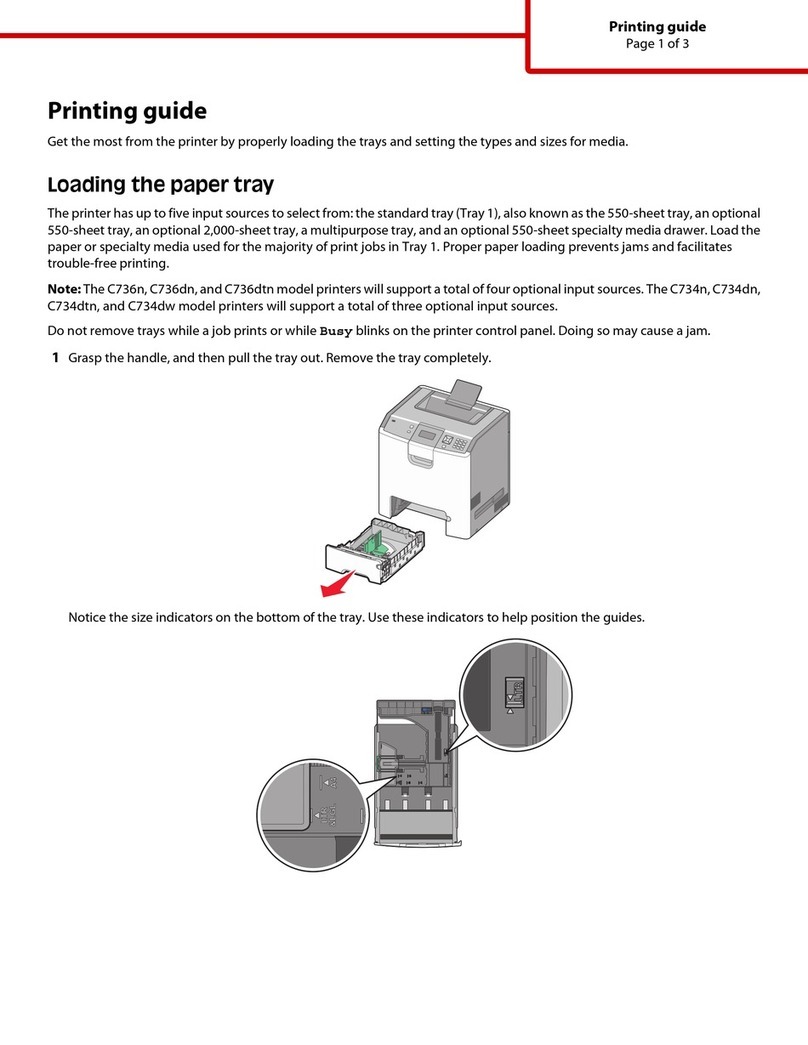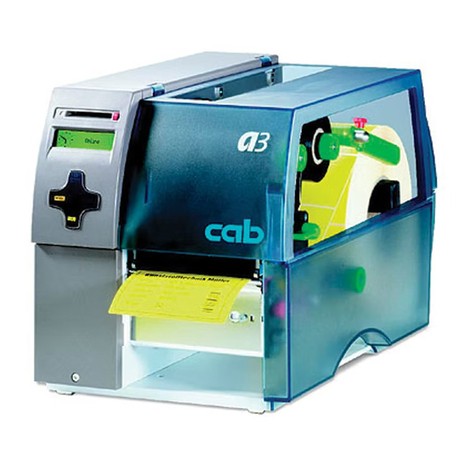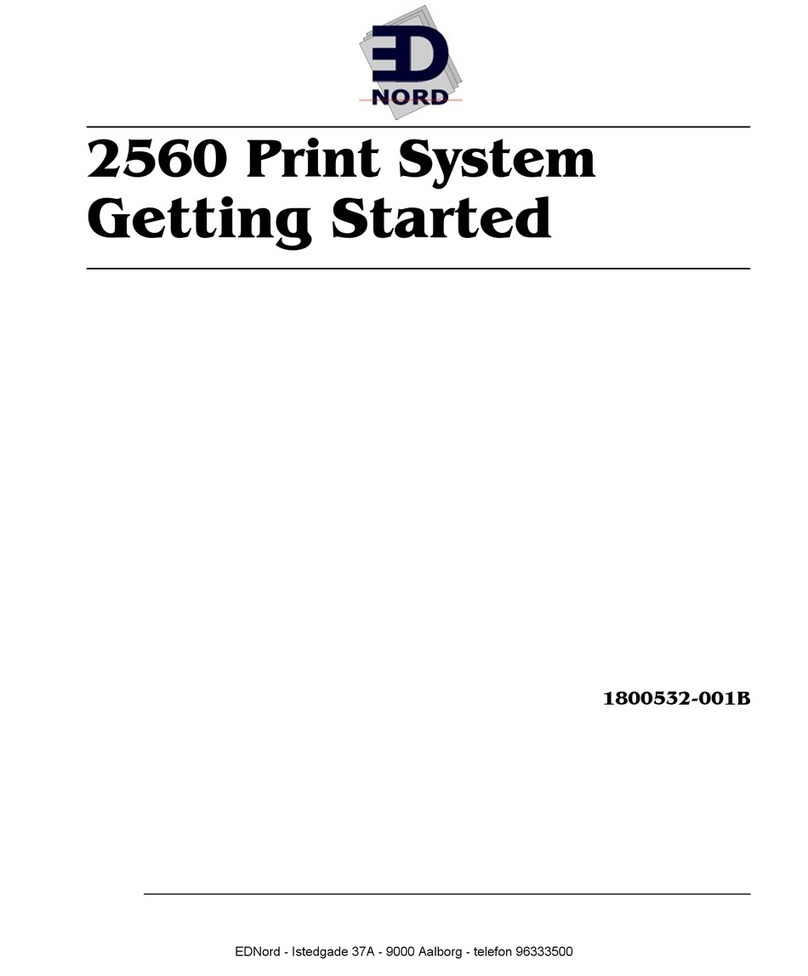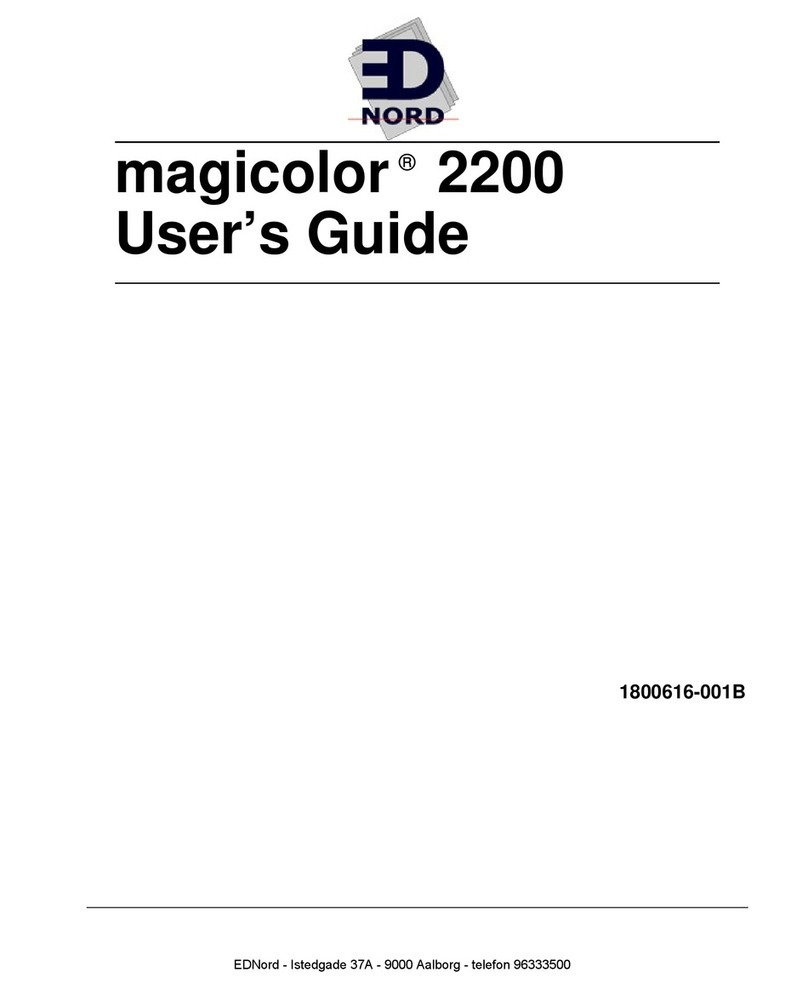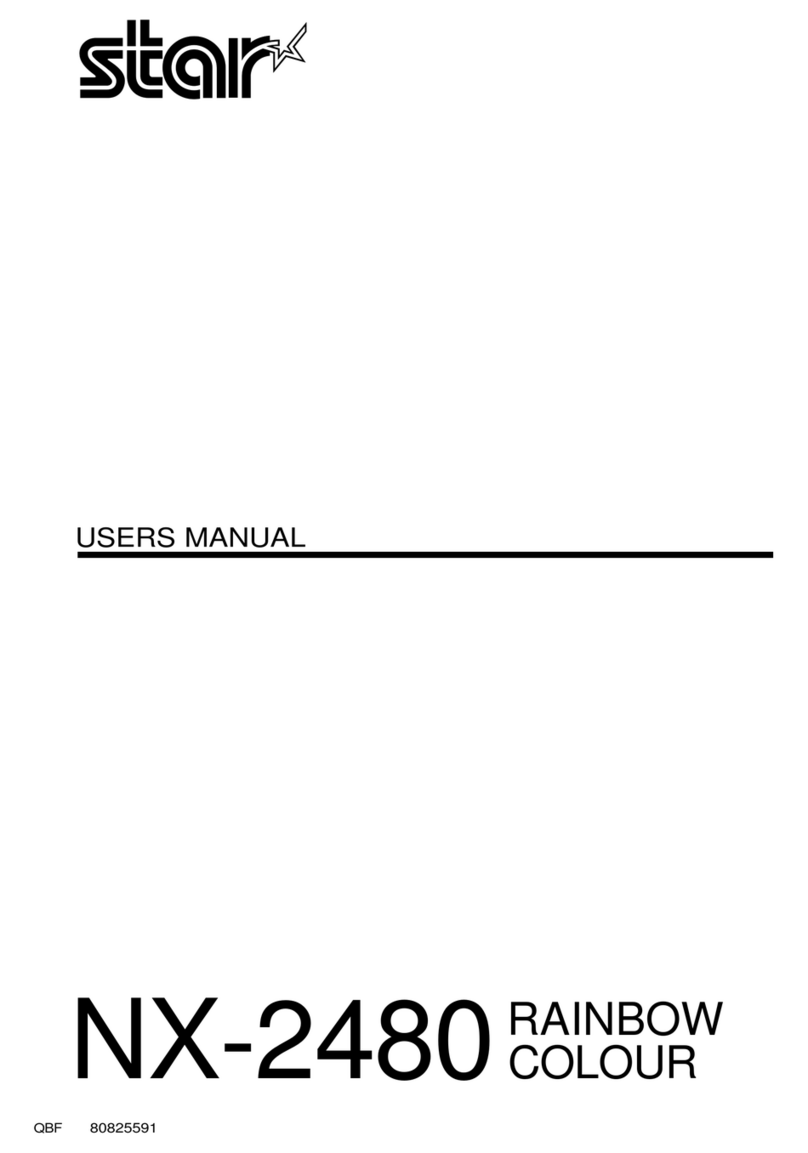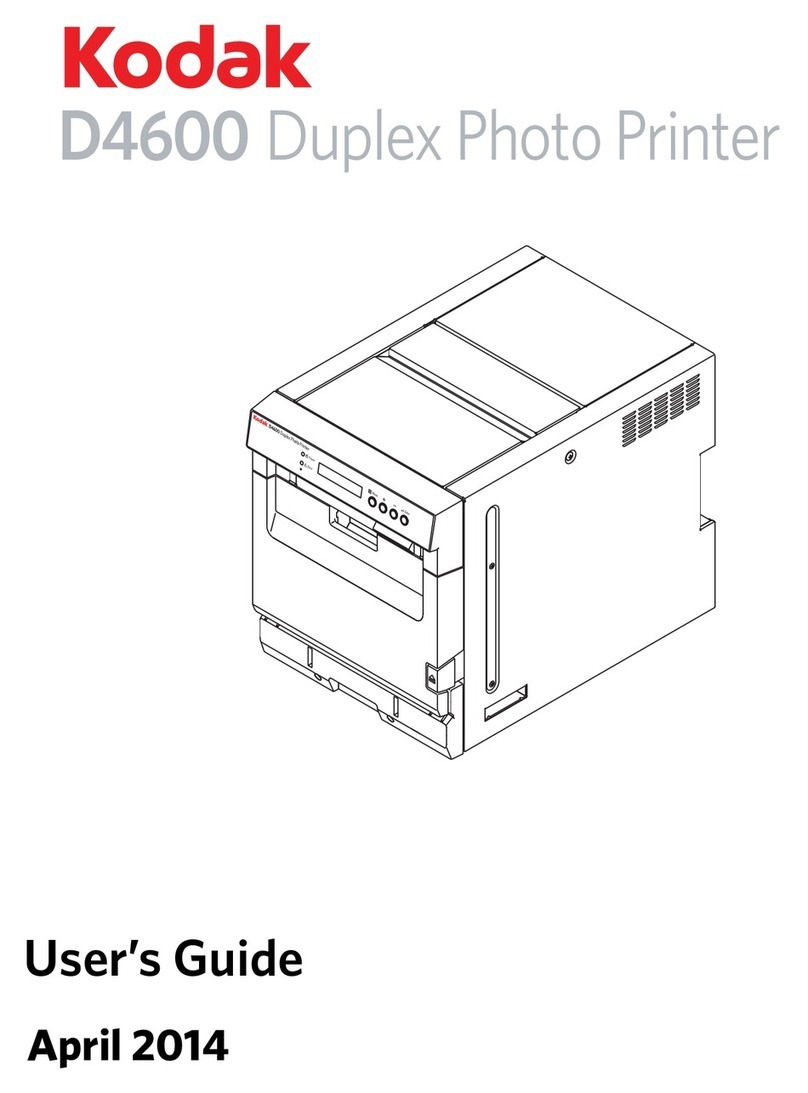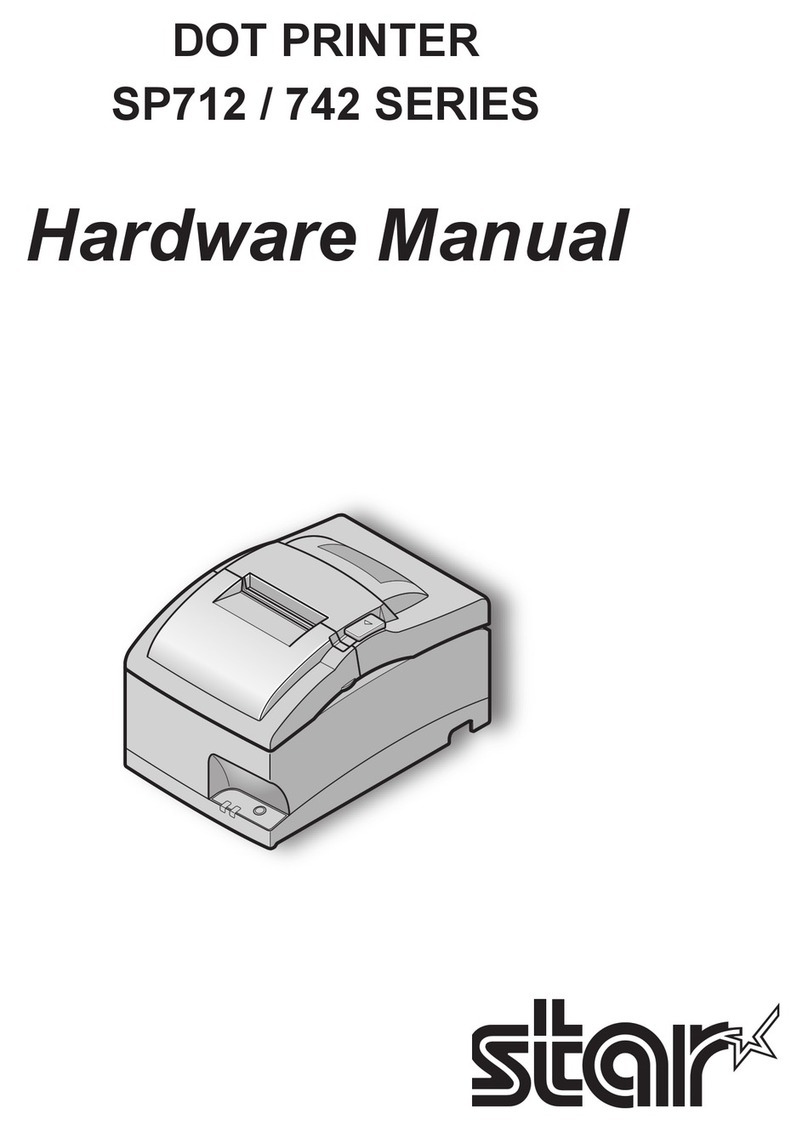CD800 Card Printer
2 527980-001C
Contents
The CD800 Card Printer ....................................................................... 3
Common Printer LCD Messages ........................................................... 4
Load Cards........................................................................................... 8
Single-Hopper Printer...................................................................................8
....................................................................................8
Use the Excepon Slot......................................................................... 9
Load the Print Ribbon........................................................................ 10
Replace the Cleaning Sleeve .............................................................. 11
Clean the Printer ............................................................................... 12
Prepare the Printer for Cleaning ..................................................................12
Clean the Printer ............................................................................... 13
Clean the Multi-Hopper Rollers....................................................................14
Complete the Cleaning Process....................................................................14
Clean the Printhead........................................................................... 15
Empty the Printer Reject Tray ............................................................ 16
Clear a Printer Card Jam .................................................................... 17
Repair a Broken Ribbon ..................................................................... 18
Close the Printer Doors...................................................................... 19
Check the Printer Power Connecons ................................................ 20
Check the Printer Data Connecons................................................... 21
CD800 Card Printer Notes .................................................................. 22
The CD800 Card Printer with Oponal CLM Laminator....................... 23
Common Laminator LCD Messages .................................................... 24
Replace Laminator Supplies............................................................... 26
Empty the Laminator Reject Tray ....................................................... 28
Clear a Laminator Card Jam ............................................................... 29
Clean the Laminator .......................................................................... 30
Check the Laminator Power Connecon ............................................ 32
Check the Laminator Data Connecon ............................................... 33