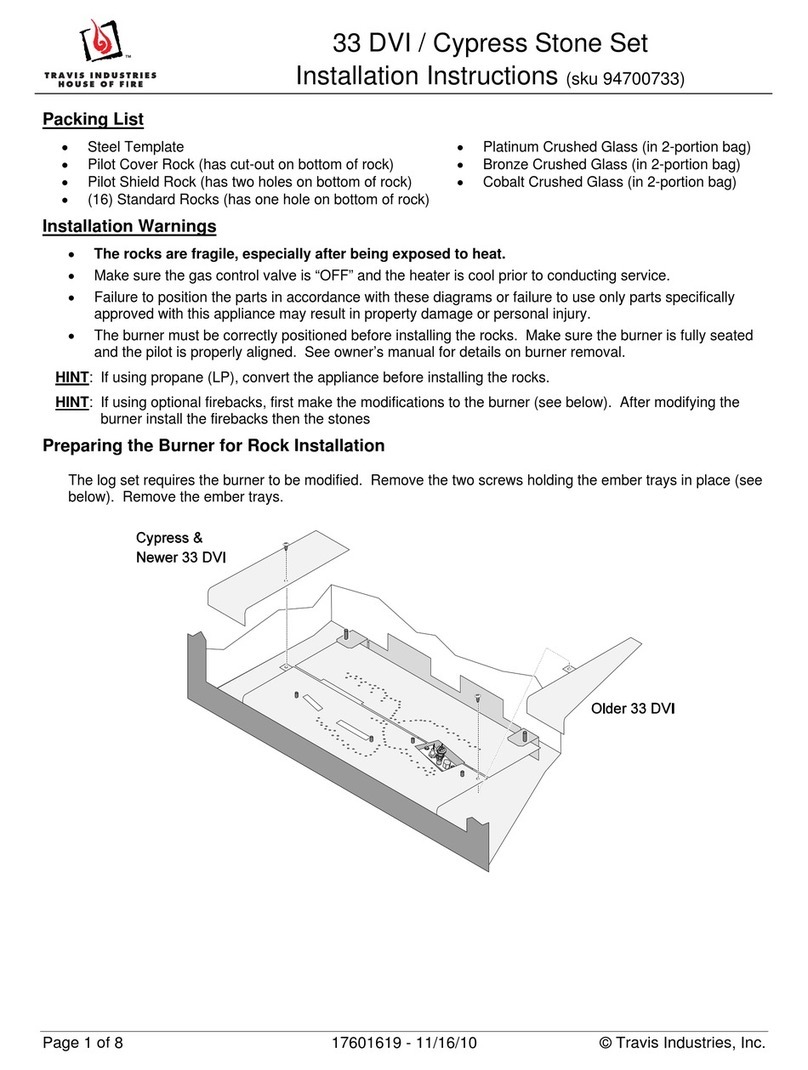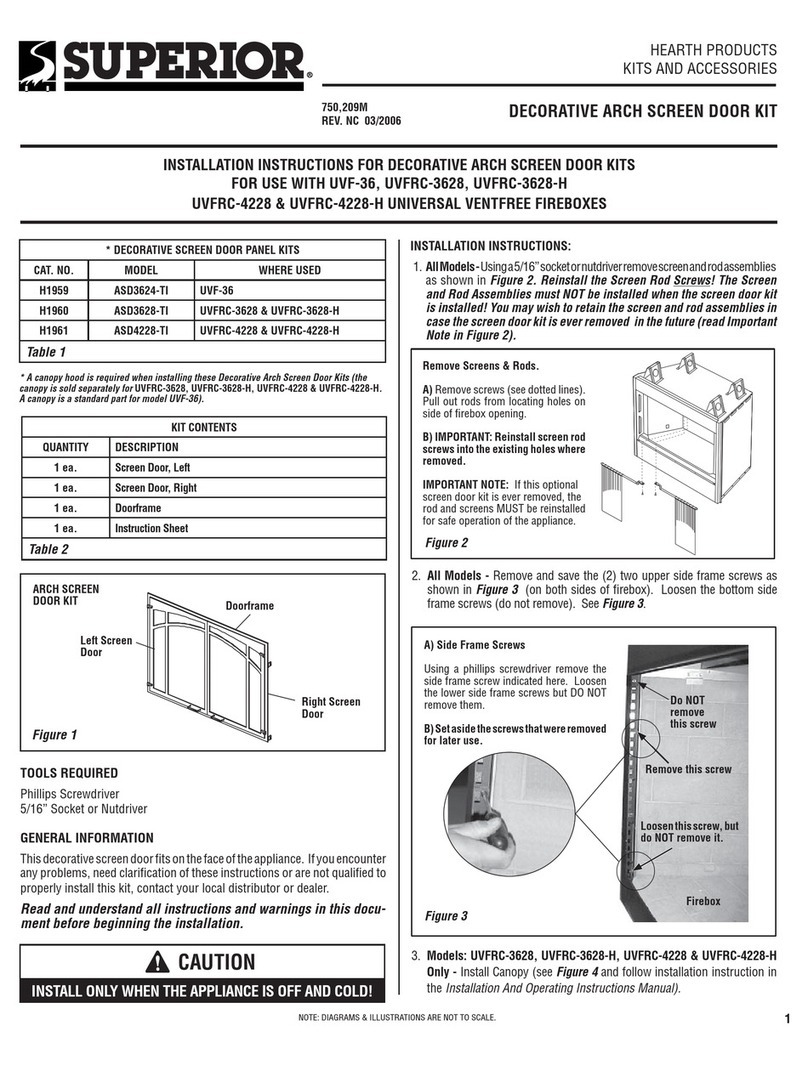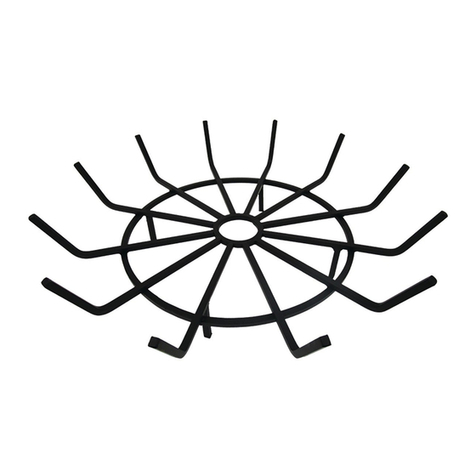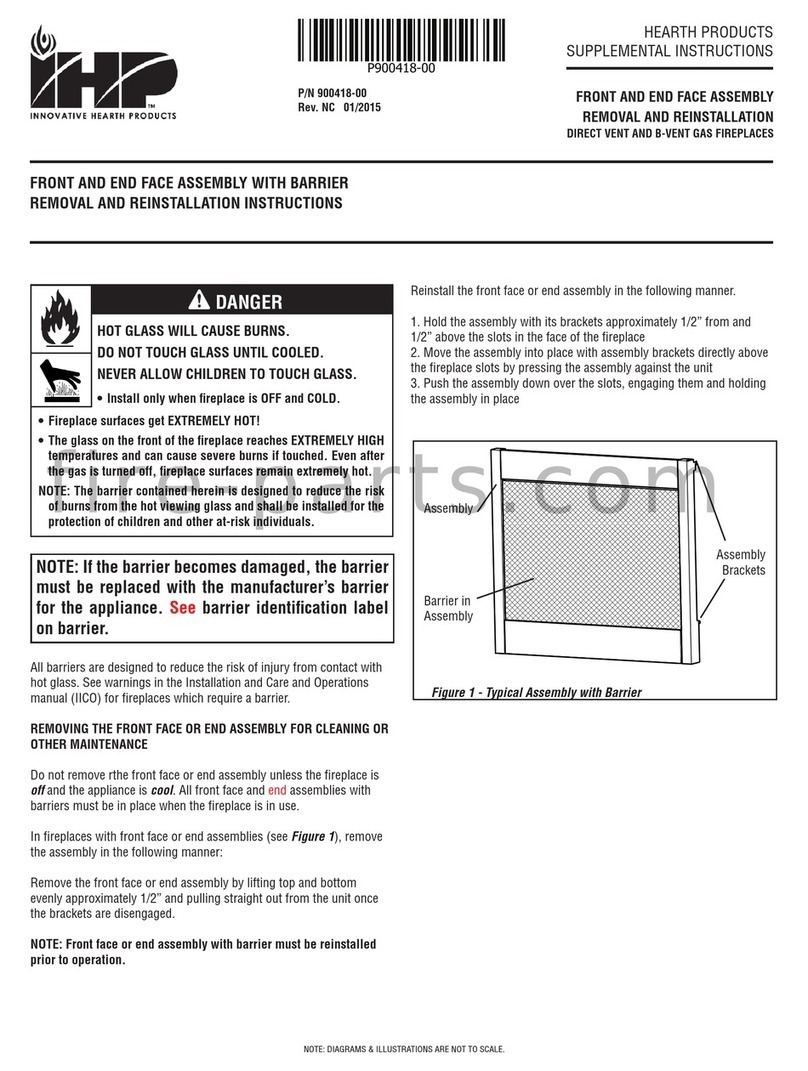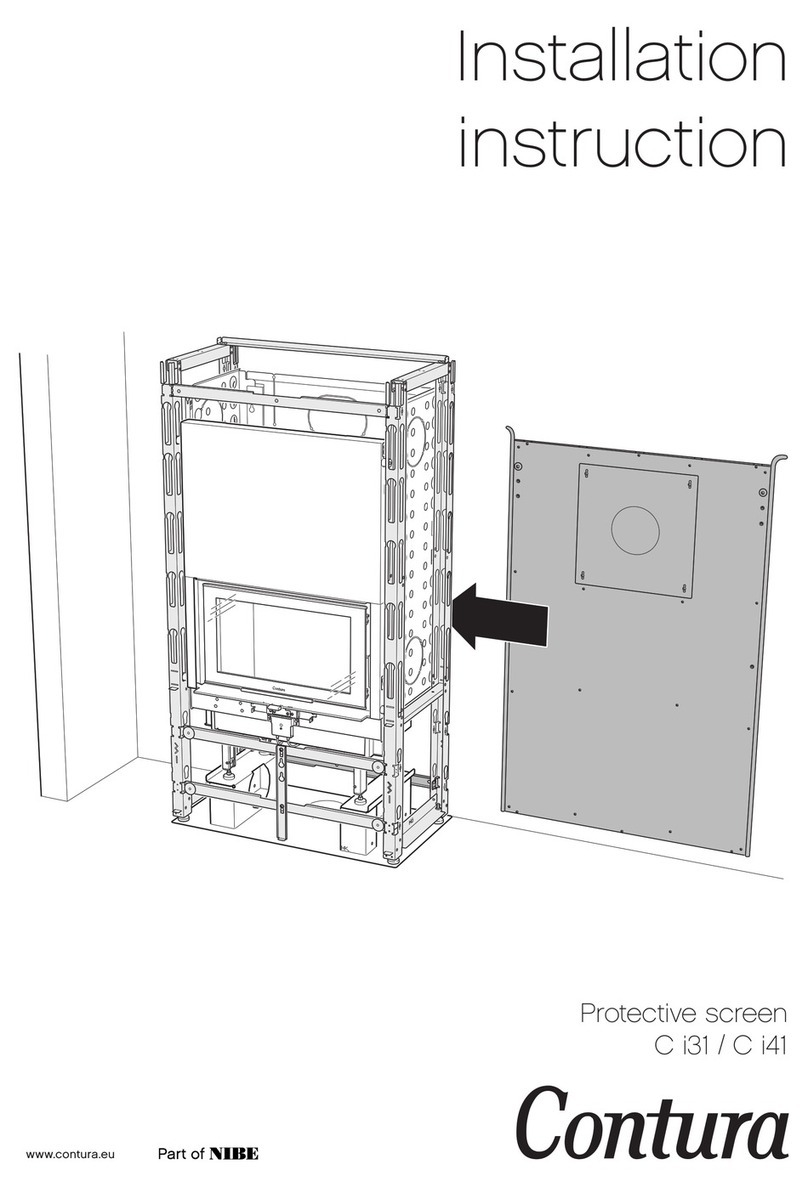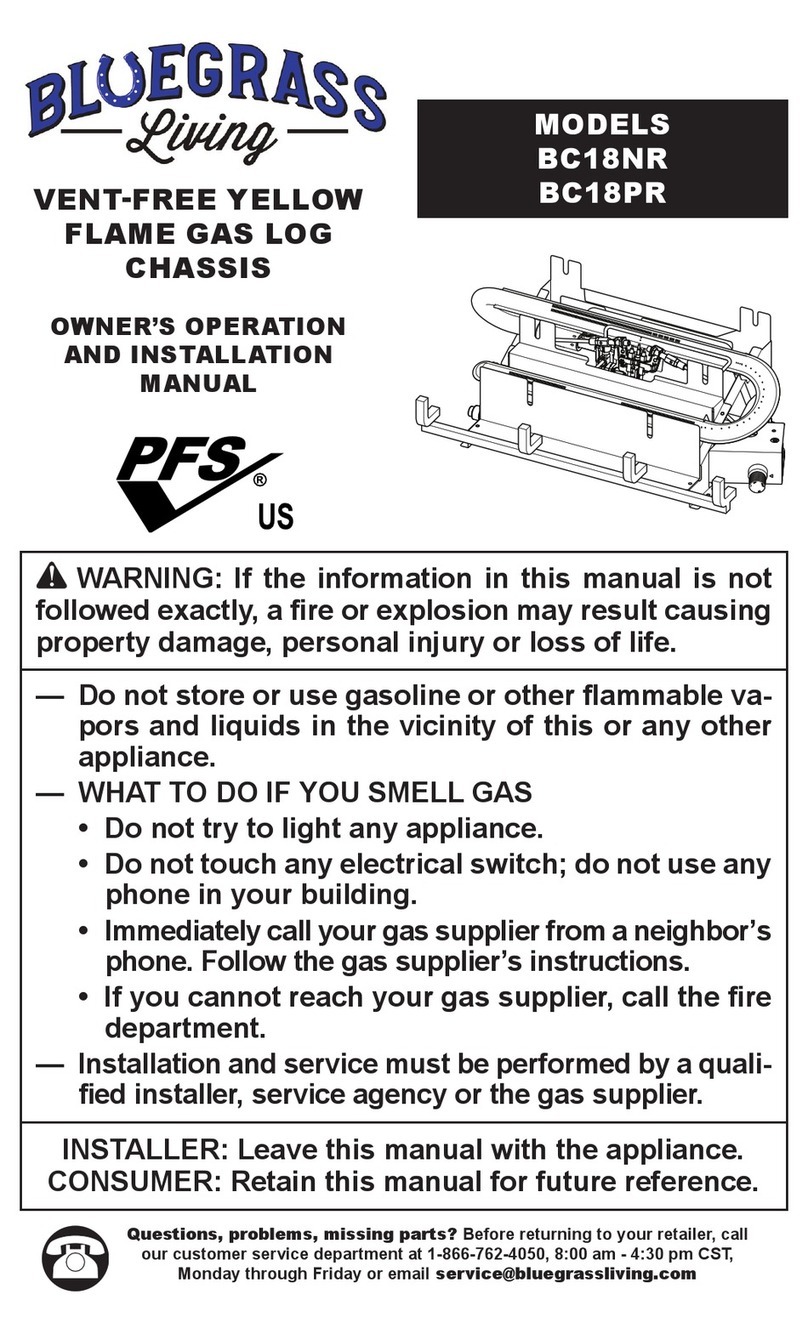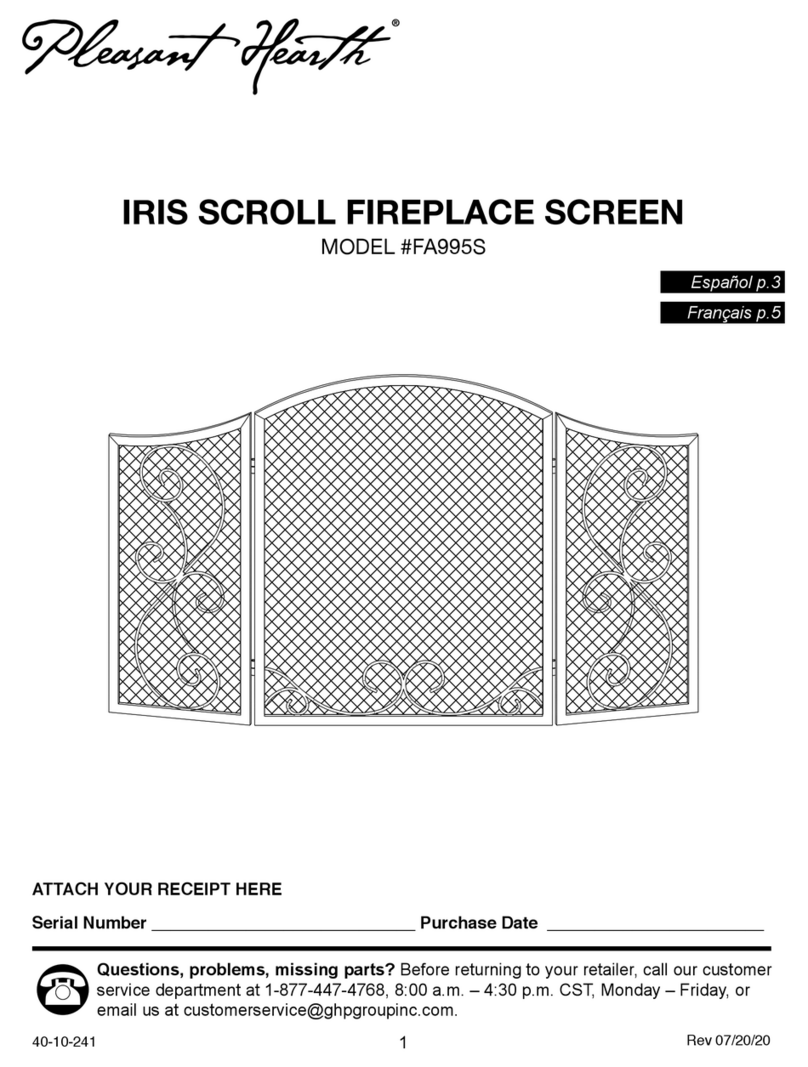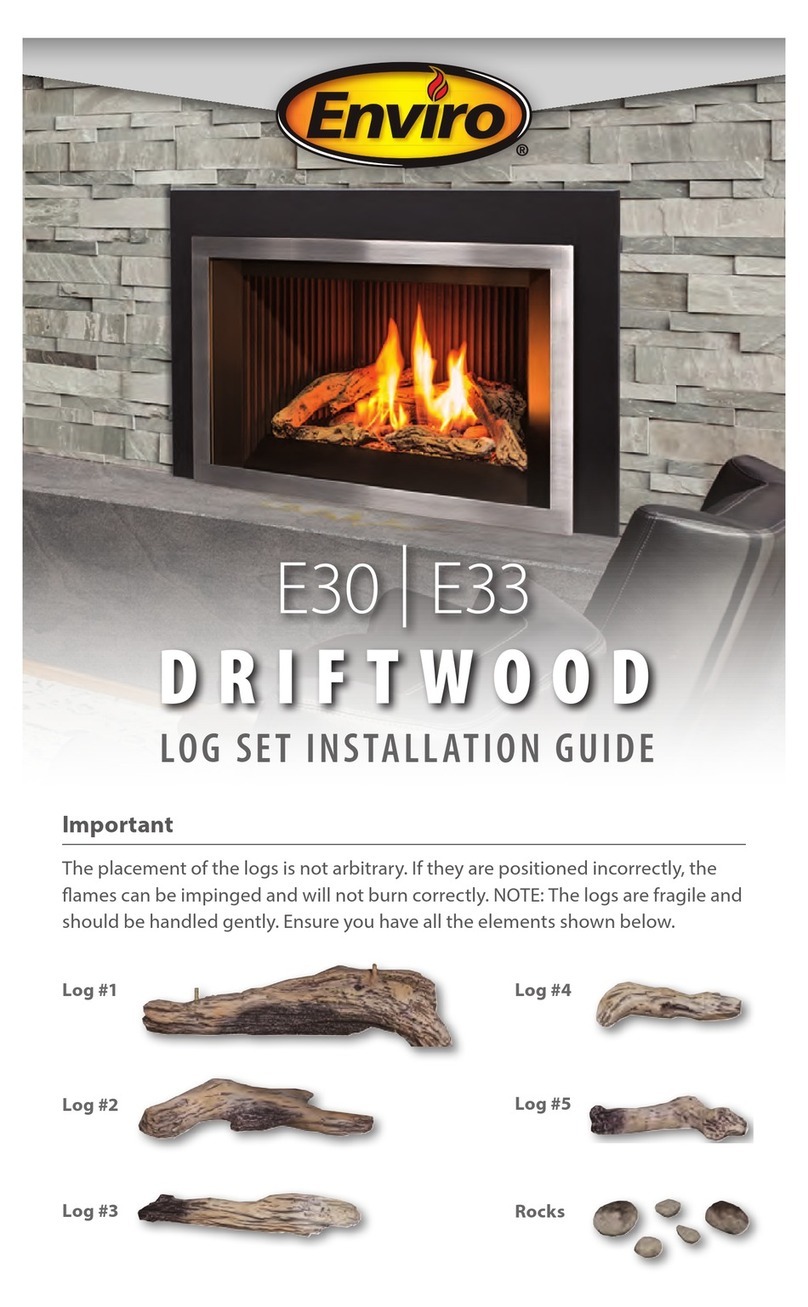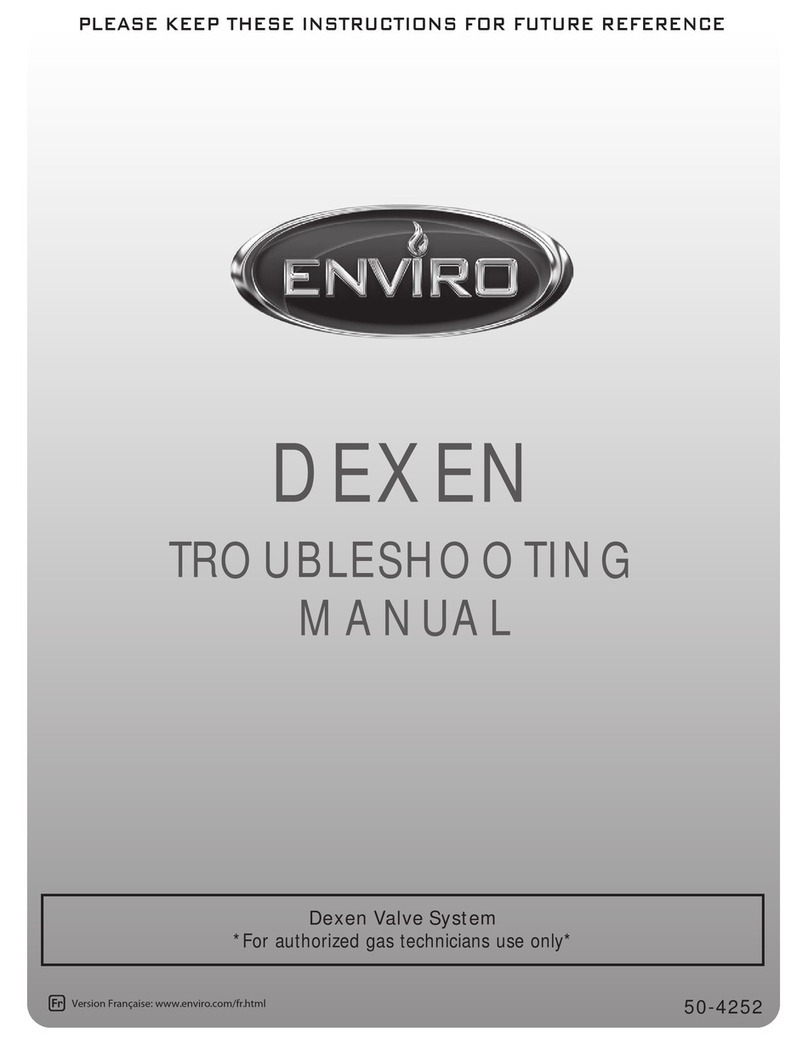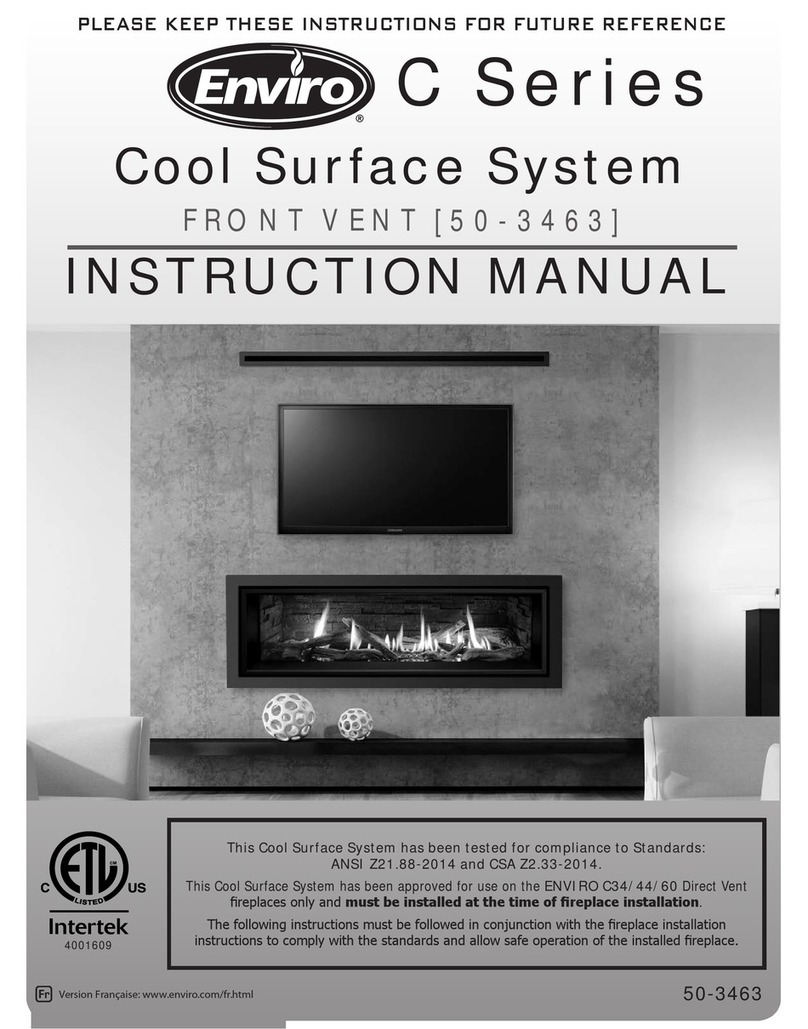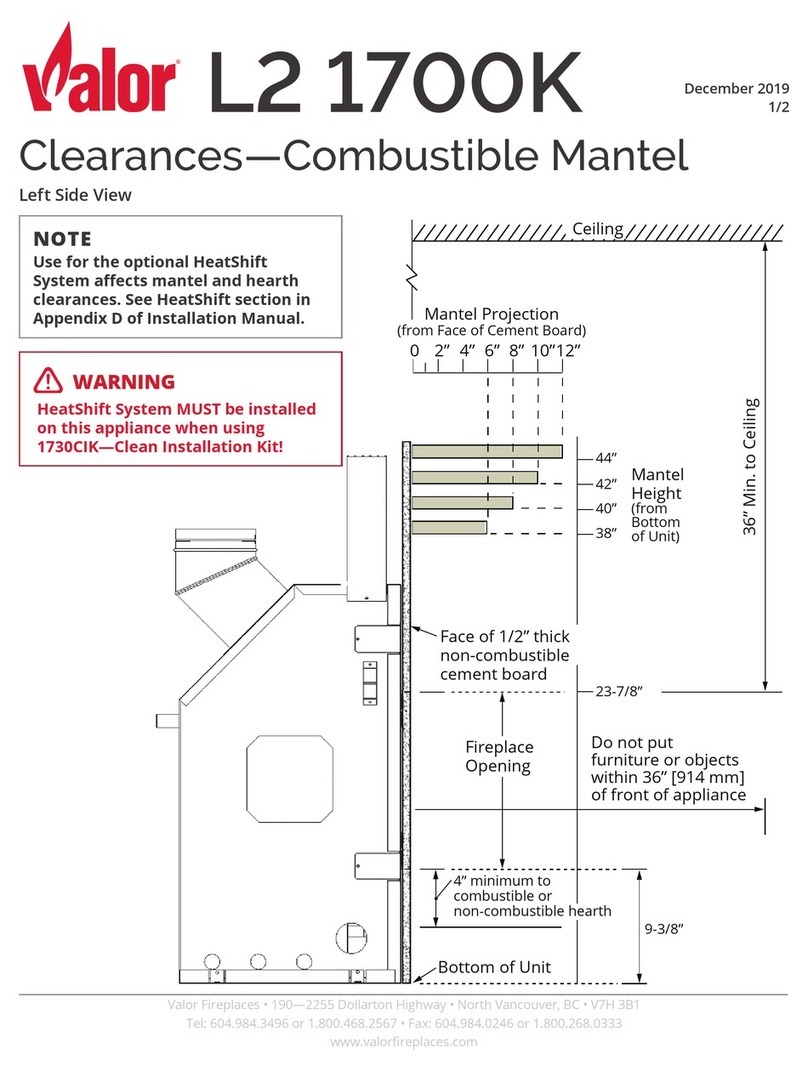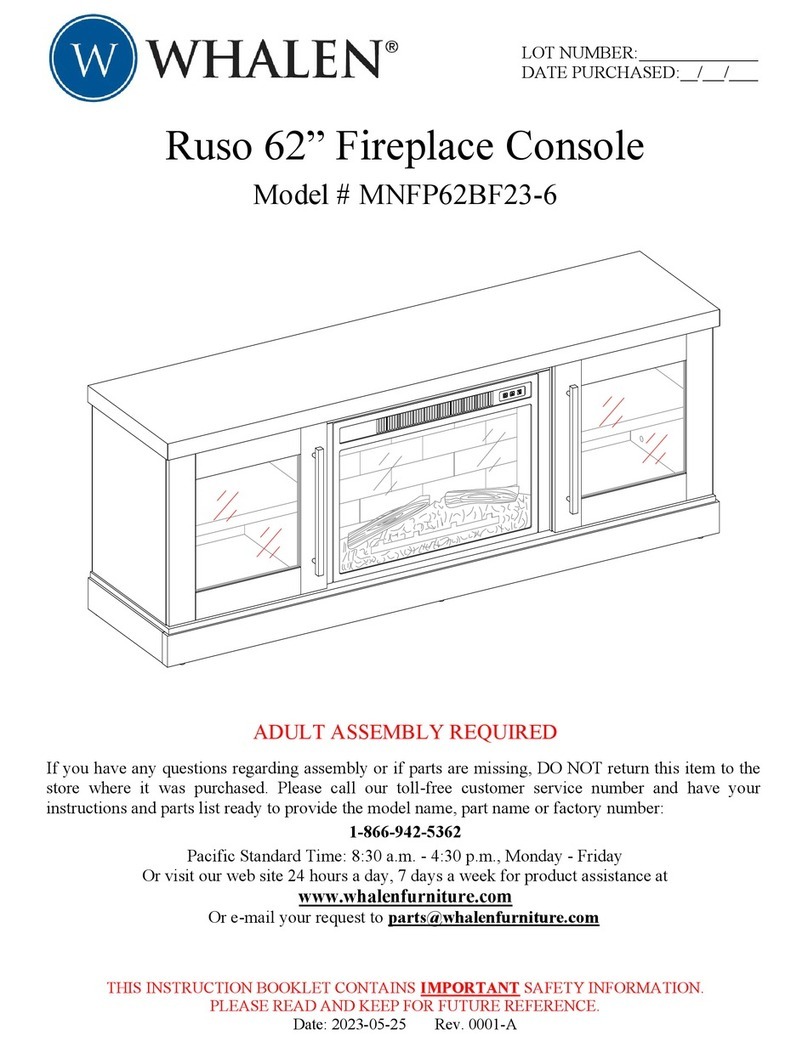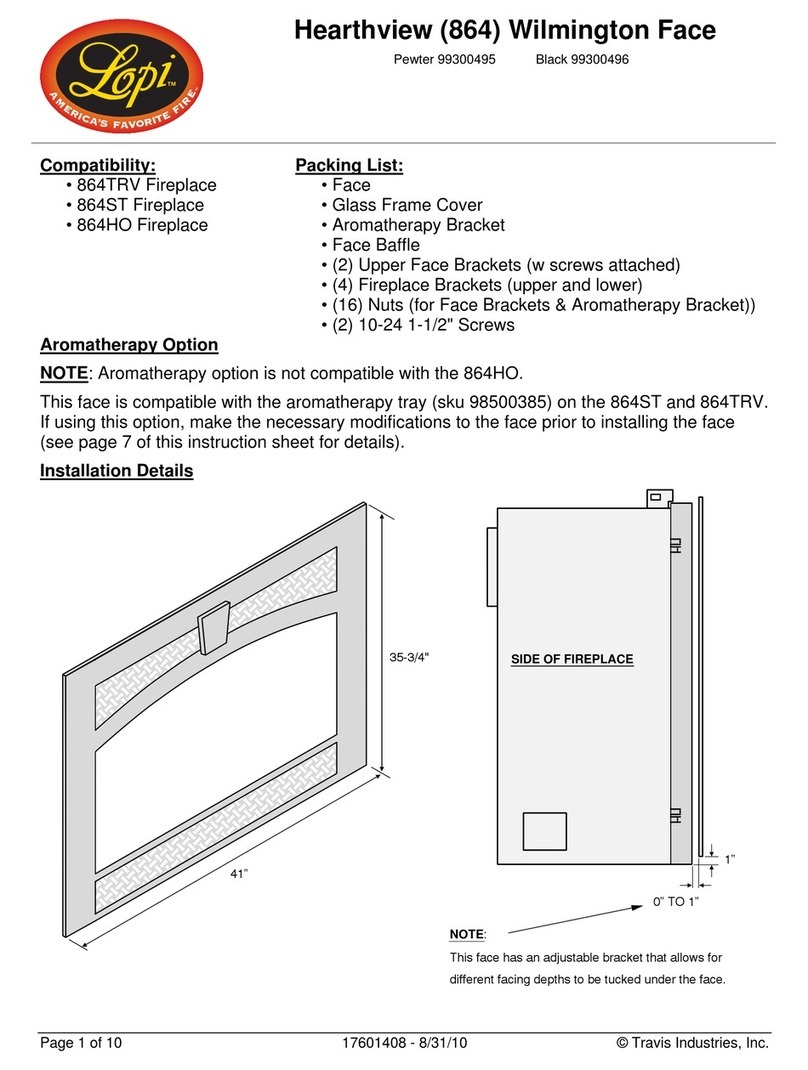Installation
QUALIFIED INSTALLERS ONLY
hi-limit switCh: (For use with ipi FireplaCes only)
Supplied with the HDK is a Hi-Limit switch assembly that must be installed if the HDK is being used on
an IPI equipped replace. Installation of the Hi-Limit switch is easy and only takes a couple minutes.
Step 1: Prior to installation of the replace, remove
the safety screen assembly. Next, remove the front
cover using a T20 screwdriver (see Figure 11).
Step 2: Using a T20 screwdriver, loosen the left
mounting screw of the IFC and slide the Hi-Limit
Switch Bracket onto the IFC as shown. Next, retighten
the left mounting screw (see Figure 12).
Note: Placement of the Hi-Limit switch is not arbitrary
and must be correct for proper operation. When
correctly installed, the bracket should contact both the
mount ange and left side of the IFC (Figure 12).
Step 3: Using a small at-blade screwdriver, loosen
the terminals on the IFC ON/OFF plug (X4 on IFC)
and remove the jumper wire (see Figure 13). Next,
insert the wires from the Hi-Limit Switch and re-
tighten the terminals. There is no polarity to the
wires so they cannot be wired backwards.
Step 4: The Hi-Limit Switch installation is now complete. The front cover and safety screen may now
be re-installed on the replace.
Note: In rare circumstances, when the HDK is installed in an adjoining room, a large difference in
room pressure may temporarily cause the HDK to reverse ow. If this occurs over a prolonged period
of time the Hi-Limit Switch will automatically turn off the replace to protect the IFC. Once the replace
has cooled sufciently (approx. 10-15 minutes) it will automatically re-start and continue normal
operation.
Figure 11. Front Cover Removal
Figure 12. Hi-Limit Switch - Correct Placement
Figure 13. Hi-Limit Switch - Correct Wiring
Long Wire
Short
Wire
9