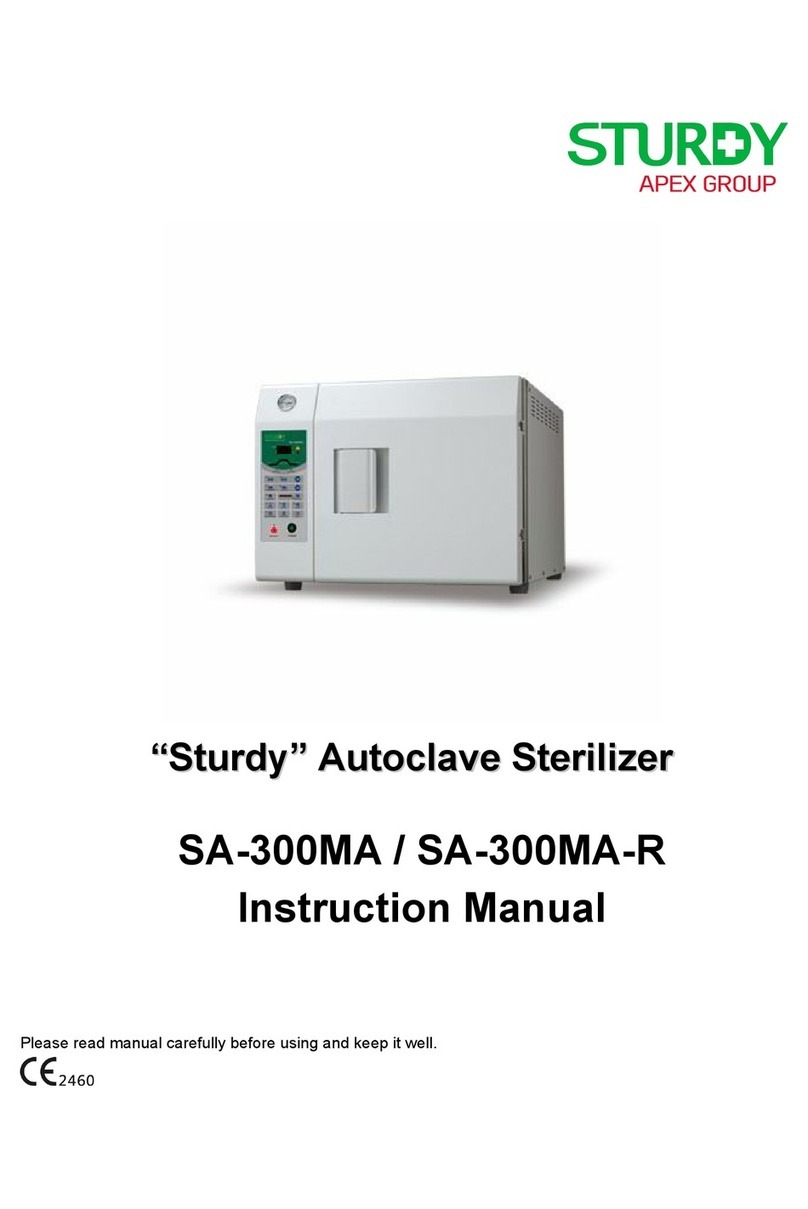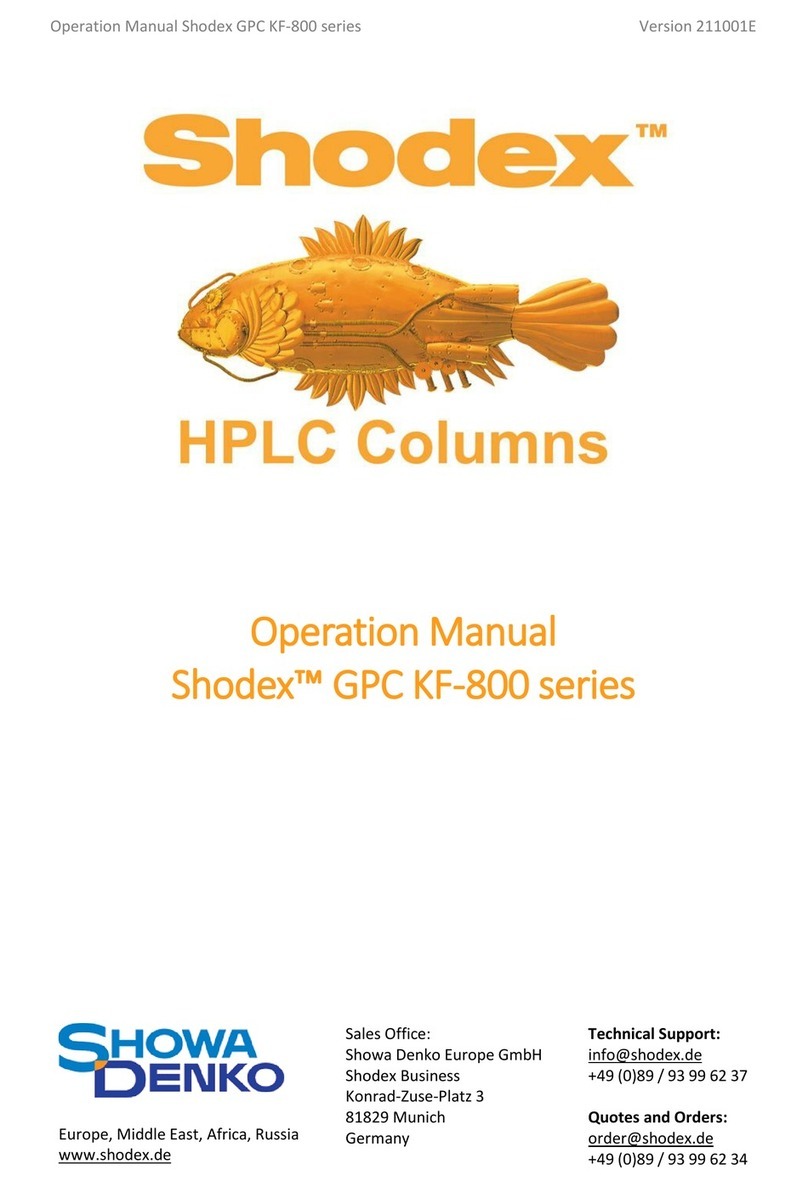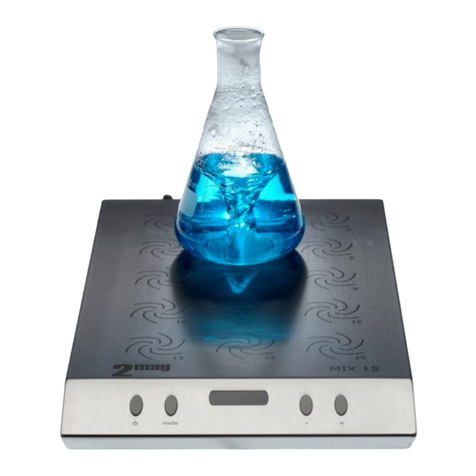enviromental express HotBlock Pro Administrator Guide

HotBlock™ Pro™ Digestion System
Operation & Instruction Manual
Call 800.343.5319 or 843.881.6560 •www.environmentalexpress.com
Copyright Environmental Express, Inc, August 2012

HotBlock™ Pro™: Operation and Instruction Manual Contents
800.745.8218 / 843.576.1147 / www.environmentalexpress.com Environmental Express
Dear Valued Customer,
Thank you for purchasing a
HotBlock™ Pro™ Digestion System from
Environmental Express.
We pride ourselves on
providing innovative
products designed
to improve accuracy,
efciency, and safety
in your laboratory. Please take some
time to read your product manual
before using your HotBlock™ Pro™.
As always, our Technical Sales
and Technical Support Teams are
available to assist with any questions
you have regarding our products.
Best Regards,
Al Jurgela
Chief Executive Ofcer
Environmental Express, Inc.
Contents
General Information
Warranty and Repair Policy 1
Declaration of Conformity 2
About Your HotBlock™ Pro™
Part Numbers / Model Information / Specications 4
Getting Started
Installation / Safety / Maintenance 5-6
Operation Using the HotBlock™ Pro™ Controller 8-12
HotBlock™ Pro™ Parts and Supplies
HotBlock™ Pro™ Accessories 13
Sample Filtration Supplies 14
AirLite HEPA-Filtered Enclosure 15
GhostWipes for Surface Sampling 16
Adaptation of EPA Methods for Use with Your HotBlockTM
EPA Approval Letter 17
Method 200.2 18
Method 200.7 19
Method 200.8 20-21
Methods 245.1, 7470, and 7471 for Mercury Digestions 22
Method 365.2 for Phosphorus 23
Method 3050B 24
NIOSH Method 7303 25
Sample Preparation for Lead Analysis Using the Ghost Wipe 26

800.745.8218 / 843.576.1147 / www.environmentalexpress.com Environmental Express • 1
HotBlock™ Pro™: Operation and Instruction Manual Warranty
Limited Warranty
The HotBlock™ Pro™ blocks and controller are warranted against defects in materials and workmanship when used in
accordance with applicable instructions, for a period of one year from the date of shipment. This warranty extends to parts,
labor, and any approved transportation charges. This warranty applies only to damage or failure caused by normal laboratory
use. The warranty is limited to product repair. If Environmental Express, Inc. is unable to repair the HotBlock™ Pro™, the
customer may, at his or her option, receive a replacement unit or a full refund. Operating the HotBlock™ Pro™ at temperatures
higher than 180°C will void the warranty.
Environmental Express makes no other warranty, expressed or implied for this product with respect to merchantability,
tness for a particular use or any other matter. Environmental Express is not liable for any consequential or compensatory
damages arising from use of, or in conjunction with this product. The maximum liability shall be the invoice price of this
product.
2345 A Charleston Regional Pkwy • Charleston, SC 29492
Call 800.343.5319 or 843.881.6560 • www.environmentalexpress.com
Product Information:
Item # Date of Purchase
HotBlock™ Pro™ Serial #
Please record the serial # of your HotBlock™ Pro™ here for easy reference. Your serial # is located on the back of your HotBlock™ Pro™.
Repair Policies
Under Warranty Repair:
If the HotBlock™ Pro™ should fail to operate within the warranty period (one year from date of shipment) Environmental
Express will repair it and ship it back to the customer at our expense. The remainder of the warranty period will be honored
from the original ship date. Environmental Express will bear the cost of ground transportation both to and from the
customer’s location, and bear the cost of any parts, labor and cleanup required. However, if it is determined that the damage
to the HotBlock™ Pro™ was caused by negligence or improper use, this warranty will not apply. The warranty is also void if
the system is used beyond its intended purpose or in the event of any unauthorized repair. In such cases, reasonable and
customary repair charges will apply. Repair charges will be quoted prior to work being done.
Out of Warranty Repair:
If the HotBlock™ Pro™ fails after the warranty period has lapsed, the repair procedure is as follows:
First, notify an Environmental Express customer service representative of product’s failure and place an order for repair.
Whenever possible, our customer service technician will walk you through possible troubleshooting scenarios which may
enable you to repair your block on site.
If on-site repair is not possible, the customer may return the non-working unit to Environmental Express using
A manually operated HotBlockTM loaner MAY be available during the repair period. There are only a limited
number of these units. A reasonable charge for “cleanup” will be charged if a loaner is issued. The customer will be
responsible for all shipping charges associated with a loaner unit.

800.745.8218 / 843.576.1147 / www.environmentalexpress.com Environmental Express • 2
HotBlock™ Pro™: Operation and Instruction Manual Declaration of Conformity
The manufacturer ,Environmental Express, 2345A Charleston Regional Parkway,
Charleston, SC 29492 declares that the following products, AutoBlock™, HotBlock™
and HotBlock™ Pro™ Model Numbers SC810, SC812, SC196, SC154, SC150,
SC151, SC100, SC180, SC181 and SC182, conform to the requirements of the
directives73/23/EEC & 89/336/EEC.
Standards to which conformity is declared:
Safety: EN 61010-1
Safety requirements for electrical equipment for
measurement, control and laboratory use,
Part 1: General requirements.
EN 61010-2-10
Safety requirements for electrical equipment for
measurement, control and laboratory use,
Part 2: Particular requirements for laboratory
equipment for the heating of materials (with
Amendments).
EMC: EN 50082-1: 1997
Electromagnetic Compatibility – Generic immunity
standard, Part 1: Residential, commercial and light
industry. C22.2.61010.2.01
Environmental Express, Inc. declares that all HotBlocks
conform with the essential requirements of the
applicable EC directives.
Signed: ________________________________________
Al Jurgela, Chief Executive Ofcer
4000040

HotBlock™: Operation and Instruction Manual General Information
3• Environmental Express www.environmentalexpress.com / 800.745.8218 / 843.576.1147
Specications for SC181:
Block Footprint: 21.5”w x 15”d x 6.5”h
Block Weight: 58 lb.
Sample Capacity/Sample Size: SC181 - 54 sample, 50mL
Electrical: 110V, 9A per block
Block Temperature Range: Ambient to 180°C
Block Temperature Resolution: 0.1°C
Block Temperature Uniformity: ± 0.2°C (measured across block)
Controller Dimensions: 12”w x 10.5”d x 8”h
Controller Weight: 13 lb.
Internal Thermocouple: Type K
External Thermocouple: Records sample temperature
Part Number SC183
Above, the 54-well HotBlock™ Pro™ for 50mL samples is shown with the external controller.
The optional external thermocouple (shown left, in a specially designed holder) can be used
to monitor and record sample temperatures.
The separate controller is designed to work with one or two blocks. See individual block
specications. For digestion vessels and accessories, see pages 13-16.
External Thermocouple SC183
HotBlockProTM Controller SC180
HotBlock™ Pro™ SC181

800.745.8218 / 843.576.1147 / www.environmentalexpress.com Environmental Express • 4
HotBlock™ Pro™: Operation and Instruction Manual Part Numbers / Model Information / Specications
Above, the 35-well HotBlock™ Pro™ for 100mL samples is shown with the external
controller. The separate controller is designed to work with one or two blocks. See
individual block specications. For digestion vessels and accessories, see pages 13-16.
Specications for SC182:
Block Footprint: 21.5”w x 15”d x 6.5”h
Block Weight: 54 lb.
Sample Capacity/Sample Size: SC182 - 35 sample, 50mL
Electrical: 110V*, 9A per block
Block Temperature Range: Ambient to 180°C
Block Temperature Resolution: 0.1°C
Block Temperature Uniformity: ± 0.2°C (measured across block)
Controller Dimensions: 12”w x 10.5”d x 8”h
Controller Weight: 13 lb.
Internal Thermocouple: Type K
External Thermocouple: Records sample temperature
Part Number SC183
HotBlock™ Pro™ SC182
HotBlock™ Pro™ Controller SC180

HotBlock™ Pro™: Operation and Instruction Manual Installation, Safety & Maintenance
5• Environmental Express www.environmentalexpress.com / 800.745.8218 / 843.576.1147
Environmental Express HotBlockTM Pro Series
Environmental Express HotBlock™ Pro™ Series provides an efcient method of digesting and storing water, wastewater,
soil and sludge samples for metals analysis. These innovative digestion systems allow samples to be digested in a corrosion-
free environment using an external touch screen controller. Samples are handled in a small area with minimal radiant
heat loss. Users should be aware of potential dangers from heating certain types of compounds. Such hazards may include
explosion or the release of toxic or ammable gases.
Denitions/Markings
Each HotBlockTM Pro displays certain markings and symbols. All personnel working with the HotBlock™ Pro™s should
have an understanding of the following symbols and denitions:
• V = voltage
• ~ = alternating current
• Hz = frequency
• A = amperes
This symbol means Caution
Hot Surface. The surface of the
HotBlockTM may be too hot to
safely touch with bare hands.
This symbol means Read
and become familiar with
instructions before operation of
instrument.
Installation of your HotBlockTM Pro:
1. Plug the controller into an appropriate outlet. The HotBlockTM Pro must be plugged into a 20AMP receptacle.
2. The cord running from Block 1 plugs into the corresponding receptacle on the back of the controller. If using two
blocks, attach the cord from Block 2 to the controller in the appropriate receptacle.
If external thermocouple probes (optional) are NOT being used insert the two plugs included into the RTD1 and
RTD2 receptacles on the back of the controller.
If external thermocouple probes ARE to be used insert your probe plugs into these receptacles. RTD1 receptacle
corresponds to Block 1.
3. The HotBlockTM or blocks should be located in a vented enclosure while the controller must remain outside the
enclosure for ease of operation and to keep the controller removed from the corrosive digestion environment. (See
installation requirements, page 6).
Failure to locate your HotBlockTM controller outside the fume hood will void your product warranty.
Installation Requirements
Locate the HotBlockTM Pro under a fume hood with a minimum face velocity of 100fpm, and allow a minimum of 2” of
space on all sides. The following environmental conditions should be observed:
• Ambient temperature range: 5-45°C
• Ambient relative humidity: 0-100%RH
• Altitude: sea level to 2500 meters
HotBlockTM Pros are rated as Pollution Degree 2 and Installation Category 2.
The HotBlockTM Pro Controller MUST be located outside the fume hood. Failure to do so will void your product warranty.

800.745.8218 / 843.576.1147 / www.environmentalexpress.com Environmental Express • 6
HotBlock™ Pro™: Operation and Instruction Manual Installation, Safety & Maintenance
Electrical Requirements
Required Voltage: 120 volts, ~60Hz,
Current: 9A per block
(all HotBlockTM Pros are also available in 240V with CE mark)
The HotBlockTM Pro controller is supplied with a 20A male electrical plug. This safety feature requires that the unit is
connected to a 20A receptacle.
Power should not vary greater than±10%. Connecting to the power supply must be done with the supplied heat-resistant
power cord or equivalent.
For safety reasons, a separate power receptacle should be provided for HotBlockTM Pro system. Do not use extension cords
or outlet adaptors. Make certain that power outlets are earth-grounded at the grounding pin.
Potential Hazards:
The HotBlockTM Pro should only be operated by properly trained personnel using standard laboratory safety practices.
Use extreme caution when operating the HotBlockTM Pro digestion blocks. Plastic and graphite surfaces of the blocks may
be too hot to safely touch with bare hands.
The HotBlockTM Pro components contain electrical circuits and devices and compounds operating at dangerous voltages.
Contact with these circuits, devices and components can cause serious injury or painful electric shock.
Proper grounding is essential to avoid a potentially serious electric shock hazard. Ensure that there is an internal ground
connection between the metal base of the system and the 3-pin earth-grounded receptacle.
For safety reasons a separate power outlet receptacle should be provided for each HotBlockTM Pro system. Do not use
extension cords or outlet adaptors. Make certain each power outlet is earth-grounded at the grounding pin.
See individual block specications for power requirements, pages 3-4.
Application of the wrong supply voltage can create a re hazard and a potentially serious shock hazard, and could
seriously damage the HotBlockTM Pro system. See specications for individual components.
Users should be aware of potential dangers from heating certain types of compounds. Such dangers may include the
release of toxic or ammable gases or explosion.
Maintenance:
Any service inquiries should be directed to Environmental Express Inc. Technical Service Department.
After each use, clean exterior surfaces with a damp sponge to remove acid residue.
For acid spills, sponge with a diluted solution of sodium bicarbonate followed by distilled water. Acid that is spilled
directly into the digestion wells should be neutralized and removed.
Before using any cleaning or decontamination methods except those recommended, check with Environmental Express to
conrm the proposed method will not damage your HotBlockTM Pro.
Avoid excessive spills, as liquid allowed to overow into the HotBlockTM Pro casing can seriously damage electronic
components.

HotBlock™ Pro™: Operation and Instruction Manual Installation, General Information
7• Environmental Express www.environmentalexpress.com / 800.745.8218 / 843.576.1147
HotBlockTM Temperature Settings:
The pre-set factory “set point” temperature of your HotBlockTM is 106°C. Factory tests have shown that this temperature is
“sea level safe.” Liquids in uncovered polypropylene tubes should not boil at this setting. Please note that the set point of the
block is not the same as the temperature of the liquids being digested. The block temperature should be optimized for the
specic digestion. The temperature of liquid contents of the digestion cup will vary according to:
• The material being digested
• The number of samples being digested
• The air movement of the digestion area
• The addition of a watch glass or reux cap
If watch glasses are being used, the control point temperature should be
lowered approximately 10°C to avoid boiling.
Note The maximum sample temperature tolerance for our polypropylene digestion
vessels (SC475) is 130°C.
Remember that the temperature display (current block temperature) is not the
temperature of the sample. Sample temperature will usually be 5-15° less than
the display temperature.
Adjusting the Temperature of Your HotBlockTM:
1. Plug the HotBlockTM into an approved receptacle. Turn the HotBlockTM on by pressing the button on the back of the unit.
Wait until the display shows the current block temperature (in red) and the set point temperature (in green).
2. Press and hold or tap the or key. The display will show the set point temperature on the right in blue. The
adjustment is from ambient to 150°C in increments of 0.1°C. There is no need to press the green (advance) or ∞ button.
Safe-Sample™ Temperature Protection:
Your HotBlockTM is protected from runaway temperatures by a fail-safe alarm system. In the unlikely event that the heating
system fails to respond to the controller, the Safe-Sample™ system will automatically shut the system off and sound an audible
alarm.
This alarm sequence occurs if the actual temperature of the block reaches a temperature that is fteen degrees higher
than the set point temperature. If this should occur, the HotBlockTM will stop heating, preventing the loss of samples. The
HotBlockTM must be turned off, then turned back on to reset the alarm.
If the alarm sounds, see the troubleshooting section of this manual, page 11-13.

800.745.8218 / 843.576.1147 / www.environmentalexpress.com Environmental Express • 8
HotBlock™: Operation and Instruction Manual Operation
Easy, Intuitive Operation Using the HotBlock™ Pro™ Controller
The HotBlockTM Pro controller, catalog # SC180, provides operational control of either one or two HotBlock™ Pro™
digestion blocks simultaneously. The two blocks controlled may be either the SC181 for 50mL samples, the SC182 for 100mL
samples or any combination of the two styles. The SC180 controller also works with just one digestion block and does not have
to have two digestion blocks connected. The controller continually measures block temperature throughout the digestion
process. The optional external thermocouple (SC183) may be used to measure sample temperature. These temperatures are
continually displayed on the full color screen in the STATUS mode.
The full color, touch screen is easy to navigate. To move from screen to screen simply touch the name of the desired
screen at the top of the touch pad with your nger (see screen illustrations below).
The color touch pad controller has four operating screens. They are the Status screen, Calibrate screen, Method screen and
Timer screen.
Following are descriptions and illustrations of these screens and their functions.
The Status Screen Continually Displays Current Operating Conditions.
When you choose the Block you want to monitor, The STATUS screen will
appear. You have the option of monitoring either Block 1 or Block 2 or both
Blocks simultaneously.
The rst screen to appear when you turn on your block gives you the option
of choosing Block 1 or Block 2. Choosing either block will take you to the
STATUS screen.
The rst screen to appear will give you the option
of choosing BLOCK 1 or BLOCK 2. Choose the appropriate
Block.
•Next, the STATUS screen will appear. When operating two
blocks you can toggle between the two by pressing the strip at
the top of the screen. BLOCK 1 STATUS is shown in the sample
screen pictured bottom right. To view the status of two blocks
simultaneously, press the STATUS key in the lower right corner
of your screen. The STATUS screen continually displays current
operating conditions of each digestion block throughout the
digestion process. This screen allows the analyst easy access to
essential information including the method in progress, block
temperature, set point temperature and sample temperature.
The top of the STATUS screen displays the method number
and the step number of the method being performed for
each block. Individual blocks may perform different methods
simultaneously.
•The STATUS screen continually displays the actual temperature
of each graphite block in operation as well as the set point
temperature of each block. When an external thermocouple
is used, the STATUS screen displays the sample temperature.
When the external thermo-couple is NOT in use, the Sample
Temp eld displays ***.*.
•Please note that the HotBlock™ Pro™ does not control the
sample temperature directly, only the block temperature. The
relation of the sample temperature to the block temperature
is affected by variables including sample type, environmental
conditions and use of watch glasses or similar devices.
•If there is a programmed SOAK time, the STATUS screen
displays the time remaining in the SOAK period. The SOAK
cycle will not begin until the temperature is within 3°C of
SET POINT temperature. The ashing green light (bottom left)
signals that the SOAK cycle has begun.

HotBlock™: Operation and Instruction Manual Operation
9• Environmental Express www.environmentalexpress.com / 800.745.8218 / 843.576.1147
Calibration of blocks and samples in fast and easy using the CALIBRATE function of your controller.
The Calibrate Screen Allows the Operator to Calibrate Block and Sample Temperatures.
• To calibrate the Graphite Block
Temperature, run a method (see
page 10) to achieve an appropri-
ate temperature. For most labs
90°C should work. Allow the block
temperature to stabilize. This may
take 20-30 minutes.
Measure the temperature of the
block at several points with a
surface thermometer or IR ther-
mometer and take an average of
the readings. If wells are lled
with DI water please note that the
temperature cannot be higher than
100°C. Do not use cups for this
calibration.
Once an average and stable tem-
perature is achieved, press Offset
Adj (Graphite Temp 1). A keypad
will pop up prompting you to enter
the appropriate temperature in
degrees. Use your set point and
your average measured temperature to calculate your Offset Adj. To decrease the temperature press (-). When you have
correctly entered the appropriate temperature, press ENTER. You will automatically return to your CALIBRATION screen.
Example: Set Point = 90°C
Measured Temperature (Actual) = 91.2
Offset Adj = (-) 1.2
• To calibrate the External Thermocouple, the use of a NIST traceable thermometer is recommended. First ll several digestion vessels
with a representative sample or a reagent blank and place them in random wells in your block. Insert both the external
thermocouple and the NIST thermometer in each sample. Calculate an average of these sample temperatures. Once an average
and stable temperature is achieved, press Offset Adj (Sample Temp 1). A keypad will pop up prompting you to enter the appropriate
temperature in degrees. Use your set point and your average measured temperature to calculate your Offset Adj.To decrease the
temperature press (-). When you have correctly entered the appropriate temperature, press ENTER. You will automatically return to
your CALIBRATION screen.
Example: Set Point = 90°C
Measured Temperature (Actual) = 91.2
Offset Adj = (-) 1.2
Note: Each external thermocouple-to-block connection is unique. An external thermocouple can only be calibrated to one port of one controller at
a time. If the external temperature controller is used in a different port, then the calibration procedure must be repeated.

800.745.8218 / 843.576.1147 / www.environmentalexpress.com Environmental Express • 10
HotBlock™ Pro™: Operation and Instruction Manual Operation
Digestion Methods Can Be Created and Stored
Using the Method Conguration Screen.
Individual digestion methods can be created and stored by
the HotBlock™ Pro™. Each method can have up to six steps. Each
step is a combination of temperature, ramp rate and soak time.
The HotBlock™ Pro™ can store as many as 15 individual methods.
Methods can be saved by number for future use.
• To program a method, select the METHODS tab on the
controller. Select the Method Number you wish to program,
then select View/Edit (Figure 1).
• This takes you to the screen (shown right, Figure 2) which
displays six steps and programmable parameters for each
step. Program each parameter individually from this screen.
• To program your rst step, select (Y) STEP ONE (see Figure
2). Program each parameter of Step one. As you press each
parameter, a keypad will appear prompting you to enter the
appropriate data.
For example, press the TEMP eld, type the appropriate
temperature in the pop-up box (range 20-180°C) and
press ENTER.
Follow this procedure for RAMP (maximum ramp is
3.0°C/min).
Select SOAK and type in the hours HH (99 maximum)
followed by the minutes MM (59 maximum).
If no (0:00) SOAK TIME is set, the step is automatically
inactive and the controller will skip to the next step in the
method. If all subsequent steps have no SOAK TIME, the
program is ended and the block will stop heating.
• After entering all your parameters for Step 1, proceed to
Step 2 of your method. Continue programming up to six
steps for each method.
• If an automatic PAUSE is necessary before continuing to
the next step, program the pause by changing NO to YES
in the PAUSE column (see Figure 2). At the appropriate
time in the method, the sequence will PAUSE. A pop-up
box will show you that the method is paused. Press
CONTINUE to continue to the next step.
Figure 1. Selecting Method from the main menu will take you to the screen shown above
(Figure 1). Click on the Method Number you wish to program.
Figure 2. From this screen you will program each step of your method. Select Step 1, select
the parameter you wish to set. Enter the appropriate data in the pop-up keypad and press
ENTER. Continue to the next parameter.
A pop up box will show you that your method has PAUSED as programmed.
Press CONTINUE to continue to the next step in your method.

HotBlock™: Operation and Instruction Manual Getting Started
11 • Environmental Express www.environmentalexpress.com / 800.745.8218 / 843.576.1147
Easily Name Your Programmed Methods.
Name your method AFTER programming all your steps and
parameters as described on page 10. To name a method, go to the
METHOD tab. Select the method number you wish to name, then click
on VIEW/EDIT. This will take you to the screen shown here (Figure
1). Click on the GRAY BAR (indicated in gure 1 by the red arrow) at
the top of the screen under the TABS. When you click on this bar, a
pop-up keypad will allow you to type in the method name. Then press
ENTER. When you choose the METHOD NUMBER you wish to run, the
METHOD NAME will appear in the BLUE BOX at the bottom of the
METHOD screen (see METHOD screen, Figure 2).
Easily Initiate a Stored Method.
To start a stored method go to the METHOD screen. Press the
METHOD button you wish to use, Then press RUN ON BLOCK 1 or
RUN ON BLOCK 2 accordingly.
Please note that the SOAK timer will not appear on the STATUS screen or
start counting down until the block temperature is within 3°C of
SET POINT temperature.
Method Screen, Figure 1. When you click on the gray bar, a pop-up keypad will enable you
to type in the method name.
Method Screen, Figure 2. To initiate a stored method go to the METHOD screen
and select the number of the method you wish to run. The method name will
appear in the blue box at the bottom of the screen.

800.745.8218 / 843.576.1147 / www.environmentalexpress.com Environmental Express • 12
HotBlock™ Pro™: Operation and Instruction Manual Operation
A Method Can Be Aborted at Any Time During the Digestion Process.
If you need to abort a digestion procedure during the program,
press the STOP button on the STATUS screen.
Abort a method at any time from the STATUS screen.
The Timer Screen Can Be Used to Time Manual Digestions or Other Laboratory Functions.
The timer screen is an independent countdown timer that can be
used to time manual digestions or other laboratory functions. Press the
TIMER box, then press TIME. Program the time in minutes using the
pop-up keypad and press ENTER. To start the timer press START. To cancel,
press STOP. There is no pause function on the timer. A pop-up box will
appear when the timed cycle is complete. TIME REMAINING continually
shows progress of the timed cycle.
Monitor progress of a timed method on the TIMER screen. A pop up box
alerts you when the timed cycle is complete.

SC475 — Polypropylene Screw Cap Digestion Vessels for
Use With HotBlock™ Pro™ SC181
These carefully engineered digestion vessels provide premium performance in your
HotBlock™ Pro™. Molded of claried homopolymer polypropylene, these vessels provide a
higher working temperature and greater chemical resistance than commonly used co-
polymer polypropylene. Each vessel is graduated to 50mL and has a total capacity of 68mL.
Molded-in graduations are extremely accurate, allowing analysts to easily reproduce volumes
to within 0.5%. Using the graduated vessels for sample measurement reduces the need for
graduated cylinders and volumetric asks and eliminates sample transfers. The result is a
“one-cup” system that greatly reduces labor and costs associated with metals preparation.
The 33mm threaded cap is lined with a 0.040” polyethylene faced foam liner for a leak-proof
seal. Only the metals-free polyethylene liner comes into contact with the sample. SC475
vessels come in cases of 500 and are packaged to ship as a standard size UPS package,
keeping shipping costs at a minimum. Vessels come standard with green caps. White caps
are also available (SC480-W).
• Certied for low metals background • Compact packaging reduces shipping costs
• Lined closure system ensures leak-free • Accurate graduations eliminate the need
performance with no contamination for graduated cylinders
SC505 — Ribbed Watch Glasses
44mm ribbed watch glasses t all 50mL digestion vessels. Polypropylene construction is naturally free of
contaminant’s. Ribbed design allows partial reux during digestion. Watch glass has a center stem to aid in
handling. Pack of 1,000.
SC506 — Reux Caps
Special cap has a 0.5” hole in its center to allow the addition of reagents while cap
remains in place on the SC475 digestion vessel. The reux cap does not have to be removed
during the digestion process. The cap is not ribbed, but ts over the top of the SC475 diges-
tion vessel to maintain a centered position. Tests have shown equal reux between SC506
reux cap and SC505 watch glass. Pack of 1000.
SC200 — Polycarbonate Transfer Racks
Each sample transfer rack for the HotBlock™ is de-
signed to hold and handle eighteen SC475 50mL digestion
vessels. Racks are made of polycarbonate for heat and acid
resistance and t over the HotBlock™ to facilitate handling
of samples and improve temperature and evaporation
uniformity.
SC446 — Plastic Storage Racks (not pictured)
24 cup capacity plastic racks neatly hold the SC475
digestion cup. Made of polypropylene, racks accommodate
any tube up to 30mm and are stackable for efcient storage.
HotBlock™ Pro™: Operation and Instruction Manual Parts & Supplies
13 • Environmental Express www.environmentalexpress.com / 800.745.8218 / 843.576.1147

800.745.8218 / 843.576.1147 / www.environmentalexpress.com Environmental Express • 14
HotBlock™ Pro™: Operation and Instruction Manual Parts & Supplies
SC446 — Urethane Foam Storage Racks (not pictured)
Low cost storage system uses high density urethane foam for semi-permanent storage of digested samples. Each rack holds
25 capped SC475 digestion cups. Racks with cups may be stacked to save space. Overall size of rack is 10” x 10” x 1”. Pack of 5.
Accessories for SC182 HotBlock™ Pro™
SC490 — Polypropylene Screw Cap Digestion Vessels for use with SC182 HotBlock™
This 125mL, wide-mouth digestion vessel is supplied with a 48mm screw cap. The cap is lined with coextruded
polyethylenefoam for leak-proof performance. Made of homopolymer polypropylene, the SC490 digestion vessel is designed
for use in the SC182 HotBlock™. Vessels are graduated at 10mL, 25mL and 50mL, 75mL and 100mL and are packaged in cases
of 200.
SC225 — Polycarbonate Racks for SC182 HotBlock™
This set of two polycarbonate racks was designed to t the SC150 Hot Block (see photo page 4). A 15-place rack
paired with a 10-place rack give you 25 sample capacity. Racks t the SC150 HotBlock™ securely for safe accurate digestions.
SC 7150 — Wire Storage Rack for SC490s
Powder coated wire rack shown above is for storing SC490 cups. Rack has an 18 cup capacity.
SC610 — Ribbed Watch Glass
52mm ribbed watch glass is designed for use with SC490, 125mL digestion vessel. Polypropylene watch glass has
a stem in its center to aid in handling.
FilterMateTM Filtration Systems For Use With SC475 Digestion Vessels
Dirty or particulate-laden samples may require that the digested sample be ltered
prior to analysis. This is especially true with sludge, wastewater and soil samples.
FilterMate™ Systems provide a convenient and inexpensive method of ltration that
requires no transfer steps. The FilterMate™ ts directly into the digestion cup and is pushed
through the liquid being ltered to the bottom of the cup with a detachable plunger. After
the ltration is complete, the plunger is removed and discarded while the lter assembly
remains in the bottom of the cup. This arrangement does not interfere with storage or use
of the cup in an autosampler.
FilterMates are available with different choices of lters:
SC0401 — Standard 2μm PTFE-faced Polypropylene Filter
The popular SC0401 has the highest dirt holding capacity. This is the
most popular and is suitable for most laboratory applications.
SC0408 — Certied 2μm PTFE Filter
The SC0408 FilterMate™ utilizes a pure expanded ber PTFE lter. This
high dirt trapping FilterMate™ is especially suitable for trace level analysis
and is supplied with lot certication for trace metals by ICP/MS.
SC0407 — 0.45μm PTFE Membrane Filter
The SC0407 FilterMate™ uses a PTFE prelter in addition to a 0.45μm nal lter.
This model is not recommended for particulate laden samples.
SC0404 — 0.7μm Glass Fiber FilterMate™ for TCLP
For ltering small volumes of TCLP extract, we offer the SC0404 FilterMate™ with acid-washed glass ber lter material
suitable for TCLP ltrations. The 0.7μm lter is supported by a porous polyethylene frit.

HotBlock™: Operation and Instruction Manual Parts & Supplies
15 • Environmental Express www.environmentalexpress.com / 800.745.8218 / 843.576.1147
Use FilterMate™ for Field Filtrations
If your method requires ltration in the eld prior to analysis, the FilterMate™ offers an easy and inexpensive alternative to cumber-
some pumps and devices commonly used for this procedure. With just two SC475 digestion cups and one SC0407 FilterMate™, you can
meet the requirements of eld ltrations. Simply take your sample in one SC475 cup, lter with a SC0407 FilterMate™, pour the ltrate into
another cup and cap.
SC0510 — Holder for FilterMate™ Filtrations
This machined HDPE xture adds stability when
performing FilterMate™ ltrations. Digestion cup is placed
into center hole of FilterMate™ Holder prior to beginning
ltration. The holder secures the digestion cup as the Filter-
Mate™ is depressed through the liquid sample.
SC801 — AirLiteTM HEPA-Filtered Enclosure
This bench-top enclosure for the HotBlock Pro™
provides HEPA-ltered air for cleaner, more uniform
digestions. The AirLite uses a quiet, 117 CFM internal PVC
coated fan that is easily accessible by the technician. The
cabinet of the AirLite is constructed from PET-G for
exceptional clarity. The door of the hood opens a full 180°
to allow unrestricted access to the chamber. The body of the
enclosure rests in a thermoformed Kydex® bottom that traps
spills and can easily be removed for cleaning. The AirLite is
designed to enhance the use of the HotBlock Pro™and can
reduce sample contamination during the digestion process.
The HEPA lter can be changed in minutes. The AirLite can
be used anywhere a clean environment is required. It can
be exhausted with standard 4” exible duct to the outside or
into existing ductwork. Spare 117CFM fan included.
Specications —
Size: 25.5” h X 32” w X 24” d
Door Opening Size: 32” W X 17” h
Materials: Acrylic walls and door, Kydex® top and
bottom plates
Fan: 117CFM, PVC Coated
Electrical: 120VAC, 1 amp, 3-Prong plug

800.745.8218 / 843.576.1147 / www.environmentalexpress.com Environmental Express • 16
HotBlock™: Operation and Instruction Manual Parts & Supplies
Ghost WipeTM For Surface Sampling
Including Lead and Beryllium Testing This revolutionary product eases sample
preparation and analysis of surface lead or surface dust. The Ghost Wipe is a sturdy wiping
material moistened with DI water that holds together even on the roughest wiping surfaces.
In the lab, the Ghost Wipe readily and completely dissolves during the digestion process.
This feature provides more complete dispersion of analytes and more uniform recoveries.
In addition, there is no messy brous material to clog sample uptake capillary or
nebulizer. Ghost Wipes meet all ASTM Designation E1792 specications for sampling
materials for lead in surface dust. Wipes are 15cm x 15cm and are supplied in individual
sealed packets.
SC4210 —Case of 500 Ghost Wipes
SC4250 —Case of 1,000 Ghost Wipes
C1010 — Dust Sampling Template, 10cm x 10cm, pack of 250
C1012 — Dust Sampling Template, 12” x 12”, pack of 100
Take a sample with Ghost Wipe. Digest as usual in acid solution. Ghost wipes totally dissolve during
digestion for easy analysis.
Lead Wipe Standard in Screw-Cap, Rigid-walled Cup (SC475)
The lead wipe standard is a Ghost Wipe spiked with in-situ dust. Using an NIST traceable solid sample, known amounts of lead are
placed on a wipe and each sample is individually labeled with the exact amount of lead the wipe contains. Each spike sample contains
175-250 micrograms of lead per wipe and come with a certicate of analysis showing the Sample ID# and the starting concentration
of the dust.
Catalog #SC4252 Box of 10
Meets ASTM E1792
Requirements

17 • Environmental Express www.environmentalexpress.com / 800.745.8218 / 843.576.1147
HotBlock™: Operation and Instruction Manual EPA Approval Letter

800.745.8218 / 843.576.1147 / www.environmentalexpress.com Environmental Express • 18
HotBlock™: Operation and Instruction Manual EPA Method 200.2
Adaptation for EPA Method 200.2, Revision 2.8
for use with the Environmental Express HotBlock™ Digestion System
Revised 05.05
Scope and Application:
The following procedures have been written as an aid to EPA digestion procedure 200.2 for use with the Environmental Express
HotBlock. EPA Method 200.2 is for the determination of total recoverable analytes in groundwater, surface water, drinking water, wastewater
and (with the exception of silica ) in solid samples such as sediment, sludge and soil. Use EPA Method 200.2 for reference while following the
sample preparation steps outlined below. A complete list of elements appropriate for analysis is included in EPA Method 200.2. Analysis can
be performed by ame atomic absorption, GF/AA, ICP and ICP-MS.
Apparatus and Materials:
1. HotBlock for Metals Digestions — Model Number SC100, SC150* or SC154
2. Polypropylene Digestion Vessels — Part Number SC475 (or SC490 for use with HotBlock SC150)
3. Ribbed Watch Glasses, Part Number SC505 or Reux Caps, Part Number SC506
(for use with SC490 vials for HotBlock SC150, use Ribbed Watch Glasses, Part Number SC610 )
4. FilterMateTM — Part Number SC0401 (or appropriate FilterMate) for sample ltration if necessary
*Note: For all procedures, when using the SC150 block with the SC490 digestion vials with a 100mL sample, double the volume of all reagents and
acids added.
Procedure, Aqueous Sample Preparation:
1. Mix sample thoroughly to achieve homogeneity. For each digestion procedure, transfer a 50mL sample (or appropriate volume for
your lab) into the SC475 polypropylene vessel. For best results, weigh the sample directly in the vessel on a tared balance.
2. Add 1mL (1:1) HNO3 and 1mL (1:1) HCl, then swirl. Heat the sample in the HotBlock at 95°C for 2.5 hours without boiling. Place a
ribbed watch glass (SC505) on top of the digestion vessel.
Note: When using a watch glass, adjust the control point temperature of the HotBlock so that a 50mL, 5% acid solution is heated to 85°C BEFORE placing
the watch glass over the sample. Laboratory tests have proven that the addition of the ribbed watch glass will add approximately 10°C to the sample tem-
perature, bringing the sample temperature up to 95°C. Refer to page 7 of the operations manual for instructions on HotBlock temperature adjustment.
3. Using the polycarbonate transfer racks, remove samples from the HotBlock and allow them to cool.
4. After cooling, dilute samples to 50mL with DI Water.
5. If necessary, lter with SC0401 (or appropriate FilterMate) to remove insoluble material.
The ltration step should be performed slowly with little pressure placed on the plunger. If excessive backpressure occurs, stop ltration
and allow sediments to “settle out”. Applying pressure to the plunger may cause sample “blow through” allowing sediment to pass through
the lter into the digestate.
Procedure, Solids Sample Preparation:
1. Sieve a dried sample using a 5-mesh polypropylene sieve and grind in a mortar and pestle. Weigh a representative
sample of 0.5 ±0.01g into a digestion vessel.
2. Add 2mL of (1+1) HNO3 and 5mL of (1+4) HCl+DI. Cover with a ribbed watch glass (SC505) or reux cap (SC506), and place in the Hot-
Block at 95°C. Refer to page 7 of the operations manual for instructions on HotBlock temperature adjustment.
3. Heat sample for 30 minutes.
4. (Optional) Although step 3 is the nal heating step for EPA Method 200.2, if the sample is suspected of having a high concentration of
organic compounds, it is recommend to complete this step: Add 2mL of 30% H2O2 to the well-cooled sample. Allow the exothermic reac-
tion to occur (approximately 10 minutes) and place the sample back in the HotBlock at a temperature of 10° less than the original set
point for an additional 30 minutes. The reaction with the H2O2 raises the sample temperature. Boiling should not occur if the tempera-
ture of the HotBlock is lowered.
Note: H2O2 helps aid in the breakdown of high organic compounds in the sample thus creating a more complete digestion.
Other enviromental express Laboratory Equipment manuals
Popular Laboratory Equipment manuals by other brands

COMINOX
COMINOX Sterilclave 6 B Speedy Use and maintenance manual

ETS
ETS 5502 operating manual

socorex
socorex CALIBRA 852 Series operating instructions

Thermo Scientific
Thermo Scientific Heraeus Megafuge 8 instruction manual

OHAUS
OHAUS Frontier FC5707 instruction manual

Waters
Waters Anionic Polar Pesticide Column Care and use manual