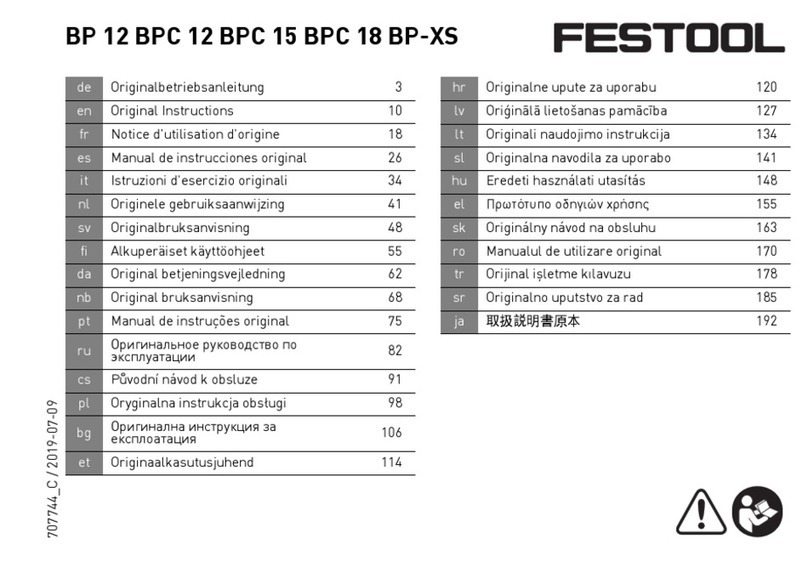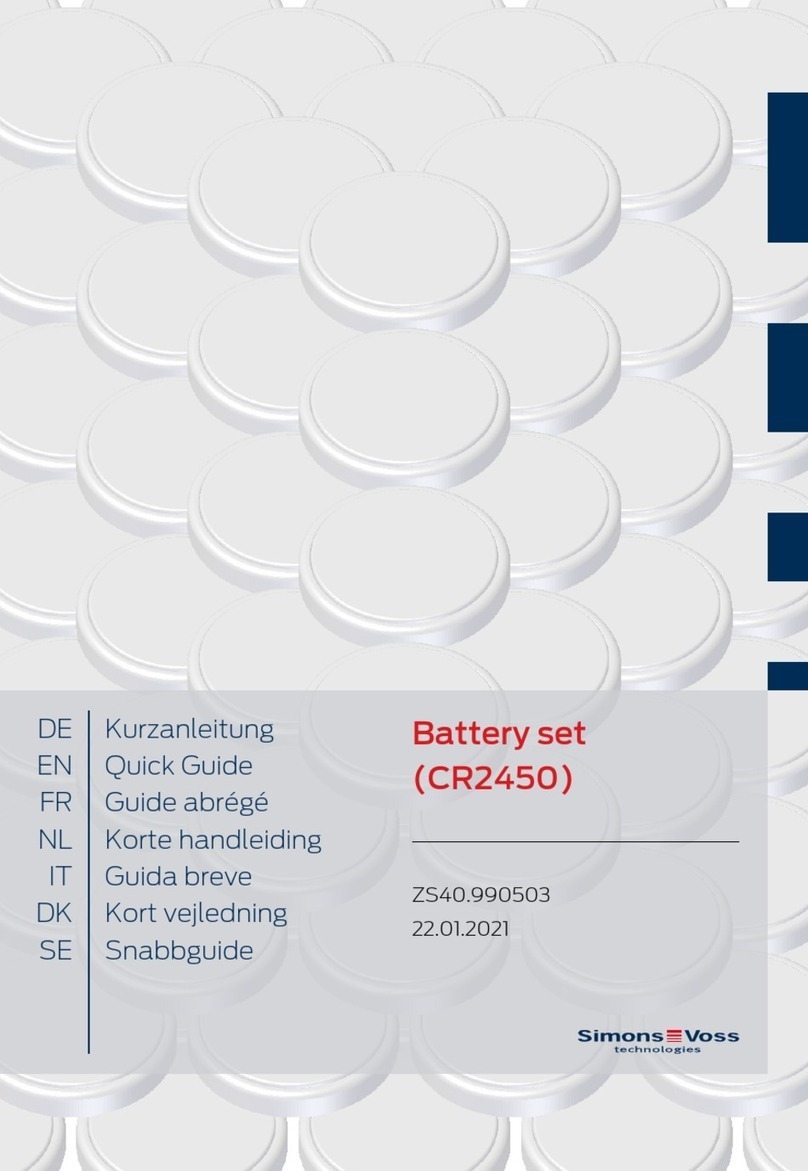eove EO-BAT9 User manual

EO
EO
-BAT9 - User Guide
1
10
1
-
2
0
Rev
F

EO-BAT9 - User Guide
2
CONTENTS
1 Introduction ..................................................................................................................................... 3
1.1 EO-BAT9 ................................................................................................................................... 3
1.2 Warnings and safety rules ....................................................................................................... 3
1.2.1 Definitions ....................................................................................................................... 3
1.2.2 Warnings .......................................................................................................................... 3
2 General infor ation ........................................................................................................................ 5
2.1 Description of the EO-BAT9 ..................................................................................................... 5
2.2 Discharge cable ........................................................................................................................ 6
2.3 Sy bols table .......................................................................................................................... 7
2.4 Indications for use ................................................................................................................... 8
3 Operating instructions to connect the EO-BAT9 ............................................................................. 9
3.1 Connect the EO-BAT9 to the EO Ventilator ............................................................................. 9
3.2 Charge the EO-BAT9 .............................................................................................................. 10
3.3 Disconnect the cables fro the EO-BAT9 ............................................................................. 10
3.4 USB connection ..................................................................................................................... 11
4 EO-BAT9 operation ........................................................................................................................ 12
4.1 Connection with the EO Ventilator ....................................................................................... 12
4.2 Keyboard indicators ............................................................................................................... 12
4.3 Indicators when the EO-BAT9 is charging ............................................................................. 12
4.4 Indicators when the EO-BAT9 is powering the ventilator ..................................................... 13
4.4.1 Battery life indicator ...................................................................................................... 13
4.4.2 Te perature fail indicator ............................................................................................ 14
4.5 Battery life indicator .............................................................................................................. 14
5 EO-BAT9 aintenance ................................................................................................................... 15
5.1 EO-BAT9 cleaning .................................................................................................................. 15
5.2 Periodic safety checks ........................................................................................................... 15
6 Product specifications ................................................................................................................... 16
6.1 External charger electrical characteristics............................................................................. 16
6.2 EO-BAT9 electrical characteristics ......................................................................................... 16
6.3 EO-BAT9 battery run ti e ..................................................................................................... 16
6.4 Environ ental conditions ..................................................................................................... 17
6.5 Product co pliance ............................................................................................................... 17
6.6 Guidance and anufacturer's declaration electro agnetic e issions and i unity ........ 17
6.7 Standards co pliance ........................................................................................................... 19
6.8 Training and support ............................................................................................................. 19
6.9 Li ited warranty ................................................................................................................... 19
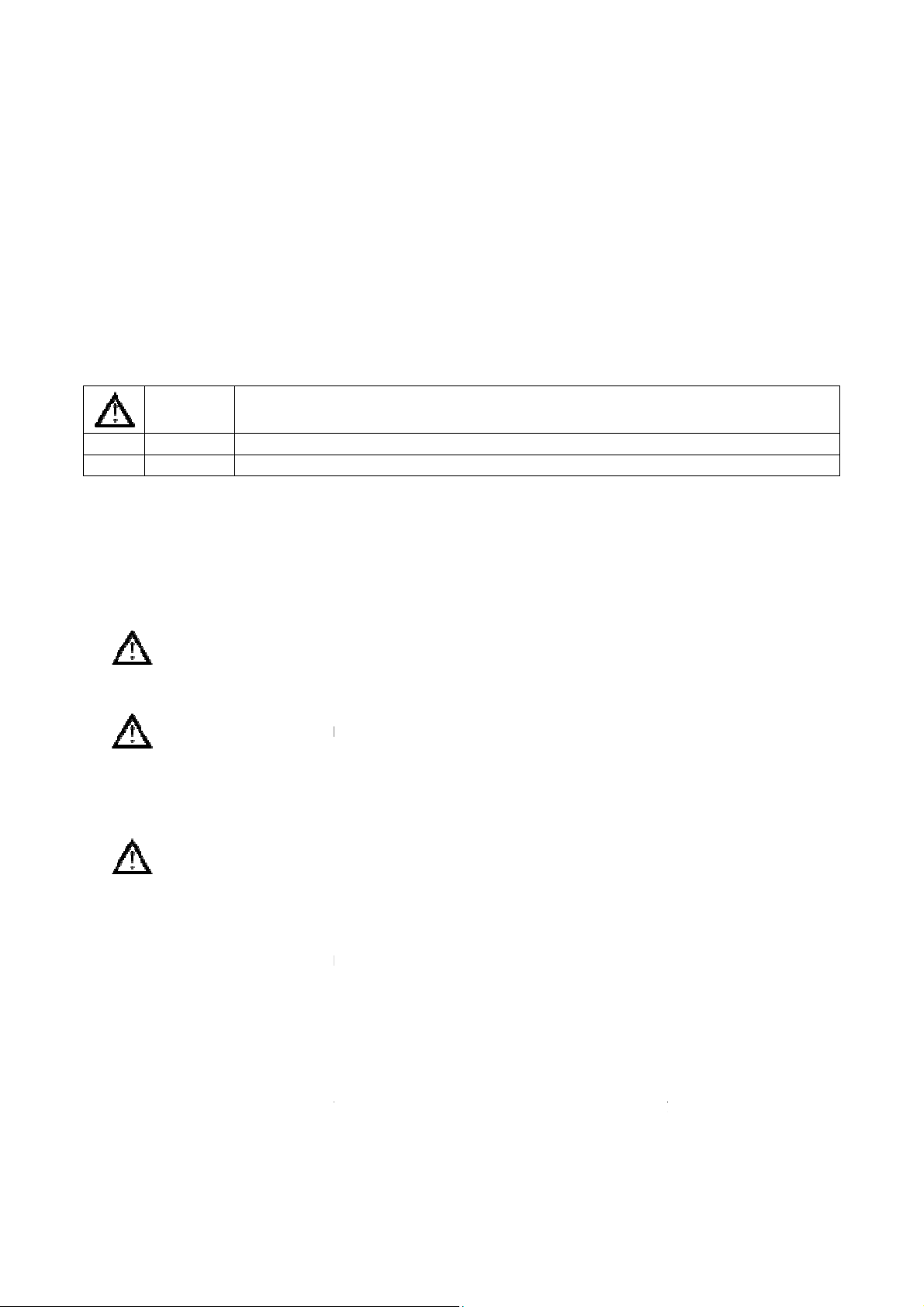
1Introduction
1.1 EO-BAT9
The EO-
BAT9 is a edical device
battery pack is
intended to be used in ho e, institution and portable environ ent.
in designed for a patient or caregiver.
1.2
Warnings and safety rules
1.2.1
Definitions
WARNING
INDICATES A CONDITION THAT MAY ENDANGER THE PATIENT OR THE DEVICE
OPERATES
CAUTION
Indicates a condition that ay da age the device or equip ent
Note
Advice that akes operation of the device ore convenient or efficient
Read, understand and follow these instructions before using the
battery
pack correctly and efficiently and to help prevent incidents, review and adhere to all
warnings and cautions contained in the User guide specific to the ventilator in use.
1.2.2
Warnings
FIRE HAZARD WARNINGS
-
NEVER EXPOSE BATTERIES TO DIRECT FLAMES.
WARNINGS BEFORE USING EQUIPMENT
-
ALWAYS VERIFY THE PROPER FUNCTIONING OF THE BATTERY PACK BEFORE USING.
-
NEVER USE A BATTERY PACK OR ANY COMPONENTS OR ACCESSORIES THAT APPEAR TO
BE DAMAGED. IF ANY SIGNS OF DAMAGE ARE EVIDENT, CONTACT YOUR EQUIPMENT
SUPPLIER OR EOVE.
WARNINGS
REGARDING ENVIRONMENT OF USE
-
DO NOTE OPERATE IN DIRECT SUNLIGHT, NEAR HEAT SOURCES, OR NEAR INSTALLATION
WHERE LIQUID MAY POSE A RISK WITHOUT FIRST PROVIDING ADEQUATE PROTECTION
FOR THE DEVICE.
-
TO ENSURE CORRECT AND LASTING OPERATION
THE EQUIPMENT IN THE ENVIRONMENTAL CONDITIONS RECOMMENDED IN THIS
MANUAL.
-
HANDLE THE BATTERY PACK WITH CARE DURING AND AFTER USE, PARTICULARLY WHEN
AMBIANT TEMPERATURES ARE HIGH. SOME BATTERY PACK SURFACES MAY BECOME
HOT
EVEN IF SAFETY SPECIFICATIONS ARE NOT EXCEEDED.
-
IF THE BATTERY PACK HAS BEEN TRANSPORTED OR STORED AT A TEMPERATURE THAT
DIFFERS MORE THAN +/
OPERATING, ALLOW THE BATTERY PACK TO STABILISE IN ITS OPERATING ENV
FOR AT LEAST TWO HOURS PRIO
EO
BAT9 is a edical device
accessory that increases the autono y of the EO ventilators. The
intended to be used in ho e, institution and portable environ ent.
in designed for a patient or caregiver.
Warnings and safety rules
Definitions
INDICATES A CONDITION THAT MAY ENDANGER THE PATIENT OR THE DEVICE
Indicates a condition that ay da age the device or equip ent
Advice that akes operation of the device ore convenient or efficient
Read, understand and follow these instructions before using the
EO-BAT9
. In addition, to use the
pack correctly and efficiently and to help prevent incidents, review and adhere to all
warnings and cautions contained in the User guide specific to the ventilator in use.
Warnings
FIRE HAZARD WARNINGS
NEVER EXPOSE BATTERIES TO DIRECT FLAMES.
WARNINGS BEFORE USING EQUIPMENT
ALWAYS VERIFY THE PROPER FUNCTIONING OF THE BATTERY PACK BEFORE USING.
NEVER USE A BATTERY PACK OR ANY COMPONENTS OR ACCESSORIES THAT APPEAR TO
BE DAMAGED. IF ANY SIGNS OF DAMAGE ARE EVIDENT, CONTACT YOUR EQUIPMENT
REGARDING ENVIRONMENT OF USE
DO NOTE OPERATE IN DIRECT SUNLIGHT, NEAR HEAT SOURCES, OR NEAR INSTALLATION
WHERE LIQUID MAY POSE A RISK WITHOUT FIRST PROVIDING ADEQUATE PROTECTION
TO ENSURE CORRECT AND LASTING OPERATION
OF THE DEVICE, INSTALL AND OPERATE
THE EQUIPMENT IN THE ENVIRONMENTAL CONDITIONS RECOMMENDED IN THIS
HANDLE THE BATTERY PACK WITH CARE DURING AND AFTER USE, PARTICULARLY WHEN
AMBIANT TEMPERATURES ARE HIGH. SOME BATTERY PACK SURFACES MAY BECOME
EVEN IF SAFETY SPECIFICATIONS ARE NOT EXCEEDED.
IF THE BATTERY PACK HAS BEEN TRANSPORTED OR STORED AT A TEMPERATURE THAT
DIFFERS MORE THAN +/
-
20°C FROM THE TEMPERATURE IN WHICH IT WILL BE
OPERATING, ALLOW THE BATTERY PACK TO STABILISE IN ITS OPERATING ENV
FOR AT LEAST TWO HOURS PRIO
R TO USE.
EO
-BAT9 - User Guide
3
accessory that increases the autono y of the EO ventilators. The
intended to be used in ho e, institution and portable environ ent.
This User Guide
INDICATES A CONDITION THAT MAY ENDANGER THE PATIENT OR THE DEVICE
Indicates a condition that ay da age the device or equip ent
Advice that akes operation of the device ore convenient or efficient
. In addition, to use the
pack correctly and efficiently and to help prevent incidents, review and adhere to all
warnings and cautions contained in the User guide specific to the ventilator in use.
ALWAYS VERIFY THE PROPER FUNCTIONING OF THE BATTERY PACK BEFORE USING.
NEVER USE A BATTERY PACK OR ANY COMPONENTS OR ACCESSORIES THAT APPEAR TO
BE DAMAGED. IF ANY SIGNS OF DAMAGE ARE EVIDENT, CONTACT YOUR EQUIPMENT
DO NOTE OPERATE IN DIRECT SUNLIGHT, NEAR HEAT SOURCES, OR NEAR INSTALLATION
WHERE LIQUID MAY POSE A RISK WITHOUT FIRST PROVIDING ADEQUATE PROTECTION
OF THE DEVICE, INSTALL AND OPERATE
THE EQUIPMENT IN THE ENVIRONMENTAL CONDITIONS RECOMMENDED IN THIS
HANDLE THE BATTERY PACK WITH CARE DURING AND AFTER USE, PARTICULARLY WHEN
AMBIANT TEMPERATURES ARE HIGH. SOME BATTERY PACK SURFACES MAY BECOME
IF THE BATTERY PACK HAS BEEN TRANSPORTED OR STORED AT A TEMPERATURE THAT
20°C FROM THE TEMPERATURE IN WHICH IT WILL BE
OPERATING, ALLOW THE BATTERY PACK TO STABILISE IN ITS OPERATING ENV
IRONMENT
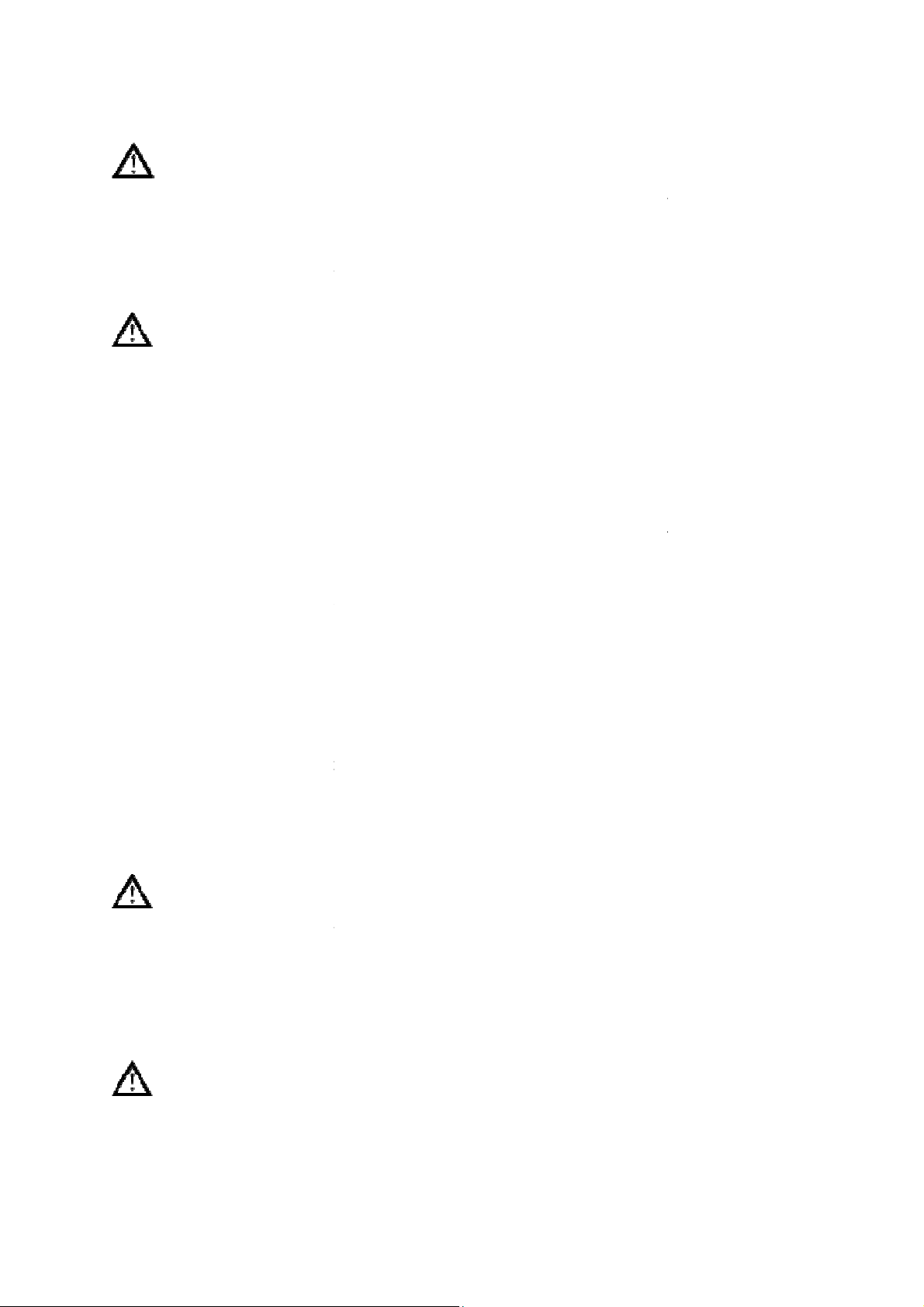
WARNINGS APP ICAB E DURING USE OF EQUIPMENT
-
ALWAYS HANDLE THE
-
TO MINIMISE THE RISK OF DAMAGE, YOU MUST USE THE
TRANSPORT THE BATTERY PACK.
-
NEVER IMMERSE THE DEVICE IN
OPENING. NEVER PLACE A CONTAINER OF LIQUID ON TOP OF THE DEVICE. IMMEDIATELY
WIPE AWAT ANY LIQUID ON THE SURFACE OF THE DEVICE.
WARNINGS REGARDING E ECTRICA POWER
-THE BATTERY
PACK IS INTENDED TO FUNCTION WITH THE EXTERNAL SUPPLY 2541 FROM
MASCOT. NEVER USE ANY OTHER POWER SUPPLY UNLESS RECOMMENDED BY EOVE.
-T
O DISCONNECT THE DEVICE FROM THE
-
ENSURE THE BATTERY PACK AND THE VENTILATOR'S INTERNAL BATTERY
CHARGED BEFORE CONNECTING THE VENTILATOR TO THE BATTERY PACK.
-
POWERING THE VENTILATOR USING THE BATTERY PACK DOES NOT ENABLES ITS
INTERNAL BATTERY TO RECHARGE.
-
WHEN RECHARGING THE BATTERY PACK BATTERY, THE POWER SUPPLY TO WHICH THE
EXTERNAL CHAR
GER IS CONNECTED MUST COMPLY WITH ALL APPLICABLE STANDARDS
AND PROVIDE ELECTRICA
CHARACTERISTICS ON THE EXTERNAL CHARGER LABEL.
-
TO ENSURE VENTILATION
SOURCES ARE AVAIL
DC CAR ADAPTER). BE PREPARED FOR THE POSSIBILITY OF POWER FAILURE BY HAVING
AN ALTERNATIVE MEANS OF VENTILATION READY FOR USE.
-
TO AVOID DAMAGE TO THE BATTERY OR ELECTRICAL COMPONENTS, PREVENTS FLUI
FROM ENTERING THE DEVICE.
-
ENSURE THAT THE AC AND DC POWER CABLES ARE IN PERFECT CONDITION AND NOT
COMPRESSED. THE DEVICE SHOULD NOT BE TURNED ON IF THE AC OR DC POWER CABLE
IS DAMAGED.
-
THE MAXIMUM RECOMMENDED SHELF LIFE OF THE BATTERY PACK IS THREE YEARS
NOT USE A BATTERY PACK THAT HAS BEEN STORED FOR THREE YEARS OR MORE.
PERIODIC RECHARGING IS IMPORTANT TO HELP MAXIMISE USEFUL OF THE BATTERY. DO
NOTE STORE THE BATTERY PACK FOR EXTENDED PERIODS WITHOUT RECHARGING, AS
THIS MAY REDUCE THE MAXIMUM LIFE.
WARNINGS REGARDING MAINTENANCE
-
DO NOT ATTEMPT TO OPEN OR REPAIR THE BATTERY PACK. DOIN
ENDANGER THE PATIENT, DAMAGE THE BATTERY AND VOID THE GUARANTEE.
-
THE BATTERY PACK IS DISPOSABLE. THERE IS NO NEED FOR MAINTENANCE.
-
REGULARLY CLEAN THE BATTER
THIS MANUAL.
-
REGULARLY CLEAN THE TRAVEL BAG ACCORDING TO THE MANUFACTURER'S
RECOMMENDATIONS.
WARNINGS TO PRO
TECT THE ENVIRONEMENT
-
THE BATTERY PACK SHOULD BE CONSIDERED AS WASTE ELECTRICAL AND ELECTRONIC
EQUIPMENT (WEEE). DISPOSE OF THE BATTERY PACK IN ACCORDANCE WITH LOCAL
REQUIREMENTS AND REGULATIONS.
EO
WARNINGS APP ICAB E DURING USE OF EQUIPMENT
ALWAYS HANDLE THE
EO-BAT9 WITH CARE.
TO MINIMISE THE RISK OF DAMAGE, YOU MUST USE THE
BATTERY PACK
TRANSPORT THE BATTERY PACK.
NEVER IMMERSE THE DEVICE IN
ANY LIQUID OR ALLOW LIQUID TO EN
OPENING. NEVER PLACE A CONTAINER OF LIQUID ON TOP OF THE DEVICE. IMMEDIATELY
WIPE AWAT ANY LIQUID ON THE SURFACE OF THE DEVICE.
WARNINGS REGARDING E ECTRICA POWER
PACK IS INTENDED TO FUNCTION WITH THE EXTERNAL SUPPLY 2541 FROM
MASCOT. NEVER USE ANY OTHER POWER SUPPLY UNLESS RECOMMENDED BY EOVE.
O DISCONNECT THE DEVICE FROM THE
MAINS, UNPLUG POWER SUPPLY.
ENSURE THE BATTERY PACK AND THE VENTILATOR'S INTERNAL BATTERY
CHARGED BEFORE CONNECTING THE VENTILATOR TO THE BATTERY PACK.
POWERING THE VENTILATOR USING THE BATTERY PACK DOES NOT ENABLES ITS
INTERNAL BATTERY TO RECHARGE.
WHEN RECHARGING THE BATTERY PACK BATTERY, THE POWER SUPPLY TO WHICH THE
GER IS CONNECTED MUST COMPLY WITH ALL APPLICABLE STANDARDS
AND PROVIDE ELECTRICA
L PO
WER CORRESPONDING TO THE AC VOL
CHARACTERISTICS ON THE EXTERNAL CHARGER LABEL.
TO ENSURE VENTILATION
CONTINUES
UNINTERRUPTED, ENSURE ALTERNATIVE POWER
SOURCES ARE AVAIL
ABLE (AC POWER SOURCE, SECOND BATTERY PACK OR AN AUXILIARY
DC CAR ADAPTER). BE PREPARED FOR THE POSSIBILITY OF POWER FAILURE BY HAVING
AN ALTERNATIVE MEANS OF VENTILATION READY FOR USE.
TO AVOID DAMAGE TO THE BATTERY OR ELECTRICAL COMPONENTS, PREVENTS FLUI
FROM ENTERING THE DEVICE.
ENSURE THAT THE AC AND DC POWER CABLES ARE IN PERFECT CONDITION AND NOT
COMPRESSED. THE DEVICE SHOULD NOT BE TURNED ON IF THE AC OR DC POWER CABLE
THE MAXIMUM RECOMMENDED SHELF LIFE OF THE BATTERY PACK IS THREE YEARS
NOT USE A BATTERY PACK THAT HAS BEEN STORED FOR THREE YEARS OR MORE.
PERIODIC RECHARGING IS IMPORTANT TO HELP MAXIMISE USEFUL OF THE BATTERY. DO
NOTE STORE THE BATTERY PACK FOR EXTENDED PERIODS WITHOUT RECHARGING, AS
THIS MAY REDUCE THE MAXIMUM LIFE.
WARNINGS REGARDING MAINTENANCE
DO NOT ATTEMPT TO OPEN OR REPAIR THE BATTERY PACK. DOIN
ENDANGER THE PATIENT, DAMAGE THE BATTERY AND VOID THE GUARANTEE.
THE BATTERY PACK IS DISPOSABLE. THERE IS NO NEED FOR MAINTENANCE.
REGULARLY CLEAN THE BATTER
Y PACK
ACCORDING TO THE PROCEDURE DESCRIBED IN
REGULARLY CLEAN THE TRAVEL BAG ACCORDING TO THE MANUFACTURER'S
RECOMMENDATIONS.
TECT THE ENVIRONEMENT
THE BATTERY PACK SHOULD BE CONSIDERED AS WASTE ELECTRICAL AND ELECTRONIC
EQUIPMENT (WEEE). DISPOSE OF THE BATTERY PACK IN ACCORDANCE WITH LOCAL
REQUIREMENTS AND REGULATIONS.
EO
-BAT9 - User Guide
4
BATTERY PACK
BAG TO
ANY LIQUID OR ALLOW LIQUID TO EN
TER ANY DEVICE
OPENING. NEVER PLACE A CONTAINER OF LIQUID ON TOP OF THE DEVICE. IMMEDIATELY
PACK IS INTENDED TO FUNCTION WITH THE EXTERNAL SUPPLY 2541 FROM
MASCOT. NEVER USE ANY OTHER POWER SUPPLY UNLESS RECOMMENDED BY EOVE.
MAINS, UNPLUG POWER SUPPLY.
ENSURE THE BATTERY PACK AND THE VENTILATOR'S INTERNAL BATTERY
ARE FULLY
CHARGED BEFORE CONNECTING THE VENTILATOR TO THE BATTERY PACK.
POWERING THE VENTILATOR USING THE BATTERY PACK DOES NOT ENABLES ITS
WHEN RECHARGING THE BATTERY PACK BATTERY, THE POWER SUPPLY TO WHICH THE
GER IS CONNECTED MUST COMPLY WITH ALL APPLICABLE STANDARDS
WER CORRESPONDING TO THE AC VOL
TAGE
UNINTERRUPTED, ENSURE ALTERNATIVE POWER
ABLE (AC POWER SOURCE, SECOND BATTERY PACK OR AN AUXILIARY
DC CAR ADAPTER). BE PREPARED FOR THE POSSIBILITY OF POWER FAILURE BY HAVING
TO AVOID DAMAGE TO THE BATTERY OR ELECTRICAL COMPONENTS, PREVENTS FLUI
D
ENSURE THAT THE AC AND DC POWER CABLES ARE IN PERFECT CONDITION AND NOT
COMPRESSED. THE DEVICE SHOULD NOT BE TURNED ON IF THE AC OR DC POWER CABLE
THE MAXIMUM RECOMMENDED SHELF LIFE OF THE BATTERY PACK IS THREE YEARS
. DO
NOT USE A BATTERY PACK THAT HAS BEEN STORED FOR THREE YEARS OR MORE.
PERIODIC RECHARGING IS IMPORTANT TO HELP MAXIMISE USEFUL OF THE BATTERY. DO
NOTE STORE THE BATTERY PACK FOR EXTENDED PERIODS WITHOUT RECHARGING, AS
DO NOT ATTEMPT TO OPEN OR REPAIR THE BATTERY PACK. DOIN
G SO MIGHT
ENDANGER THE PATIENT, DAMAGE THE BATTERY AND VOID THE GUARANTEE.
THE BATTERY PACK IS DISPOSABLE. THERE IS NO NEED FOR MAINTENANCE.
ACCORDING TO THE PROCEDURE DESCRIBED IN
REGULARLY CLEAN THE TRAVEL BAG ACCORDING TO THE MANUFACTURER'S
THE BATTERY PACK SHOULD BE CONSIDERED AS WASTE ELECTRICAL AND ELECTRONIC
EQUIPMENT (WEEE). DISPOSE OF THE BATTERY PACK IN ACCORDANCE WITH LOCAL

EO-BAT9 - User Guide
5
2General information
2.1 Description of the EO-BAT9
EO-BAT9
EO-BAT9 - Front view
Keyboard
USB port
Table of contents