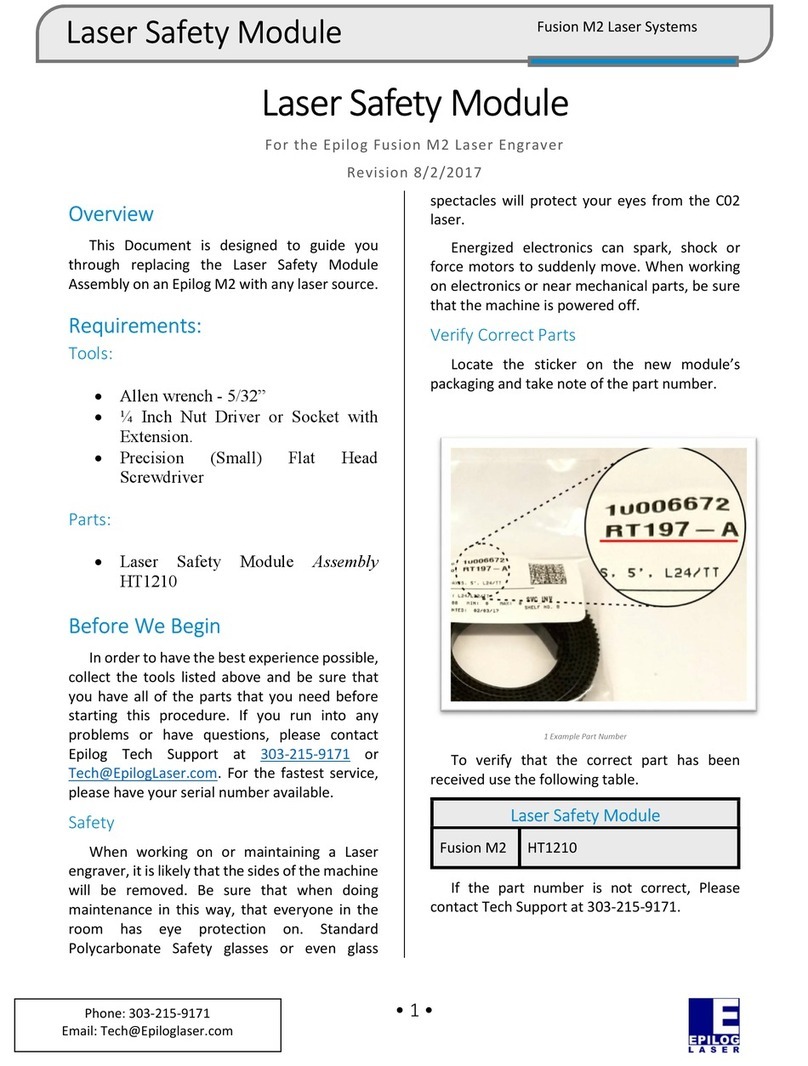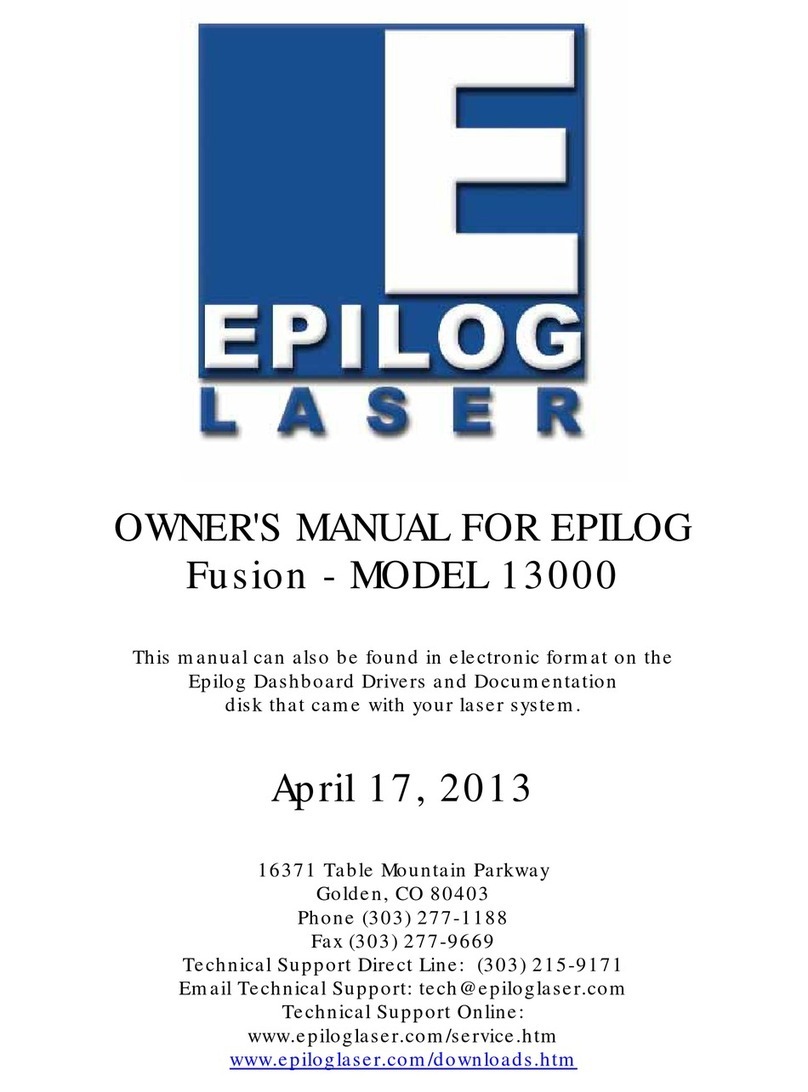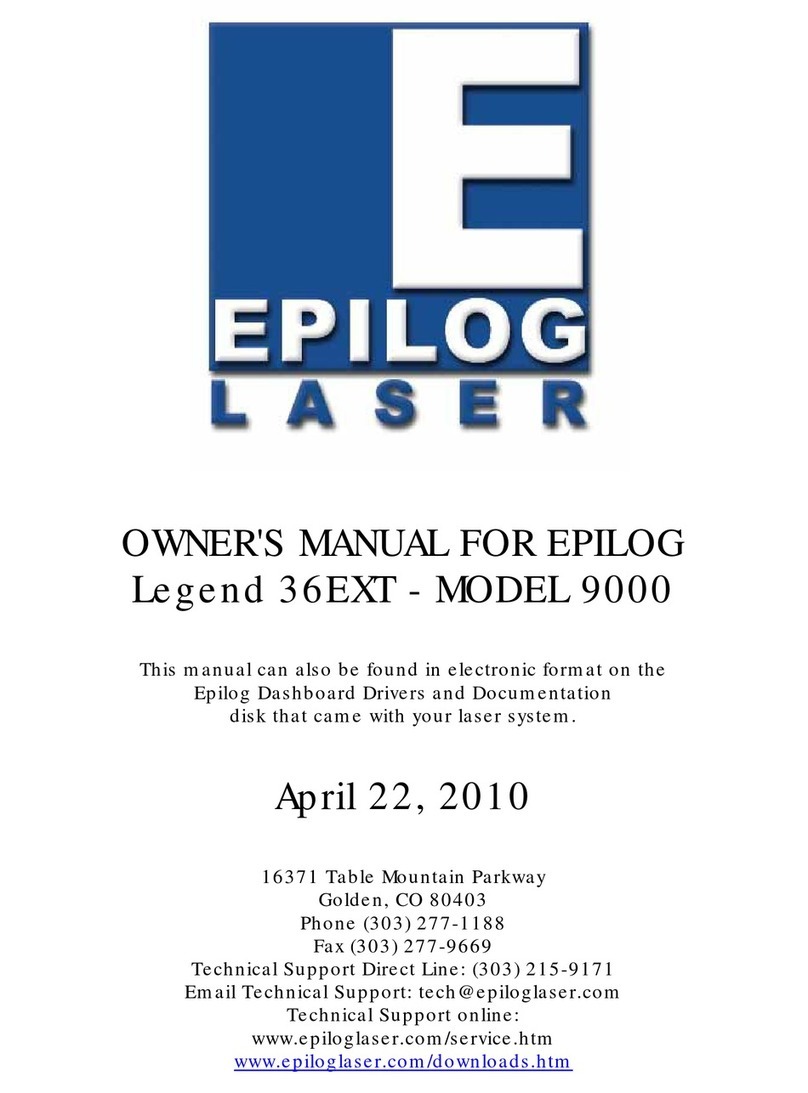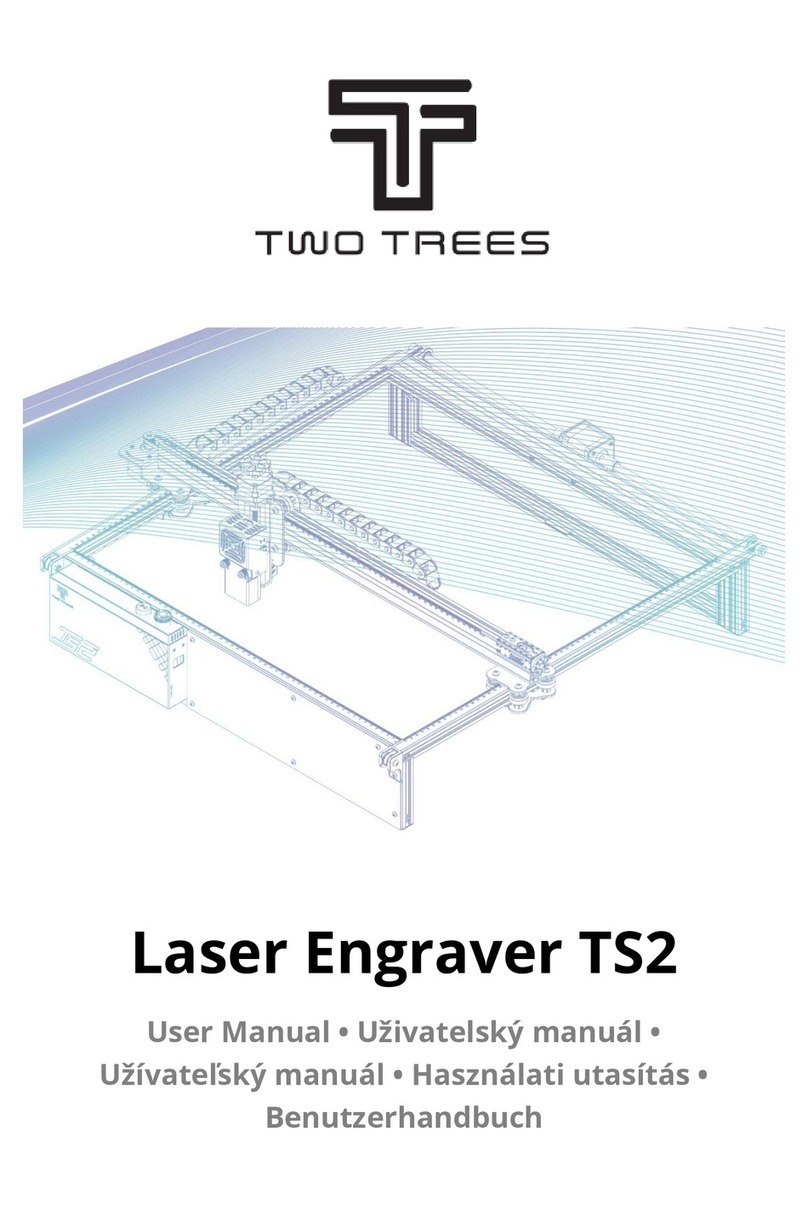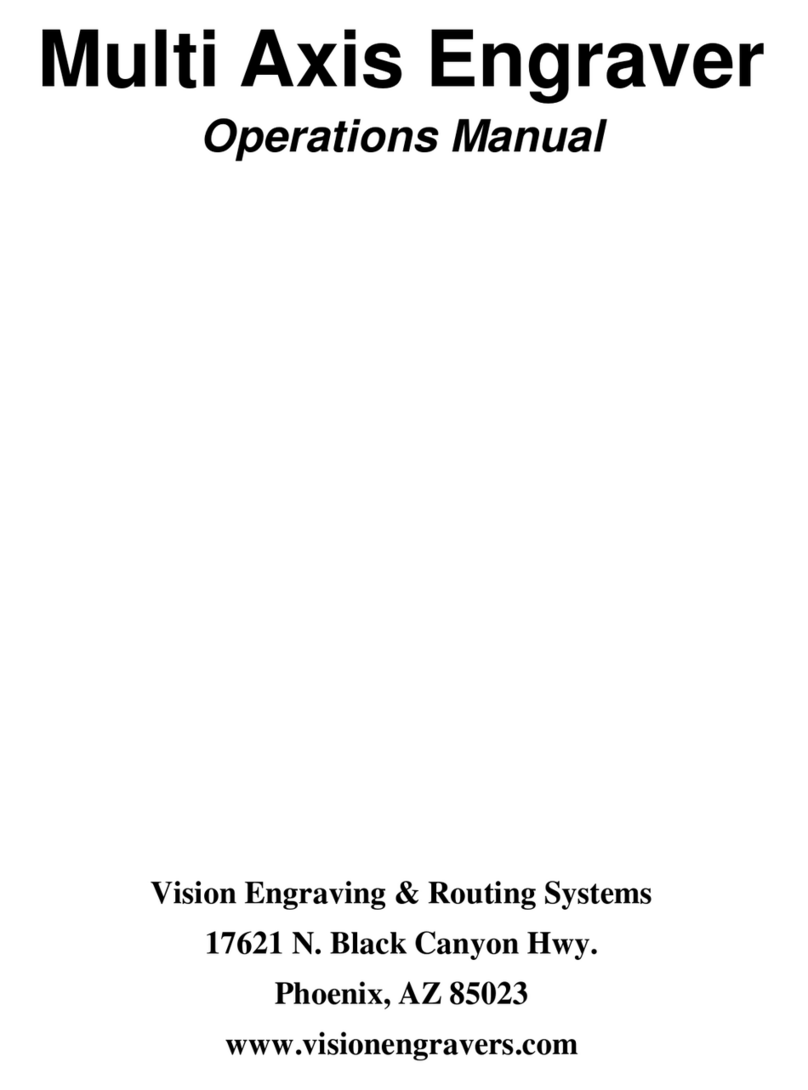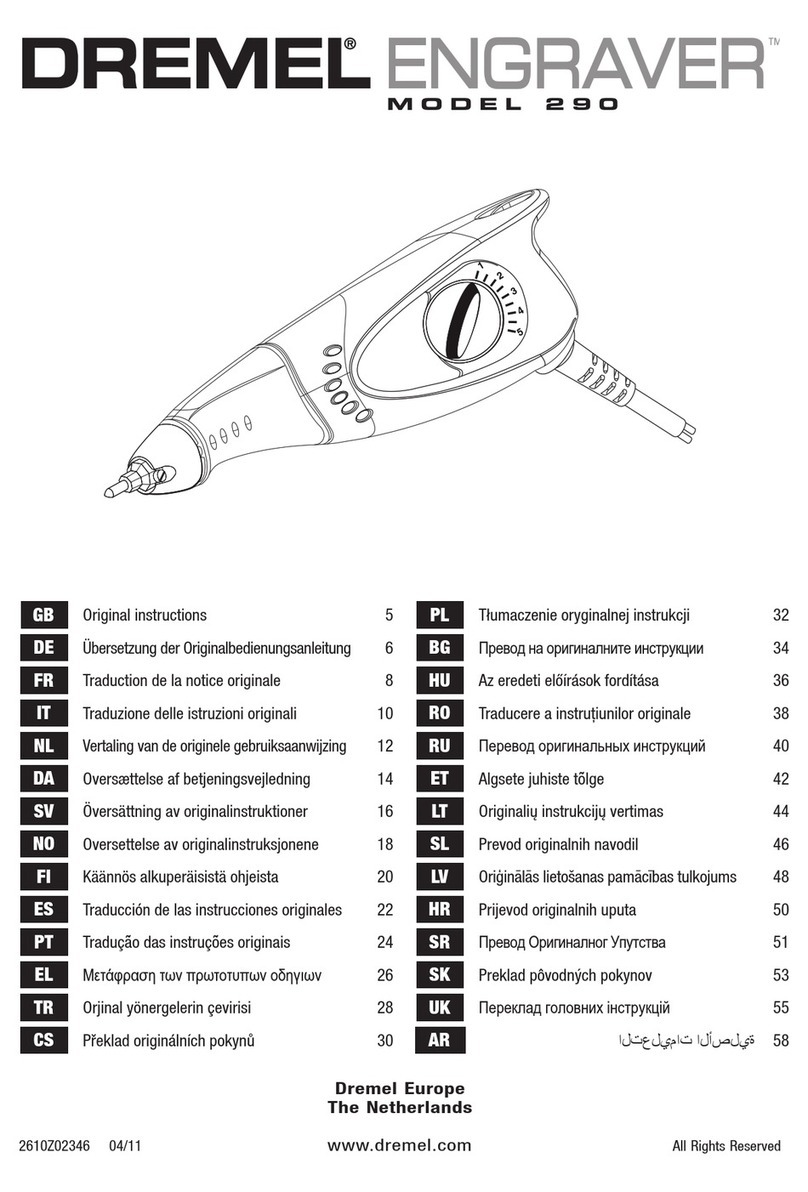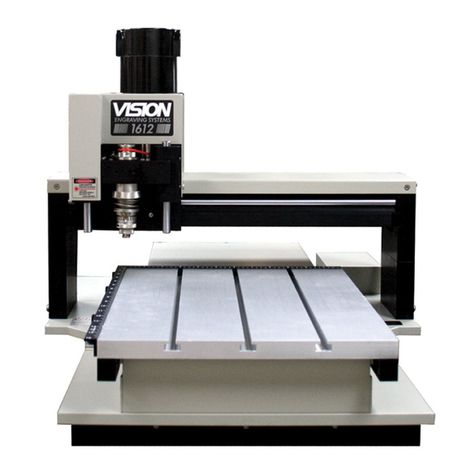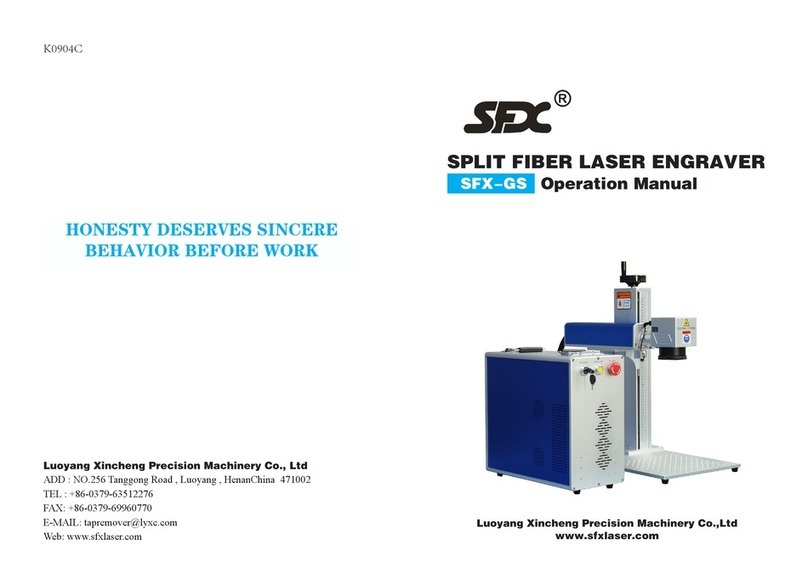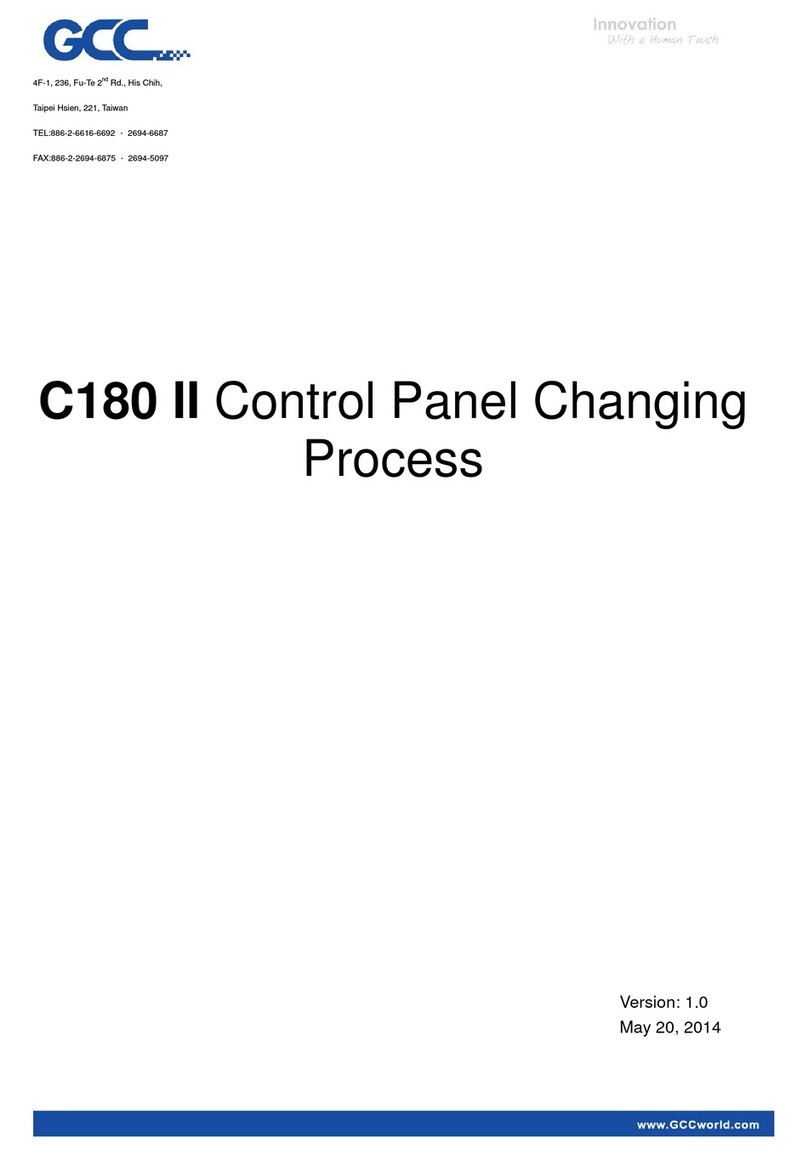Epilog Fusion Pro 48 User manual

www.epiloglaser.com
tech@epiloglaser.com
303-215-9171
Leveling the Table
Fusion Pro 48
Parts Required Tools Required
• None • 5/32” Allen wrench
.
02/2023

Leveling the Fusion Pro 48 Table
2
Leveling the Fusion Pro
Table
Table level should be checked
periodically to ensure that the all areas of
the table are the same distance from the
focusing lens. If all areas of the table are
not the same distance from the focusing
lens, loss of laser power and inconsistent
engraving and cutting marks can occur.
Complete this procedure if any of the
following behaviors are observed.
• Laser power appears weak in certain
areas of the table.
• The engraver is unable to cut
through materials at or around the
recommended settings in certain
areas of the table.
• If the engraver has been moved to a
new location.
Leveling the Table Tub
1. Turn on the engraver, and let it
complete the startup process.
2. Ensure that the engraving tables
are installed in the engraver. This
procedure will not yield good results if
completed while the vector tables are
installed in the engraver.
3. Lower the manual focus gauge.
4. Use the Focus menu to raise the table
up enough to make contact with the
manual focus gauge.
5. Use the Jog menu and move the lens
carriage to each corner of the table to
determine which corner or corners are
lower than another. On a level table,
the manual focus gauge will touch the
table at each table corner.
6. If a front corner appears to be lower
than the others, remove the front
access panel of the engraver:
7. If a rear corner appears to be lower
than the others, remove the exhaust
plenum:
At each corner of the table are the table
lead screws table levelers:

Leveling the Fusion Pro 48 Table
3
8. To adjust the table levelers, loosen
the two (2) Allen screws on either side
of the lead screw and twist the lead
screw nut:
9. Turn the lead screw nut until the table
corner is in contact with the manual
focus gauge.
10. Once the table has been adjusted the
appropriate amount, tighten the two
(2) Allen screws on either side of the
lead screw to lock in the table leveler.
11. Use the Jog menu to move the lens
carriage to each corner of the table
to ensure that each corner is level. The
manual focus gauge should touch the
table at each table corner.
Leveling the Engraving Table
Inserts - Overview
Before beginning this procedure,
remove the engraving table and ensure
that there is no damage to the table,
especially to the edges of the table. A
damaged or warped engraving table
can prevent you from completing this
procedure. Aer inspection, place the
engraving table back into the engraver.
While this procedure can be used to level
the engraving tables in both the Fusion
Pro 32 and Fusion Pro 48 engravers, there
are slight dierences.
The Fusion Pro 32 allows for adjustments
in four (4) locations.
The Fusion Pro 48 allows for adjustments
in eight (8) locations. This is due to the
modular table assembly design in the
Fusion Pro 48 engraver.
Adjustment screws are located under
the front access panel and the exhaust
plenum.
The procedure shown here contains
images and certain instructions specific
to the Fusion Pro 48; however, the
concepts are directly applicable to the
Fusion Pro 32 engraver.
There are eight (8) leveling points at both
the front and rear of the Fusion Pro 48
engraver.
Front Table Adjustment Screws
While facing the leveling adjustment
points at the front of the engraver:
• The le screws adjust the le side of
the le table.
• The center screws adjust the right side
of the le table and the le side of the
right table.
• The right screws adjust the right side
of the right table.

Leveling the Fusion Pro 48 Table
4
Rear Table Adjustment Screws
While facing the leveling adjustment
points at the rear of the engraver:
• The le screws adjust the right side of
the right table.
• The center screws adjust the right side
of the le table and the le side of the
right table.
• The right screws adjust the le side of
the le table.
6. Remove the exhaust plenum:
7. While standing at the rear of the
machine and with the focus gauge in
contact with the table, move the lens
carriage between positions 1 and 2.
Observe the focus gauge to confirm
that it remains in contact with the
engraving table.
8. If adjustments are needed to this area
of the table, loosen the table clamp
locking screws for positions 1 and 2:
Table Clamp Locking Screws Position 1

Leveling the Fusion Pro 48 Table
5
6. Remove the exhaust plenum:
7. While standing at the rear of the
machine and with the focus gauge in
contact with the table, move the lens
carriage between positions 1 and 2.
Observe the focus gauge to confirm
that it remains in contact with the
engraving table.
8. If adjustments are needed to this area
of the table, loosen the table clamp
locking screws for positions 1 and 2:
Table Clamp Locking Screws Position 1
Table Clamp Locking Screws Position 2
9. Once the table clamp locking screws
are loosened, the table can be
raised or lowered using the Allen
head leveling screws shown below.
Tightening the screws will lower the
table and loosening the screws will
raise the table:
Table Leveling Screw Position 1

Leveling the Fusion Pro 48 Table
6
Table Leveling Screw Position 2
10. Adjust the table height until the tip of
the manual focus gauge is in contact
with the suace of the engraving
table when moving between positions.
11. Once the appropriate adjustments
have been made, tighten the table
clamp locking screws.
12. Move the lens carriage between
positions 3 and 4. Observe the focus
gauge to confirm that it remains in
contact with the engraving table.
14. If adjustments are needed to this area
of the table, repeat the table height
adjustment process outlined above to
level positions 3 and 4 using the table
clamp and leveling screws shown
below:
Table Clamp Locking Screws Position 3
Table Level Adjustment Screw Position 3

Leveling the Fusion Pro 48 Table
7
Table Clamp Locking Screws Position 4
Table Level Adjustment Screw Position 4
15. Once the rear of the table is level
between positions 1,2,3, and 4, move to
the front of the engraver.
16. While standing at the front of the
machine move the lens carriage
between positions 5 and 6. Observe
the focus gauge to confirm that it
remains in contact with the engraving
table.
17. If adjustments are needed to this area
of the table, repeat the table height
adjustment process outlined above to
level positions 5 and 6 using the table
clamp and leveling screws shown
below:
The table adjustment screws in the front
of the engraver work the opposite of the
table adjustment screws in the rear of
the engraver. Tightening the screws will
raise the table and loosening the screws
will lower the table.
Table Clamp Locking Screws Position 5
Table Adjustment Screws Position 5

Leveling the Fusion Pro 48 Table
8
Table Clamp Locking Screws Position 6
Table Level Adjustment Screw Position 6
18. Once the appropriate adjustments
have been made, tighten the table
clamp locking screws.
19. Move the lens carriage between
positions 7 and 8. Observe the focus
gauge to confirm that it remains in
contact with the engraving table.
20. If adjustments are needed to this area
of the table, repeat the table height
adjustment process outlined above to
level positions 5 and 6 using the table
clamp and leveling screws shown
below:
The table adjustment screws in the front
of the engraver work the opposite of the
table adjustment screws in the rear of
the engraver. Tightening the screws will
raise the table and loosening the screws
will lower the table.
Table Clamp Locking Screws Position 7
Table Level Adjustment Screw Position 7

Leveling the Fusion Pro 48 Table
9
Table Clamp Locking Screw Position 8
Table Level Adjustment Screw Position 8
21. Once the appropriate adjustments
have been made, tighten the table
clamp locking screws.
22. Test both engraving tables by pressing
down on each corner of the inserts
to ensure that theydo not rock up
and down. If rocking is observed, the
leveling procedure may need to be
repeated.
Fine Tuning the Table Level
1. The autofocus can be used to confirm
the quality of the table level.
2. Using the same table locations
described above, jog the lens carriage
to the desired location on the table
and initiate an autofocus command
via the Focus menu.
3. Compare the value returned from
each location. If all locations are
within +/-0.010, the table level is within
specifications.
If further assistance is required, please
contact Epilog Laser Tech Support by
phone at 303-215-9171, or by email at
tech@epiloglaser.com.
Other manuals for Fusion Pro 48
1
Other Epilog Engraver manuals
Popular Engraver manuals by other brands

GRAVOGRAPH
GRAVOGRAPH M40 Vice Technical manual

GRAVOGRAPH
GRAVOGRAPH LS100 IQ Operating and maintenance manual

Proxxon
Proxxon GG 12 operating manual

MasterCraft
MasterCraft 054-4605-0 instruction manual
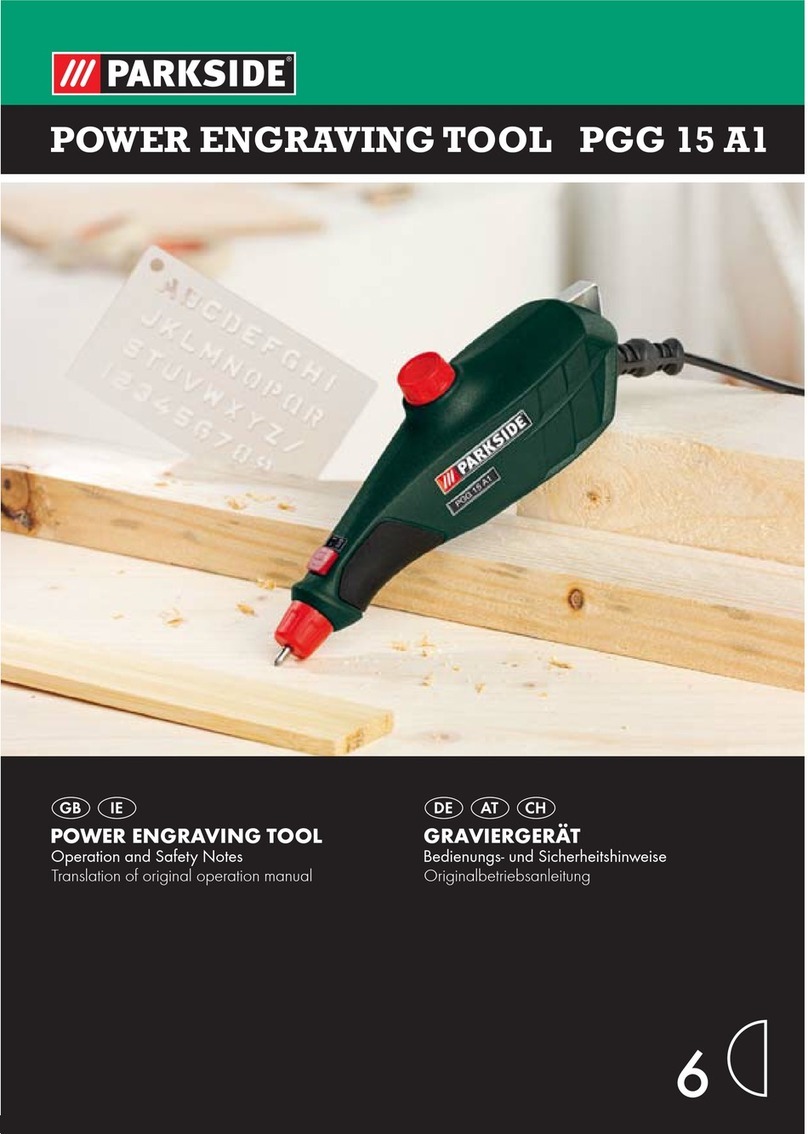
Parkside
Parkside PGG 15 A1 Operation and safety notes

Parkside
Parkside PGG 15 A1 Operation and safety notes translation of original operation manual