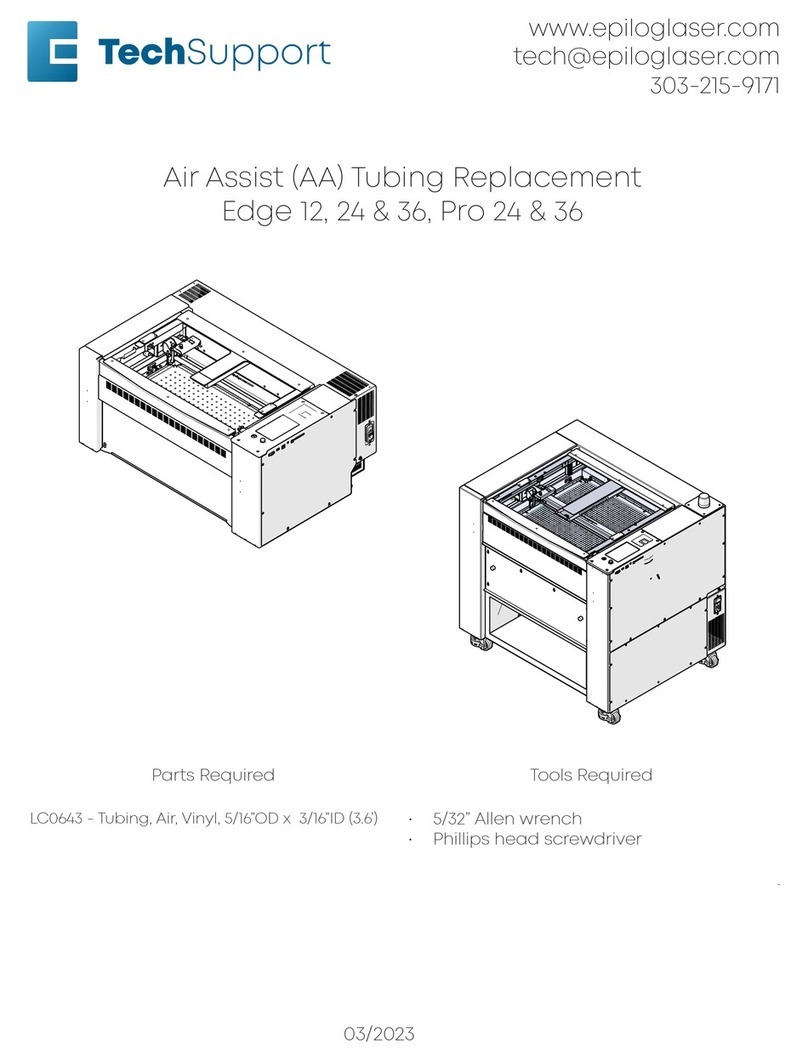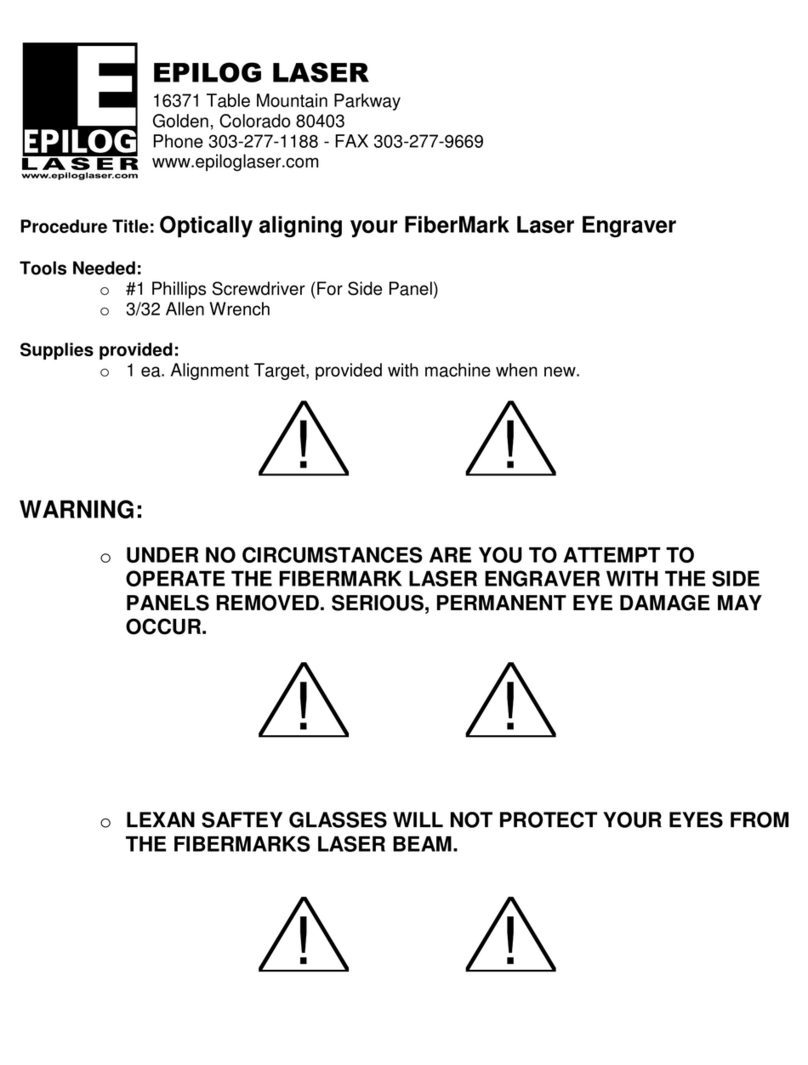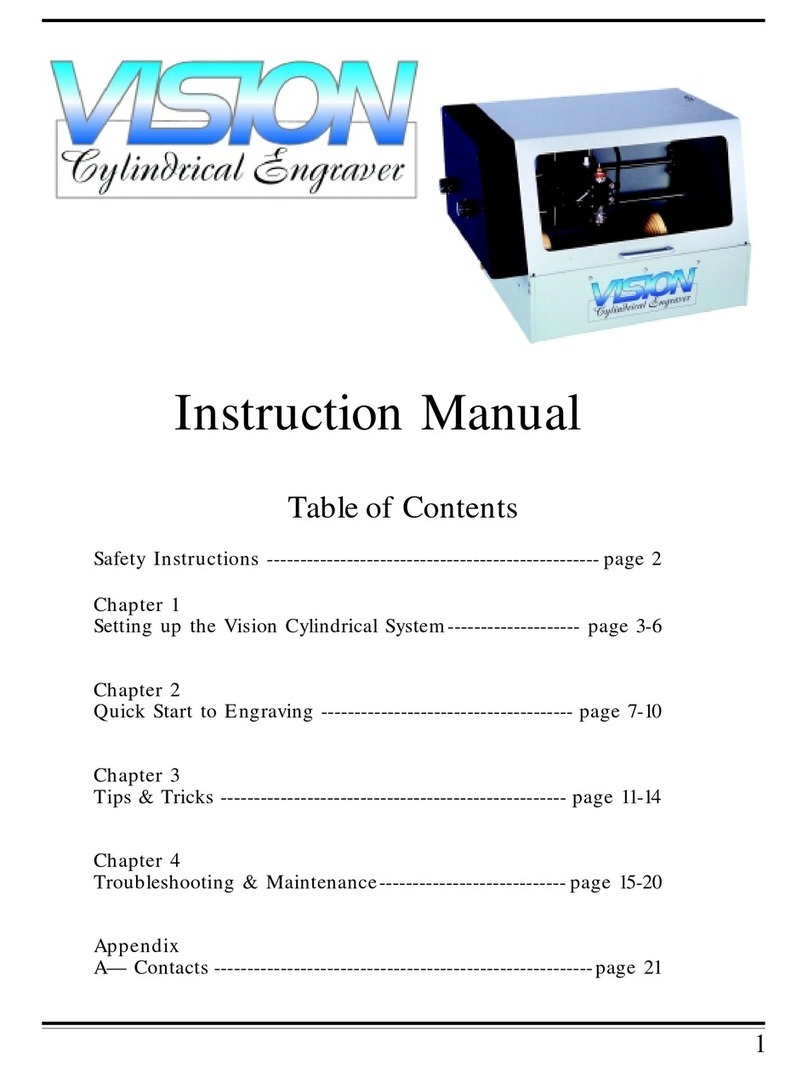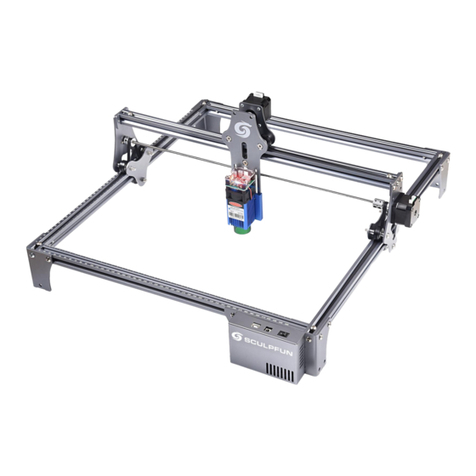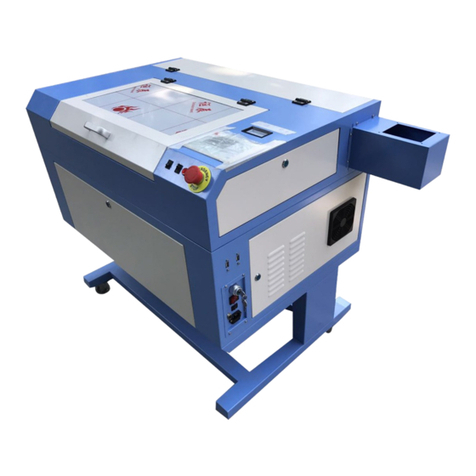GCC Technologies LaserPro C180II User manual
Other GCC Technologies Engraver manuals

GCC Technologies
GCC Technologies LaserPro Venus II User manual
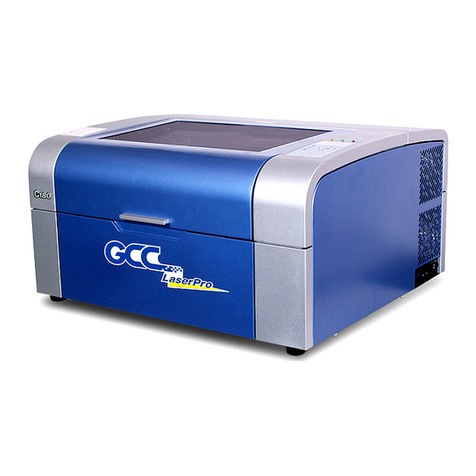
GCC Technologies
GCC Technologies LaserPro C180 User manual

GCC Technologies
GCC Technologies LaserPro S400 User manual
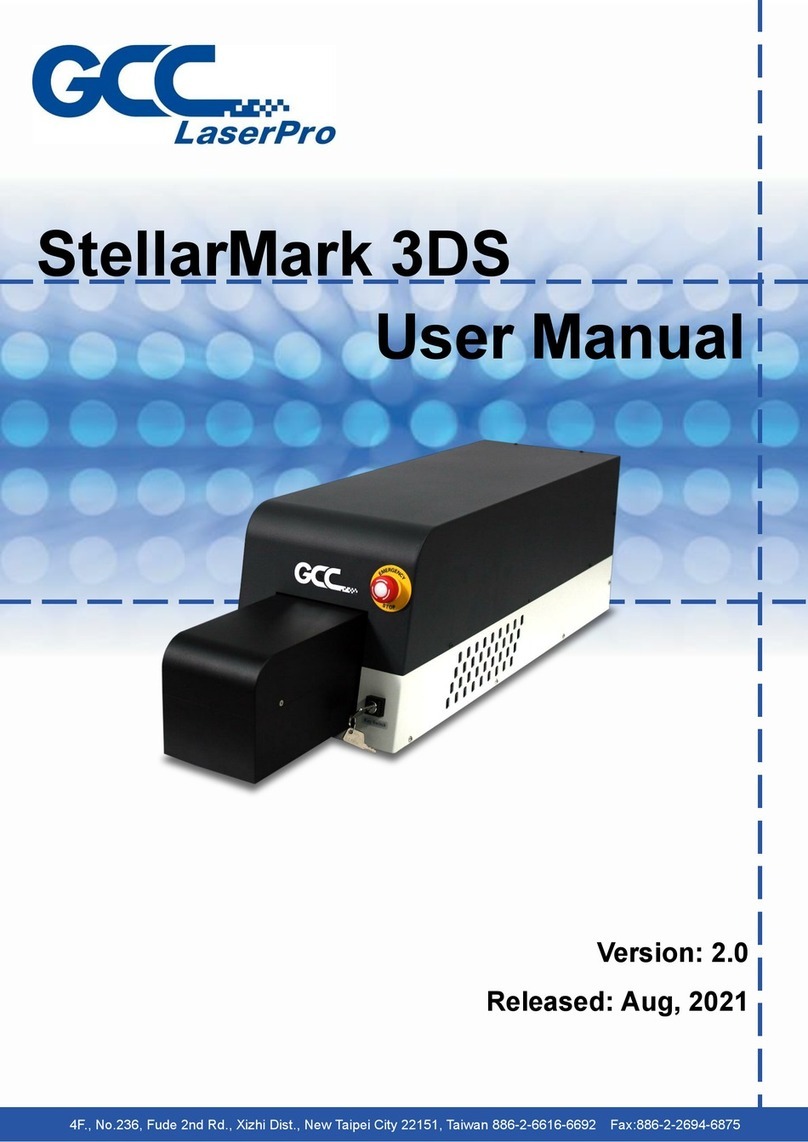
GCC Technologies
GCC Technologies StellarMark 3DS User manual

GCC Technologies
GCC Technologies LaserPro SmartCut X380 Series User manual

GCC Technologies
GCC Technologies LaserPro E200 Series User manual

GCC Technologies
GCC Technologies LaserPro X252 User manual

GCC Technologies
GCC Technologies LaserPro DFS User manual
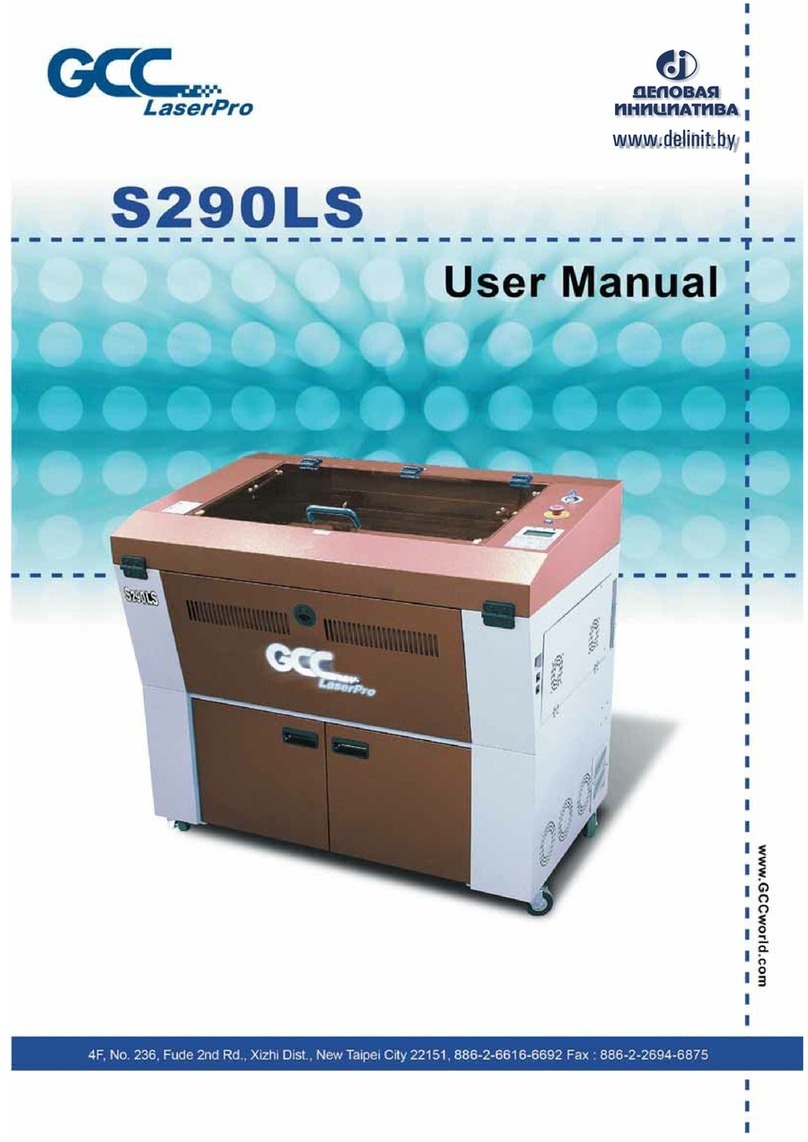
GCC Technologies
GCC Technologies S290LS Series User manual

GCC Technologies
GCC Technologies LaserPro Spirit Series User manual