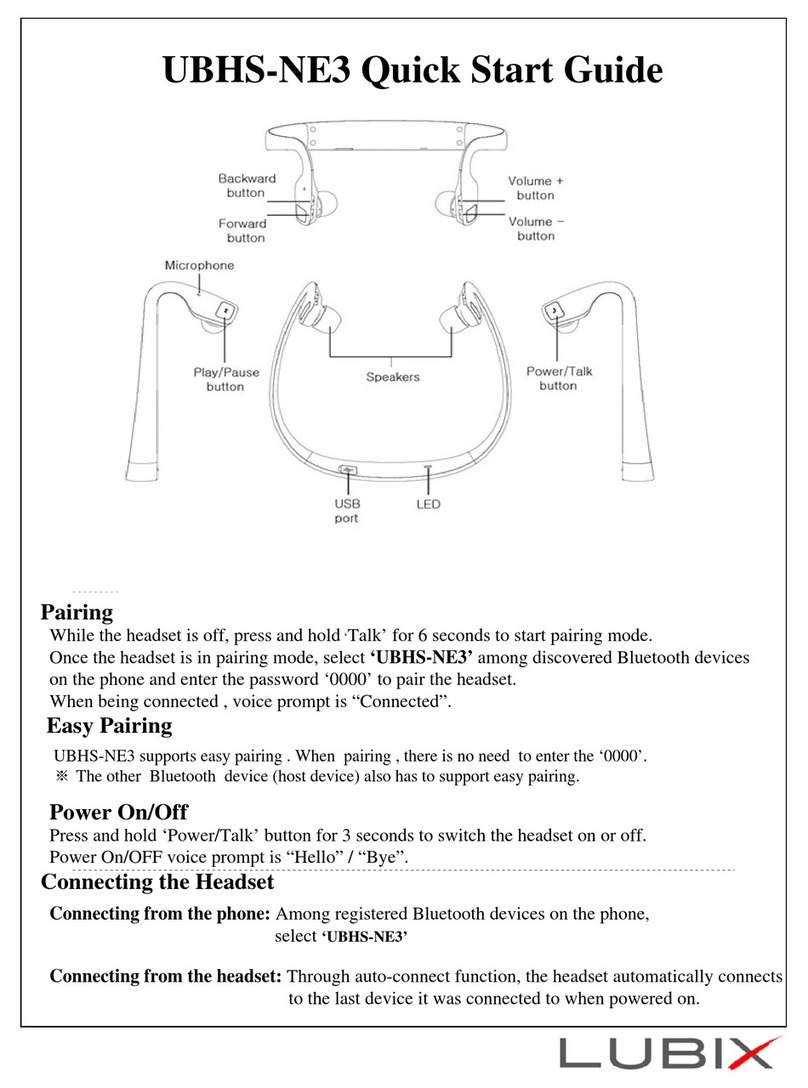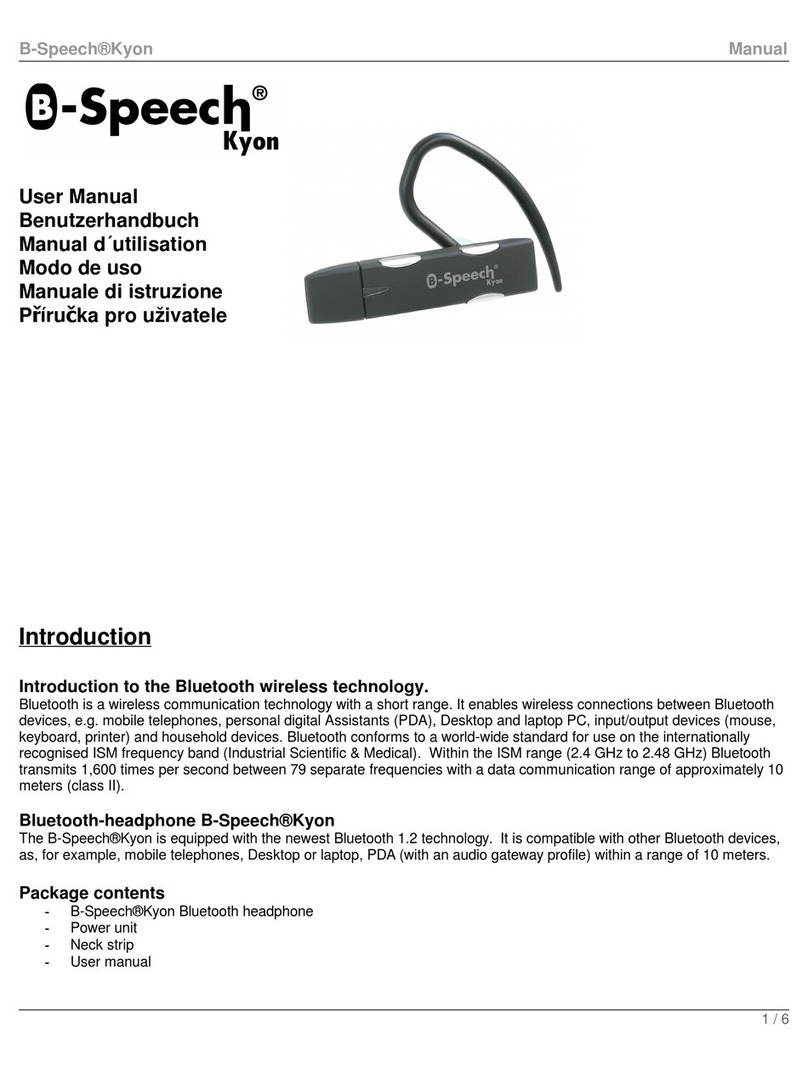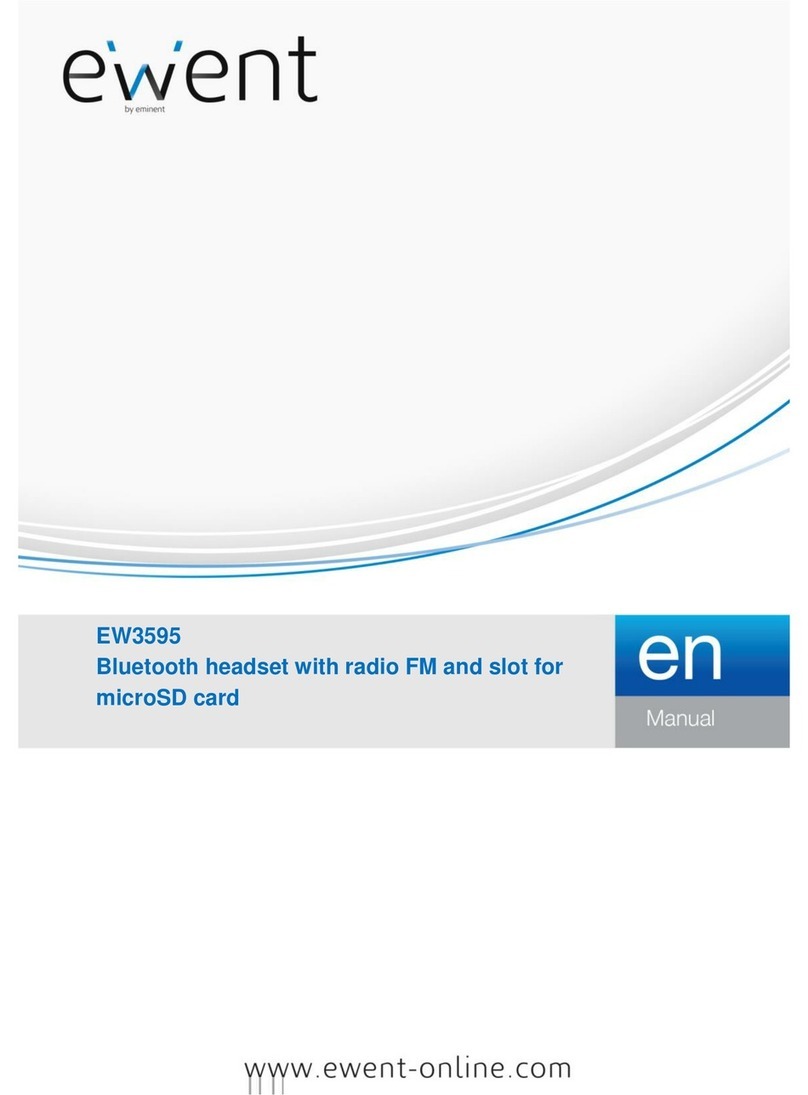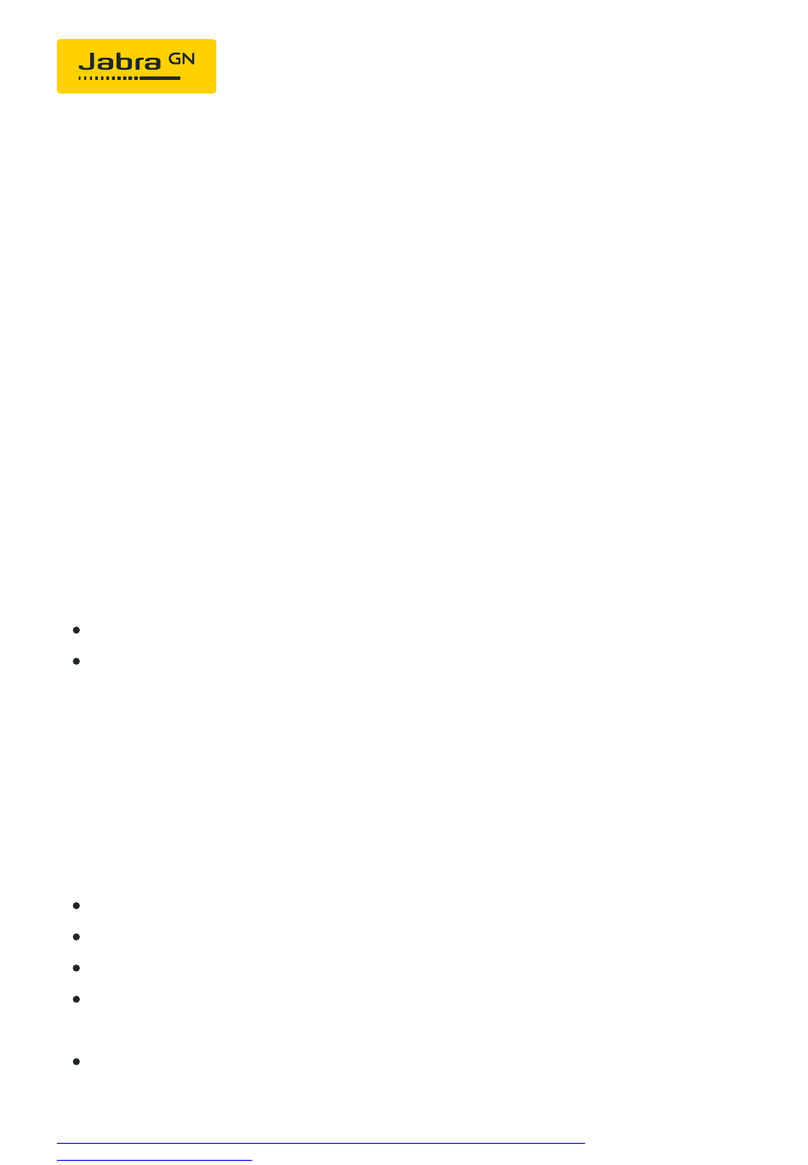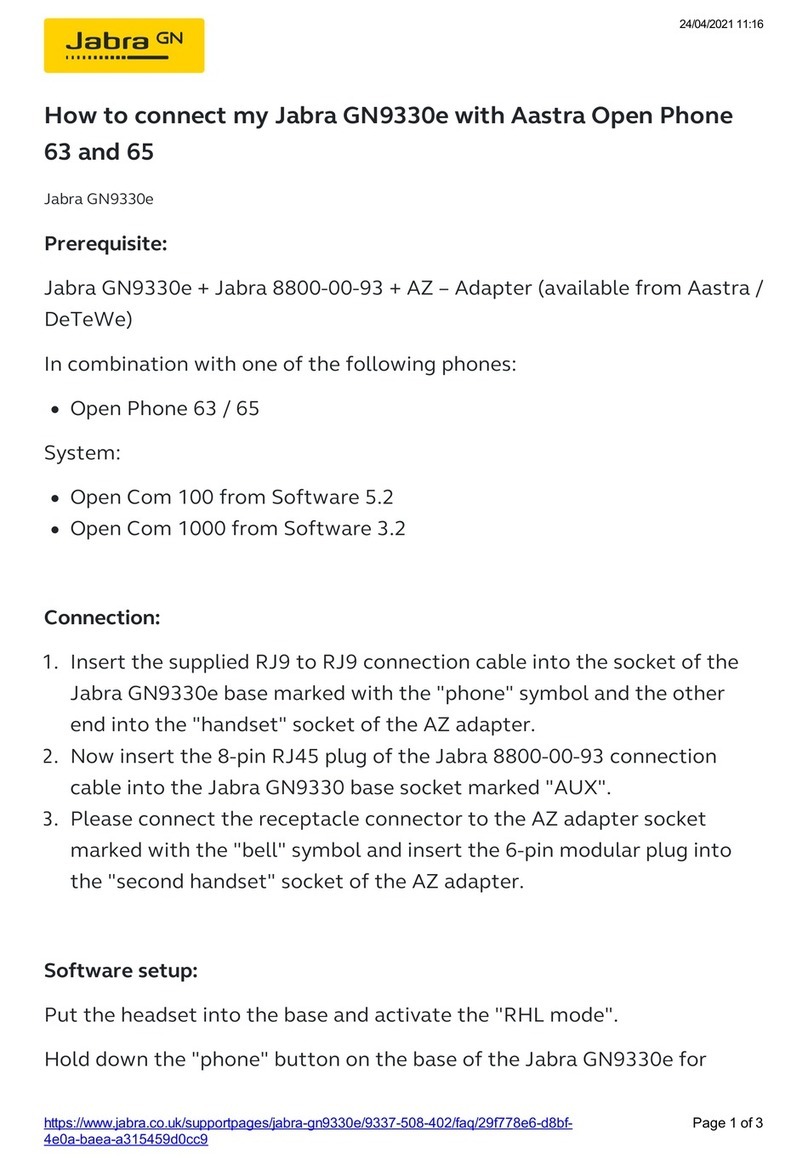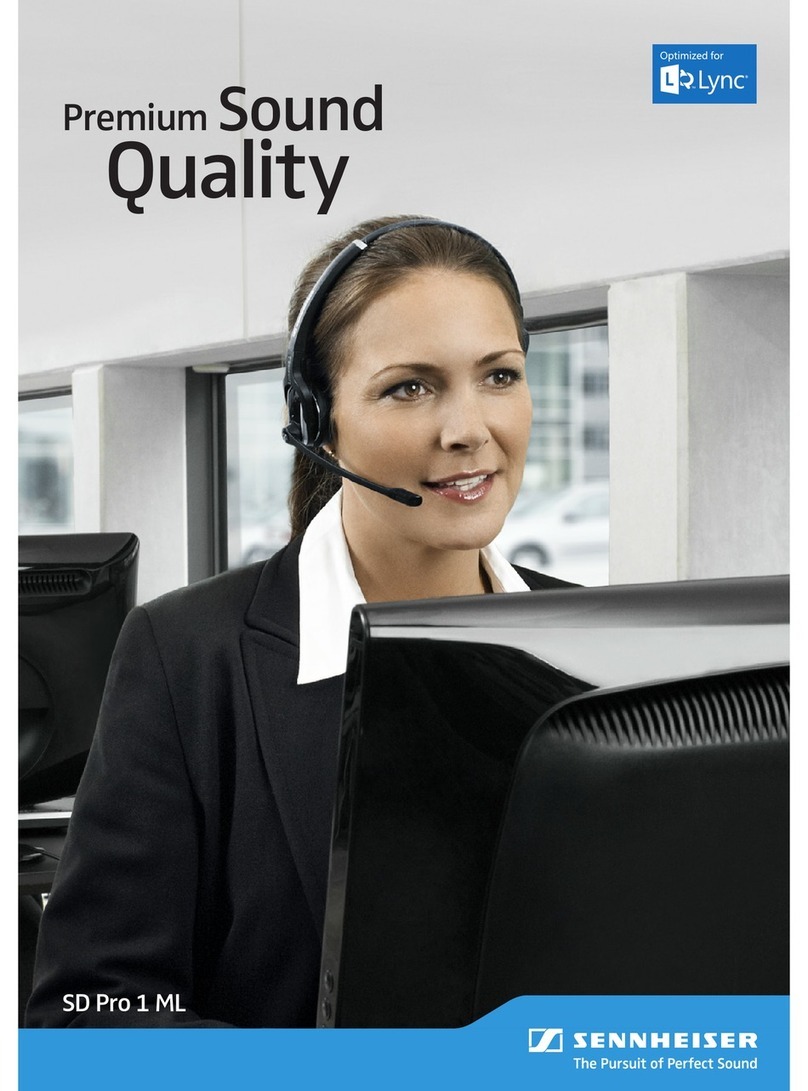IMPACT SDW 5000 series headset system
Contents1
Contents
Package contents.......................................................................................................................................................................................................3
Base stations with components...................................................................................................................................................................................................................... 3
Headset with components...................................................................................................................................................................................................................................4
Product overview........................................................................................................................................................................................................5
Overview of the base station............................................................................................................................................................................................................................ 5
Overview of the headset....................................................................................................................................................................................................................................... 6
Overview of the BTD 800 dongle..................................................................................................................................................................................................................8
Overview of the LEDs...............................................................................................................................................................................................................................................8
Connecting the base station........................................................................................................................................................................... 10
Connecting the base station to the mains power supply.........................................................................................................................................................11
Pairing and charging the headset before rst use........................................................................................................................................................................12
Connecting the base station to a xed line phone – SDW 5 BS only...........................................................................................................................13
Connecting the base station to a computer ..................................................................................................................................................................................... 15
Connecting the base station to Bluetooth devices – BTD 800 only............................................................................................................................ 16
Reconnecting/disconnecting Bluetooth.................................................................................................................................................................................................18
Connecting an optional USB headset or speakerphone ....................................................................................................................................................... 19
Connecting an optional busylight .............................................................................................................................................................................................................. 19
Assembling and wearing the headset SDW 10 HS......................................................................................................................... 20
Using the headset with the headband...................................................................................................................................................................................................20
Using the headset with the ear hook........................................................................................................................................................................................................21
Using the headset with the neckband ................................................................................................................................................................................................... 23
Detaching headband, ear hook or neckband.................................................................................................................................................................................. 25
Adjusting and wearing the headset SDW 30 HS | SDW 60 HS .............................................................................................26
Labeling the headset ........................................................................................................................................................................................... 27
Conguring the headset system ..................................................................................................................................................................28
Conguring the headset system using EPOS Connect or the DIP switches........................................................................................................ 28
Adjusting the audio signal for desk phones using the ABC switch – SDW 5 BS only....................................................................................32
Adjusting the transmission volume............................................................................................................................................................................................................ 32
Setting up and using the headset...............................................................................................................................................................33
Adjusting the volume ............................................................................................................................................................................................................................................33
Muting the headset’s microphone............................................................................................................................................................................................................. 34
Enabling/disabling voice prompts.............................................................................................................................................................................................................. 34
Verifying battery life...............................................................................................................................................................................................................................................35
If you leave the DECT or Bluetooth range..........................................................................................................................................................................................35
Making calls using the headset system...................................................................................................................................................36
Preparing calls - initial settings ....................................................................................................................................................................................................................36
Selecting audio source – xed line phone/ computer/ mobile phone......................................................................................................................36
Making a call..................................................................................................................................................................................................................................................................37
Accepting/rejecting a call ................................................................................................................................................................................................................................37
Transferring calls to connected devices............................................................................................................................................................................................... 38
Ending a call.................................................................................................................................................................................................................................................................39
Redialing .........................................................................................................................................................................................................................................................................39
Putting a single active call on hold...........................................................................................................................................................................................................39
Managing multiple calls - two calls from two audio sources.............................................................................................................................................. 40
Setting up conference call............................................................................................................................................................................................................................... 42