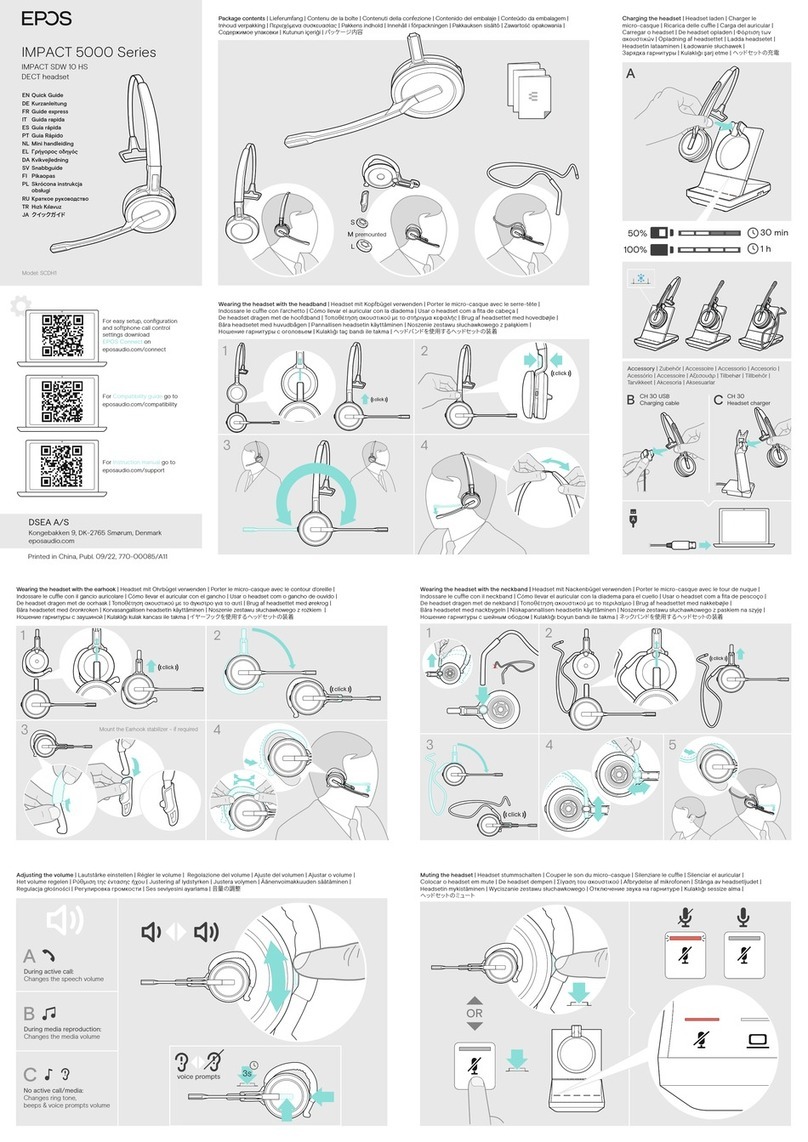GUEST 1
GUEST 3
GUEST 2
MASTER
Ready for conference call: Master headset &
Guest headsets connected to the base station End a conference call
Extra
Settings
D 30 Phone
DHSG MSH
Short Range
Auto Link ON
Narrowband
Limiter
Fast
Link
123456123456
Long Range
Auto Link OFF
Wideband
Standard
Handset
Lifter
0
36
9
123456
Mic.Volume
Settings
Mode
0
36
9
123456
A
B
C
Mic.Volume
Settings
Mode
0
36
9
123456
A
B
C
Mic. Volume
55 m
Wide range:
55 m
Manual operation
Lifts/hangs up the handset manually or using
the handset lifter EPOS HSL 10 II.
Electronic hook switch (DHSG standard)
Call control via the headset system.
For faster link establishment, see Fast Link.
Electronic hook switch (MSH standard)
Call control via the headset system.
Fast Link for DHSG standard & HSL 10 II handset lifter
Recommended for frequent callers. Fast link
establishment without delay due to hidden link to the
base station.
Standard radio range
Reduced radio range
Use this setting in order to avoid interference
with other DECT systems.
Range of approx. 10 m indoors
Manual link establishment
When taking the headset out of the base station, you have to
manually establish the wireless link between headset & base station.
Automatic link establishment – Auto Link
When taking the headset out of the base station, a wireless link is
automatically established between headset and base station.
Wideband audio transmission
Automatic frequency adjustment of wideband & narrowband calls.
Wideband audio transmission is e.g. supported by Skype for Business &
gives high speech quality. Battery life: 8 hours
Narrowband audio transmission
Battery life: 12 hours
Standard limitation
Limited volume (country specic)
EU and US version: in compliance with Directive 2003/10/EC
AU version: in compliance with Directive AS/ACIF G616:2006
5s
Check the
direction
5s
3x
Press & hold the mute
button & insert the
headset into the
charging cradle.
5s
Check the
direction
5s
Adjusting the dial tone | Freizeichen einstellen | Régler le signal de tonalité |
Regolazione del tono di composizione |
Ajuste del tono de llamada | Ajustar
o som de marcação | Kiestoon aanpassen |
Ρύθμιση του ήχου κλήσης | Justering af ringetonen |
Justera kopplingstonen | Soittoäänen säätäminen |
Regulacja sygnału wybierania | Регулировка тонального сигнала
готовности линии | Çevir sesini ayarlama | 涪갈ך锃侭
Adjusting the microphone sensitivity | Mikrofonempndlichkeit einstellen |
Régler la sensibilité du microphone | Regolazione della sensibilità del
microfono | Ajuste de la sensibilidad del micrófono | Ajustar a sensibilidade
do microfone | Gevoeligheid microfoon aanpassen | Ρύθμιση της
ευαισθησίας του μικροφώνου | Justering af mikrofonens følsomhed |
Justera mikrofon-känsligheten | Mikrofonin herkkyyden säätäminen |
Regulacja wrażliwości mikrofonu | Регулировка чувствительности
микрофона | Mikrofon hassasiyetini ayarlama | و؎ؙ䠬䏝ך锃 侭
Making calls via the headset | Über das Headset telefonieren |
Téléphoner avec le micro-casque | Telefonare con l'headset | Hacer
llamadas con los auriculares | Fazer uma chamada telefonica através
do fone de ouvido | Bellen met behulp van de headset |
Πραγματοποίηση κλήσεων μέσω ακουστικών | Opkald med headset |
Ringa med hjälp av headsetet | Puheluiden soittaminen kuulokkeiden
avulla | Telefonowanie poprzez zestaw słuchawki |
Выполнение звонка с использованием гарнитуры |
Kulaklık vasıtası ile arama yapılması | قحسإ حزַ 鑨ׅ
Automatic link establishment | Automatischer Verbindungsaufbau |
Établissement de liaison automatique | Creazione automatica del
collegamento | Establecimiento de conexión automática |
Estabelecimento de ligação automática | Automatische koppeling |
Αυτόματη δημιουργία σύνδεσης | Automatisk oprettelse af forbindelse |
Automatisk länketablering | Automaattinen yhteyden muodostaminen |
Automatyczne tworzenie połączenia | Автоматическое установление и
поддержание радиосвязи | Otomatik bağlantı kurulumu | 荈ؙٔٝ然
甧
Adjusting the headset system using the DIP switches | Headset-System mit den DIP-Schaltern anpassen | Régler le micro-casque en utilisant le commutateur DIP | Regolazione del sistema delle cue utilizzando gli interruttori DIP | Ajuste del sistema de auricular utilizando los interruptores DIP |
Ajustar o sistema do headset usando os interruptores DIP | Headsetsysteem aanpassen d.m.v. DIP-schakelaars | Ρύθμιση του συστήματος ακουστικών με τους διακόπτες DIP | Justering af headsetsystemet ved hjælp af DIP-kontakter | Justera headsetsystemet med hjälp av DIP-switchar |
Headset-järjestelmän säätäminen DIP-kytkimillä | Regulacja systemu słuchawek za pomocą przełączników DIP | Настройка системы гарнитуры с помощью переключателей DIP | DIP anahtarları üzerinden kulaklık sistemini ayarlama | %*1أ ؎حث欽ׅقحسإ حزءأ ذ يך锃侭
Holding a conference call: Connecting the master headset & the guest headsets with a base station | Telefonkonferenz durchführen: Master-Headset & Guest-Headsets mit einer Basisstation verbinden | Tenir une conférence téléphonique : Connecter l'oreillette maître et l'oreillette invitée à la station de base |
Per eseguire una conferenza telefonica: collegare l'headset principale e l'headset guest con una stazione base | Realizar una conferencia telefónica. Conexión de los auriculares principales e invitados con la estación base. |
Realizar uma chamada - conferência: Ligar o fone de ouvido principal e os fones de ouvido convidados à base | Een telefonische vergadering uitvoeren: De master-headset en guest-headsets met een basisstation verbinden |
Αναμονή κλήσης διάσκεψης: Σύνδεση κύριων και δευτερευόντων ακουστικών με τον σταθμό βάσης | Afholdelse af telefonkonference: Forbinde master-headset & gæste-headset med en basestation |
Hålla ett konferenssamtal: Koppla det primära headsetet och gästheadset till basstationen | Neuvottelupuhelun järjestäminen: Pääkuulokkeiden ja vieraskuulokkeiden yhdistäminen tukiasemaan | Prowadzenie konferencji telefonicznej: Połączenie słuchawki Master i słuchawki Guest ze stacją bazową |
Общение в режиме конференции: подключение к базовой станции основной и дополнительной гарнитуры | Telefon konferansı düzenleme: Ana ve misafir kulaklıkların baz istasyonu ile bağlanması | 鑨陾㹌遤ׅوأ ة ٦ قحسإ حزה أ ز٥ق ح سإ حزك ٦أ أ ذ ٦ ءّٝח 䱹竳ׅ
Charging several headsets | Mehrere Headsets laden |
Charger plusieurs micro-casques | Ricarica di più cue | Carga
de varios auriculares | Carregar vários headsets | Meerdere
headsets opladen | Φόρτιση διάφορων ακουστικών | Opladning
af ere headset | Ladda era headset |
Usean headsetin lataaminen | Ładowanie kilku słuchawek |
Зарядка нескольких гарнитур | Birden çok kulaklığı şarj etme |
醱侧ך ق ح س إ ح ز ך
Swapping the assignment of the volume buttons | Belegung der Lautstärketasten tauschen | Permutation de l'aectation des boutons de volume |
Invertire l'assegnazione dei tasti del volume | Intercambio de la asignación de los botones de volumen |
Mudar a atribuição dos botões de volume |De toewijzing van de volumeknoppen verwisselen | Εναλλαγή της εκχώρησης των κουμπιών έντασης ήχου |
Ombytning af lydstyrkeknappernes funktioner | Ändra +/- volymknapparnas riktning |
Äänenvoimakkuuspainikkeiden määrityksien vaihtaminen | Zamiana przypisania przycisków regulacji głośności |
Изменение назначения кнопок громкости | Ses düğme işlevlerini değiştirme | 갈نة ٝך䔲ג ךⴖ剏ִ
Leaving the DECT range | DECT-Reichweite verlassen | Quitter le rayon
de portée DECT | Uscita dalla portata DECT | Salida del alcance DECT |
Abandonar o alcance DECT | Het DECT-bereik verlaten | Έξοδος από
την εμβέλεια DECT |
Uden for DECT-signalets rækkevidde | Lämna
DECT-räckvidden |
DECT-alueelta poistuminen | Opuszczanie
zakresu
DECT | Выход за пределы зоны действия DECT-соединения |
DECT
erişim mesafesinden çıkma | %&$5眔㔲㢩פך獳