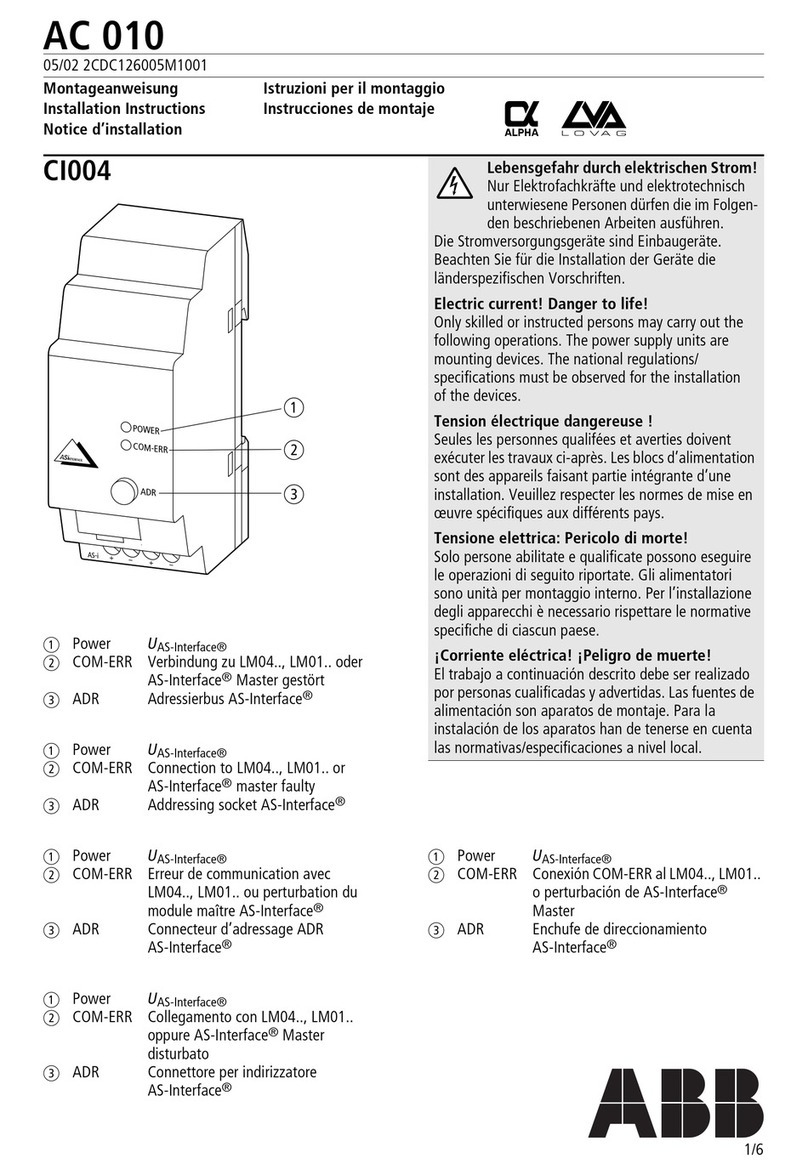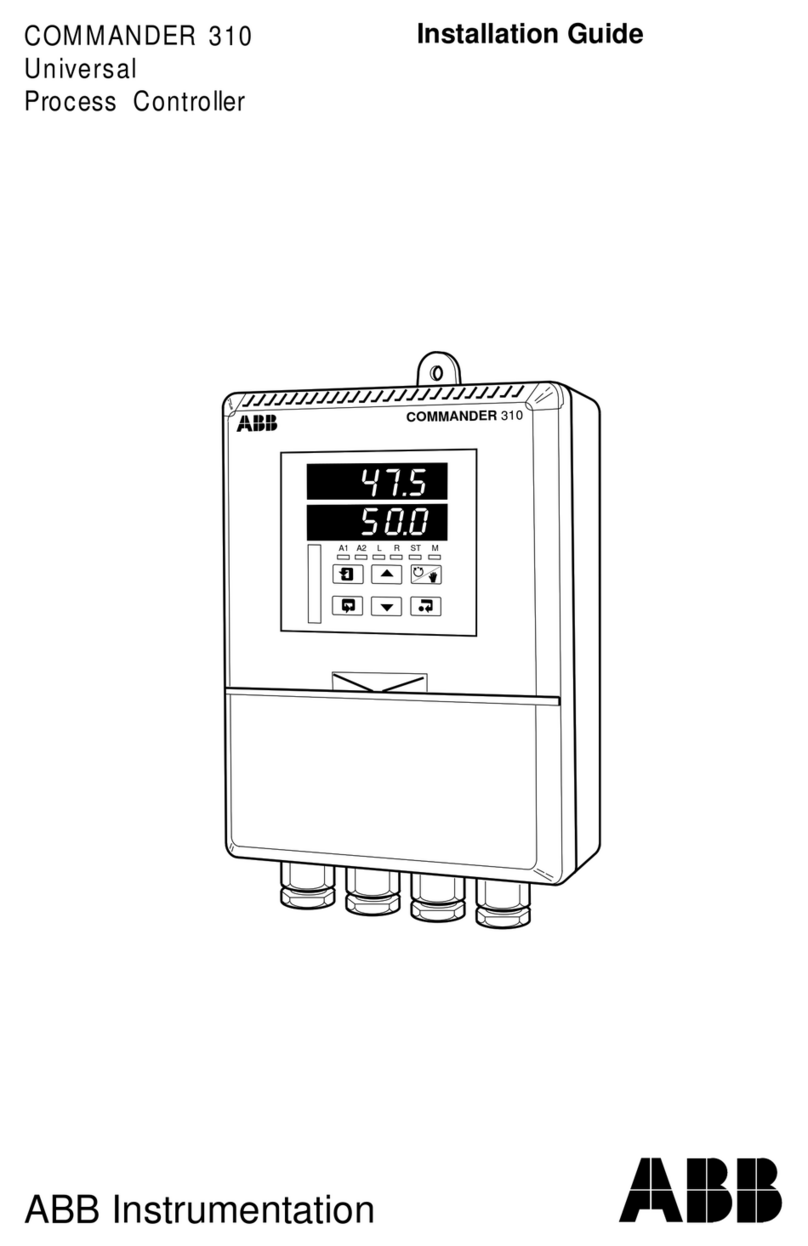ABB ACS880-01 Series User manual
Other ABB Controllers manuals
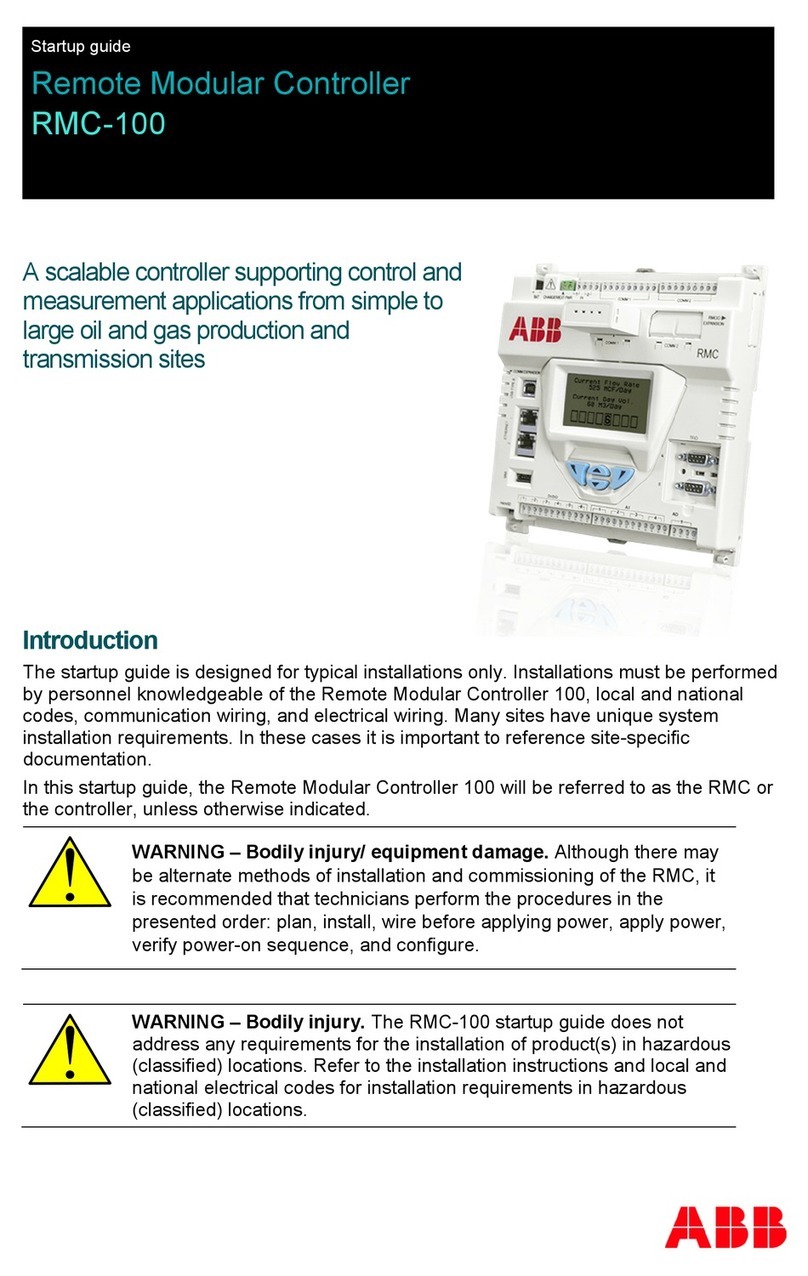
ABB
ABB RMC-100 User guide
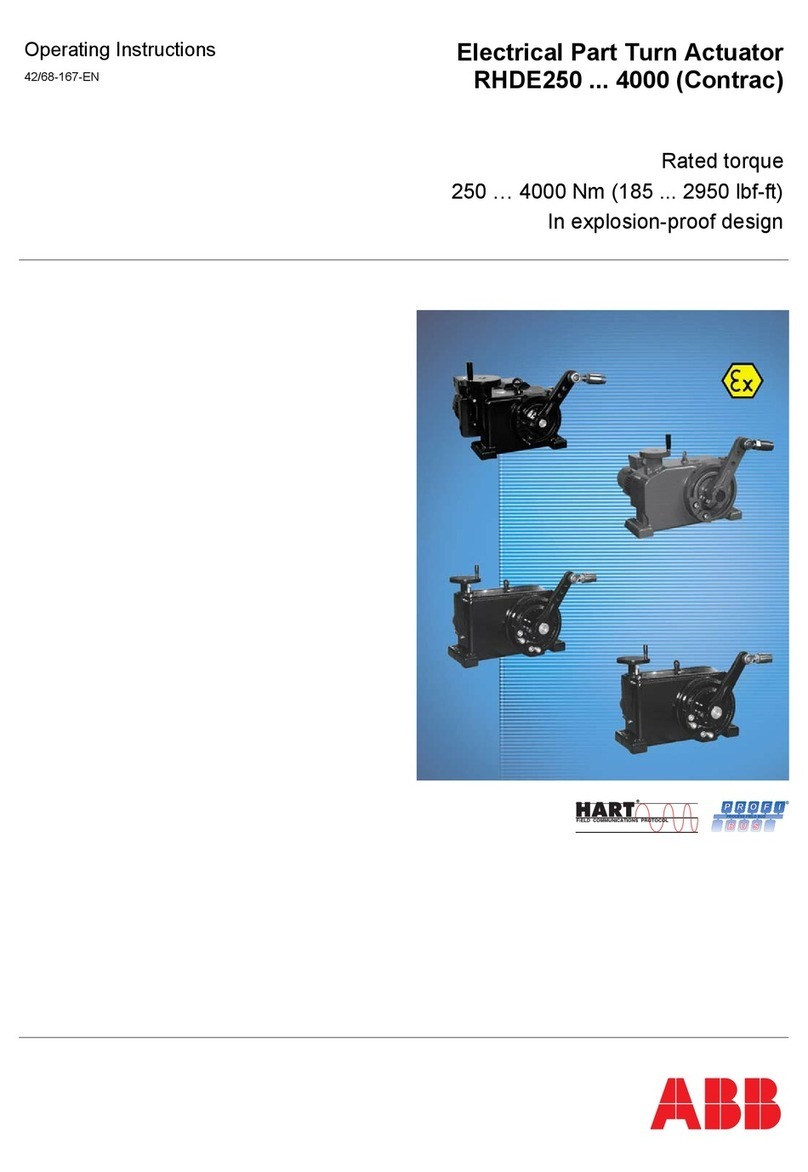
ABB
ABB RHDE250 User manual

ABB
ABB ACS 600 MultiDrive User manual

ABB
ABB i-bus SA/S 12.16.6.1 User manual

ABB
ABB AC500 Series User manual
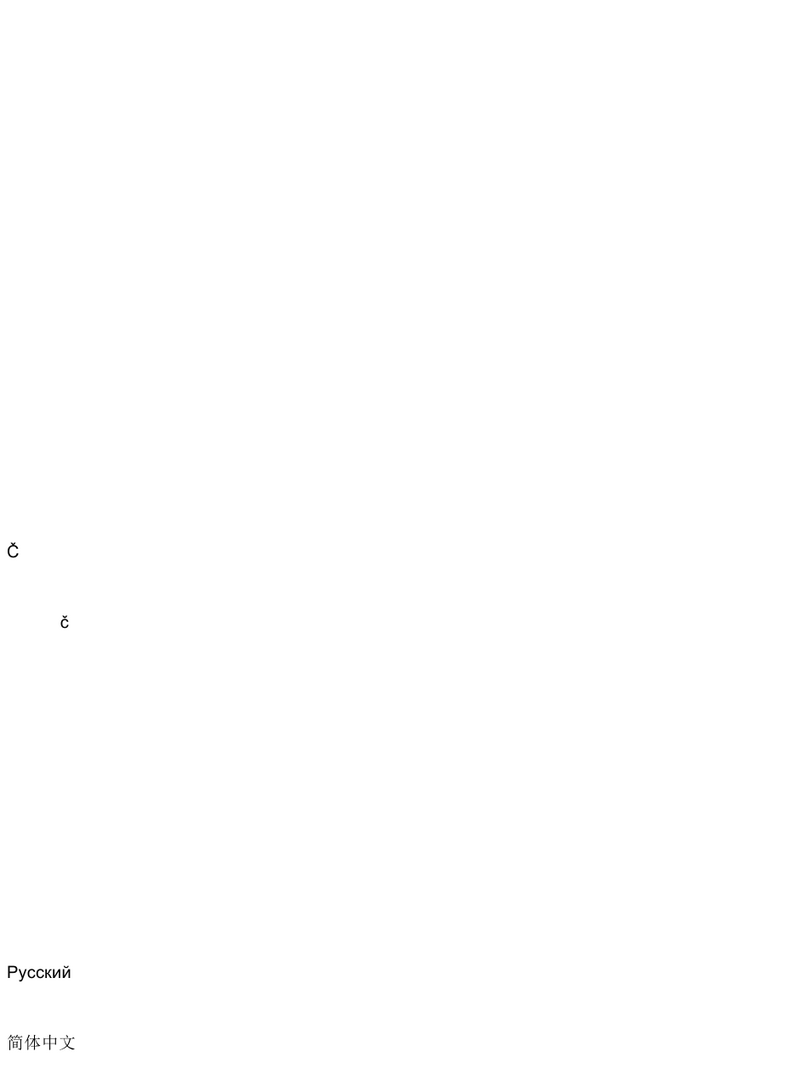
ABB
ABB Welcome M2300 User manual
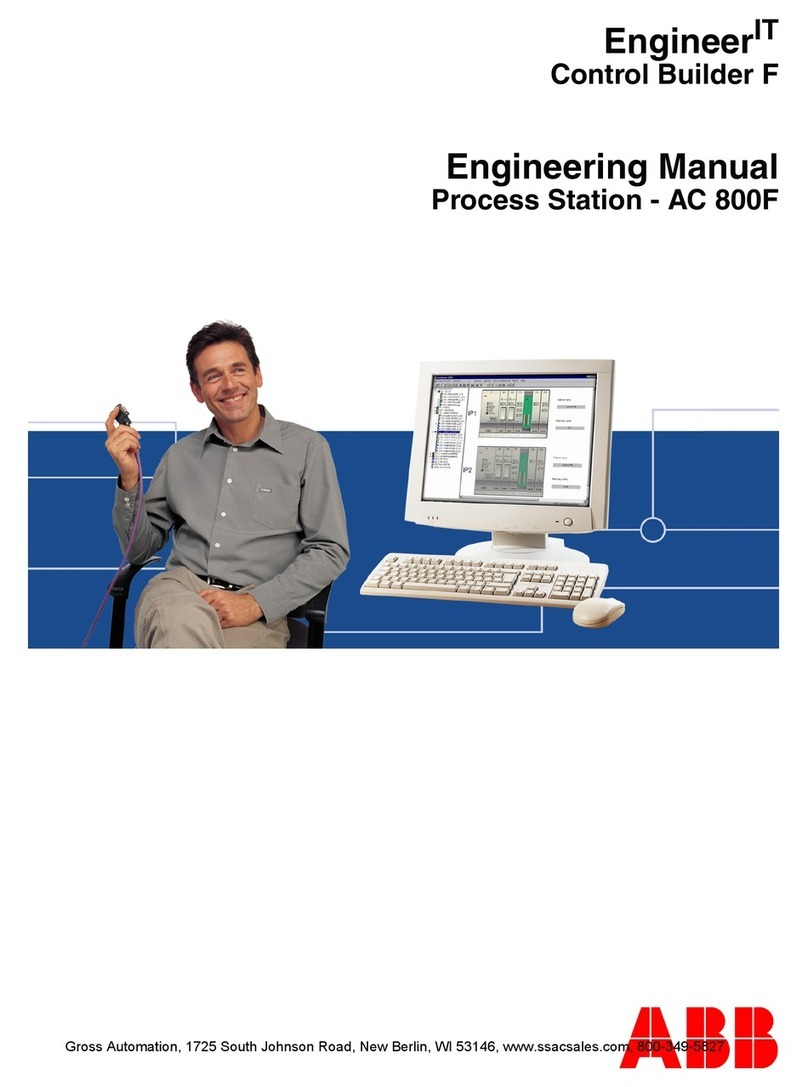
ABB
ABB AC 800F Installation and operation manual

ABB
ABB COMMANDER 500 User manual
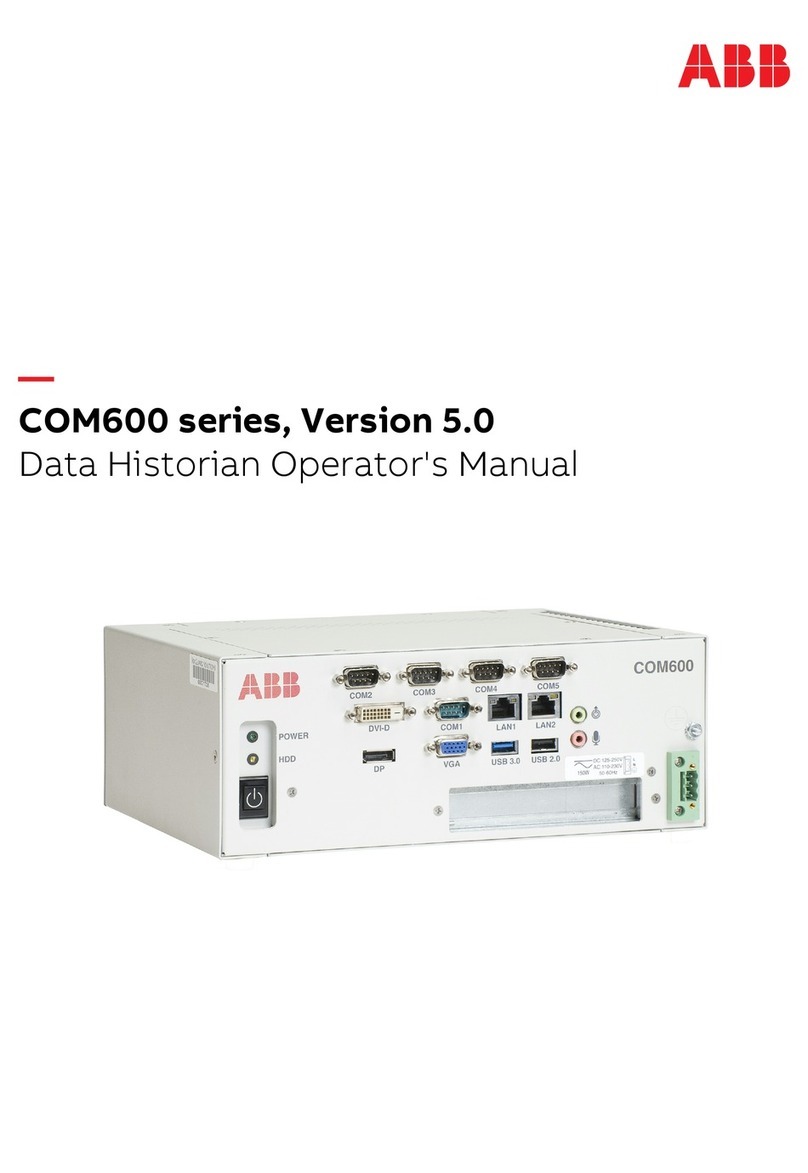
ABB
ABB COM600 series User manual

ABB
ABB i-bus EIB/KNX AA/S 4.1 User manual

ABB
ABB PLUTO Safety-PLC User guide
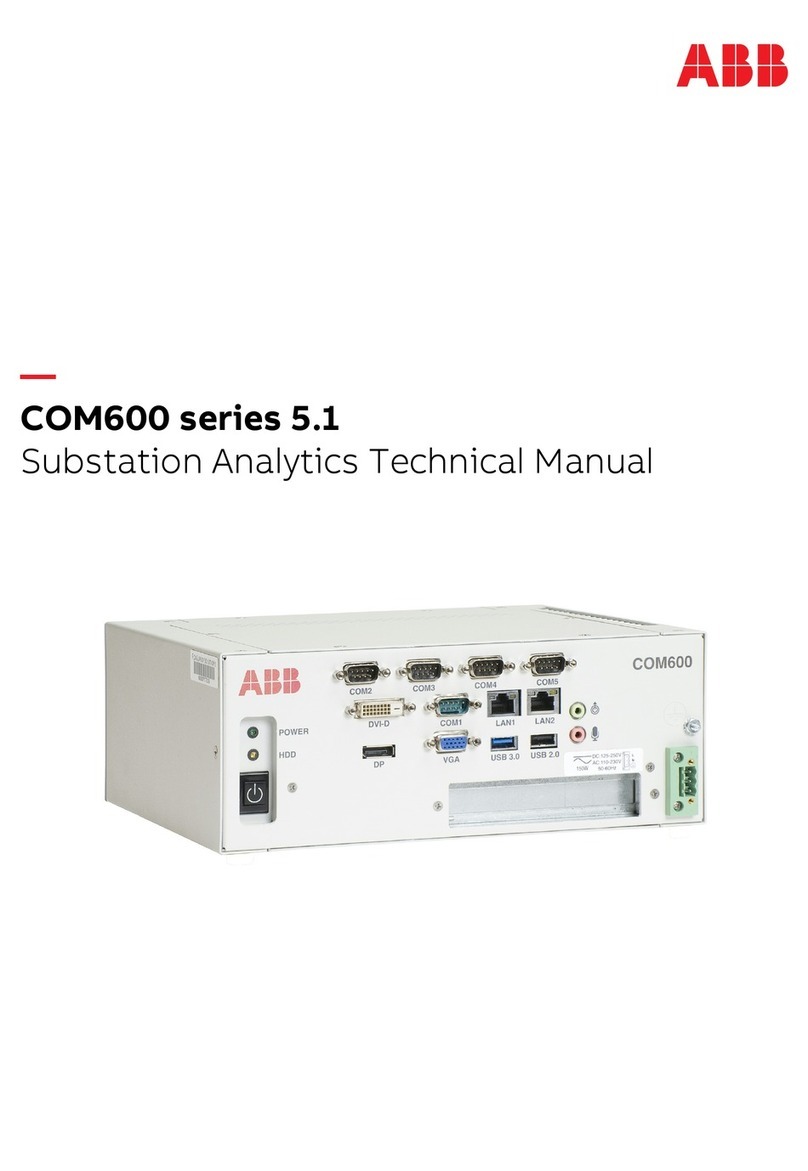
ABB
ABB COM600 series User manual

ABB
ABB MS132-32-HKF1-11 User manual

ABB
ABB ACQ580 Troubleshooting guide

ABB
ABB PS D75 840 Series Technical specifications

ABB
ABB ACS550 Series User manual

ABB
ABB IRC5 Compact Instructions for use

ABB
ABB ACQ810-04 User manual

ABB
ABB AC500-eCo Starter-Kit User manual

ABB
ABB ACS880-37 User manual
Popular Controllers manuals by other brands

Digiplex
Digiplex DGP-848 Programming guide

YASKAWA
YASKAWA SGM series user manual

Sinope
Sinope Calypso RM3500ZB installation guide

Isimet
Isimet DLA Series Style 2 Installation, Operations, Start-up and Maintenance Instructions

LSIS
LSIS sv-ip5a user manual

Airflow
Airflow Uno hab Installation and operating instructions