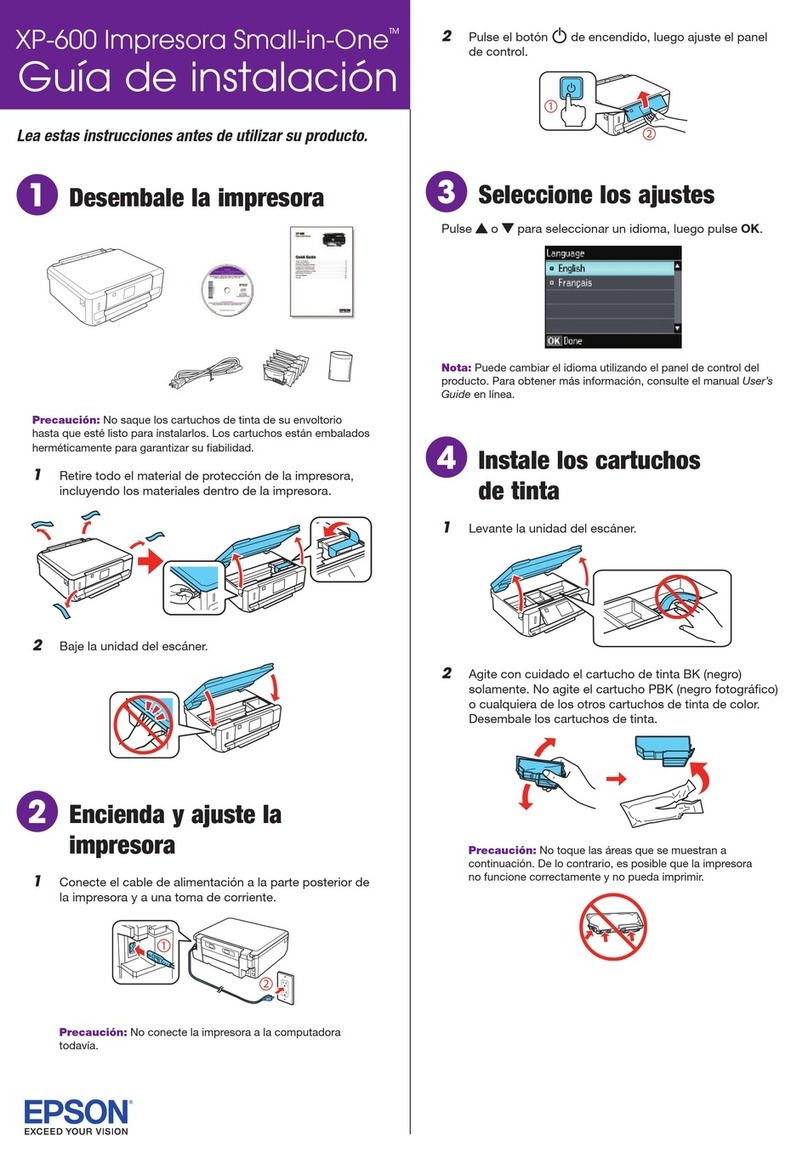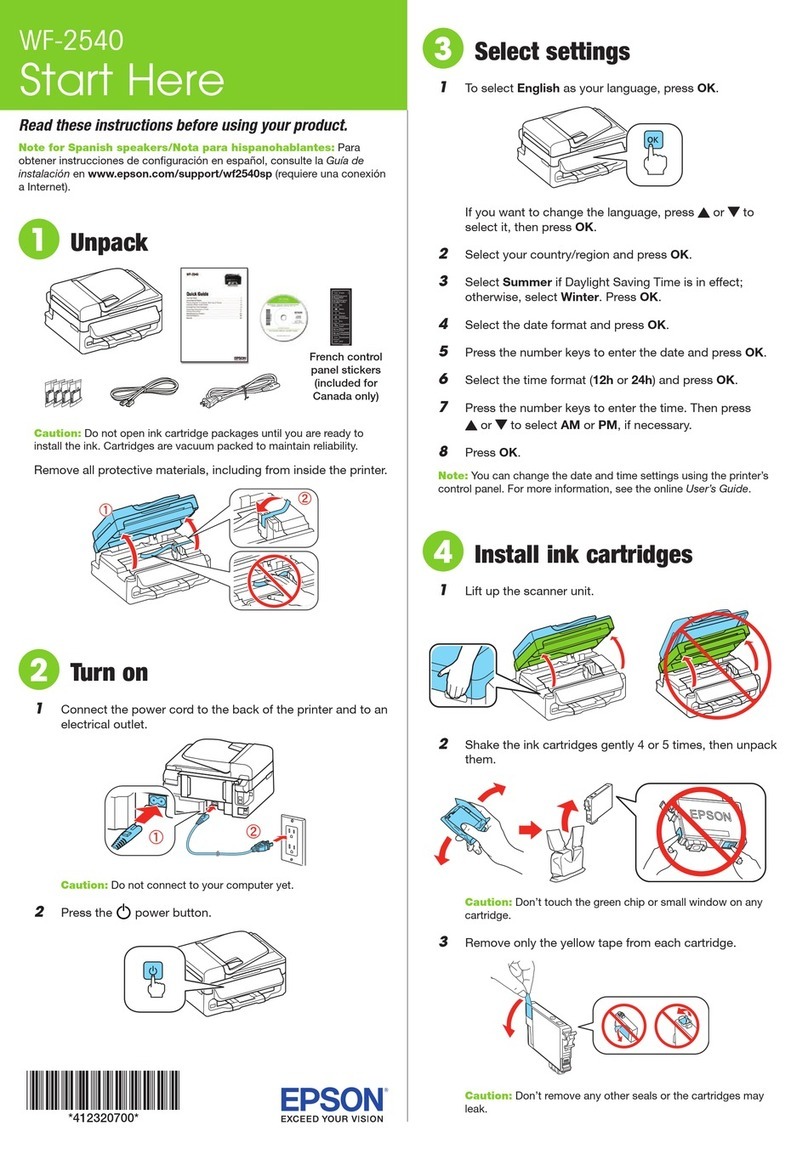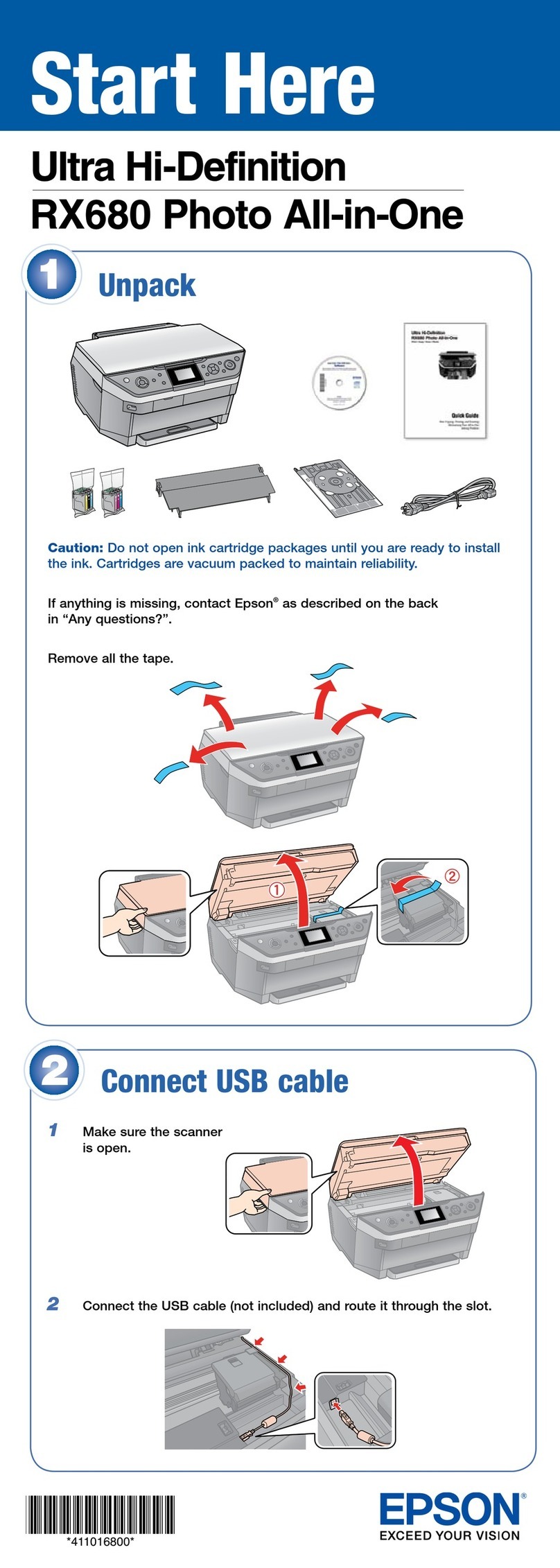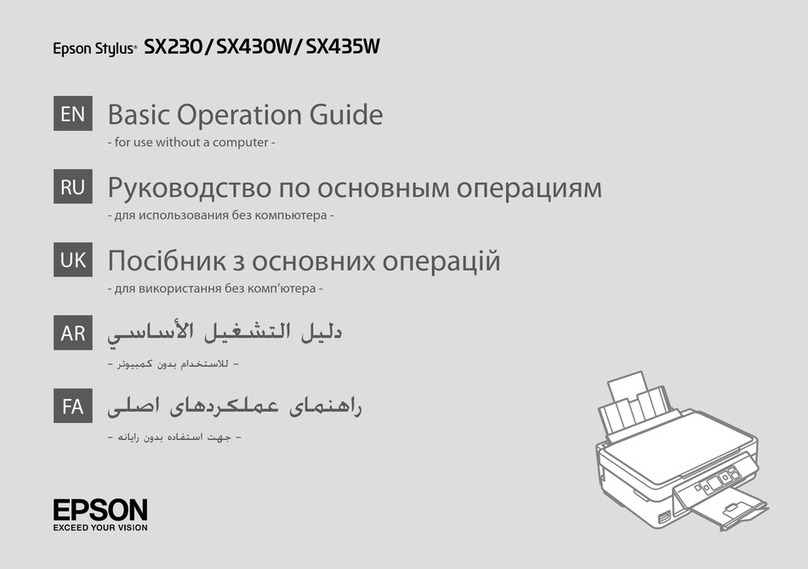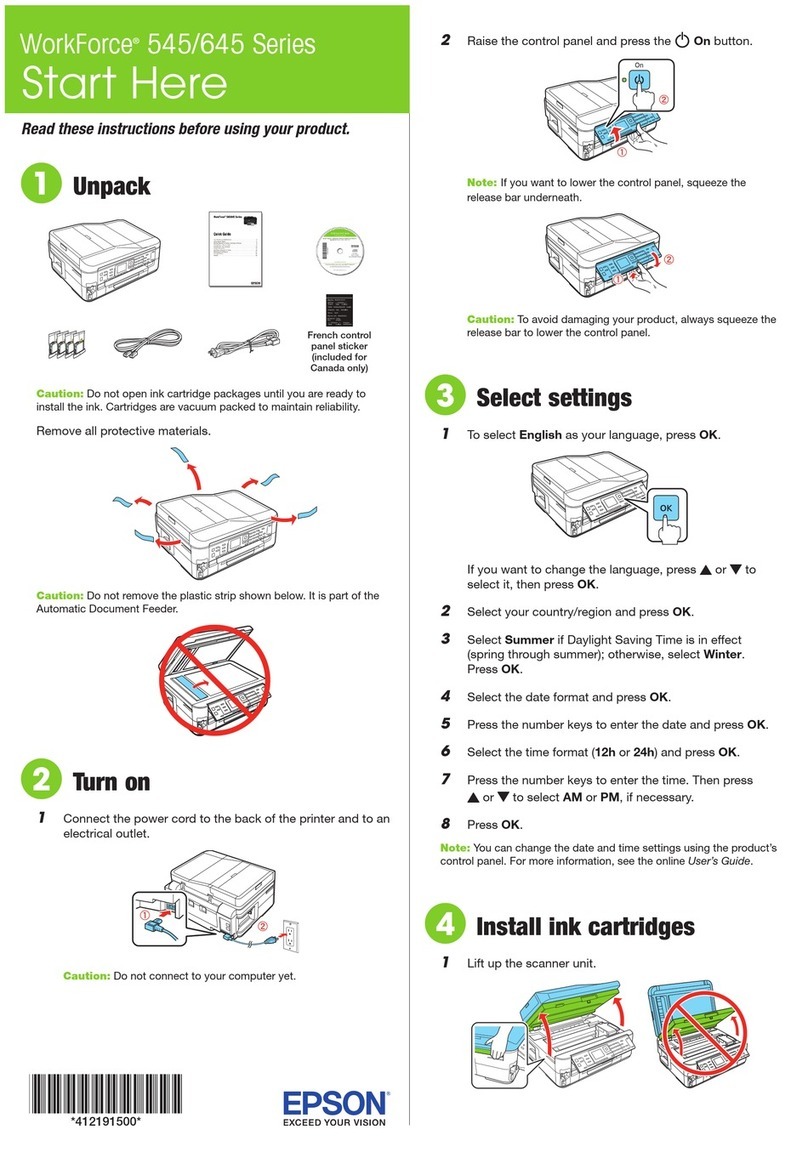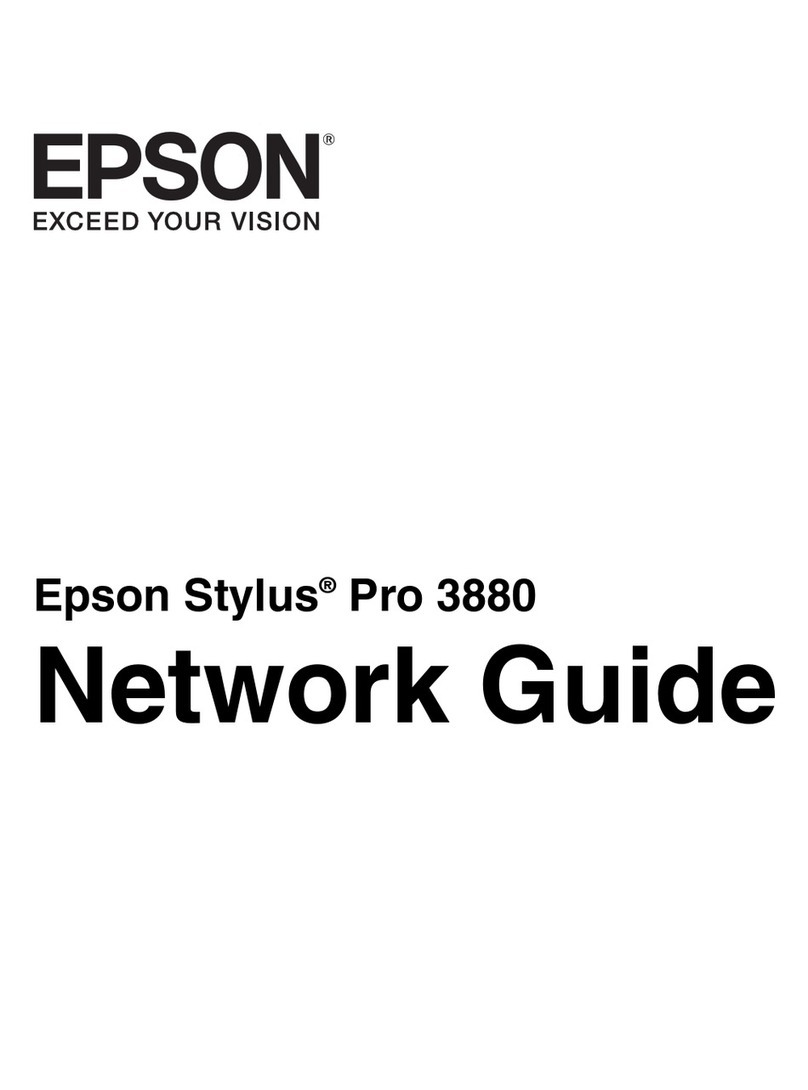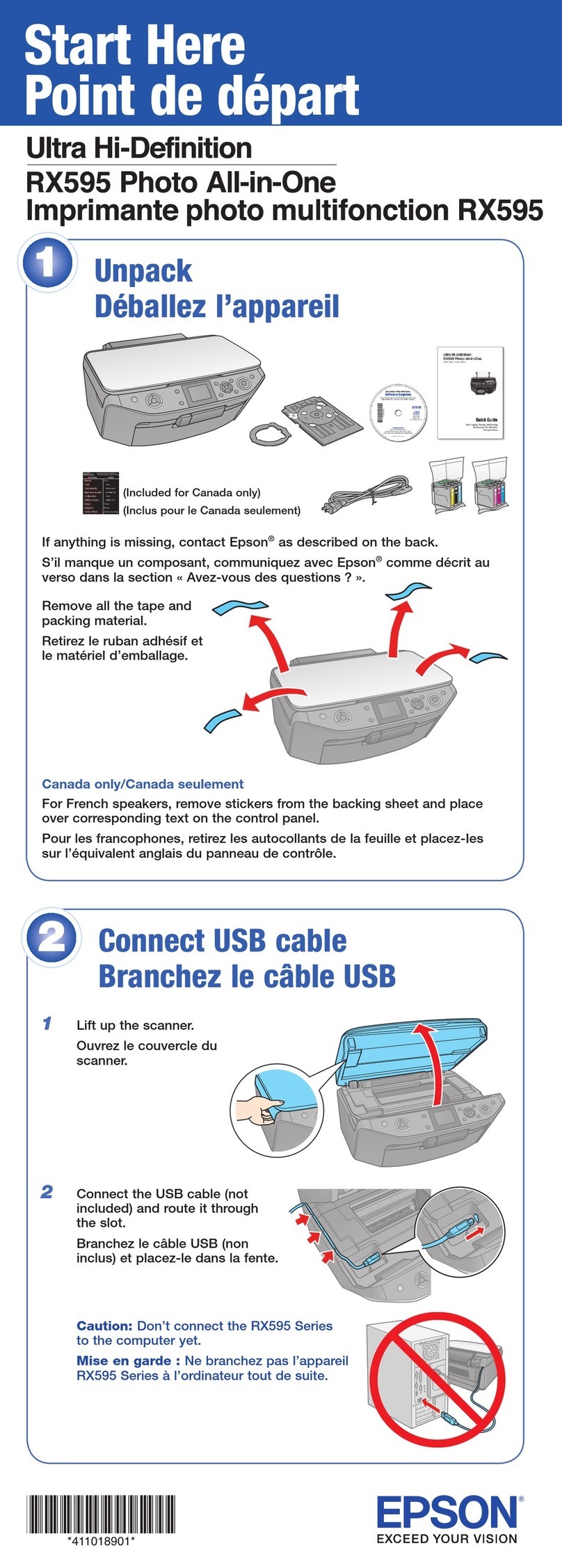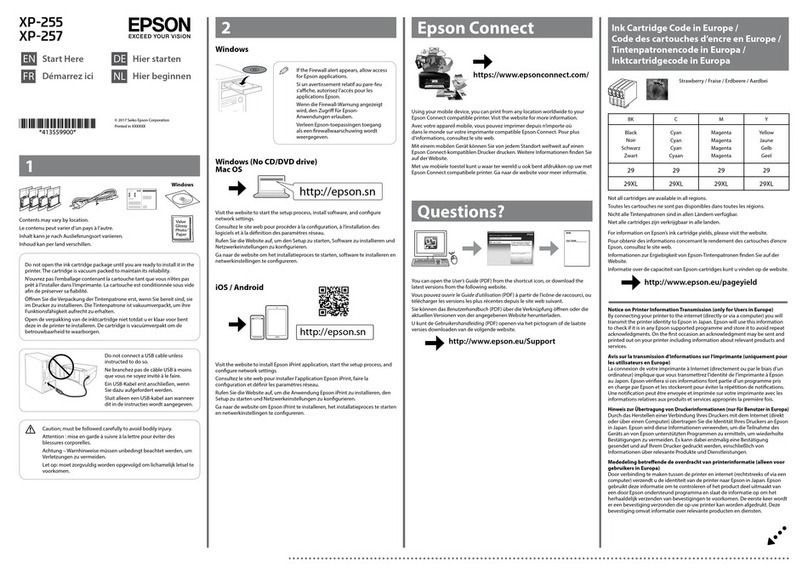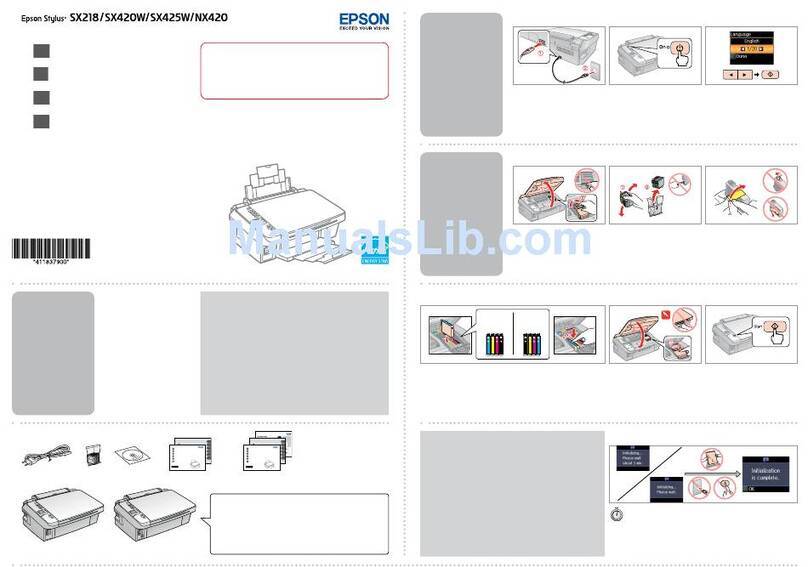Proof Sign-o:
ABE S.ITO
M.Otsuka
<editorname>
R41AD8630
Setup Guide Rev. C
manual.indd A2 size
10/22 page 2
電力規格
額定電壓:110 V - 127 V
額定頻率:50/60Hz
額定電流:11.0 A
耗電量: 453 W
(列印時)
平均約
警語
檢修印表機前,請先拔掉機器的電源線。
功能規格
解析度:600 dpi x 600 dpi,1200 dpi x 1200 dpi
適用系統:Windows 8/8 x64/7/7 x64/Vista/Vista x64/
Server 2003/Server 2003 x64
XP/XP x64/Server 2012 x64/Server 2008/
Mac OS X 10.5.8
* 詳細資訊,請查看手冊
或以上版本
Server 2008 x64/Server 2008 R2/
半導體雷射掃描及電子顯影頁印式
使用方法
見內附相關說明文件。
緊急處理方法
發生下列狀況時,請先拔下印表機的電源線並
洽詢 Epson 授權服務中心:
電源線或插頭已經受損。
有液體濺入印表機的內部。
印表機泡到水或淋到雨。
通常您只能根據安裝手冊中提及的方式調整相關的
控制功能,因為不正確地調整其他的控制功能可能
會損壞印表機,屆時工程師必須花費更多的時間精
力,才能使印表機還原至原先的正常狀態。
印表機不慎掉落或機殼已經損壞。
若機器的性能有明顯的改變時,請直接洽詢 Epson
授權服務中心。
注意事項
只能使用印表機標籤上所註明的電源規格。
請將耗材放在兒童不易拿取的位置。
製造號碼和製造年份:見機體標示
生產國別:見機體標示
製造商:SEIKO EPSON CORPORATION
地址:80 Harashinden, Hirooka, Shiojiri-shi,
Nagano-ken, 399-0785, JAPAN
電話:81-263-52-2552
進口商:台灣愛普生科技股份有限公司
地址:台北市信義區松仁路 7 號14 樓
電話:(02) 8786-6688 (代表號)
Information for Users in Taiwan Only / 此資訊僅適用於台灣地區
就緒模式:
36 W
3.25 W
睡眠模式:
To read the online guide, you must have Adobe Acrobat Reader 5.0 or later, or Adobe Reader, installed on your computer.
No part of this publication may be reproduced, stored in a retrieval system, or transmitted in any form or by any means, mechanical, photocopying, recording, or otherwise, without the prior written permission
of Seiko Epson Corporation. No patent liability is assumed with respect to the use of the information contained herein. Neither is any liability assumed for damages resulting from the use of the information
contained herein.
Neither Seiko Epson Corporation nor its aliates shall be liable to the purchaser of this product or third parties for damages, losses, costs, or expenses incurred by purchaser or third parties as a result of:
accident, misuse, or abuse of this product or unauthorized modications, repairs, or alterations to this product, or (excluding the U.S.) failure to strictly comply with Seiko Epson Corporation’s operating and
maintenance instructions.
Seiko Epson Corporation and its aliates shall not be liable against any damages or problems arising from the use of any options or any consumable products other than those designated as Original Epson
Products or Epson Approved Products by Seiko Epson Corporation.
EPSON is a registered trademark of Seiko Epson Corporation.
Microsoft, Windows, and Windows Vista are registered trademarks of Microsoft Corporation.
Apple, Mac, Mac OS and OS X are registered trademarks of Apple, Inc.
PCL is the registered trademark of Hewlett-Packard Company.
Adobe, the Adobe logo, PostScript3, and Adobe Acrobat are trademarks of Adobe Systems Incorporated, which may be registered in certain jurisdictions.
General Notice: Other product names used herein are for identication purposes only and may be trademarks of their respective owners. Epson disclaims any and all rights in those marks.
Copyright© 2013 Seiko Epson Corporation. All rights reserved.
Die Durchführung von Verfahren und Einstellungen, die nicht in der
Dokumentation zum Drucker aufgeführt sind, kann zu gefährlicher
Strahlenbelastung führen.
Dieser Drucker ist ein Laserprodukt der Klasse 1 gemäß der Definition in
den IEC60825-Spezifikationen. Ein Etikett ähnlich wie das unten gezeigte
befindet sich in allen Ländern, wo eine Kennzeichnung erforderlich ist, auf
der Rückseite des Druckers.
Sicherheitsinformationen
Aufkleber zu Laserstrahlung
Vorsicht:
Interne Laserstrahlung
In der Druckkopfeinheit befindet sich eine Laserdioden-Baugruppe der
Klasse III mit einem unsichtbaren Laserstrahl. Der Druckkopf ist KEINE
WARTBARE VORRICHTUNG, daher darf die Druckkopfeinheit unter keinen
Umständen geöffnet werden. Im Inneren des Druckers ist ein zusätzlicher
Aufkleber zur Laserstrahlung angebracht.
Ozon-Sicherheit
Ozonemission
Laserdrucker erzeugen Ozongas als Nebenprodukt des
Druckprozesses. Ozon wird nur erzeugt, während der Drucker druckt.
Ozon-Belastungsgrenze
Der Epson-Laserdrucker erzeugt weniger als 1.5 mg/h bei
Dauerdruckbetrieb.
Risiko minimieren
Um das Risiko der Ozonbelastung minimal zu halten, sollten Sie die
folgenden Bedingungen vermeiden:
Einsatz von mehreren Laserdruckern in einem
abgeschlossenen Bereich
Betrieb bei extrem niedriger Luftfeuchtigkeit
Schlechte Raumventilation
Langer kontinuierlicher Druckbetrieb in Verbindung mit einer der
obigen Bedingungen
Aufstellplatz des Druckers
Der Drucker sollte so aufgestellt werden, dass erzeugte Abgase und
Wärme:
nicht direkt auf das Gesicht des Benutzers gerichtet sind
nach Möglichkeit direkt aus dem Gebäude ins Freie geleitet werden
Mascinenlärminformations-Verordnung 3. GPSGV: Der höchste
Schalldruckpegel beträgt 70 dB(A) oder weniger gemäß EN ISO 7779.
Importeur
EPSON EUROPE. B.V.
AMSTERDAM. THE NETHERLANDS
Das Gerät ist nicht für die Benutzung im unmittelbaren Gesichtsfeld am
Bildschirmarbeitsplatz vorgesehen.
Um störende Reflexionen am Bildschirmarbeitsplatz zu vermeiden, darf
dieses Produkt nicht im unmittelbaren Gesichtsfeld platziert werden.
USB Ethernet
25
26 Web (Windows/Mac)
24
EN For detailed information and safety recommendations, refer to the
User’s Guide (installed with the software).
DE Ausführliche Informationen und Sicherheitsempfehlungen nden Sie
im Benutzerhandbuch, das mit der Software installiert wurde.
FR
Pour plus d’informations et des recommandations concernant la
sécurité, reportez-vous au Guide de l’utilisateur (installé avec le
logiciel).
IT Per informazioni dettagliate e suggerimenti sulla sicurezza consultare
la Guida per l’utente installata con il software.
ES Para obtener información detallada y recomendaciones sobre
seguridad consulte la Guía de usuario (instalada con el software).
CA
PT Para mais informações e recomendações sobre segurança, consulte o
Manual do Utilizador (instalado com o software).
NL Raadpleeg de gebruikershandleiding (geïnstalleerd met de software)
voor meer informatie en veiligheidsvoorschriften\
TC
Software Disc (Windows)
2322