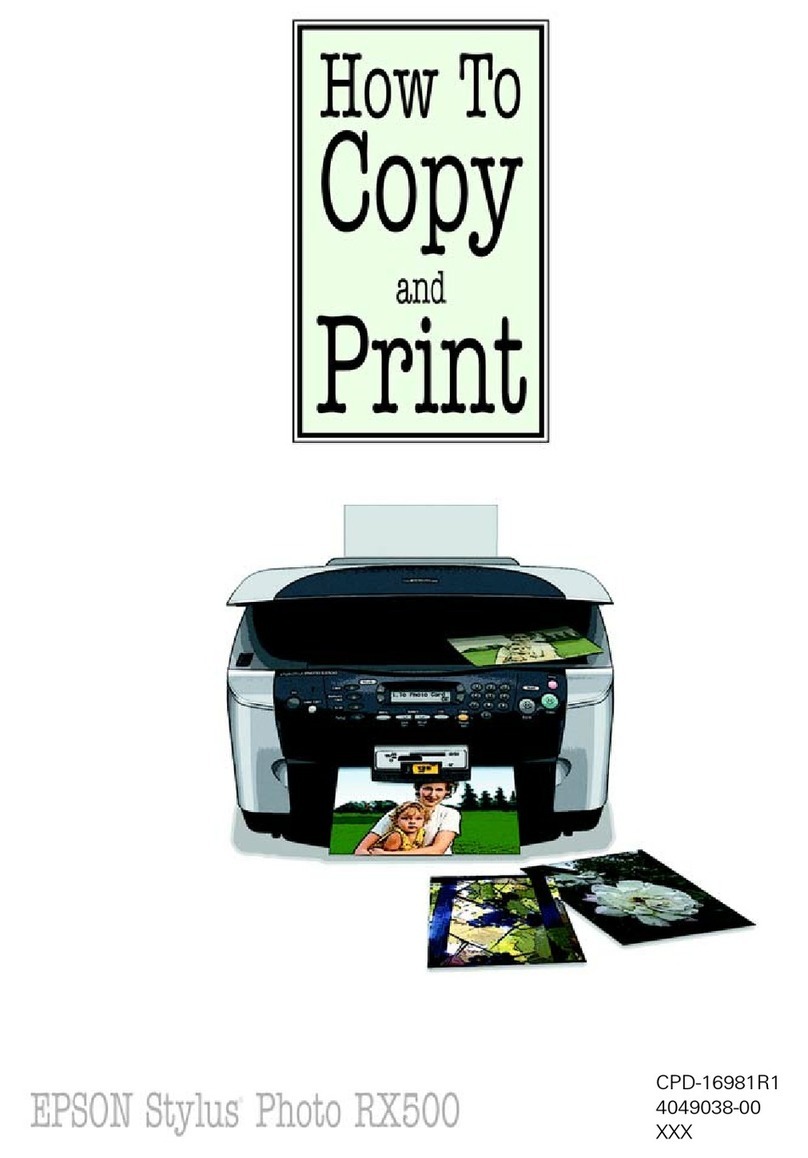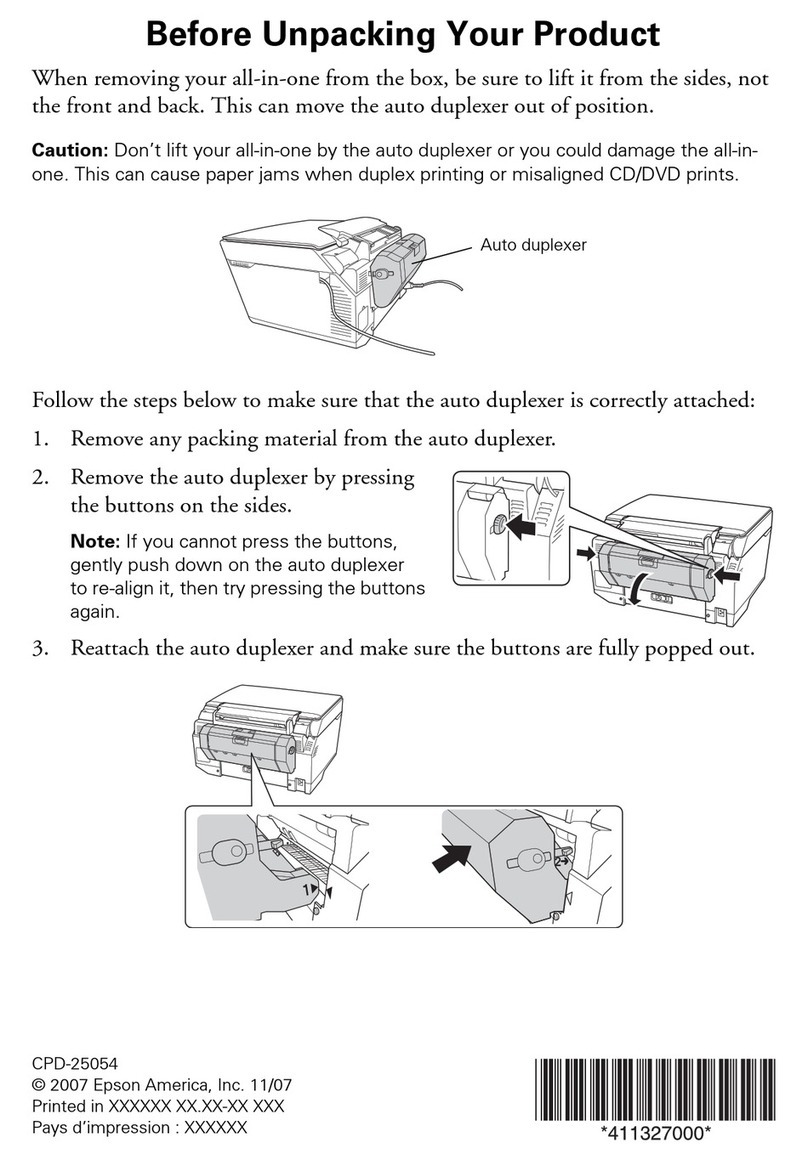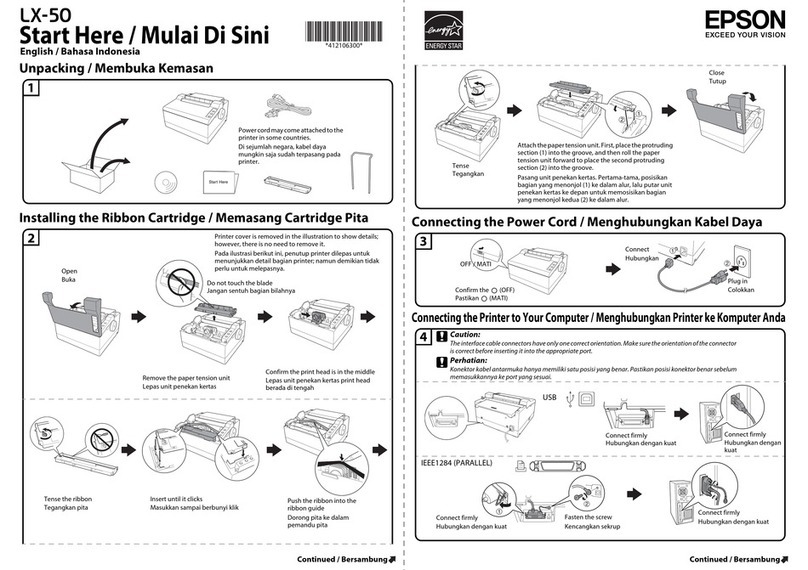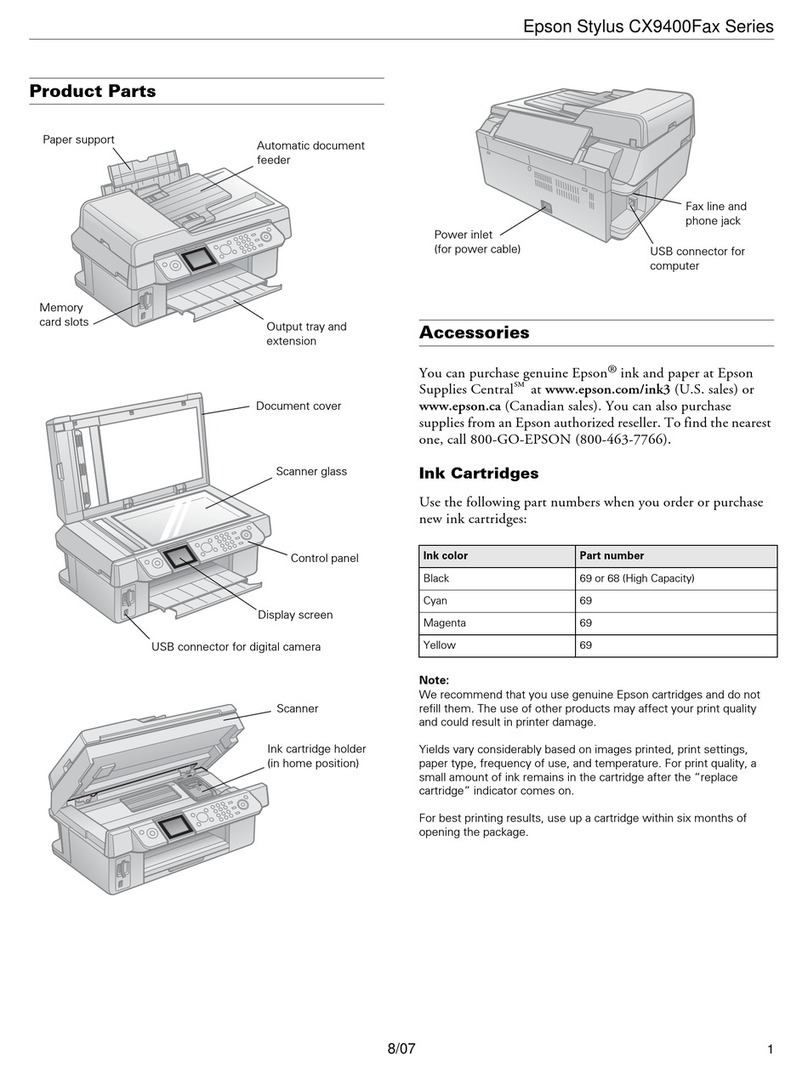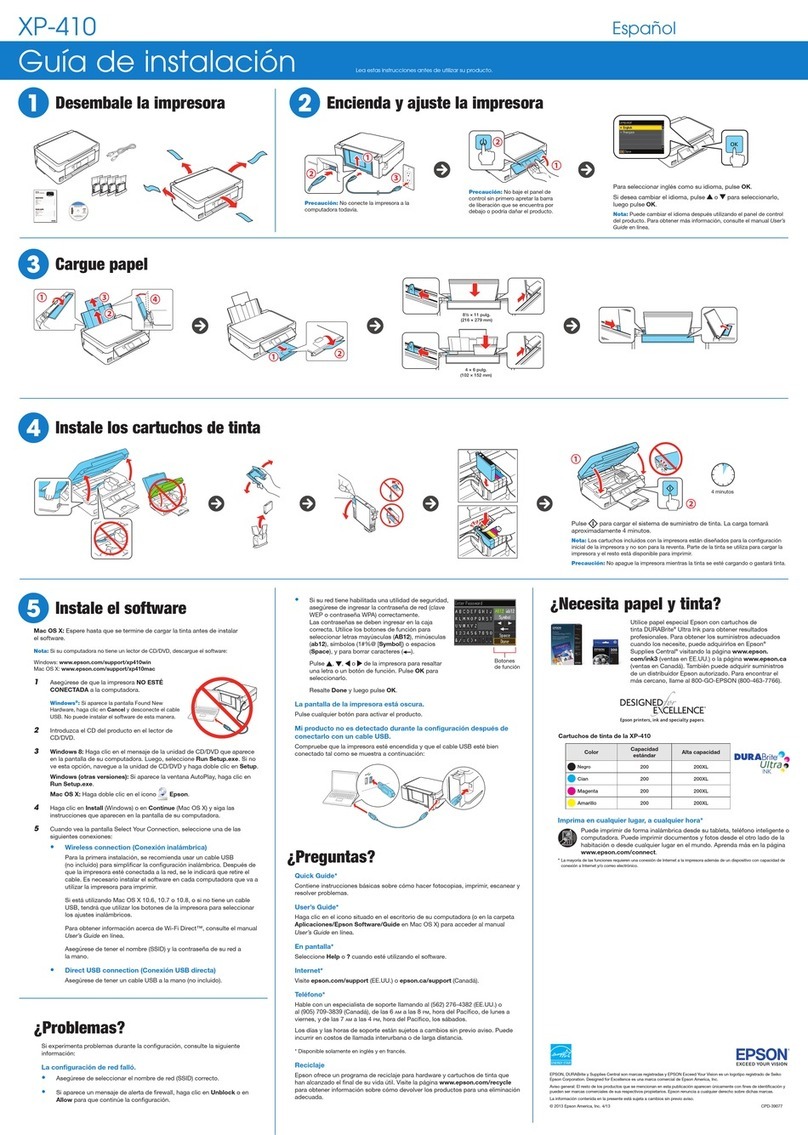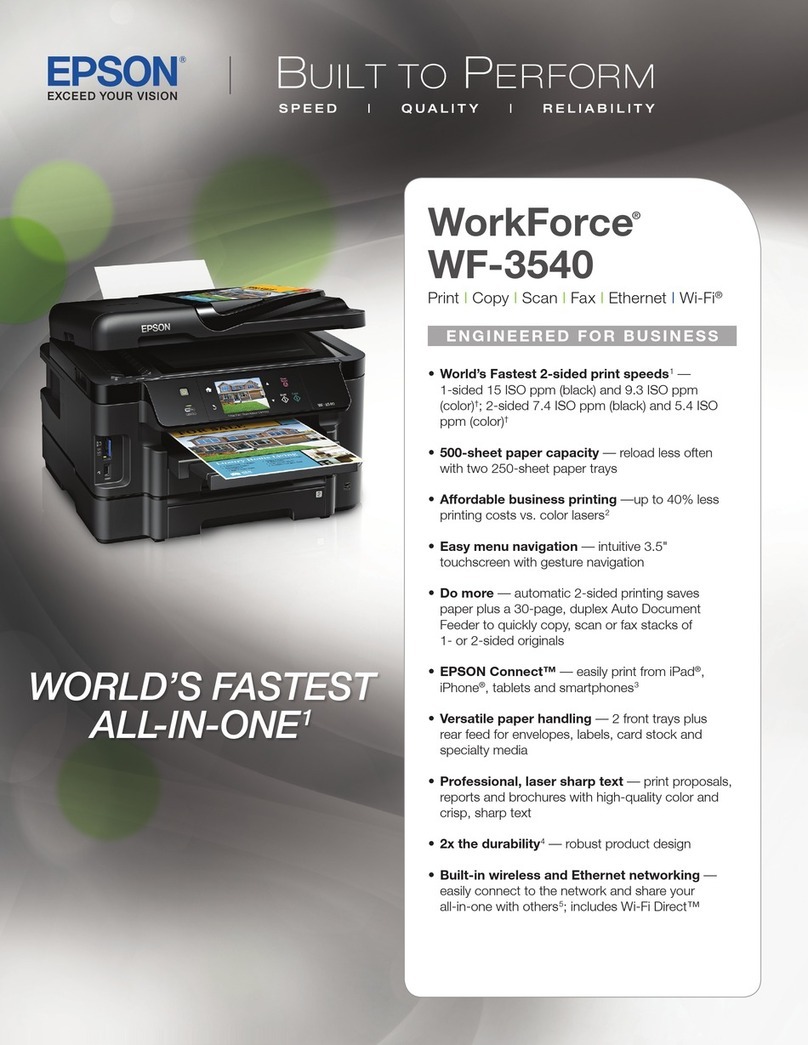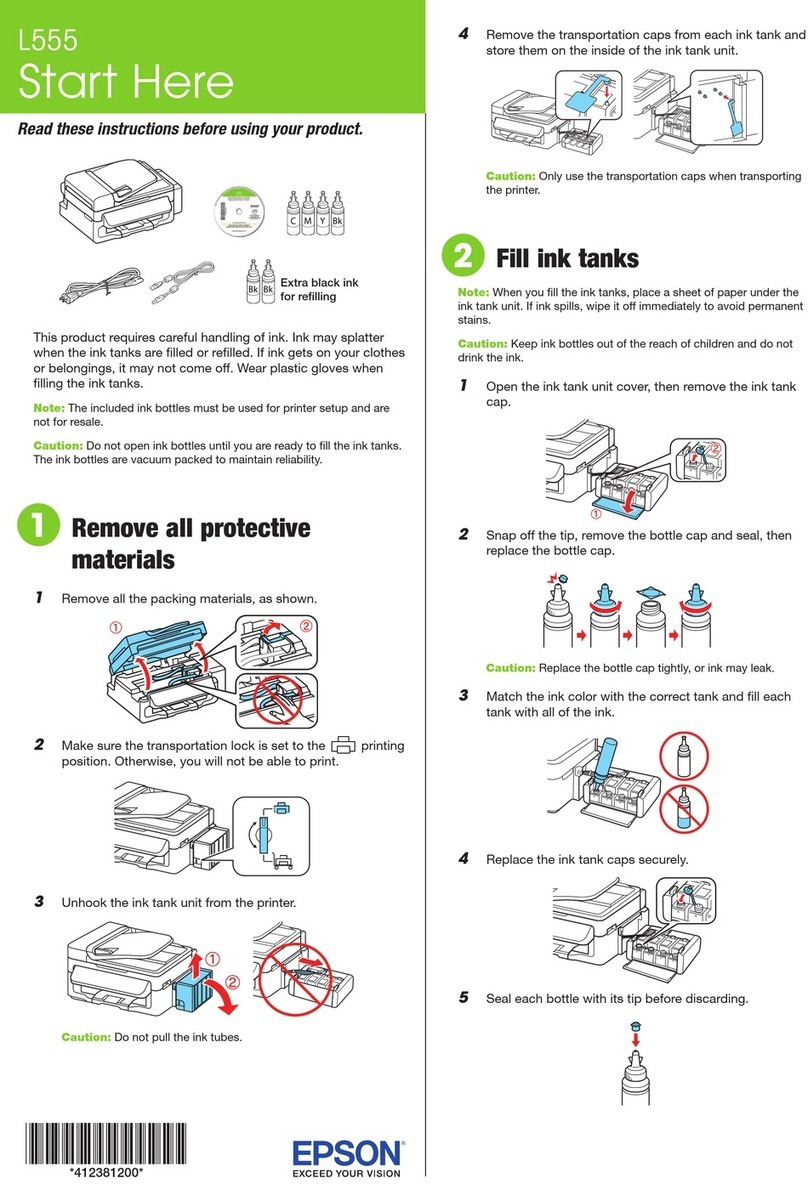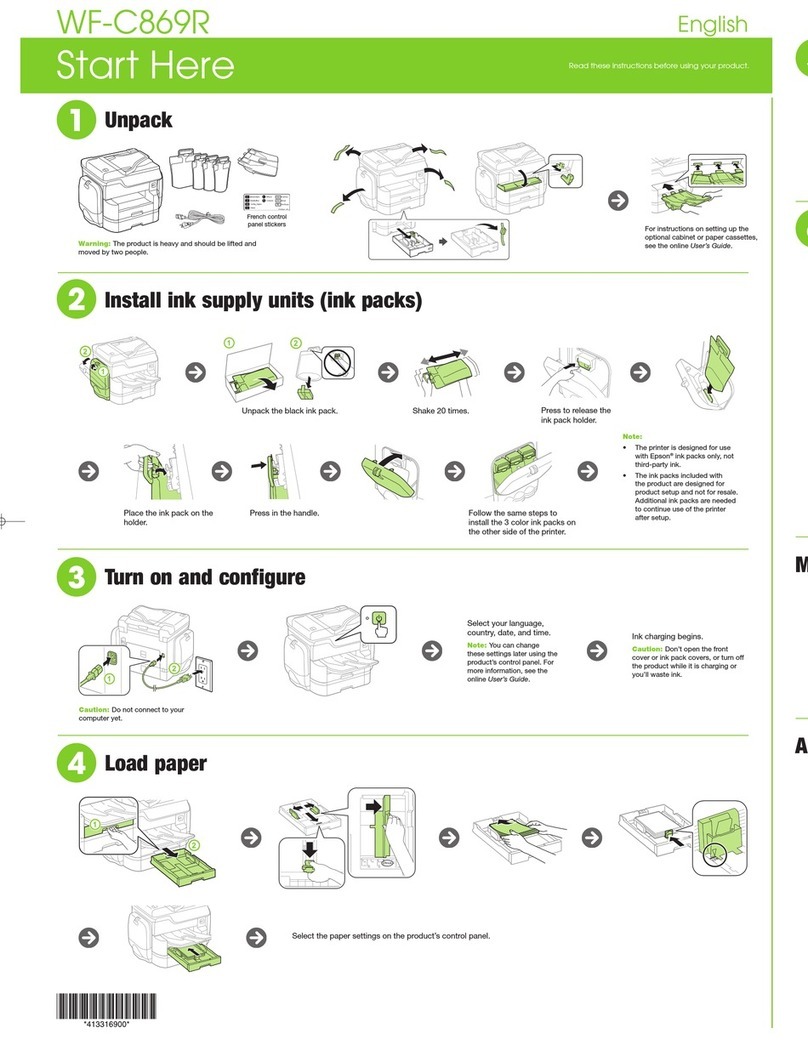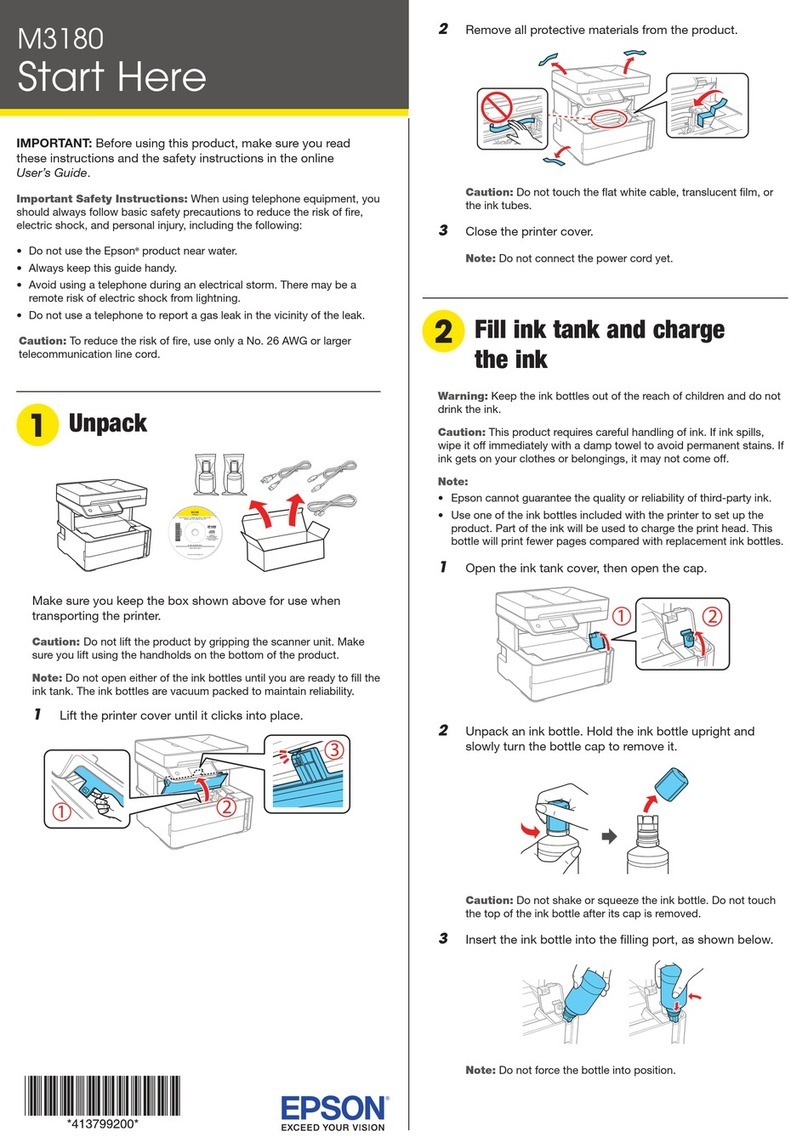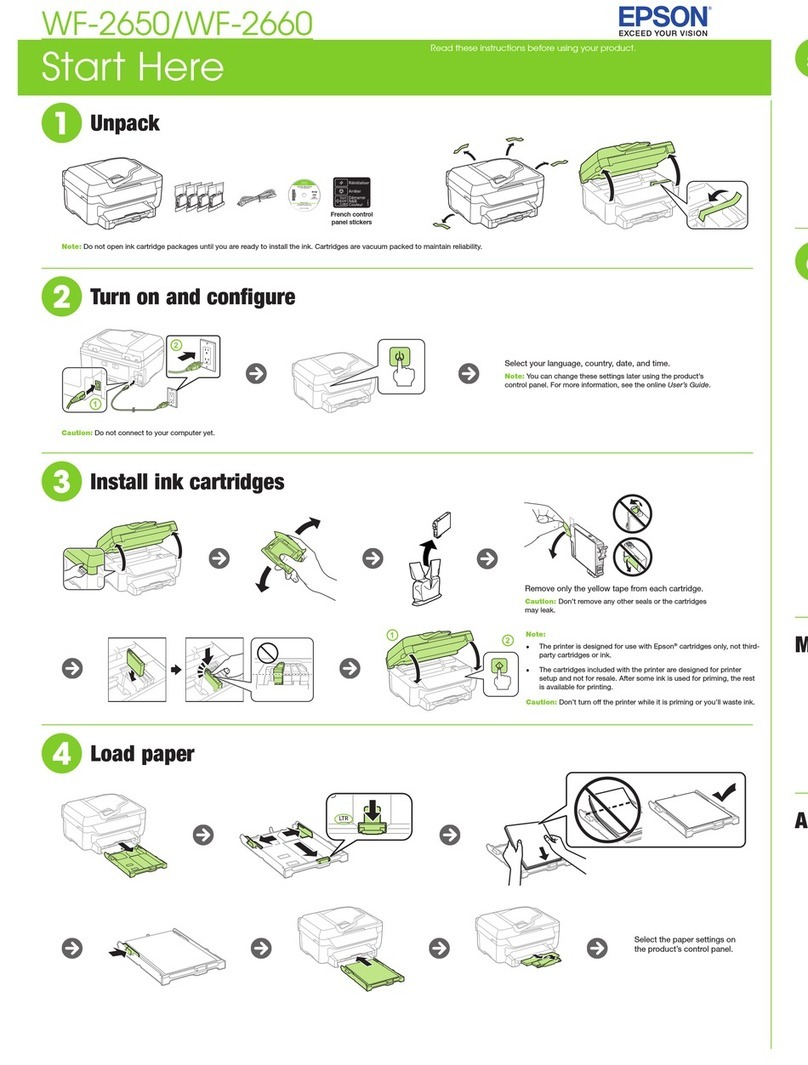R4CJ36P_EnFrDeNl
Start Here Rev.D
Start.indd A2 size
06/16/06
Proof Sign-off:
Y.Ichihara CRE Tsukiji
E. Otera
editor name
4106878 Rev.0
1-F C
4106878 Rev.0
1-F M
4106878 Rev.0
1-F Y
4106878 Rev.0
1-F BK
Printed in XXXXXX XX.XX-XX XXX
Maschinenlärminformations-Verordnung 3. GPSGV: Der höchste Schalldruckpegel beträgt 70 dB(A) oder weniger gemäss EN ISO 7779.
Start Here•Démarrez ici•
Hier starten•Hier beginnen
1.
4.
2.
Wait about 2 min
Attendez environ deux minutes
Warten Sie ca. 2 Min.
Circa 2 min. wachten
3.
Select your country.
Sélectionnez votre pays.
Wählen Sie Ihr Land.
Selecteer uw land.
Date/Time
Language: Region:
YY:MM:DD
......
HH:MM
Charging... 19:22 Y
No Cyan Magenta
Note:
Do not open the ink cartridge package until you are ready to install it in the printer. The cartridge is vacuum packed to maintain its reliability.
Remarque :
N’ouvrez pas l’emballage de la cartouche d’encre avant d’être prêt à installer la cartouche dans l’imprimante. La cartouche est emballée sous vide afin de
garantir sa fiabilité.
Hinweis:
Öffnen Sie die Tintenpatronenpackung erst, wenn die Tintenpatrone im Drucker installiert werden kann. Um eine gleichbleibende Zuverlässigkeit zu
gewährleisten, ist die Tintenpatrone vakuumverpackt.
Opmerking:
Maak de verpakking van de cartridge pas open wanneer u klaar bent om de nieuwe cartridge te installeren in de printer. De cartridge is vacuümverpakt om de
betrouwbaarheid te garanderen.
Note:
The ink cartridges first installed in this product will be partly used to charge the print head.
Subsequent ink cartridges will last for their full rated life.
Remarque :
Les premières cartouches d’encre installées dans le produit sont partiellement utilisées
pour charger la tête d’impression. Les cartouches d’encre installées par la suite sont
entièrement utilisées pour l’impression.
Hinweis:
Die zuerst in dieses Produkt eingesetzten Tintenpatronen werden zum Teil zum Befüllen
des Druckkopfs genutzt. Anschließend eingesetzte Tintenpatronen halten über die
gesamte angegebene Nutzungsdauer.
Opmerking:
De eerste cartridges die u in het apparaat installeert, worden deels verbruikt om de
printkop te vullen met inkt. De daaropvolgende cartridges hebben wel de volledige
levensduur.
7. If this screen appears, click cancel.
Si cet écran apparaît, cliquez sur Annuler.
Wenn dieses Fenster angezeigt wird, klicken
Sie auf Abbrechen.
Klik op Annuleren als dit venster verschijnt.
Windows
Mac OS X
6.
Windows
No installation screen? &
Aucun écran d’installation ? &
Kein Installationsfenster? &
Geen installatiescherm? &
Do not connect the USB cable until you are instructed to do so.
Ne connectez pas le câble USB avant que les instructions ne
vous l’indiquent.
Schließen Sie das USB-Kabel erst an, wenn Sie dazu
aufgefordert werden.
Sluit de USB-kabel pas aan wanneer u daartoe opdracht krijgt.
Getting More Information•Pour obtenir plus d’informations•
Weitere Informationen erhalten•Meer informatie
5.
Connect to a phone line.
Connexion à un ligne téléphonique
Anschluss an eine Telefonleitung
Aansluiten op de telefoonlijn