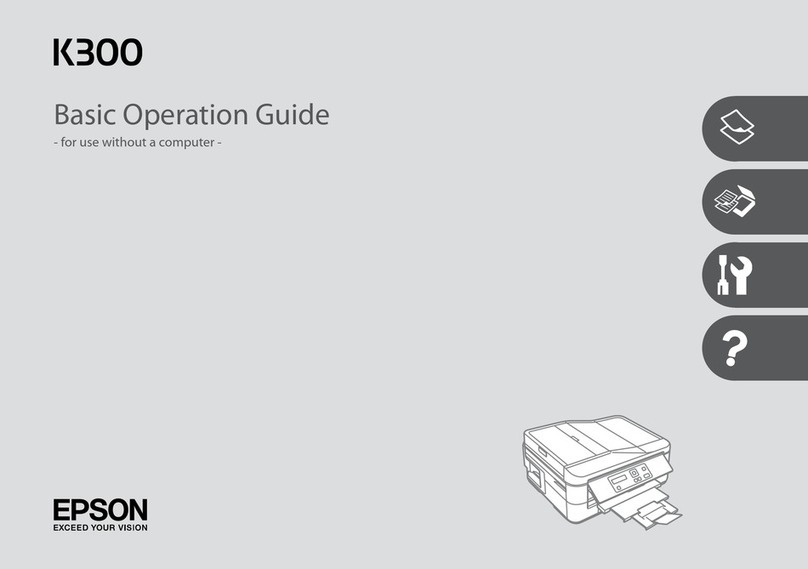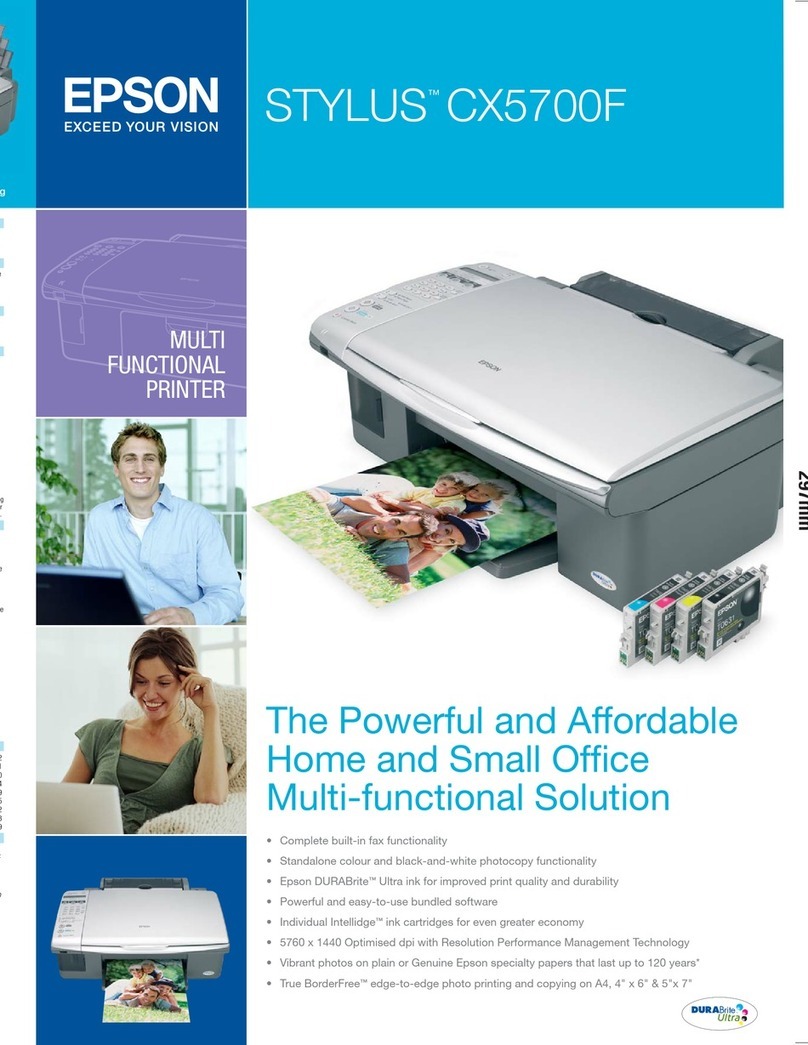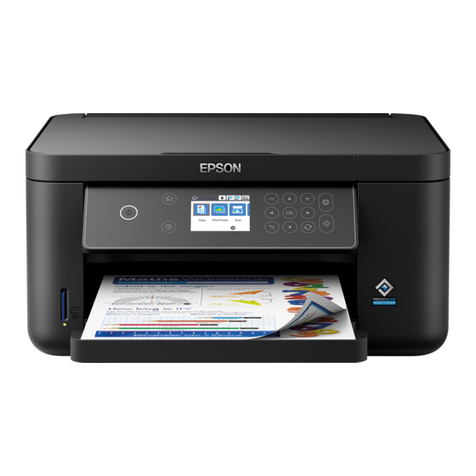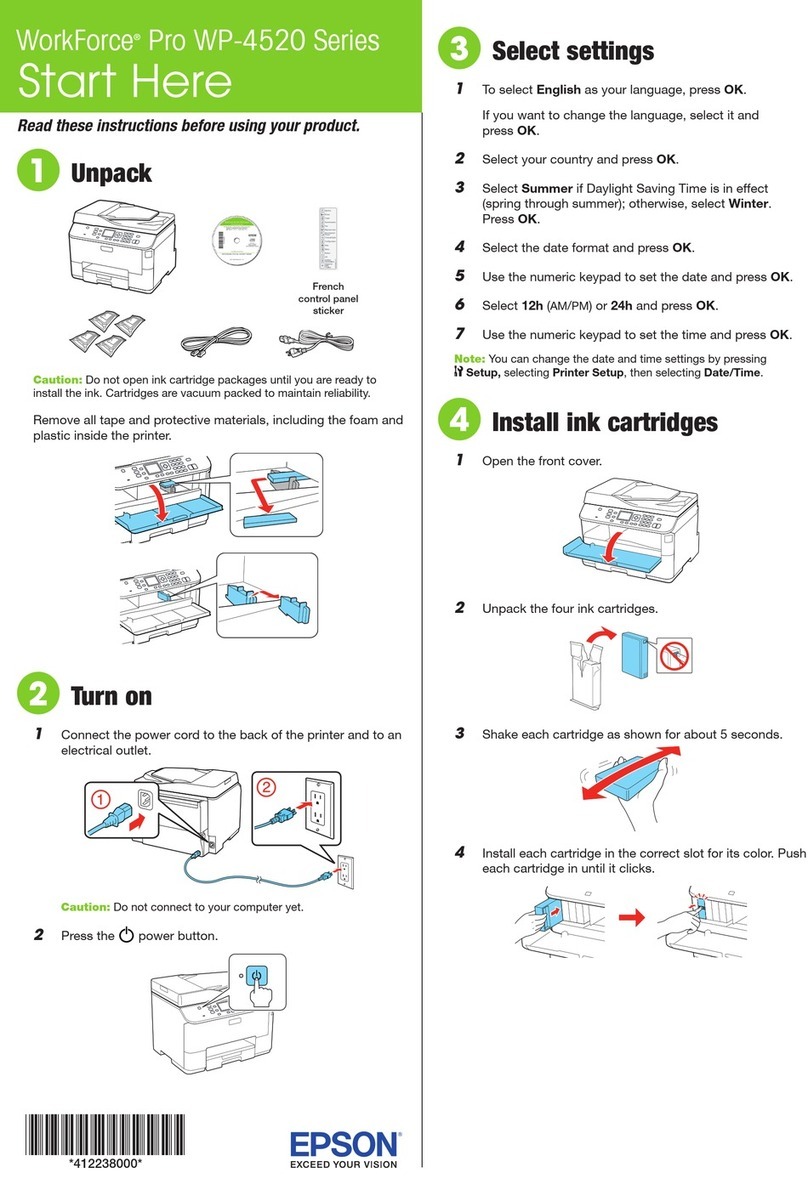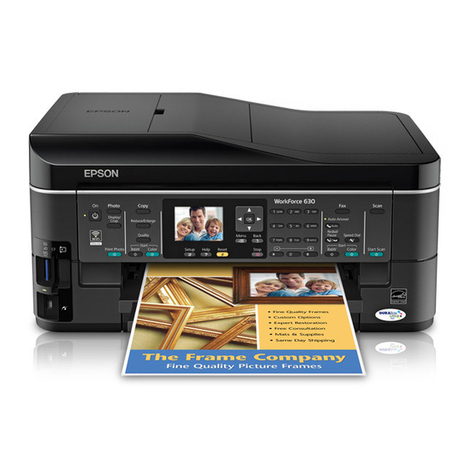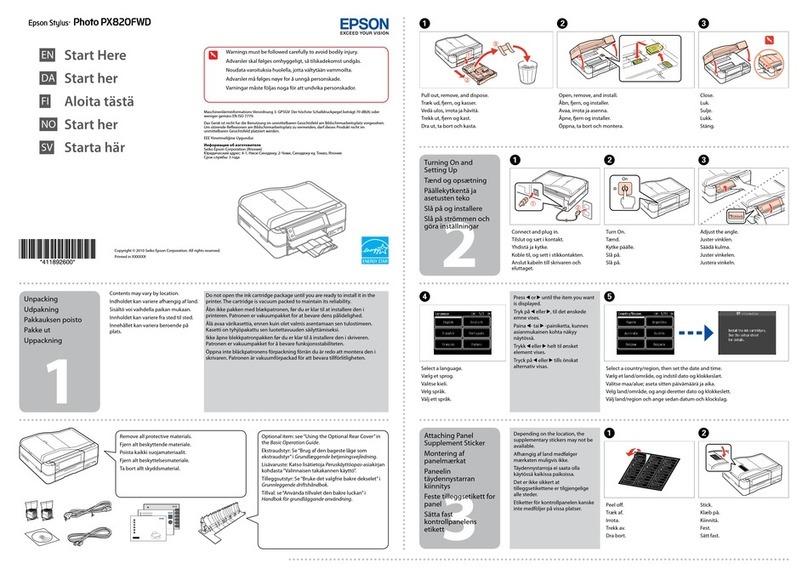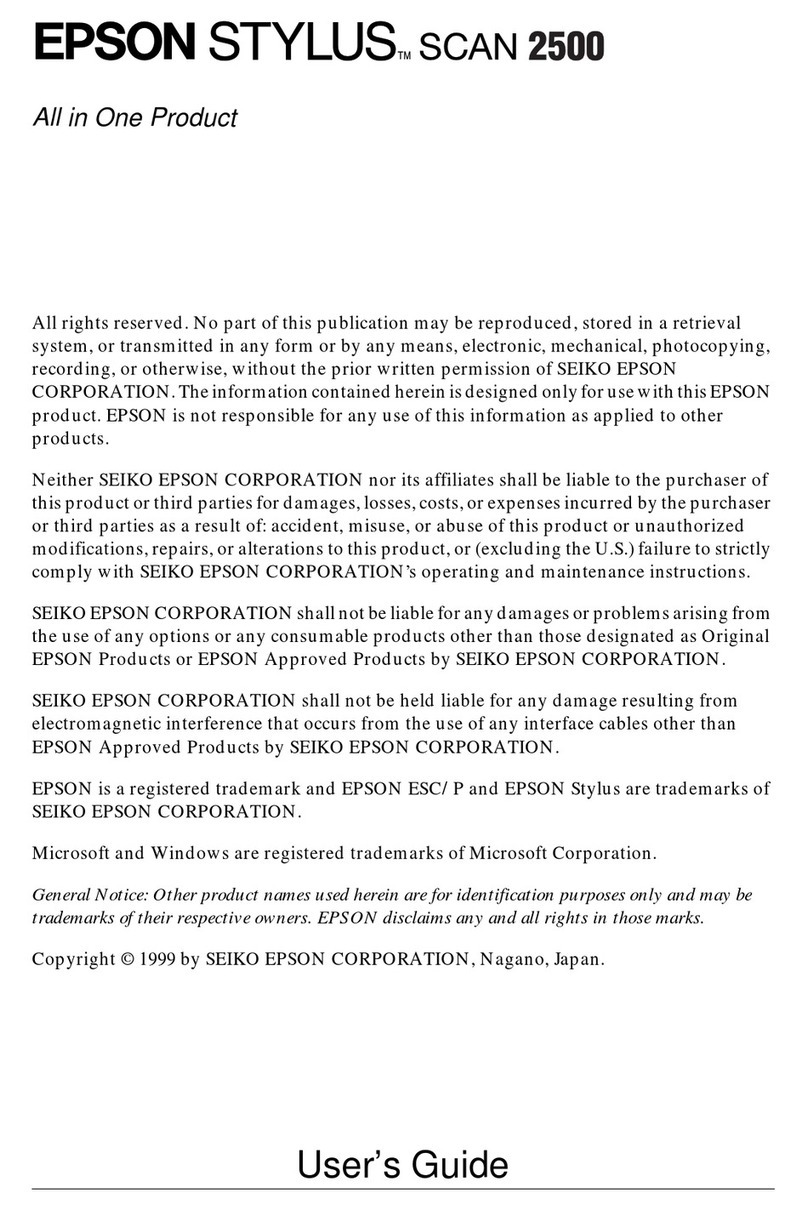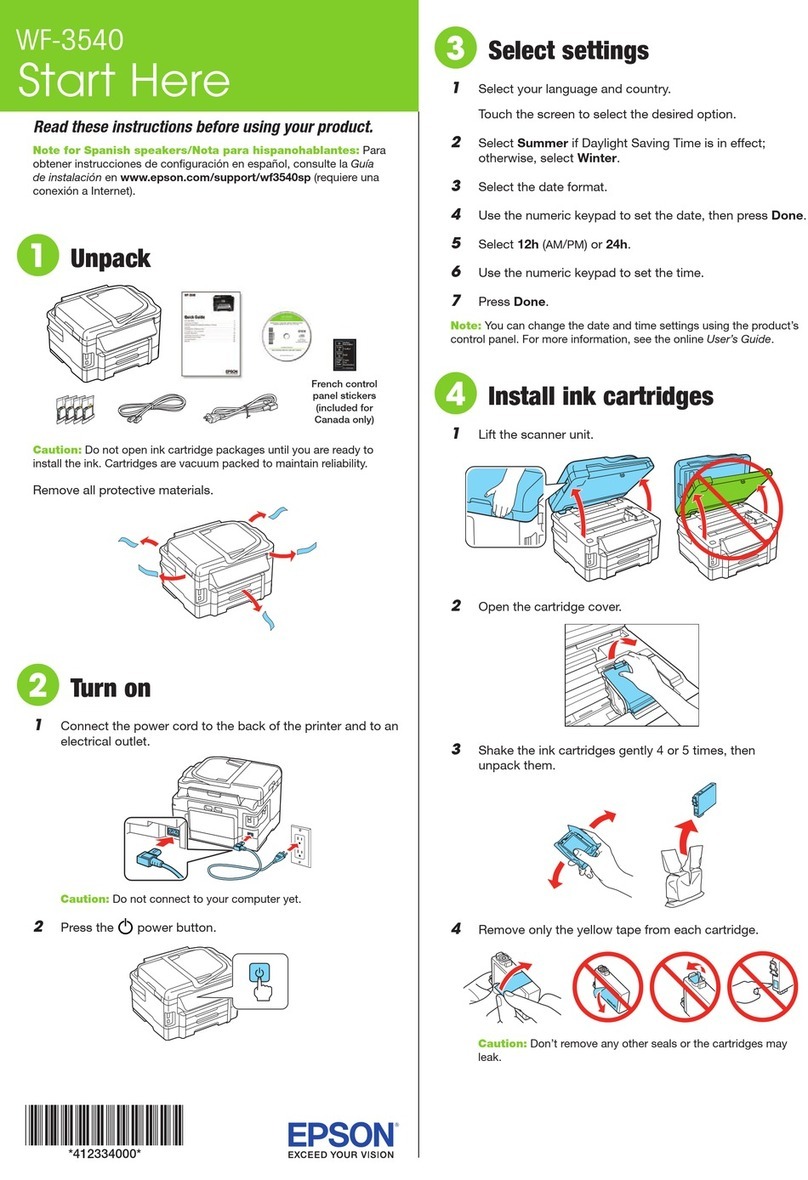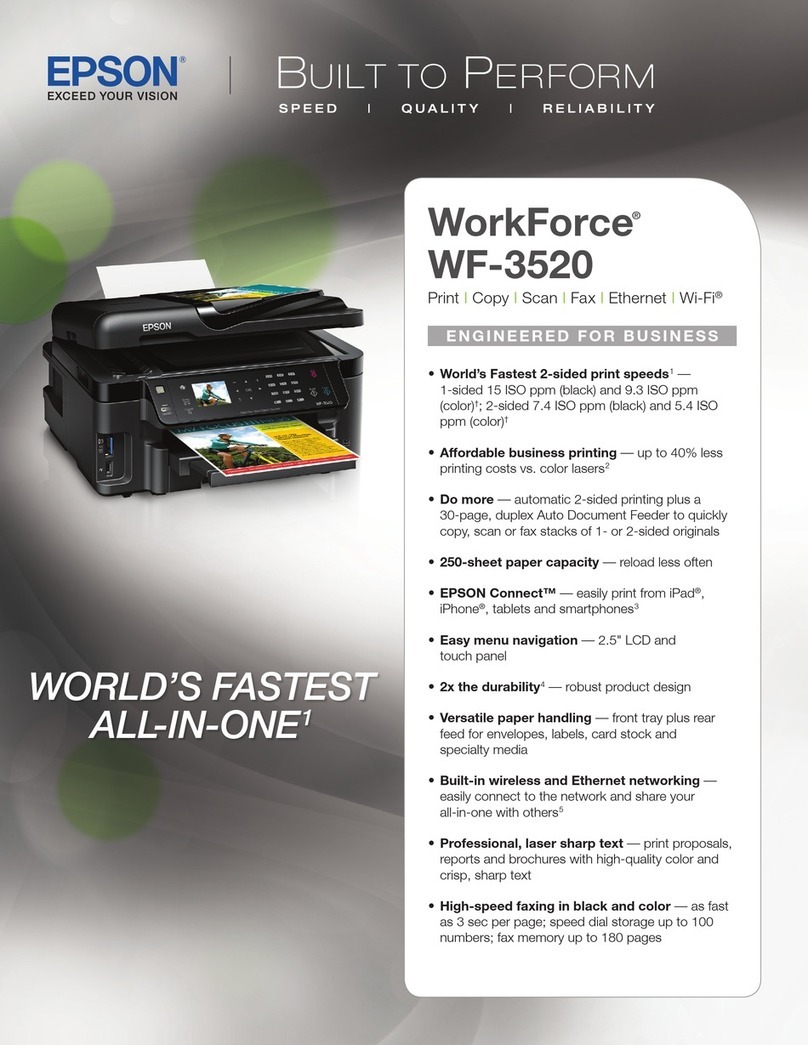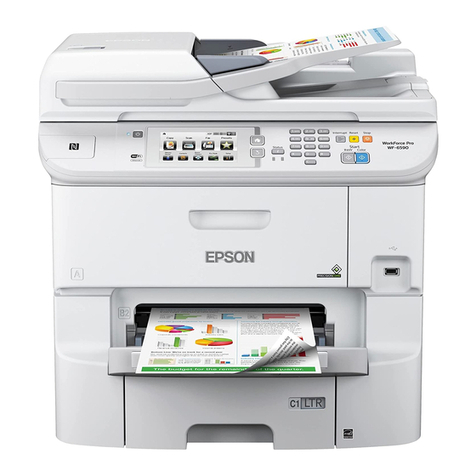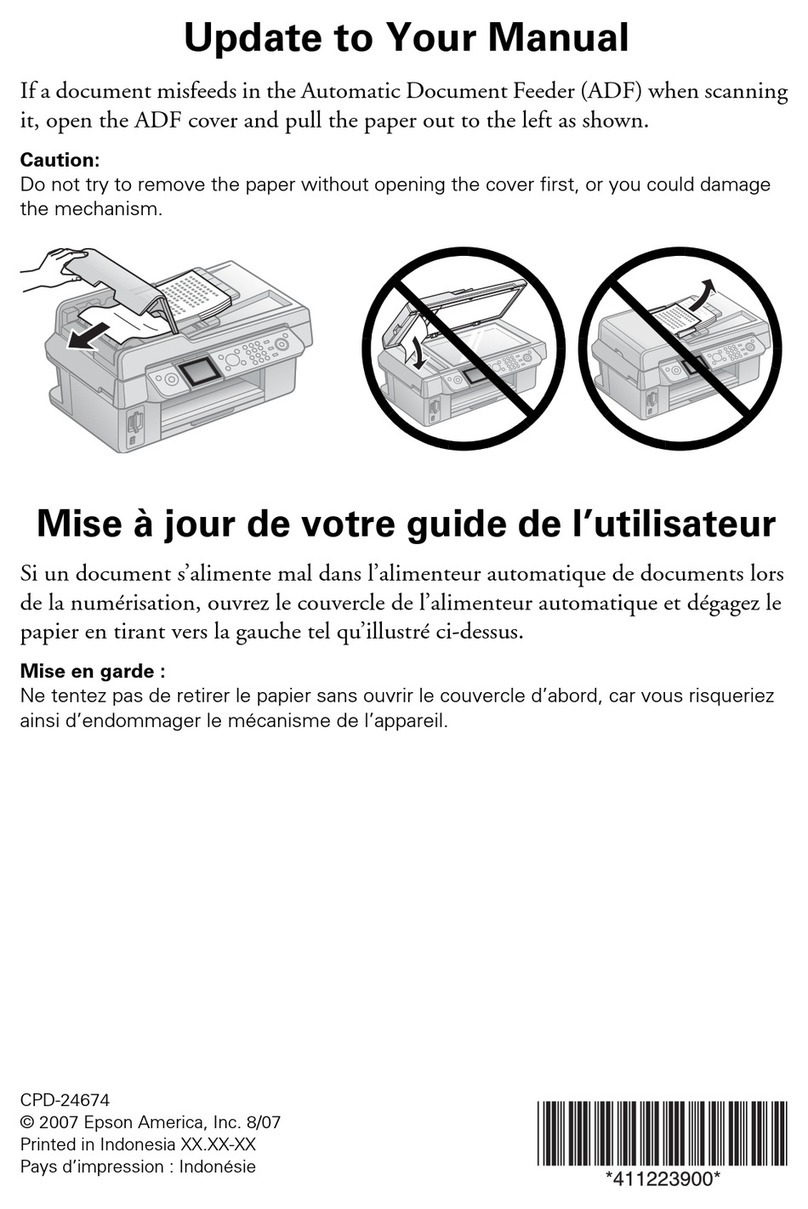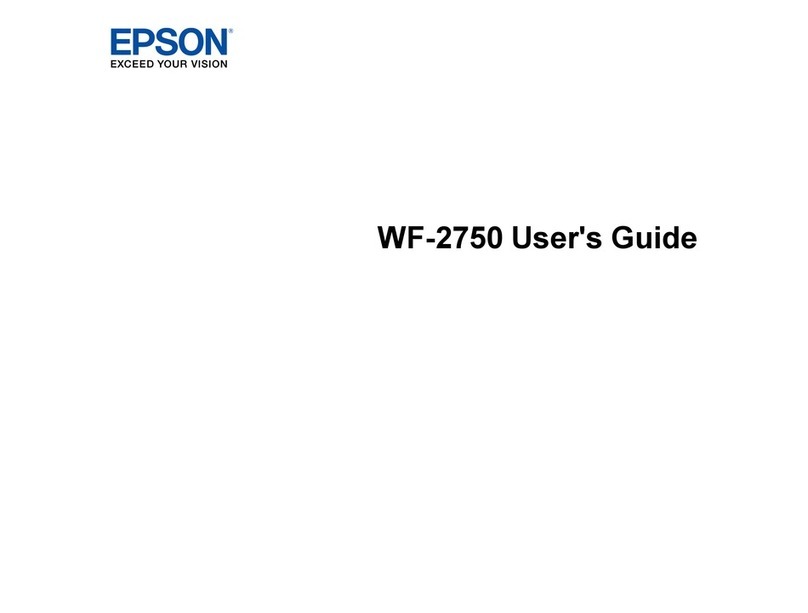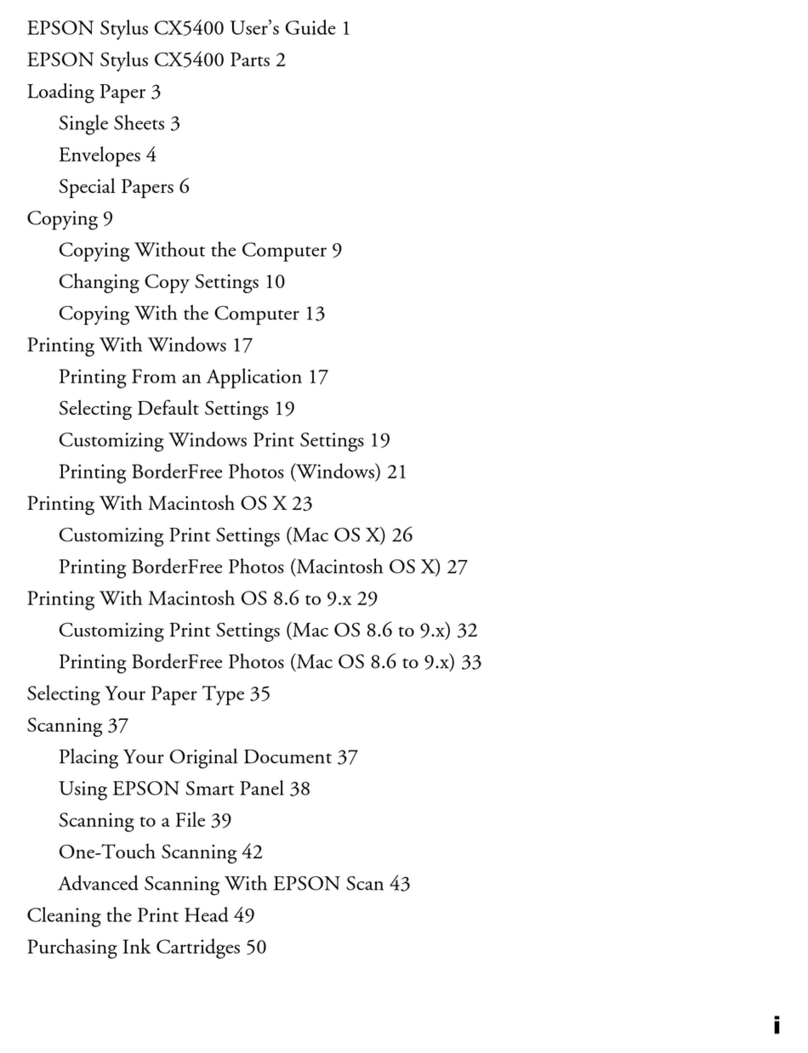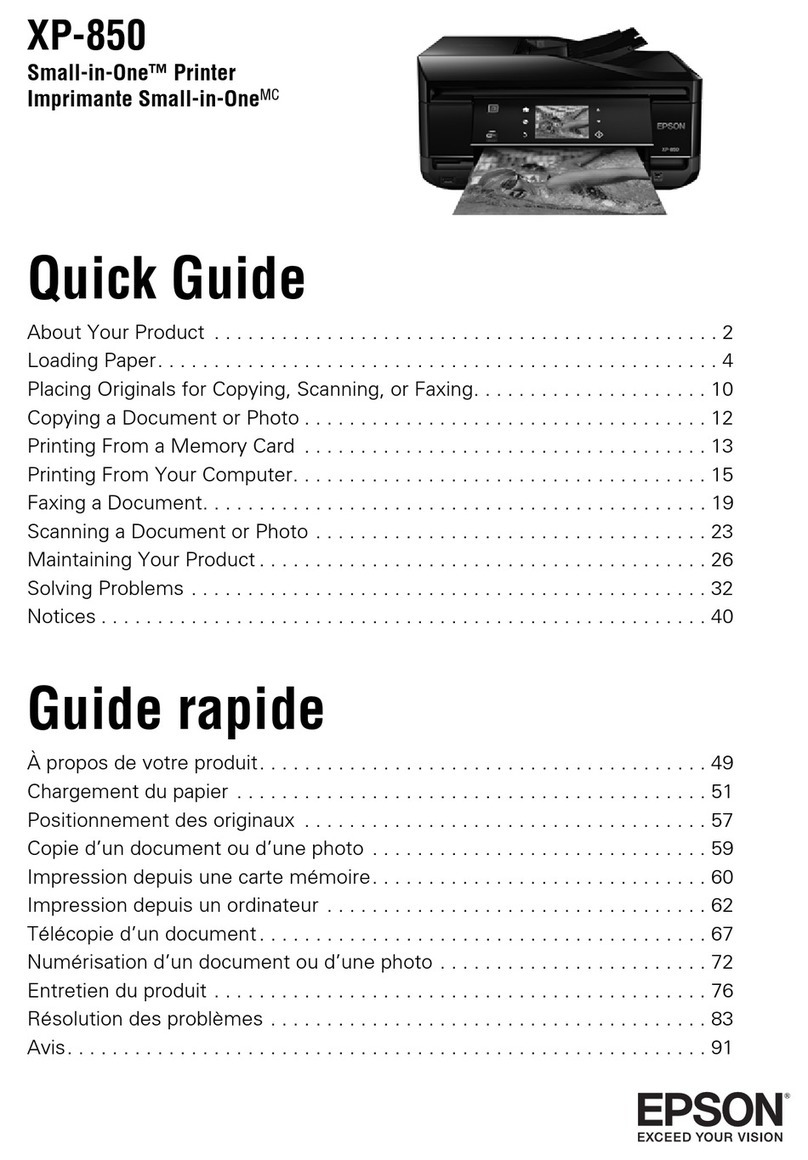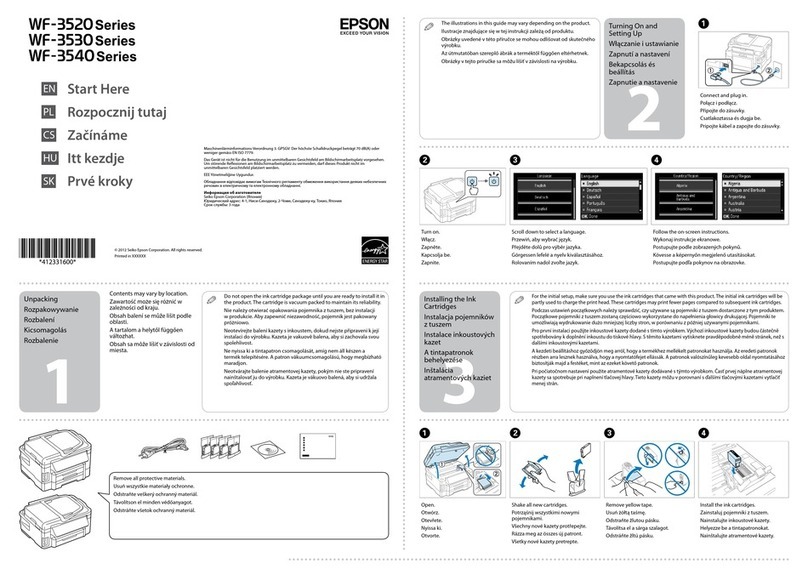R4CG38P_EFGD
Daily Use Guide Rev. C
DAILY_Front.FM A2 size
5/12/05
Proof Sign-off:
Takai CRE Kusama
H. Kimura
editorname
Copy Functions•Fonctions de copie•
Kopierfunktionen•Kopieerfuncties
Maintenance•Entretien•Wartung•Onderhoud
Replacing Ink Cartridges•
Remplacement des cartouches d’encre•
Tintenpatronen ersetzen•Cartridges vervangen
Draft B&W Copy•Copie
N&B brouillon•SW-Kopie
Entwurf•Kopiëren in
zwart-wit (concept)
Draft Color Copy•Copie
couleur brouillon•
Farbkopie Entwurf•
Kopiëren in kleur (concept)
Paper Size•
Taille du papier•
Papiergröße•
Papiergrootte
Hold yand press x•Maintenez
la touche yenfoncée et appuyez
sur la touche x•Halten Sie y
gedrückt und drücken Sie x•
Houd yingedrukt en druk op x
Hold yand press x•Maintenez la
touche yenfoncée et appuyez sur
la touche x•Halten Sie ygedrückt
und drücken Sie x•Houd y
ingedrukt en druk op x
Paper Size•
Taille du papier•
Papiergröße•
Papiergrootte
Fit to Page•Ajuster à la page•
An Seite anpassen•Aan pagina aanpassen
B&W Copy•Copie
N&B•SW-Kopie•
Kopiëren in zwart-wit
Color Copy•Copie couleur•
Farbkopie•Kopiëren in kleur
Cancel Copy•
Annulation de la
copie•
Kopieren
abbrechen•
Kopiëren
annuleren
Fit to Page•Ajuster à la page•
An Seite anpassen•Aan pagina aanpassen
1. Nozzle Check•Vérification des buses•Düsentest•
Spuitkanaaltjes controleren
Try 1. Nozzle Check•
Procédez à 1. Vérification des
buses•
Probieren Sie 1. Düsentest•
Doe dit: 1. Spuitkanaaltjes
controleren
Press for 3 sec•
Appuyez pendant
trois secondes•
3 s drücken•Drie
seconden indrukken
Wait•
Patientez•
Warten Sie•
Wachten
Flashing•
Clignotant•
Blinkt•
Knippert
On•
Allumé•
Leuchtet•
Aan
2. Print Head Cleaning•
Nettoyage de la tête d’impression•
Druckkopfreinigung•Printkop reinigen
Turn off•
Mettez hors tension•
Ausschalten•
Uitzetten
Banding•
Bandes•
Streifen•
Streepvorming OK•Correct•
OK•OK
Hold Band press Pfor 3 sec•
Maintenez la touche Benfoncée et
appuyez sur la touche Ppendant
trois secondes.•
Halten Sie Bgedrückt und drücken
Sie Pfür 3 s•
Houd Ben Pdrie seconden
ingedrukt
Faint•
Impression
pâle•Blass•
Zwak
NG•Incorrect•
Nicht in Ordnung•
Niet OK
Turn on•
Mettez sous tension•
Einschalten•
Aanzetten
Press•
Appuyez•
Drücken•
Indrukken
Open•
Ouvrez•
Öffnen•
Openen
Remove•
Retirez•
Entnehmen•
Verwijderen
Install•
Installez•
Einsetzen•
Installeren
Press (Click)•
Appuyez (cliquez)•
Drücken (rastet ein)•
Indrukken (klik)
Close (Click)•
Fermez (cliquez)•
Schließen (rastet ein)•
Sluiten (klik)
Flashing•
Clignotant•
Blinkt•
Knippert
On•
Allumé•
Leuchtet•
Aan
Open•
Ouvrez•
Öffnen•
Openen
Repeat this step for each empty ink cartridge.•
Répétez cette étape pour toutes les cartouches
d’encre vides•Führen Sie diesen Schritt für jede
leere Tintenpatrone aus.•Doe dit voor elke
cartridge die leeg is.
EPSON Ink Cartridges•
Cartouches d’encre EPSON•
EPSON-Tintenpatronen•
EPSON-cartridges
T0611
T0612
T0613
T0614
Wait about 1 min•
Attendez environ une
minute•Warten Sie
ca.1Min.•Circa1min.
wachten
Ink out•
Plus d’encre•
Keine Tinte•Inkt op
Daily Use Guide•Guide d’utilisation
quotidienne•Anweisungen für die
tägliche Verwendung•
Dagelijks gebruik
Troubleshooting•Dépannage•
Fehlerbehebung•Problemen oplossen
Error Indicators•Indicateurs d’erreur•
Fehleranzeigen•Foutindicators = Flashing•clignotant•blink•Knippert
Copying Problems•Problèmes de copie•
Problem beim Kopieren•Problemen met kopiëren
Lights•
Voyants•
Leuchtet•
Lampjes
Cause•
Cause•
Ursache•
Oorzaak
Solution•
Solution•
Lösung•
Oplossing
&See Replacing Ink Cartridges
If the light is still on or flashing after you replace the ink, try the procedure on the right
again.
&Reportez-vous à la section Remplacement des cartouches d’encre.
Si le voyant reste allumé ou clignote encore une fois la cartouche d’encre
remplacée, effectuez de nouveau la procédure détaillée sur la droite.
&Siehe Tintenpatronen auswechseln
Sollte die Anzeige nach dem Ersetzen der Tintenpatrone noch leuchten oder blinken,
wiederholen Sie das rechts angegebene Verfahren.
&Zie Cartridges vervangen
Als het lampje na het vervangen van de cartridge nog steeds brandt of knippert,
voert u de rechts getoonde procedure opnieuw uit.
All lights
flashing
Tous les
voyants
clignotent
Alle Anzeigen
blinken
Alle lampjes
knipperen
Contact your dealer.
Contactez votre revendeur.
Wenden Sie sich an Ihren Händler.
Neem contact op met uw leverancier.
(Other lights off)
(les autres
voyants sont
éteints)
(andere
Anzeigen sind
aus)
(Andere
lampjes uit)
Sleep mode
Mode de veille
Ruhemodus
Energiespaarstand
Press xStart Color button to wake it
Appuyez sur la touche Démarrer Couleur xpour réactiver le combiné multifonction.
Drücken Sie die Taste Start Farbe x, um das Gerät zu aktivieren.
Druk op de knop xStart Kleur om het apparaat te activeren.
OK•Correct•
OK•OK
Turn off•Mettez hors
tension•Ausschalten•Uitzetten
Not OK•Incorrect•
Nicht OK•Niet OK
Turn on•
Mettez sous
tension•
Einschalten•
Aanzetten
or•
ou•
oder•
of
or•
ou•
oder•
of
2.5 mm•2,5 mm•2,5 mm•2,5 mm
4101402 Rev.0
1-F BK
4101402 Rev.0
1-F Y
4101402 Rev.0
1-F M
4101402 Rev.0
1-F C
Printed in XXXXXX XX.XX-XX XXX