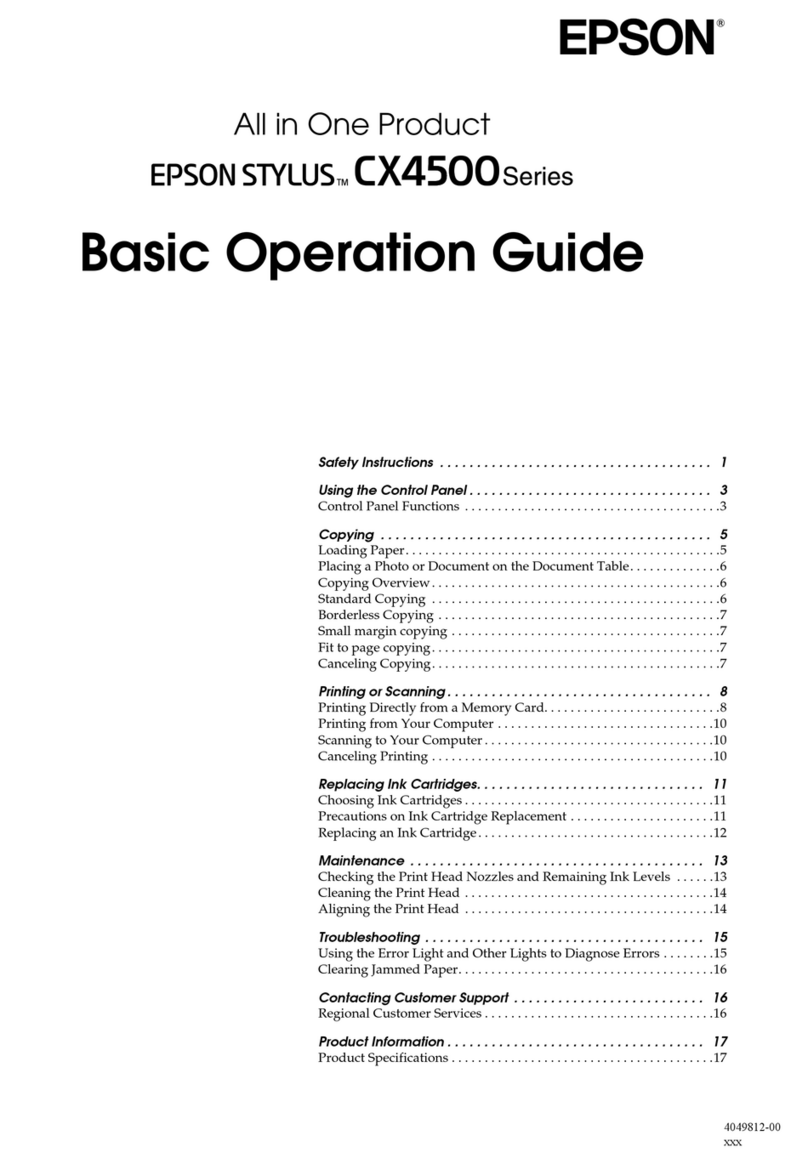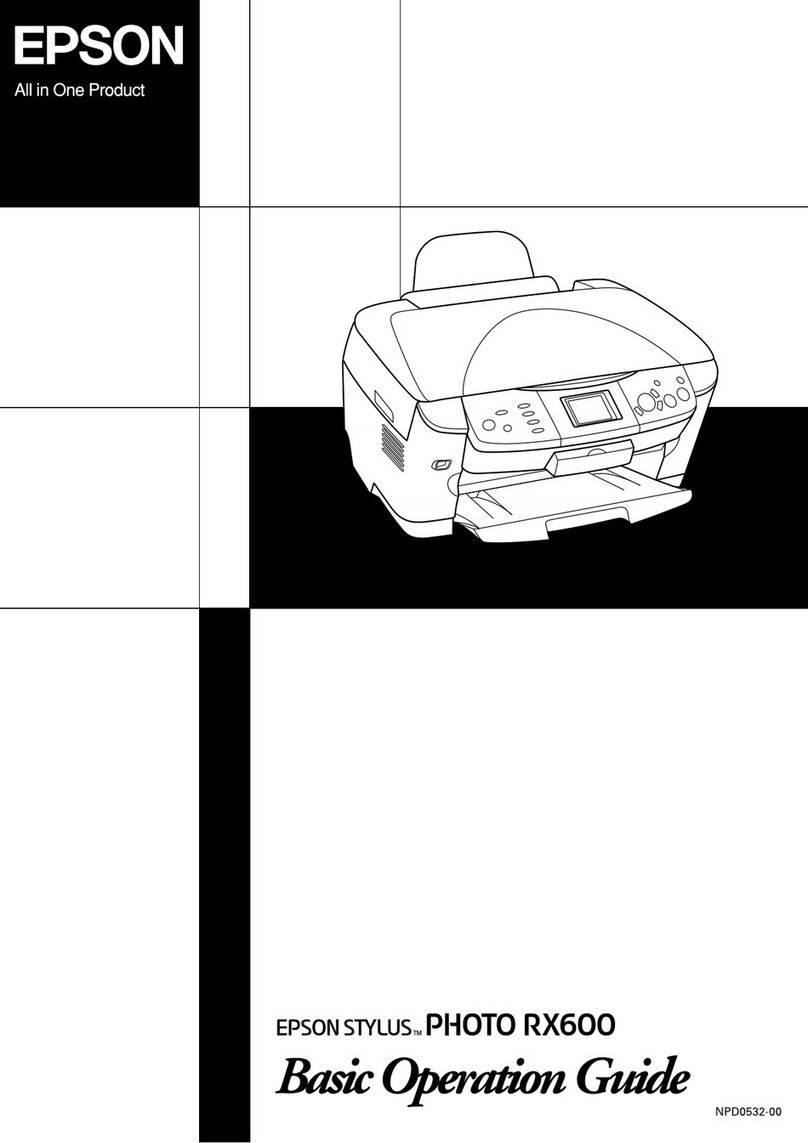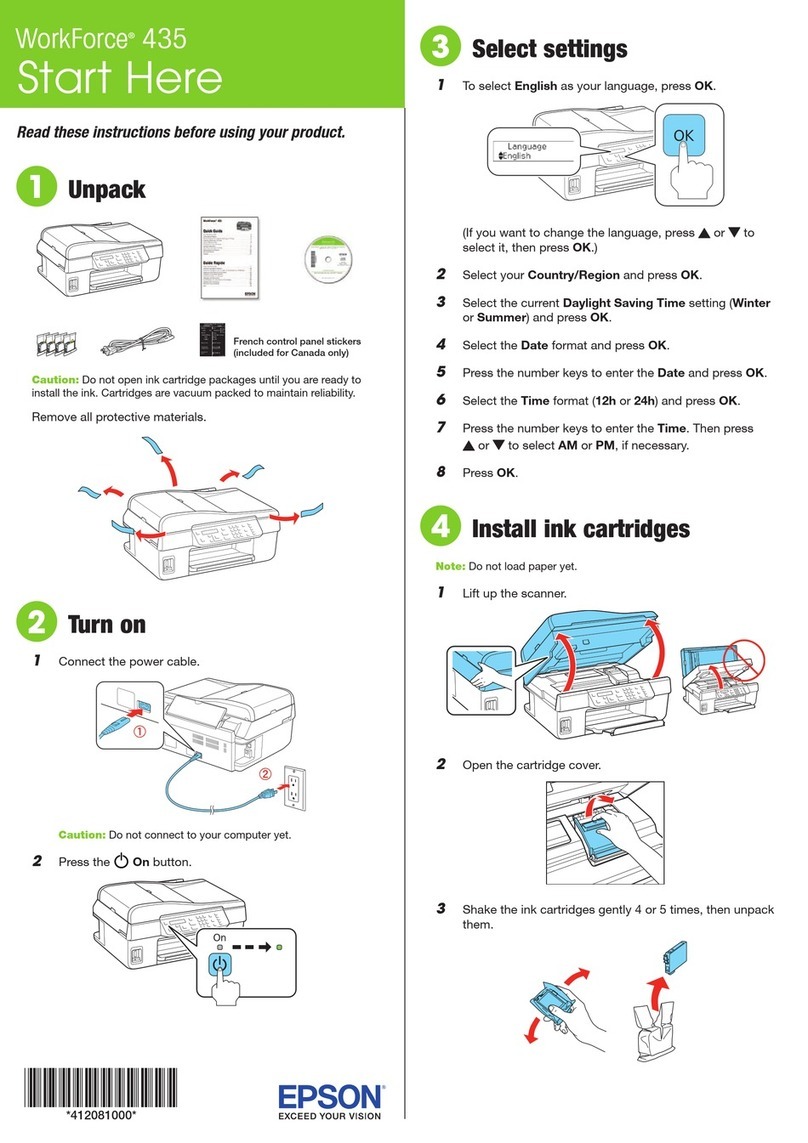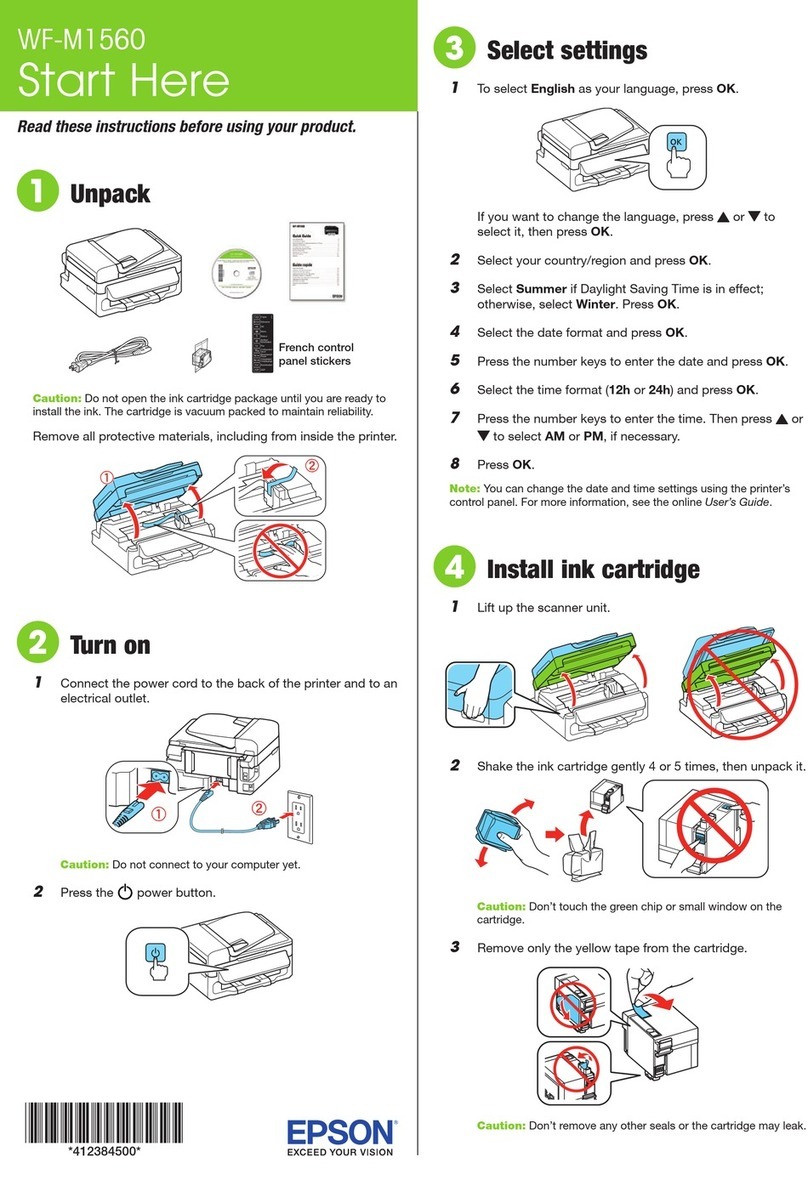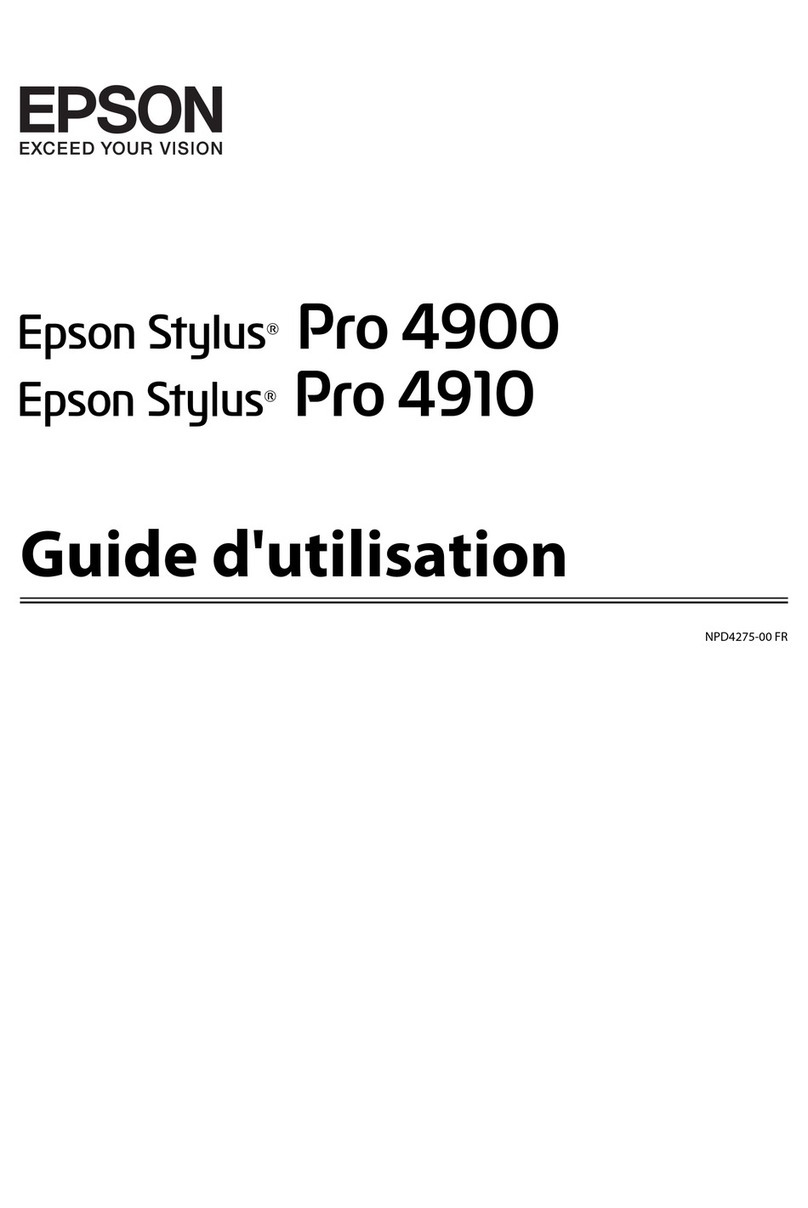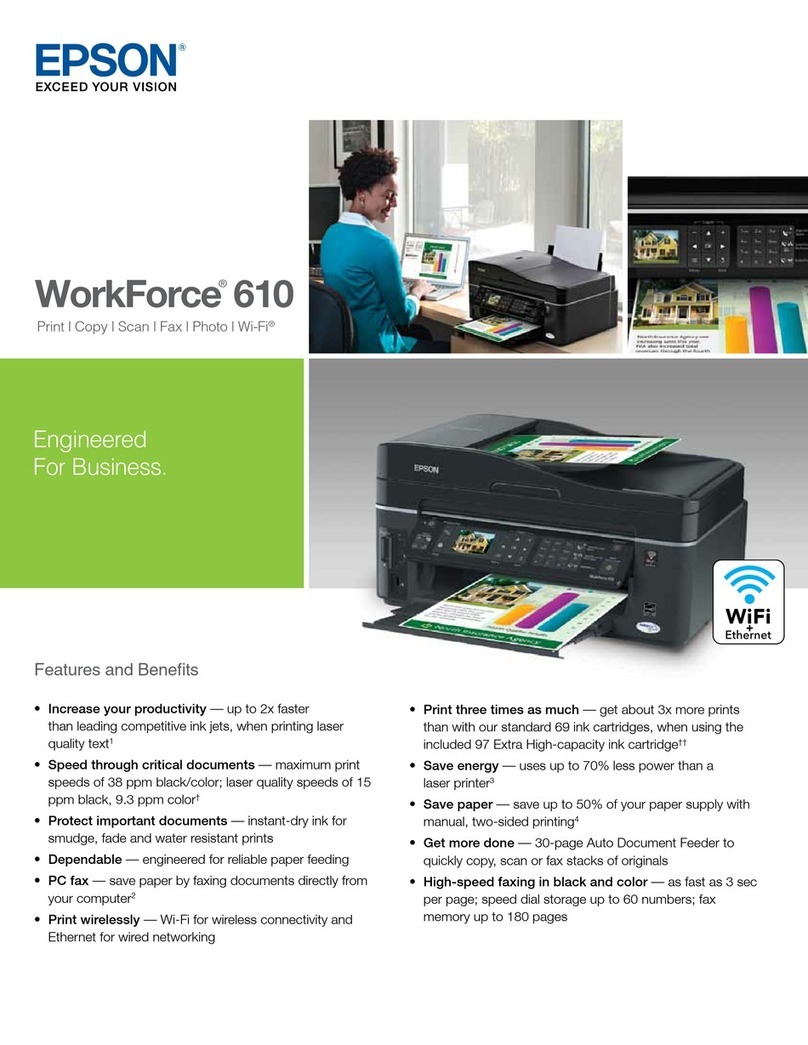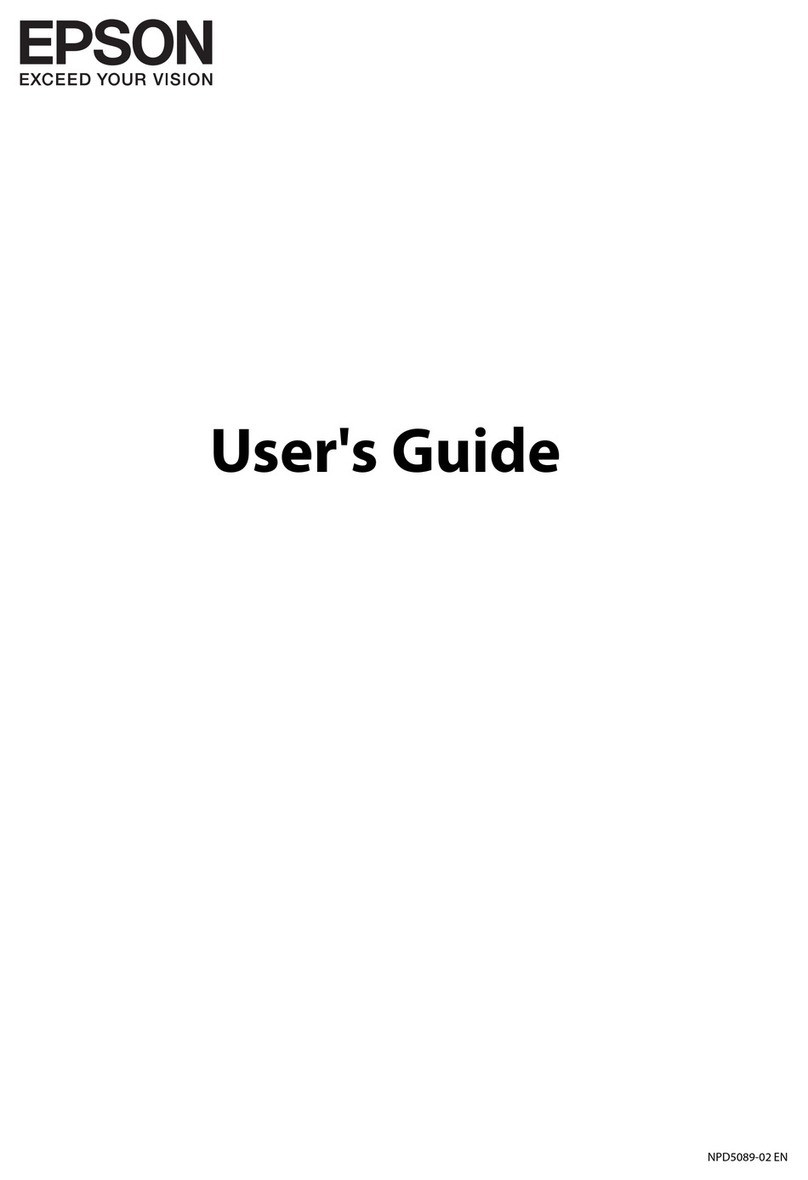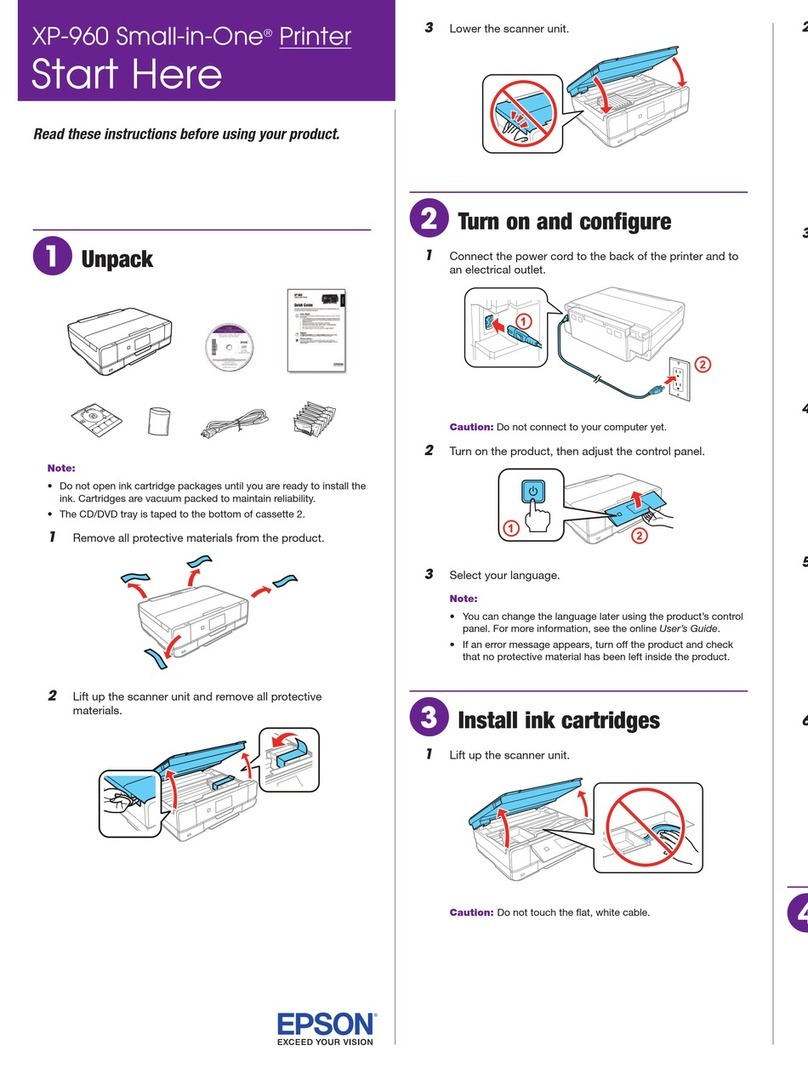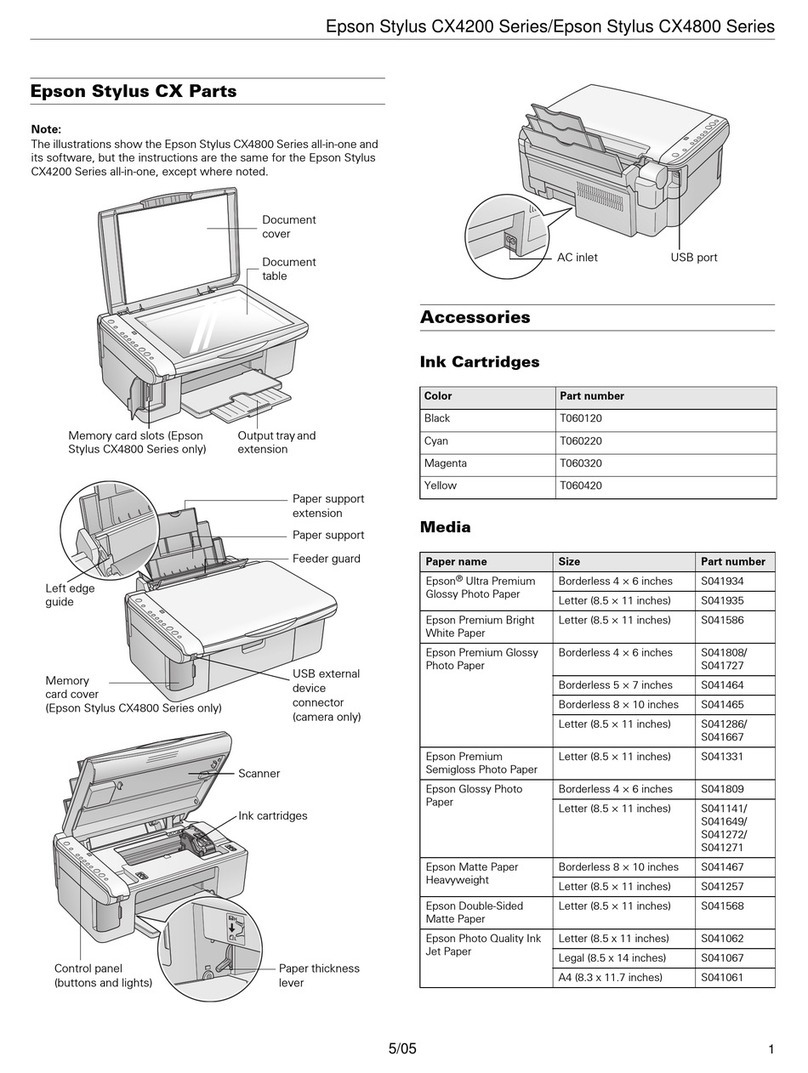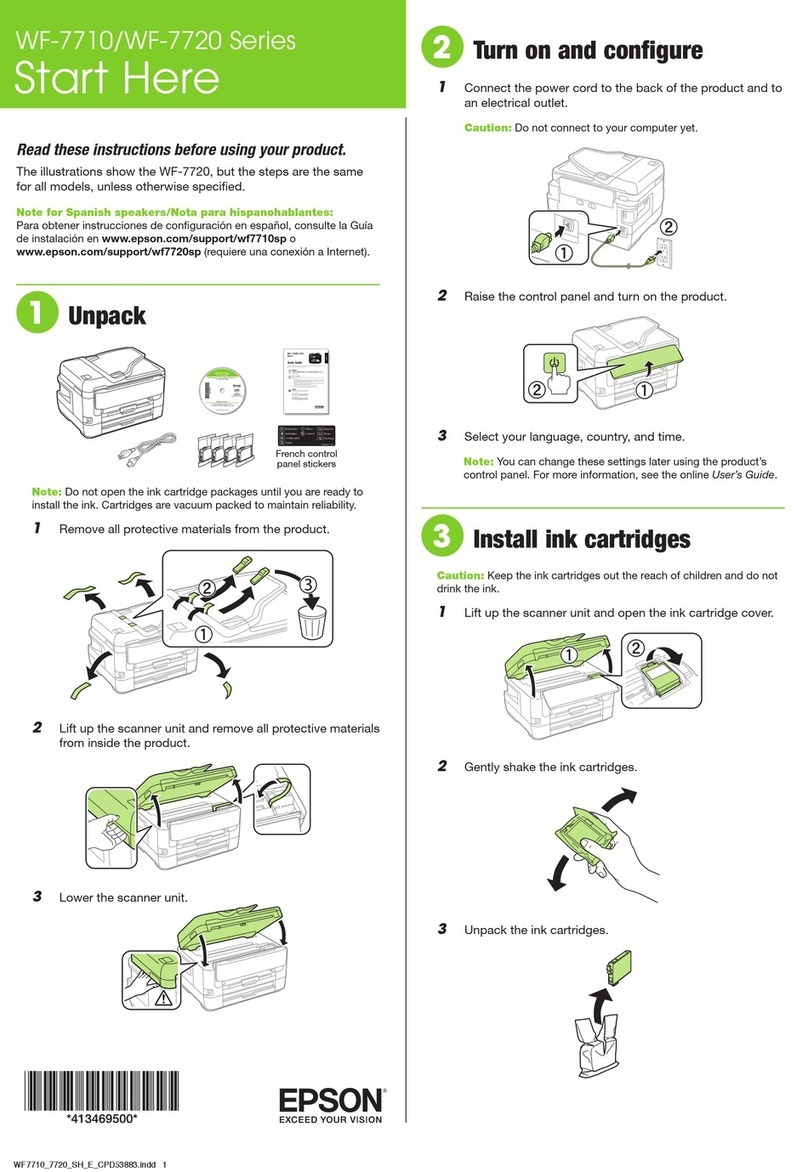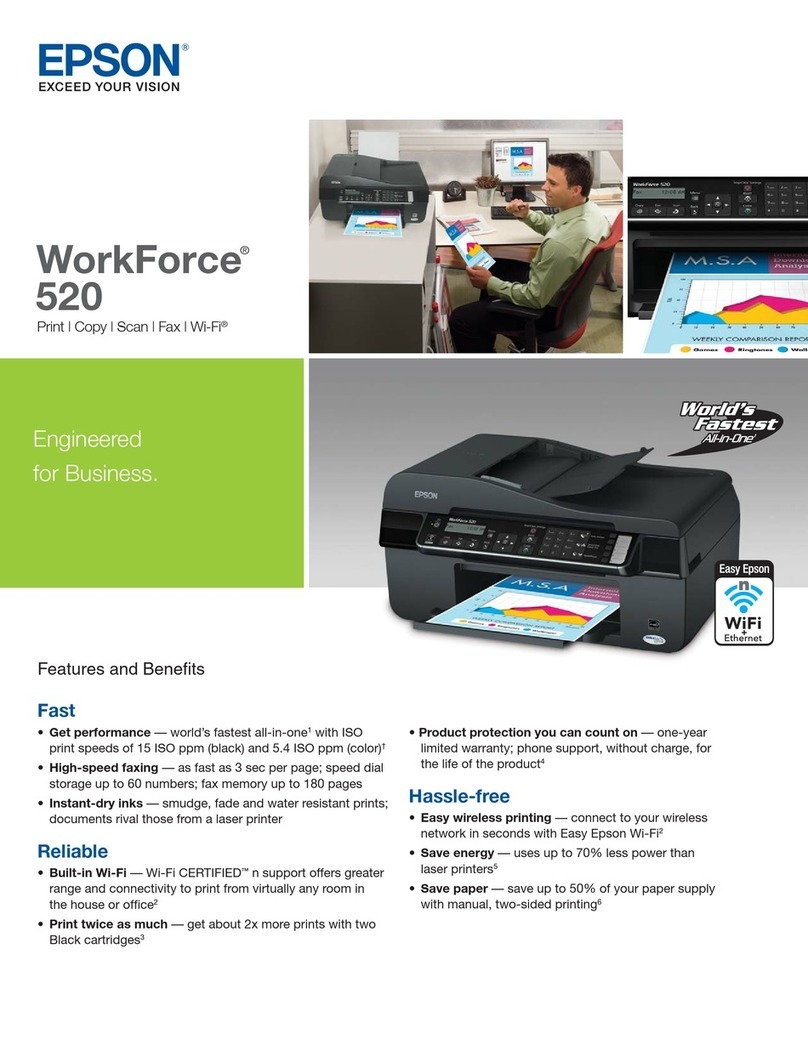Chapter 10 Troubleshooting
ClearingJams.........................................................................329
AvoidingJams....................................................................329
Identifying the Location of Paper Jams. . . .............................................330
Clearing Paper Jams From the Automatic Document Feeder (ADF). ...................... 332
Clearing Paper Jams From the Front of thePrinter......................................335
Clearing Paper Jams From the RearofthePrinter...................................... 340
Clearing Paper Jams From the CenterOutputTray..................................... 342
JamProblems.................................................................... 346
BasicPrinterProblems................................................................. 347
DisplayProblems..................................................................... 347
PrintingProblems.....................................................................348
PrintQualityProblems.................................................................350
TheOutputIsTooLight........................................................... 350
Toner Smears or Print Comes Off/Stain on Back Side................................... 351
Random Spots/Blurred Images...................................................... 352
TheEntireOutputIsBlank......................................................... 353
Streaks Appear on the Output.......................................................353
Mottle...........................................................................354
Ghosting........................................................................ 354
Fog............................................................................. 355
Bead-Carry-Out(BCO)............................................................ 356
AugerMark......................................................................357
Wrinkled/StainedPaper............................................................357
The Top Margin Is Incorrect........................................................358
Protrudent/BumpyPaper...........................................................359
CopyProblem........................................................................ 359
CopyQualityProblems.................................................................360
FaxProblems.........................................................................361
ScanningProblems.................................................................... 363
Scan Driver/Printer Utility Problems..................................................... 365
OtherProblems.......................................................................366
Understanding Printer Messages.........................................................366
ContactingService.....................................................................377
GettingHelp......................................................................... 377
LCD Panel Messages. . . . . . . ........................................................378
StatusMonitorAlerts..............................................................378
EnablingtheNonGenuineTonerMode.................................................. 378
UsingtheOperatorPanel...........................................................378
AL-MX200 Series User’s Guide
Contents 8