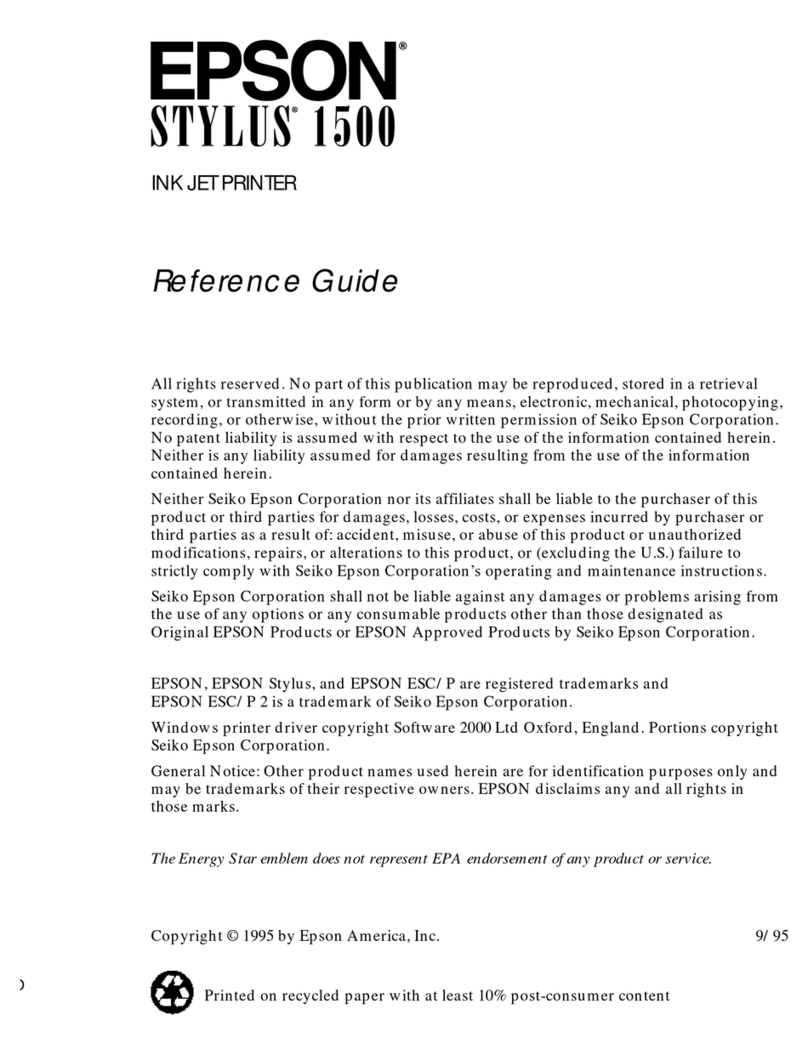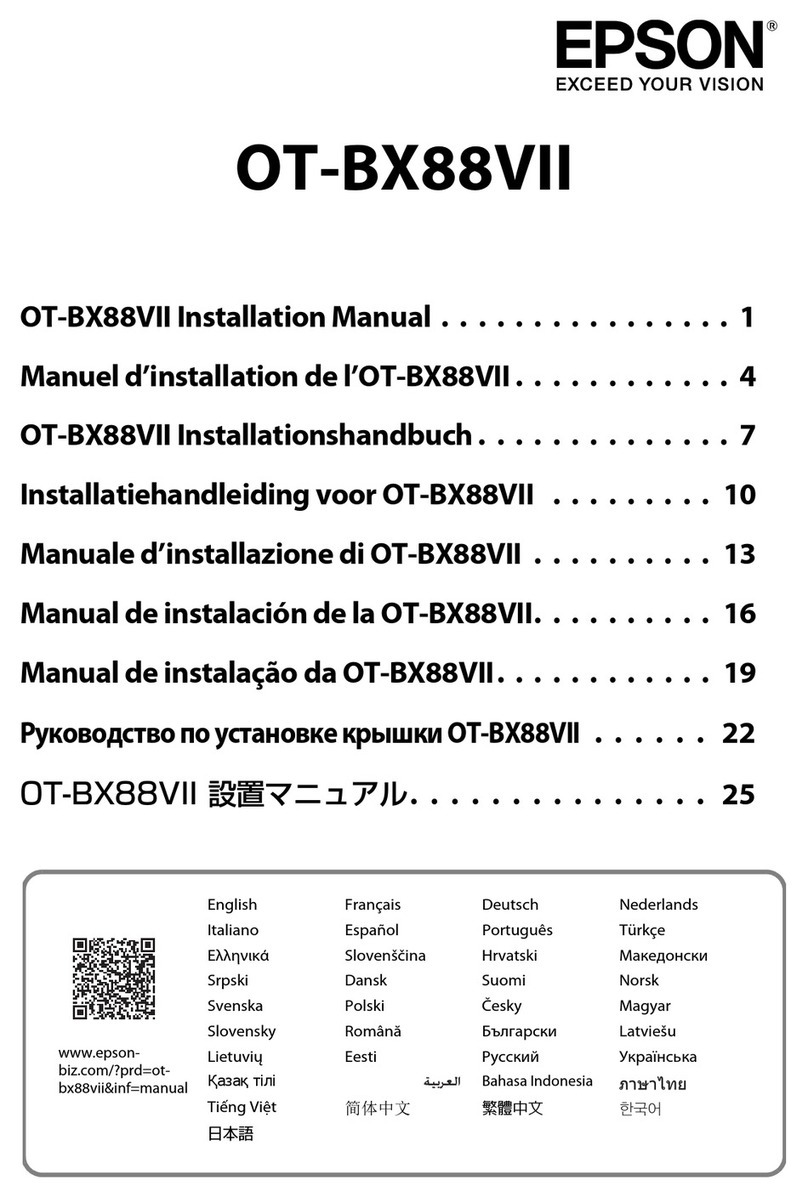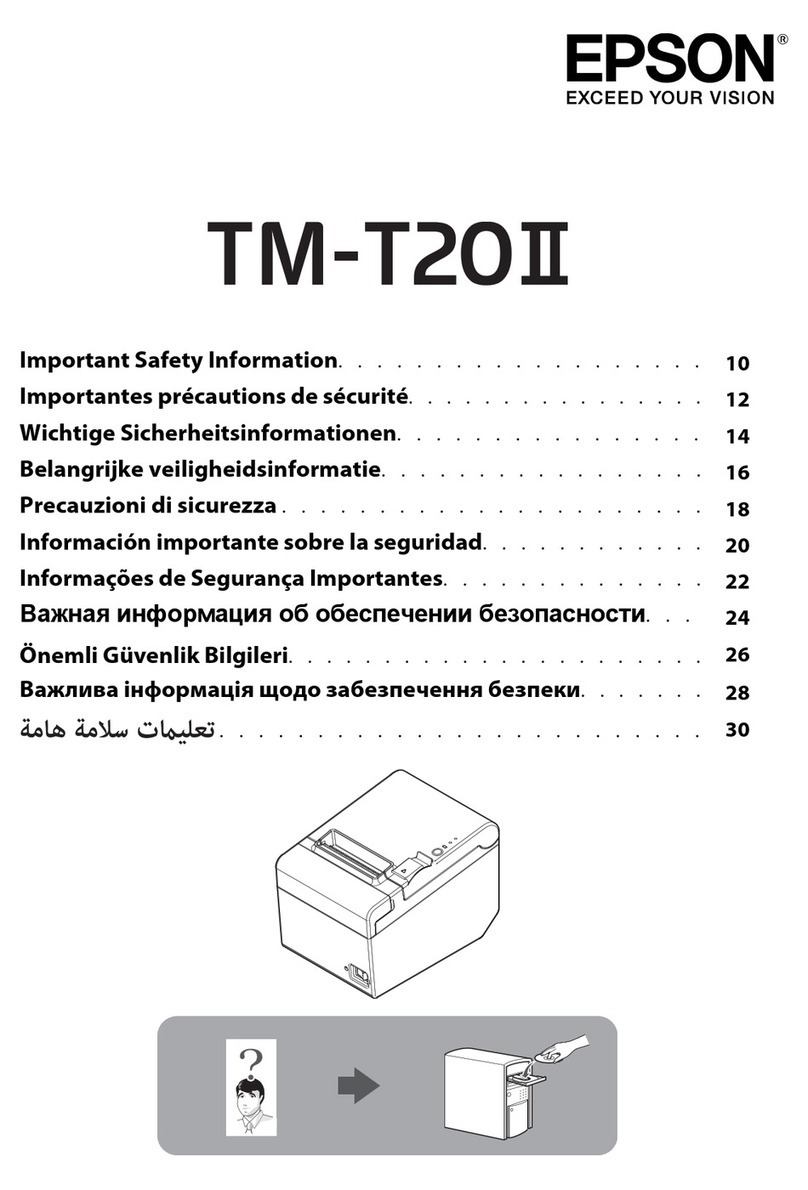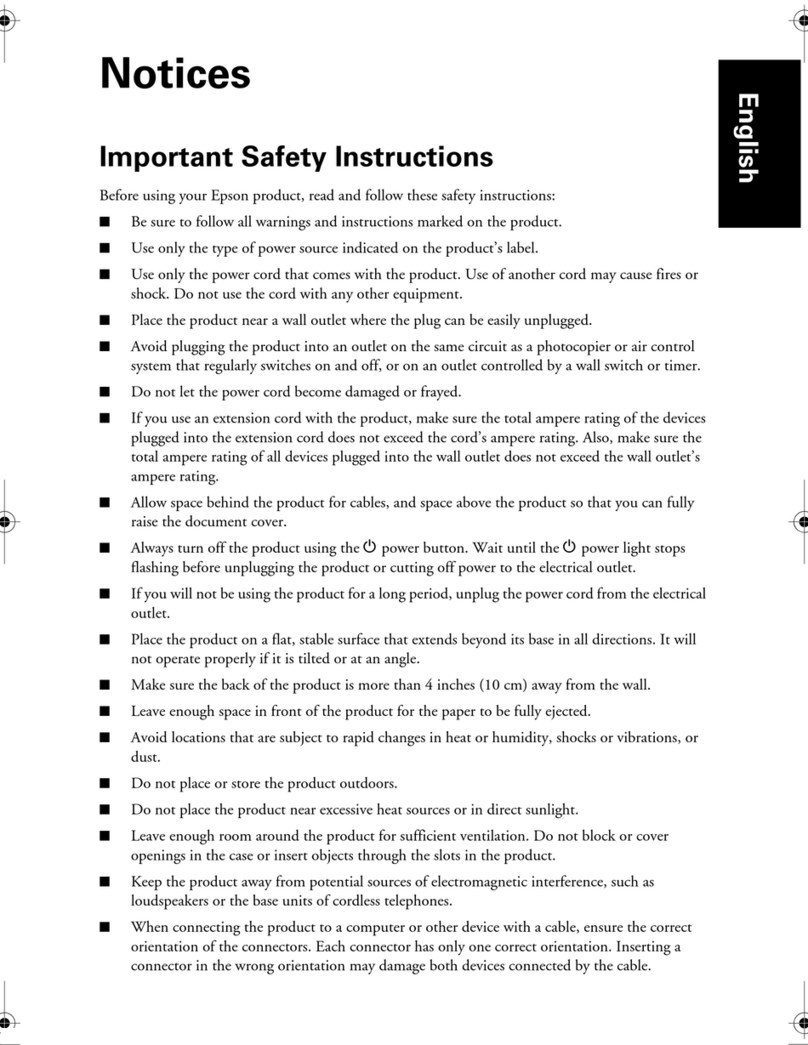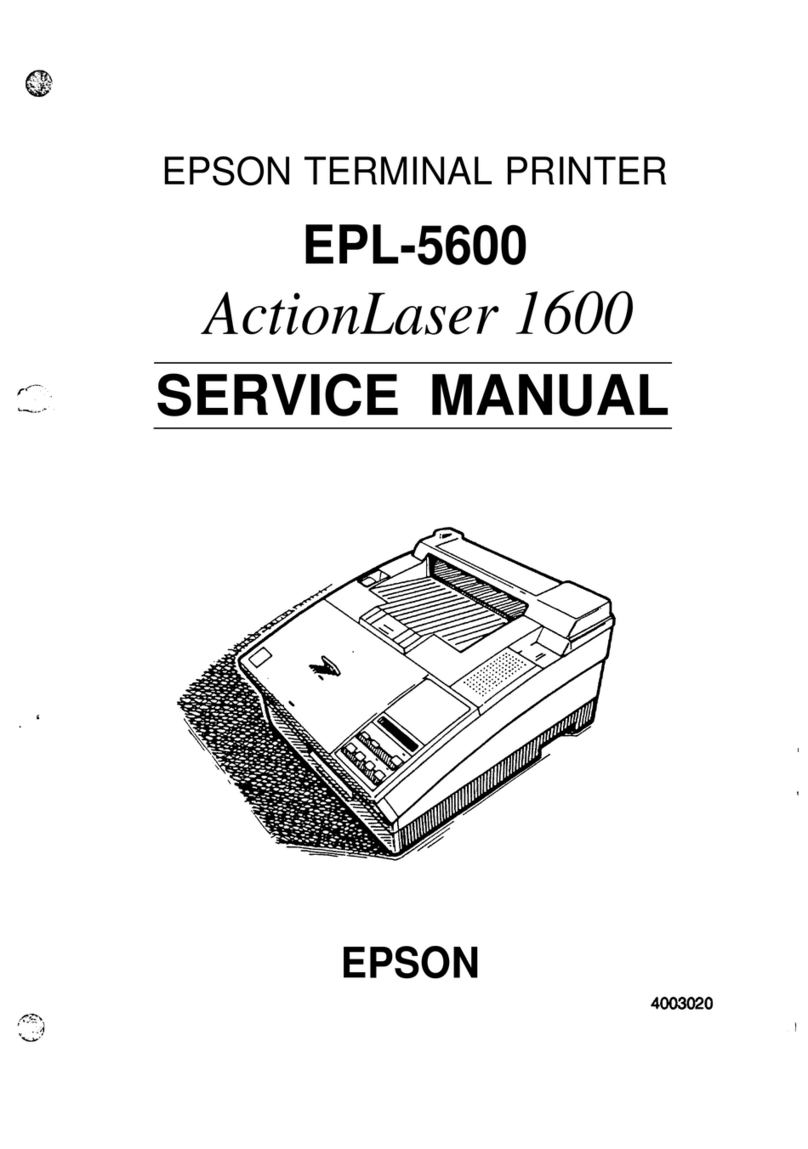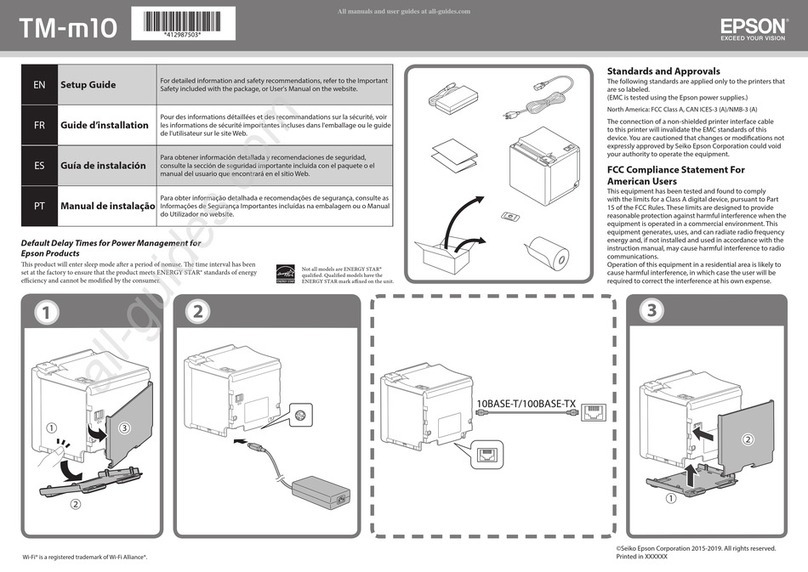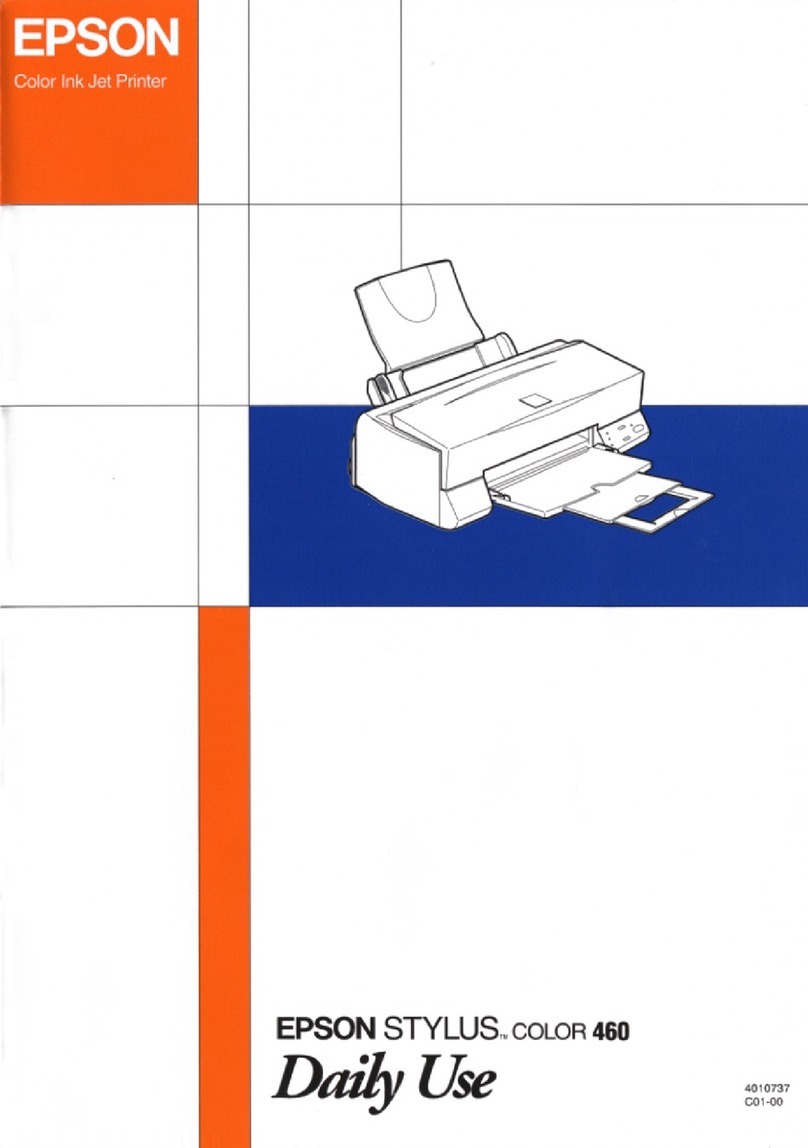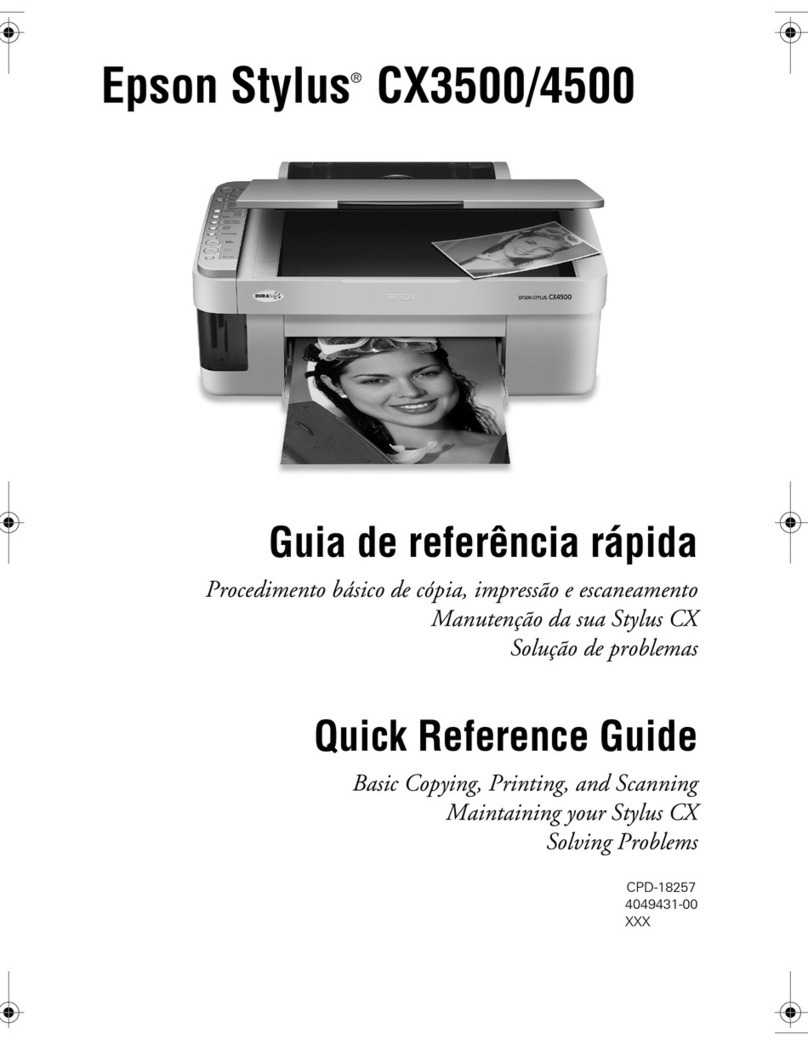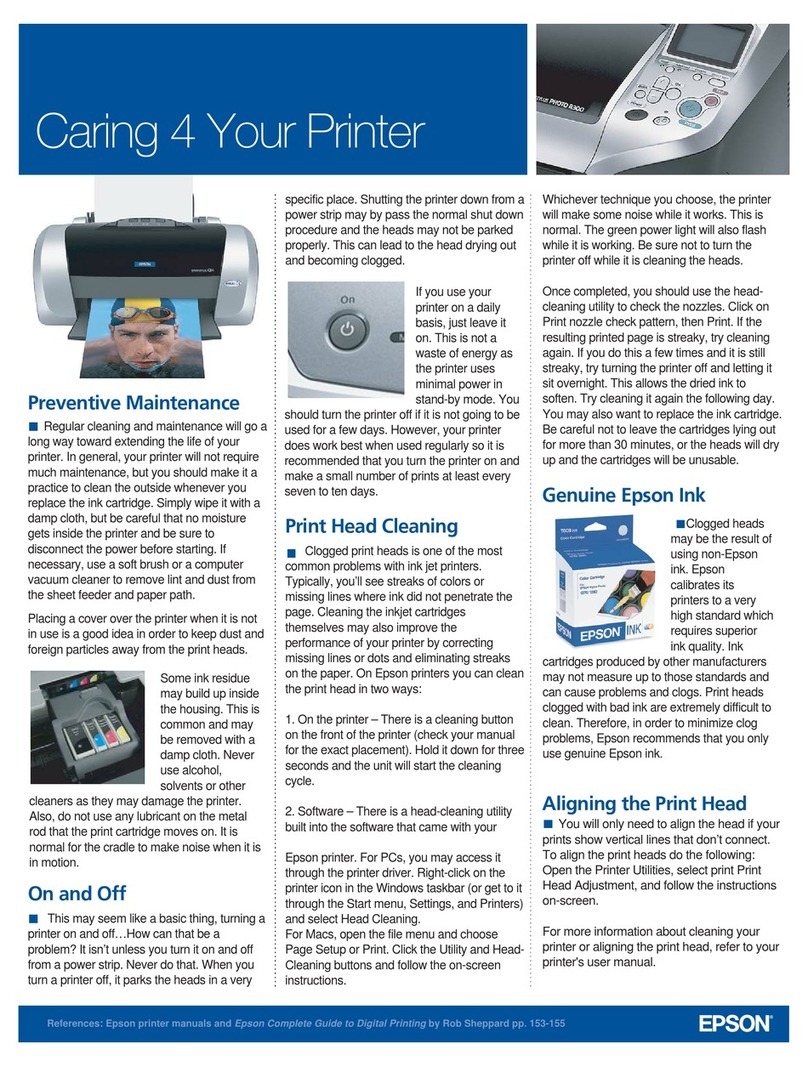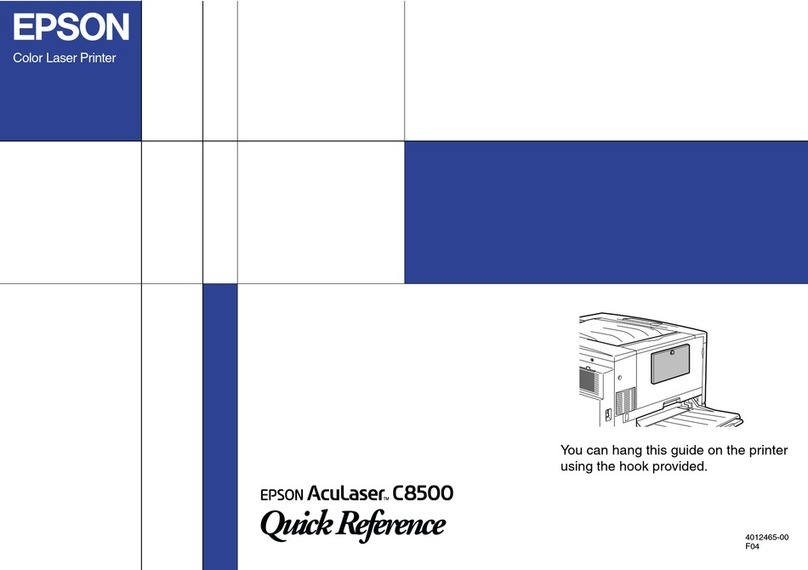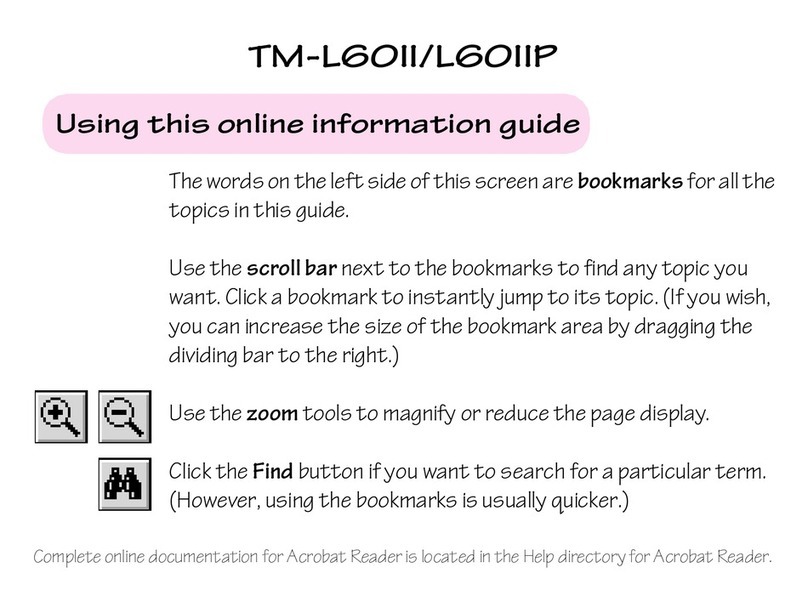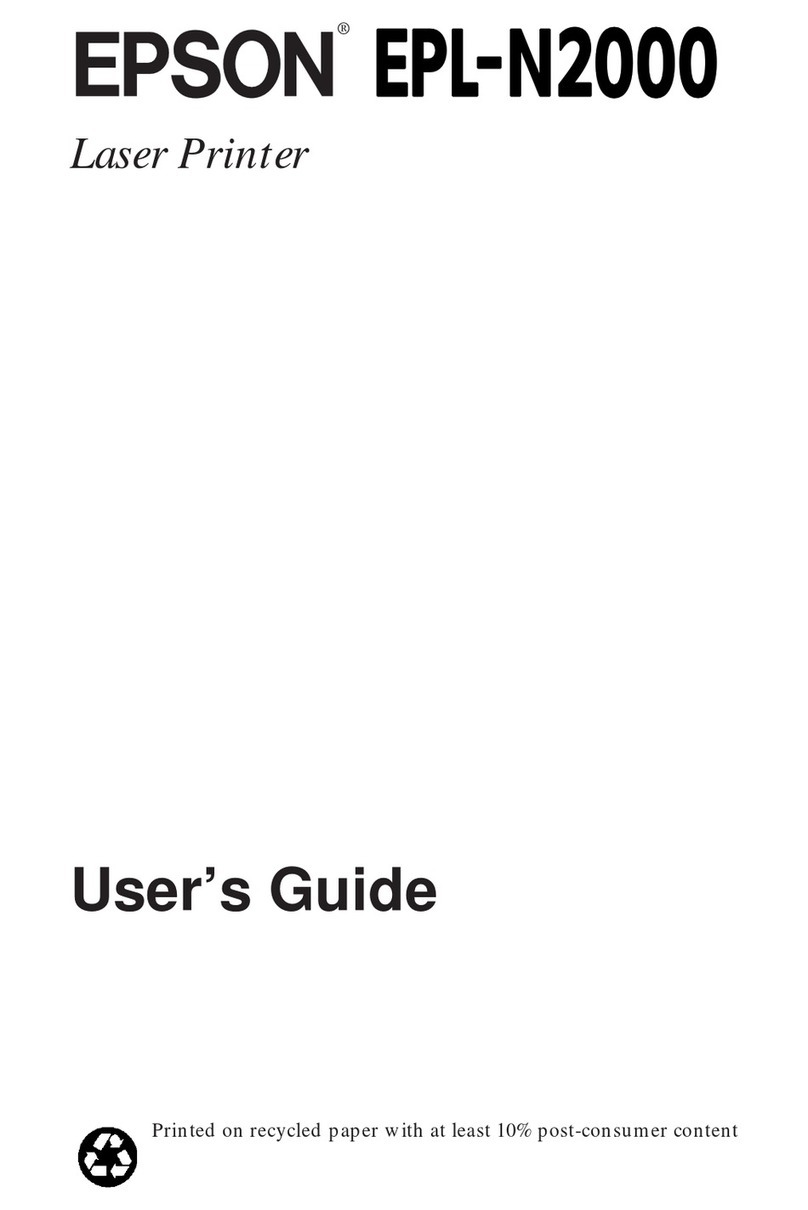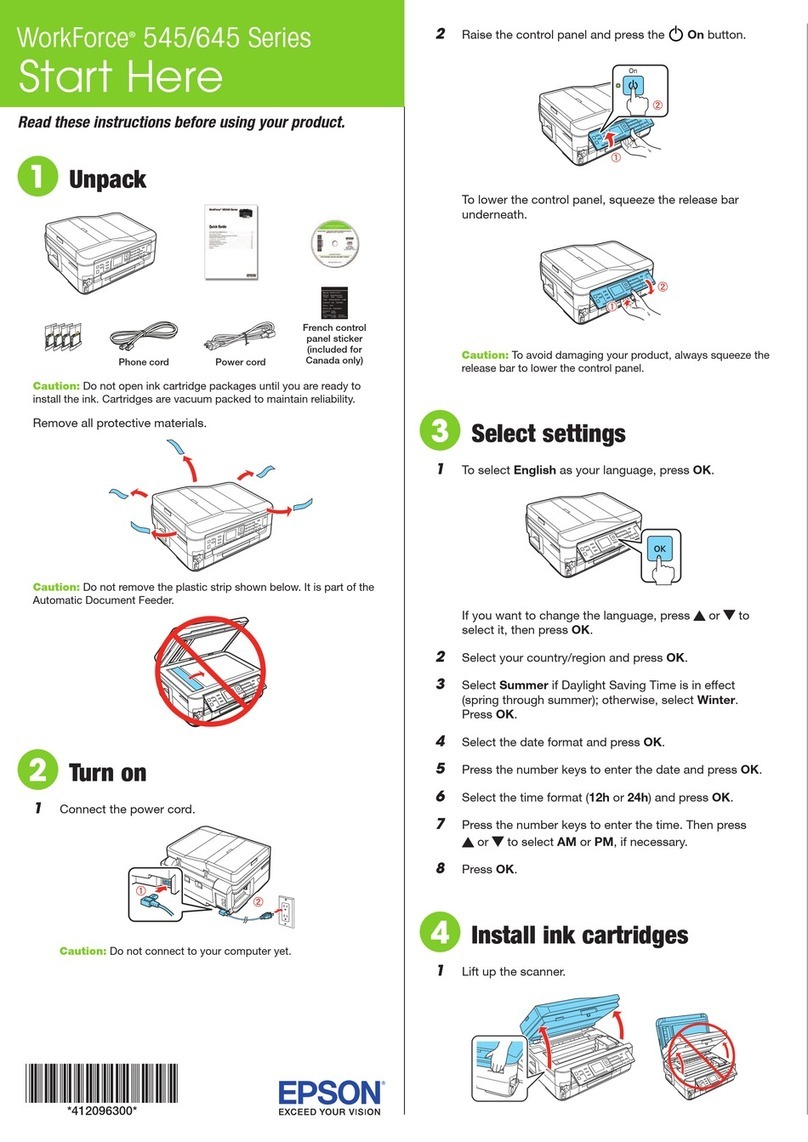Printing Method
4 color (CMYK) drop-on-demand Micro Piezo
ink jet technology
Nozzle Configuration
Monochrome head 128 nozzles
Color head
64 nozzles x 3 (CMY)
Resolution
1440 x 720 dpi; 720 x 720 dpi; 360 x 360 dpi; 180 x 180 dpi
Print Characteristics (available from DOS)
Bitmap LQ fonts
EPSON Roman, EPSON Sans Serif, EPSON Courier,
EPSON Prestige, EPSON Script
Scalable fonts (8-32pts.)
EPSON Roman, EPSON Sans Serif, EPSON Roman T,
EPSON Sans Serif H
Character tables
14 international character sets;
1 legal character set
Sound Level -
45 dB(A) (ISO 7779)
Printer Language
EPSON ESC/P2, IBM X24E, optional Adobe
PostScript Level 2 with Stylus RIP software
Software Driver
Windows 95, Windows 98, Windows 3.1x,
Windows NT 3.5.1 & 4.0,
Windows for WorkGroups 3.1x;
Macintosh system 7.x or higher.
Autocad for DOS, EPSONPlot HPGL 2 emulation
Input Buffer
64 KB
Interface
Bidirectional Parallel Interface (IEEE-1284 Level 1
Device); Macintosh compatible B-pin mini-din serial
interface (up to 1.8 Mbps max. transfer rate)
Print Direction
Bidirectional with logic seeking in text and graphic
modes
Printable Area
Top margin
.12”
Left margin
.12”
Right margin
.12”
Bottom margin
.54”
Paper Capacity
Input paper tray
100 sheets/l0 envelopes
Output paper tray 30 sheets
Paper Handling
Single sheets
From 4” x 4” to 17” x 22” including
letter, legal, B (11” x 17”),
Super B (13” x 19”), C (17” x 22”)
Thickness .0025” to ,004”
Weight
17 to 24lb
Prints 13.6” x 21.78” on C-Size paper
Types
Plain, bond, EPSON 360 dpi coated paper,
High Quality ink jet paper, Photo Quality
glossy paper, transparencies, Photo Quality
glossy film, self-adhesive sheets, Photo
Quality ink jet cards, iron-on transfer paper
Paper Handling
continued
Continuous paper
4”W to 16”W
Thickness .0026” to .0039”
Envelopes
No. 10, DL, C5
Thickness ,006” to ,020”
Weight 12 to 24 lb
Types Plain, bond, and air p
Banner paper 8.3” to 17”W
Thickness
.003” to .004”
Labels (letter size single sheets)
Thickness
.0079”
Labels (continuous) 4” wide to 16” wide
Thickness
.0079”
Physical Dimensions
Height 8” Depth 20”
Width 26”
Weight 25.5 lb
Environmental Conditions
Temperature
Operating
50”
to
95”
F(10”
to
35”
C)
Storage
-4”
to
140”
F:
(-20”
to
6O”‘C)
Humidity
Operating 20 to 80% relative humidity
Storage
5 to 85% relative humidity
(no condensation)
Safety Approvals
Safety Standards UL1950 with D3, CSA22.2 950 with D3
EMI FCC part 15 subpart B class B
Reliability/Life Expectancy
Print head life
2000 million dots/nozzle
(color and monochrome)
Total print volume 75,000 pages (A3)
Ink Cartridge Life
Black ink life
900 pages (ISO/IEC 10561 letter
pattern at 360 dpi)
Color ink life 300 pages (360 dpi, 5% duty each color)
Shelf life Two years from production
Power Requirements
Rated voltage 120V AC +/- 10%
Rated frequency
50 to 60Hz
Rated current 0.4 Amp
Power consumption Approx. 21W (ISO/IEC 10561
letter pattern)
Production/Accessory Part Numbers
EPSON Stylus Color 1520
C211001
Black ink cartridge
SO20108
Color ink cartridge
SO20089
Banner paper kit
C811011
Multiprotocol Ethernet Print Server
C823572
Adobe PostScript Level 2 software
EPSON Stylus RIP-MAC
EPSON Stylus RIP-PC
C842331
C842351
Warranty
Two year limited in the U.S. and Canada
Support - The Epson Connectionsm
Pre-Sales Support U.S. and Canada
800-463-7766
Automated Technical Support 800-922-8911
Download Service 800-442-2007
Internet Website http://www.epson.com
YOU’VE GOT TO SEE IT IN
COLOR:
Canada: Call 1-800-463-7766 Epson Canada, Ltd.
550 McNicoll, Willowdale, Ontario M2H 2E1 Fax 416-498-4574
USA: Call 1-800-463-7766 for the nearest dealer location Latin America: Call l-305-265-0097
Epson America, Inc. 20770 Madrona Ave, Torrance, CA 90503 6303 Blue Lagoon Drive. Miami, FL 33126 Fax 301-265-0097
Specifications are subjectt
to
change
n~thout
nowe
EPSON and EPSON
Stvlus
are
rrgiatrrrd trademarks of
Seiko
Epson Corporadon; ESC/P 2 is
a
trademark of
Setko
Epson
Corpur~tiun.
Epson
Connection
IF
a
wrnce
mark of Epson America, Inc.. and
?.cuPhoro
rind
Micro
PKZO
are trademxks of Epson
,Am~nca,
Inc.
All
urhrr product and brand names are
trddrmnrka
and/w
regmred
trademarks of their respective
compan,ea.
Epion d,sc,ams any and all
nghti
m
these
matks.
4s
,m
Emnc.,
STU
Partner,
Epson America, Inc has
deter-
mmed that
th
product meets
rhe
Emas
STw
guidelinea for
energy
cff~icirncy.
0
Copright
1W8
Epwn
America,
Inc.
UT-4613 R2
5OKY/SR
IX
Awards
Printed on recycled Paper