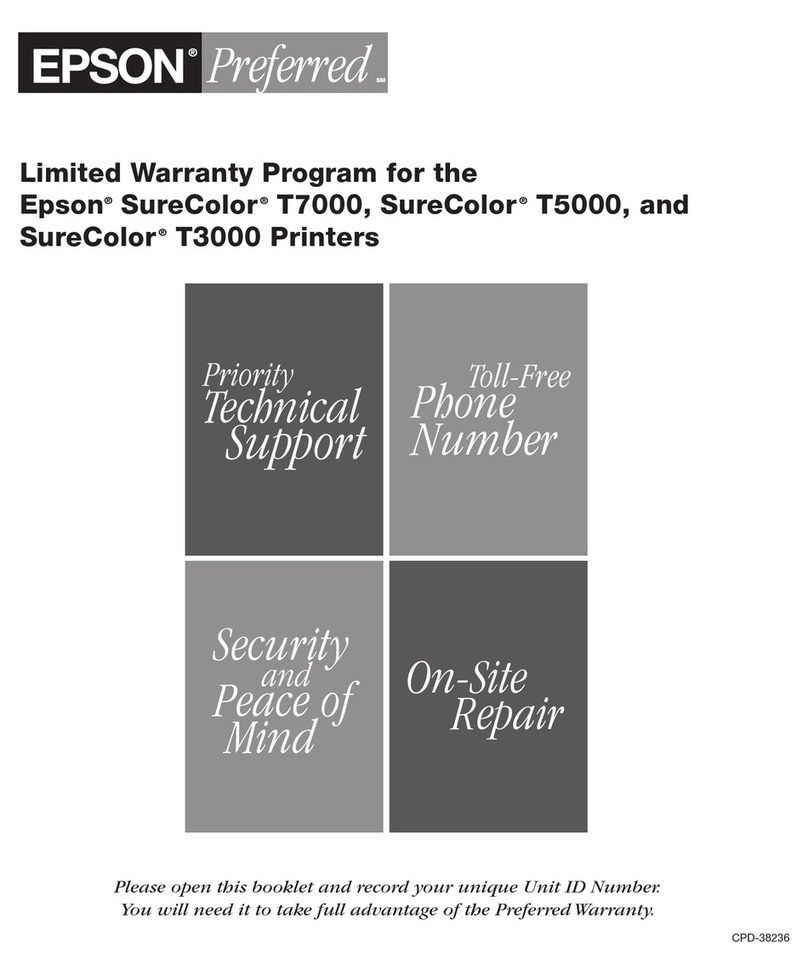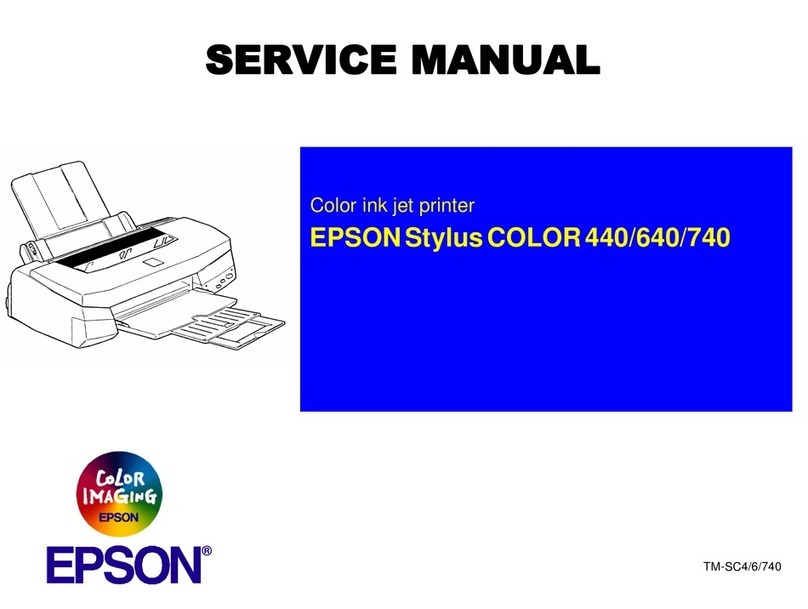Epson 2000P - Stylus Photo Color Inkjet Printer User manual
Other Epson Printer manuals
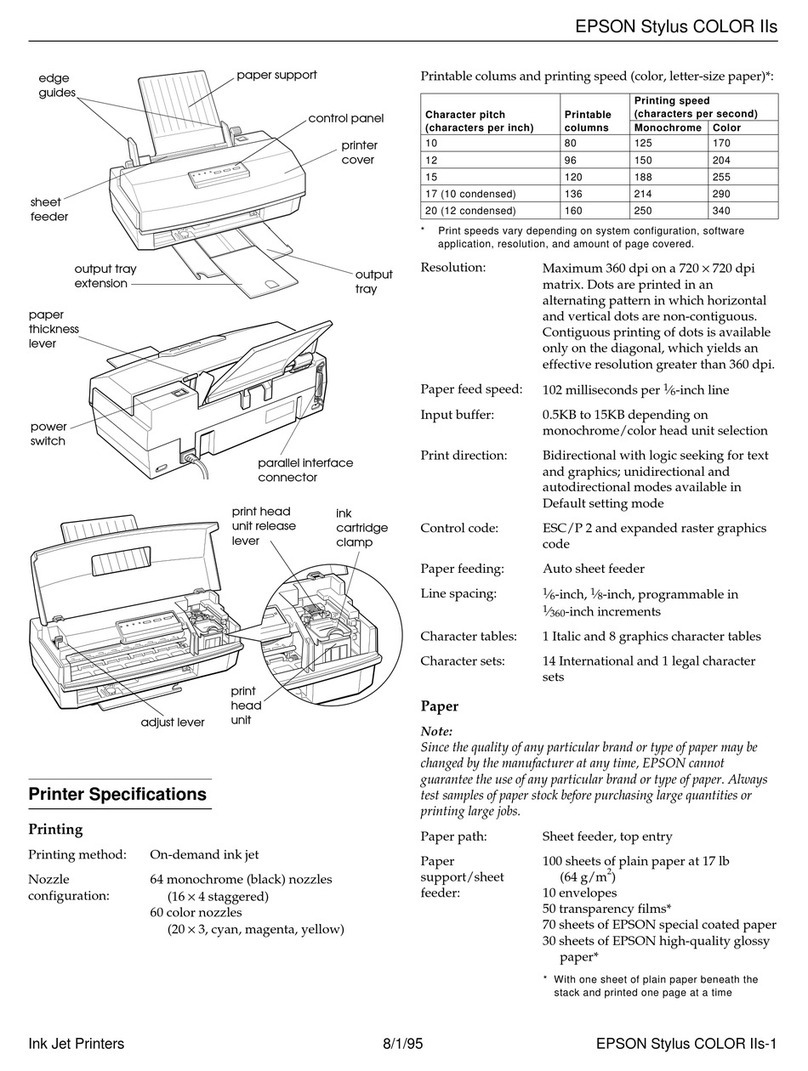
Epson
Epson Stylus Color Stylus Color IIs User manual
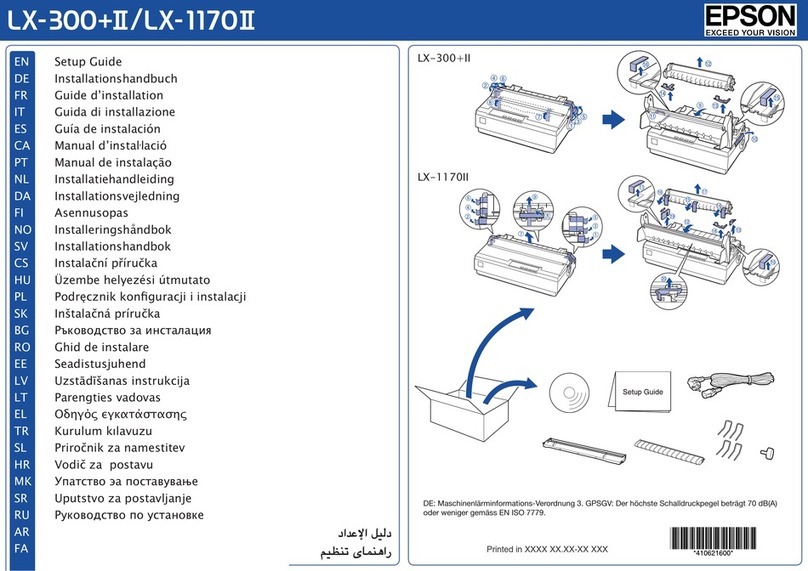
Epson
Epson LX-300+II RTP User manual

Epson
Epson LX-300 User manual
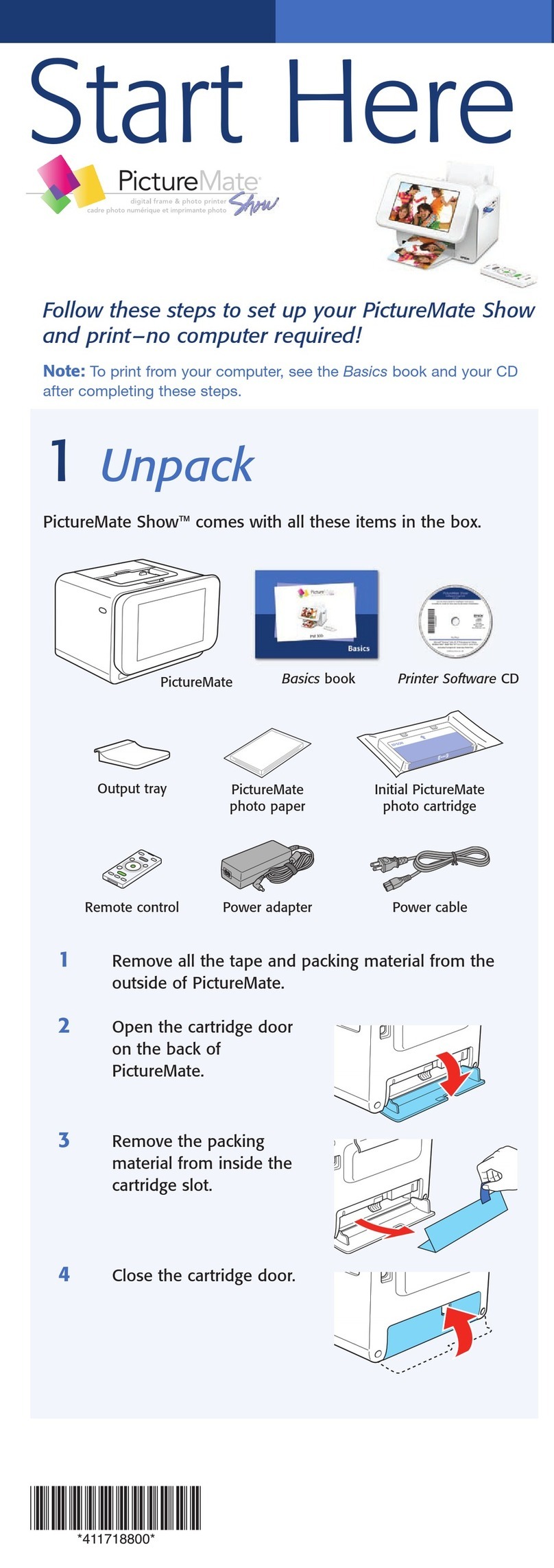
Epson
Epson PictureMate Dash PM 260 Instruction Manual
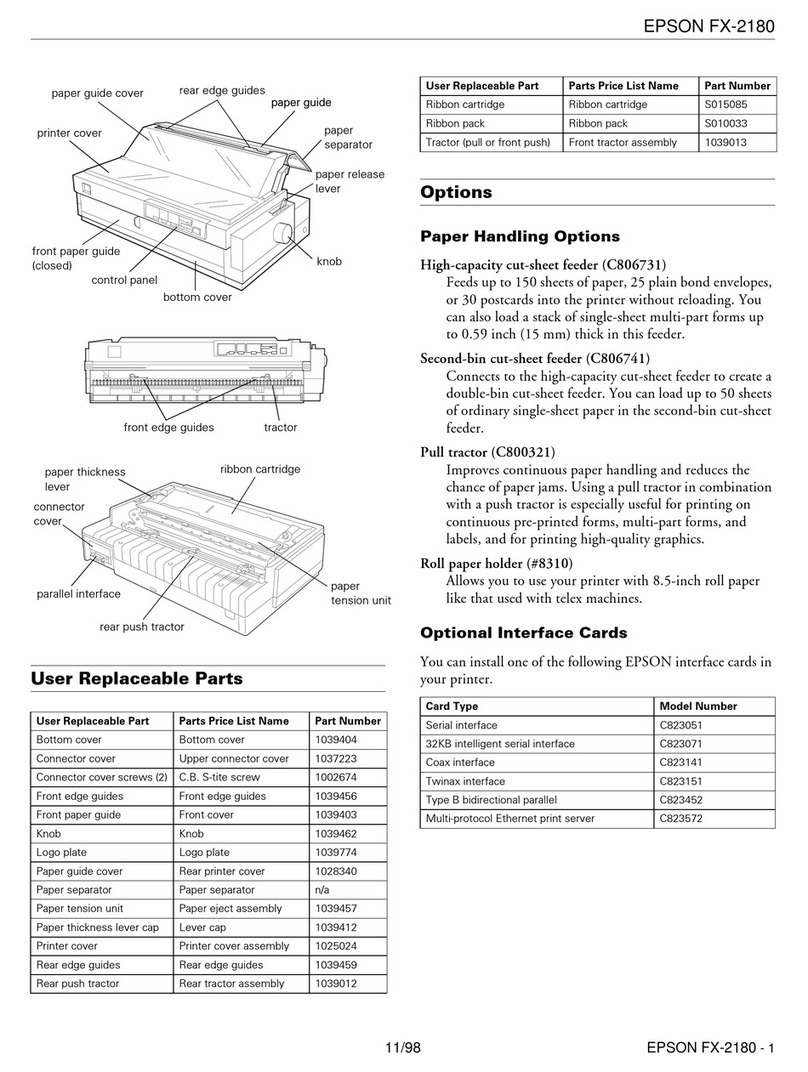
Epson
Epson FX-2180 - Impact Printer User manual
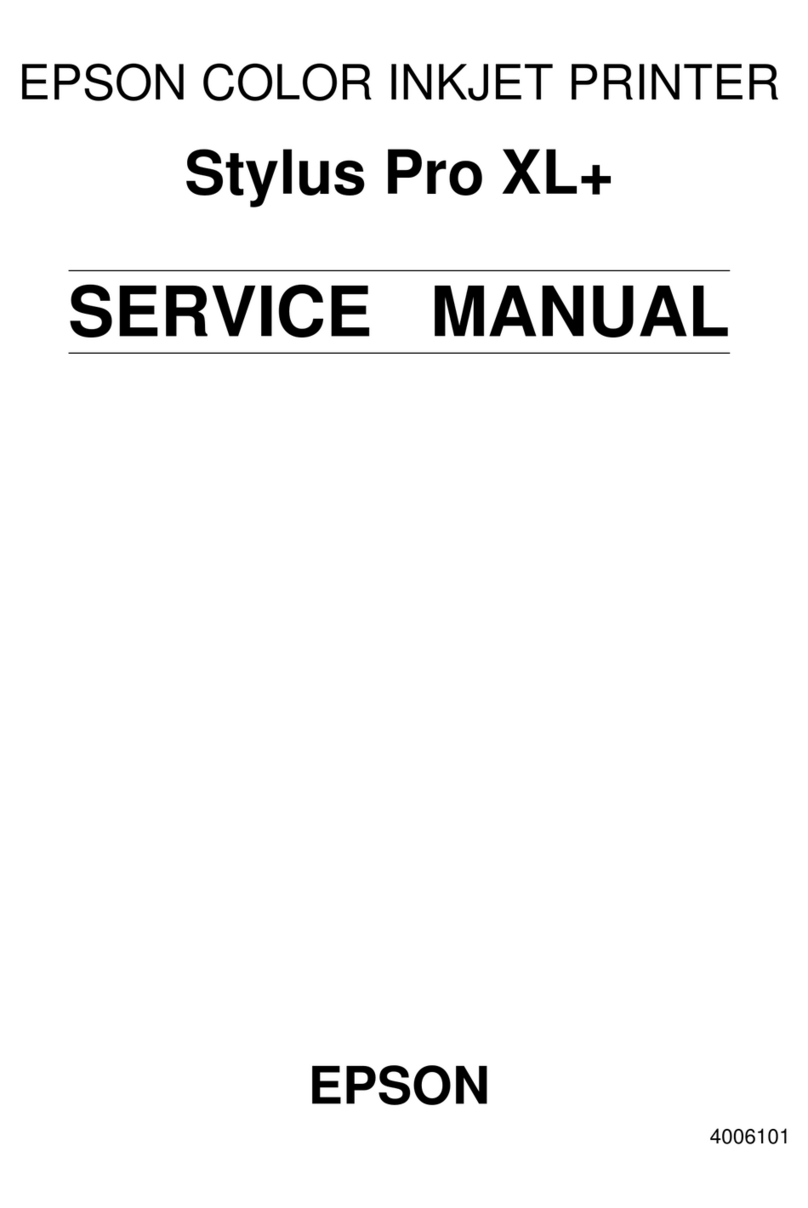
Epson
Epson Stylus Pro XL User manual

Epson
Epson Stylus COLOR 1160 Installation guide

Epson
Epson LQ-300 - Impact Printer User manual
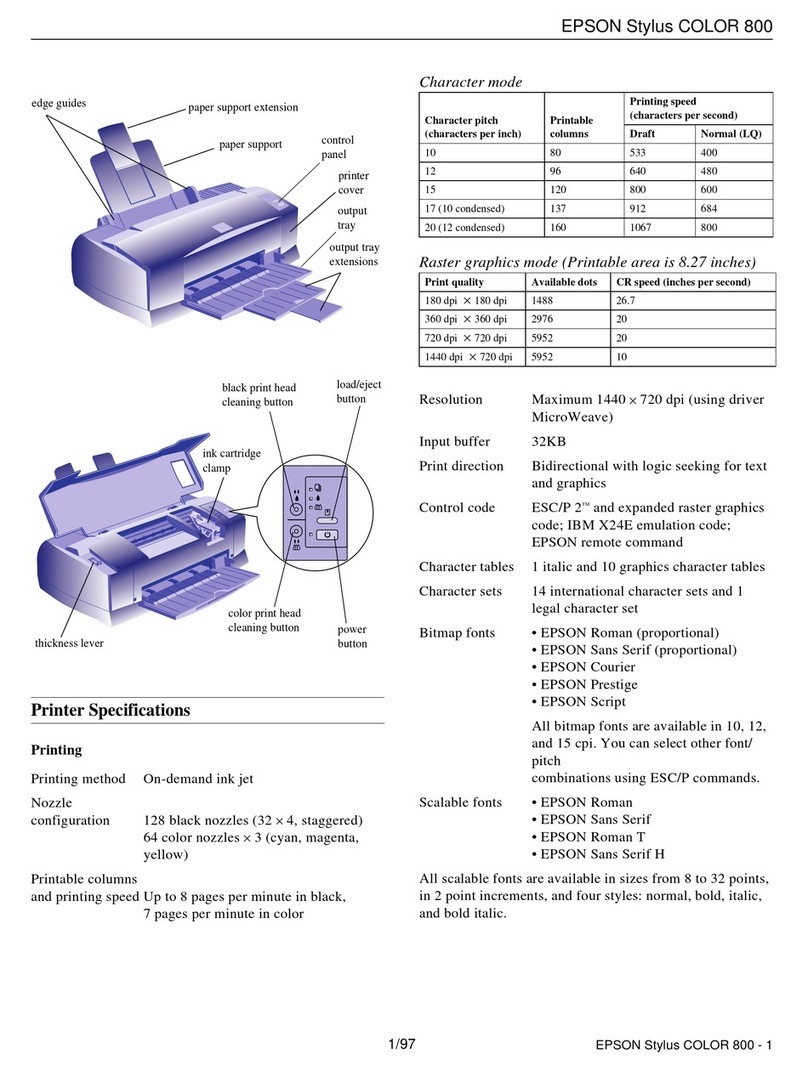
Epson
Epson Stylus Color 800 User manual
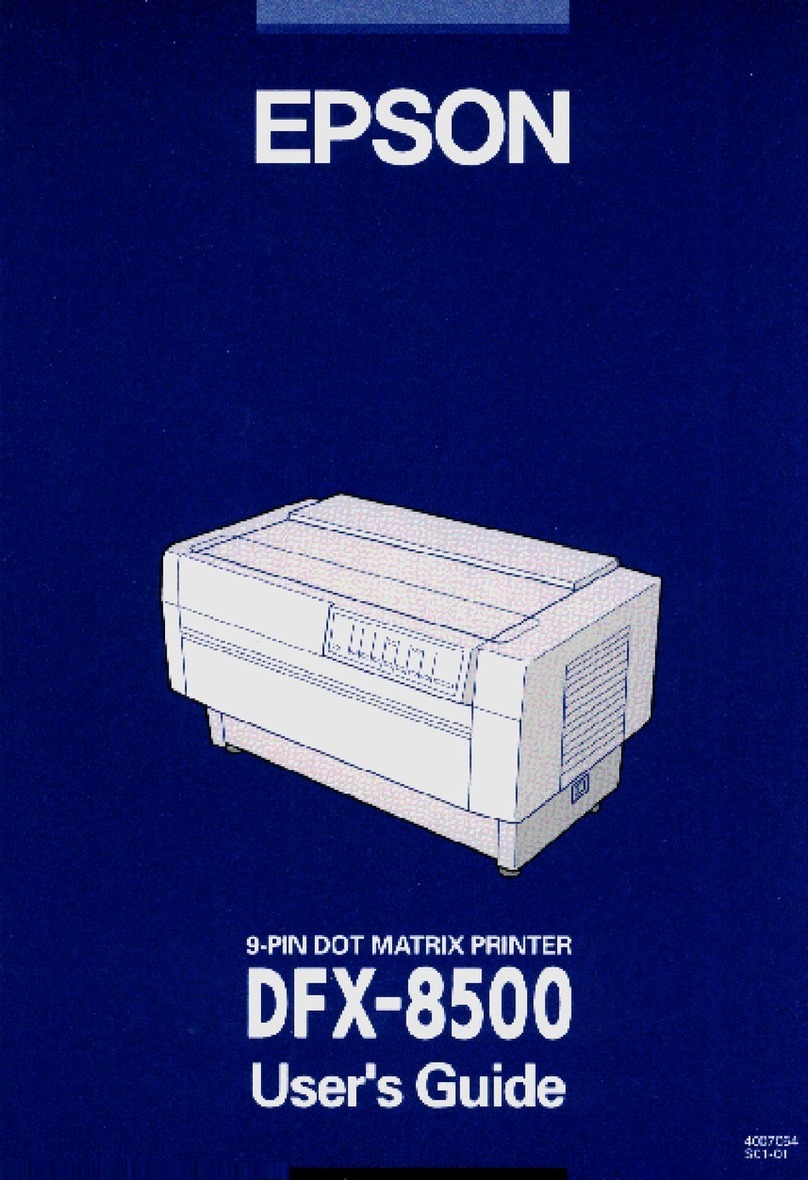
Epson
Epson DFX-8500 - Impact Printer User manual

Epson
Epson SureColor SC-P8500E Series User manual
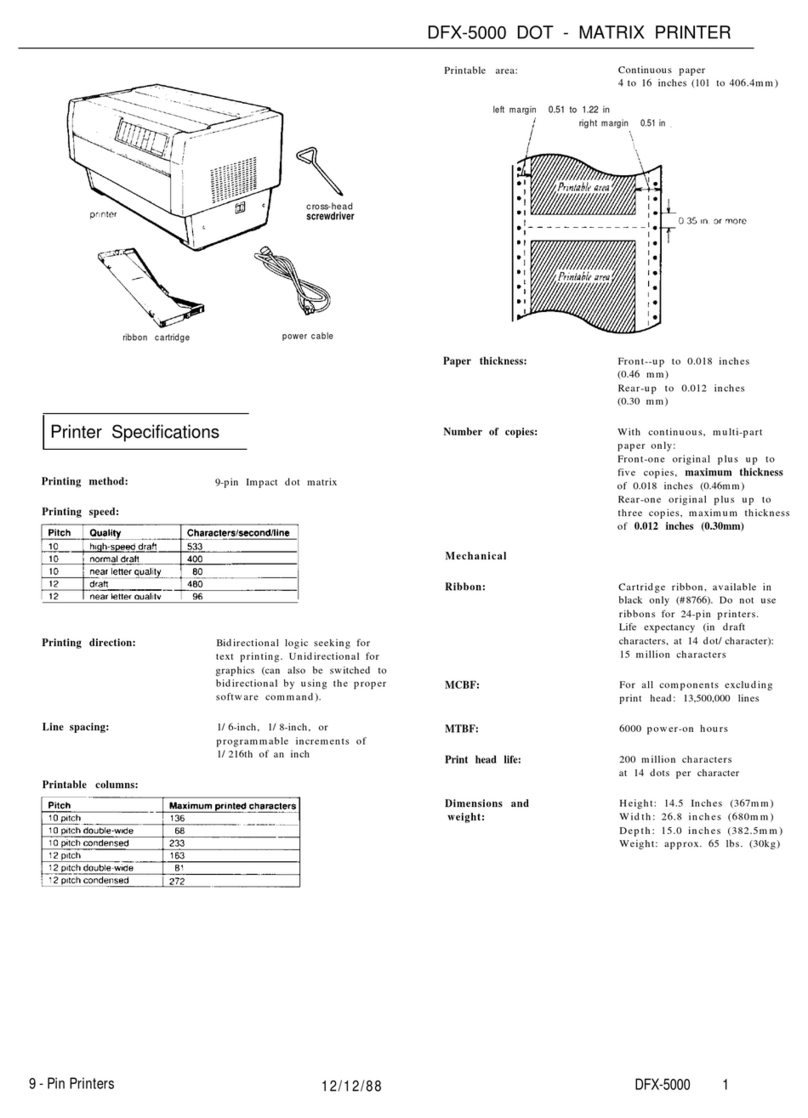
Epson
Epson DFX-5000+ User manual
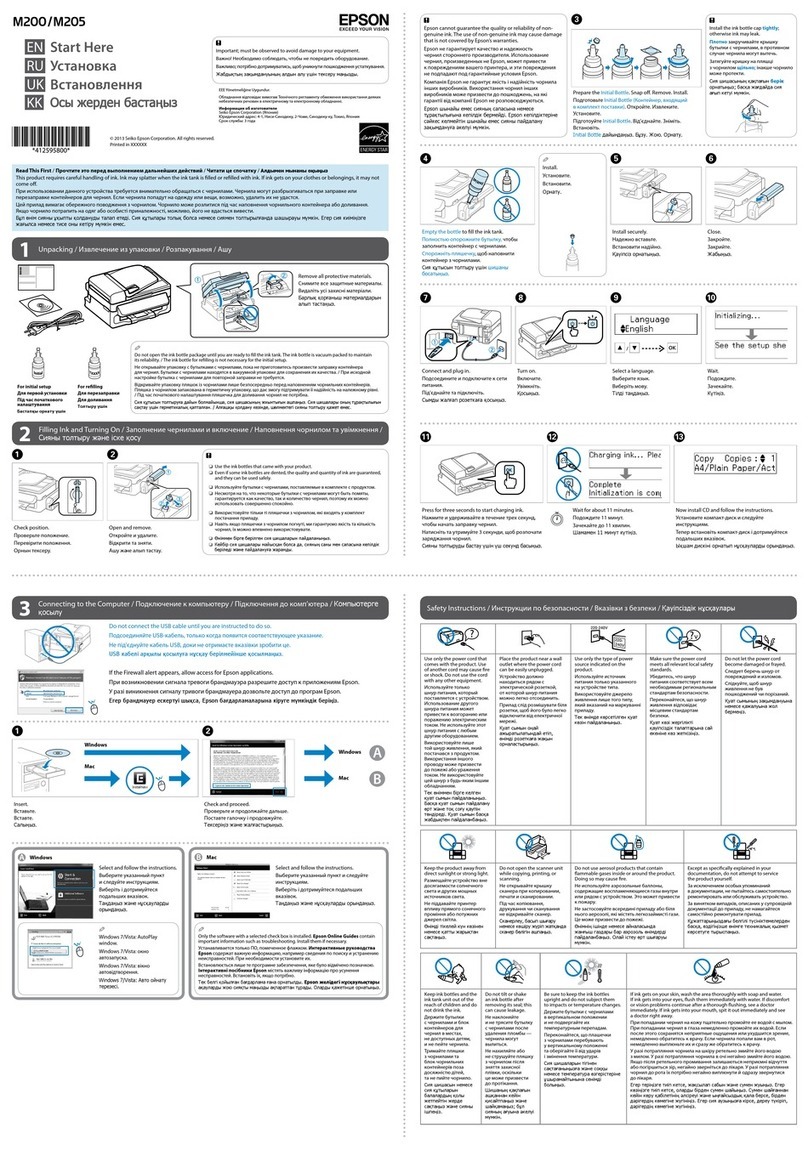
Epson
Epson M205 Instruction Manual
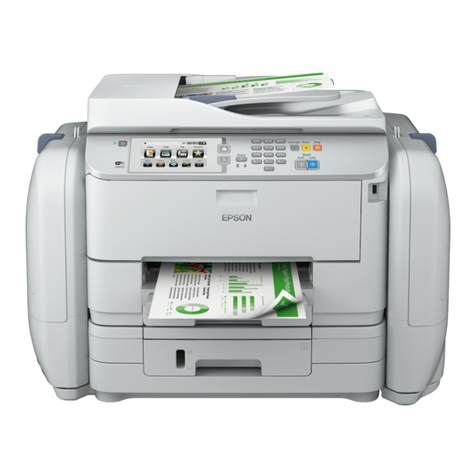
Epson
Epson WF-R5690 User manual

Epson
Epson D-Jet 700 User manual
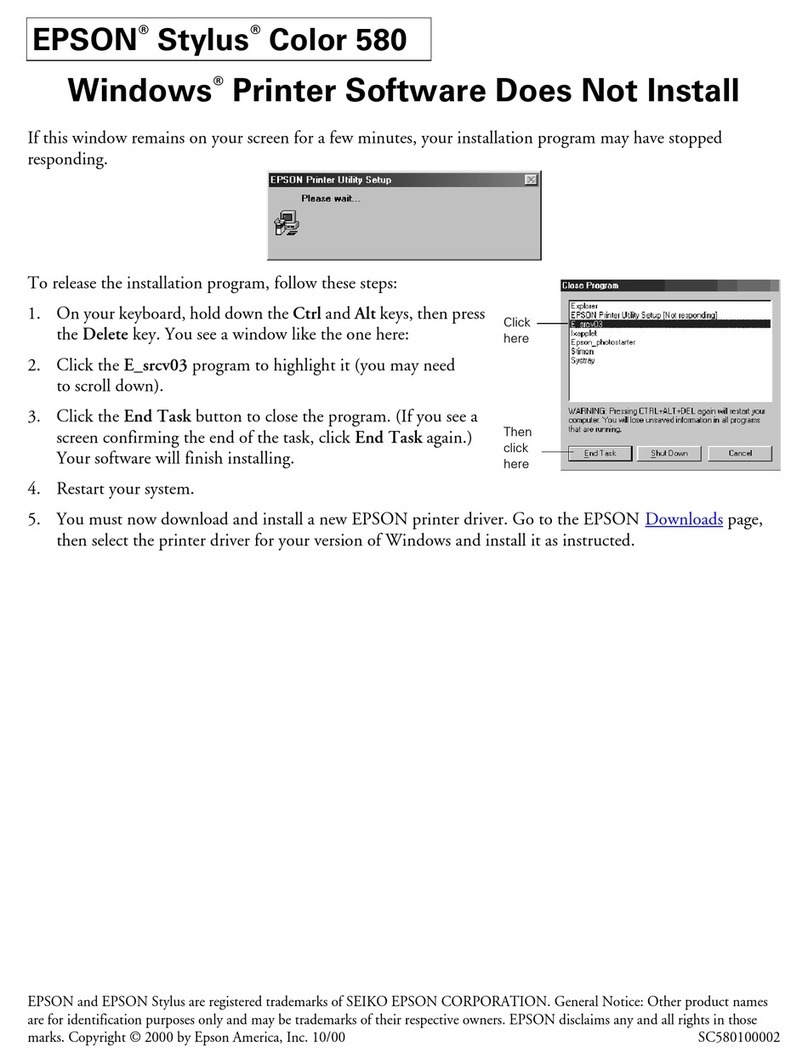
Epson
Epson STYLUS COLOR 580 Manual
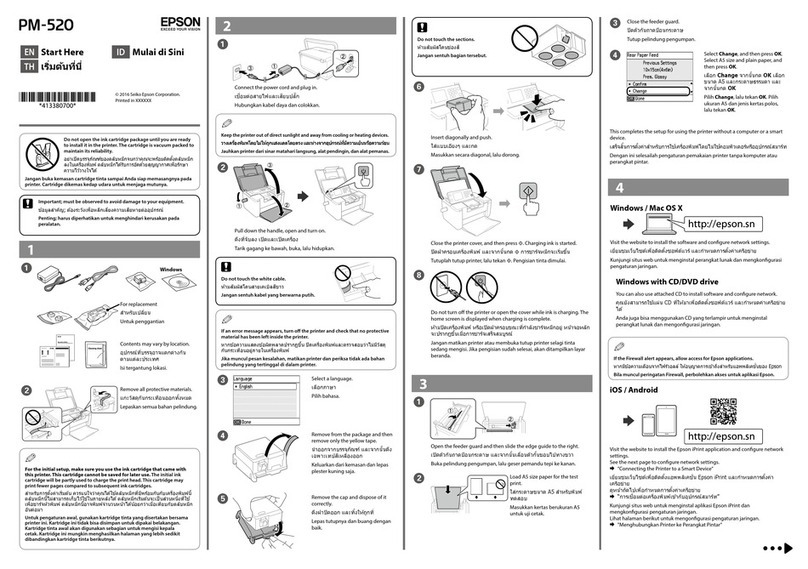
Epson
Epson PM-520 series Instruction Manual
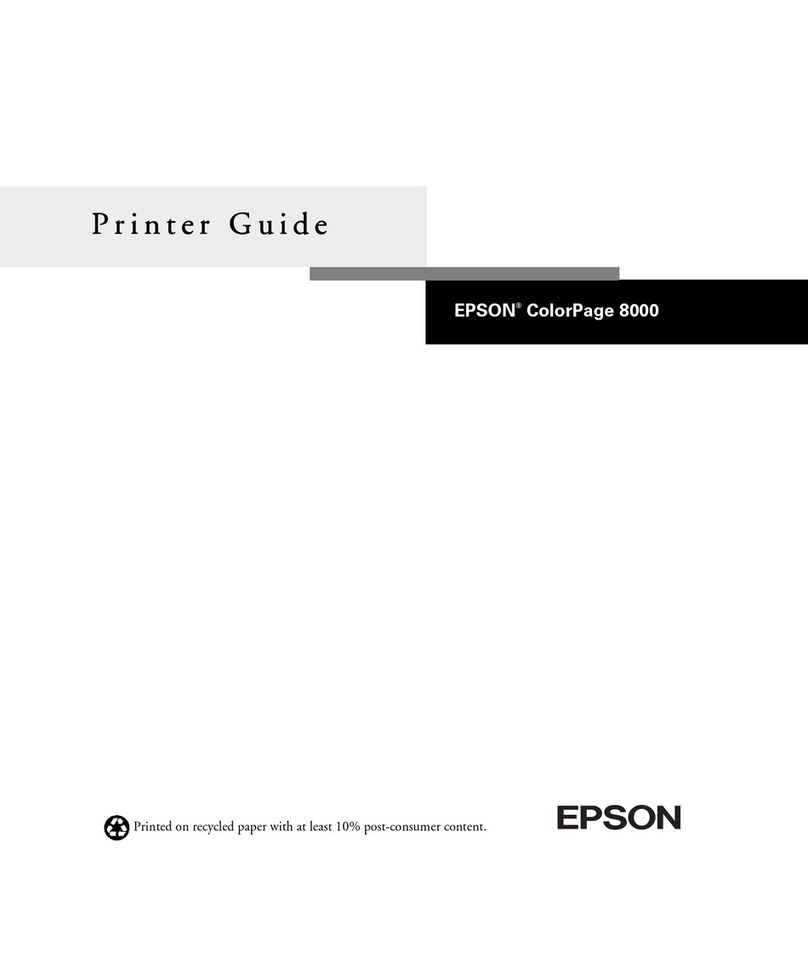
Epson
Epson ColorPage 8000 User manual
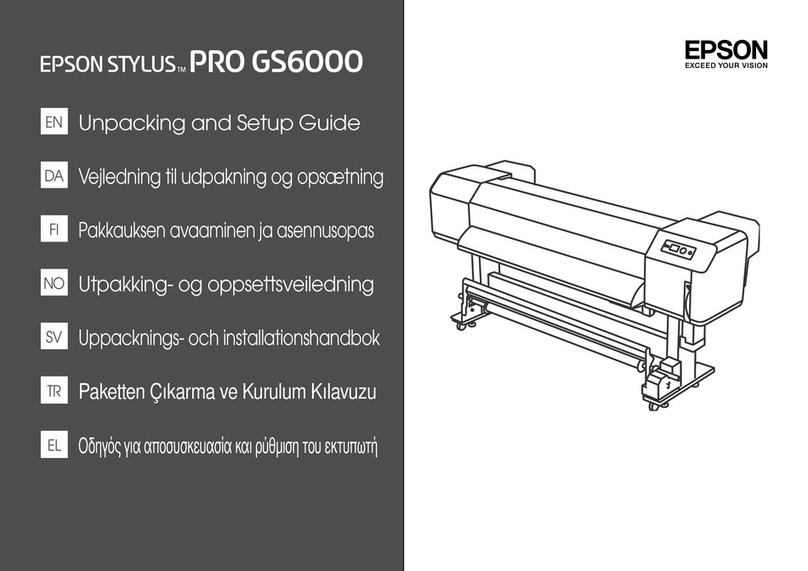
Epson
Epson Stylus Pro GS6000 User manual

Epson
Epson Stylus Pro 9600 Photographic Dye Ink User manual