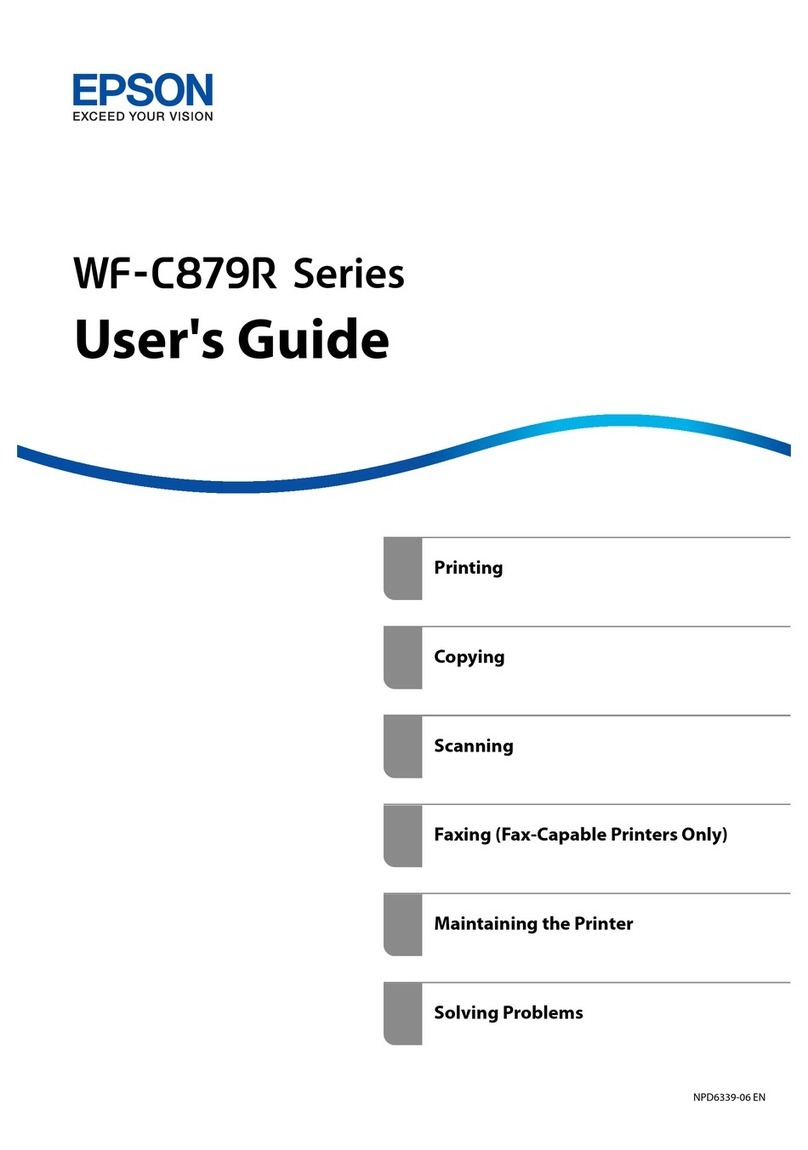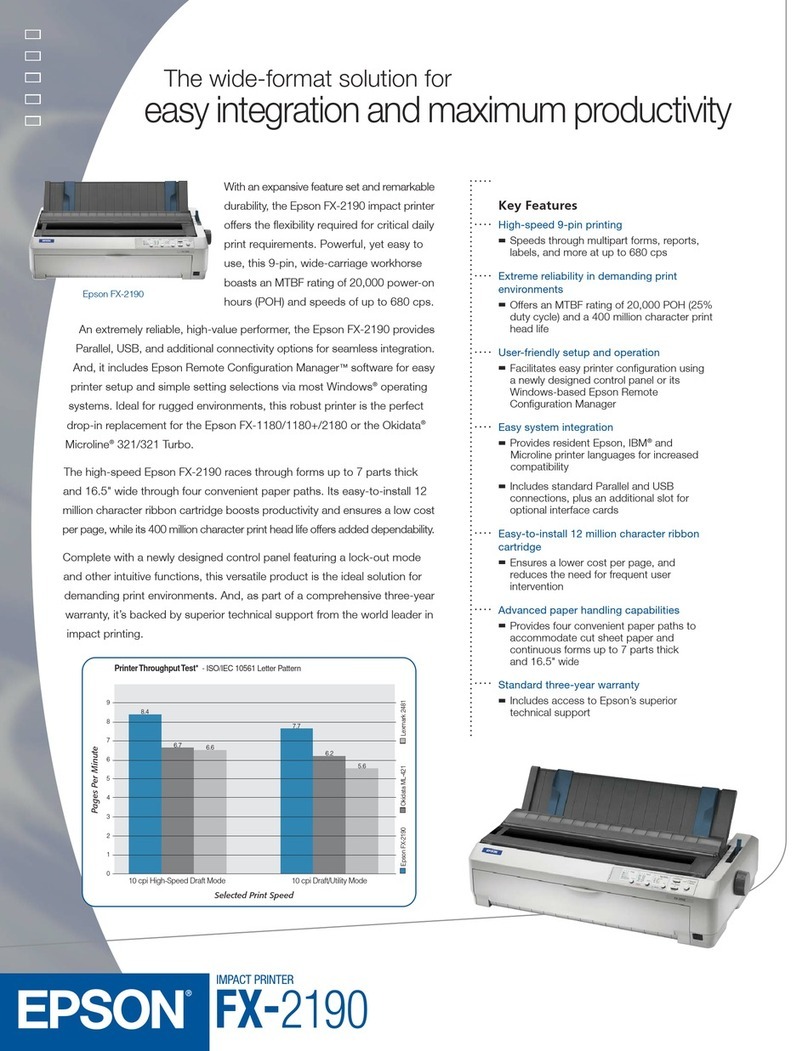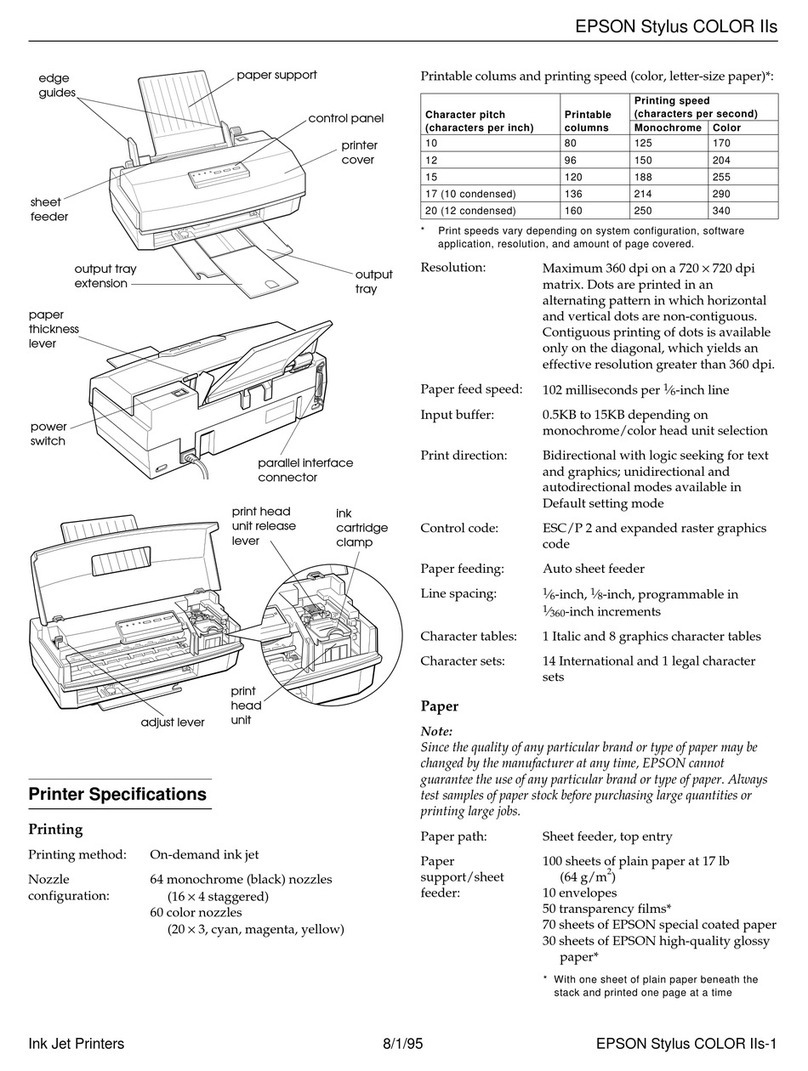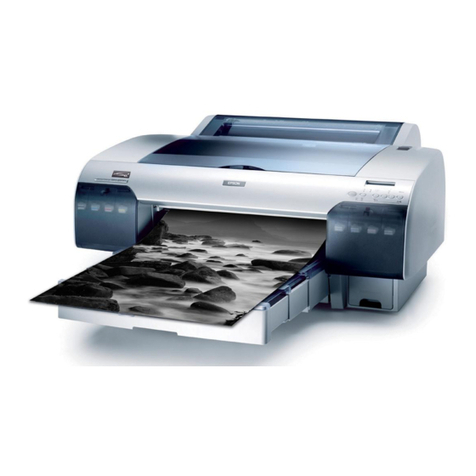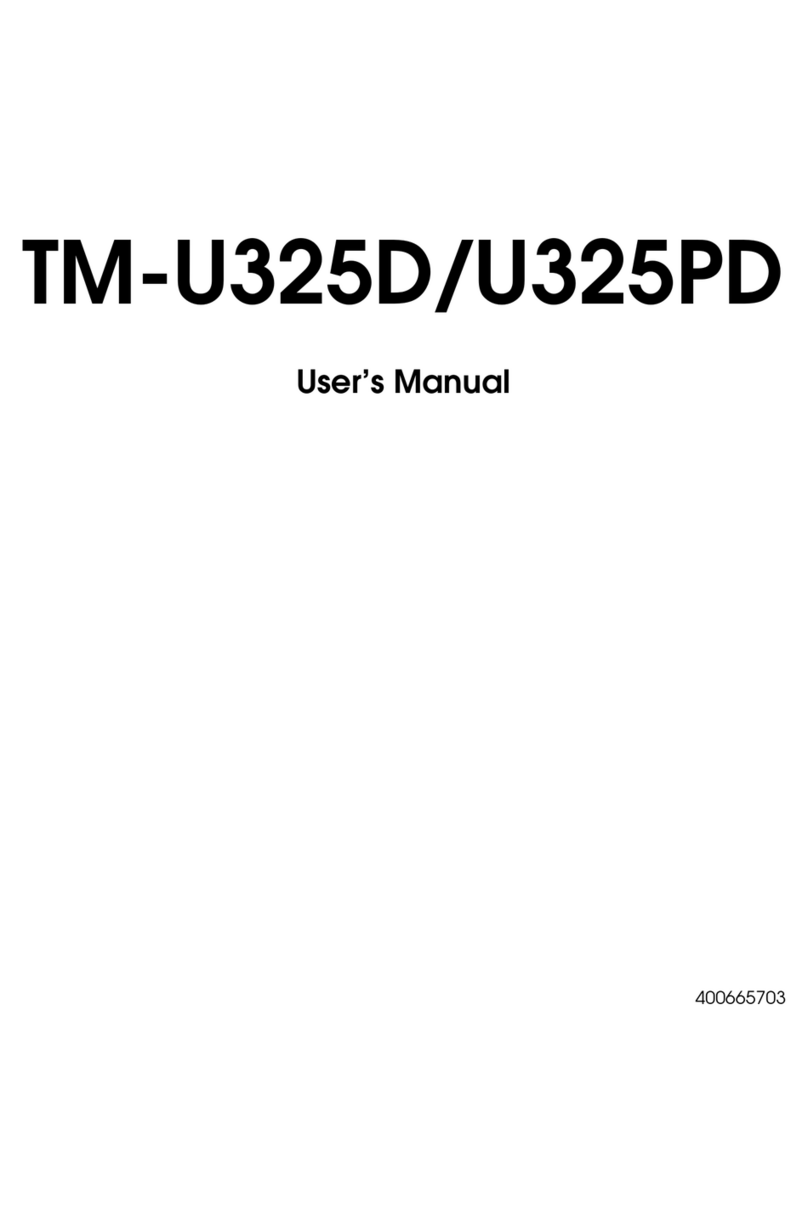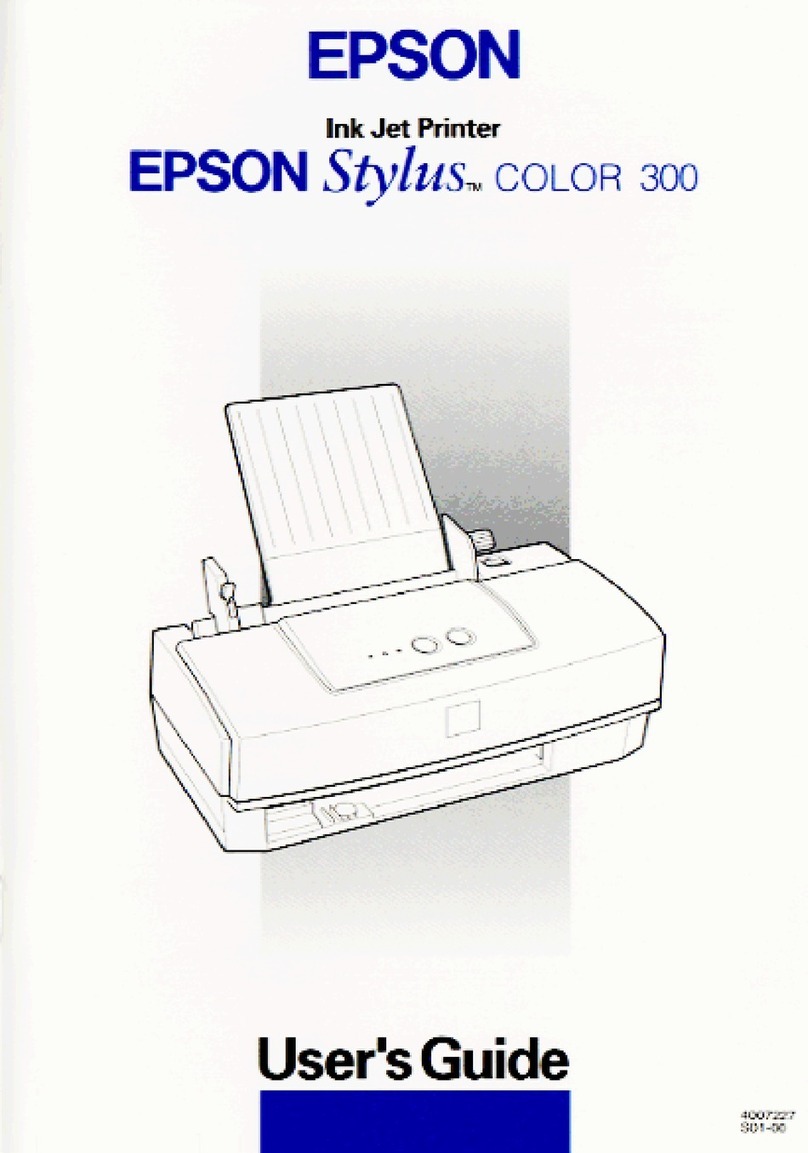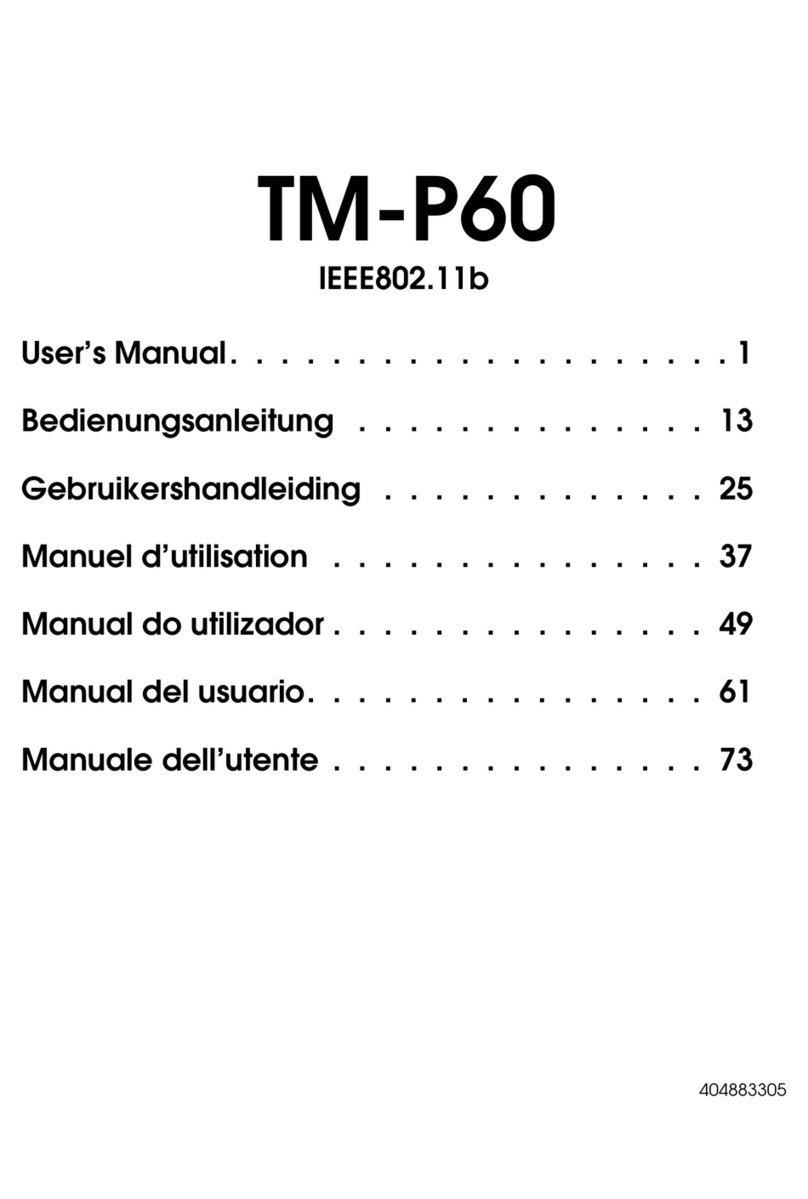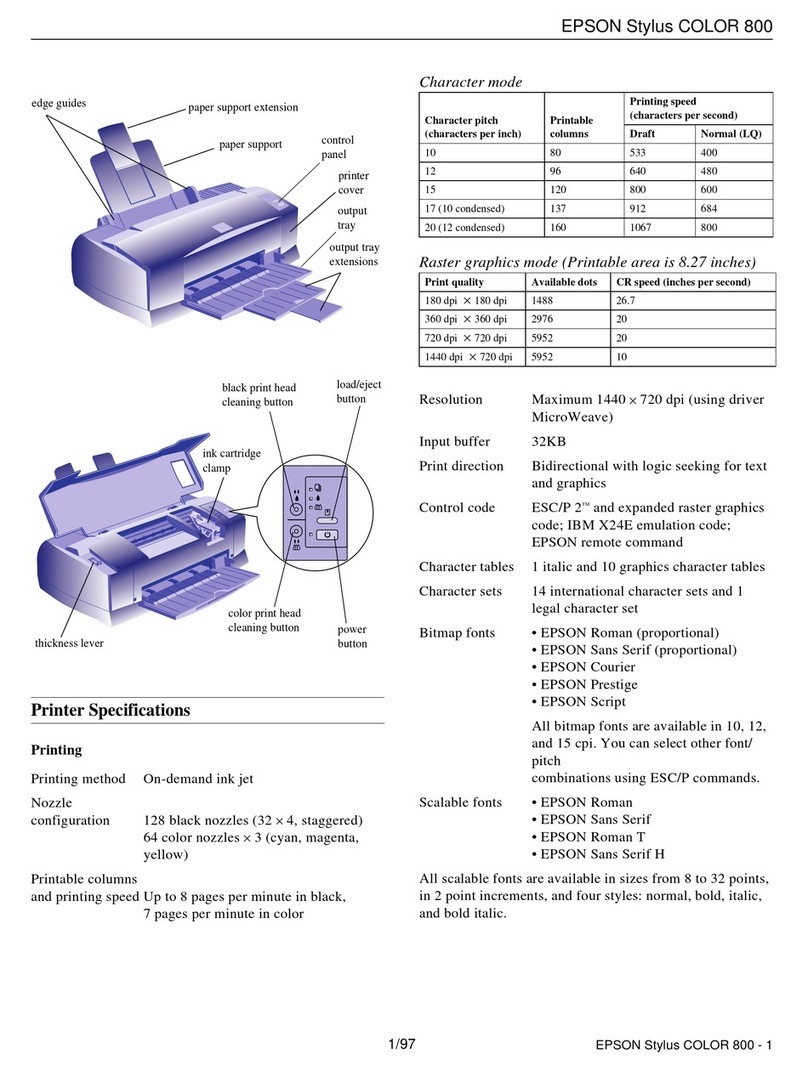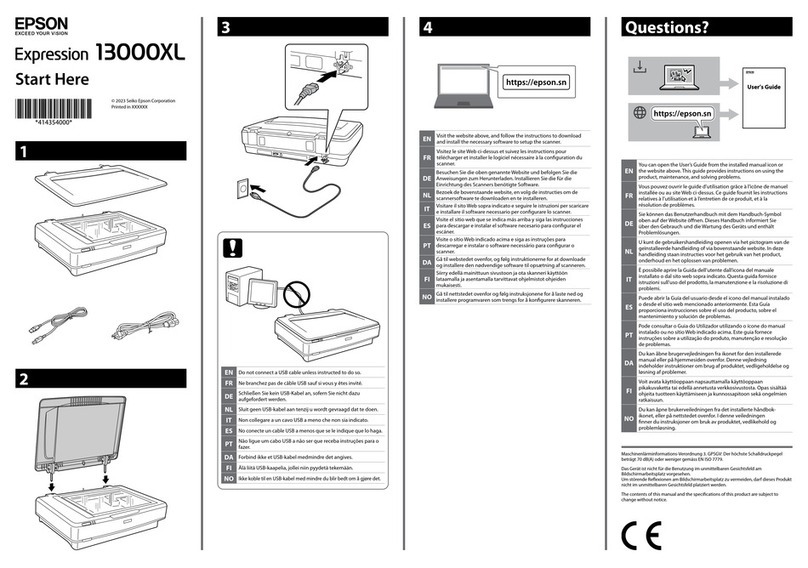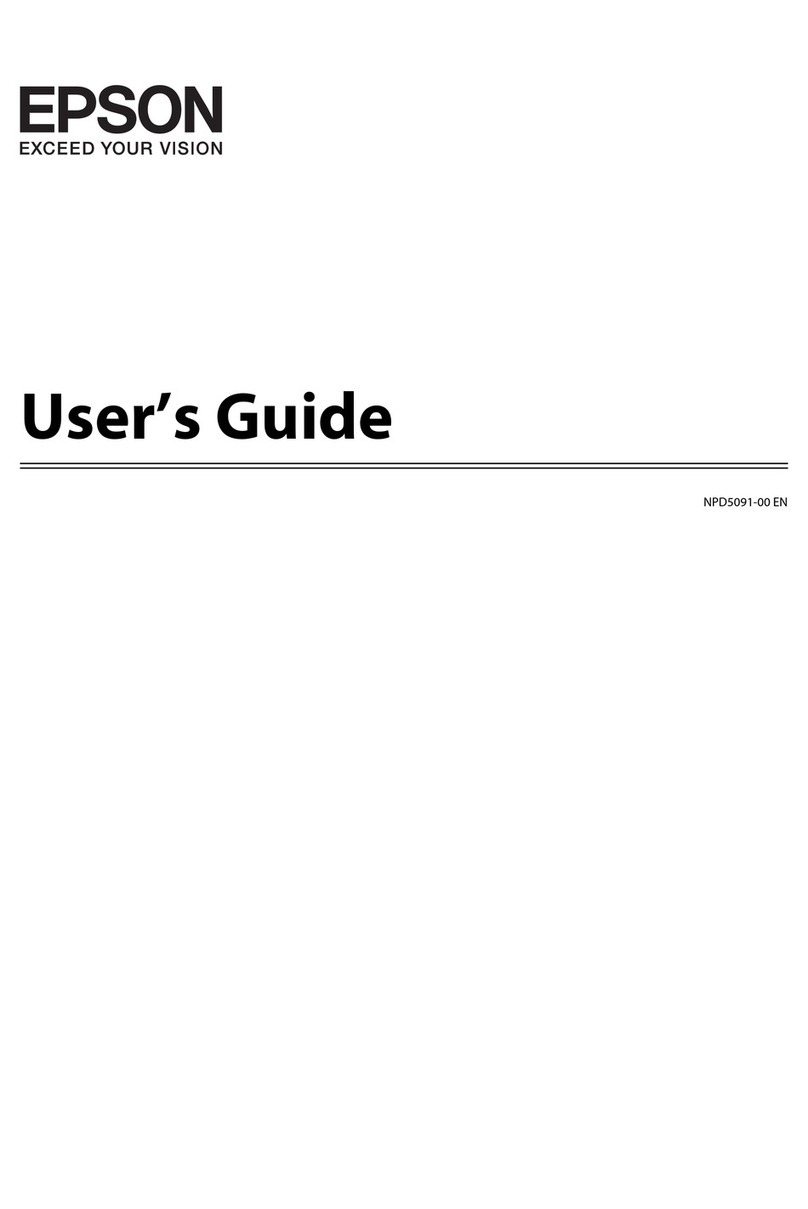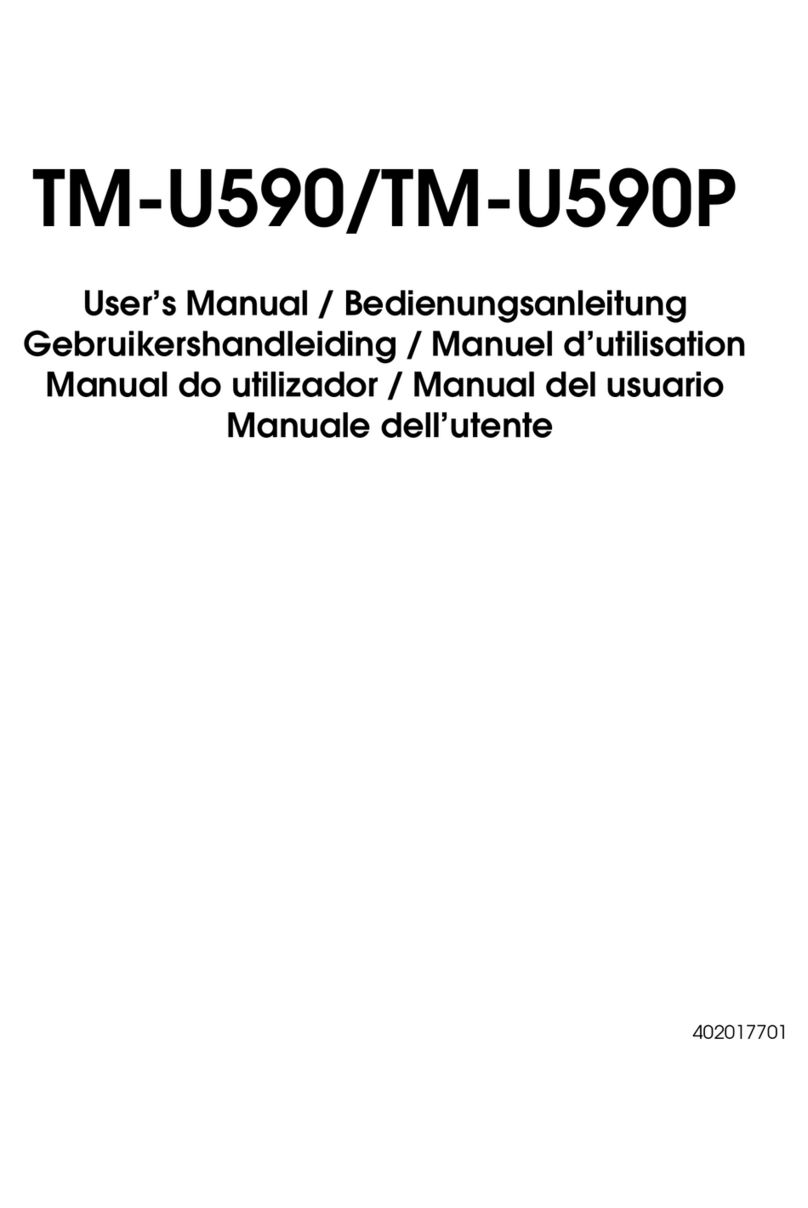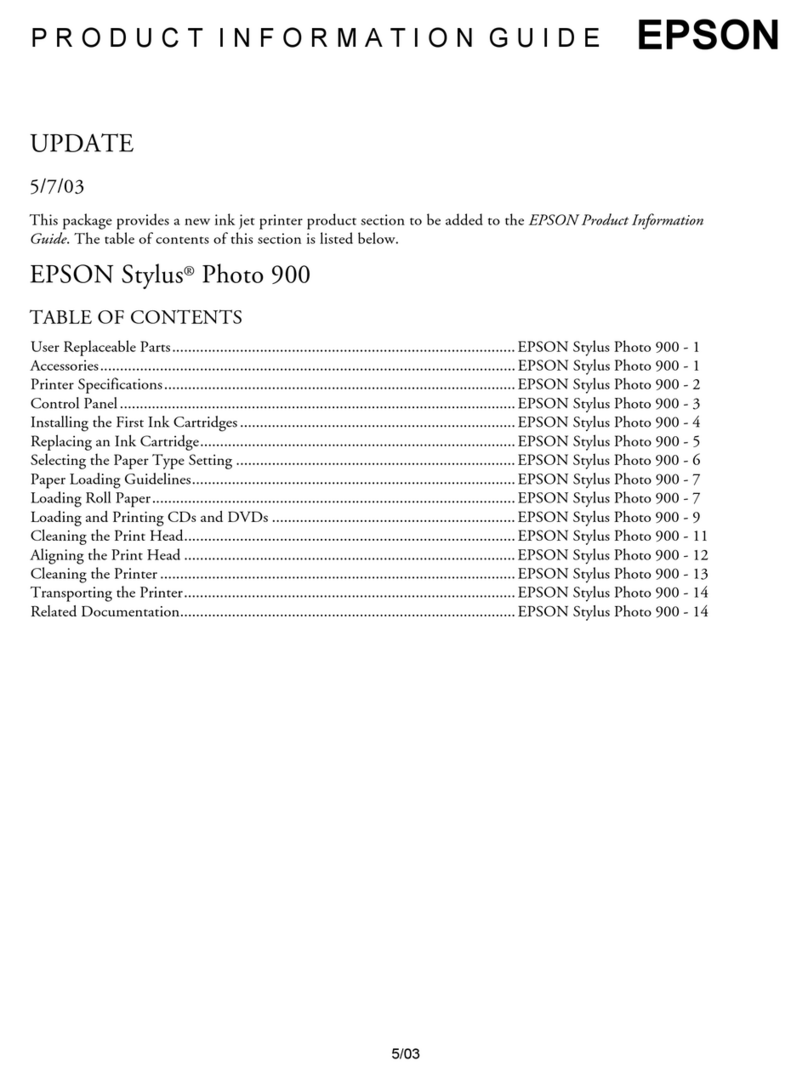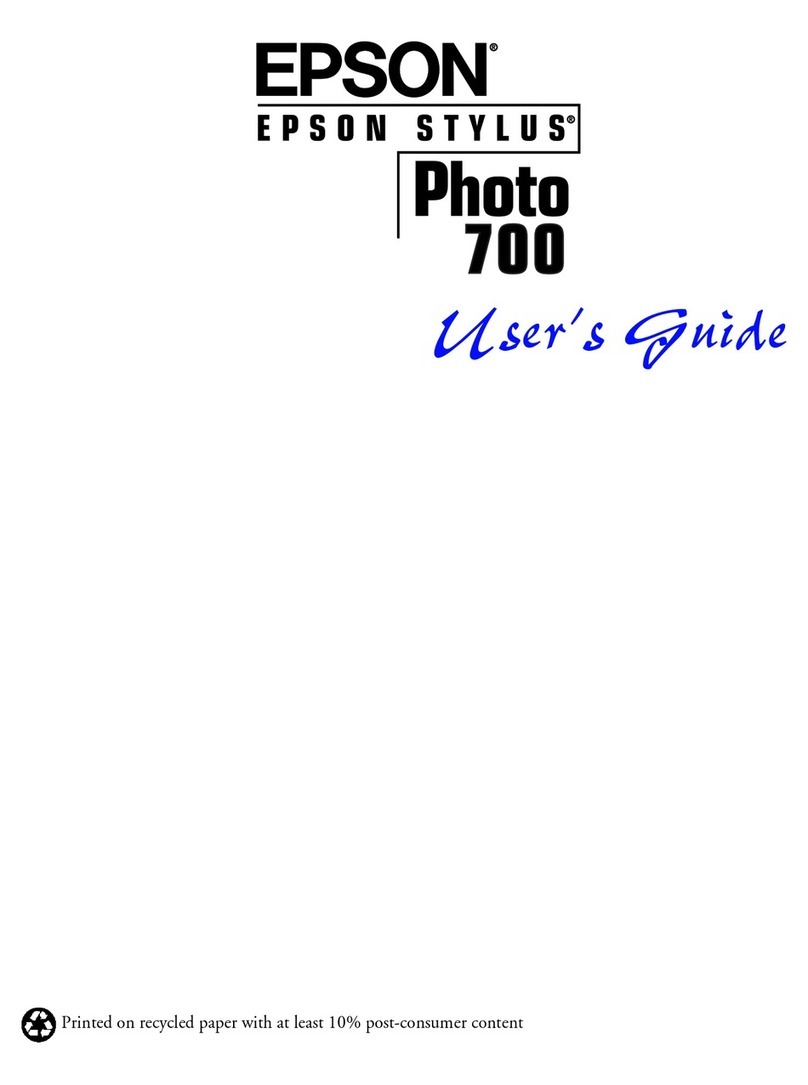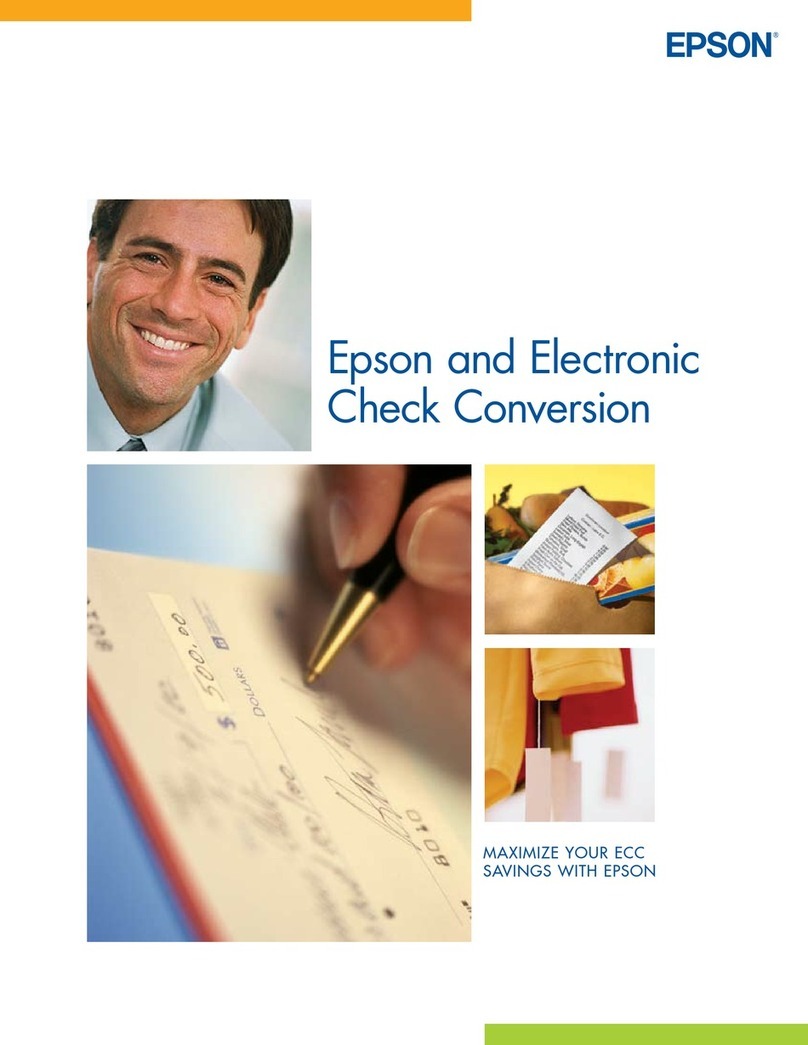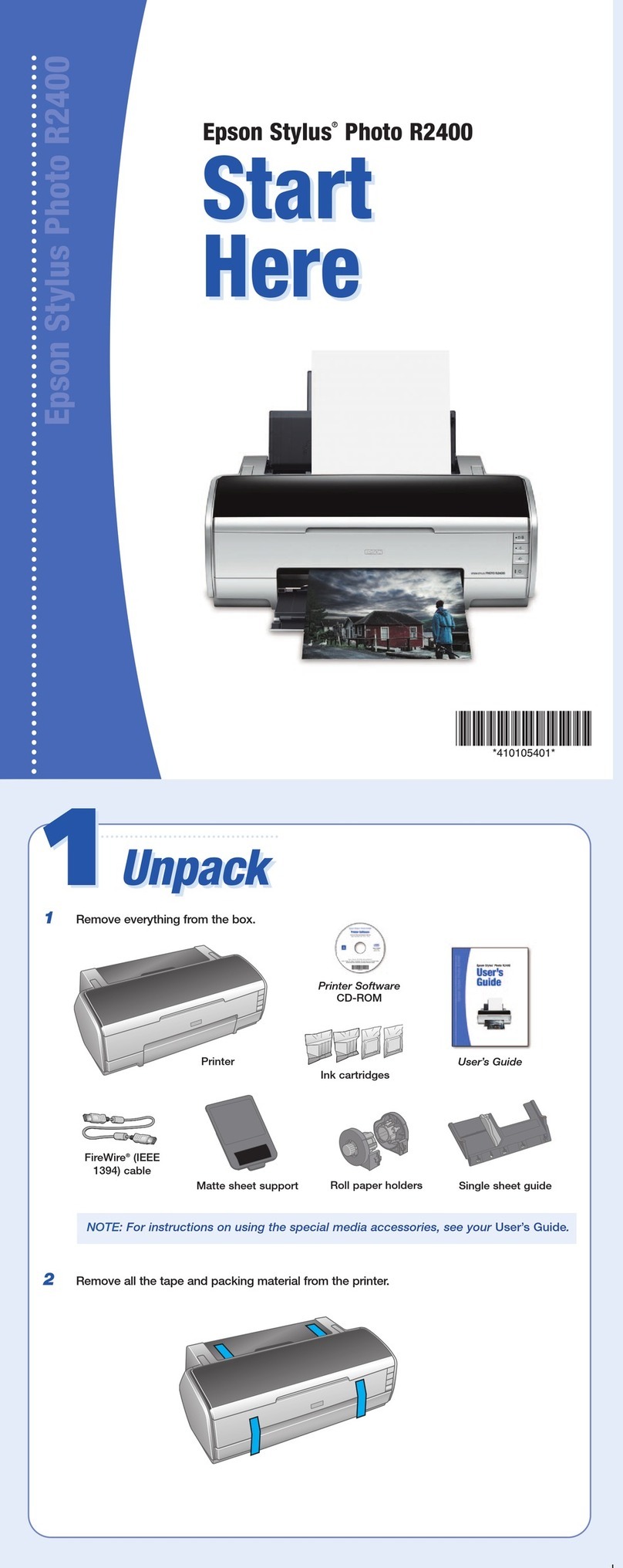AL2600 – 1 GB – 05/05
EPSON® is a registered trademark of SEIKO EPSON® Corporation. All other product names and other company
names used herein are for identification purposes only and may be trademarks or registered trademarks of their
respective owners. Errors and omissions excepted, all specifications are subject to change without notice.
Key Features Ordering Information
Laser
Epson AcuLaser Colour 2400 RIT (Epson AcuLaser Resolution Improvement Technology) Epson AcuLaser-2600N
Up to 30 pages per minute in black and white, 7.5 pages per minute in colour A4 Standard Monochrome Model
9.3sec in black and white, 15.3 sec in colour C11C585031BZ
350MHz Epson AcuLaser-2600DN
64MB with Epson MiTech / up to 512MB max Epson AcuLaser-2600N + Duplex Unit
120,000 pages in black and white mode; 48,000 pages in colour mode C11C585031BY
Paper Handling Epson AcuLaser-2600TN
650 sheets (150 Multi-Purpose tray + 500-Sheet Paper Cassette) Epson AcuLaser-2600N + 500-Sheet Paper Cassette
A4, A5, B5, LT, GLT, HLT, EXE, C5, C6, Com-#10, DL, Monarch,ISO-B5; C11C585031BX
from 98 x 148mm to 216 x 297mm Epson AcuLaser-2600DTN
64 - 163 gsm Epson AcuLaser-2600N + Duplex Unit +
Up to one extra 500-Sheet Paper Cassette 500-Sheet Paper Cassette
Automatic Duplex Unit C11C585031BW
1150 sheets ( 150 Multi-Purpose tray + 2 x 500-Sheet Paper Cassette) Epson AcuLaser-C2600N
250 sheets / 250 sheets Standard Colour Model
Printer Control C11C585001BZ
Language Emulations Epson AcuLaser-C2600DTN
ESC/Page™ Colour, ESC/Page, PCL6, ESC/P2™, FX, IBM Mode I239X, Adobe® PostScript® 3™ Epson AcuLaser-C2600N + Duplex Unit +
PCL5c 500-Sheet Paper Cassette
Resident Typefaces C11C585001BY
84 for ESC/Page, 93 for PCL5e, 80 for PCL6, 17 for PS3 Epson AcuLaser-C2600/2600
7 for ESC/Page and PCL5e, 1 for PCL6 High Capacity Toner Cartridge Yellow 0226
4 for ESC/Page and PCL5e C13S050226
Connectivity Epson AcuLaser-C2600/2600
IEEE 1284 parallel interface (compatibility, Nibble and ECP mode), Hi-Speed USB High Capacity Toner Cartridge Magenta 0227
(2.0 compatible) EpsonNet 10/100 Base Tx Ethernet interface, Type-B interface C13S050227
TCP/IP: LPR, FTP, IPP, PORT2501, PORT9100 Microsoft Network: NetBIOS over TCP/IP, Epson AcuLaser-C2600/2600
NetBIOS over NetBEUI; Netware - Operating mode: Standby (factory default), High Capacity Toner Cartridge Cyan 0228
NDS Print Server, Bindery Print Server, Remote Printer; AppleTalk C13S050228
TCP/IP: SNMP, HTTP, TELNET, DHCP, BOOTP, APIPA, PING, DDNS, Rendezvous (mDNS), Epson AcuLaser-C2600/2600
SNTP, SSDP, NetBEUI, NetWare and AppleTalk: SNMP High Capacity Toner Cartridge Black 0229
(1), (2) C13S050229
black: 5
es (1), (2) Epson AcuLaser-C2600/2600
Yes Standard Capacity Toner Cartridge Yellow 0230
40
es in Colour (1) C13S050230
80
000 (1) Epson AcuLaser-C2600/2600
Power Requirements Energy Star Compliant Standard Capacity Toner Cartridge Magenta 0231
AC 220V to 240V ±10% 50Hz /60Hz ± 3Hz / 6A C13S050231
Operating: 900 W max, 583W (mono), 332 W (colour) average - Standby: 99W - Sleep: 12W Epson AcuLaser-C2600/2600
Minimum (Recommended) Standard Capacity Toner Cartridge Cyan 0232
System Requirements C13S050232
OS recommended requirements Epson AcuLaser-C2600/2600
IEEE1284 ECP mode, 10/100BaseTx Ethernet, USB (Windows 98/ME/2000/XP only) Includes Waste Toner Collector and Filter Unit
EtherTalk, USB (only Macintosh systems equipped with a USB connector Photoconductor unit 1107
and running Mac OS 9.x or higher) C13S051107
Windows 98/Me/XP/2000/Server 2003, NT 4.0, Mac OS 9.X and OSX 10.1.2 or later Epson AcuLaser-C2600/2600
Dimensions and Weight (WxDxH)* Fuser Unit(220V) 3018
C13S053018
500-Sheet Paper Cassette
Epson AcuLaser-2600DTN 447 x 518 x 538 mm, 40.2kg C12C802211
Epson AcuLaser-C2600N 431 x 518 x 425 mm, 37 Kg Duplex Unit
Epson AcuLaser-C2600DTN 447 x 518 x 538 mm, 43 Kg C12C802221
Environmental Conditions PC5 Emulation Kit, PCL5c Emulation
Operation: 10 to 35 °C / Storage: 0 to 35 °C C12C832641
Operation: 15 to 85% RH / Storage: 10 to 85% RH (No condensation allowed) Hard Disk Drive (40GB)
Sound Power O
round Noise (3) C12C824172
Epson Additional Memory
Sound Pressure Operating: 56dB(A); Standby: 40dB(A); Sleep: Background Noise 16MB; 32MB; 64MB; 128MB; 256MB
Safety and Regulations 7000272; 7000273; 7000275; 7000276; 7000277
Safety Standards IEC60950 3rd Edition, IEC60825-1 compliant Maintenance Kit Epson AcuLaser C2600/2600
Electrical Standards IEC61000-4-2, CISPR 24, EN61000-3-3 (Flicker) 100,000 pages in black and white
EMC/EMI IEC61000-4-4, EN55022 (CIRSPR Publication 22), Class B, EN61000-3-2 (Harmonics) Class A 60,000 pages in colour
Warranty Standard/Optional 1 year on-site/Epson Cover Plus 3 year extended Warranty On-site ECPGRP50 C13SO1414282
(1) The above fi
roximate and are based on the number of A4 sheets
rinted under conditions of continuous
ield.
(2) Initial Toner Cartrid
son AcuLaser-2600N - black: 5
son AcuLaser-C2600N - black: 5
and calculation method conforms to ISO-7779 and ISO-9296
standard values for RAL-UZ85
Epson AcuLaser-2600N 431 x 518 x 425 mm, 34.3k
Epson AcuLaser-2600DN 447 x 518 x 425 mm, 35.2
Epson AcuLaser-2600TN 431 x 518 x 538 mm, 39.3
Paper weight
Optional Paper Handling
Maximum Paper Input
BitMap
Paper Output Standard/Maximum
Standard
Optional
Scalable
Paper size
Printing Technology
Resolution
Print Speed
First Page Out
Processor
Memory: standard / maximum
Maximum Monthly Volume
Standard Paper Input
Barcodes
Interfaces
Network Printing Protocols
Network Management Protocols
Toner
Toner save mode
PhotoConductor Unit
PC Interfaces
MAC Interfaces
Operating System
Fuser Unit
Rated Voltage/Frequency/Current
Power Consumption
PC/MAC
* Weight including consumables
Temperature
Humidity
Telephone: +44 (0) 1442 261144
Fax: +44 (0) 8702 413093
www.epson.co.uk