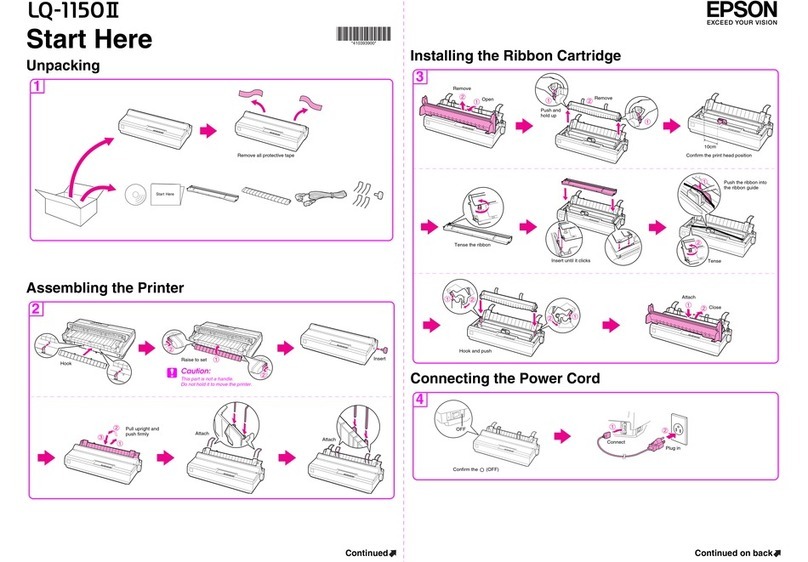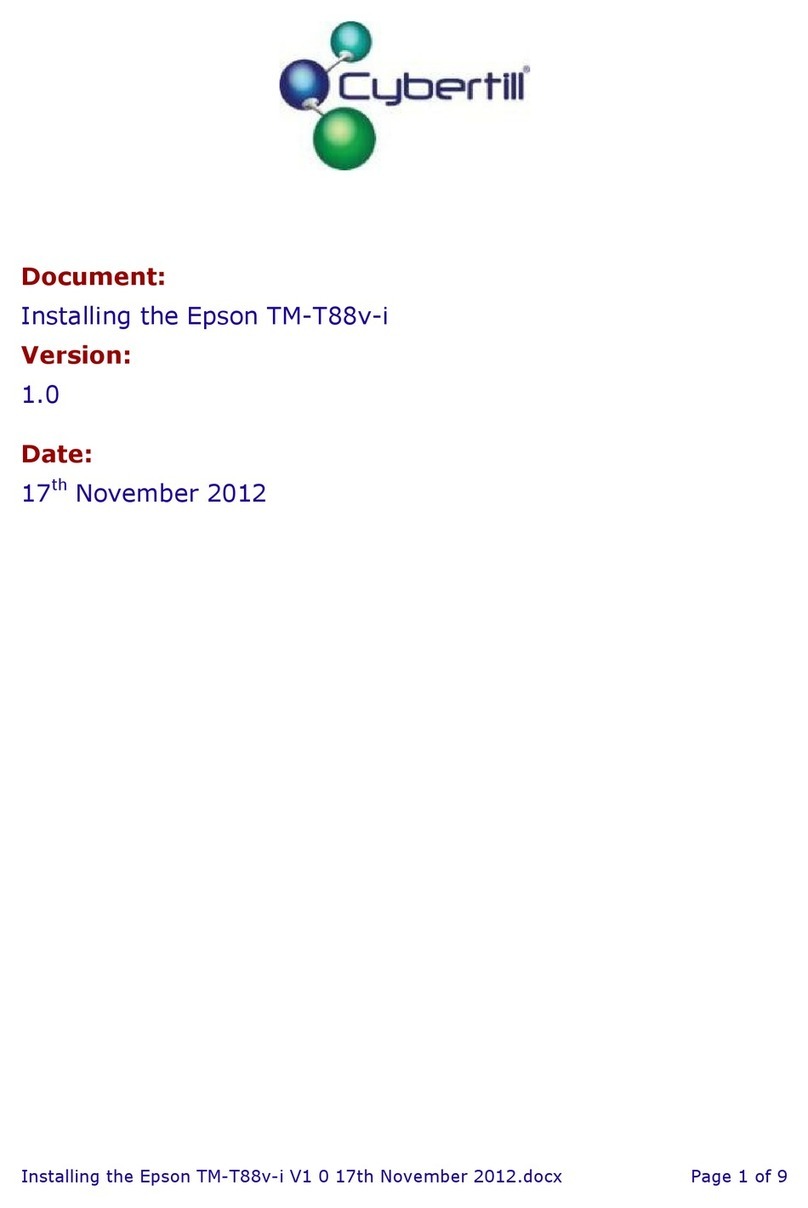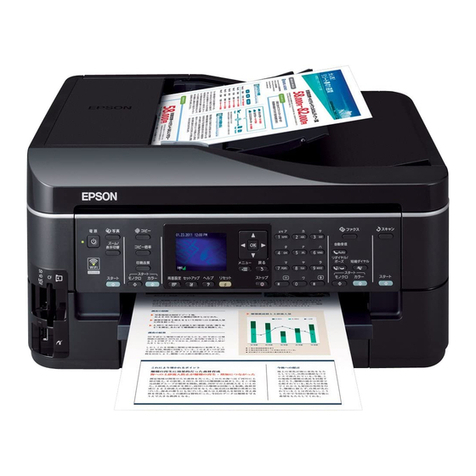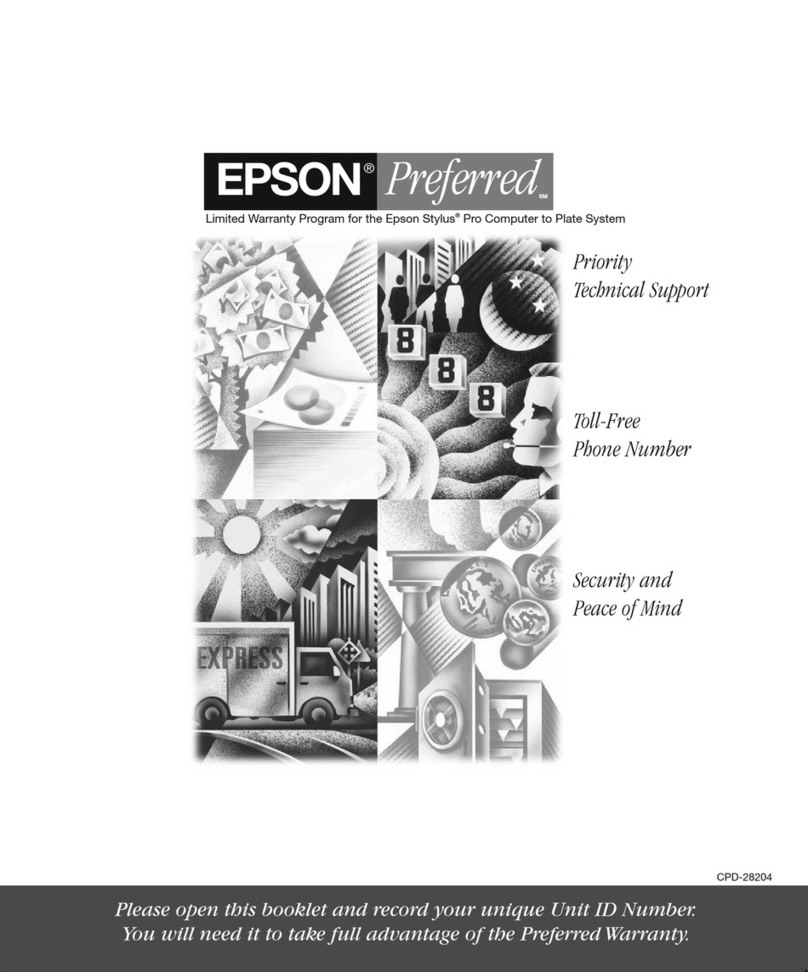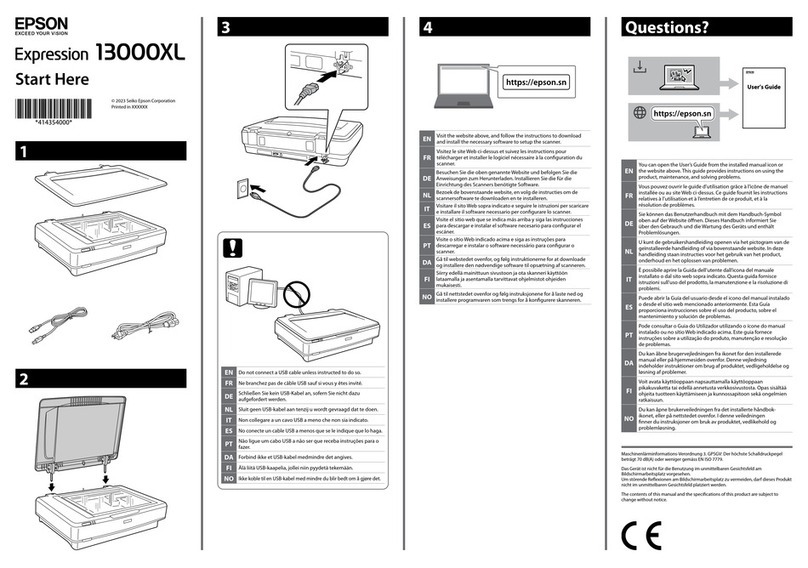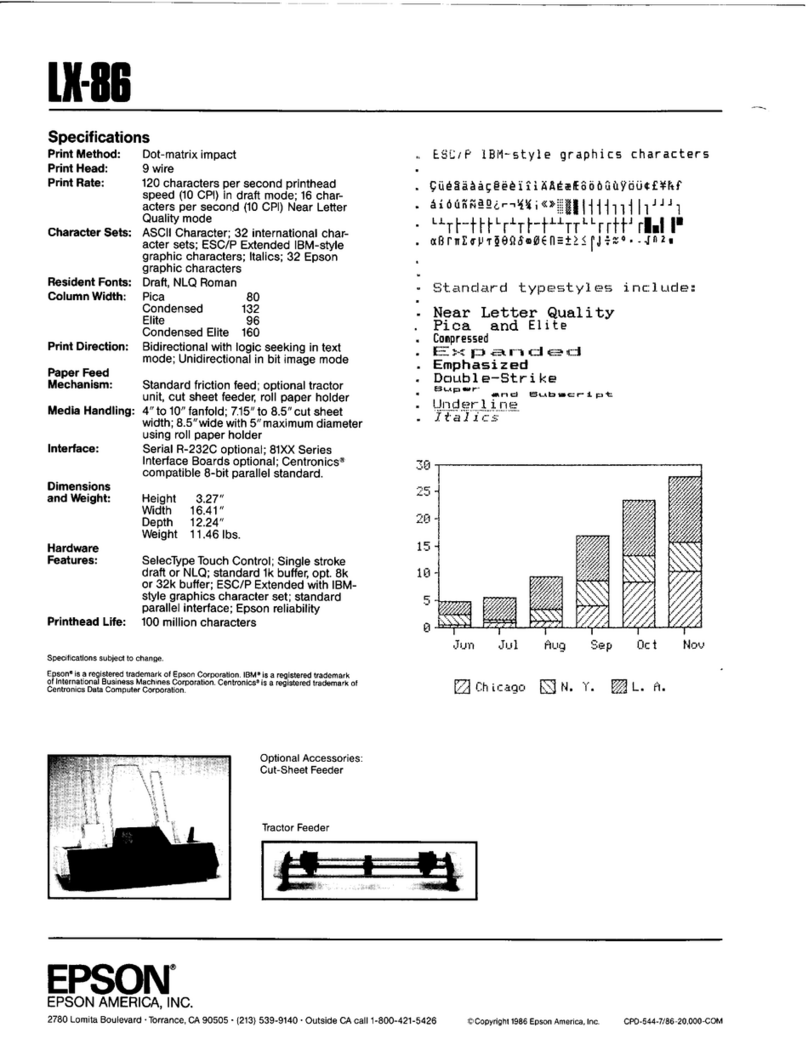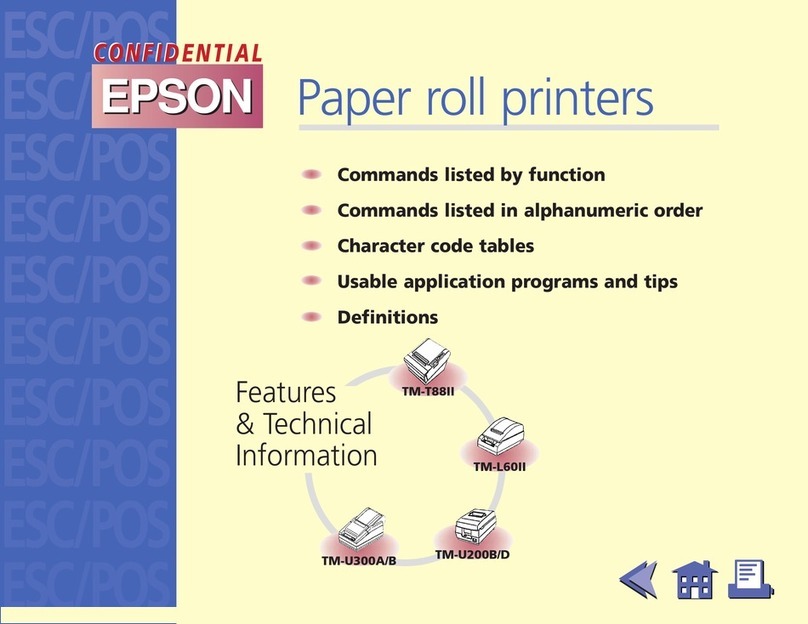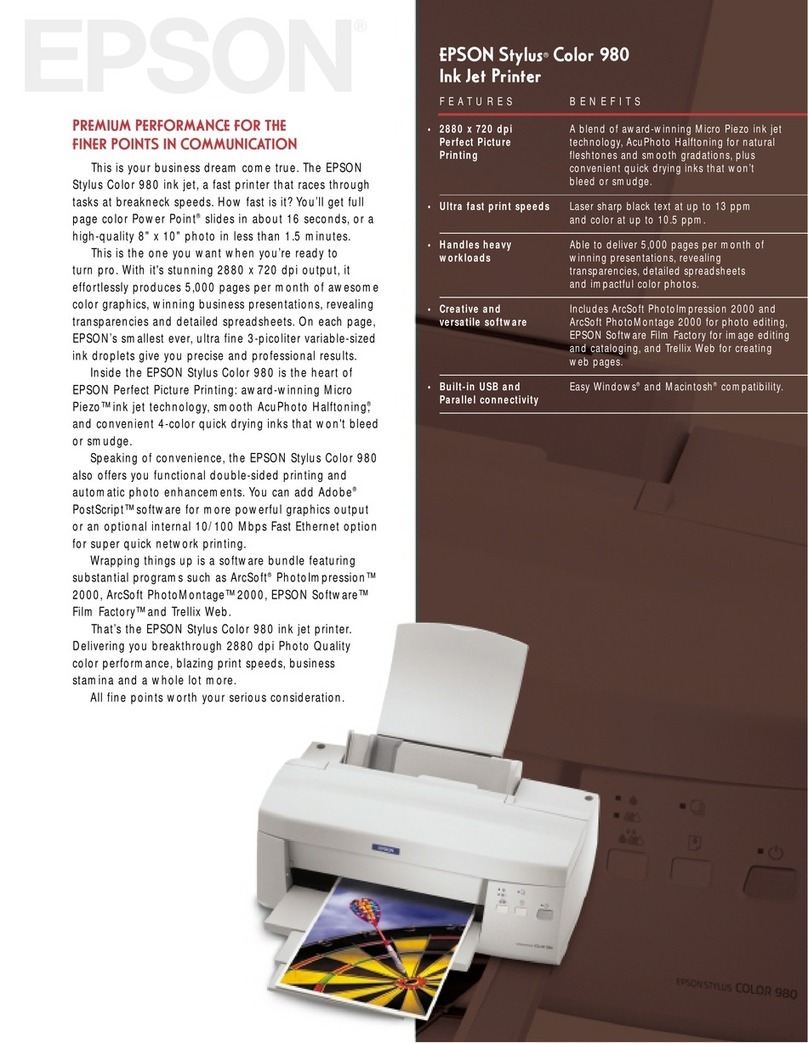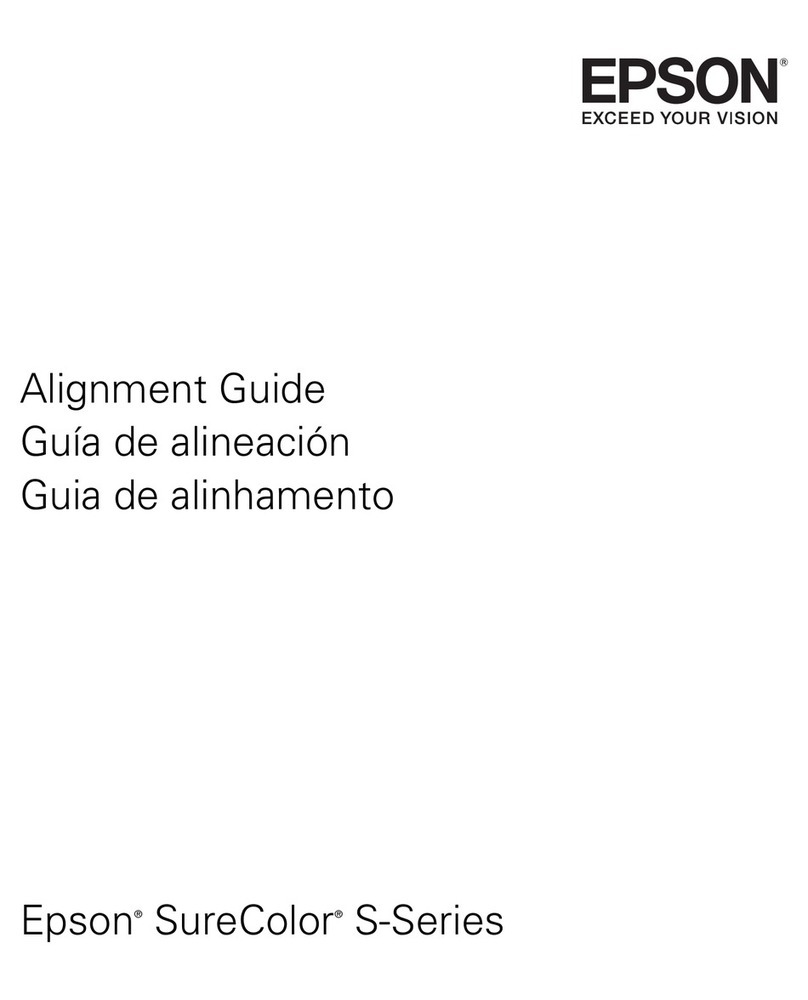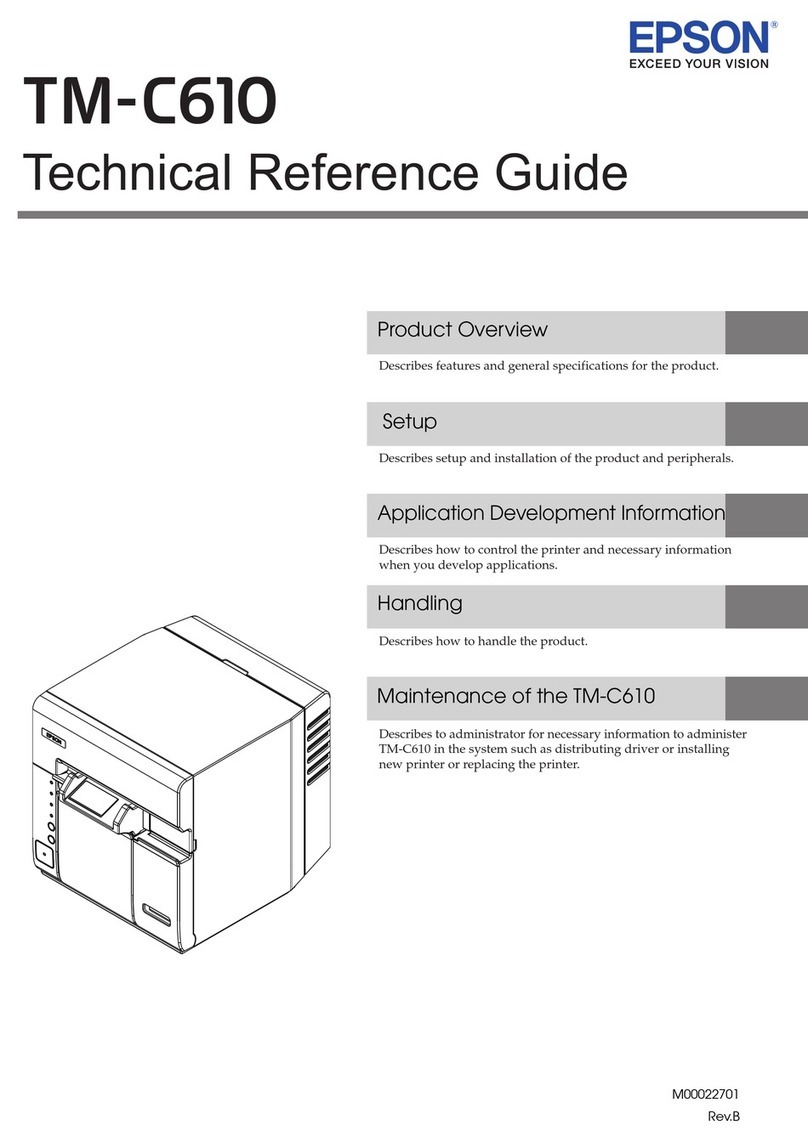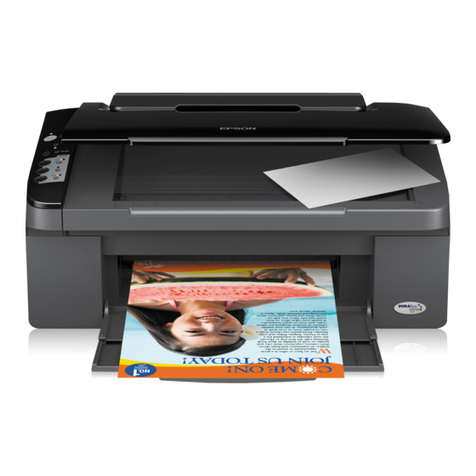Disconnecting Wi-Fi Direct (Simple AP)
Connection...........................309
Changing the Wi-Fi Direct (Simple AP)
SettingsSuchastheSSID.................309
CheckingtheNetworkConnectionStatus.......310
Checking the Network Connection Status
fromtheControlPanel...................310
PrintingaNetworkConnectionReport.......311
PrintingaNetworkStatusSheet............ 317
Checking the Network of the Computer
(Windowsonly)........................317
Using Optional Items
ListofOptionalItems......................320
WiringCodeswithClamps................322
PrinterStand............................322
InstallingthePrinterStand................322
Moving the Printer While the Printer Stand is
Attached.............................328
PrinterStandSpecications............... 329
PaperCassetteUnit....................... 329
InstallingthePaperCassetteUnits.......... 329
Setting the Paper Cassette Unit in the Printer
Driver...............................334
Moving the Printer While the Paper Cassette
UnitsareAttached......................336
ProblemswiththePaperCassetteUnit....... 336
PaperCassetteUnitSpecications...........336
ManualStapler...........................337
UsingtheManualStapler.................338
ReplacingtheStapleCartridge............. 338
ProblemswiththeManualStapler...........339
Fax Board (Super G3/G3 Multi Fax Board). . . . . . 340
ExpansionFaxPorts.....................340
Fax Settings Menu (When Optional Fax
BoardsInstalled).......................341
Registering a Recipient to the Contacts List
(WhenOptionalFaxBoardsInstalled)........343
Sending Faxes Using the Printer with
OptionalFaxBoards.....................343
Sending Faxes From a Computer Using an
OptionalFaxBoard.....................344
Checking the Status of the Lines (When
OptionalFaxBoardsInstalled).............345
SolvingProblems.......................345
Specications for Optional Super G3/G3
MultiFaxBoard........................346
Ethernet Board (10/100/1000 Base-T, Ethernet). . . 346
Function List when Using an Additional
Network............................. 346
InstallinganEthernetBoard...............348
Settings when Using an Additional Network. . . 349
Solving Problems when Using an Additional
Network............................. 354
Menu Options for Network Settings (When
UsinganAdditionalNetwork)............. 355
Product Information
PaperInformation........................358
AvailablePaperandCapacities.............358
UnavailablePaperTypes..................364
ConsumableProductsInformation............365
InkSupplyUnitCodes...................365
MaintenanceBoxCode...................365
MaintenanceRollersCodes................365
Soware Information......................366
SowareforPrinting.................... 366
SowareforScanning....................371
SowareforFaxing..................... 373
SowareforPackageCreation..............374
Soware for Making Settings or Managing
Devices..............................374
SowareforUpdating................... 377
SettingsMenuList........................377
GeneralSettings........................377
PrintCounter..........................404
SupplyStatus..........................404
Maintenance..........................404
Language.............................405
PrinterStatus/Print..................... 406
ContactsManager......................406
UserSettings..........................407
AuthenticationDeviceStatus.............. 407
EpsonOpenPlatformInformation..........407
ProductSpecications..................... 407
PrinterSpecications....................407
Scanner Specications...................408
ADF Specications......................409
Fax Specications (Fax-capable Printers Only). .409
UsingPortforthePrinter.................410
Interface Specications...................412
Network Specications...................412
PostScriptLevel3Compatibility............415
SupportedirdPartyServices.............415
Memory Device Specications............. 416
Supported Data Specications..............416
Dimensions...........................417
ElectricalSpecications.................. 417
Environmental Specications..............418
InstallationLocationandSpace.............418
5