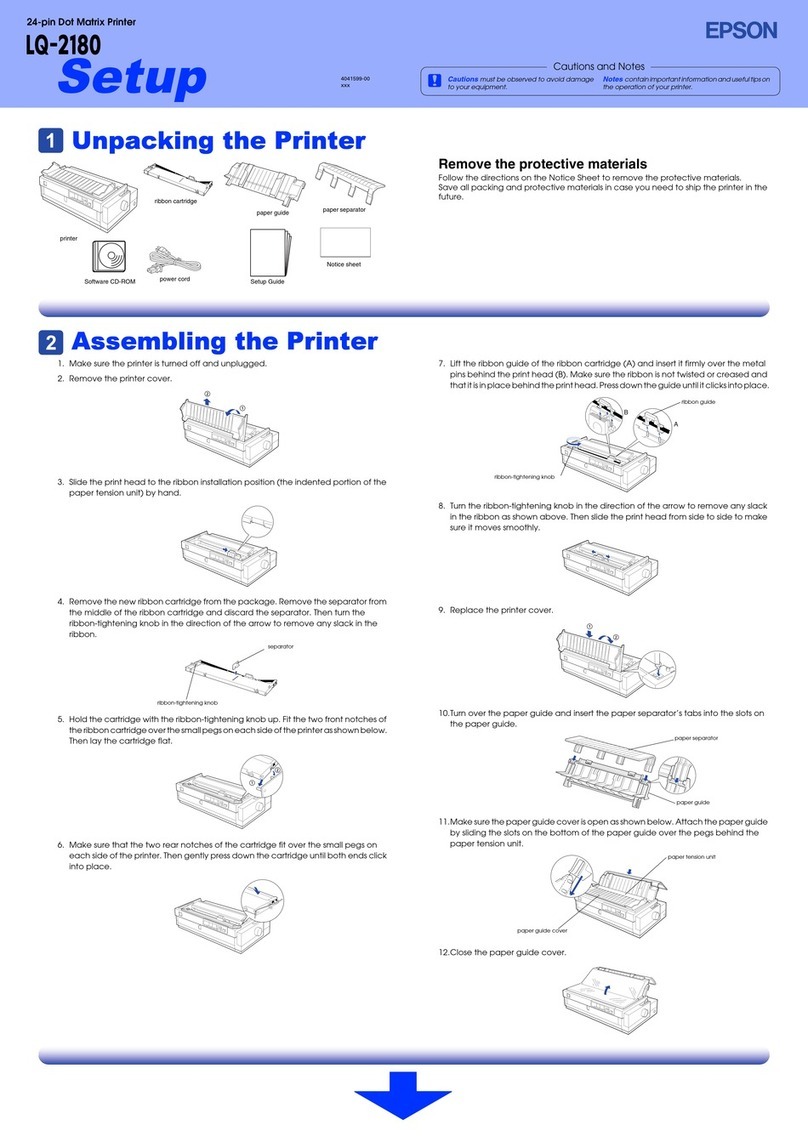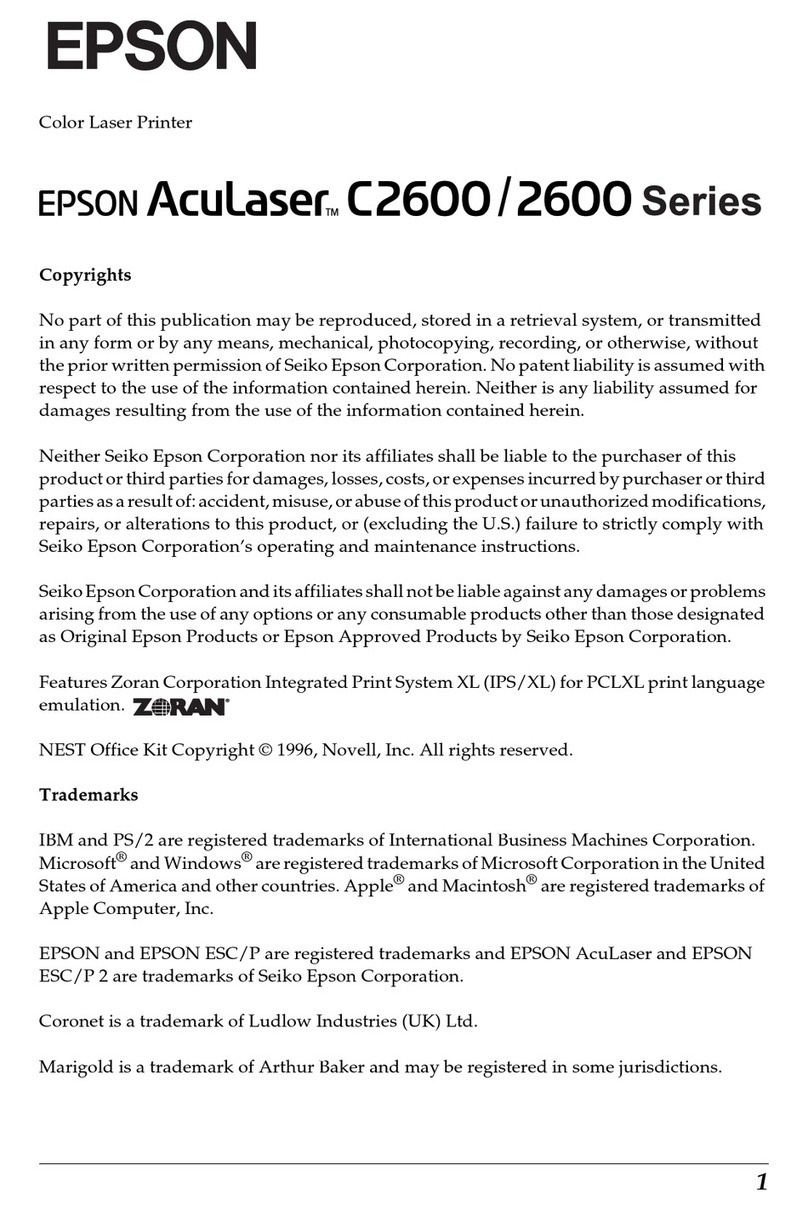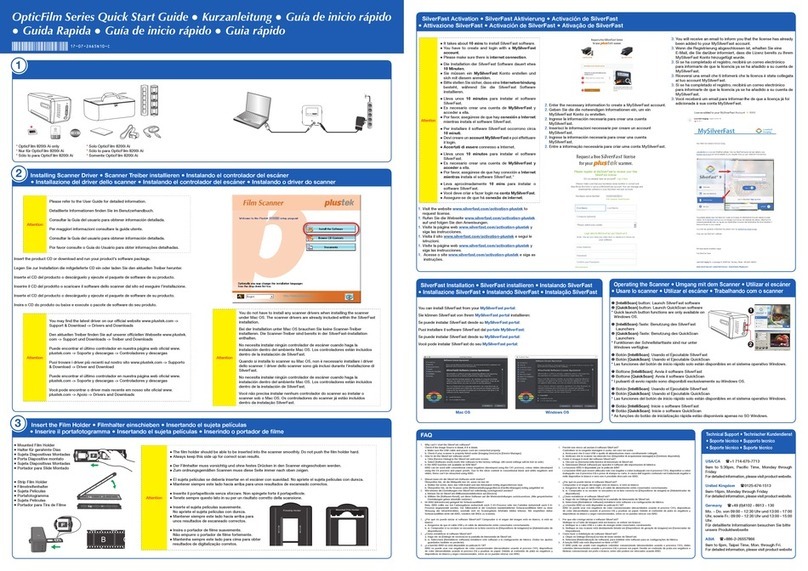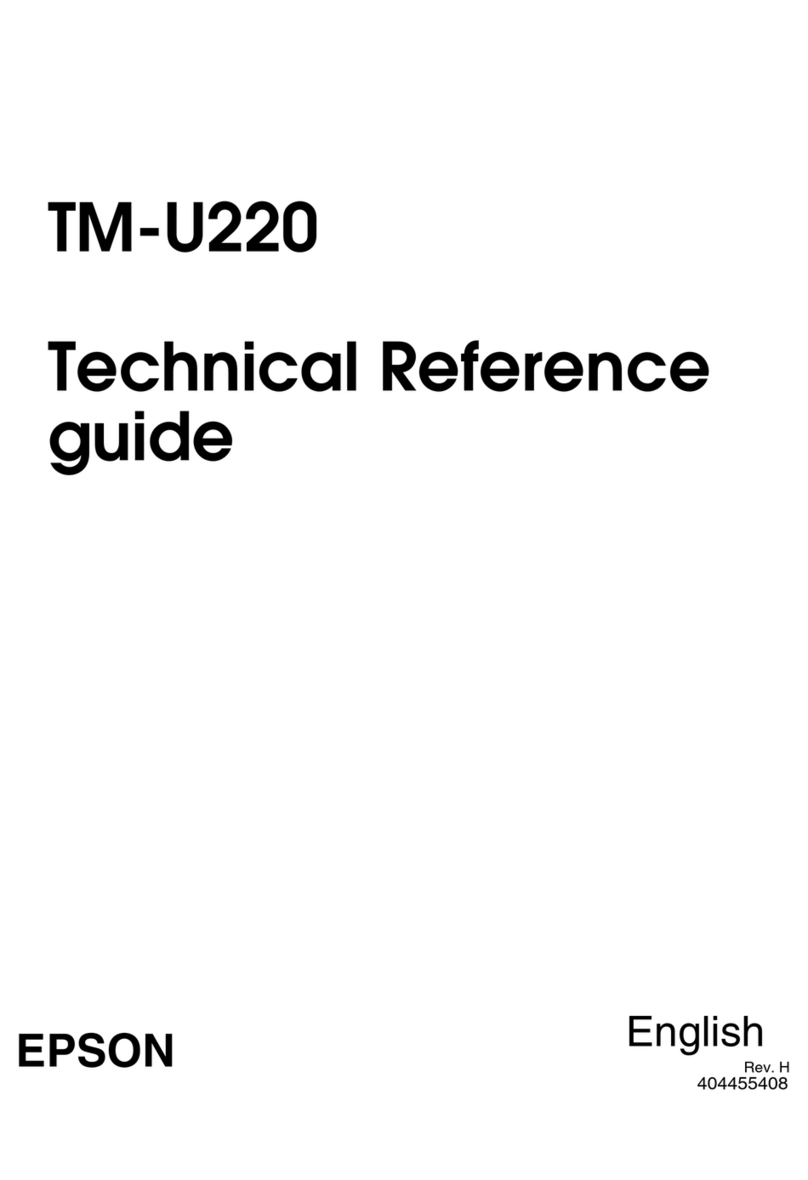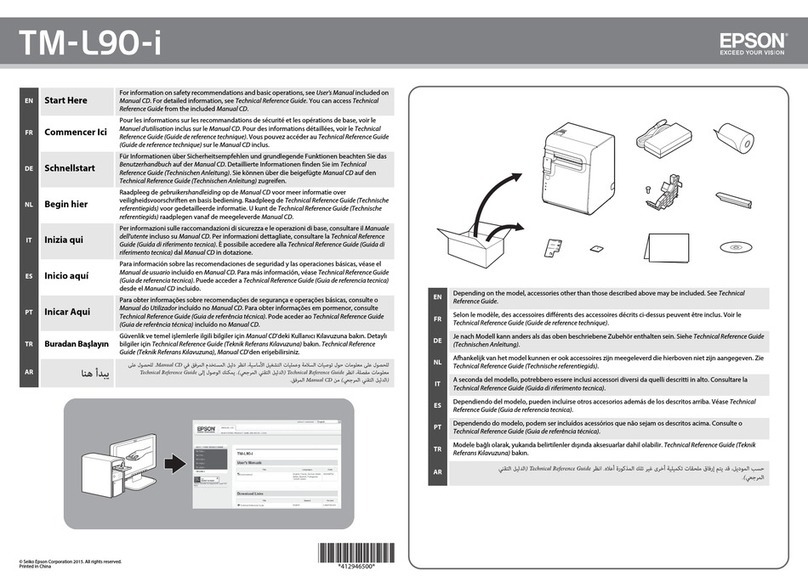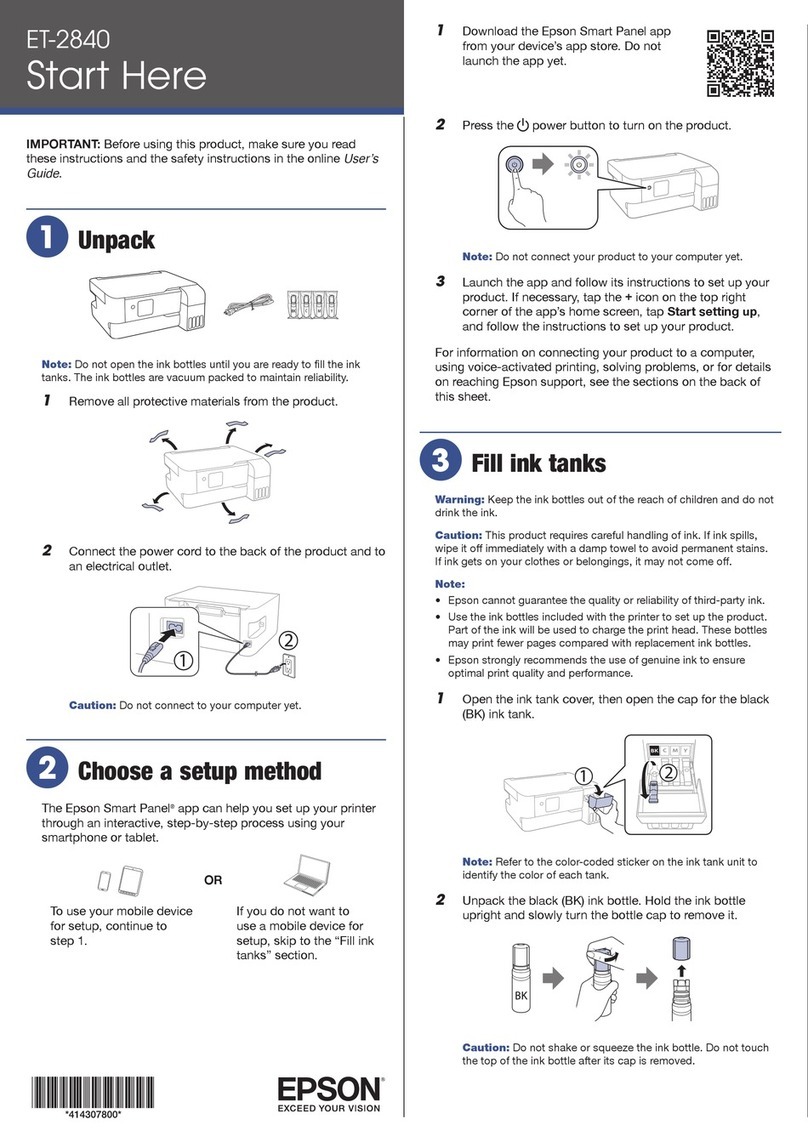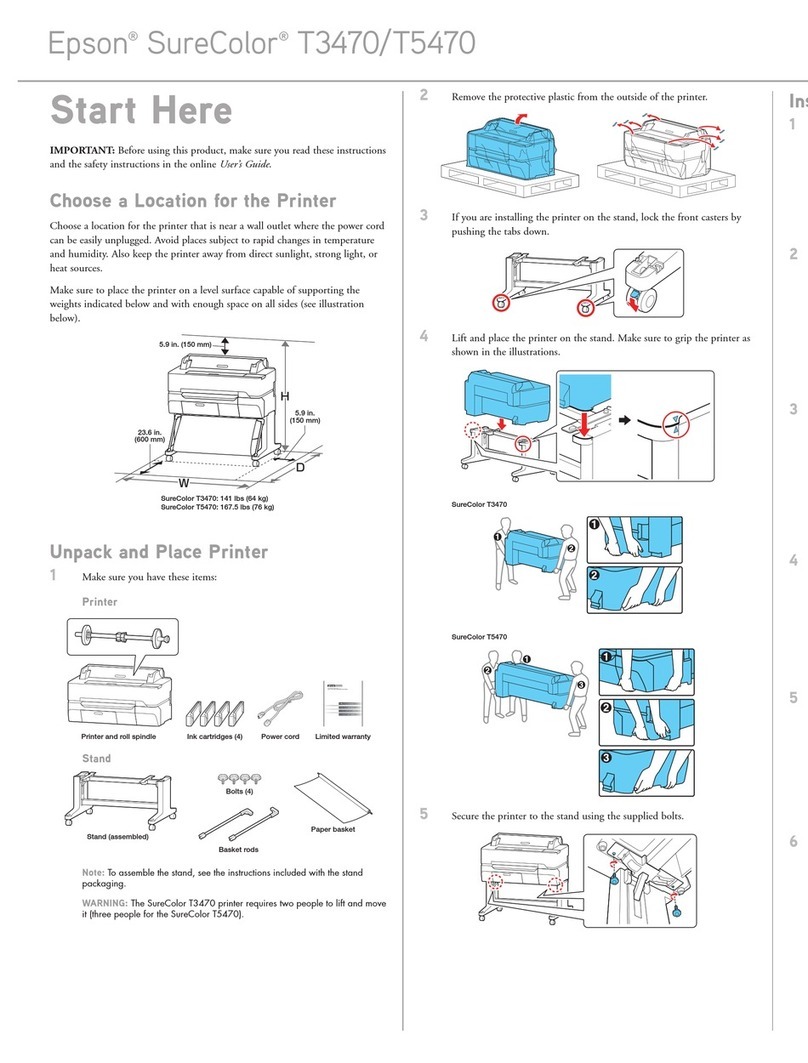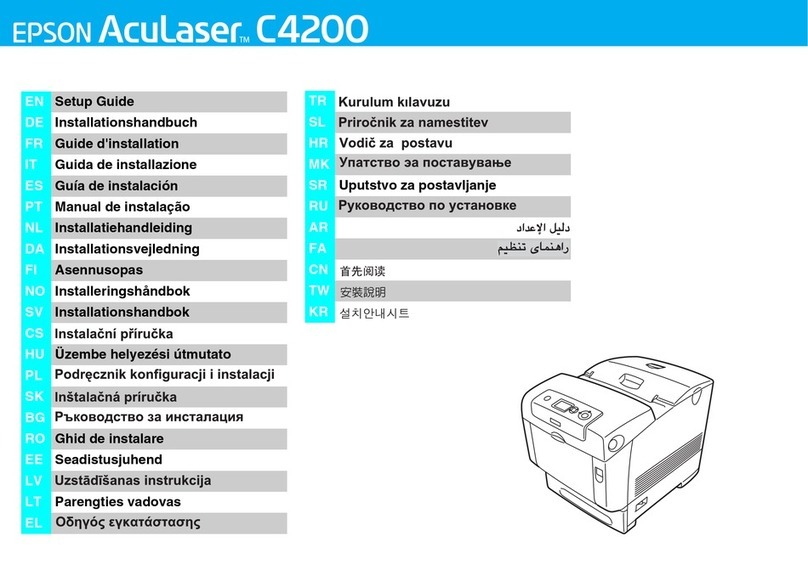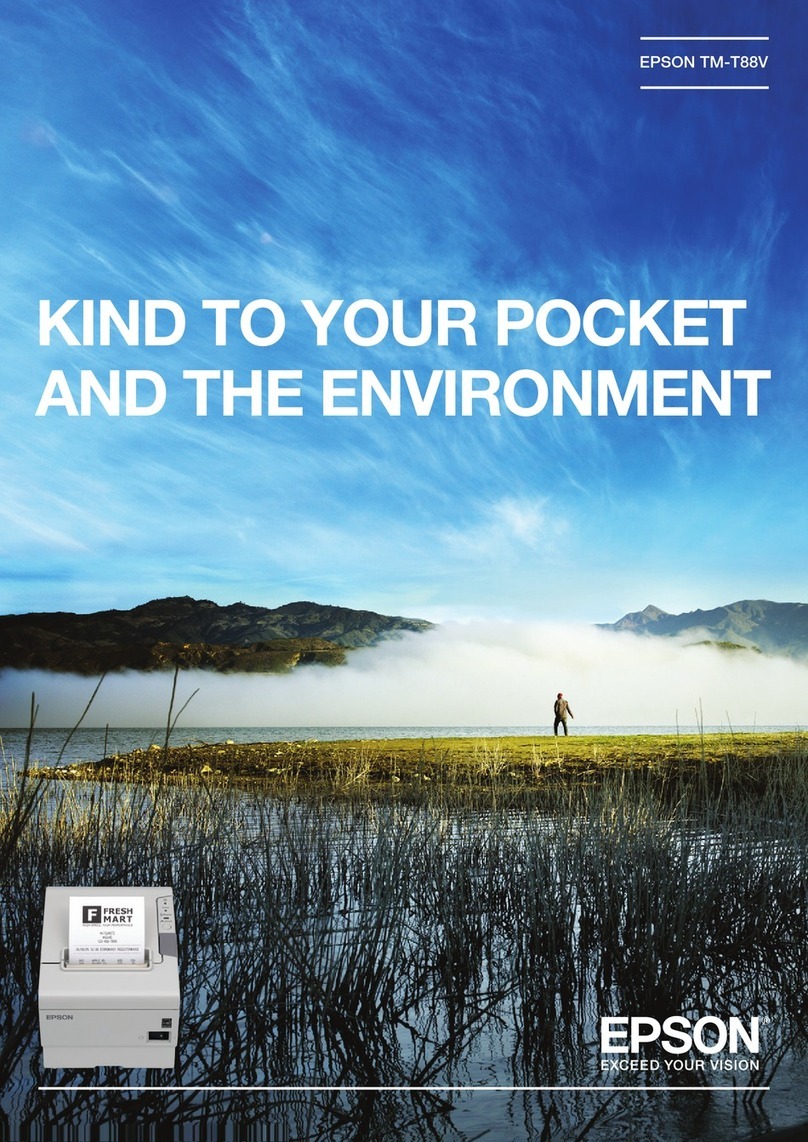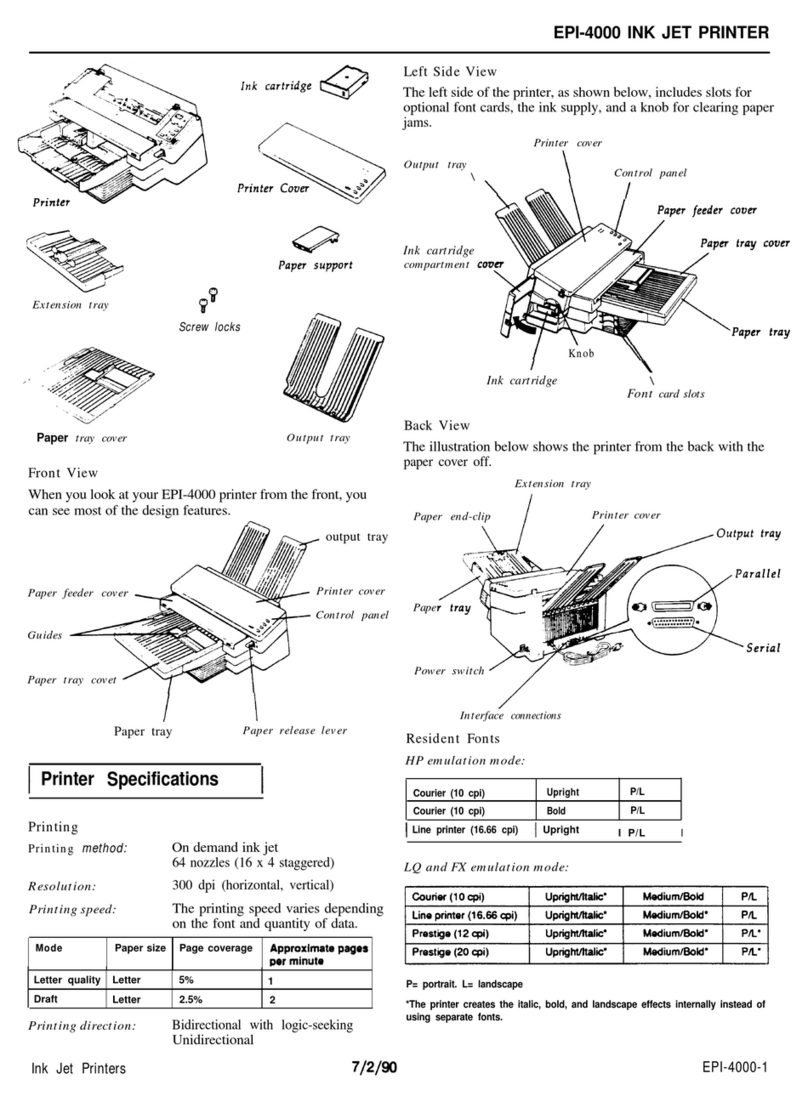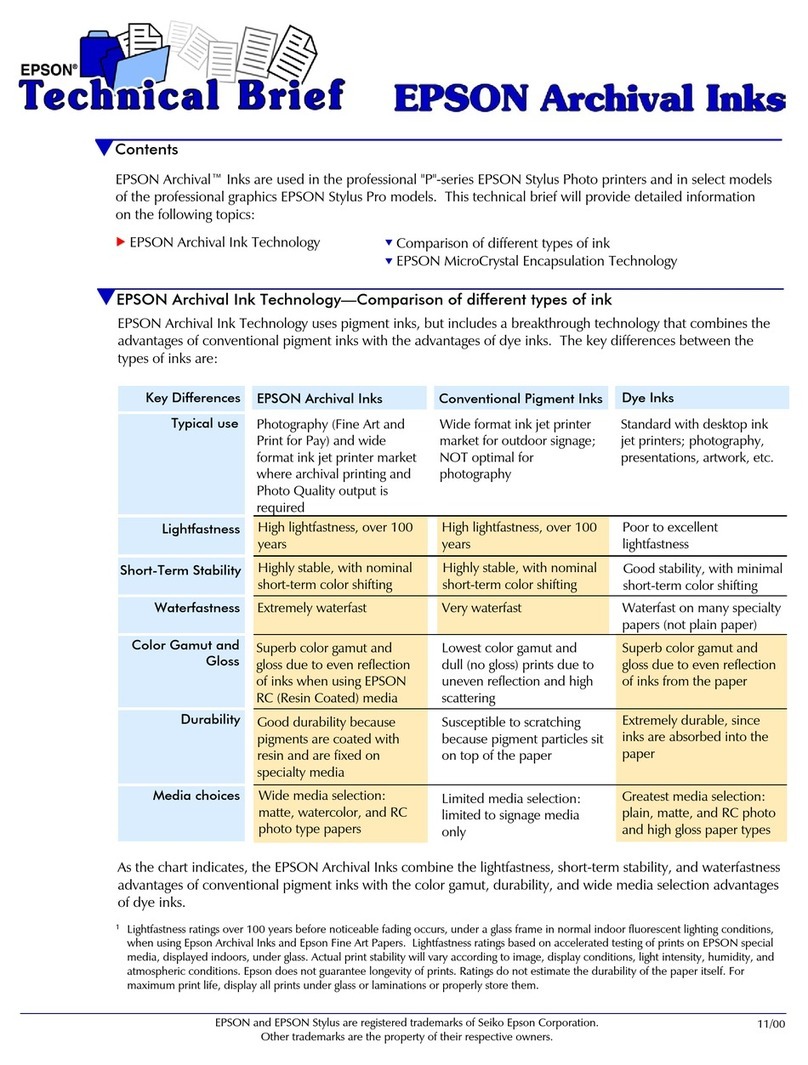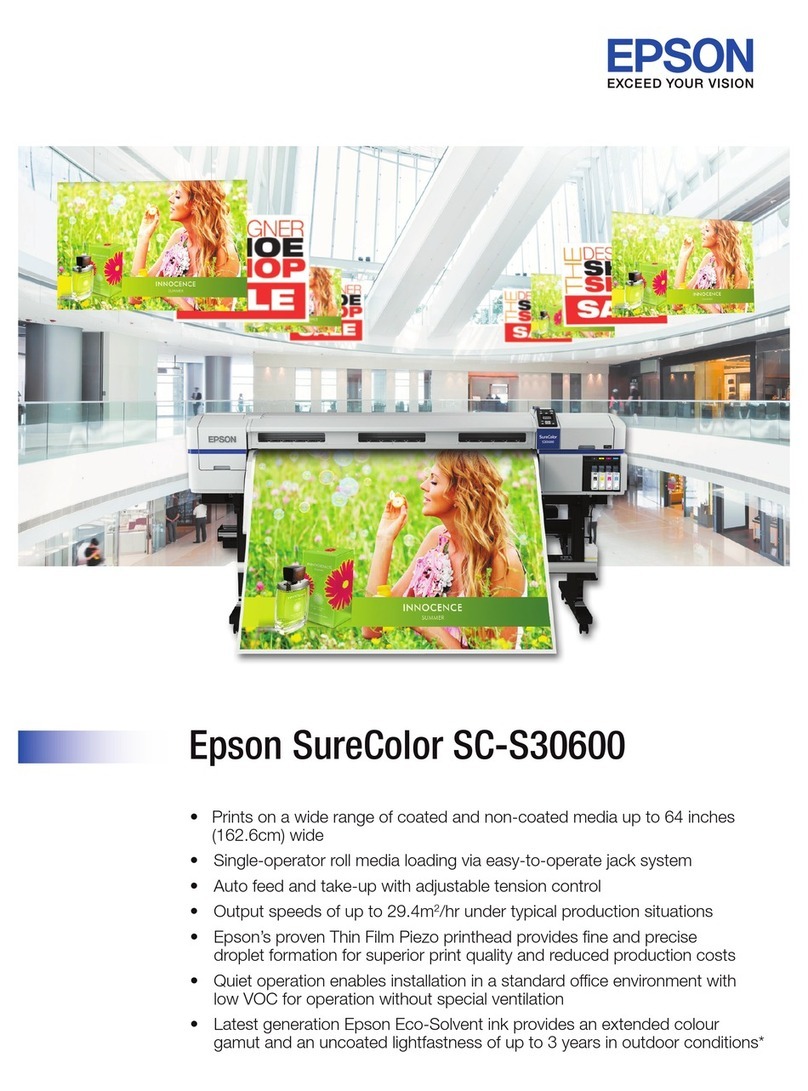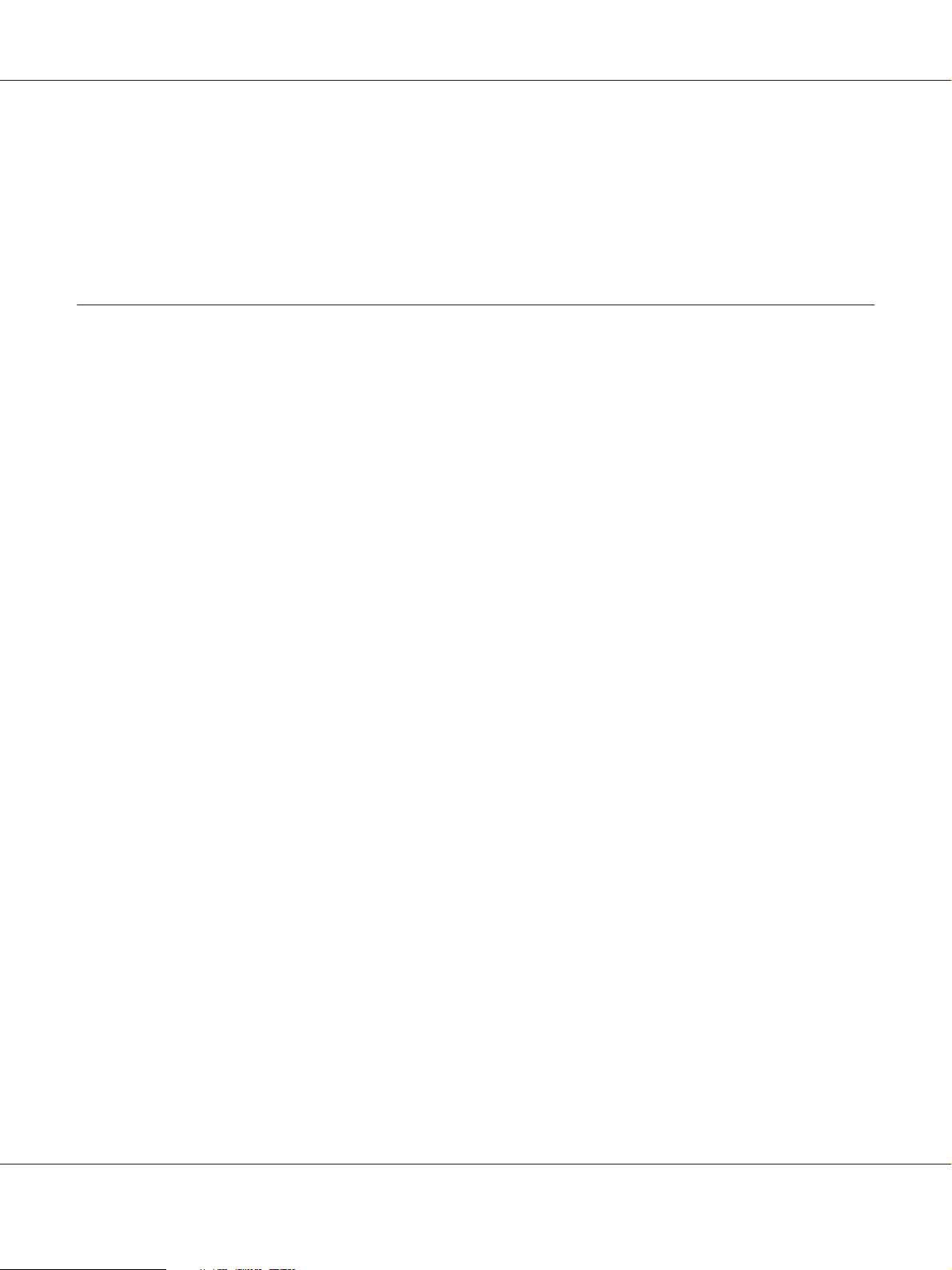OperatorCallErrors................................................................65
Secondarylightsequences...........................................................67
FatalErrors.......................................................................69
FirmwareErrors...................................................................69
Chapter 7 Troubleshooting
ClearingJams..........................................................................71
AvoidingJams.....................................................................71
Identifying the Location of Paper Jams. . . ..............................................72
Clearing Paper Jams From the Front of the Printer. . . . . . .................................73
Clearing Paper Jams From the Back of thePrinter.......................................74
Clearing Paper Jams From the Center OutputTray......................................76
JamProblems.....................................................................78
BasicPrinterProblems..................................................................79
DisplayProblems.......................................................................79
PrintingProblems......................................................................80
Print Quality Problems..................................................................81
The Output Is Too Light............................................................81
Toner Smears or Print Comes Off/Stain on BackSide....................................82
RandomSpots/BlurredImages.......................................................83
TheEntireOutputIsBlank..........................................................84
Streaks Appear on the Output........................................................84
PitchedColorDots.................................................................85
VerticalBlanks....................................................................85
Mottle............................................................................86
Ghosting.........................................................................86
Fog..............................................................................87
Bead-Carry-Out(BCO).............................................................88
AugerMark.......................................................................89
Wrinkled/Stained Paper.............................................................89
The Top Margin Is Incorrect.........................................................90
Color Registration Is out ofAlignment................................................91
Protrudent/BumpyPaper............................................................93
Adjusting Color Registration.............................................................93
Performing Auto Correct............................................................93
Printing the Color Registration Chart. . . . . . . ...........................................94
DeterminingValues................................................................95
EnteringValues....................................................................96
Epson AcuLaser C1700 Series User’s Guide
Contents 4