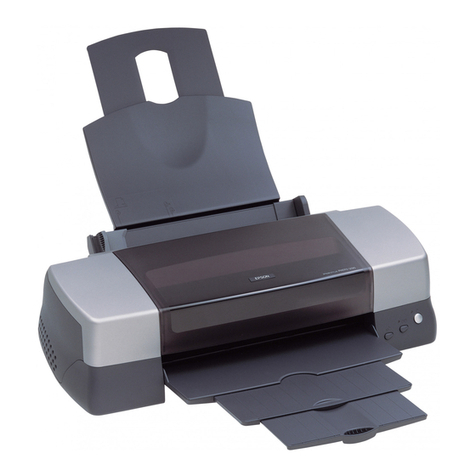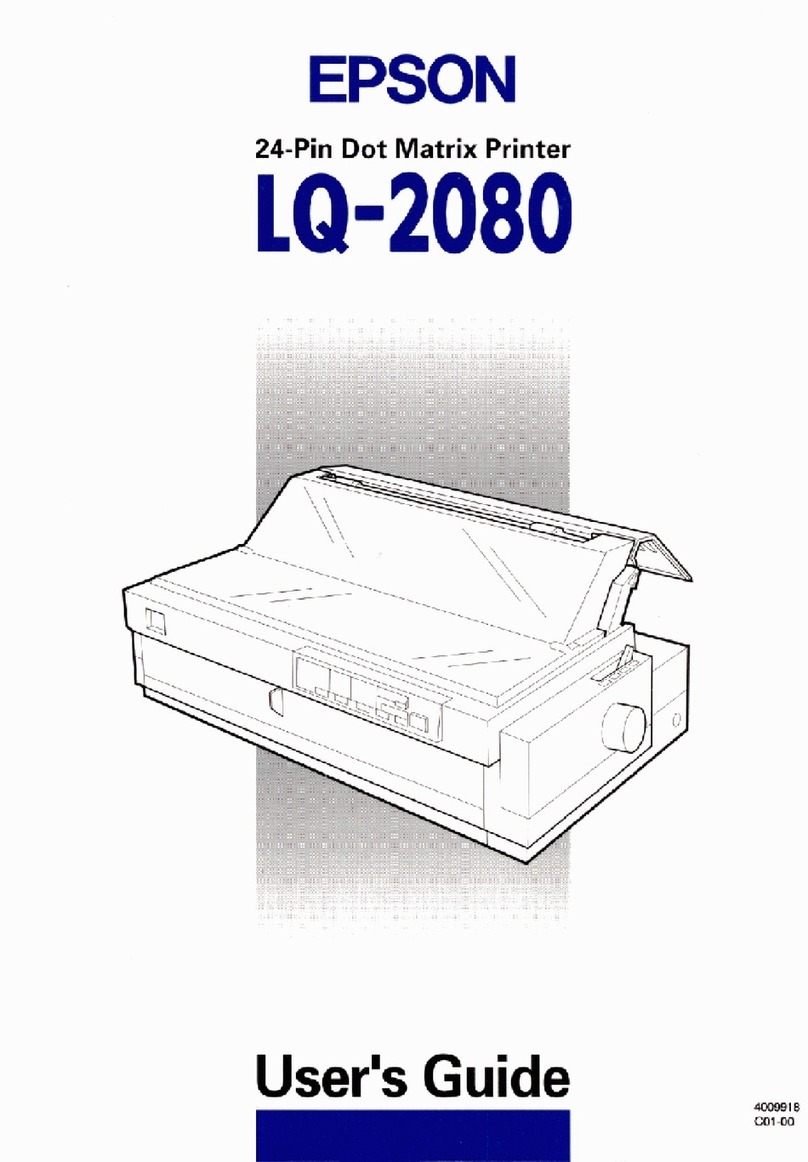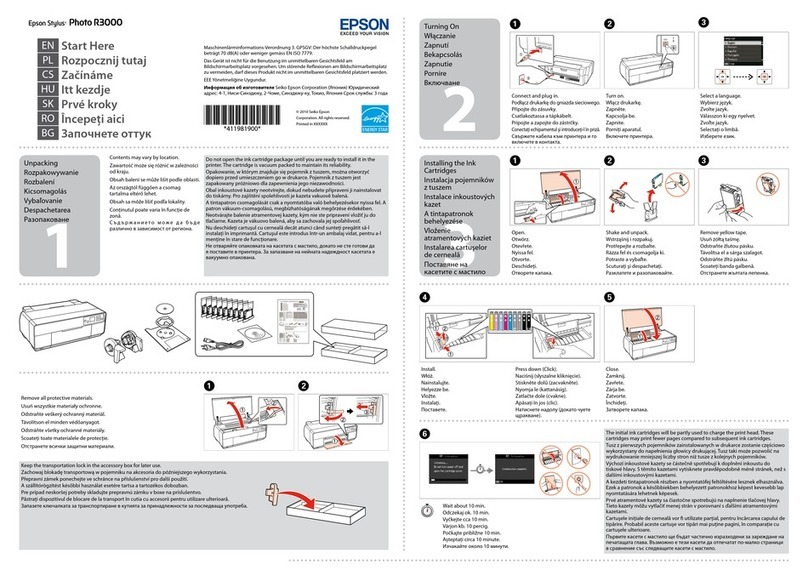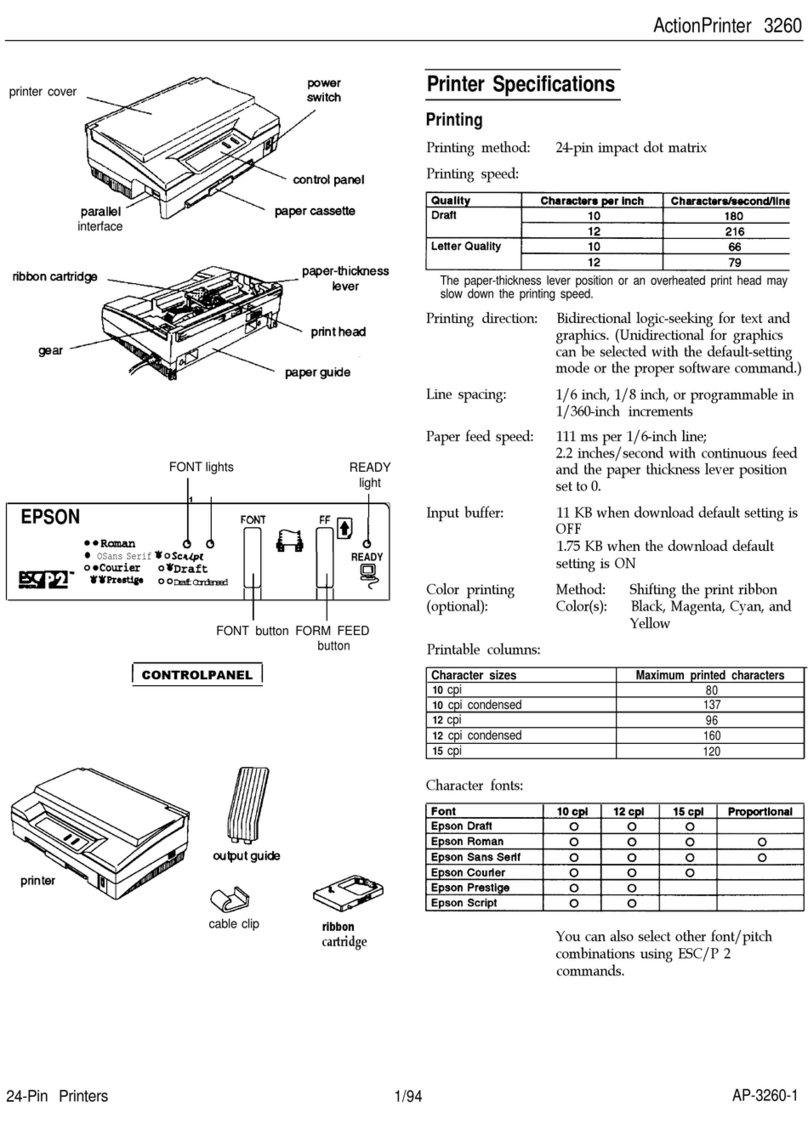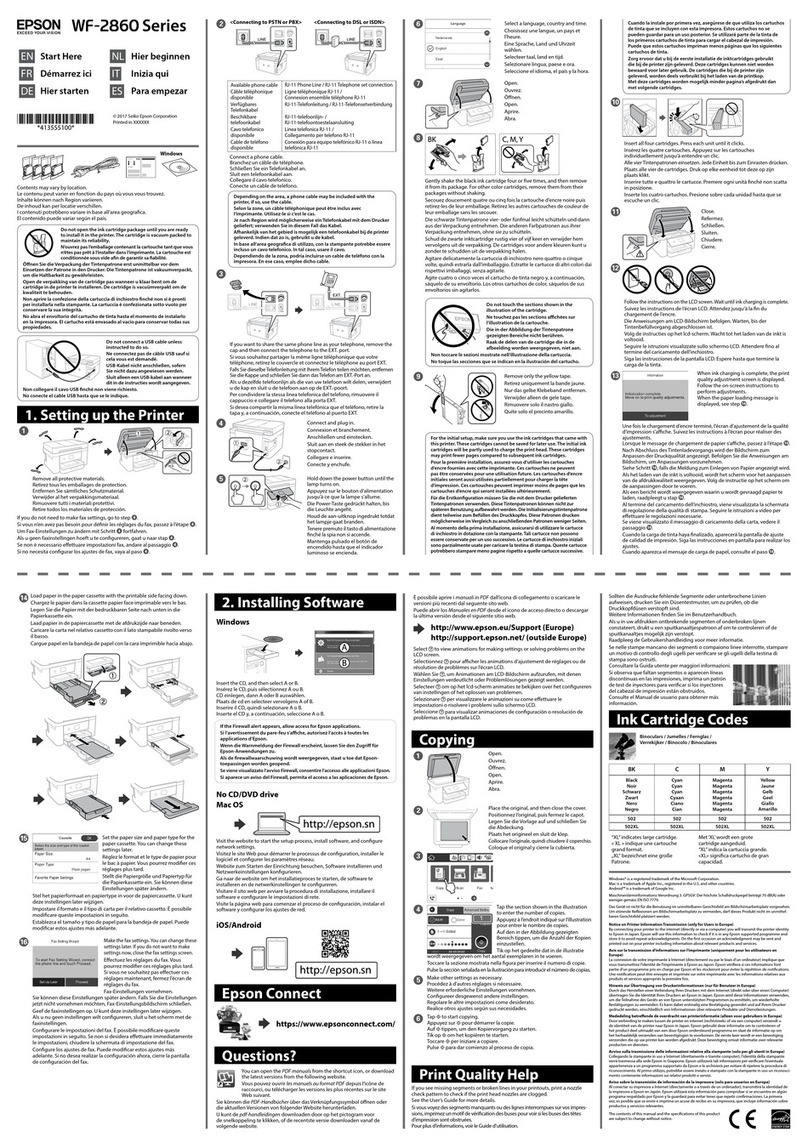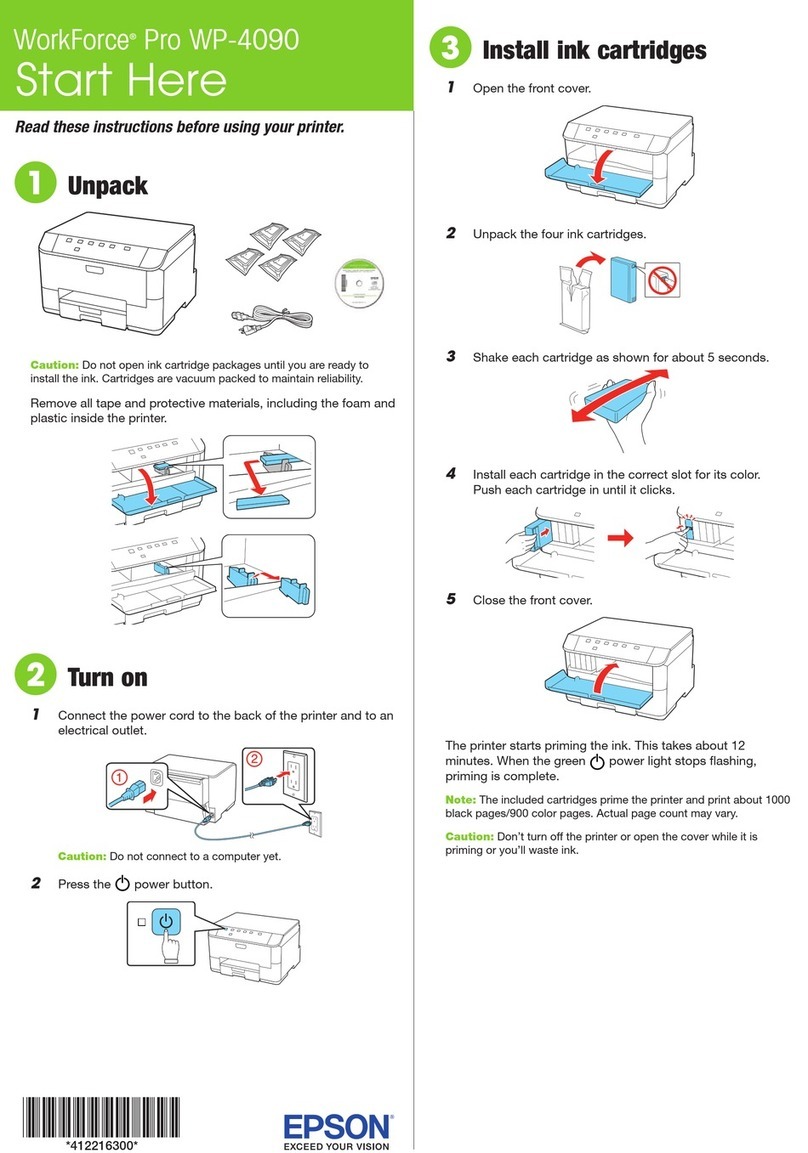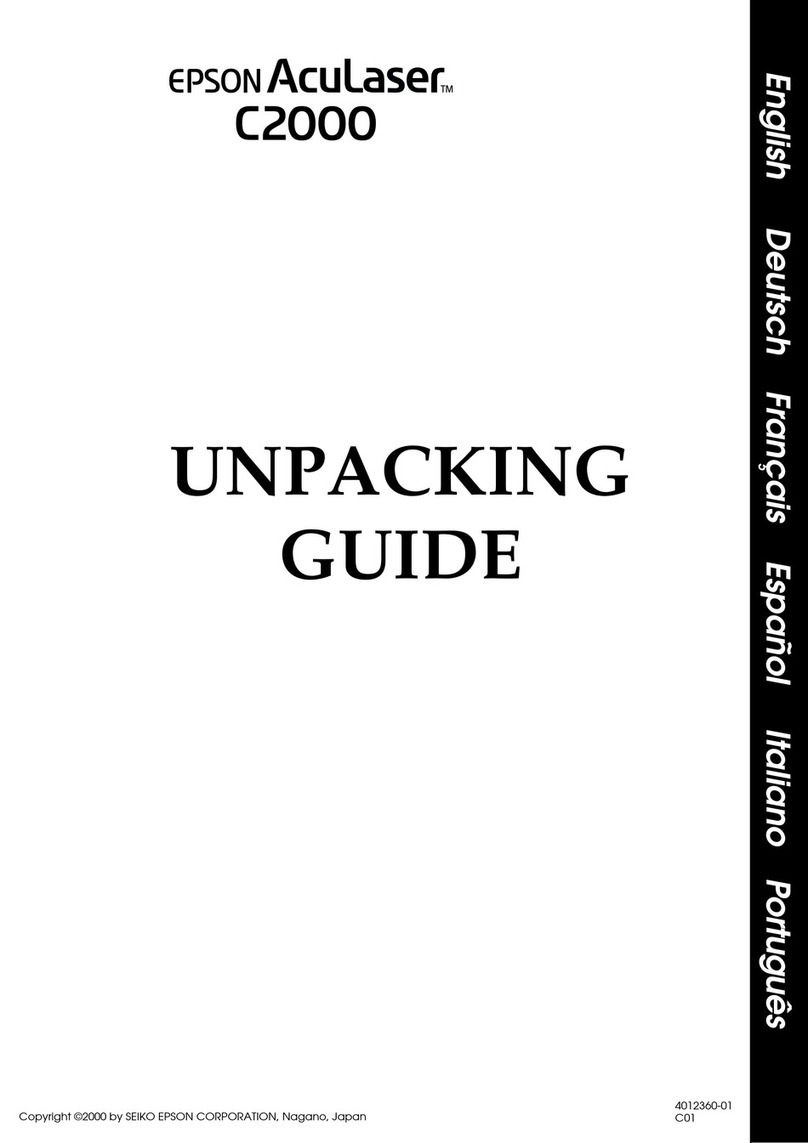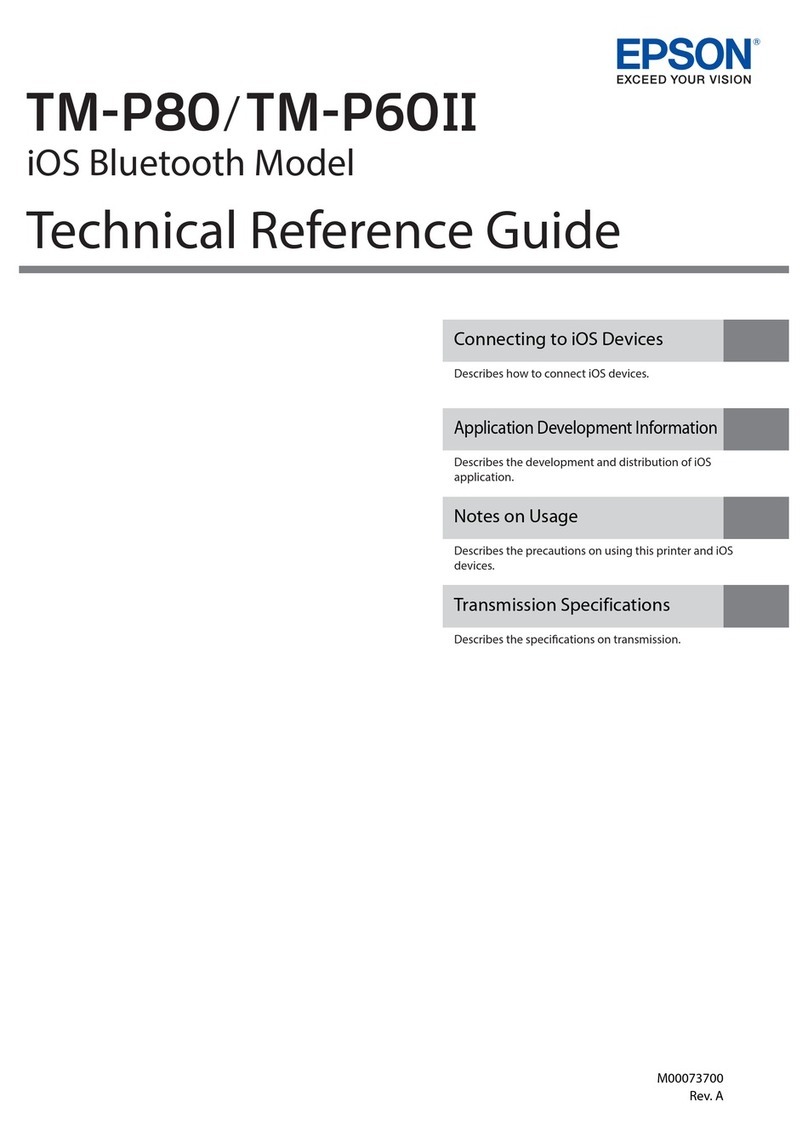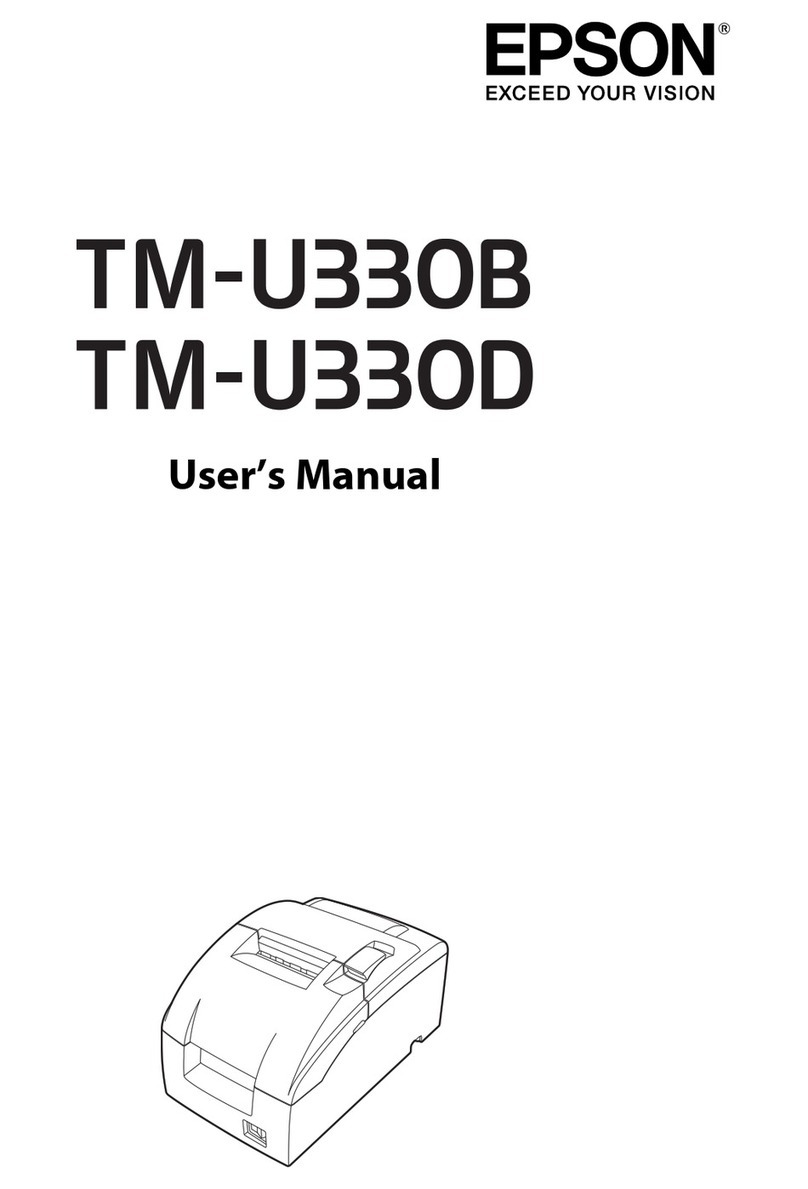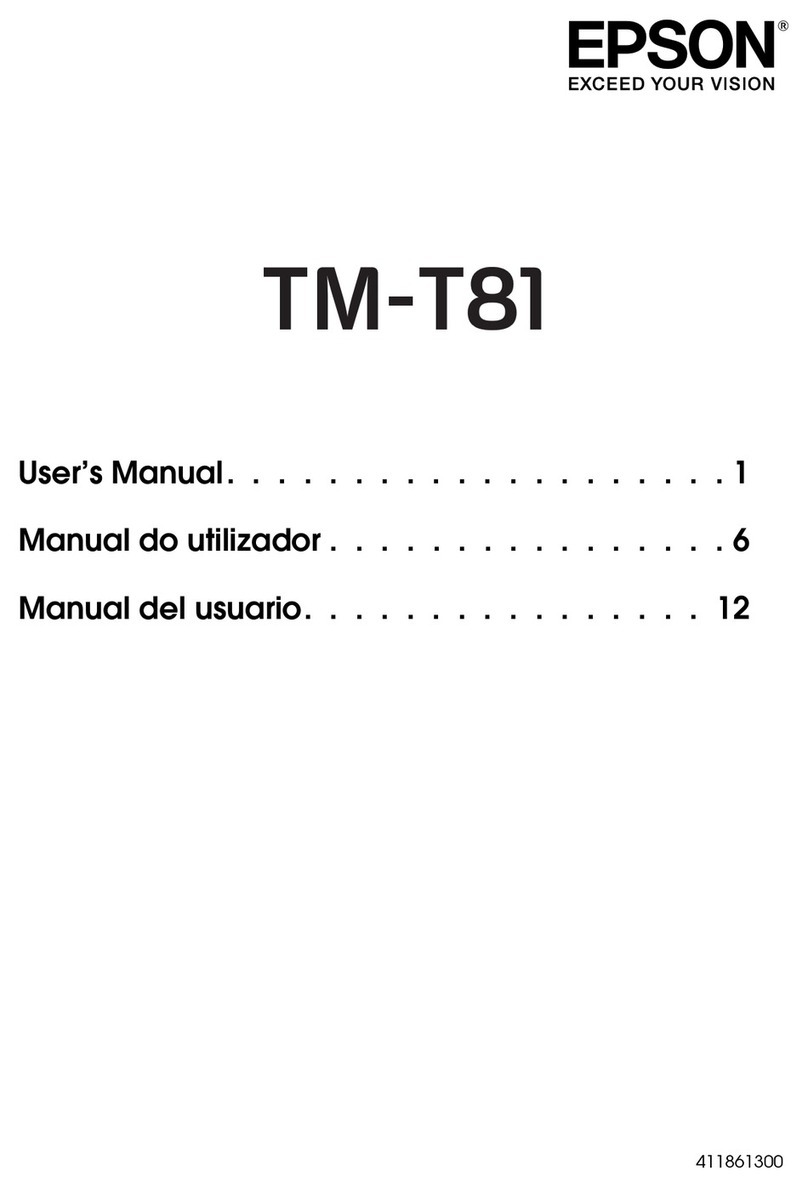EPSON Sales Training 11/00
EPSON and EPSON Stylus are registered trademarks of Seiko Epson Corporation.
Other trademarks are the property of their respective owners.
Contents
EPSON Archival™ Inks are used in the professional "P"-series EPSON Stylus Photo printers and in select models
of the professional graphics EPSON Stylus Pro models. This technical brief will provide detailed information
on the following topics:
EPSON Archival Ink Technology
EPSON Archival Ink Technology—Comparison of different types of ink
EPSON Archival Ink Technology uses pigment inks, but includes a breakthrough technology that combines the
advantages of conventional pigment inks with the advantages of dye inks. The key differences between the
types of inks are:
Comparison of different types of ink
EPSON MicroCrystal Encapsulation Technology
▼
▼
High lightfastness, over 100
years
Poor to excellent
lightfastness
Conventional Pigment Inks Dye Inks
Lightfastness
Highly stable, with nominal
short-term color shifting
Short-Term Stability Good stability, with minimal
short-term color shifting
Waterfastness Very waterfast Waterfast on many specialty
papers (not plain paper)
Color Gamut and
Gloss Lowest color gamut and
dull (no gloss) prints due to
uneven reflection and high
scattering
Superb color gamut and
gloss due to even reflection
of inks from the paper
Typical use Wide format ink jet printer
market for outdoor signage;
NOT optimal for
photography
Standard with desktop ink
jet printers; photography,
presentations, artwork, etc.
Durability Susceptible to scratching
because pigment particles sit
on top of the paper
Extremely durable, since
inks are absorbed into the
paper
Media choices Limited media selection:
limited to signage media
only
Greatest media selection:
plain, matte, and RC photo
and high gloss paper types
Key Differences EPSON Archival Inks
Photography (Fine Art and
Print for Pay) and wide
format ink jet printer market
where archival printing and
Photo Quality output is
required
High lightfastness, over 100
years
Highly stable, with nominal
short-term color shifting
Extremely waterfast
Superb color gamut and
gloss due to even reflection
of inks when using EPSON
RC (Resin Coated) media
Good durability because
pigments are coated with
resin and are fixed on
specialty media
Wide media selection:
matte, watercolor, and RC
photo type papers
As the chart indicates, the EPSON Archival Inks combine the lightfastness, short-term stability, and waterfastness
advantages of conventional pigment inks with the color gamut, durability, and wide media selection advantages
of dye inks.
1
Lightfastness ratings over 100 years before noticeable fading occurs, under a glass frame in normal indoor fluorescent lighting conditions,
when using Epson Archival Inks and Epson Fine Art Papers. Lightfastness ratings based on accelerated testing of prints on EPSON special
media, displayed indoors, under glass. Actual print stability will vary according to image, display conditions, light intensity, humidity, and
atmospheric conditions. Epson does not guarantee longevity of prints. Ratings do not estimate the durability of the paper itself. For
maximum print life, display all prints under glass or laminations or properly store them.