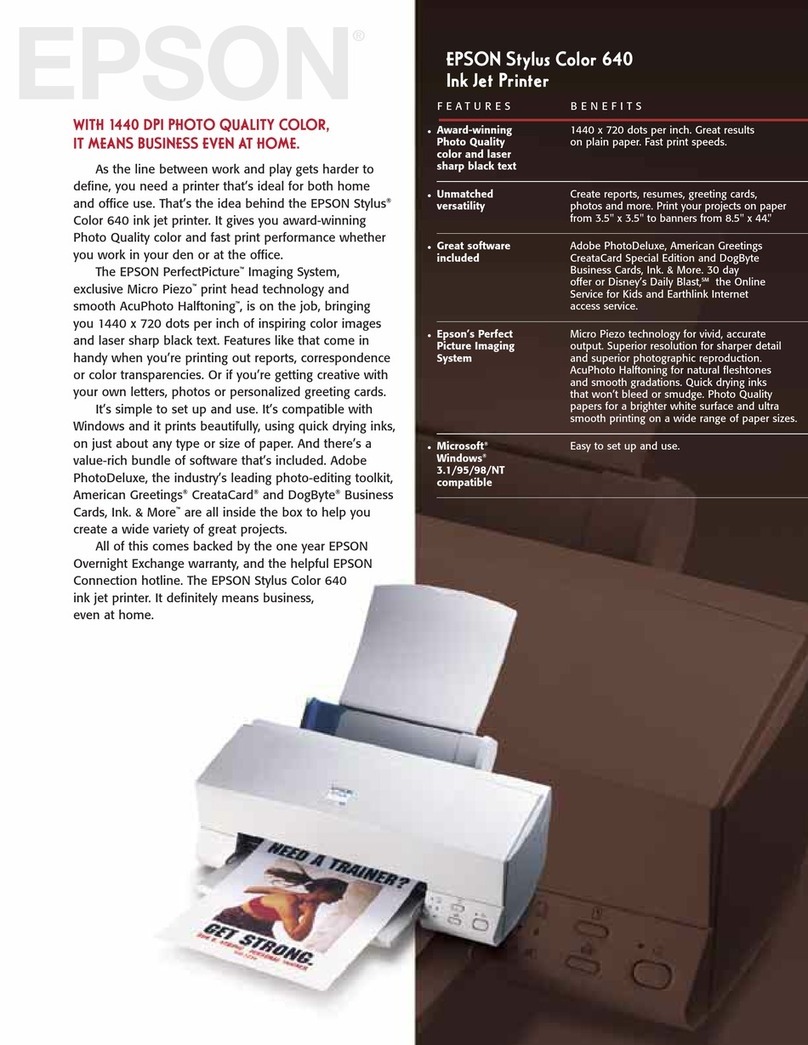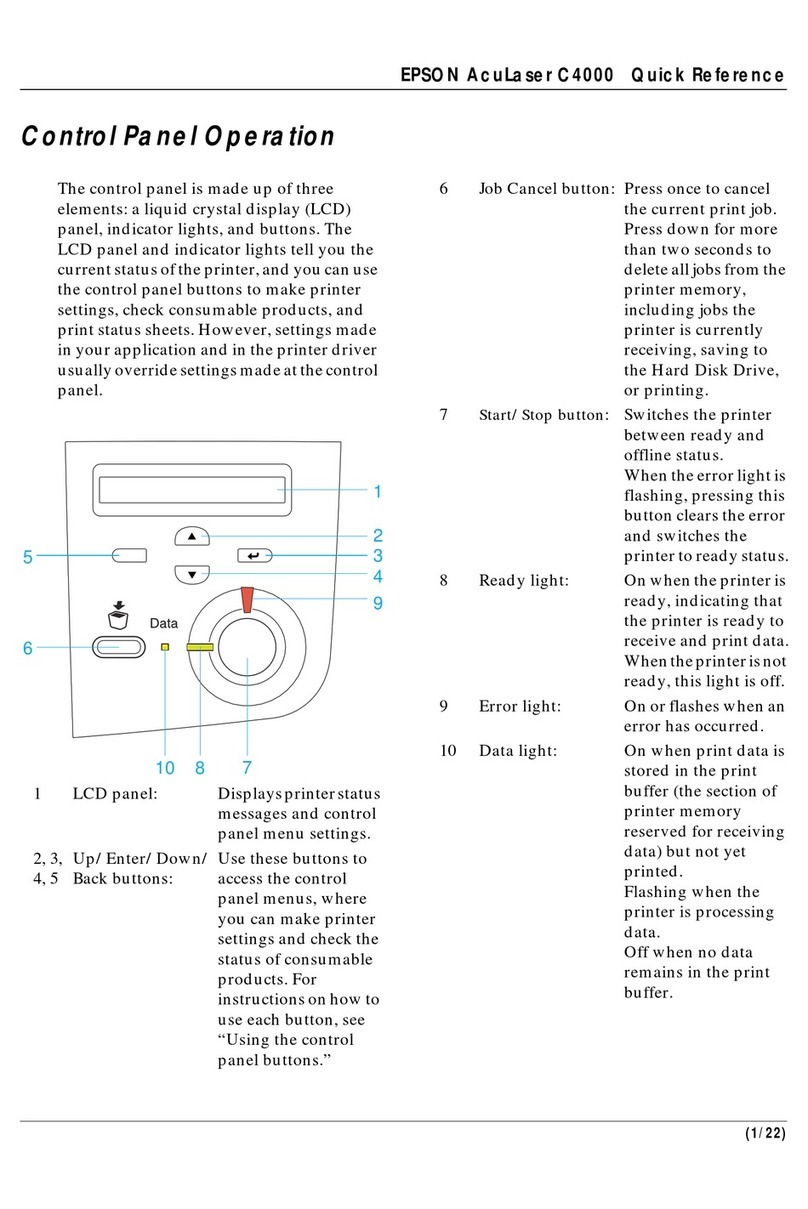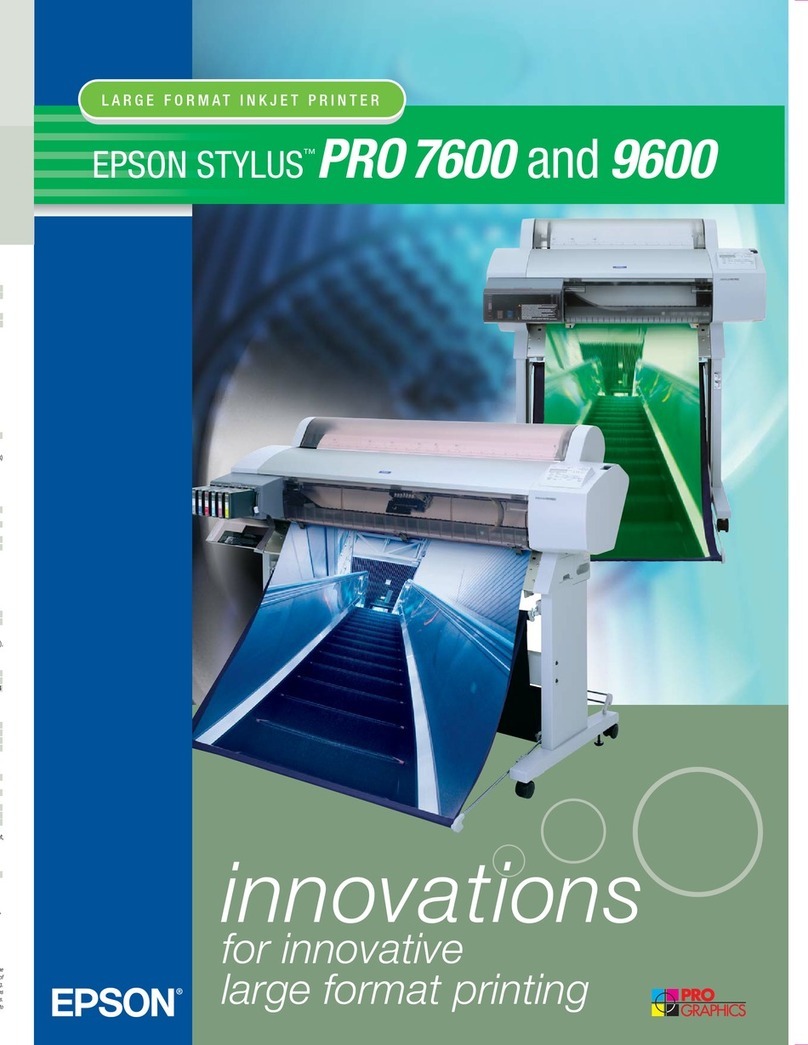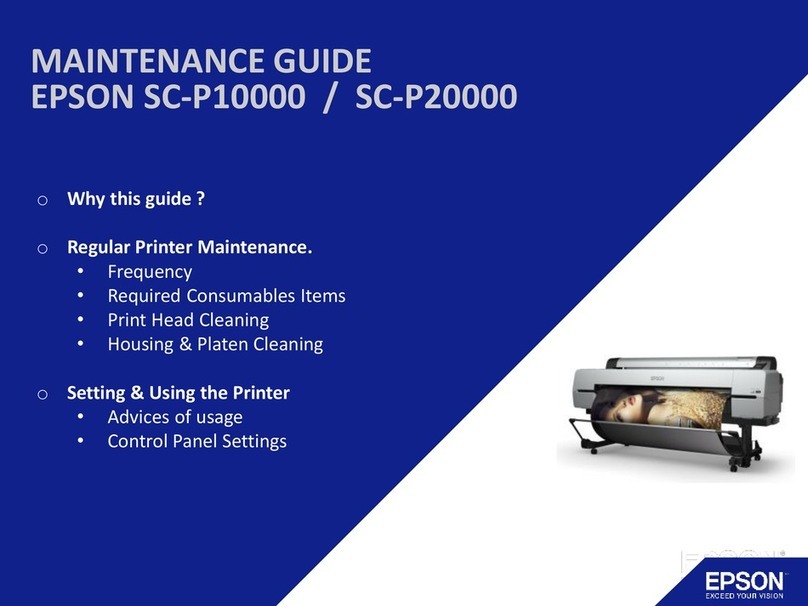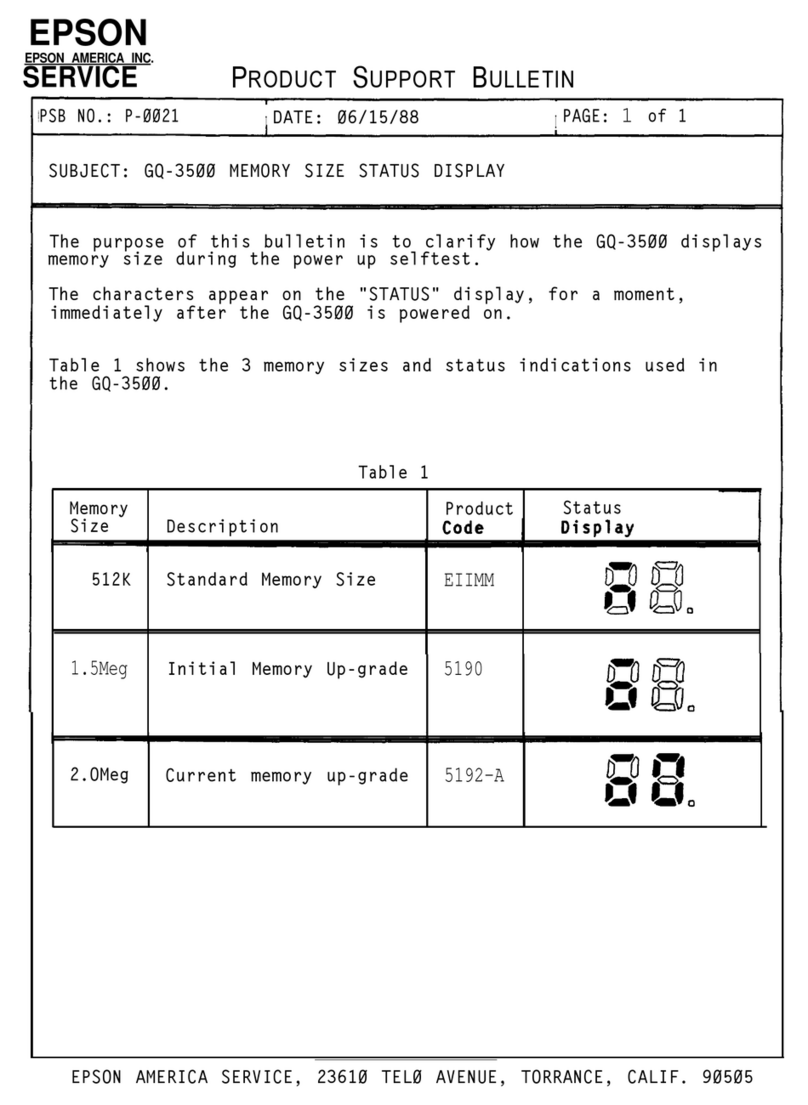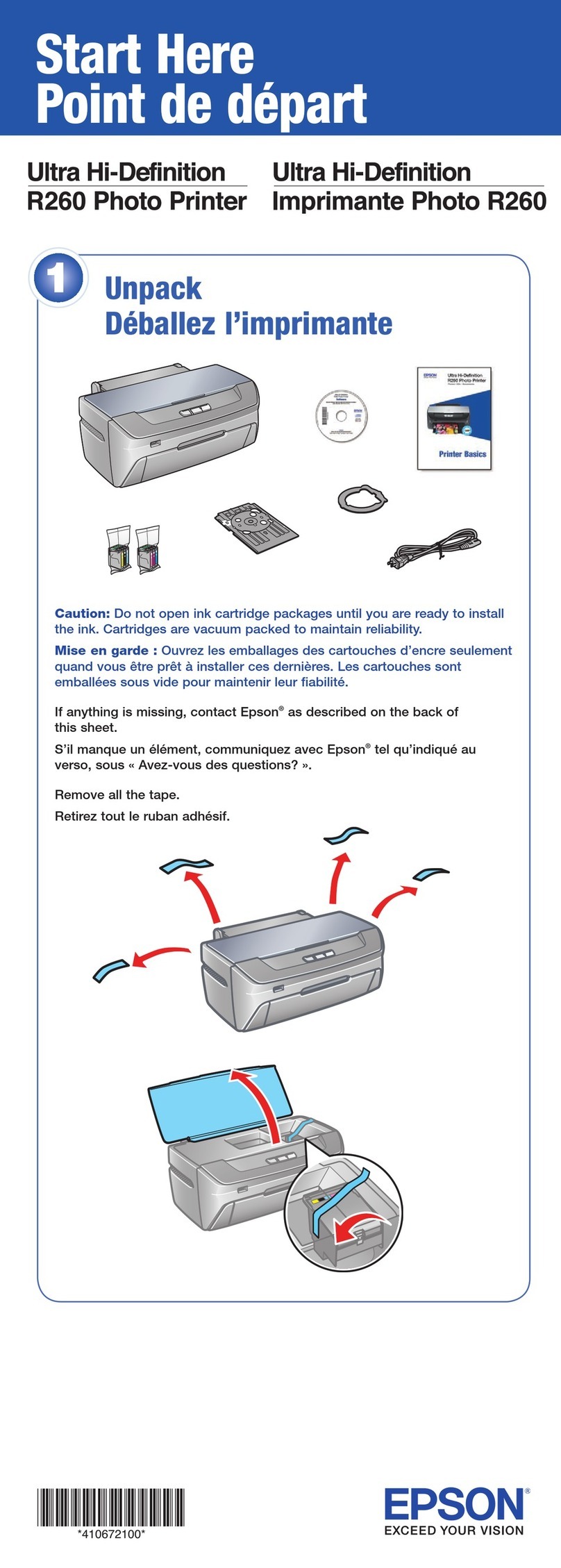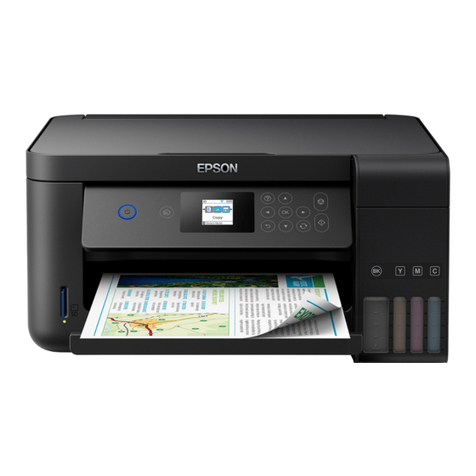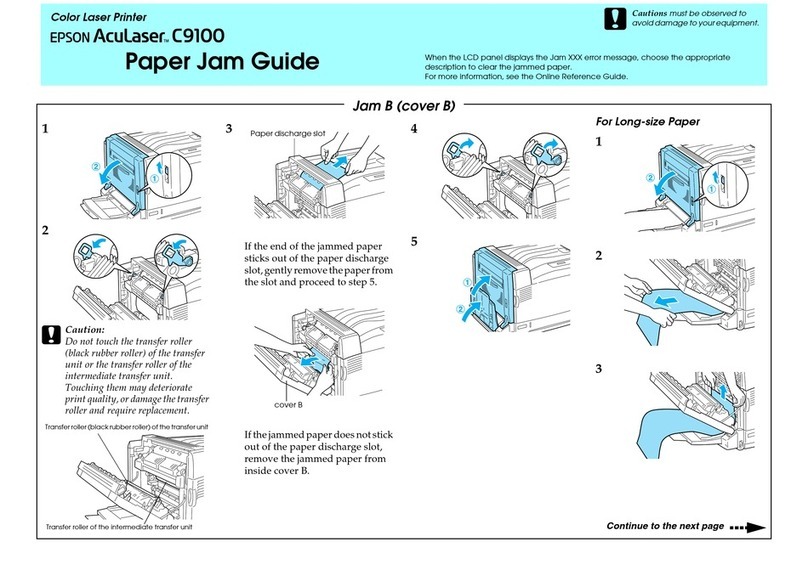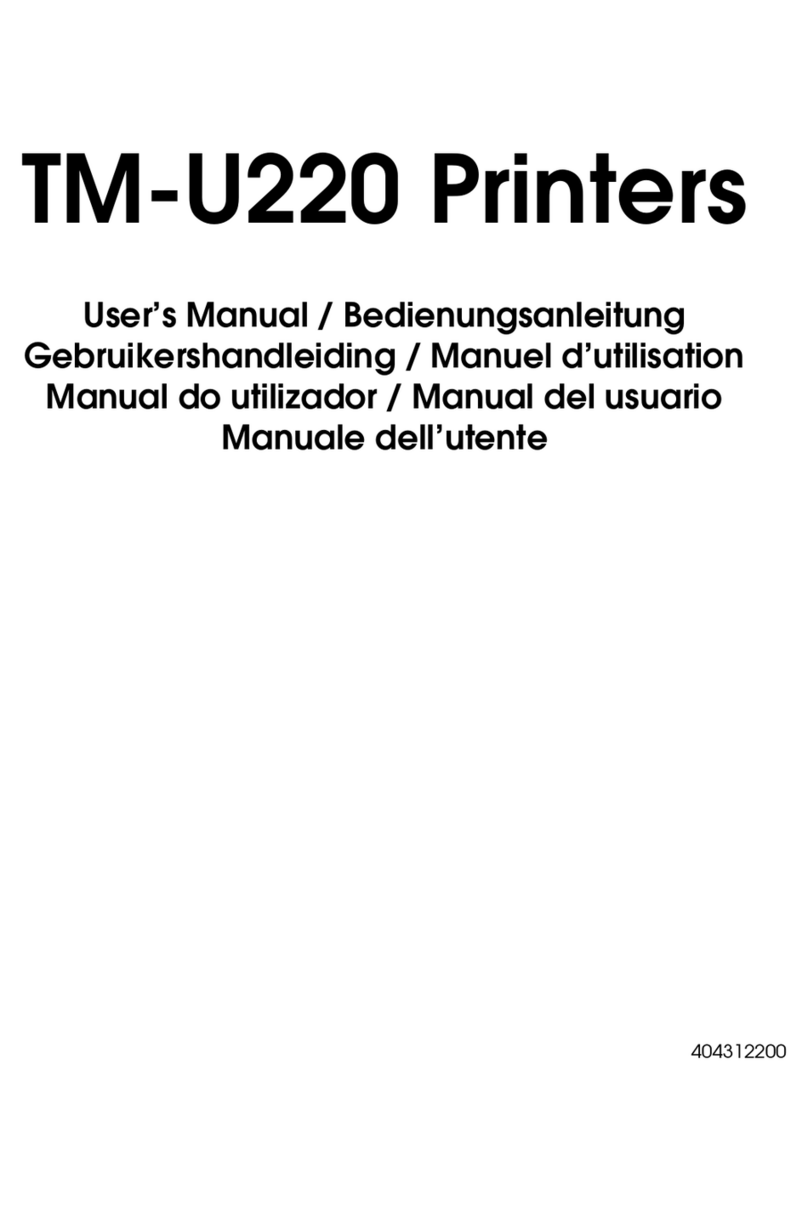Contents
Introduction
WheretoFindInformation...................4
Warning,Caution,ImportantandNote..........4
PrerequisitesofDescriptioninThisManual.......4
AbbreviationsofOperatingSystems............4
NoteForThisPublication....................5
Important Instructions
ImportantSafetyInstructions.................6
Settinguptheprinter.....................6
Findingtheplacefortheprinter.............7
Usingtheprinter........................7
Handling the consumable products and
maintenanceparts........................8
SafetyInformation.........................9
Lasersafetylabels........................9
Internallaserradiation....................9
Ozonesafety............................9
RestrictionsonMakingCopies................9
Getting to Know Your Printer
PrinterParts.............................11
Frontandrightsideview..................11
Insidetheprinter.......................11
Rearandleftsideview....................11
Controlpanel..........................13
UsingtheControlPanel....................15
Accessingthecontrolpanelmenus...........15
Language.............................16
SystemInformation.....................16
USBMemory..........................17
QuickPrintJobMenu....................19
ConfidentialJobMenu....................19
Common Settings. . . . . ..................19
PrinterSettings.........................25
AdminSettings.........................35
BookmarkMenu........................36
Loading Paper
AvailablePaperandCapacities...............37
LoadingPaper............................39
Papercassette..........................39
MPtray..............................40
SelectingandUsingPrintMedia..............41
Envelopes.............................41
Otherpaper...........................41
Custompapersize.......................42
Printing Tasks
BasicsofPrinting.........................44
SettingtheMainScreen...................45
SettingtheMoreOptionsScreen............46
SettingtheMaintenanceScreen.............48
SettingAdvancedFeatures...................49
Printing multiple print jobs at one time. . . . . . . 49
Printing a booklet (AL-C300DN only). . . .....49
UsingtheReserveJobfunction.............50
Printingwithanoverlay..................51
PrintingdirectlyfromaUSBmemory..........52
UsingEPSONStatusMonitor................53
AccessingEPSONStatusMonitor...........53
NoticeSettings.........................54
TrayIconSettings.......................54
CancellingaPrintJob......................54
Fromtheprinter........................54
Fromthecomputer......................55
Uninstalling and Installing Software
UninstallingSoftware......................56
InstallingSoftware........................56
Installing the PostScript printer driver with
Windows.............................56
Installing the PostScript printer driver with
MacOSX.............................58
Installing the PCL printer driver (For
Windowsonly).........................58
Troubleshooting
CheckingPrinterStatus.....................60
Status and error messages on the control panel
....................................60
Printingastatussheet....................65
ClearingJammedPaper.....................66
B(CoverB)............................67
D(CoverD)...........................67
C1(Cassette1),C2(Cassette2).............68
E(CoverE)............................69
PaperDoesNotFeedProperly................70
AL-C300 Series User's Guide
Contents
2