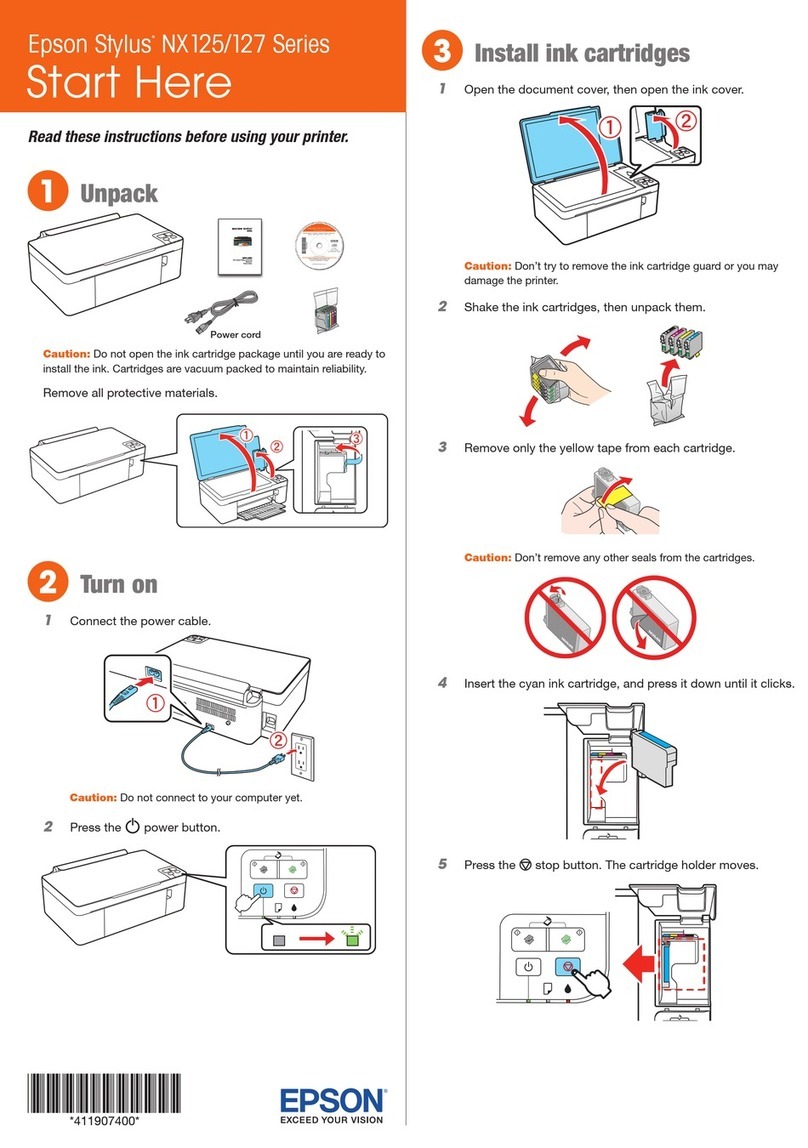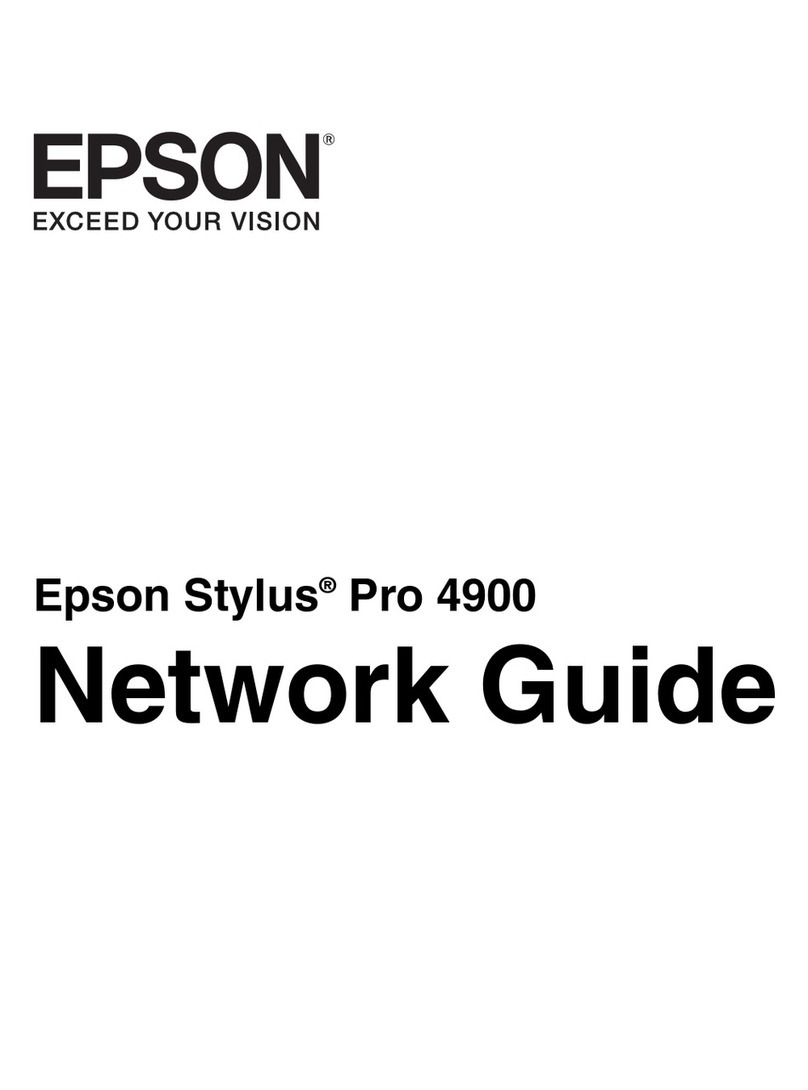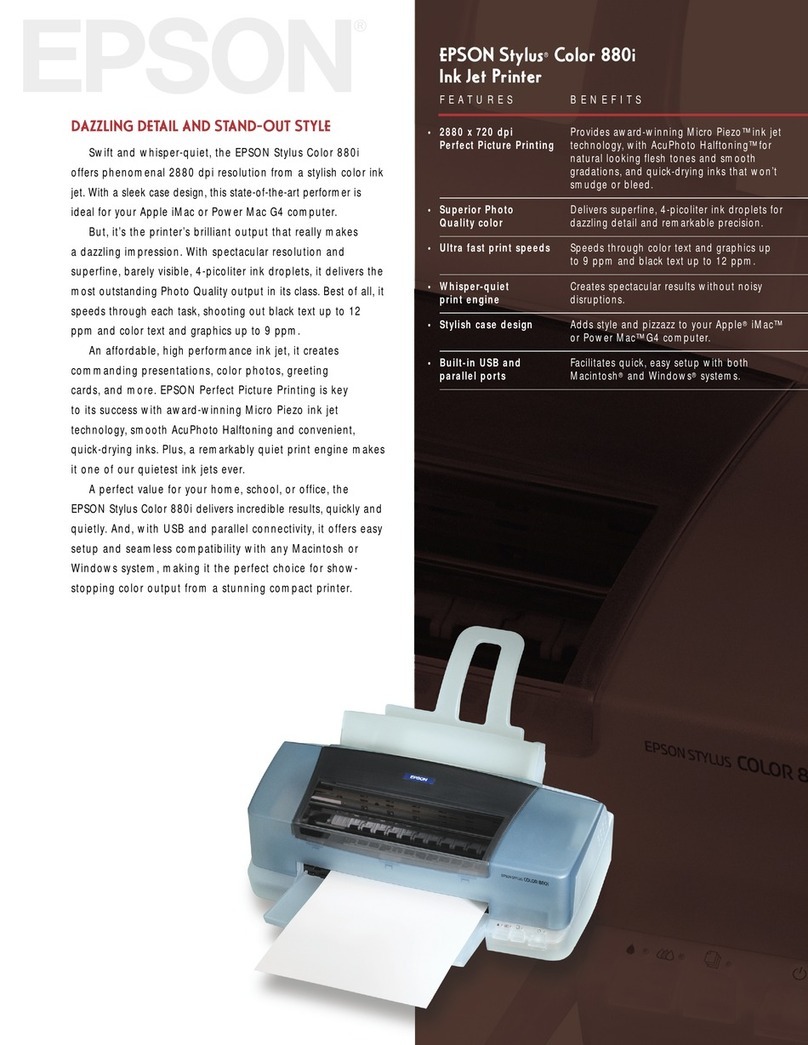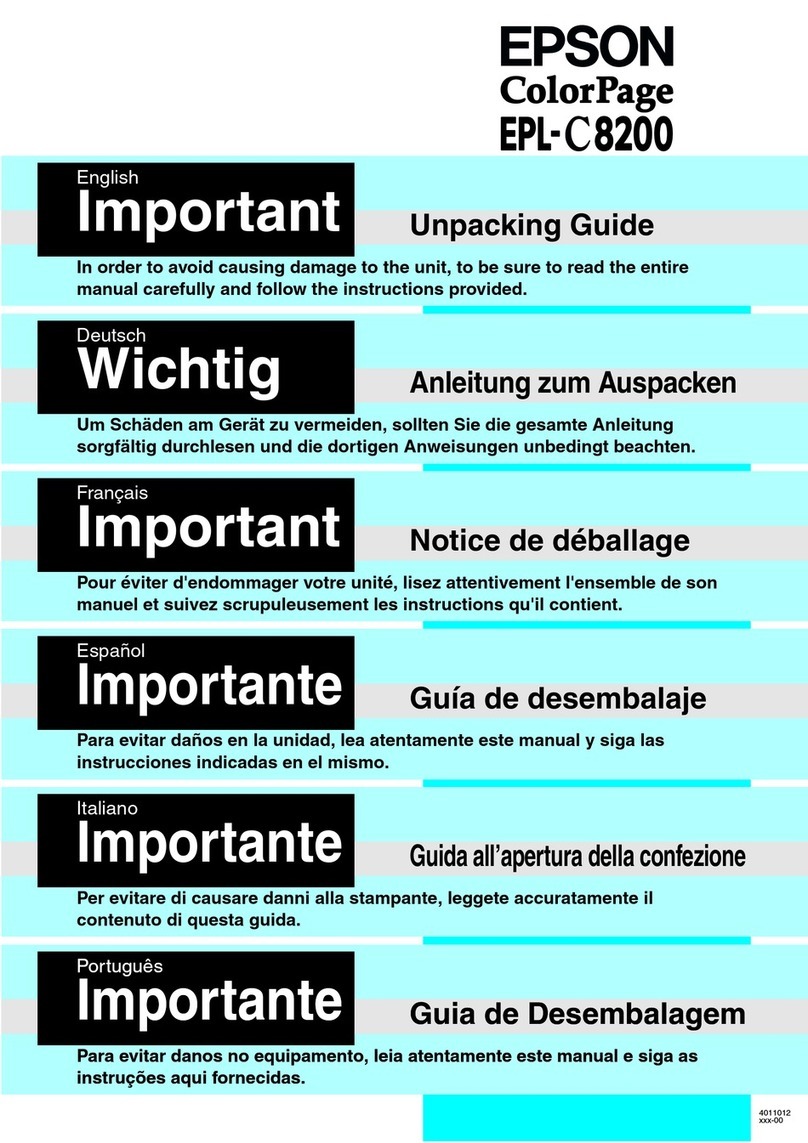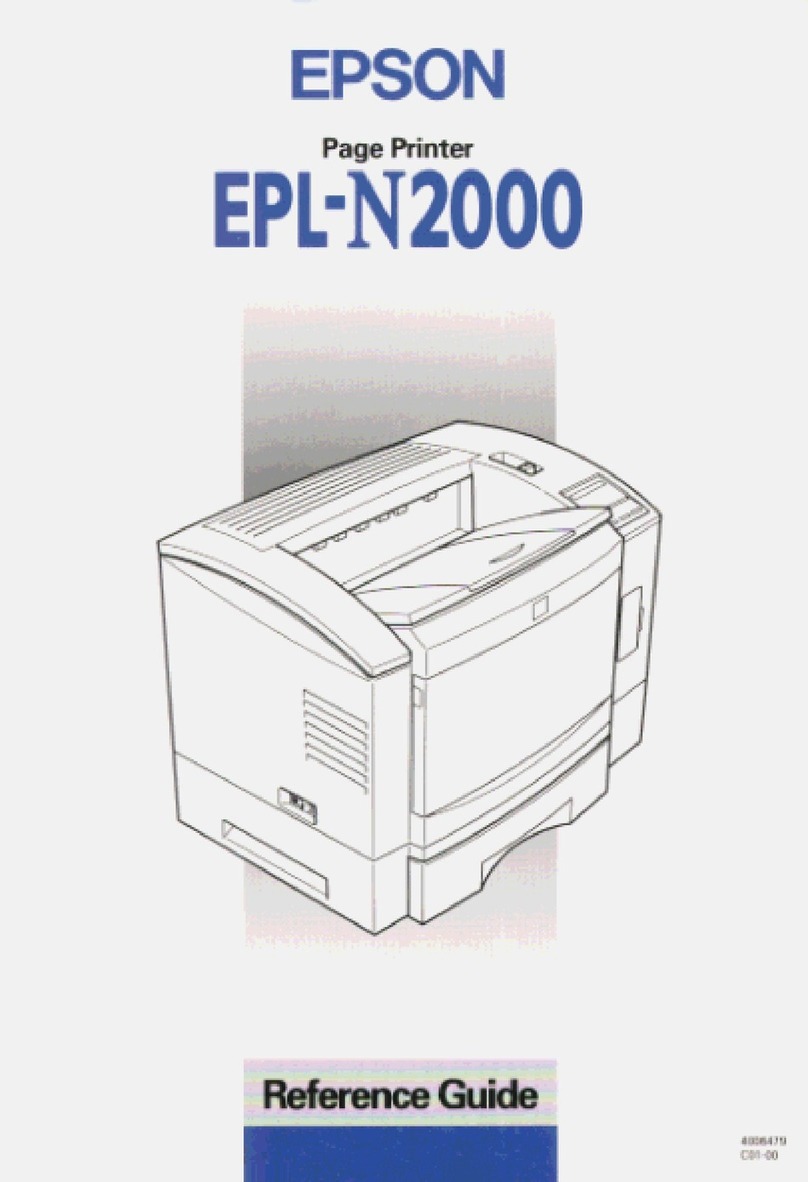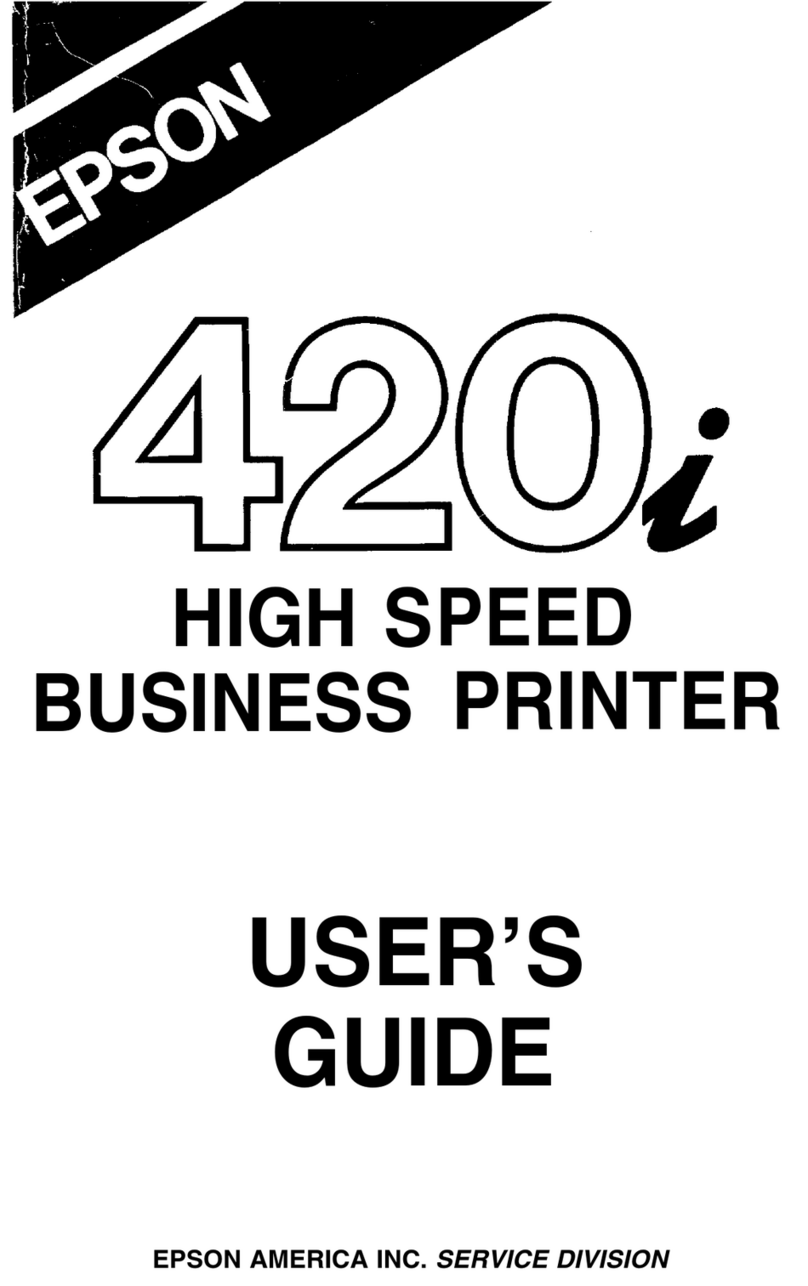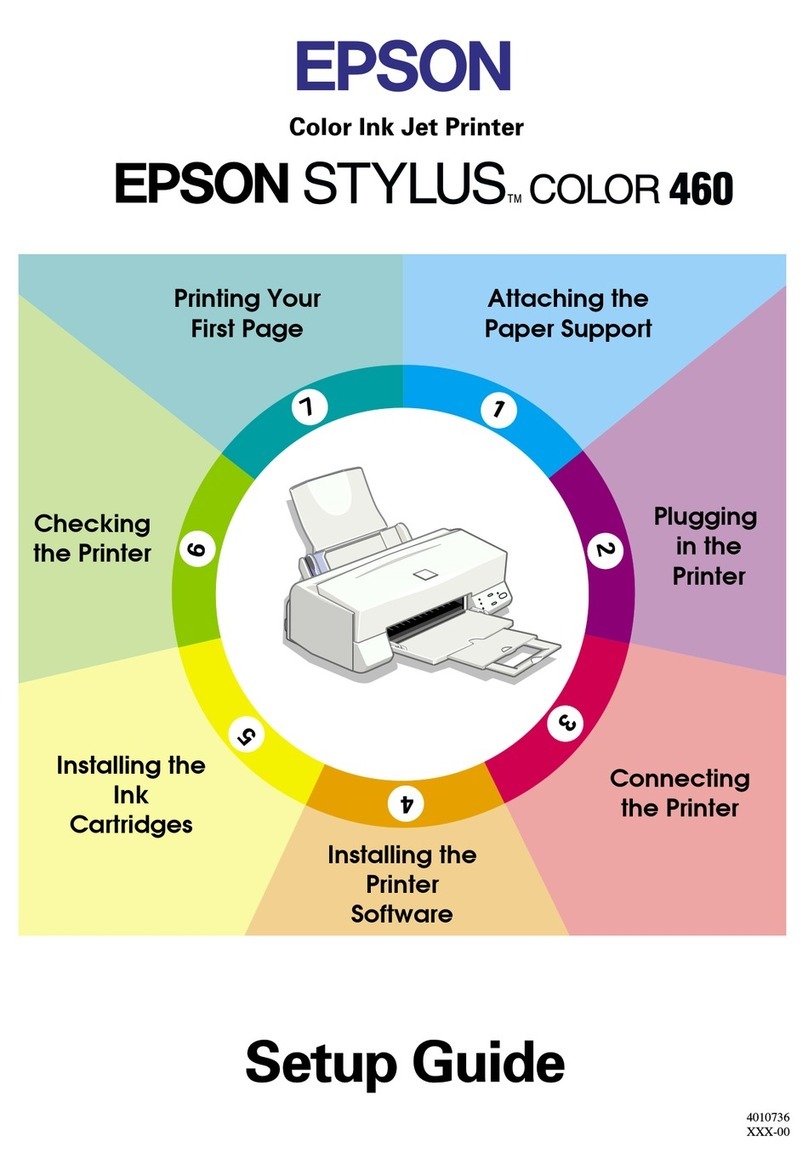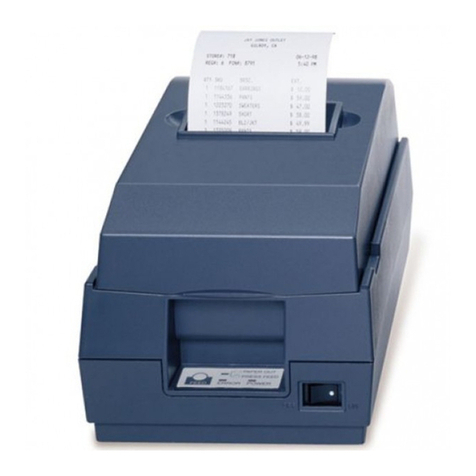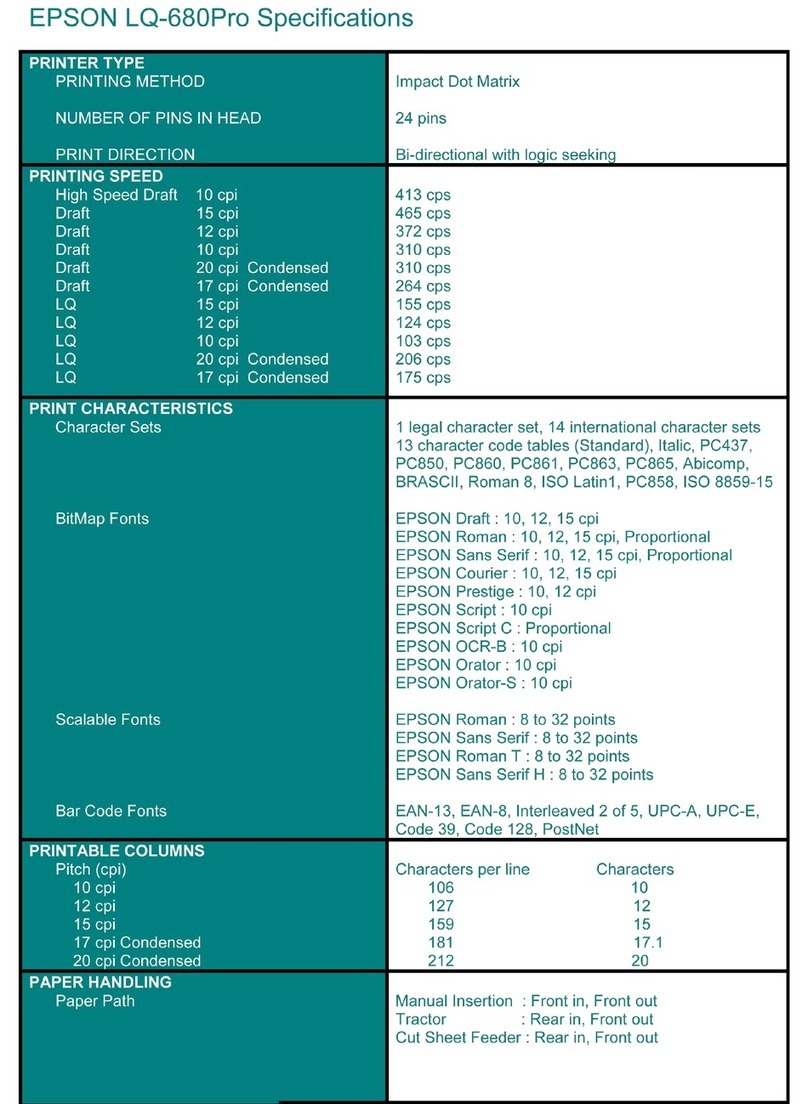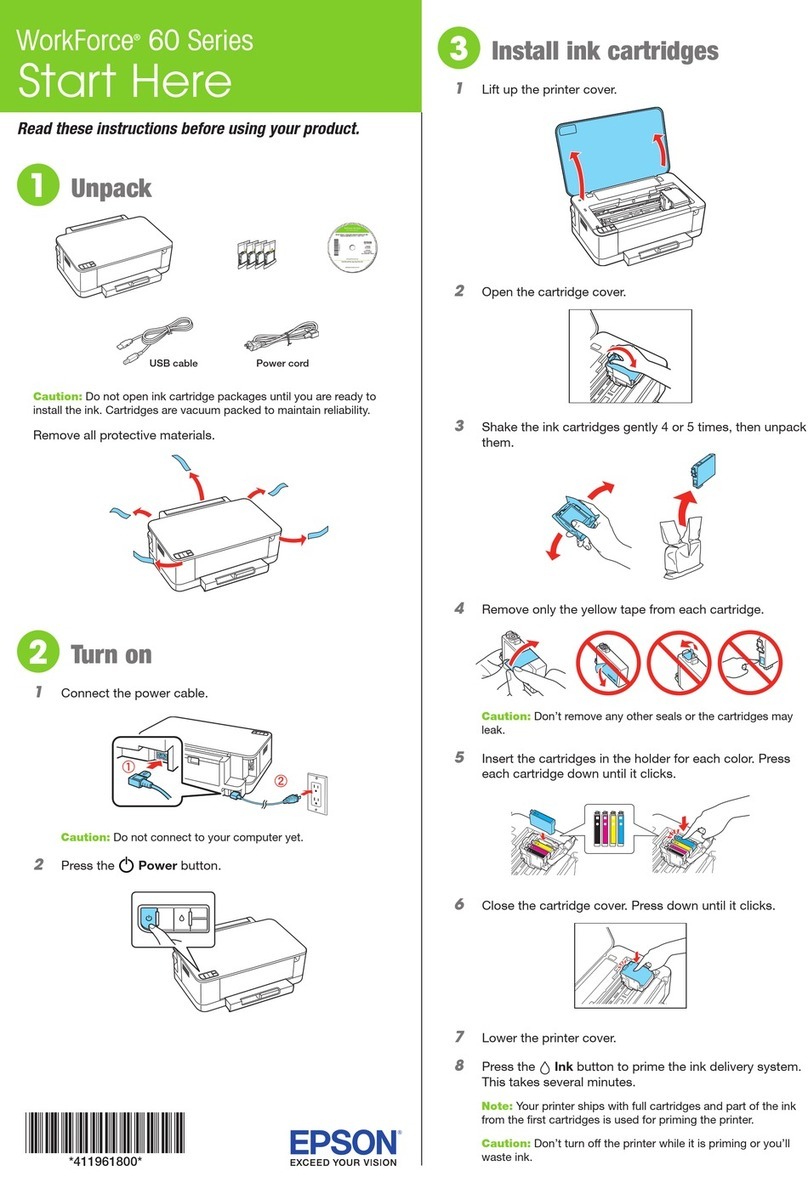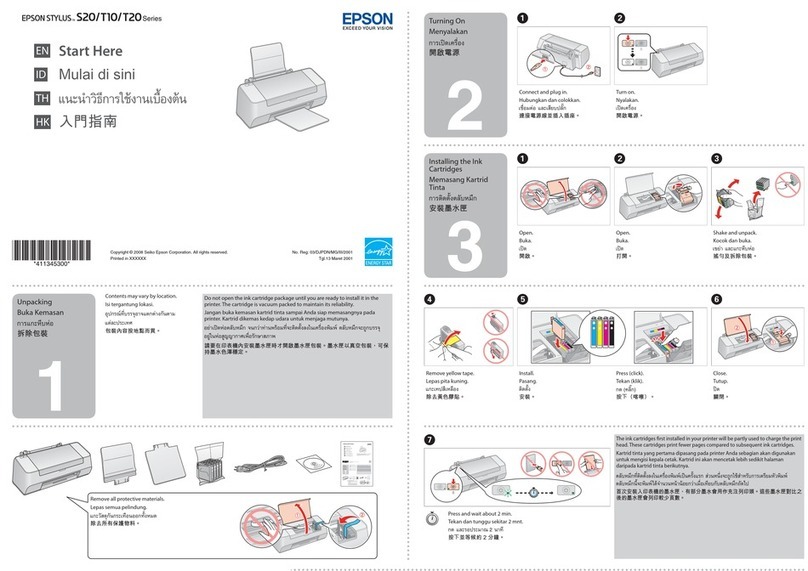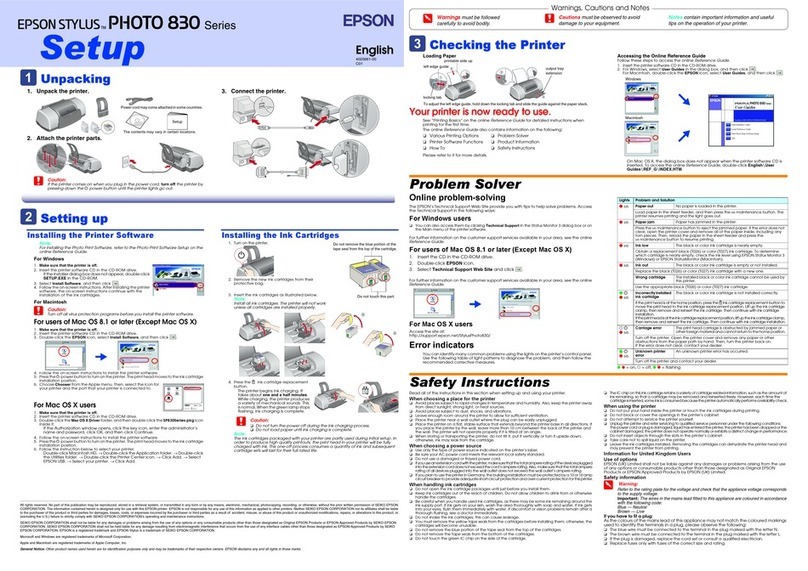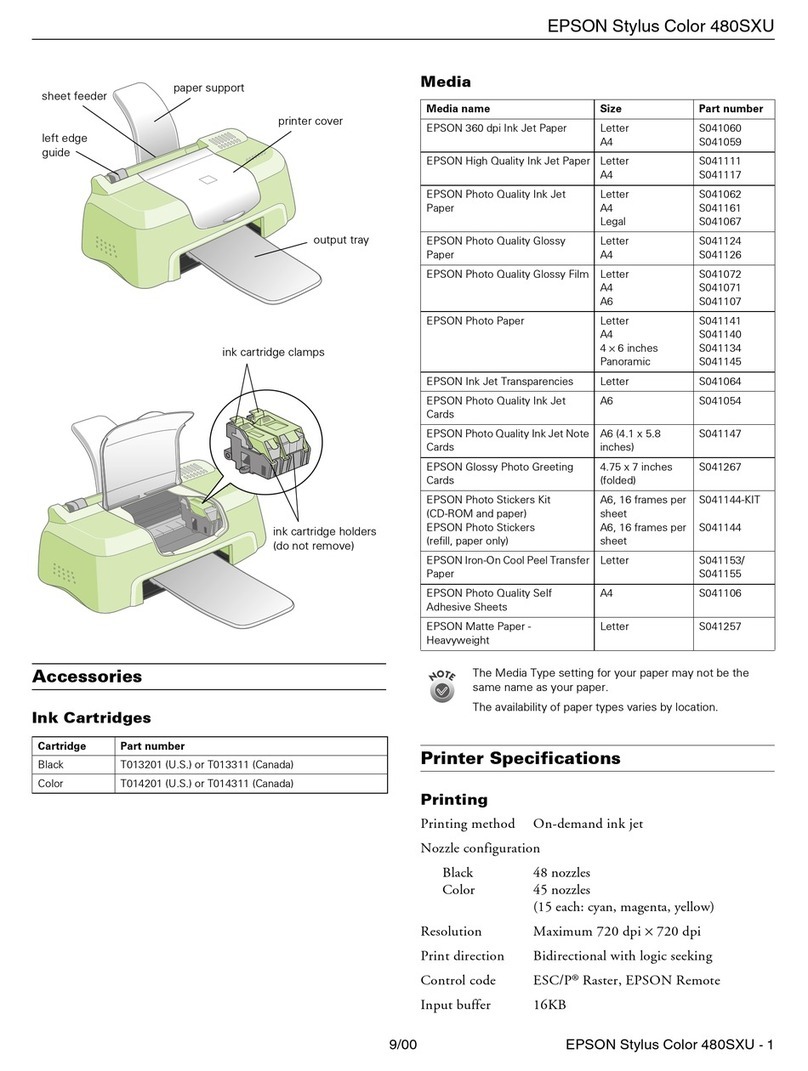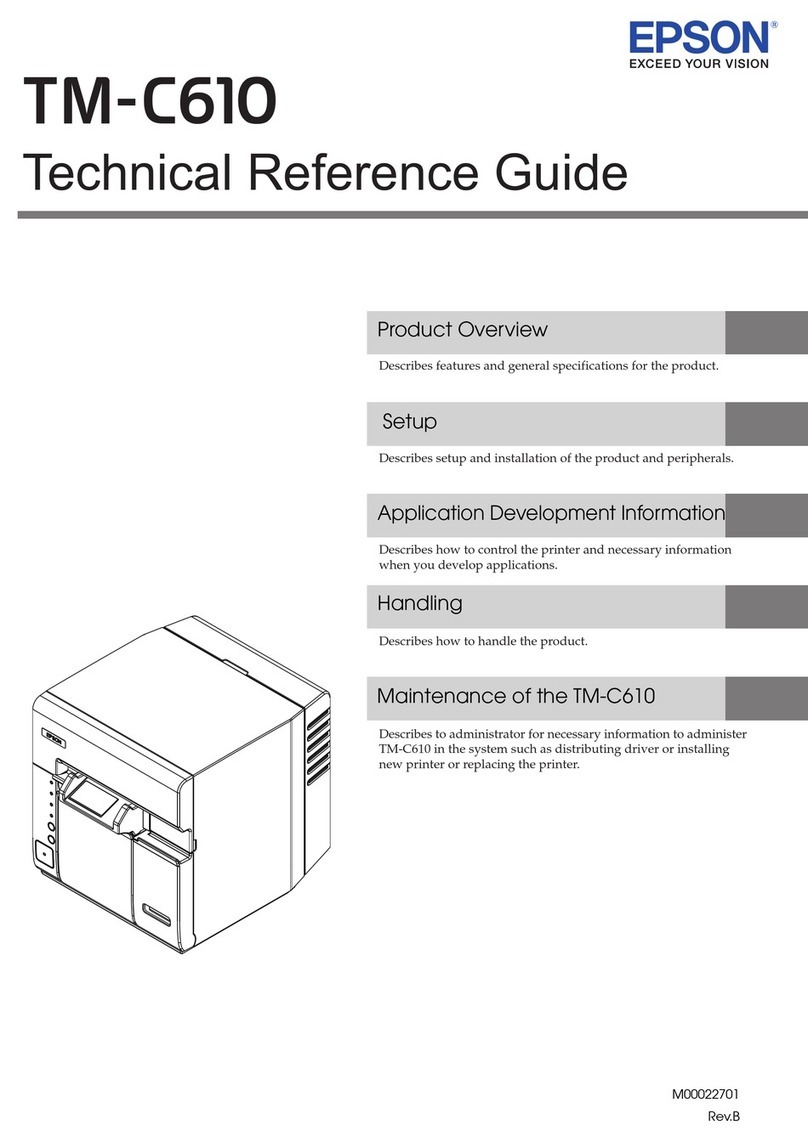10
Contents
■For Safety..................................................................................................................................3
Key to Symbols.................................................................................................................................................................. 3
Warnings ............................................................................................................................................................................. 3
Cautions............................................................................................................................................................................... 4
■Caution Labels .........................................................................................................................4
■Restriction of Use ....................................................................................................................4
■Open Source Software License.............................................................................................5
■Notes on Wi-Fi/Bluetooth® Interfaces .................................................................................6
Effects of Radio Wave Radiation on the Environment ........................................................................................ 6
Notes on Interference..................................................................................................................................................... 6
■Notes on Wireless LAN Connection .....................................................................................7
Notes on Wireless LAN Security .................................................................................................................................. 7
Notes on SSID (Service Set Identifier) Settings...................................................................................................... 7
Notes on Setting the Encryption Key........................................................................................................................ 7
■Manuals for This Product .......................................................................................................8
■About this Manual ..................................................................................................................9
Aim of the Manual ........................................................................................................................................................... 9
Manual Content................................................................................................................................................................ 9
■Contents................................................................................................................................. 10
Product Overview .......................................................................................... 15
■Features ................................................................................................................................. 15
■Product Configurations ...................................................................................................... 17
Models................................................................................................................................................................................17
NFC Tag ..............................................................................................................................................................................17
Included.............................................................................................................................................................................17
Options ..............................................................................................................................................................................17
■Part Names and Functions ................................................................................................. 18
Body ....................................................................................................................................................................................18
Panel LED ..........................................................................................................................................................................19
Connectors .......................................................................................................................................................................21
Online and Offline..........................................................................................................................................................22
■Status and Errors .................................................................................................................. 23
Status Display ..................................................................................................................................................................23
Network Connection Status .......................................................................................................................................24
Bluetooth Connection Status ....................................................................................................................................25
Error Status .......................................................................................................................................................................25
■NV Memory (Non-Volatile Memory)................................................................................. 26
NV Graphics Memory....................................................................................................................................................26
User NV Memory ............................................................................................................................................................26