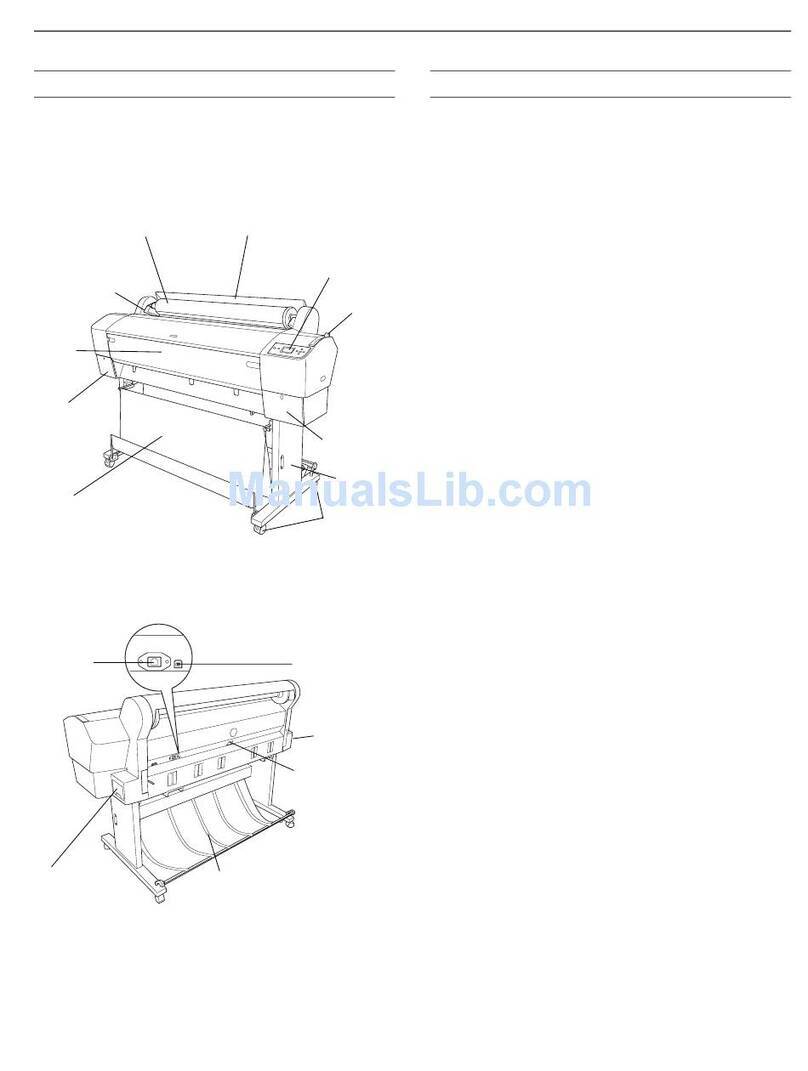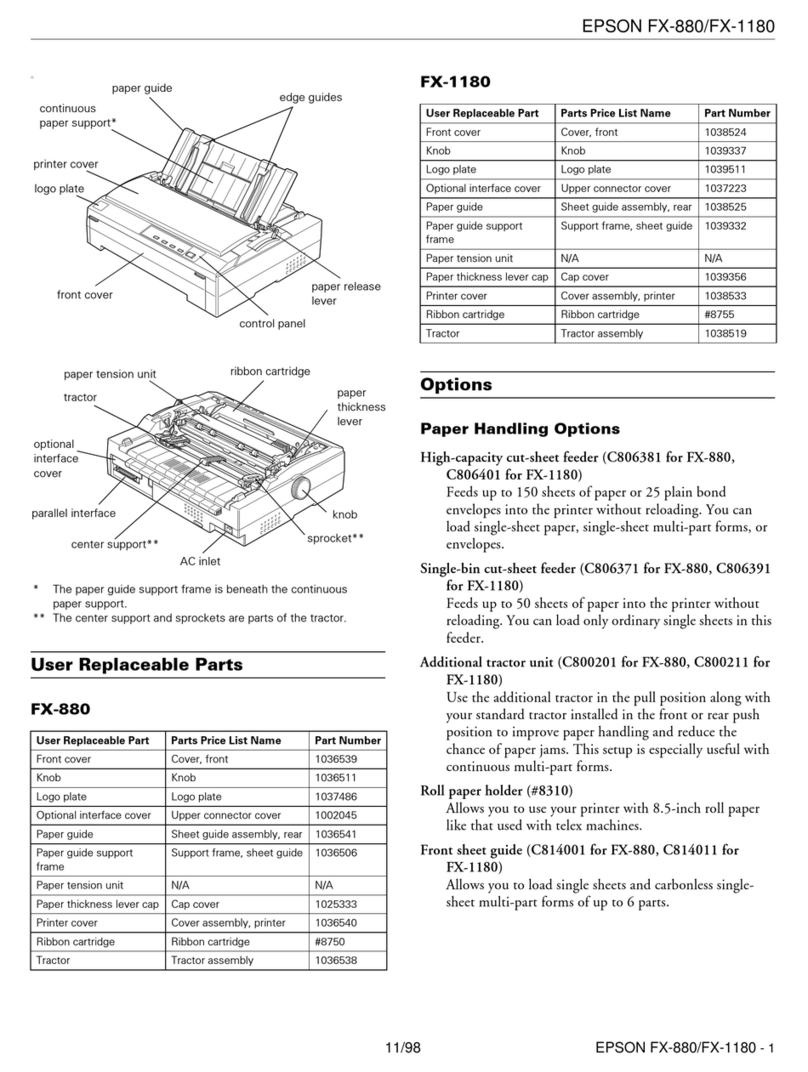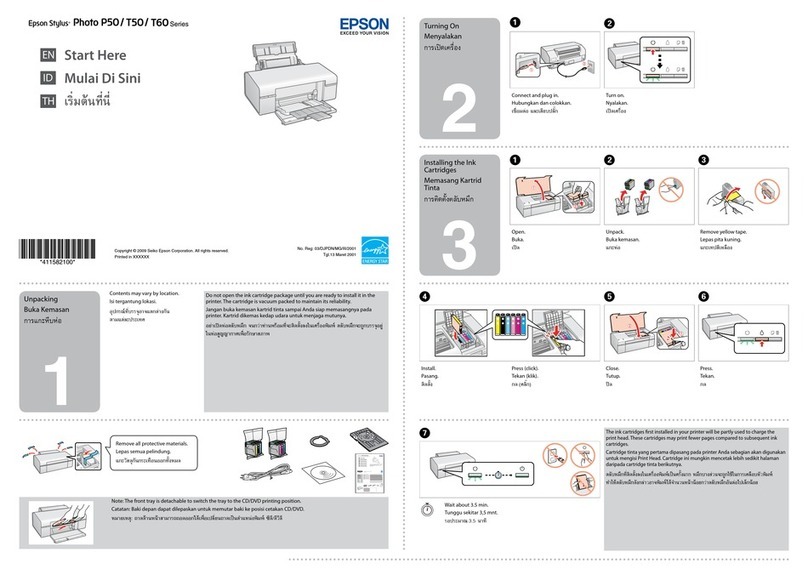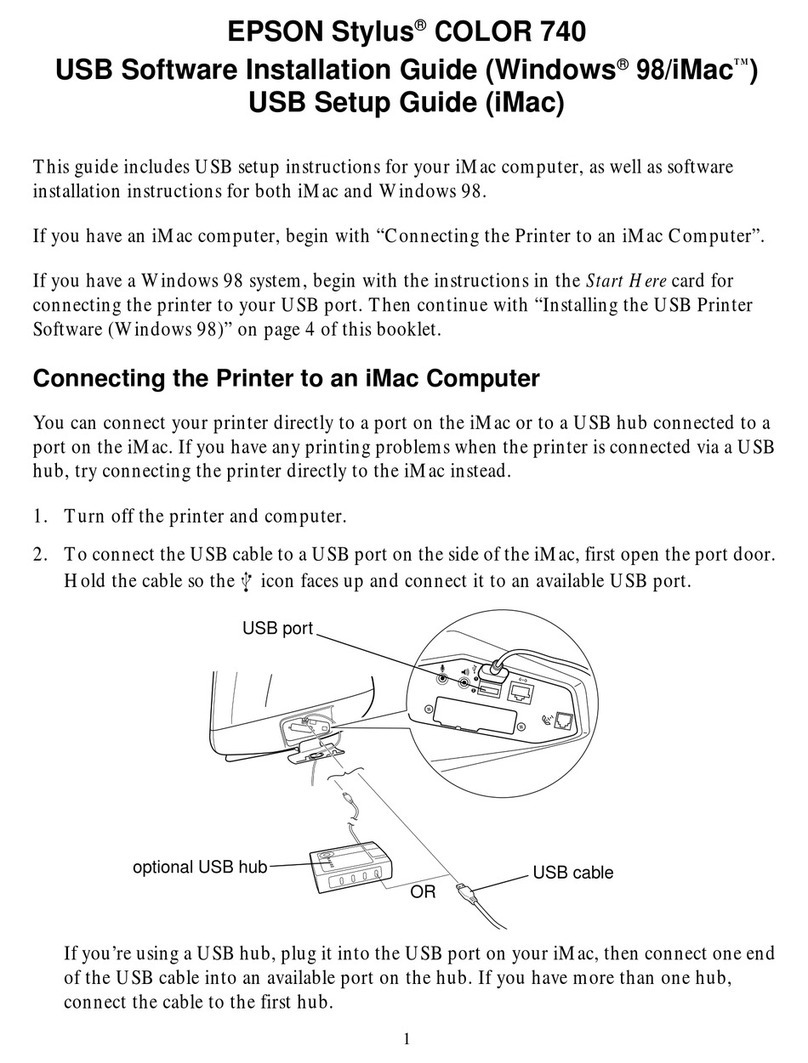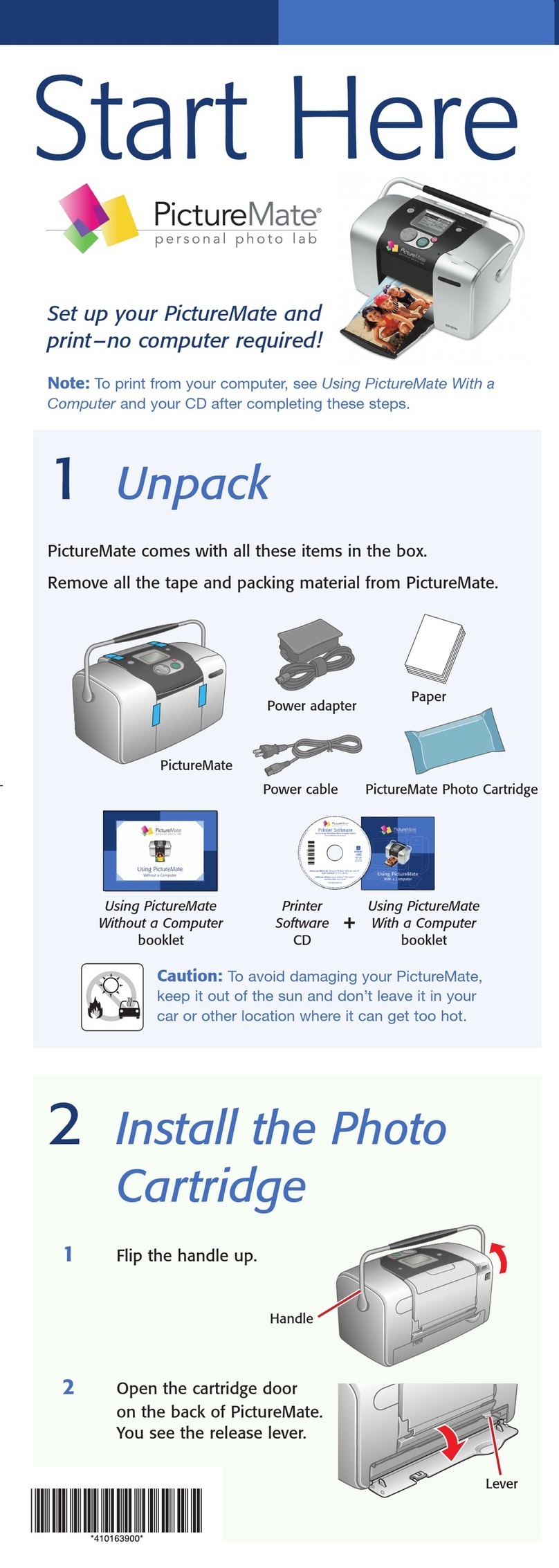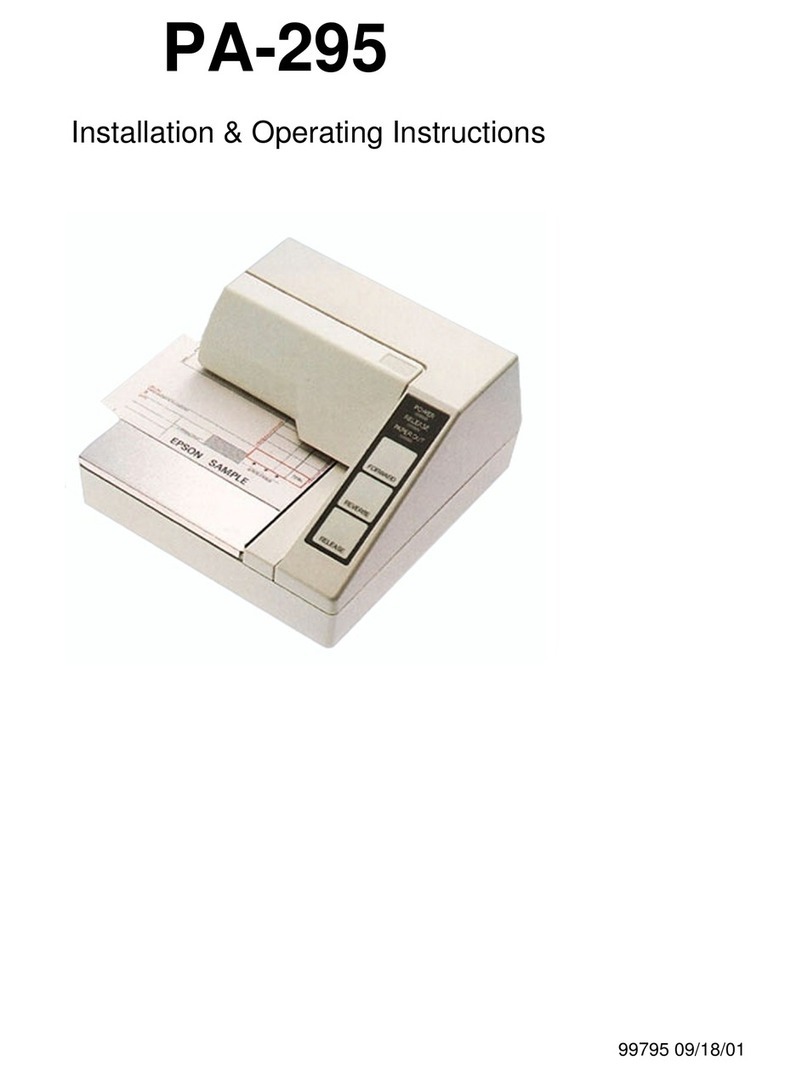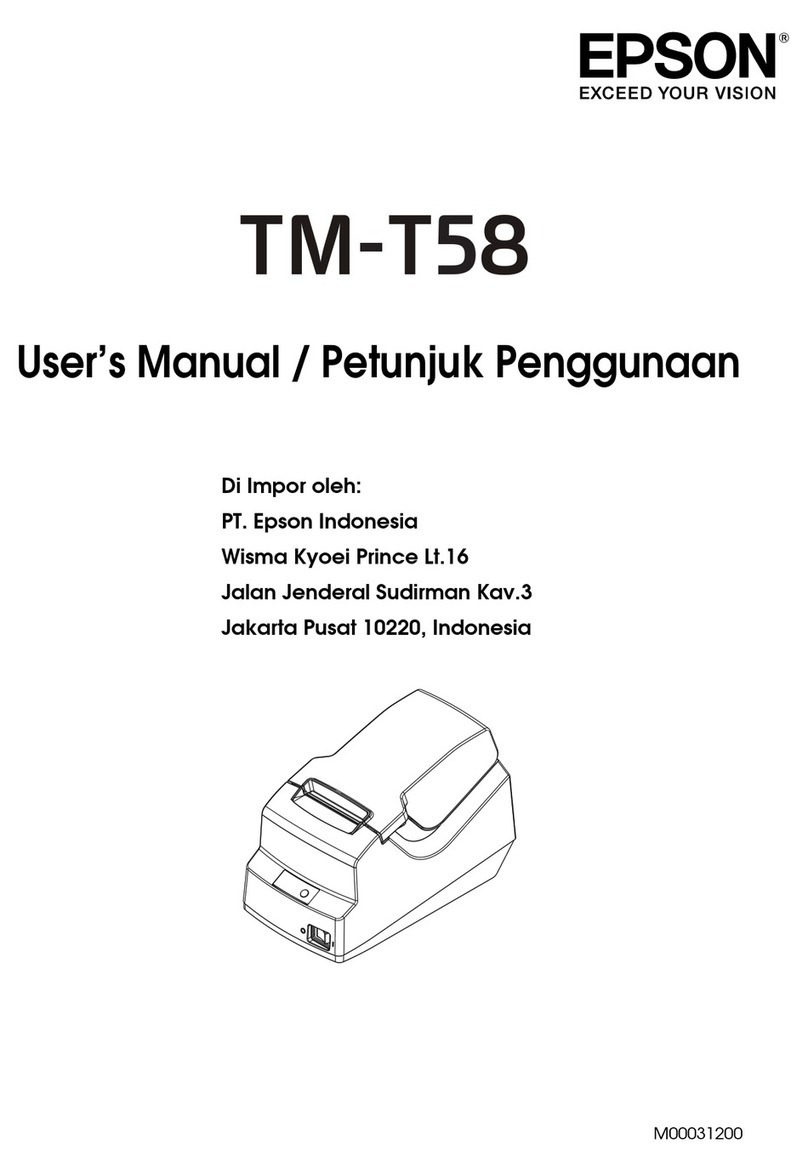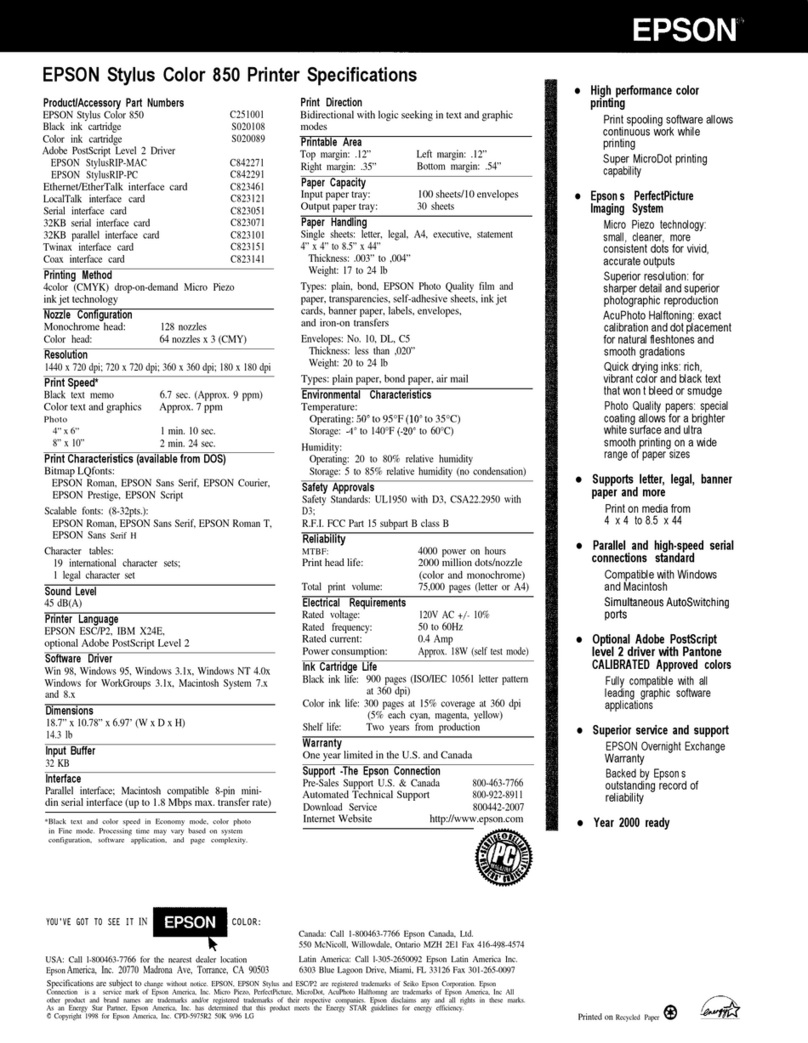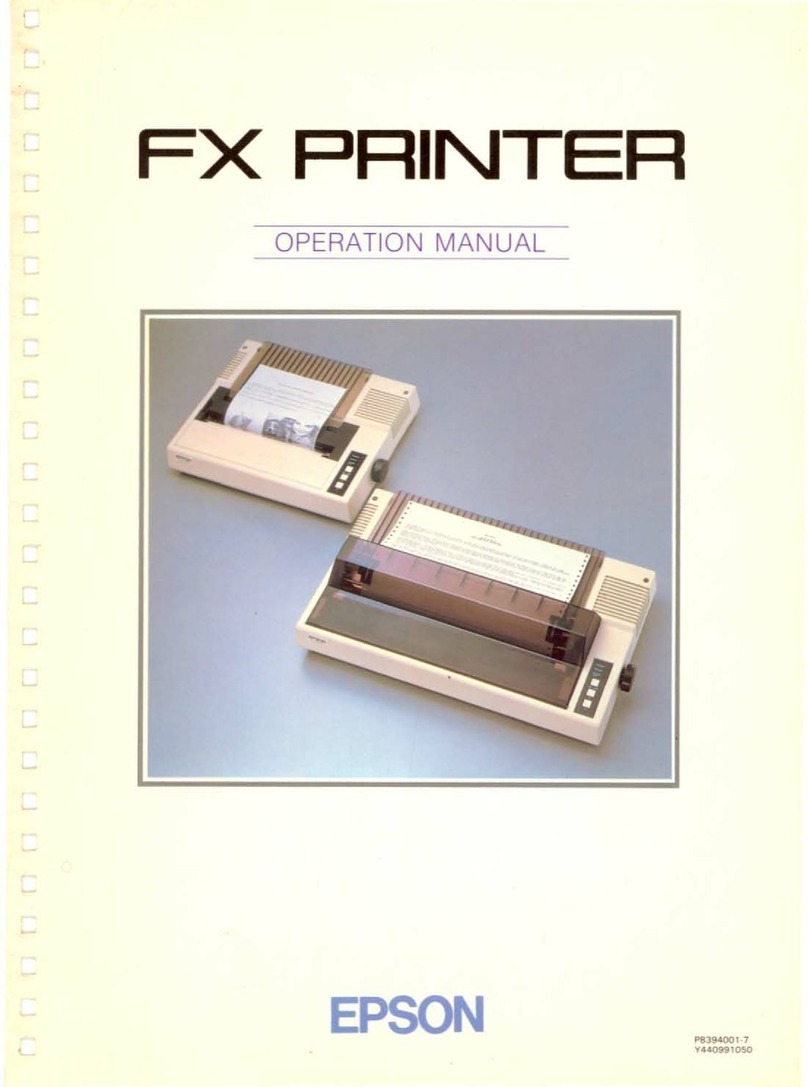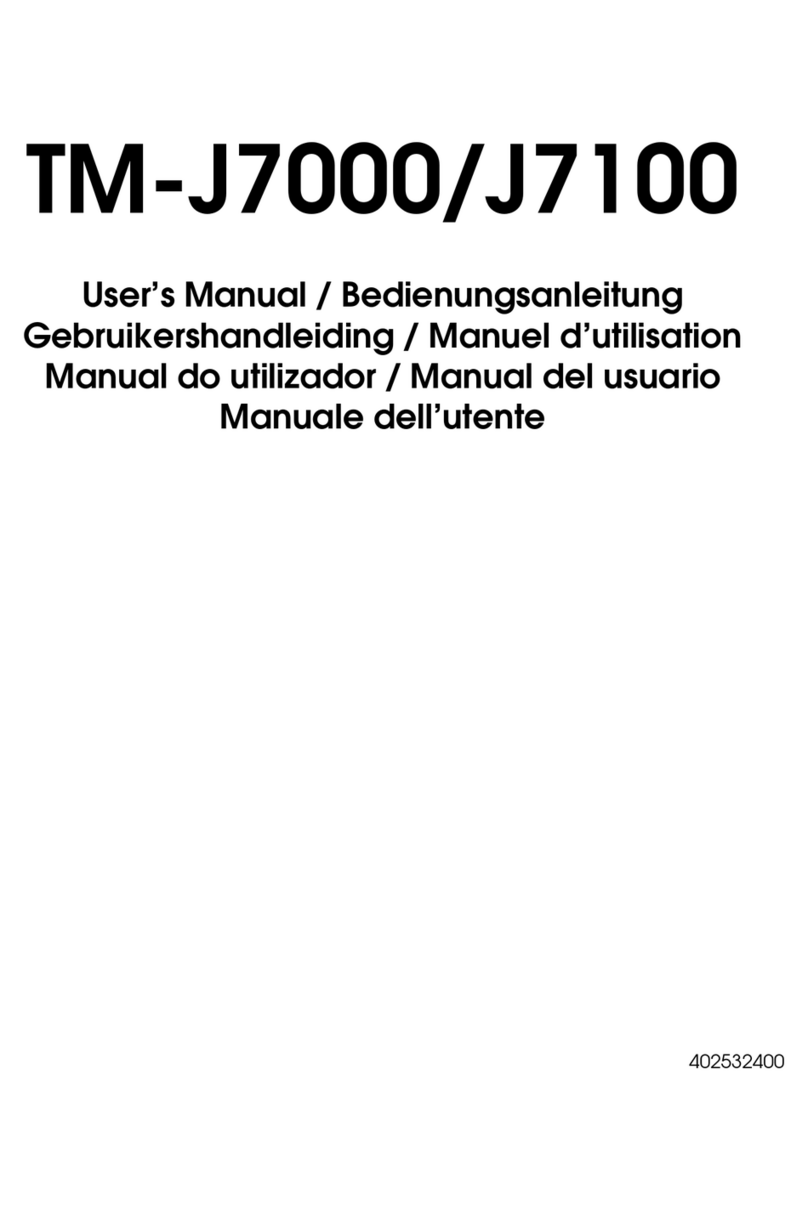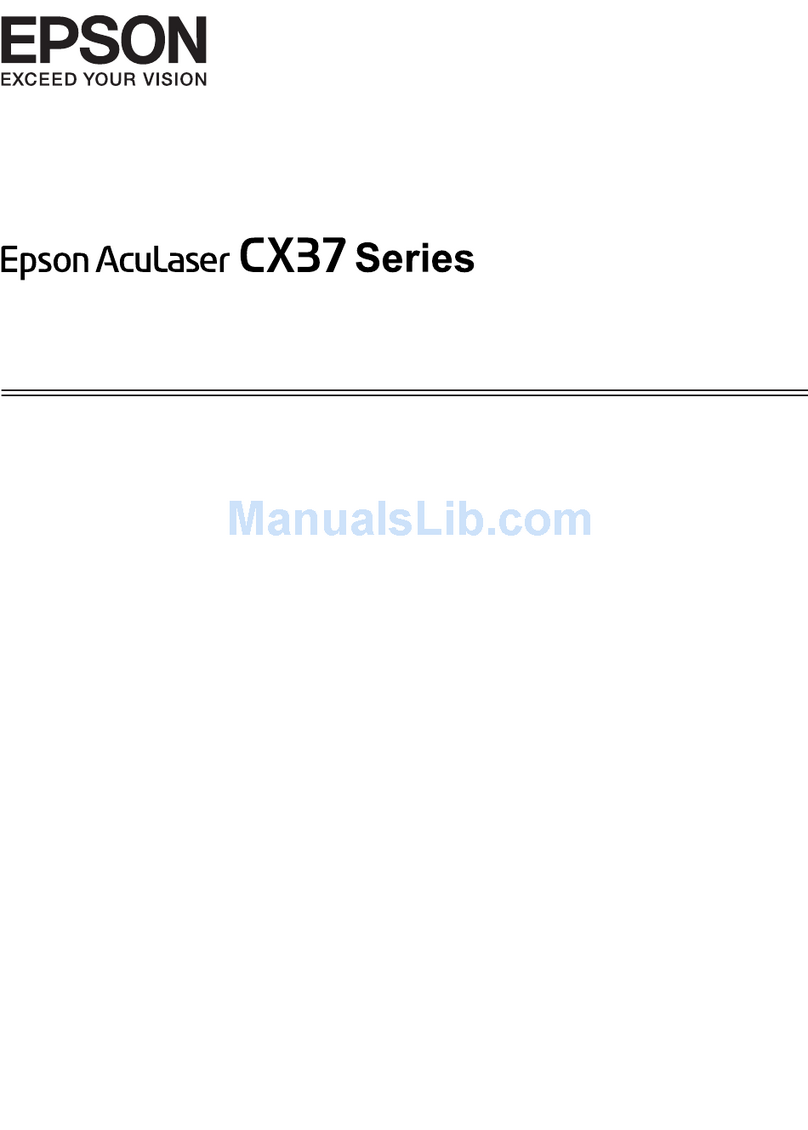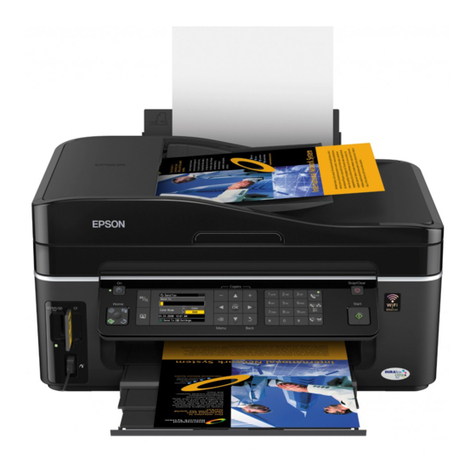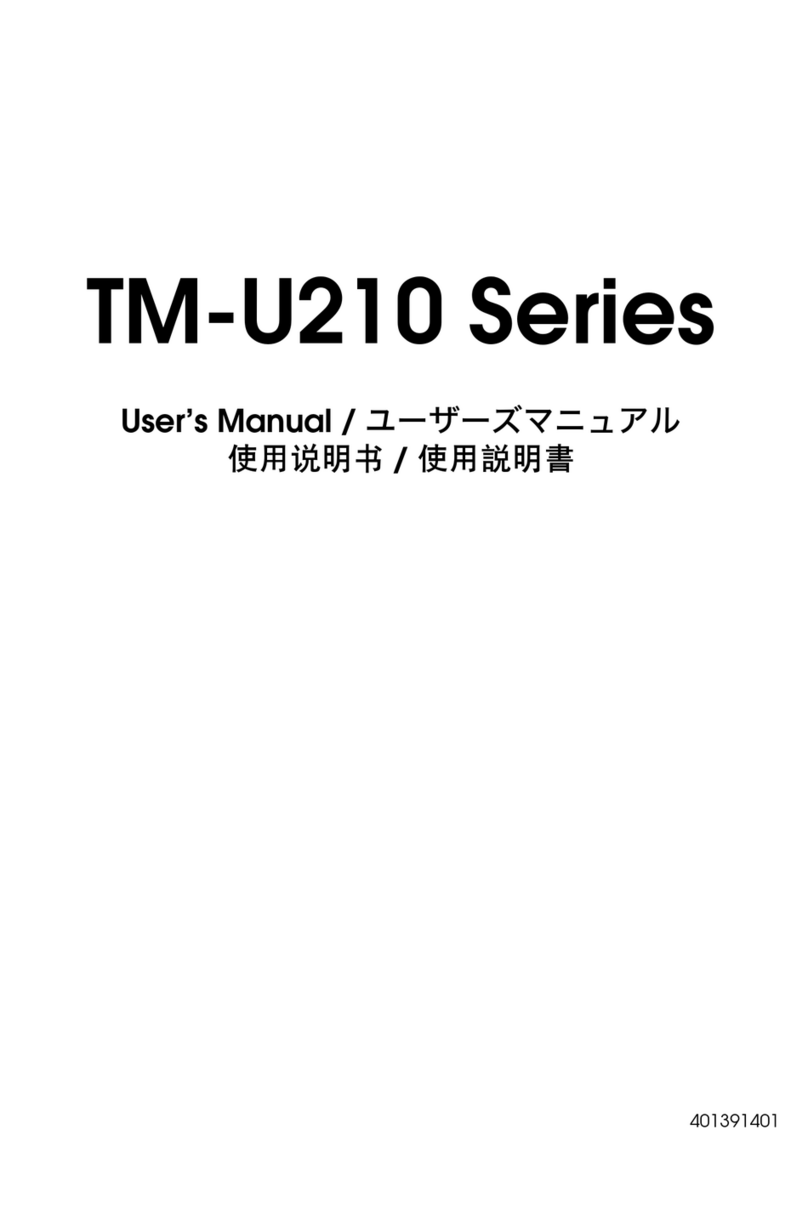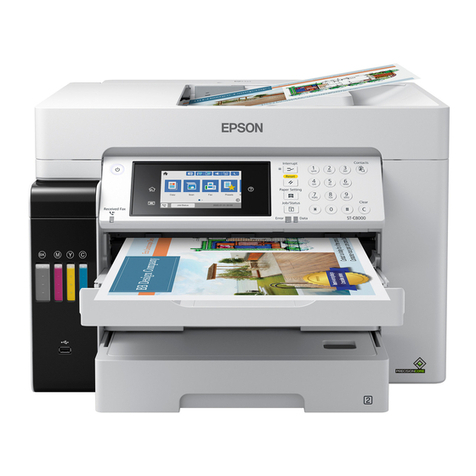2
Contents
About This Guide..................................................................................................................................................... 3
Copyright Notice ..................................................................................................................................................... 4
Important Safety Instructions............................................................................................................................. 5
Precautions on the Touchpad.............................................................................................................................6
Adjusting Angle of Control Panel......................................................................................................................6
Guide to Control Panel.......................................................................................................................................... 7
Using the LCD Screen.............................................................................................................................................8
Handling Media and Originals
Placing Originals ...............................................................................................................................................10
Selecting Paper..................................................................................................................................................11
Loading Paper....................................................................................................................................................12
Loading a CD/DVD ...........................................................................................................................................14
Inserting a Memory Card...............................................................................................................................16
Copy Mode
Copying Documents........................................................................................................................................20
Copy/Restore Photos.......................................................................................................................................22
Copying a CD/DVD...........................................................................................................................................24
Copy Mode Menu List.....................................................................................................................................26
Print Photos Mode
Printing Photos..................................................................................................................................................28
Printing in Various Layouts............................................................................................................................30
Printing on a CD/DVD .....................................................................................................................................32
Printing Photo Greeting Cards.....................................................................................................................35
Printing from an External USB Device.......................................................................................................38
Print Photos Mode Menu List.......................................................................................................................39
Other Mode
Scanning to a Memory Card .........................................................................................................................42
Scanning to a Computer................................................................................................................................43
Backup to an External USB Device..............................................................................................................44
Other Mode Menu List....................................................................................................................................45
Setup Mode (Maintenance)
Checking the Ink Cartridge Status..............................................................................................................48
Checking/Cleaning the Print Head.............................................................................................................50
Aligning the Print Head..................................................................................................................................52
Printing from a Digital Camera ....................................................................................................................54
Setup Mode Menu List....................................................................................................................................56
Solving Problems
Error Messages...................................................................................................................................................58
Replacing Ink Cartridges................................................................................................................................59
Paper Jam ............................................................................................................................................................63
Print Quality/Layout Problems.....................................................................................................................64
Contacting Epson Support............................................................................................................................65
Getting More Information .............................................................................................................................66
Index ..........................................................................................................................................................................67