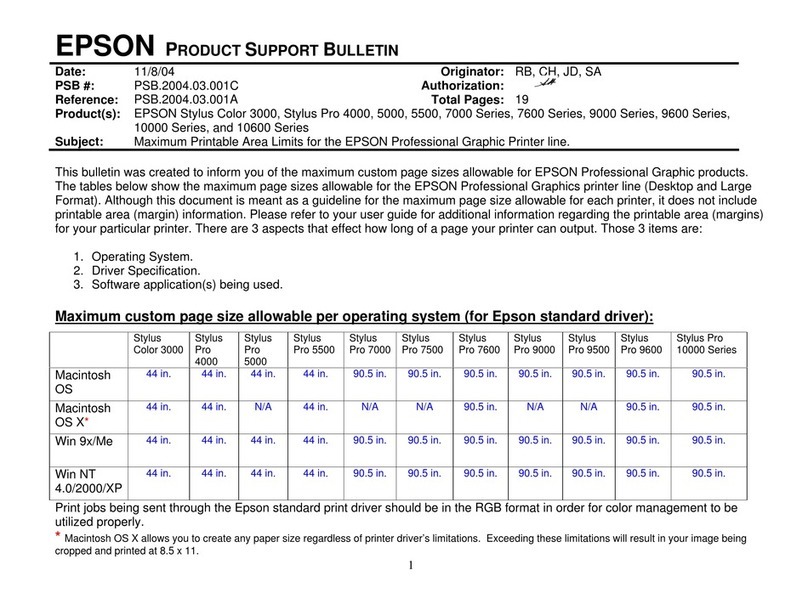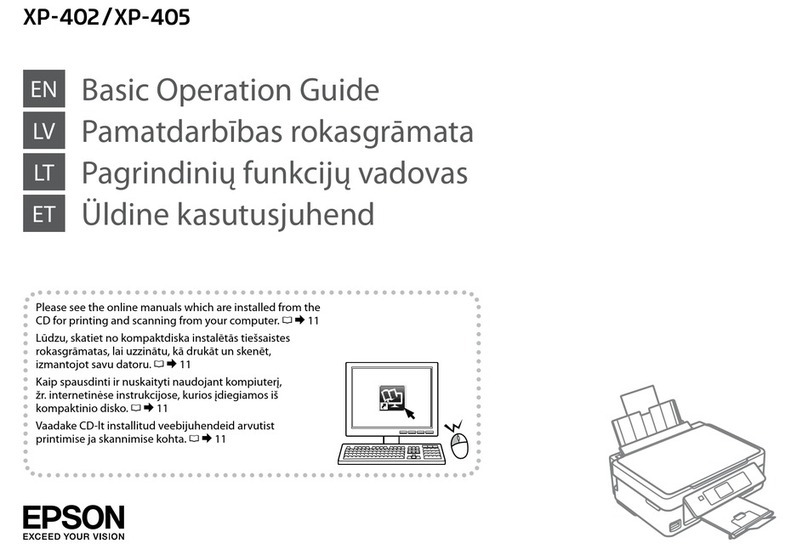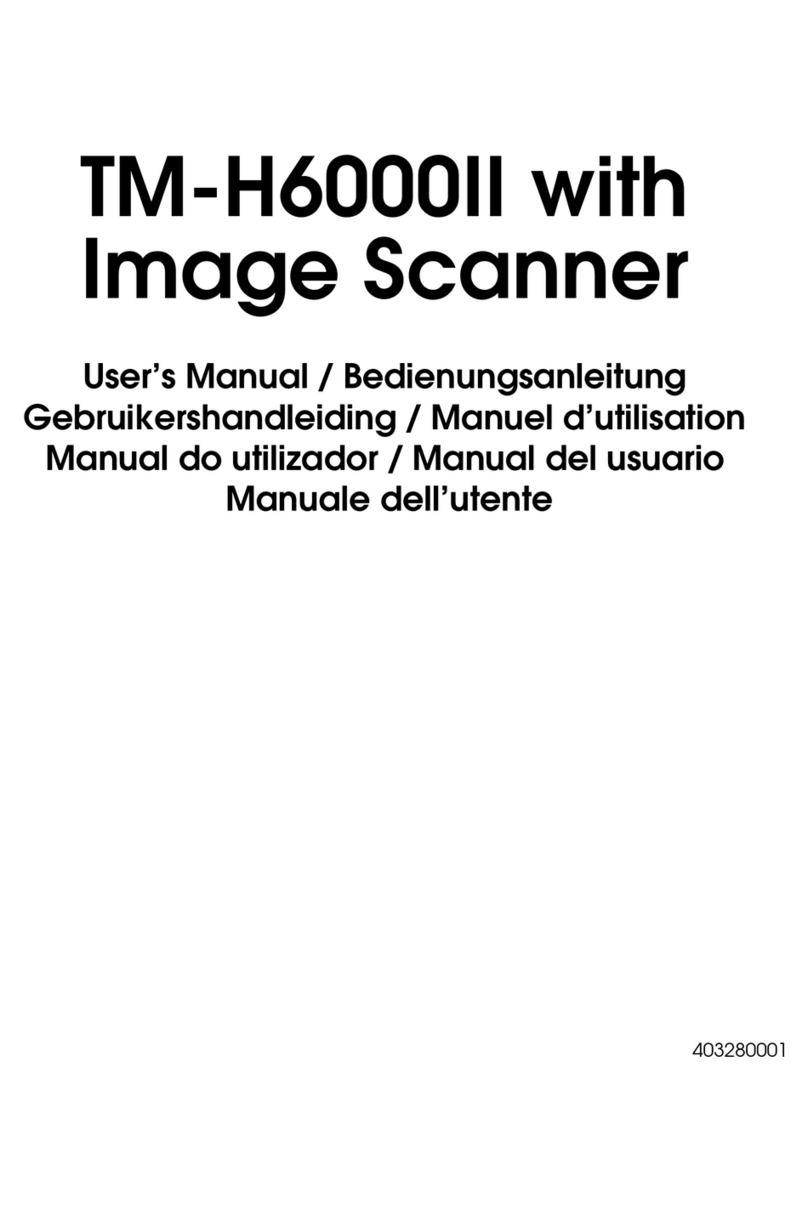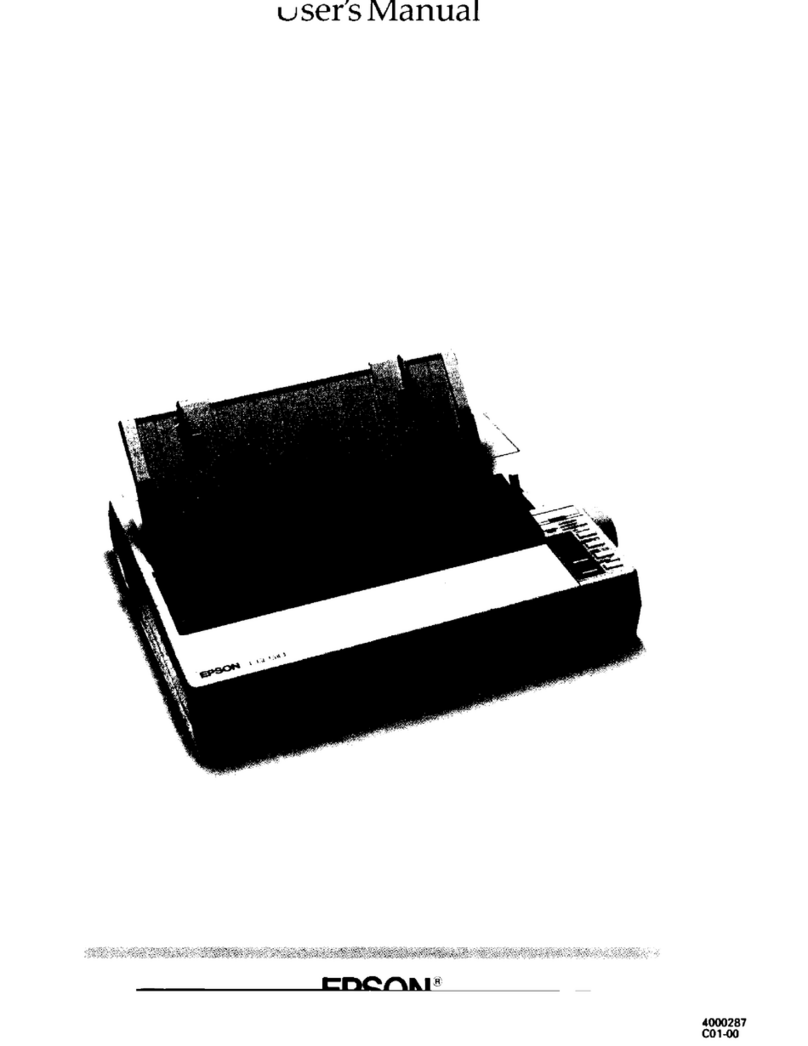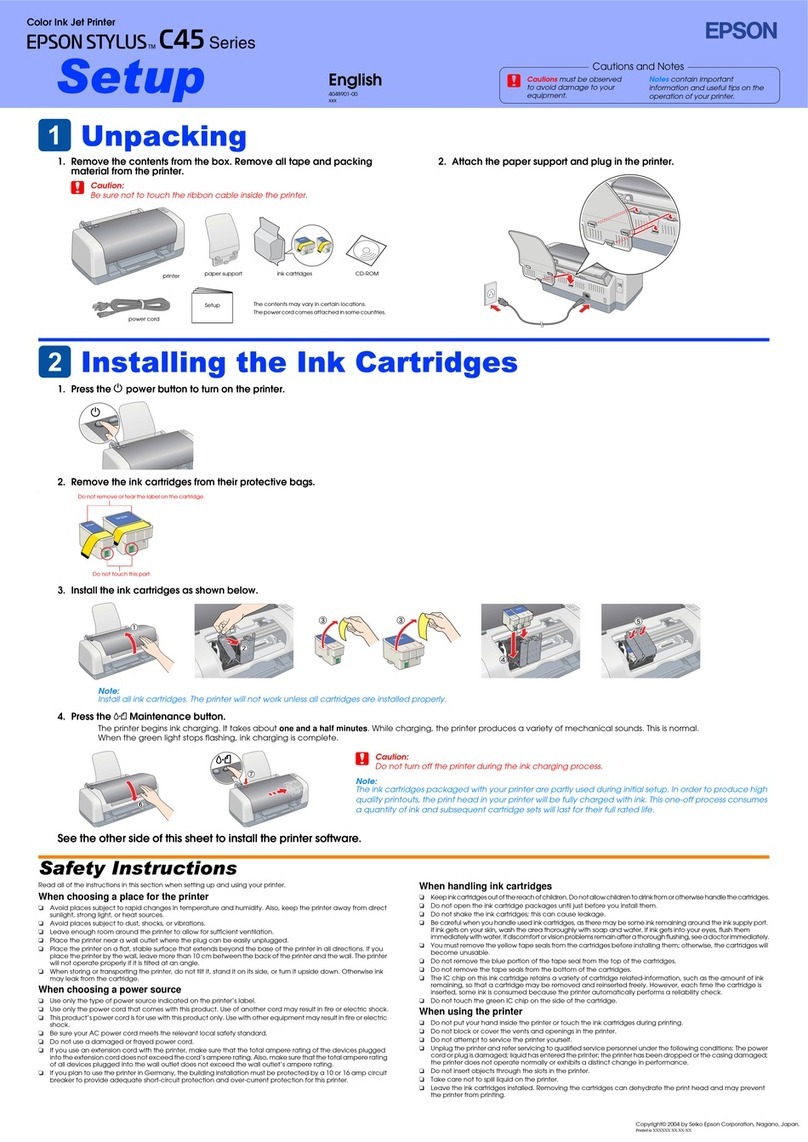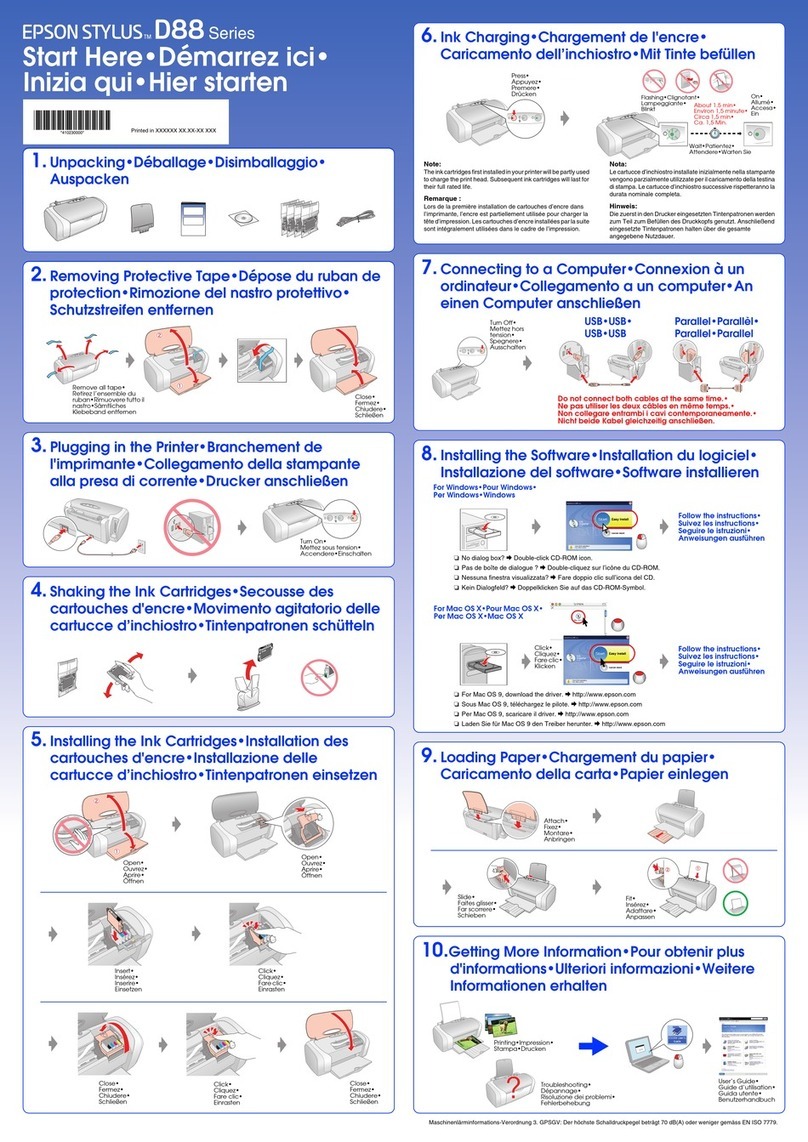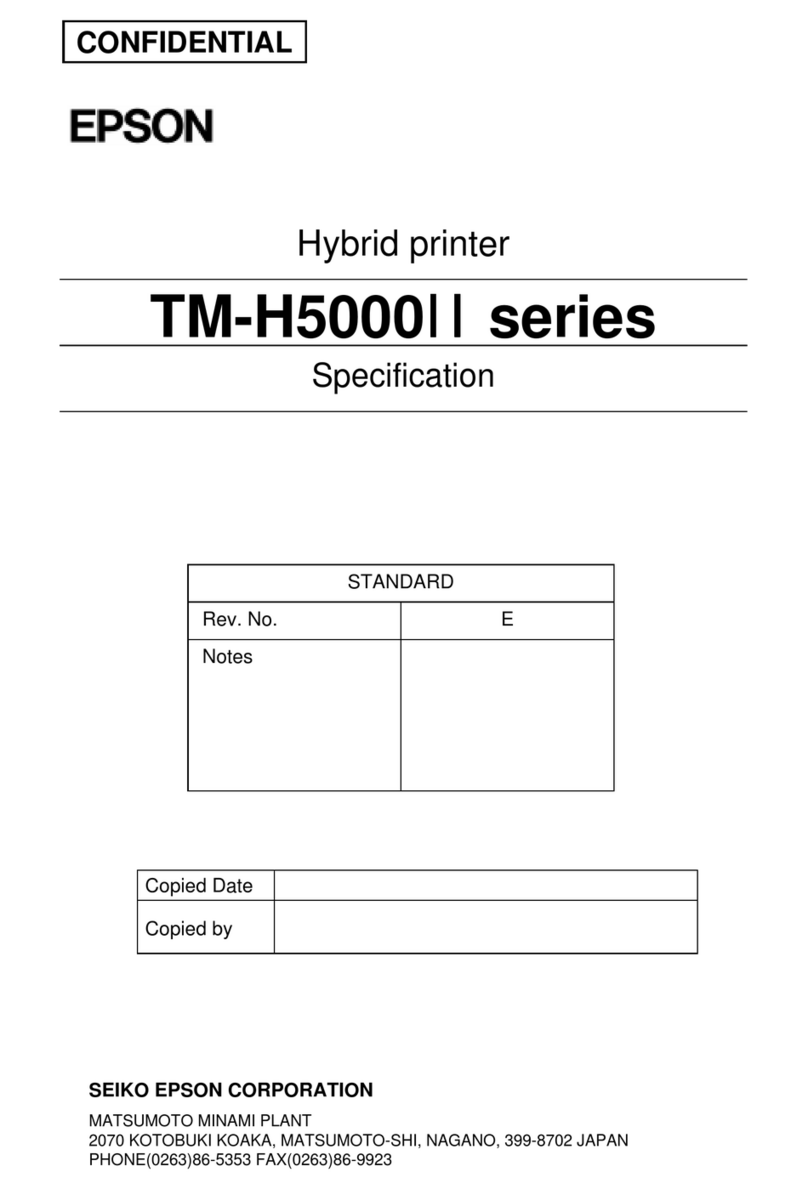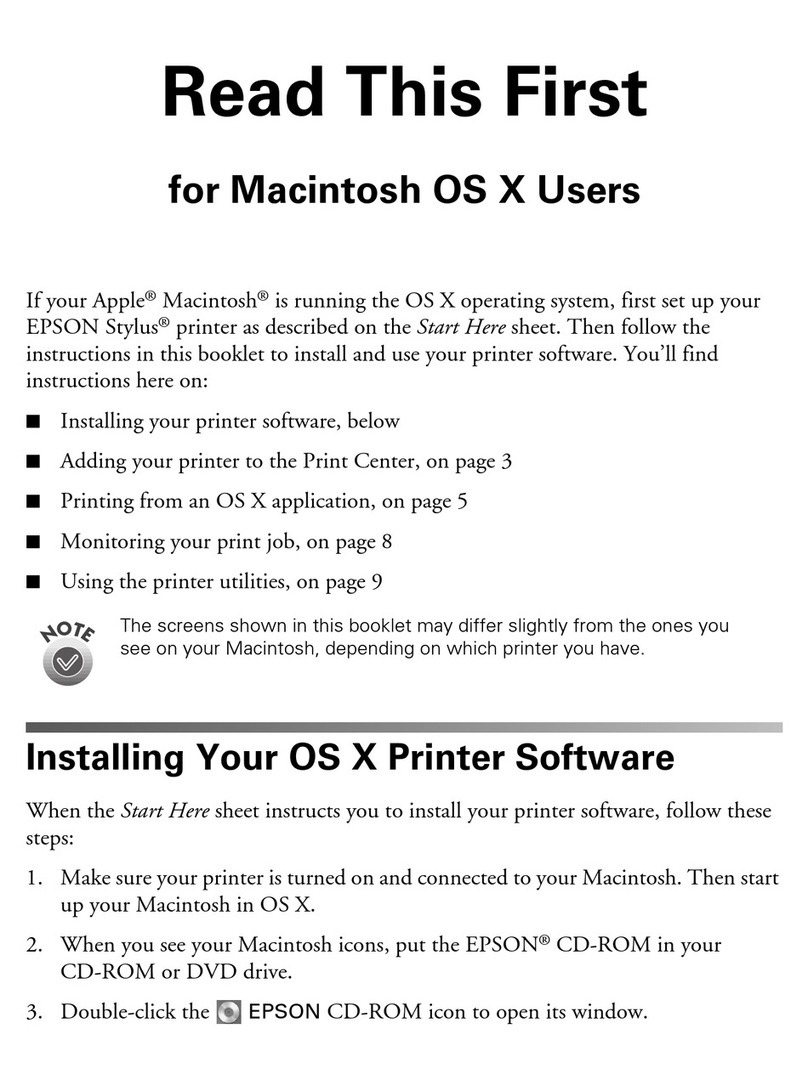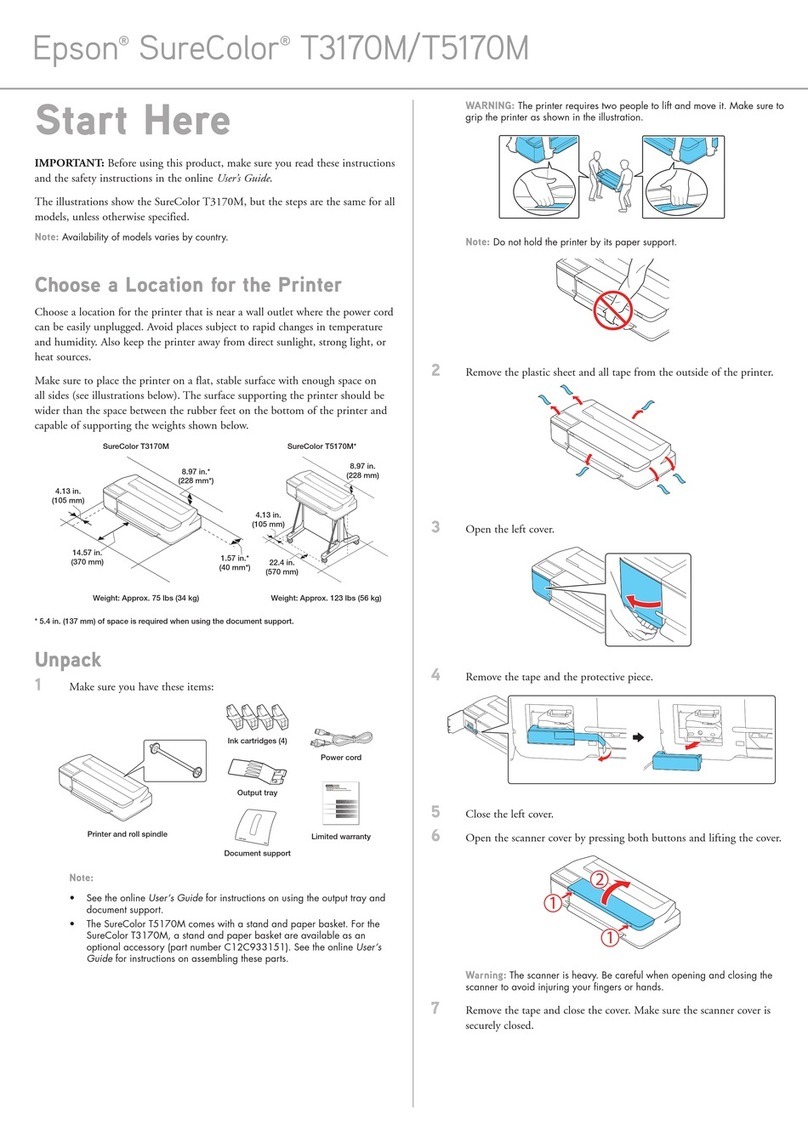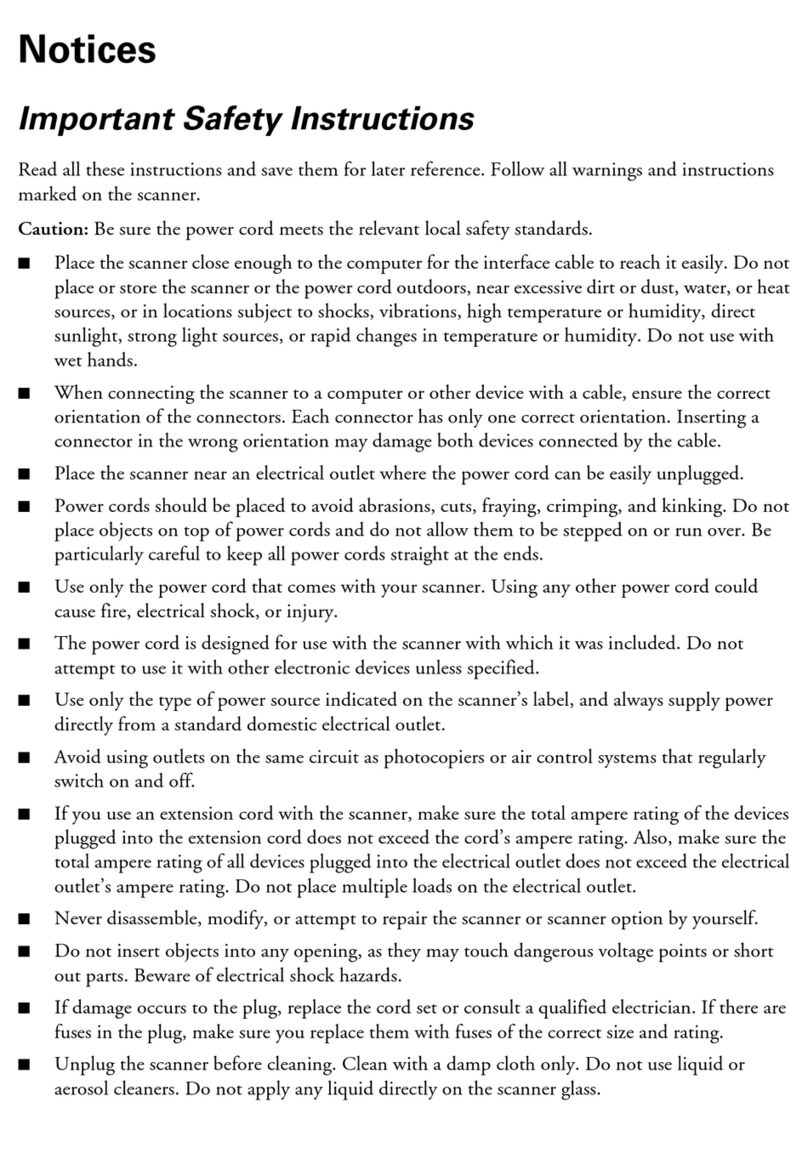Table of contents
1Installation check list.....................................................................................................................1-1
1.1 Epson Models SC T3000-T5000-T7000 ..........................................................................................1-1
2Installation ......................................................................................................................................2-1
2.1 Install DI-Plot....................................................................................................................................2-1
2.2 Install DI-P i lot.................................................................................................................................2-1
2.3 Start DI-Plot and DI-P i lot................................................................................................................2-2
2.4 uEye Camera Driver.........................................................................................................................2-2
2.4.1 Install.................................................................................................................................2-2
2.4.2 Camera Lens Setup..........................................................................................................2-3
2.4.3 Access DI-Camera............................................................................................................2-3
2.4.4 Configuration DI-Camera..................................................................................................2-4
2.5 DJet Control Software......................................................................................................................2-5
2.5.1 Access DJet Control.........................................................................................................2-5
2.5.2 Configuration DJet Control ...............................................................................................2-6
3Software Configuration .................................................................................................................3-1
3.1 Set Input and Output Format ...........................................................................................................3-1
3.2 DJet Setup .......................................................................................................................................3-2
3.2.1 Menu Settings...................................................................................................................3-2
3.2.2 (not supported yet) Menu General Correction “Paper Feed Adjustment”.........................3-3
3.2.3 Basic Paper Adjustment “Width” .......................................................................................3-3
3.2.4 Basic Paper Adjustment Horizontal SKEW –Back Printer...............................................3-4
3.2.5 Setup Conversion .............................................................................................................3-5
3.2.6 Menu Printer Setup -.........................................................................................................3-6
3.2.7 Colour Management Settings...........................................................................................3-7
4Configure DI-P i lot Output Manager............................................................................................4-1
4.1 Tab „Folders“ ....................................................................................................................................4-1
4.2 Tab „Settings“ ...................................................................................................................................4-2
4.2.1 Setting –Paper Reservoir Handling.................................................................................4-2
4.2.2 Setting –Distances...........................................................................................................4-3
4.2.3 Setting –Time Intervals....................................................................................................4-4
4.2.4 Setting –Work Modes ......................................................................................................4-5
4.2.5 Setting –Further Settings.................................................................................................4-6
5DI-Pilot.............................................................................................................................................5-7
5.1 Manage Print Jobs ...........................................................................................................................5-7
5.1.1 Tab Print Jobs...................................................................................................................5-7