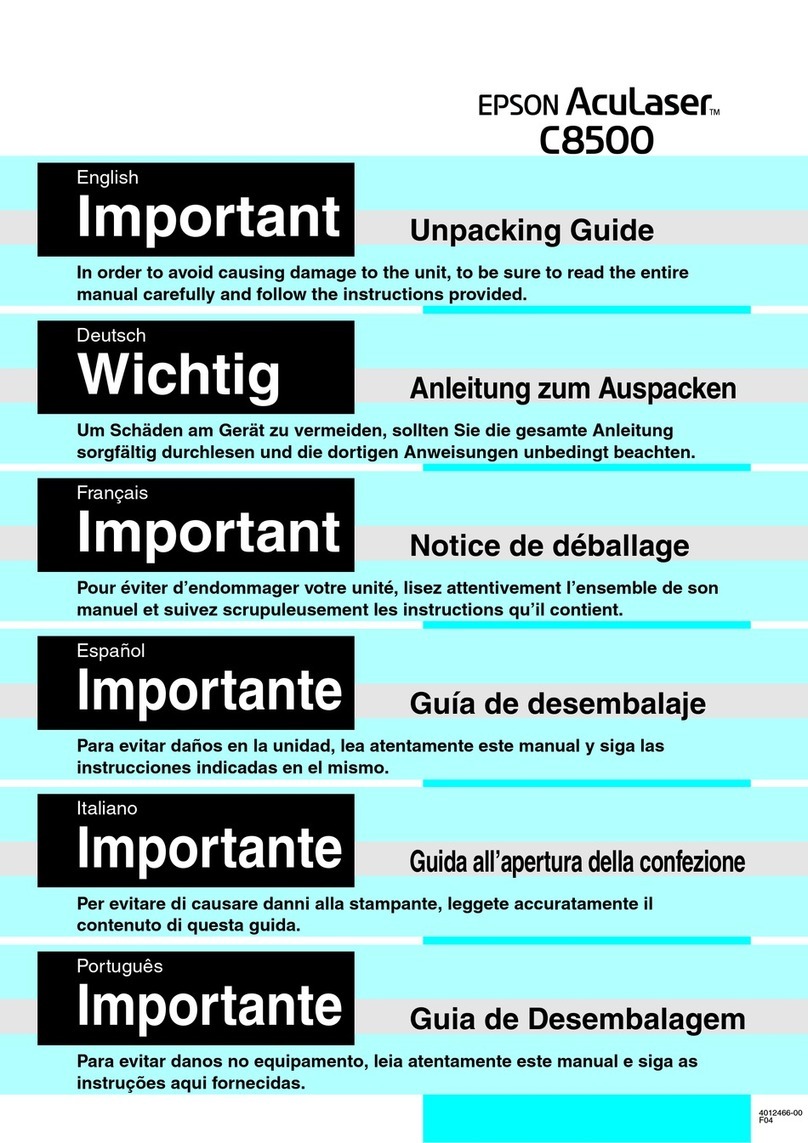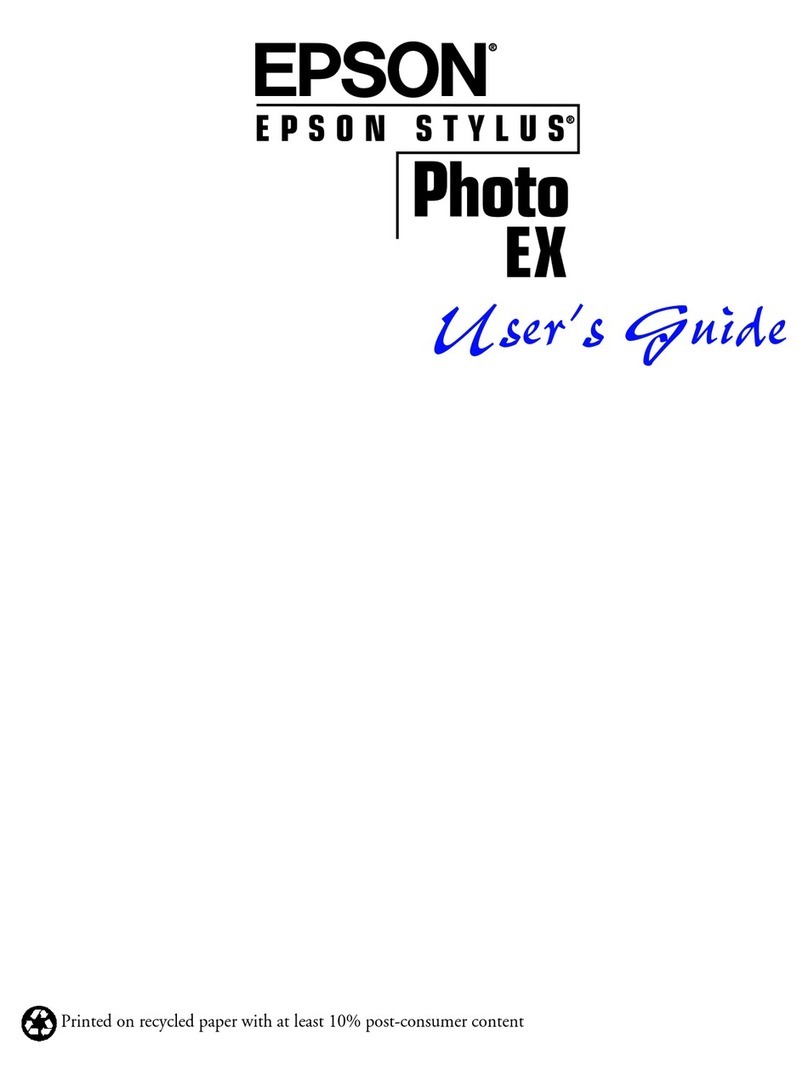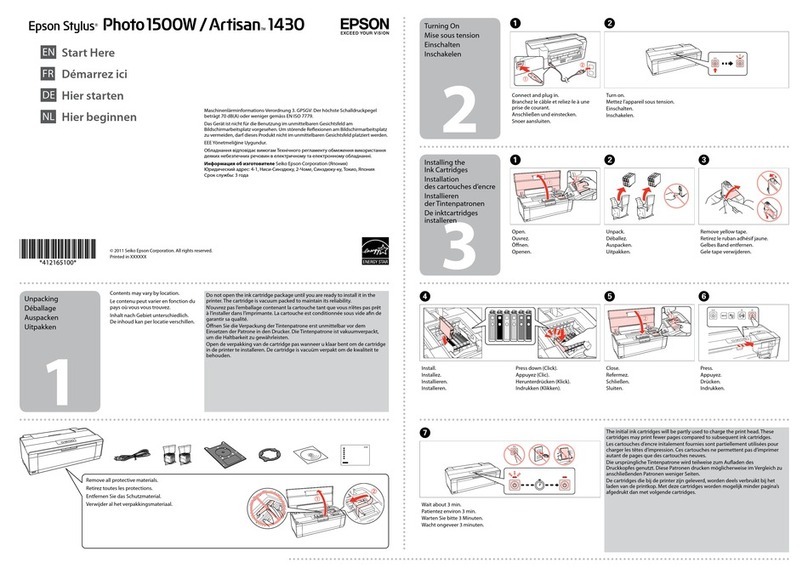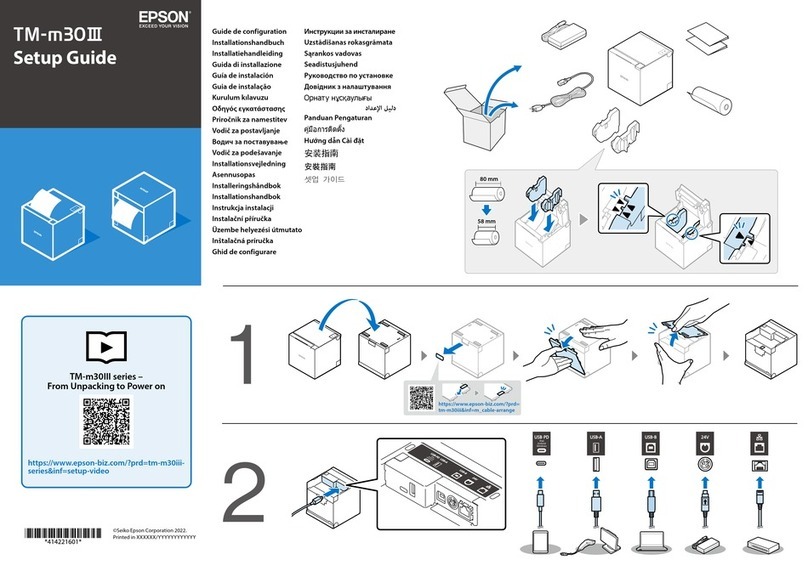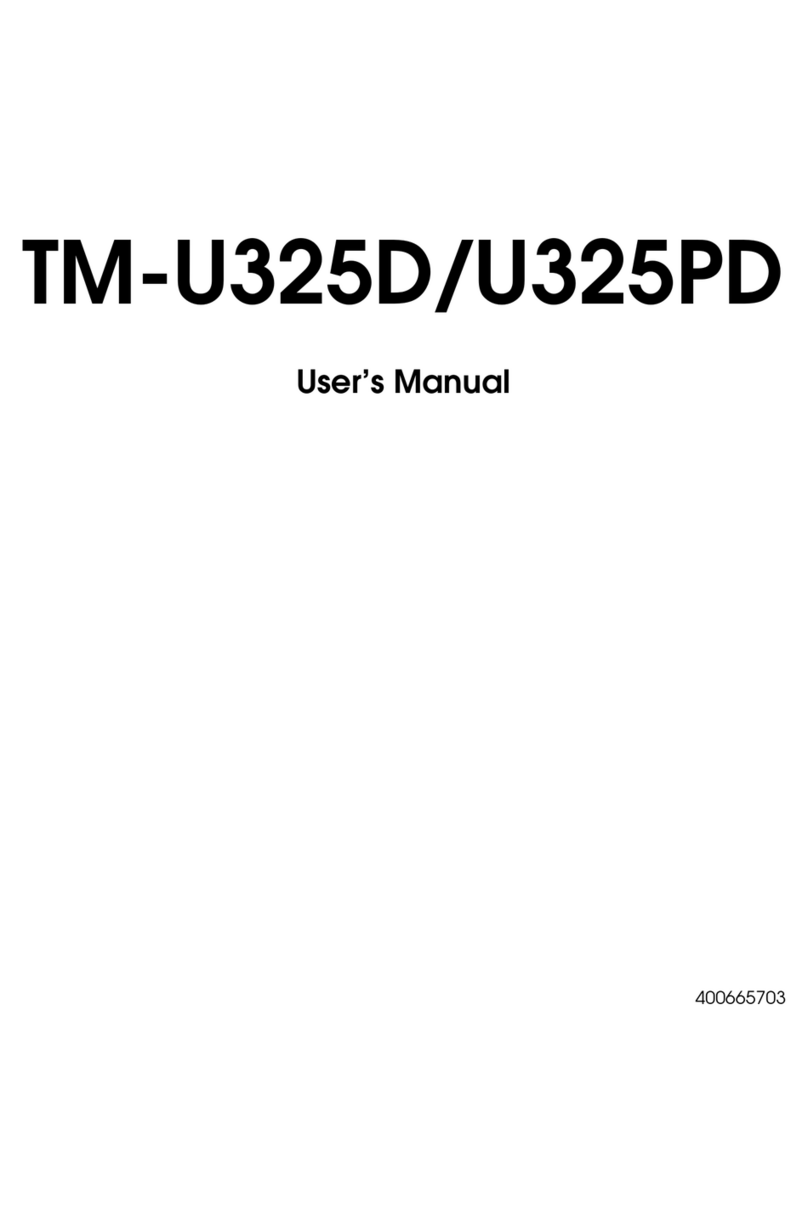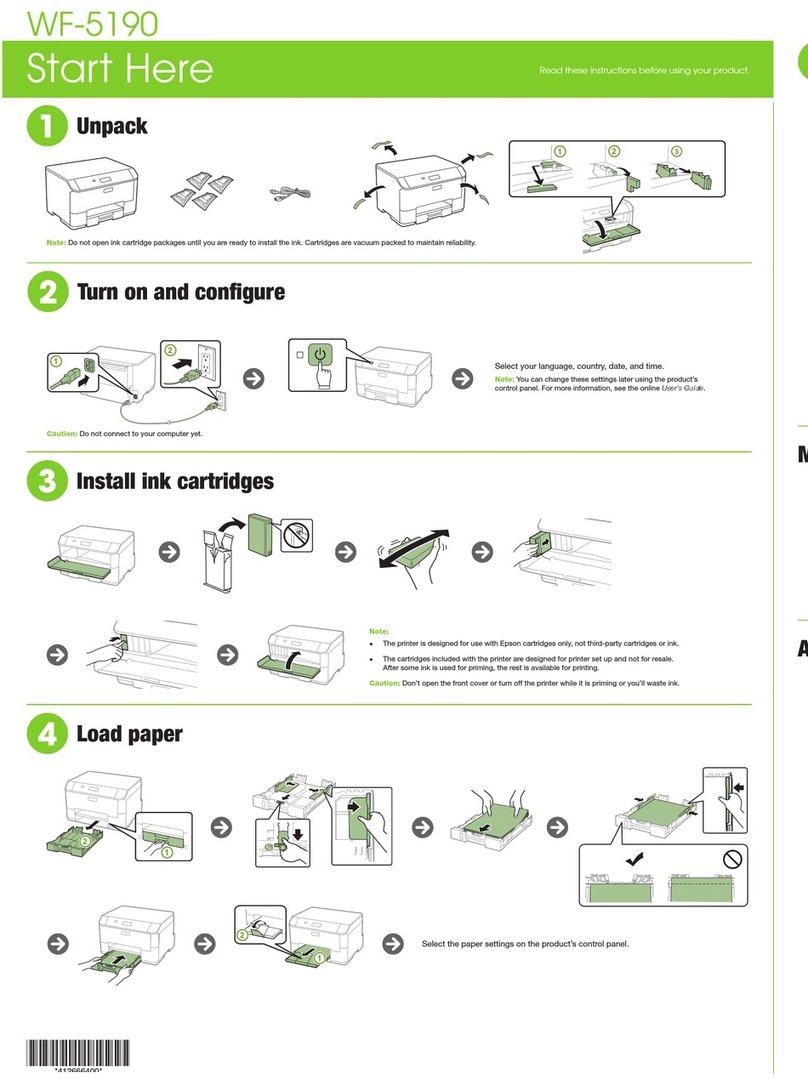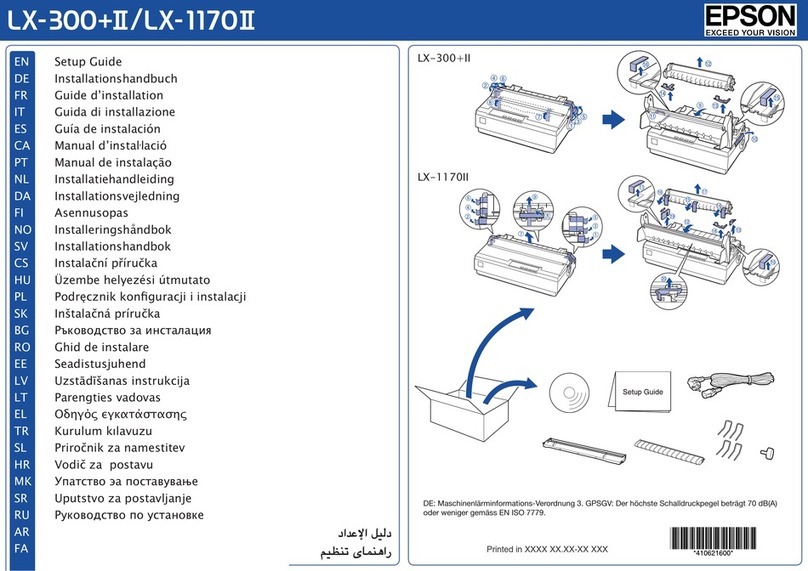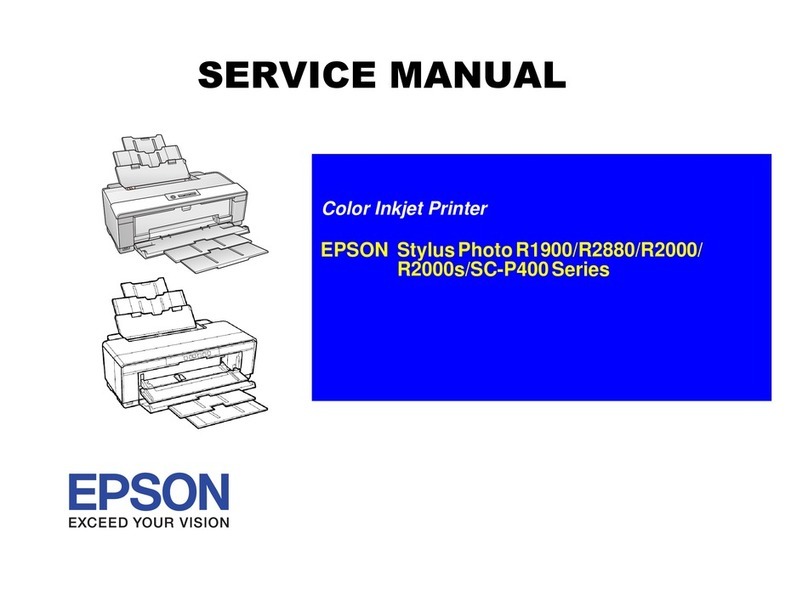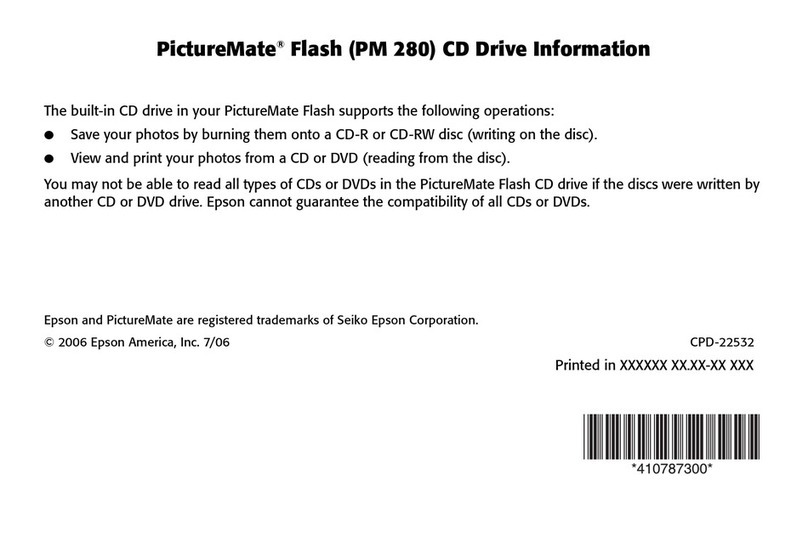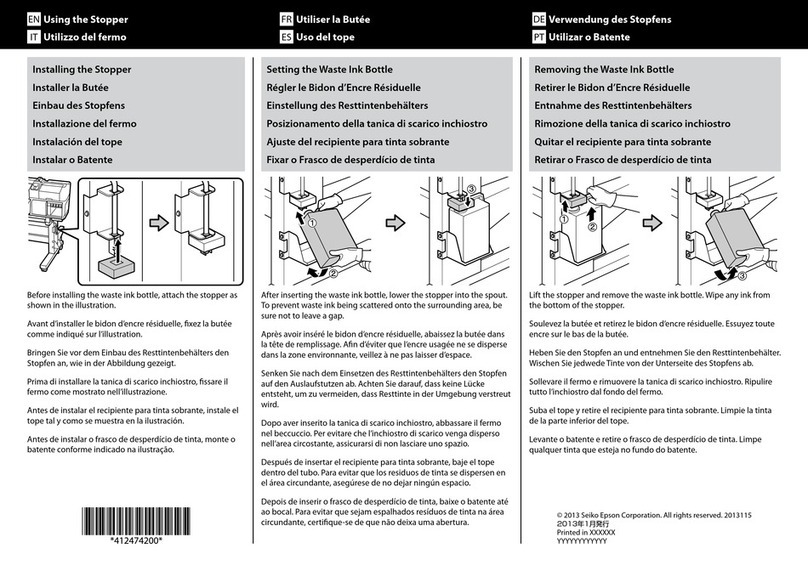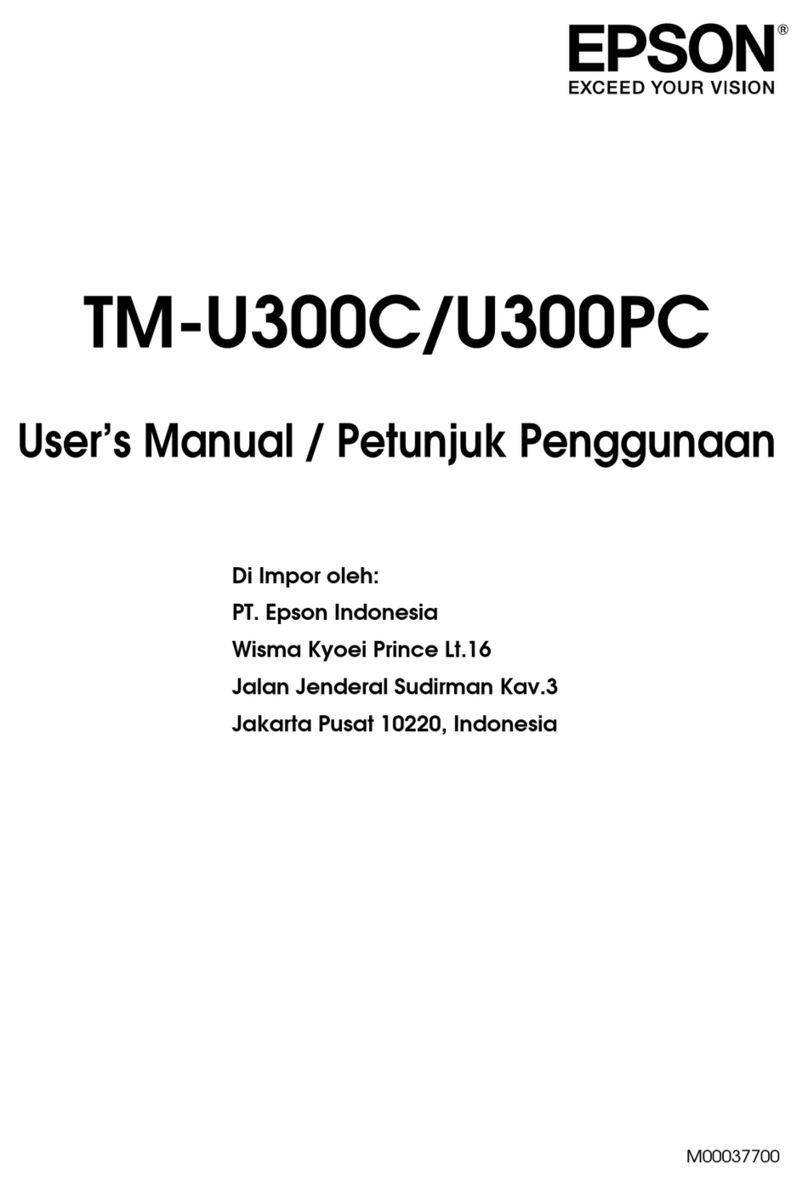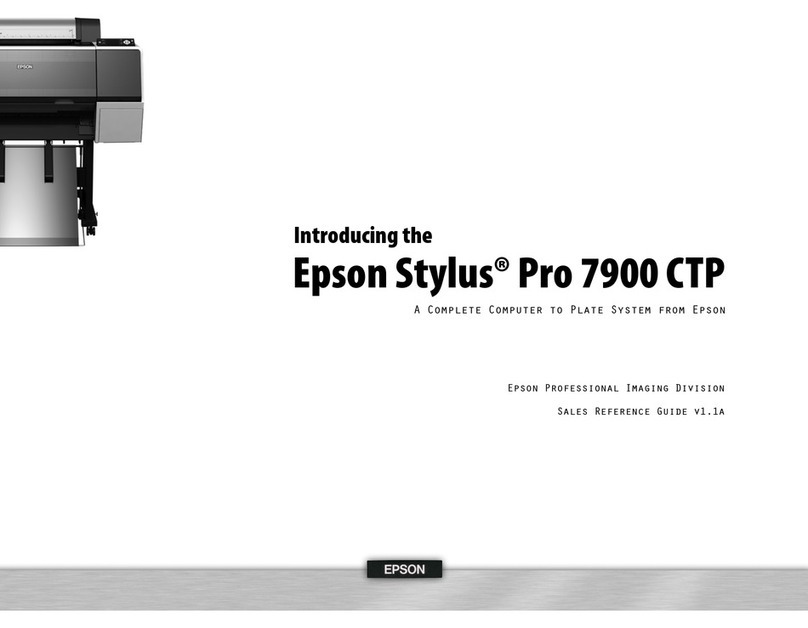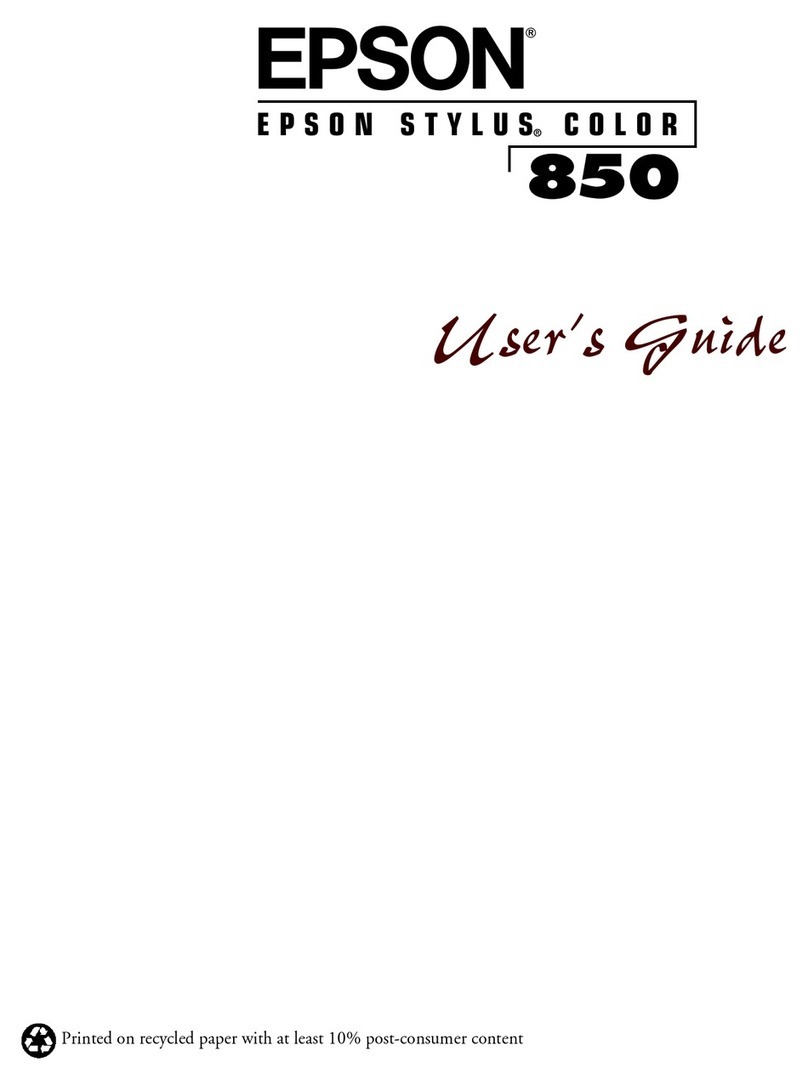Clearing Paper Jams From the CenterOutputTray..................................... 184
JamProblems.................................................................... 187
BasicPrinterProblems................................................................. 188
DisplayProblems..................................................................... 188
PrintingProblems.....................................................................189
PrintQualityProblems.................................................................191
TheOutputIsTooLight........................................................... 191
Toner Smears or Print Comes Off/Stain on Back Side................................... 192
Random Spots/Blurred Images...................................................... 193
TheEntireOutputIsBlank......................................................... 194
Streaks Appear on the Output.......................................................194
Mottle...........................................................................195
Ghosting........................................................................ 195
Fog............................................................................. 196
Bead-Carry-Out(BCO)............................................................ 197
AugerMark......................................................................198
Wrinkled/StainedPaper............................................................198
The Top Margin Is Incorrect........................................................199
Protrudent/BumpyPaper...........................................................200
OtherProblems.......................................................................200
Understanding Printer Messages.........................................................200
ContactingService.....................................................................204
GettingHelp......................................................................... 204
LCD Panel Messages. . . . . . . ........................................................204
StatusMonitorAlerts..............................................................204
EnablingtheNonGenuineTonerMode.................................................. 205
UsingtheOperatorPanel...........................................................205
Using the Printer Setting Utility (Windows Only)...................................... 206
Chapter 8 Maintenance
ReplacingtheTonerCartridge...........................................................207
When to Replace the Toner Cartridge................................................ 208
RemovingtheTonerCartridge...................................................... 208
InstallingaTonerCartridge.........................................................210
OrderingSupplies..................................................................... 212
Consumables.....................................................................212
WhentoOrderaTonerCartridge................................................... 213
RecyclingSupplies................................................................ 213
AL-M200 Series User’s Guide
Contents 5